10 Best Android Apps to Turn Photos into Cartoons
As cameras on Android devices become increasingly sophisticated, photography has become more accessible than ever, allowing you to capture moments anytime and anywhere. Whether it's snapping selfies, taking group photos, or having fun with filters and photo effects, there's always something new to try.
One of the most popular photo effects today is the cartoon effect. This fun effect transforms people in your photos into cartoon characters, often resulting in amusing results. Sometimes they resemble Japanese anime characters, while other times they take on a monstrous appearance.
In this article, Carisinyal will explore various Android apps that allow you to turn your photos into cartoons. What are they?
1. ToonApp
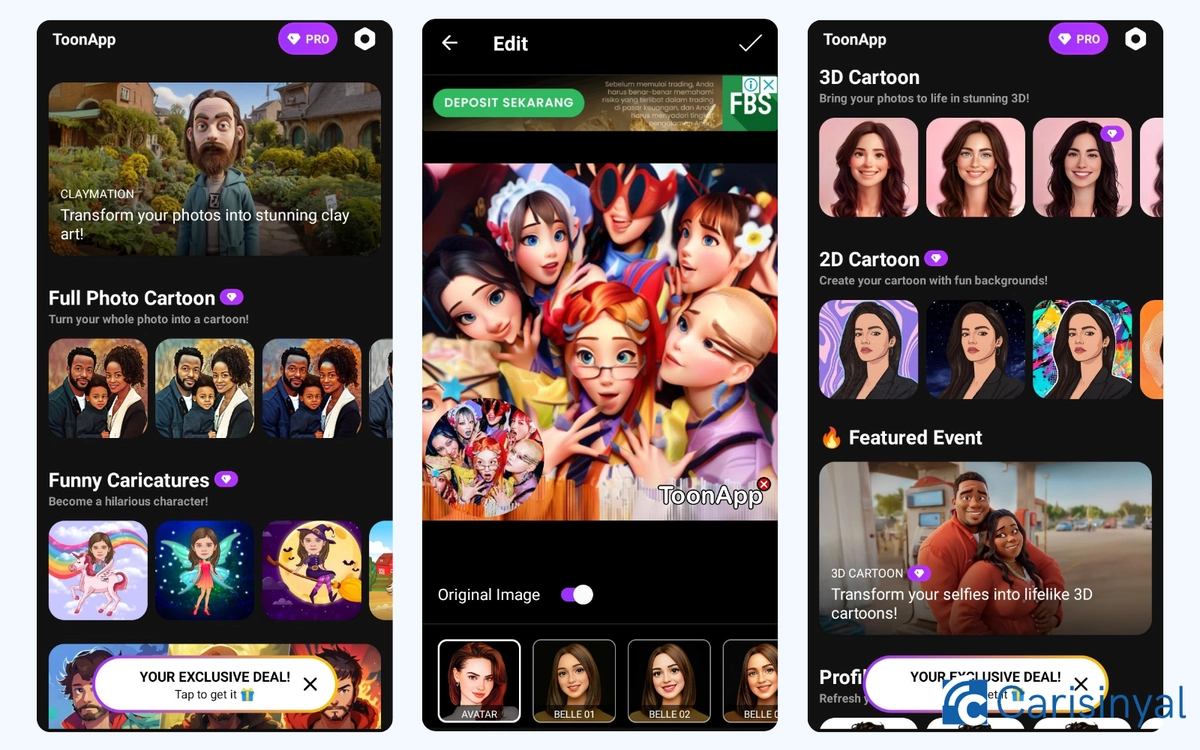
ToonApp offers more than just a selection of "serious" cartoon templates, it also includes some playful and humorous ones. With this app, you can transform your photos into various cartoon characters, including aliens, Tim Burton-inspired designs, characters from Arcane, GTA-style figures, Barbie, and much more.
A standout feature of ToonApp is the ability to turn your pet photos into cartoons using the Animal Toon filter. For a more formal or serious look, you can opt for the Full Photo Cartoon, 3D Cartoon, or 2D Cartoon filters.
Some filters in ToonApp even analyze the faces in your photos to ensure more accurate cartoonization. Additionally, you can preview the before-and-after results in the editor, allowing you to visually assess your edits before finalizing them.
Things I like about ToonApp:
- The cartoon filters range from fun and humorous to more "serious" styles
- The photo-to-cartoon transformation is very fast
- There’s a "before-and-after" preview feature, making it easy for users to see the visual changes
- Photos are automatically saved to the device's gallery
Things to note about ToonApp:
- Users need to subscribe to the Pro plan to access all the cartoon filters
2. ToonMe

ToonMe is ideal for creating avatars or profile pictures with its collection of impressive cartoon styles. In addition to transforming faces, ToonMe can also turn your entire body into a cartoon.
They offer various styles including caricatures, sketches, and designs inspired by Pixar and Ghibli films, the Dune movie, and even the Avatar animation style. There are also cartoon styles that resemble messaging app stickers, featuring your own face.
One of the app's unique features is the ability to create your own custom cartoon filters by joining the ToonMe user community. Who knows, your style might become popular and loved by other users!
While ToonMe is known for its cartoon filters and effects, what sets it apart from other apps is its face swap feature. This fun option allows you to swap your face with that of various popular characters or celebrities.
Get ready for some laughs as you see your face replace Chris Hemsworth's as Thor or imagine yourself as Marilyn Monroe. Give it a try and have fun!
Things I like about ToonMe:
- It can cartoonize both faces and full bodies
- There’s a wide collection of cartoon filters and effects
- It offers a face swapping feature with various popular characters or celebrities
Things to note about ToonMe:
- Not all cartoon effects are available for free
3. Voila

If you want to turn your photos into trendy 3D cartoons, give the Voila app a try. This app can quickly transform your photos into AI-style 3D cartoons in just a few minutes.
Voila offers a variety of transformation categories, including Cartoon Multiverse, New Year Photo, My Sketch, and even celebrity-style face effects. While the app works automatically, it still provides basic editing options like adjusting brightness and contrast.
Each category features unique cartoon effects, allowing you to choose the one that best suits your needs. However, not all effects are available for free. Some require a PRO version subscription, while others can be unlocked by watching ads.
Things I like about Voila:
- It can transform photos into cartoons in various popular styles, such as Studio Ghibli, Pixar, Snoopy, Fantasy Avatar, Sketch, and more
- Offers direct sharing features to various social media platforms
- Easy to use, with minimal settings or editing tools required
Things to note about Voila:
- Free usage is very limited, covering only 1–2 cartoon styles
- The photo-to-cartoon conversion process takes quite a bit of time in the free version
4. ToonTap

ToonTap offers a wide range of cool cartoon templates, making the process of turning your photos into cartoon images quick and easy which is taking less than five minutes. The app can convert photos into either 2D or 3D cartoons, with a variety of templates to choose from.
However, many of the templates on ToonTap are not available for free. Some can be accessed by watching ads, while others are exclusive to the PRO version.
ToonTap also features an option to adjust the age of faces, allowing you to make them look younger or older. Once the photo is cartoonized, you can still edit various elements, such as changing the background, adding outlines, or inserting stickers like neon lights to enhance the final result.
Another standout feature of ToonTap is the Photo Enhancer, which can improve blurry or damaged photos and even colorize black-and-white images. Unfortunately, this feature is only available in the PRO version.
Things I like about ToonTap:
- It can transform photos into both 2D and 3D cartoons
- Offers additional features to enhance cartoon photos, such as backgrounds, neon stickers, and outlines
- Includes a Photo Enhancer feature to improve or recolor old photos
- Provides age effect filters (aging) and a hairstyle changer
Things to note about ToonTap:
- The cartoon conversion process generally requires users to watch an ad first
- Most premium features are only available in the PRO version
5. Comica

Turning photos into cartoons may be a common trend, but have you ever thought about making your photos look like old-school comic pages? With Comica, you can easily turn this idea into reality.
You can either take photos directly with your camera or select them from your device’s gallery. If you want a more authentic comic-book look, the app offers a “Multi” option, which allows you to create collages with multiple frames. Each frame can be filled with photos or even videos, making it look like comic panels.
Once you've selected your photo, you'll be taken to an editing page where you can choose from various cartoon filters to suit your style. Keep in mind that the cartoon style in Comica is entirely 2-dimensional.
In just a few seconds, your photo will be transformed into a cartoon image. You can also add text balloons, crop the image to your preferred size, and even insert stickers to enhance the look. The final result is automatically saved to your gallery.
A fun feature of Comica is its collection of filters that allow you to change facial expressions in photos. All these features are available for free on Android devices, making Comica a great choice for users who want to get creative with their photos.
Things I like about Comica:
- It transforms photos into cartoons with a true comic book style
- Allows users to create collages like comic book pages
- Supports video-to-cartoon transformations
- Editing is fast, with additional elements like text and stickers to enhance the results
Things to note about Comica:
- It only supports transforming photos and videos into 2D cartoon forms
6. Anime AI

The interface design of Anime AI is quite unique. One of its pages, in particular, reminds me of Pinterest, but instead of photo collections, it showcases various cartoon templates that you can try out yourself.
Most of the cartoon filters in this app are inspired by Ghibli and Japanese anime styles, though there are also options for classic painting styles and figurine models. What sets Anime AI apart is not just its diverse range of filters, but its integration with artificial intelligence (AI) technology.
The photo transformation process in Anime AI is different from typical photo editors. You'll be asked to choose an art style, adjust the image ratio, and even input a specific prompt to ensure the results match your exact preferences.
For example, you can select the Ghibli art style and add a prompt like “blonde hair” to change the hair color from black. With the right prompts, the final result can look incredibly smooth and realistic.
While the app offers high levels of creativity, it operates on a token system, where each photo editing process costs 10 gems. Additionally, I found the editing interface to be less intuitive, especially since I'm more accustomed to classic-style editors.
Things I like about Anime AI:
- It automatically transforms photos into anime-style images
- A wide range of anime templates is available, including Ghibli-style and figurine designs
- AI integration allows users to generate highly personalized and unique images through prompts
Things to note about Anime AI:
- Free users are limited by a token system, with 10 gems required per photo editing process
- The editing page is not very intuitive and takes some time to get used to
7. ARTA

Rather than simply creating standard cartoon photos, ARTA specializes in transforming photos into distinctive AI-generated cartoons. Each cartoon template comes with a unique prompt that you can apply to your own images.
To use ARTA, simply upload your photo and click the “Generate” button, and your photo will be automatically converted into a cartoon based on the selected template. The app offers a wide range of cartoon styles, from fantasy and realistic to sketch, as well as styles inspired by famous artists.
What truly sets ARTA apart isn't just its AI cartoon converter, but the ability to customize image distortion to suit the user's preferences. You can adjust the distortion level from low to high.
The higher the distortion level, the more dramatic and fantastical the resulting cartoon image becomes. With high distortion, your photo can transform into something truly unique, perhaps turning you into a princess, giving you magical powers, or even dressing you in a superhero costume. It's definitely an interesting twist!
Things I like about ARTA:
- It transforms photos into unique AI-style cartoons
- The photo processing page is creatively designed like a chatbot
- There’s a distortion level customization option for a more dramatic effect
- The photo transformation process is very fast
Things to note about ARTA:
- Some users have reported bugs in the prompt system, where the app doesn’t always generate images that accurately match the given prompt
8. YouCam Perfect

YouCam Perfect is a well-known app that can do more than just enhance your appearance in photos, it can also turn your face into a cartoon. It’s as easy as drinking water!
To get started, simply open the "Photo Edit" menu and select the "AI Selfie" tool. From there, you'll find a variety of filters and cartoon effects that you can apply to your photos. These include styles like Anime, Sketch, novel-inspired cartoons, and many more.
There are plenty of cartoon filters available, and many of them are free to use. To make your cartoon photos even more fun, you can also add decorative elements like accessories, makeup, and hair colors to complete the look.
Things I like about YouCam Perfect:
- It offers cartoon filters with various vibes
- Most cartoon filters are available for free
- It has a wide range of editing tools
- Users can enhance their photos first before turning them into cartoons
Things to note about YouCam Perfect:
- The app size is quite large, and it’s not specifically focused on cartoon photo transformation
9. PicsArt

PicsArt is a legendary photo editing app that has been around for a long time and is consistently updated. While it may not be the first app that comes to mind for turning photos into cartoons, it certainly offers the option to do so.
The collection of cartoon effects in PicsArt isn't vast, but you can find them within the "Effect" tools on the editing page. One standout feature is the set of filters that give your photos a 90s anime vibe, allowing you to transform your images into nostalgic anime-style cartoons.
Before applying cartoon effects, you can take advantage of other editing tools, such as changing or removing the background, or enhancing the photo quality with the AI Enhance feature.
Many of PicsArt's editing tools, including the cartoon effects, are free to use, making it a versatile and accessible choice for photo transformations.
Things I like about PicsArt:
- It has a collection of 90s anime-style filters
- There are several 2D and 3D cartoon filters powered by AI
- It offers a wide range of photo editing tools
Things to note about PicsArt:
- It’s not specifically focused on turning photos into cartoons, so the cartoon filters are somewhat limited
10. Pencil Sketch

Pencil Sketch is an app that makes users feel like artists by transforming any portrait photo into a pencil sketch. It's incredibly easy to use, simply select a photo from your gallery or take a new one with your phone’s camera.
The app quickly converts the photo into a sketch, so you can skip the hassle of installing Photoshop and learning complicated techniques.
You can choose from various sketch styles, such as Doodle, which gives the image a cartoon-like appearance, or Comic mode, which creates comic-style drawings. If you're not happy with the result, you can further customize it by adjusting the image's saturation or enhancing the sharpness.
Things I like about Pencil Sketch:
- It focuses on transforming photos into pencil sketches
- The editing page is simple, making it easy to use
Things to note about Pencil Sketch:
- The app’s user interface design is not very intuitive
So, those are various photo apps on Android that you can use to edit photos into cartoons. From the various apps above, which one do you like best?

