Top 9 Aesthetic Font Apps on Android
The default font on Android phones can feel quite boring, which is why many users opt to change it for a more interesting and aesthetically pleasing experience.
Fortunately, there are now a variety of Android apps that offer a wide selection of attractive fonts. In this article, Carisinyal will review some of the best font apps available for Android devices.
1. Phonto
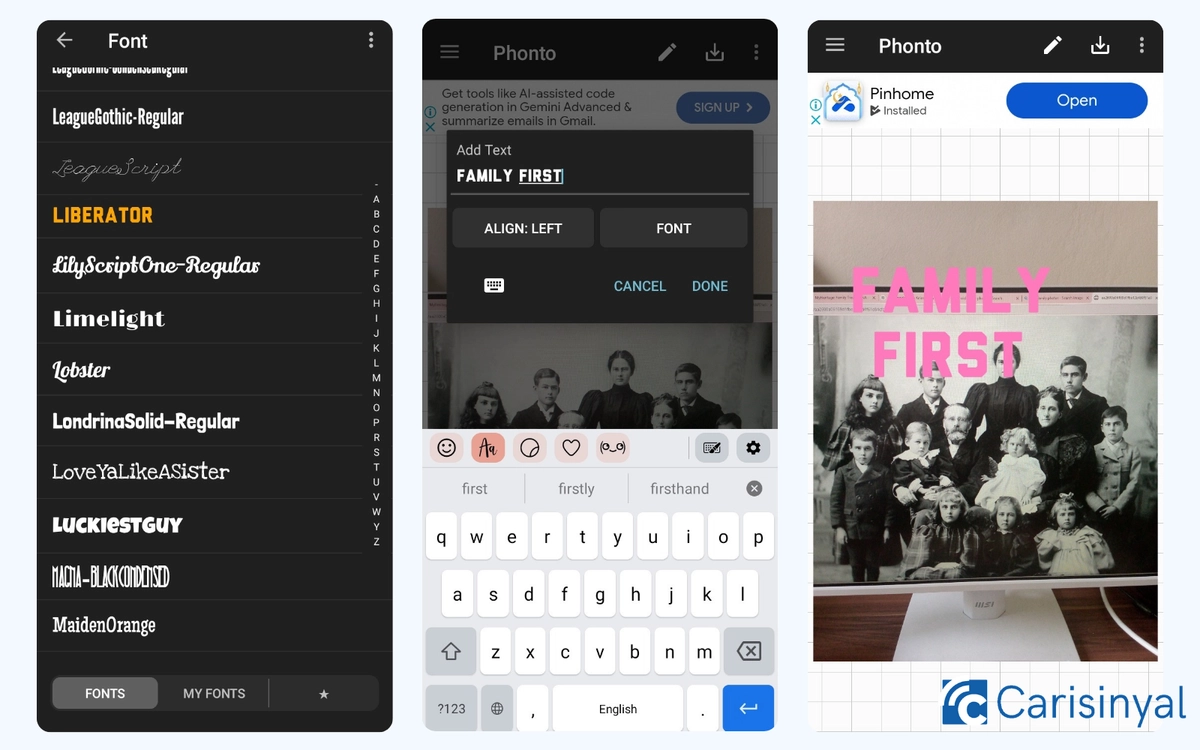
This app offers hundreds of ready-to-use fonts, eliminating the need to download them individually. Simply select, arrange, and add them to your image in just seconds!
Phonto does more than just add text; it also lets you adjust the color, size, and font effects to your liking. If the built-in font collection isn’t enough, you can even upload your own fonts from outside the app.
However, there is a minor drawback that might confuse new users: the navigation isn’t very intuitive. When I first opened the app, I had difficulty figuring out how to add text, even though I had already opened the image I wanted to edit. It turns out this feature is tucked away in the top menu bar, marked by a pencil icon.
Initially, I thought the icon was just for renaming files, but it turns out that's where all the text settings are located. In the main menu, Phonto offers only a few simple options, such as adding images, inserting text on videos (via a separate app), and basic settings.
Things I like about Phonto:
- A diverse collection of fonts.
- Complete customization options: text color, size, and effects.
- Supports adding external fonts based on personal preference.
Things to consider about Phonto:
- The navigation for adding text is a bit hidden and requires some exploration.
2. Stylish Text
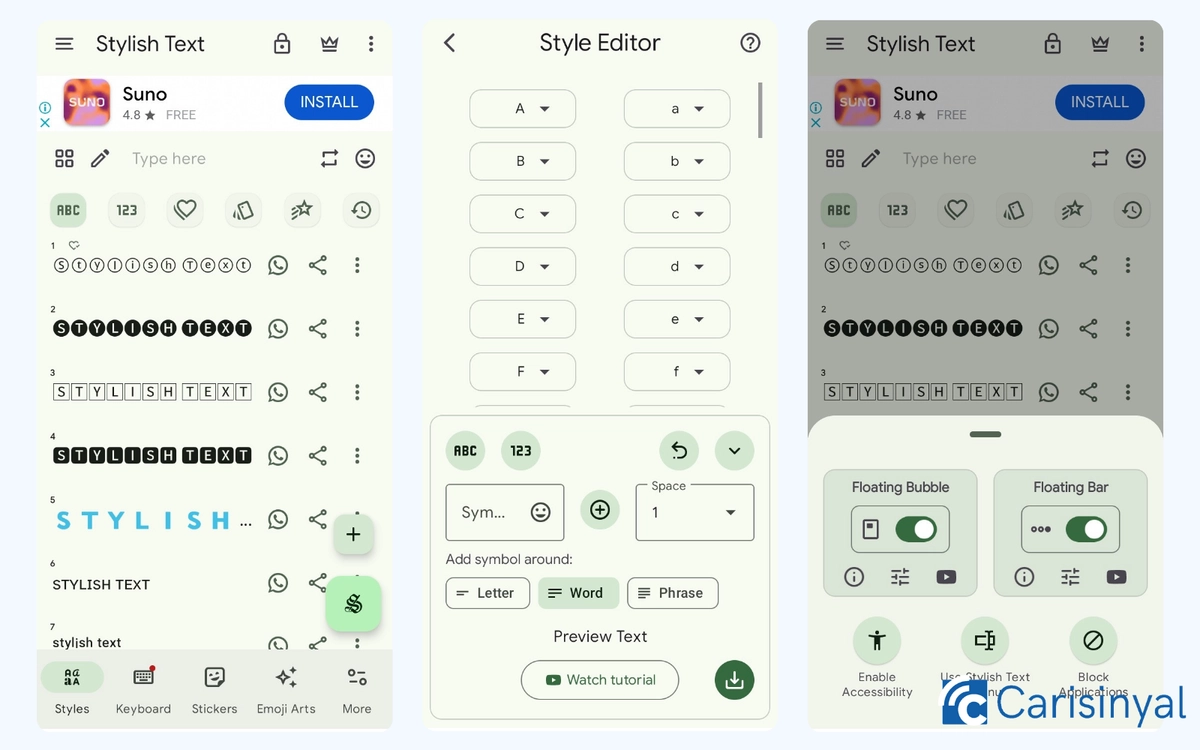
Stylish Text offers a unique input system. In addition to functioning as a keyboard, the app features floating bubble and floating bar modes, making it easier for users to access the various fonts available. You can choose one of these modes or even use all three simultaneously.
Before you start using it, you can preview Stylish Text's font collection directly in the app. The collection includes a wide range of styles, from standard alphabetic letters to unique variations (glyphs) and kaomoji.
An interesting feature of Stylish Text is the ability to create your own font style using its extensive database of fonts and symbols. This allows you to craft more personalized and unique fonts.
Additionally, this feature provides a great opportunity to enhance your creativity in font design. If you're unsure how to get started, there's a helpful tutorial available to guide you!
What I particularly admire about Stylish Text is that each feature is accompanied by a tutorial, ensuring that users can easily make the most of the app without any confusion.
Things I like about Stylish Text:
- Offers three input modes, keyboard, floating bubble, and floating bar, making it easy for users to access various fonts.
- A wide collection of fonts and kaomojis.
- Each feature comes with a short tutorial, helping users quickly understand how to use it.
- Allows users to create their own custom font styles.
Things to consider about Stylish Text:
- The interface design is rather cluttered.
3. iFont
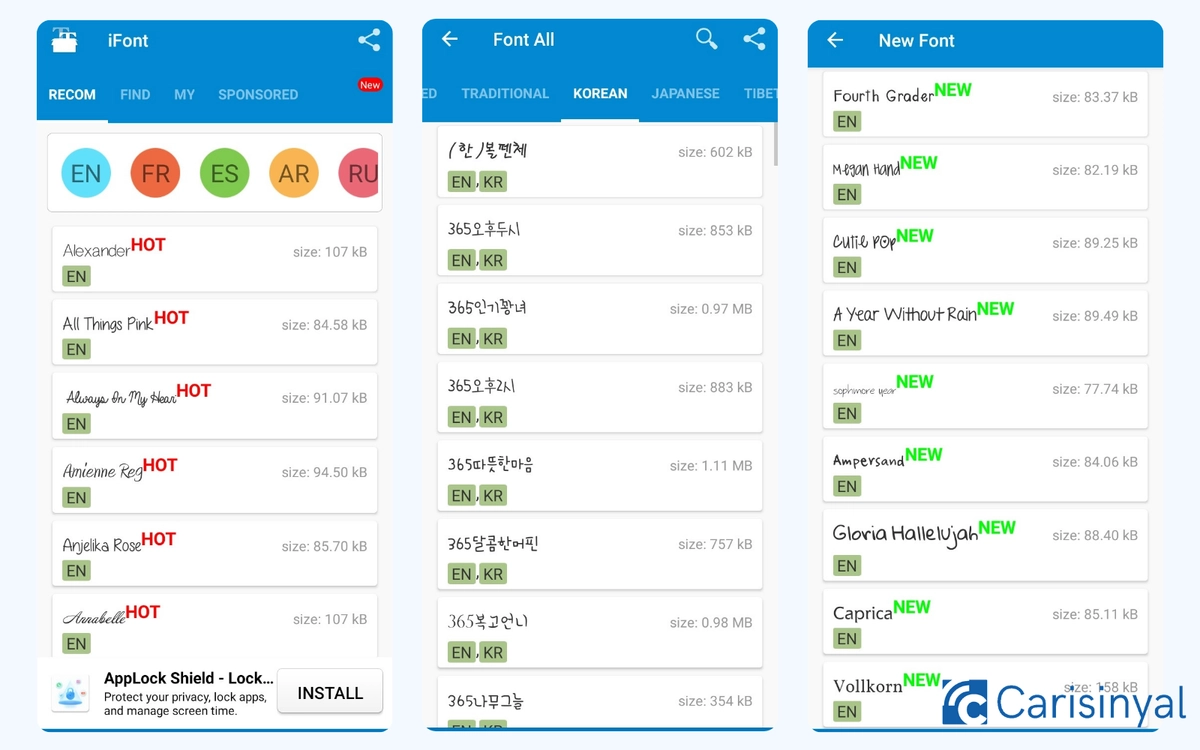
Make your device stand out with a variety of fonts from iFont! This app offers various fonts that are compatible with many devices without requiring root access. Supported devices include Samsung, MIUI, Meizu, and Huawei.
If you're using an HTC, Sony, or Motorola device, don't worry, you can still use iFont, though it will require root access.
While iFont only supports monochrome fonts, the available font styles can be resized. You can also preview fonts in various sizes before downloading, ensuring they appear exactly how you want them.
What I appreciate most about iFont is that it provides file size information for each font. While the average file size is small, this feature is especially helpful for devices with limited memory.
Additionally, iFont excels by supporting fonts from a variety of countries, including Korea, Japan, and China, which feature their own unique alphabets.
Things I like about iFont:
- File size information is available for every font.
- Supports a wide range of devices, both with and without root access.
- Includes fonts from various countries with their own writing systems, such as Chinese, Japanese, and Korean.
- All fonts can be downloaded and used for free.
Things to consider about iFont:
- The app’s interface design is not very intuitive.
- Navigation to access the full font menu feels a bit inconvenient.
4. Fonts Art
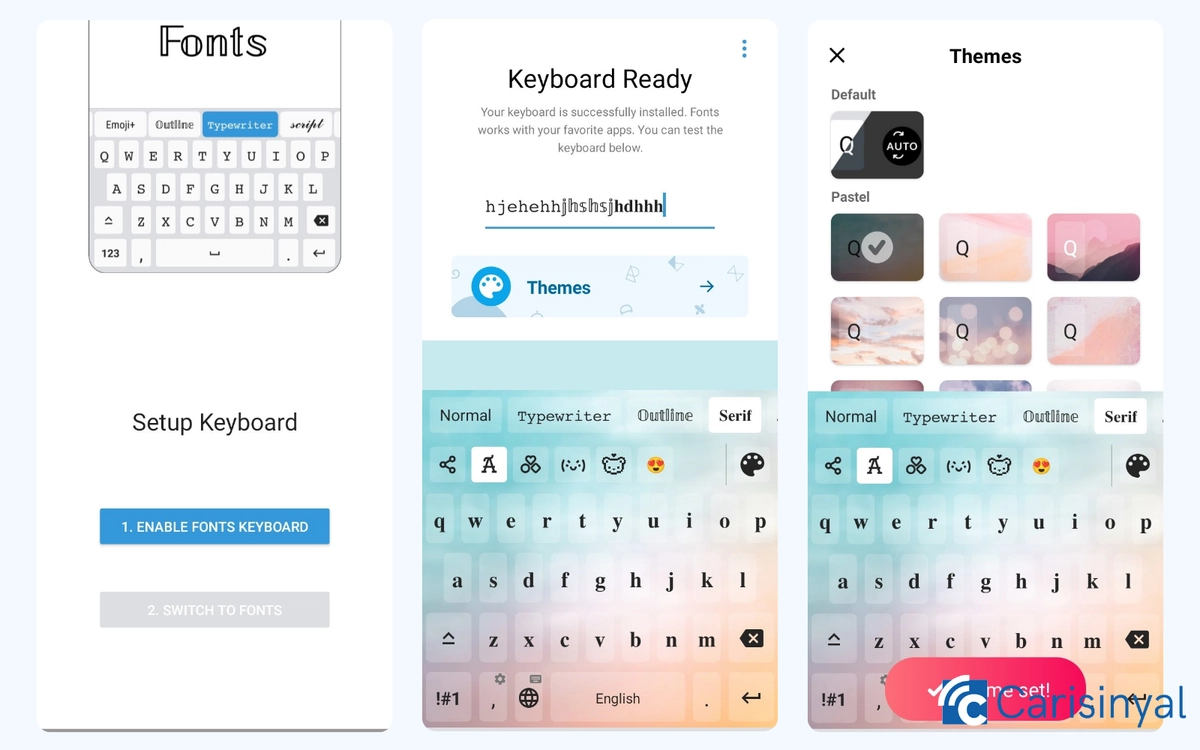
Fonts Art not only offers cool fonts but also provides a unique experience when using them. As soon as you replace your default keyboard with Fonts Art, you’re greeted by an interactive chatbot that lets you explore the various fonts available.
The font collection is impressive, featuring everything from classic styles to framed fonts and even unique sandwich fonts. All of these are ready to enhance your text on social media or messaging apps.
But Fonts Art doesn’t stop at fonts, it also includes adorable symbols, funny stickers, and expressive kaomojis to bring your messages to life. Plus, you can set your input language to German, French, Swedish, and several other languages.
Unfortunately, if you type in Chinese, Japanese, or Korean, Fonts Art doesn’t yet support these distinct alphabets. However, with all its other exciting features, the app is definitely worth trying out.
Things I like about Fonts Art:
- Plenty of cool font options available for free.
- Symbols, stickers, and kaomojis that make your text more expressive.
- A unique and unconventional interactive chatbot demo.
- Fun widgets to enhance the look of your keyboard.
Things to consider about Fonts Art:
- It doesn’t yet support Chinese, Japanese, or Korean alphabets.
5. HiFont
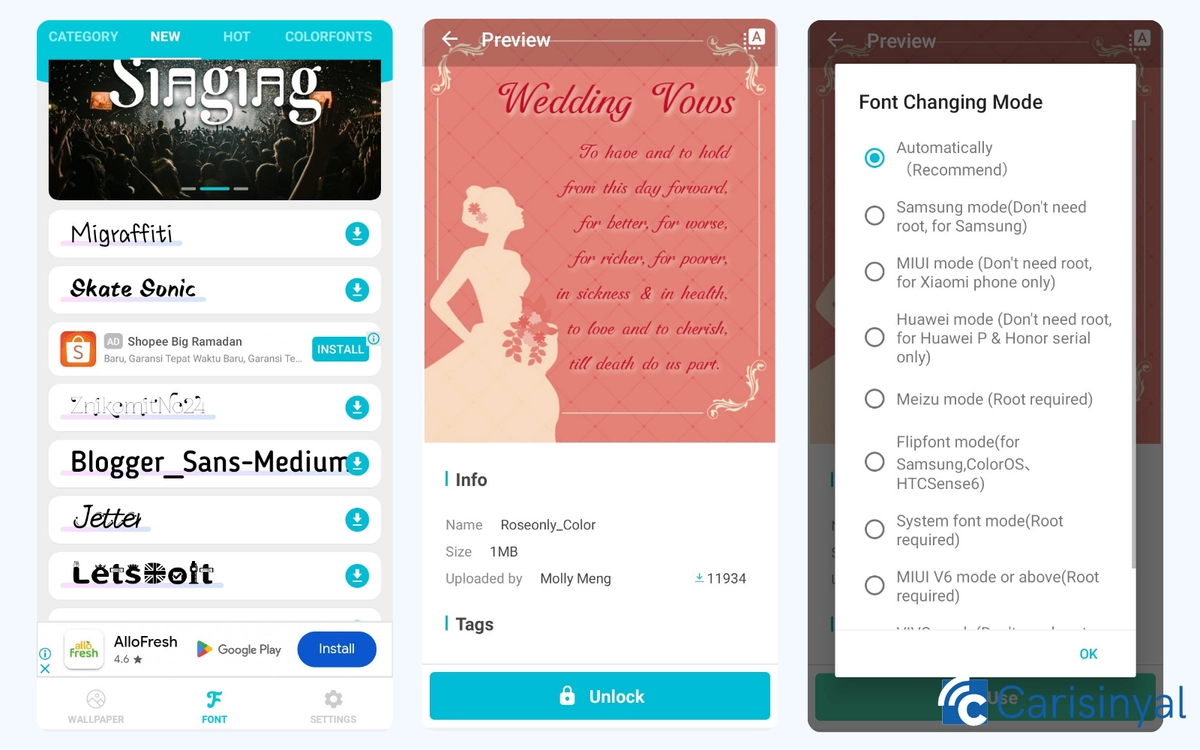
HiFont offers an incredibly diverse collection of fonts, ranging from simple monochrome to colorful styles, from humorous to mysterious themes, and even formal, professional-looking options, there's something for every taste!
What's even cooler is that each font comes with a preview before downloading, so you can ensure your selected font is the perfect fit before using it.
One of HiFont's standout features is the ease with which you can change fonts. For users with Samsung, Huawei, and MIUI devices, this app doesn’t require root access, making it both practical and safe to use.
At first, I thought only a few fonts would be available for free, but it turns out that all fonts on HiFont can be downloaded free of charge. In return, you just need to watch a few ads within the app.
To make font selection even easier, HiFont has well-organized categories. There are options for fashion, feminine, masculine, calligraphy, comics, and even unique themes based on zodiac signs. Just choose according to your mood or design needs!
Things I like about HiFont:
- A super complete font collection, including colored fonts!
- Preview before downloading helps users avoid choosing the wrong font.
- No root access required on some devices.
- Fonts are well-categorized, making them easier to find.
Things to consider about HiFont:
- Each download requires users to watch an in-app ad.
- The color of colored fonts cannot be changed.
6. FontFix
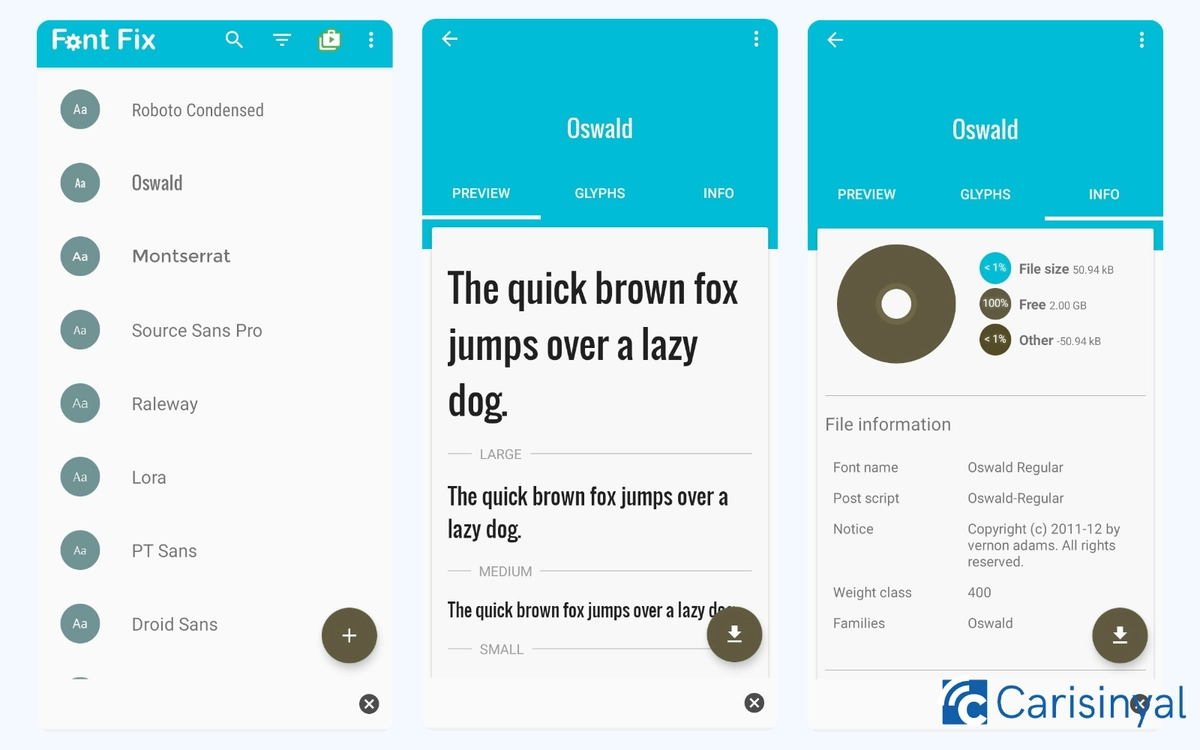
If you're looking for an alternative app that offers a variety of fonts to apply to your device, FontFix is definitely worth a try!
This app allows you to preview fonts in different sizes before applying them to your device. You can also check the glyph details, font file size, and format information before downloading, ensuring you won’t accidentally choose the wrong font.
FontFix also has a warning window that appears before you install a new font. This window provides a comparison between the font currently in use and the one you're about to apply, giving you more confidence before making any changes to your device's font display.
Things I like about FontFix:
- It provides previews in various sizes, glyph displays, and detailed information for each font.
- Doesn’t require root access on many devices.
- Allows users to add fonts from outside the app.
Things to consider about FontFix:
- It does not support Samsung Galaxy S6, S7, S8, and Note 5 devices yet.
7. Fonts Keyboard
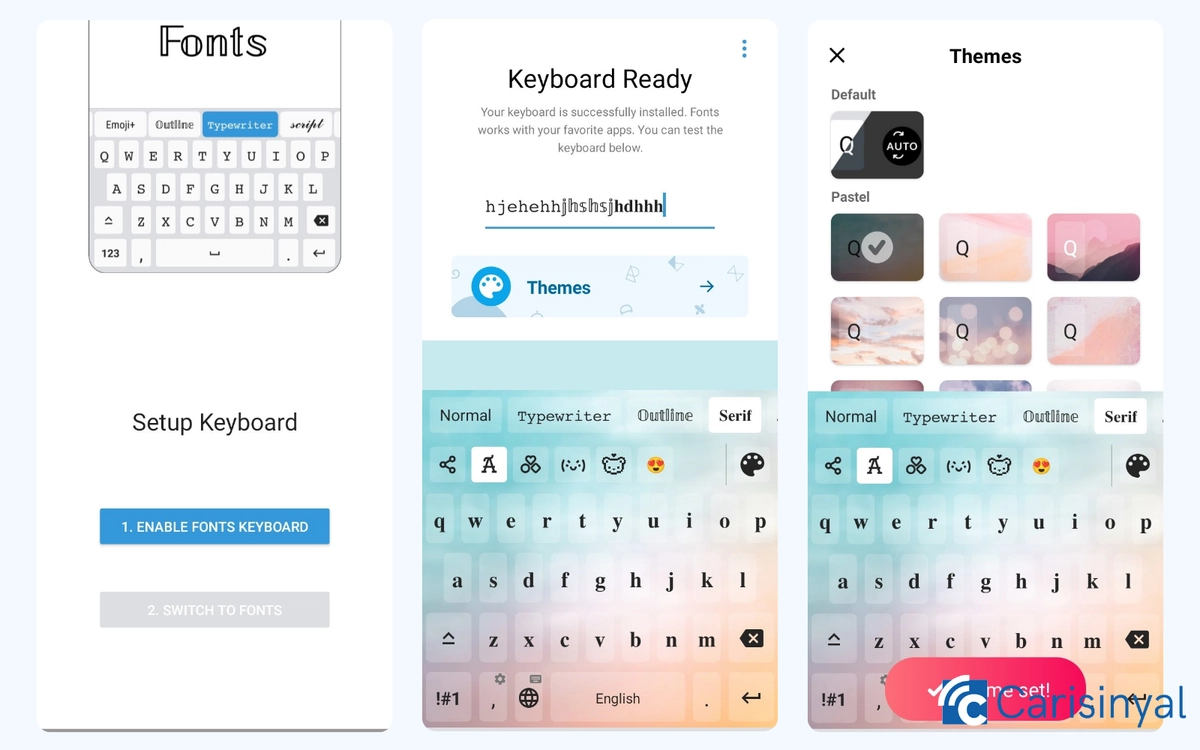
As the name suggests, this app provides a keyboard with a variety of fonts, allowing you to create interesting text while typing.
To use this feature, you need to replace your default keyboard with Fonts Keyboard. While it doesn’t always require root access, some devices may need it to function optimally.
What’s even more exciting is that this app does more than just offer fonts! You can also customize the keyboard theme to make it more personal and visually appealing, enhancing your typing experience.
The selection of fonts is quite diverse, with some even featuring colors. Additionally, the keyboard comes equipped with emoticons and ASCII art that you can use right away. Best of all, you can enjoy all of these features for free.
Things I like about Fonts Keyboard:
- A keyboard app that offers a variety of fun fonts, emoticons, and even ASCII art.
- Free to use.
- Allows keyboard theme customization to make it look more appealing.
Things to consider about Fonts Keyboard:
- Some devices require root access.
- The number of available fonts is not very large.
- Fonts cannot be customized.
8. Hand Fonts
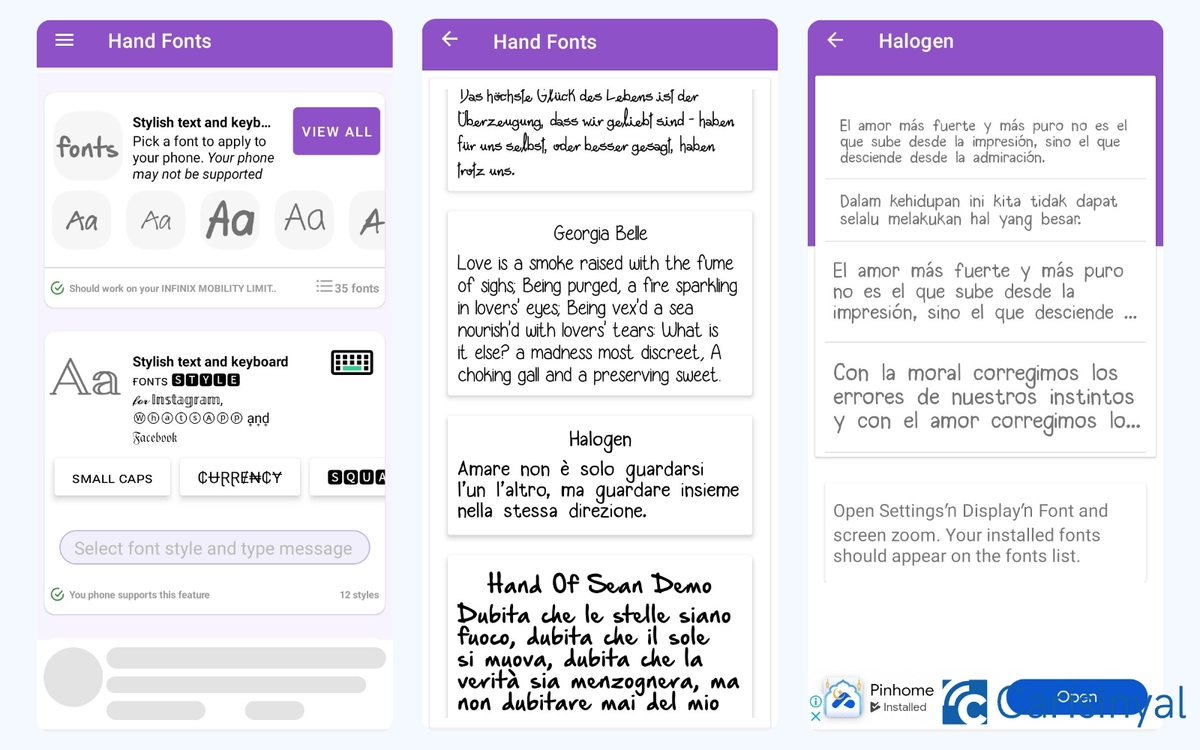
This app, developed by Native Fonts, offers a variety of fonts that can be applied to enhance the appearance of your device. The fonts are organized into packs, and you can preview them in different sizes before making a selection.
What’s great is that the app automatically checks whether the available fonts are compatible with your device. For example, on my Infinix device, the app detects 35 font styles that can be used freely.
Additionally, Hand Fonts provides a keyboard font feature, allowing you to type in various text styles directly from the keyboard. The app also informs you if this feature is compatible with your device, so you don’t have to try it out yourself.
Things I like about Hand Fonts:
- Even though it offers various types of fonts, the app automatically selects fonts that are compatible with each device.
- It includes a font keyboard feature.
- Users can adjust the font size directly within the app.
Things to consider about Hand Fonts:
- The app contains a lot of ads, some of which can be quite intrusive.
- The user interface design is not very user-friendly.
9. Girly Fonts
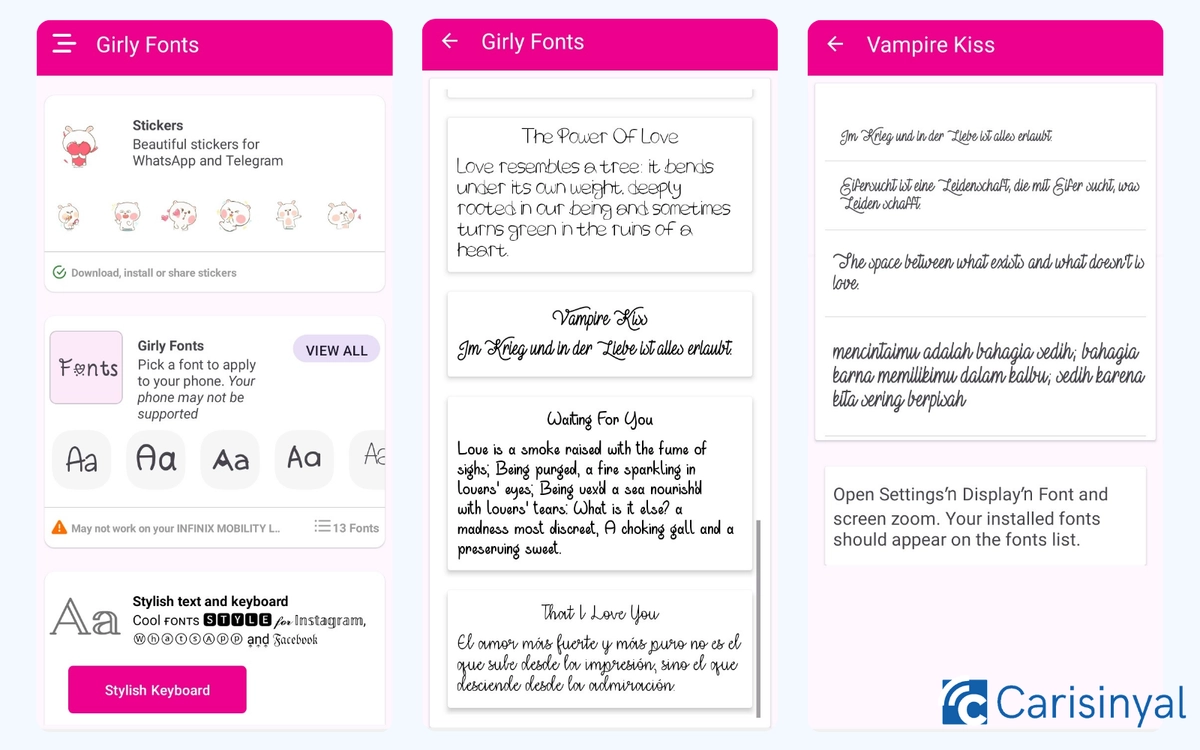
This app is quite similar to Hand Fonts in terms of design, features, and interface. However, as the name suggests, Girly Fonts focuses on a variety of font styles with feminine, sweet, and romantic vibes.
The fonts offered are perfect for those who enjoy a girly touch. However, the collection is more limited compared to other apps, as it centers around this specific theme.
What makes Girly Fonts different is its unique offering. In addition to fonts, the app also includes a collection of adorable animated stickers. These stickers can be used on platforms like WhatsApp and Telegram, adding an extra layer of fun to your messages.
Things I like about Girly Fonts:
- It focuses on a variety of fonts with a girly vibe.
- Offers a wide collection of stickers that can be downloaded without limits.
- Comes with its own built-in keyboard.
Things to consider about Girly Fonts:
- Some devices do not support the font collection in this app, including the one I use.
- The number of available fonts is fairly limited.
Those are some great Android font application options you can explore if you're tired of using the same monotonous fonts. Is there any app from the list that catches your eye and you'd like to try?

