10 Must-Have Apps for Your New Android Phone
The Android operating system has a huge number of apps. In fact, there are so many that it can be confusing to decide which ones to install.
That’s why in this article, we will share some must-have apps that you should install on your Android phone. These apps are the best in their category and are available for free.
1. Google's Find Hub
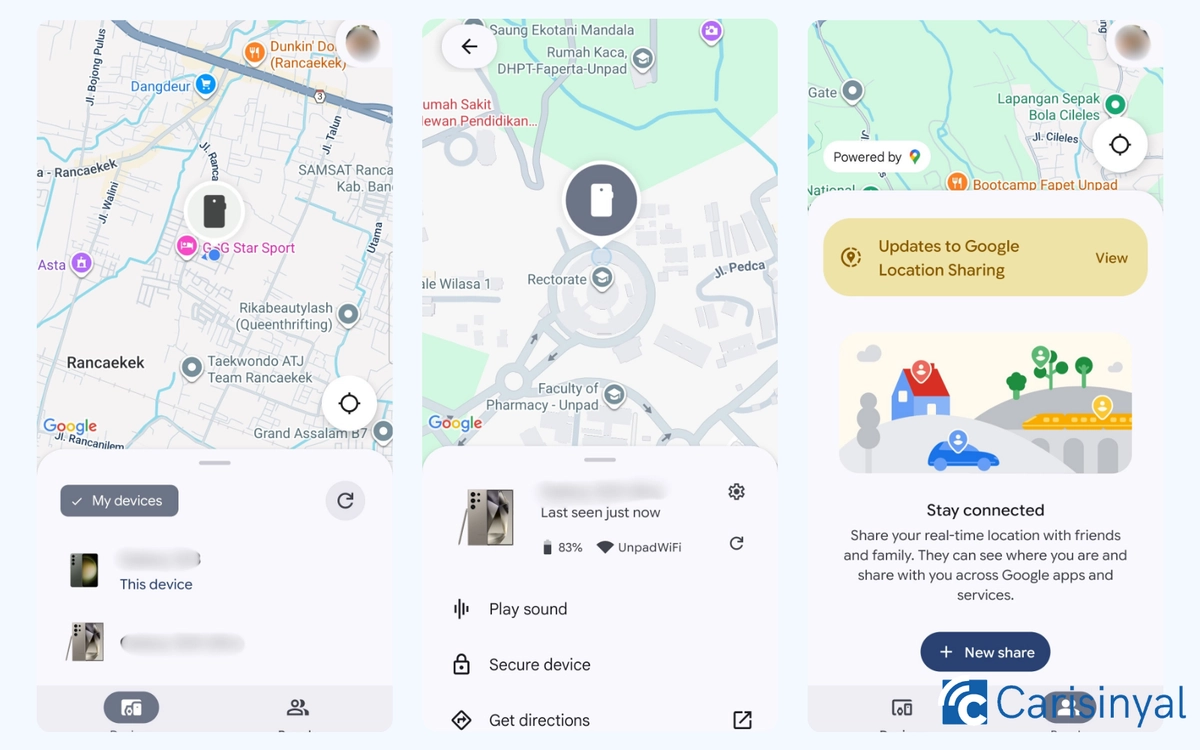
You definitely don’t want to lose your new phone. To help prevent that, you can install an app that helps you track your device. One good option is Google’s Find Hub.
This app works by using the Google email account (Gmail) on your device. As long as the email is still active on the phone, you can track the phone’s location. If your email is used on more than one device, this app can still track each one separately. This makes it easier for you to find your lost phone.
Besides tracking the location, Google’s Find Hub can also delete your data, reset your phone’s PIN, and make the phone ring, all from the internet. You can even check the phone’s network and battery status.
For better security, it's highly recommended to use this app with a lock screen PIN. This way, someone who steals your phone cannot remove the app easily.
What I like about Google’s Find Hub:
- Helps you track your phone’s location
- Easy to use with just an email
- Can tell which phone is which if you use the same email on different phones
- Can delete data and reset PIN remotely
Things to note:
- It works best with a lock screen PIN
- It only works with a Google email account
2. Getcontact
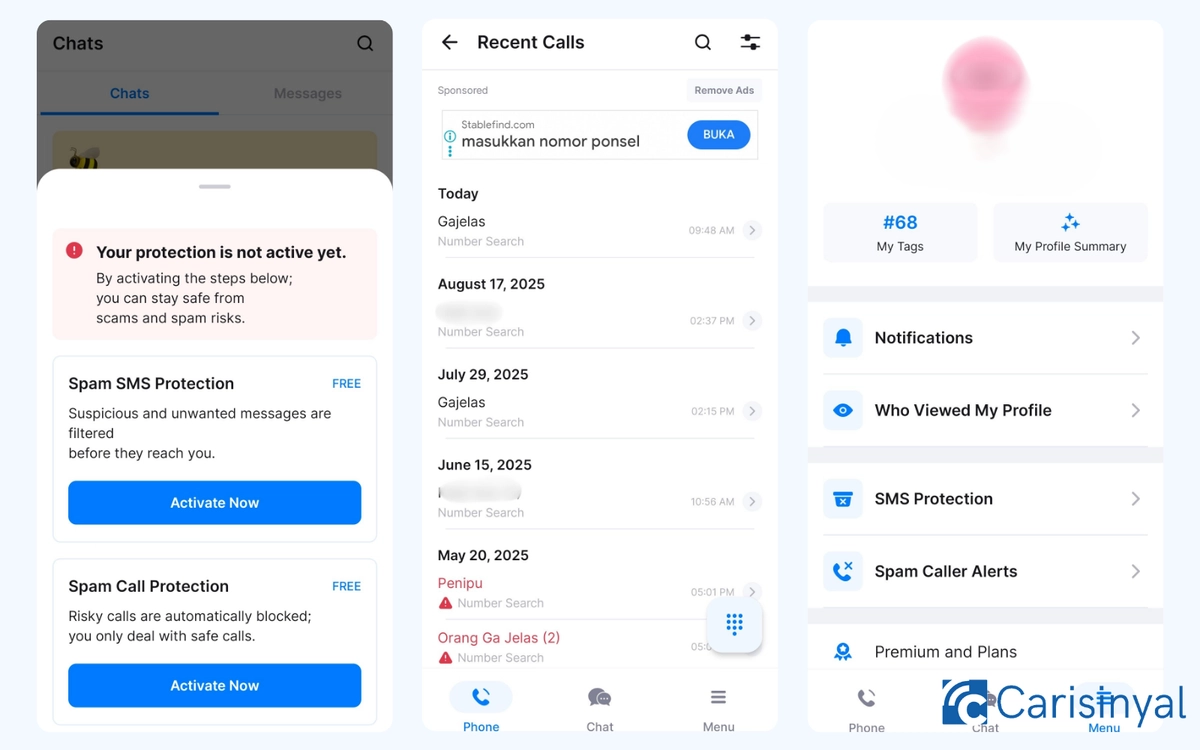
If you are using a new phone, Getcontact is a great app to install. It helps identify phone numbers that call your device. This is useful because new phones and new numbers often receive calls from unknown or even scam numbers.
By using Getcontact, you can avoid answering unnecessary or dangerous calls. This helps you focus on exploring the features of your new phone without being disturbed.
Getcontact also has a message protection feature. It uses a strong filter to block suspicious or dangerous SMS messages that may contain viruses or scams.
What I like about Getcontact:
- Helps identify who is calling you
- Can block dangerous or scam messages
- Lets you chat with other Getcontact users
One thing to note:
- Not all features are available for free
3. Spotify
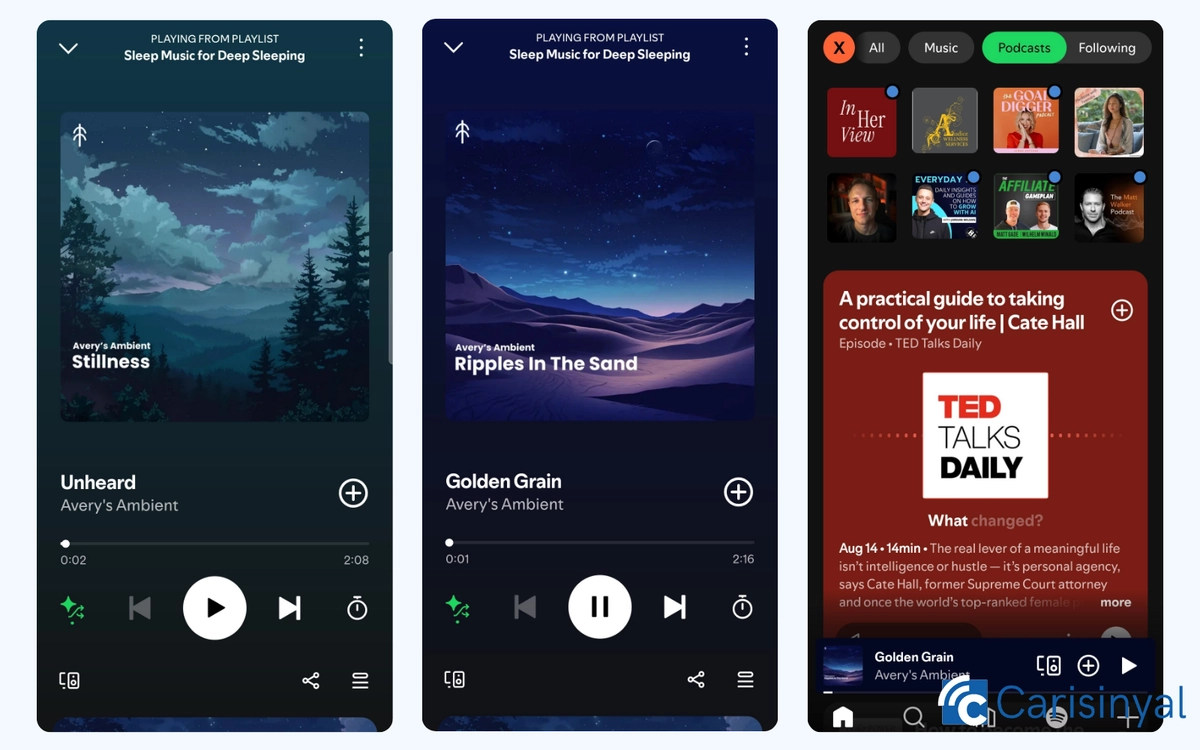
Entertainment apps are also important to have on your new phone! One of the most popular ones for Android is Spotify, a platform full of music, podcasts, and even radio shows.
You can listen to millions of songs for free, including those from popular and indie musicians. However, after a few songs, ads will play. If you prefer listening without interruptions, you can subscribe to Spotify Premium.
Spotify also shows lyrics for many songs, so you can sing along while listening. This makes it fun if you enjoy karaoke-style singing.
What I like about Spotify:
- A great place to listen to music, podcasts, audiobooks, and radio
- Free to use
- Shows lyrics for many songs
- Easy-to-use music player
One thing to note:
- If you use it for free, ads will play every few songs
4. YouTube
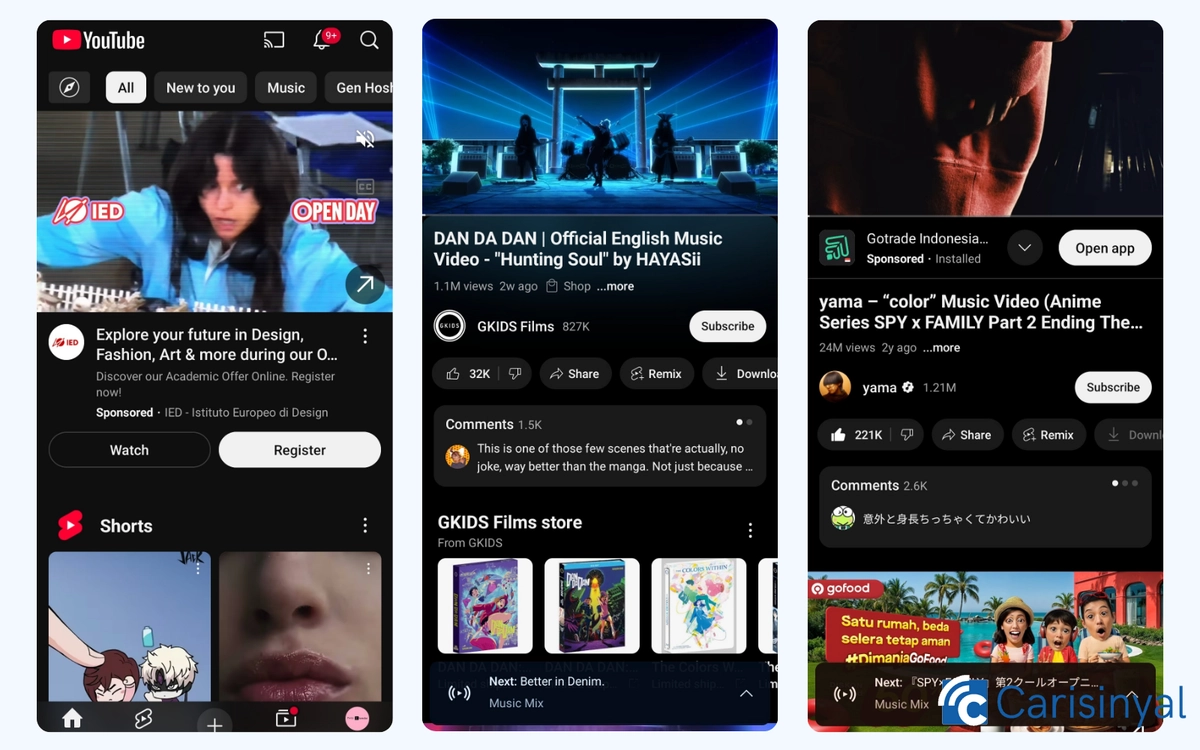
YouTube is another must-have app for your new Android phone. It's more than just an entertainment app. You can also use it to watch many useful tutorials, including how to use your new phone and how to install apps.
As an entertainment platform, YouTube has got short films, series, vlogs, music, and more. The mobile app is also easier to use than the desktop version.
You can also use YouTube to learn new things and find helpful information. Many creators share tips about cooking, learning new skills, and using different types of software.
What I like about YouTube:
- Full of videos, including helpful tutorials
- Free to use
- A good place for both learning and entertainment
- Easier to use on a phone than on a computer
One thing to note:
- It might take a little time to learn all the features, but it is still simple to use for watching videos
5. Files by Google
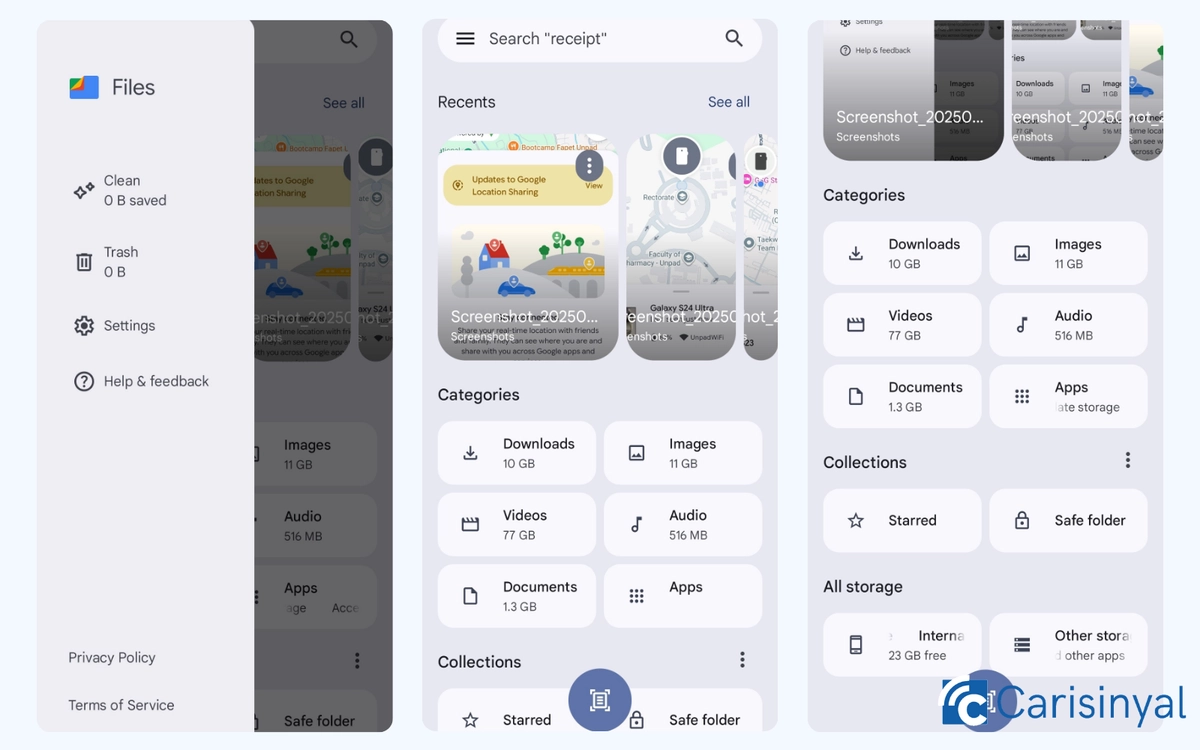
To keep your Android phone running well and to save memory, you can try using the Files by Google app. This app helps check how many files are taking up space on your phone.
It can also suggest cleaning up your phone by deleting junk files, duplicate files, old screenshots, large files, and apps you rarely use. This helps your phone stay fast and avoid lag.
Another good feature is the scanner. You can scan documents, and the app will save them as PDF files. So, you don't need another scanner app. Files by Google is simple and useful.
Why I like Files by Google:
- Helps check how many files and how much space they take
- Can delete junk, duplicates, old apps, and large files
- Has a free scanner feature with PDF output
- Easy to use and free
6. Backdrops
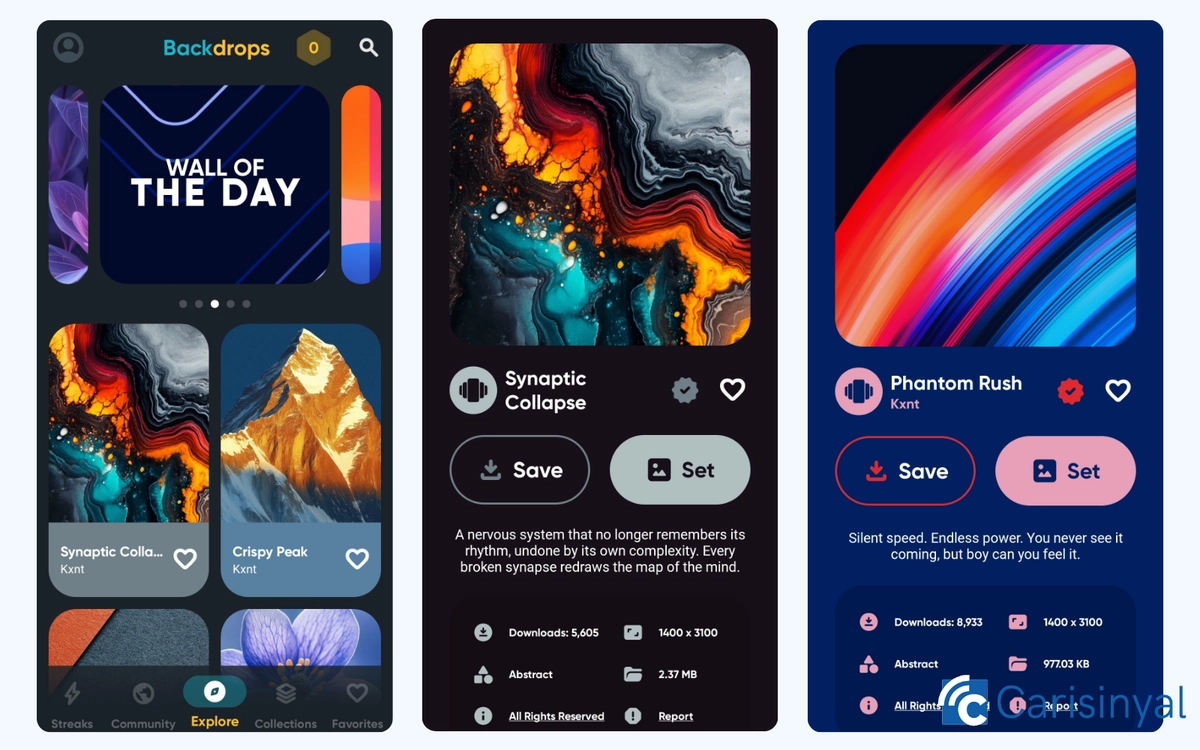
Some new Android phones don't give many free wallpapers. If you want to make your phone look better, try the Backdrops app. Backdrops has many wallpapers. Some of them are free, and others need coins to unlock. But the free ones still look nice and can make your screen more attractive.
You can also open the ‘Community’ section to see wallpapers from other users. Many of these wallpapers are free to download. Before you choose a wallpaper, you can see a full-screen preview to check if it fits your phone screen.
Why I like Backdrops:
- Many wallpapers to make your phone look nice
- A large free collection to download
- Good-quality community wallpapers available without coins
Things to note:
- Some wallpapers need coins to unlock
- Only Pro members can use the full-screen preview feature
7. Avast Antivirus
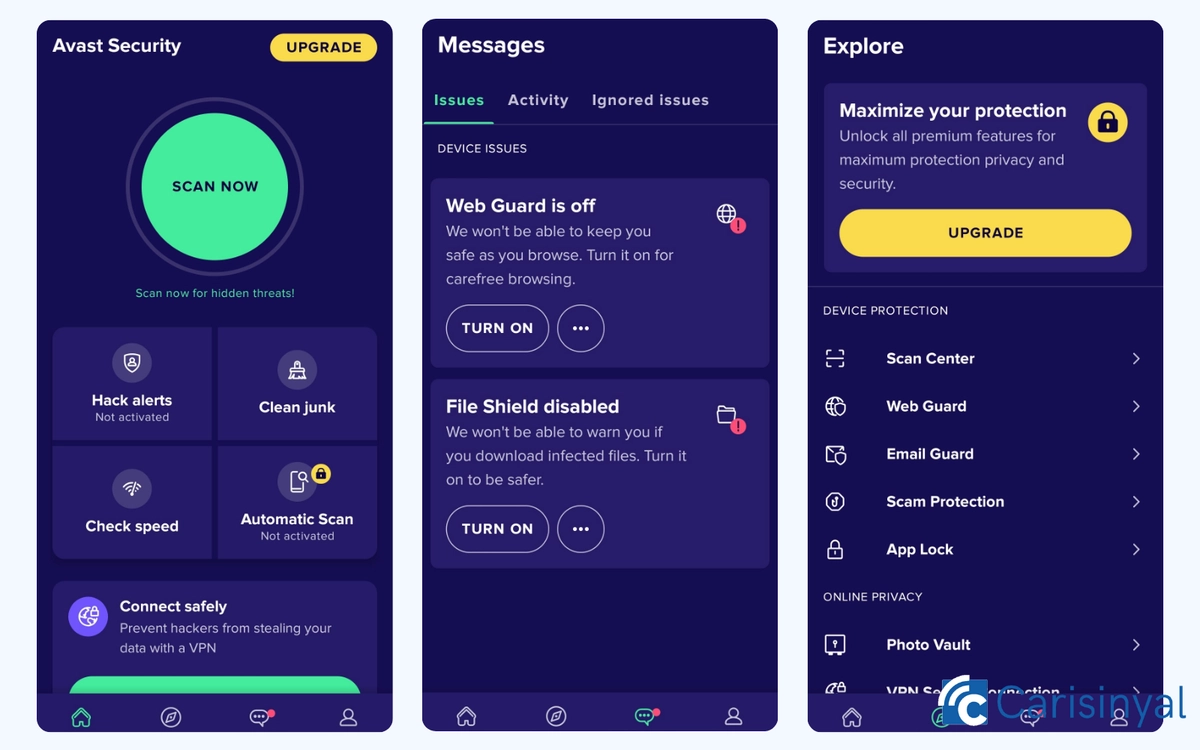
An antivirus app is one of the important apps to install on a new phone. It can help protect your device from viruses and malware that can damage your phone.
Avast offers a feature called File Shield. This feature checks all the files on your phone and blocks any file that is dangerous. If you often download files from the internet, this can be very useful to keep your phone safe.
Avast also has a feature called Photo Vault. You can store your private photos there, and they will be protected with encryption. Only you can open them using special access like a password. This is great for keeping your photos safe and private.
Another nice thing about Avast is that it gives you a free VPN service. Even though the server options are limited, it is still useful and saves you from installing another VPN app. Avast is not only for antivirus, but also good for privacy and security.
Why I like Avast Antivirus:
- File Shield is available for free
- Photo Vault with encryption keeps personal photos safe
- Free VPN service included
- Clean and easy-to-use interface
Things to note:
- VPN servers are limited
- Some features are not fully free
8. ChatGPT
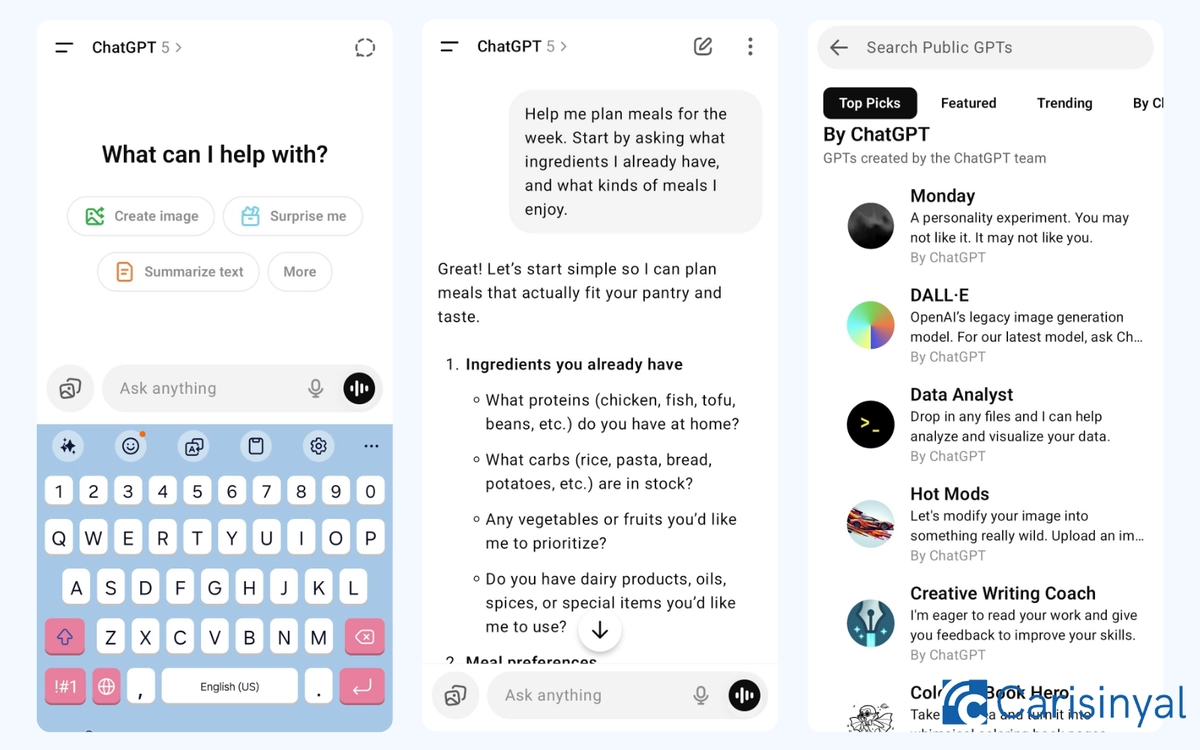
AI apps are very useful and often more helpful than apps that only do one thing. That is why I think AI apps are important to have on a new phone.
ChatGPT is one of the many AI apps available for mobile phones. It is free to use, simple, and has many users. Because of this, it is often updated by the developers.
On a new phone, ChatGPT can help with many tasks. You can use it to write text, make summaries, create images, analyse data, and even analyse pictures. In daily life, this app is also useful for looking up food menus, finding tutorials, asking questions, and getting the latest information.
Why I like ChatGPT:
- A helpful AI app with many functions
- Easy to use
- Free version is available for all users
- Has special chatbots for different tasks like writing content or finding recipes
- Can create both text and images
- Also works with voice, not just text
One thing to note:
- Some features like deep research, image creation, and advanced thinking are limited in the free version
9. WhatsApp Messenger
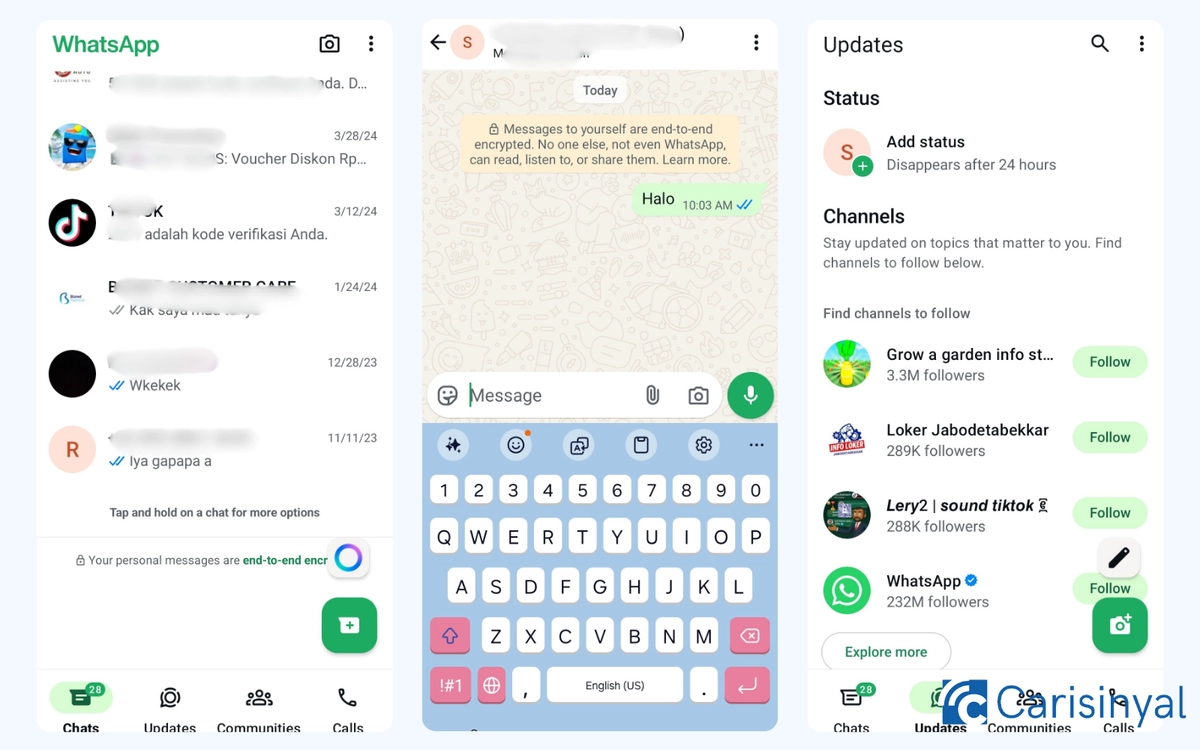
A new phone wouldn’t feel complete without a chatting app, and WhatsApp is the one most people turn to. With the largest user base in the world, it’s practically a must-have.
WhatsApp isn’t just for sending messages. You can make voice calls, video calls, and even use it like a mini social media platform.
Features such as customizable chat themes, group chats, and disappearing messages make conversations more fun and flexible. On top of that, the Status feature lets you share updates in text, photos, or videos with your contacts.
Why I like WhatsApp:
- Huge global user base, so almost everyone you know uses it.
- More than just messaging, it also supports voice and video calls.
- Works with just an internet connection, no need for credit.
- End-to-end encryption for calls and messages.
- Comes with light social media features.
One thing to note:
- The many features can feel overwhelming for some users.
10. Google Drive
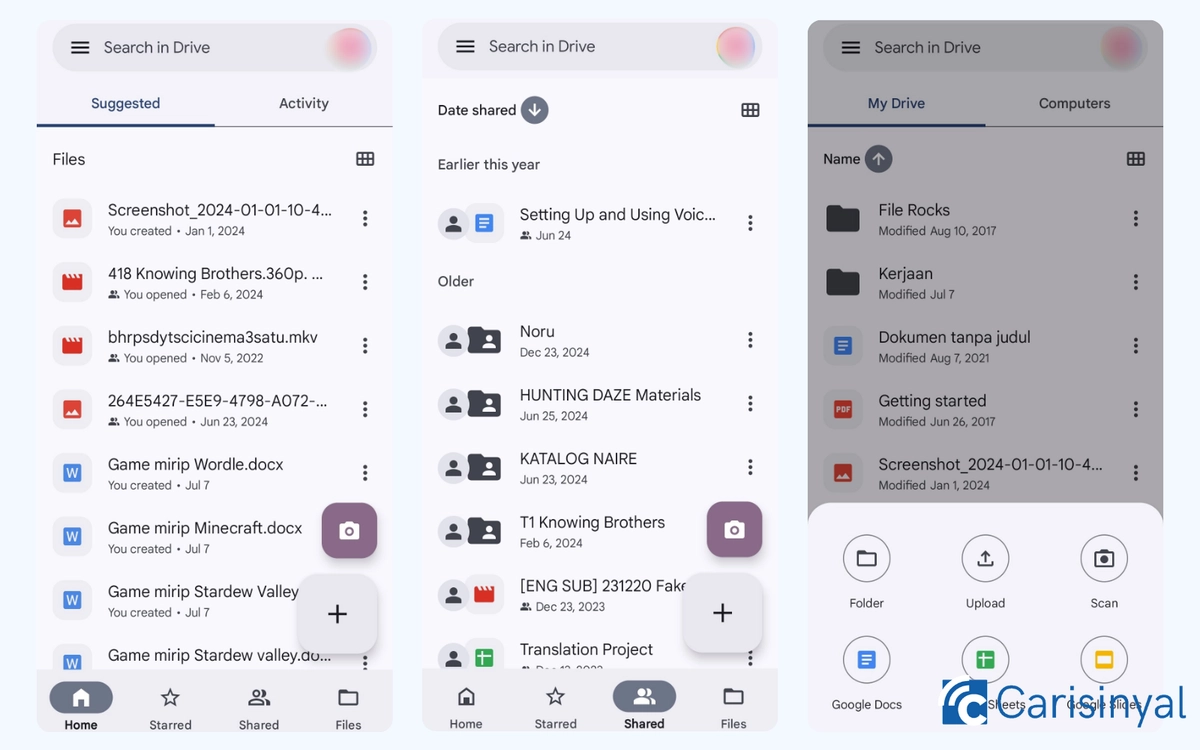
External storage is important to keep your phone data safe. That is why cloud storage apps are useful to have on a new mobile phone. For a free and easy option, Google Drive is one of the best choices.
After you install the app, you can back up photos, videos, chats, apps, and contacts right away. This backup helps you move from your old phone to your new phone without having to enter all the data again.
If you ever lose your phone, your files will still be safe on Google Drive. The free storage space from Google can also help reduce the use of your phone’s internal storage.
Why I like Google Drive:
- Easy to access as external storage
- Can store and back up many types of files
- Helps save internal storage space on your phone
- Can be used on many devices, not only mobile phones
- Makes moving data from old phones to new ones simple
One thing to note:
- Free storage is limited
These are some of the important Android apps that can support your daily activities. They are useful for workers, students, and many other people. Which Android apps do you think are the most important to have on your phone?

