7 Best Apps for Photo Scanning on Android and iOS
Scanning physical documents usually requires a specialized scanning application rather than a regular camera. These apps produce brighter and sharper images, making them ideal for scanning text on paper, old photos, QR codes, and extracting text.
If you need a reliable photo scanning app, Carisinyal has compiled a list of the best options available. These apps can be easily downloaded for free from Google PlayStore or AppStore. Here are our top recommendations.
1. CamScanner - QR, PDF, Barcode
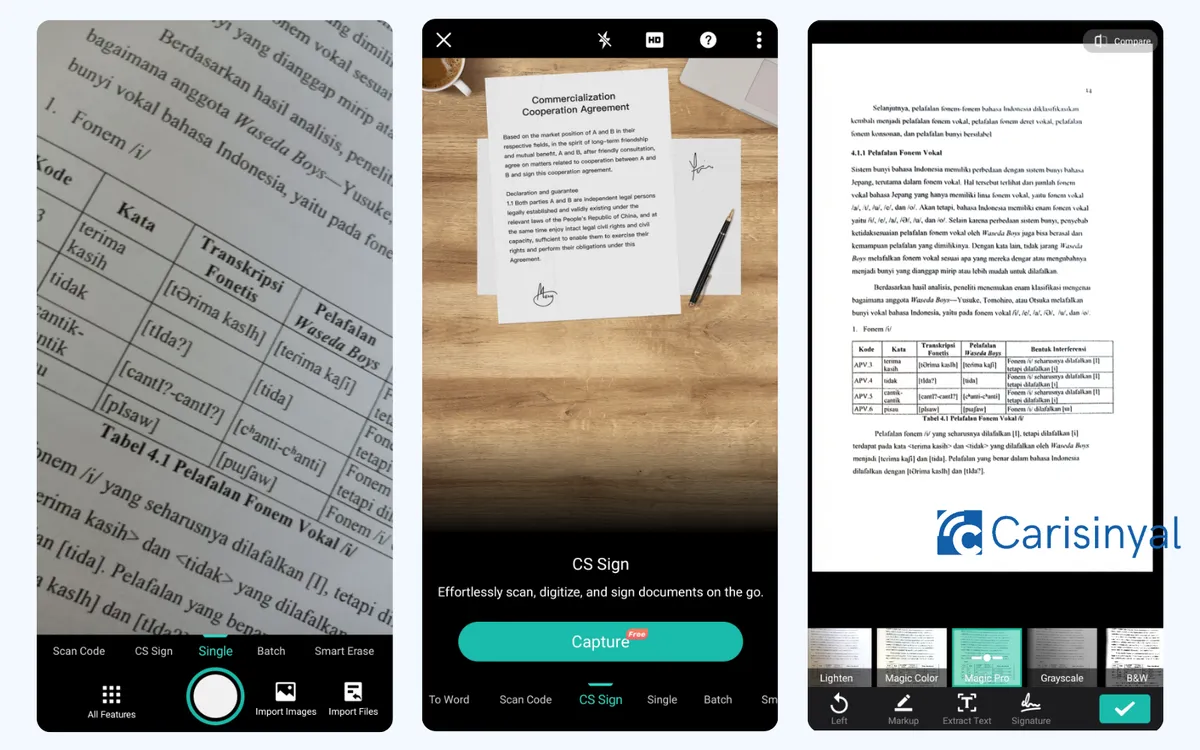
CamScanner is a highly recommended application for scanning various documents. It has a wide range of features for scanning items such as identity cards and other physical documents.
Before saving, you can apply several filters to enhance the brightness and sharpness of the scanned image. CamScanner also allows you to choose the format for your scanned documents, whether PDF or JPEG, based on your needs.
Additionally, you can scan signatures on paper and transfer them digitally. CamScanner is also efficient at scanning QR codes. Besides taking direct photos, you can use images already stored in your phone’s gallery.
CamScanner offers many features, including scanning whiteboards, books, translations, and CountCam. You can download CamScanner for free from Google PlayStore or AppStore.
2. Tiny Scanner - PDF Scanner App

Tiny Scanner is another excellent scanning application. It can scan various types of physical documents, such as books, business cards, and passports. You can save the scanned files in JPG or PDF formats as needed.
In addition to converting physical documents into digital formats, Tiny Scanner uses OCR (Optical Character Recognition) to convert written text on physical documents into digital text, allowing you to copy the text directly.
Tiny Scanner can also be used to scan QR codes accurately and quickly. Like CamScanner, Tiny Scanner is available for free on Google PlayStore or AppStore.
3. Adobe Scan: PDF Scanner, OCR

Many of you may know Adobe for its editing software. Adobe also provides a scanning application called Adobe Scan. This app includes several useful and interesting features.
Adobe Scan’s main function is to convert physical documents into digital format, either as PDF or JPG files. It can scan various types of documents such as books, whiteboards, business cards, certificates, and diplomas.
One of the best things about Adobe Scan is its extensive editing features. You can adjust the scanned document to make the text sharper and more readable.
Additionally, Adobe Scan allows you to change the layout, remove blemishes, creases, or handwriting. It also offers an OCR feature to scan and extract text from physical documents into digital text that can be copied.
Adobe Scan: PDF Scanner, OCR is available for free on Google PlayStore or AppStore. However, there is a premium subscription option for additional features.
4. PhotoScan by Google Photos

Another well-known company with a scanner app is Google. Their app, PhotoScan by Google Photos, is very user-friendly. When you open the app, you can start scanning right away.
The app guides you with four dots on the screen. You simply align the circle in the center with these dots. The app then takes five shots and combines them to produce a sharper, clearer scan without glare.
As a Google app, PhotoScan by Google Photos is free to download. You can find it on Google PlayStore or AppStore.
5. Genius Scan - PDF Scanner

If you need to scan a large number of physical documents, Genius Scan is an excellent choice. This app can handle many scans quickly.
To use it, you simply point your camera at the document. A yellow box will appear, and you need to hold the camera steady for a few seconds. The app will automatically take the picture. Repeat this as needed.
After scanning, you can combine and save the results as a PDF. You can also review the scans, adjusting the size or format and applying filters to ensure the text is clear.
Like other scanning apps, Genius Scan - PDF Scanner is free to download from Google PlayStore or AppStore. However, there is a premium package available for more features.
6. SwiftScan: Scan PDF Documents

Another great app for scanning a large number of physical documents is SwiftScan: Scan PDF Documents. This app lets you take multiple pictures effortlessly. Just point the camera at your documents, keep it steady, and the app will automatically capture the image.
Before saving, you can edit the scans, such as adjusting the size or applying filters (available in the paid version). After editing, you can save the scan in any format you prefer.
What's more, SwiftScan allows you to share your saved document files directly. You can send them to friends via Gmail or upload them to any cloud storage service.
To get the SwiftScan app, visit the Google PlayStore or AppStore. The app is free, but there is a premium version with additional features.
7. PDF Scanner app - TapScanner

PDF Scanner App, also known as TapScanner, is another excellent scanning application with a variety of features. It can scan different types of physical documents, such as business cards, diplomas, and certificates. Besides text, you can also scan QR codes to reveal their content.
This TapScanner app not only scans physical documents but also old photos or images. Before saving, you can make adjustments using the free features available.
Getting the PDF Scanner App - TapScanner is easy for all types of smartphones. You can download it from Google PlayStore or AppStore. The app is free, though there is a Pro mode with additional features.
These are some of the best scanning applications you can use. Many of these apps offer a wide range of features for free, except for the premium or pro versions. This concludes our discussion for now. Good luck!
