10 Best Beauty Makeup Apps on Android
For women, makeup is an essential part of daily life. It’s often used when going out or simply to capture special moments in photos. No wonder many people apply makeup to enhance their appearance in pictures.
However, in today’s digital era, applying makeup manually is no longer necessary. Thanks to technological advancements, you can now use makeup apps on Android to refine your look without actually wearing makeup.
These apps allow you to experiment with different makeup styles, boost your confidence, and make your photos look even more stunning.
Curious about which apps can help you achieve a flawless look? Check out Carisinyal’s reviews of the best makeup apps for Android!
1. YouCam Makeup
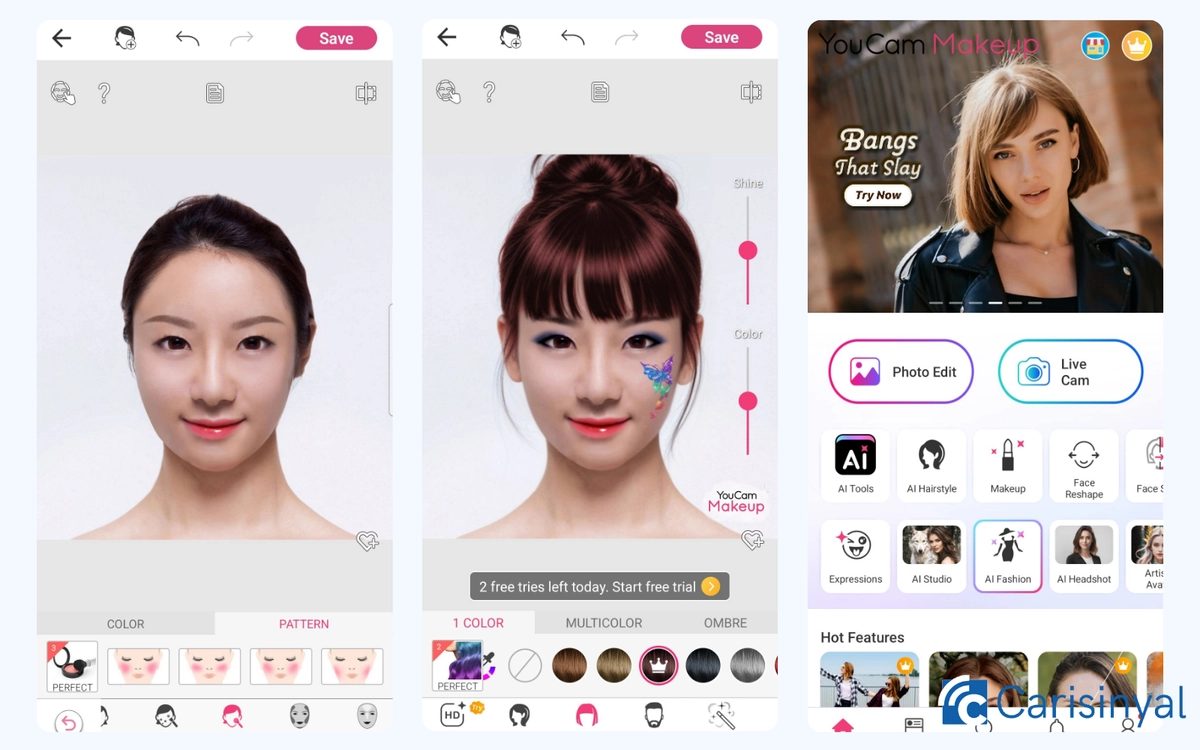
YouCam combines a photo editing app with virtual makeup, making it a powerful tool for enhancing photos. Some of its editing features are even powered by AI, allowing users to 'beautify' their pictures without manually adjusting every detail.
When it comes to makeup, YouCam stands out as one of the best in its class. It offers a wide range of highly detailed makeup elements, including foundations in various shades, concealers, eyeshadows, mascaras, lipsticks, contact lenses, contour, blush, highlighters, and more.
Each element comes with multiple options. For example, the eyeshadow feature doesn’t just offer a single color but allows you to blend up to five shades, including metallic and glitter variants. Even better, these combinations can be customized to suit your preferences, how cool is that?
You can fine-tune the color intensity, variant, shape, or size of each makeup element to achieve the perfect look. However, I recommend keeping the intensity below 50% to avoid an unnatural appearance. Ideally, setting it between 30-40% will enhance your features while keeping the makeup looking realistic.
Also, if you want to remove acne or blemishes using the "Acne" feature, it’s best to select the 'manual' option for the most accurate results. Based on my experience, the AI in this feature is still not entirely precise in covering acne scars.
Things I Like About YouCam Makeup:
- The in-app camera quality is quite good.
- Allows real-time makeup effects through the camera.
- Offers a comprehensive set of editing and virtual makeup features.
- Each makeup element is flexible and customizable.
- Some makeup features are AI-powered.
- Can be used to change hair color and style, as well as modify body and face shape.
- Provides numerous filters to enhance photo appearance.
- Includes a "How-to" feature that lets users watch makeup tutorials and try effects in real time.
Things to Consider in YouCam Makeup:
- Most features require a subscription to access.
- Some AI-based features do not yet deliver optimal results.
- The home screen is quite cluttered and may feel overwhelming.
- By default, applied makeup elements may appear less natural.
2. Perfect365
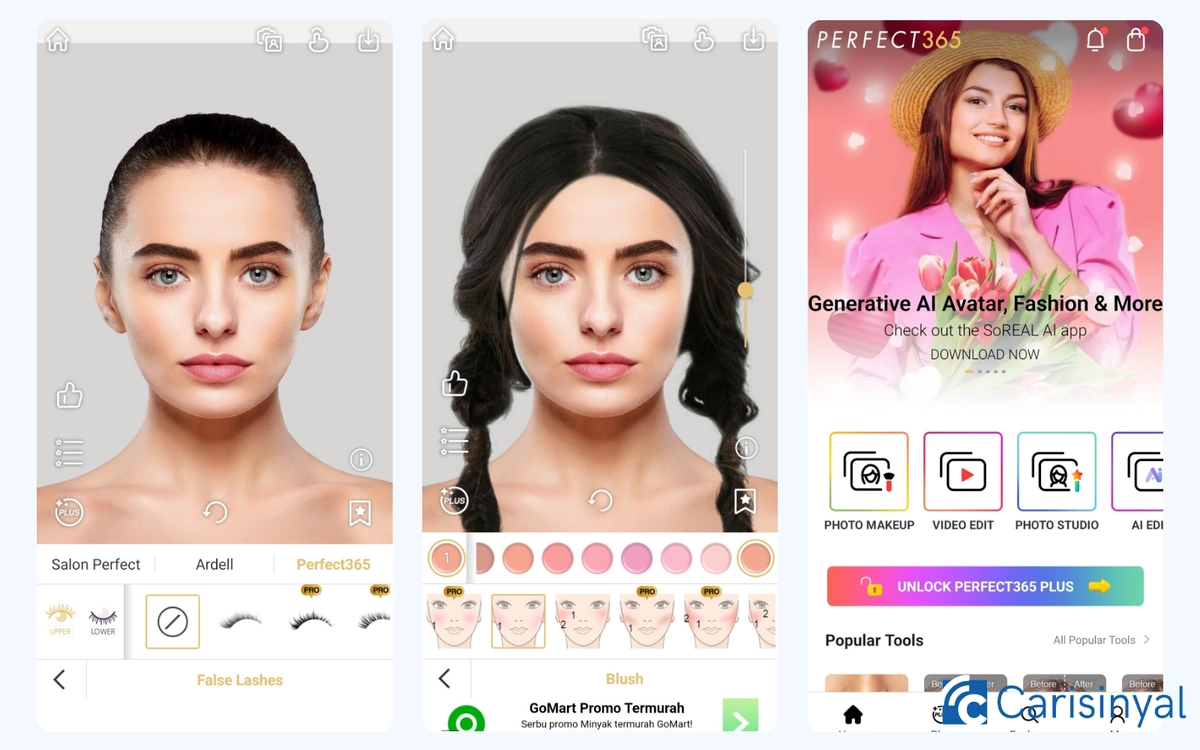
In my opinion, Perfect365 is the most detailed virtual makeup app and the best at keeping up with the latest trends. While other apps focus mainly on color selection, this one goes a step further by incorporating texture into its makeup tools.
For instance, the Foundation tool offers a variety of finishes, including matte, dewy, cushion, and satin. The Lipstick tool also provides different textures, such as glossy, shimmer, metallic, and matte, perfectly aligning with today’s evolving makeup trends!
Some elements in the app are also highly customizable. For example, the upper and lower lashes are treated as separate features, allowing users to get creative with their look.
You can mix and match these elements to suit your style and even save your custom combinations as presets for future use. But if you prefer a hassle-free experience, the app offers hundreds of pre-designed makeup looks that you can apply instantly.
Perfect365 is powered by AI, making the application of makeup tools feel smooth and natural in photos.
However, while the app excels in virtual makeup, its hairstyle filter selection is quite limited and not frequently updated. I noticed that most of the available hairstyles are quite basic, lacking trendy and modern options.
Despite this minor drawback, Perfect365 remains an excellent choice for makeup lovers who enjoy experimenting with different looks!
Things I Like About Perfect365:
- Makeup effects can be applied directly through the camera.
- The most detailed and up-to-date makeup tools compared to other apps in its category.
- A wide selection of trendy makeup presets ready to try.
- Some tools feel smoother thanks to AI integration.
- Each tool comes with a brief introduction explaining its function.
Things to Consider in Perfect365:
- The abundance of detailed tools may feel overwhelming for beginners.
- Hairstyling tools are still limited and don’t always follow the latest trends.
- Some features are only accessible with a premium subscription.
3. Sweet Camera by Mobile_V5
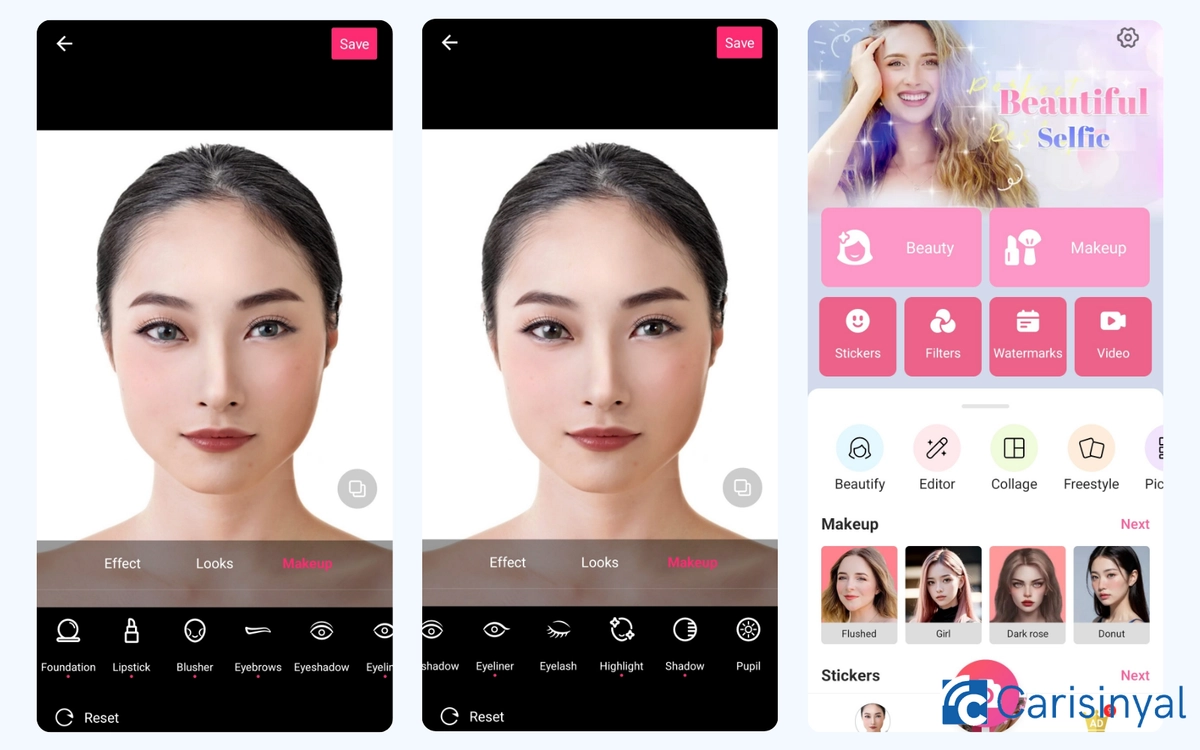
Want to try a bold makeup look, a natural no-makeup makeup style, or a soft peachy Korean look? No worries, you can create them all with the Mobile_V5 app!
Sweet Camera offers a real-time makeup camera and video feature, allowing you to apply virtual makeup instantly while taking selfies. Plus, it comes with fun and trendy stickers and watermarks to give your photos a stylish touch.
As for its makeup features, Sweet Camera provides a wide range of tools with free access. It doesn’t just offer color options, some makeup elements also come with different textures and styles for a more customized look.
An interesting feature of the app is the pink dot marker under the feature icons, which highlights the makeup elements you’ve already applied. This makes it easy to track what’s been used, ensuring you don’t miss any details!
Wondering if Sweet Camera has pre-made makeup presets? Absolutely! You can simply download your preferred preset and apply it to your photo. In less than five seconds, the preset will seamlessly blend onto your face, super convenient, right?
Things I Like About Sweet Camera by Mobile_V5:
- Makeup tools are accessible for free and offer detailed options.
- Each selected tool is marked for easy tracking.
- Various ready-to-use makeup presets are available.
Things to Consider in Sweet Camera by Mobile_V5:
- The selfie camera quality is not optimal, making facial appearances look less natural.
4. MakeupPlus
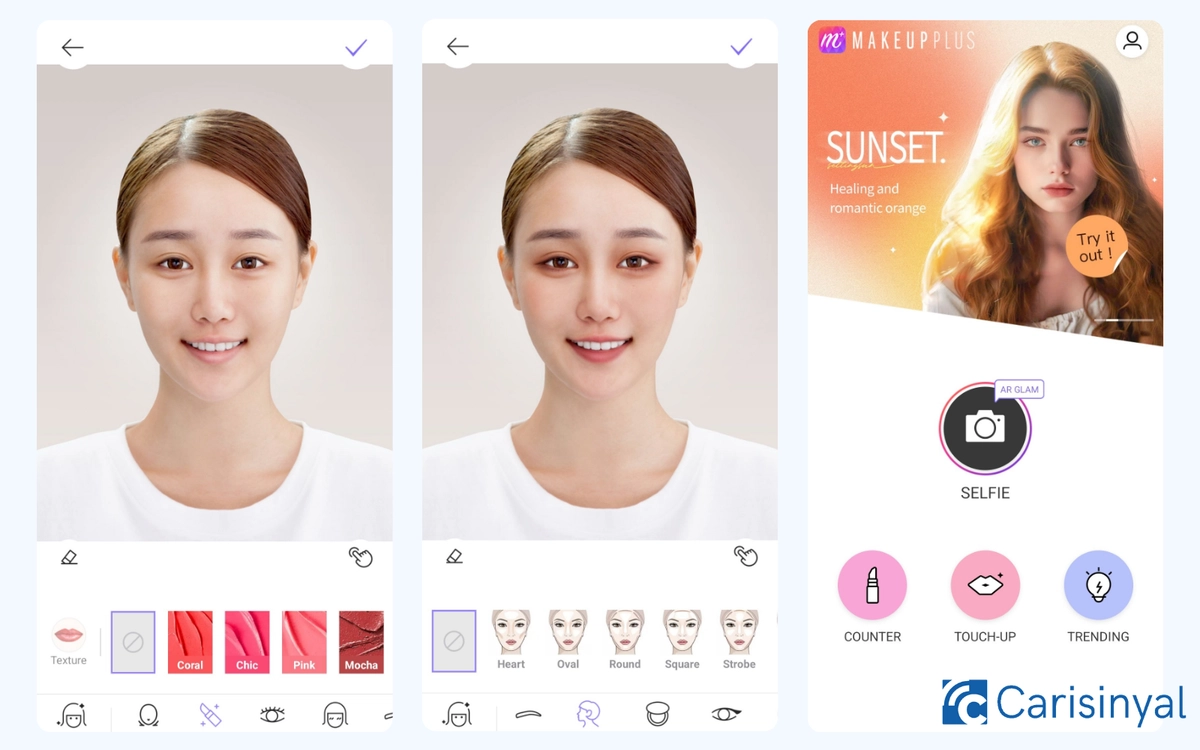
MakeupPlus comes with a simple and neat interface design. As soon as you open the app, you’ll be greeted by icons for its main features: Selfie, Counter, Touch Up, and Trending.
The Selfie feature includes a camera with a variety of preset filters designed to enhance your photos instantly. Meanwhile, the Counter feature offers a virtual try-on experience, allowing you to test out various cosmetic products from both international and local brands.
Most of the products available in this feature are lipsticks and blushes, with a wide range of shades to choose from. Plus, you can even see the prices of the products you’re trying out directly in the app.
The Trending section provides tutorials on how to use the app effectively. But if you’re looking for makeup tools, you’ll find them in the Touch Up feature!
With Touch Up, you can apply virtual makeup to your photos using a variety of tools. Simply upload an image from your gallery or take a new one using the MakeupPlus camera for a quick and effortless makeover.
However, the makeup tools in this app are not applied in real-time. Instead, you need to take a selfie first before using various tools to edit your makeup on the photo.
The app offers a wide range of makeup tools with exciting color and style options. Unfortunately, many of these features are only available in the premium package. Even so, the variety allows you to experiment with different makeup styles, from natural and peachy looks to trendy Douyin makeup and bold aesthetics.
One downside I encountered is that some makeup components couldn’t be downloaded on my device. As a result, I wasn’t able to test all the available colors and styles firsthand. This is quite disappointing, especially since the applied makeup elements look impressively natural and blend seamlessly with the face!
Things I Like About MakeupPlus:
- Simple app design focused on facial makeovers.
- A wide range of makeup tools that create a natural look.
- Numerous filters that follow the latest makeup trends.
- The virtual try-on feature allows users to test products from popular local and global makeup brands.
Things to Consider in MakeupPlus:
- Free features are very limited.
- Some makeup elements do not work on my device.
- Edited photos cannot be saved in the free version.
5. BeautyCam
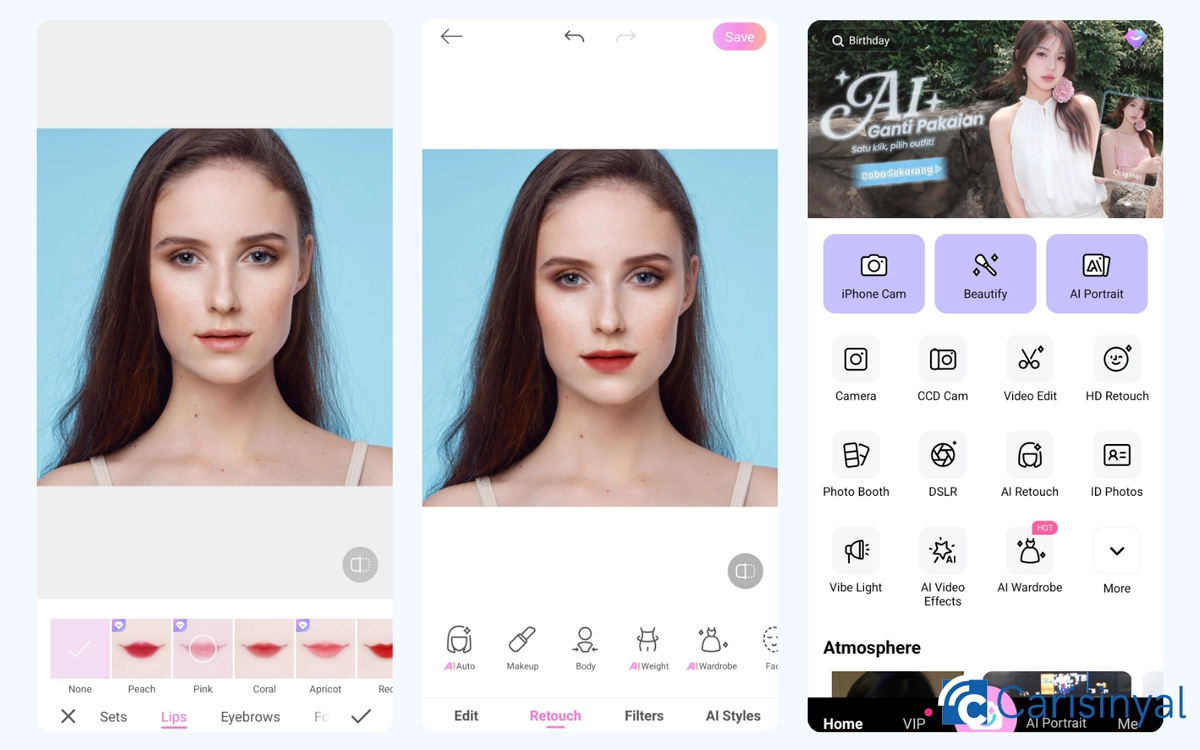
As an AI-powered photo editor, BeautyCam uses artificial intelligence to enhance photos in various ways. Beyond applying virtual makeup, AI allows you to transform images into cartoons or digital art, edit body shapes, change outfits, adjust facial expressions, modify photo backgrounds, and more.
The app’s virtual makeup feature lets you experiment with different looks before trying them in real life. You’ll find a variety of options, including lipstick shades, different eyebrow shapes and colors, foundation, eyelash styles, eye makeup, blush, contact lenses, and even moles to refine your makeup look.
Interestingly, the contour tool isn’t grouped with the other makeup features. Instead, it’s placed in the Retouch section alongside concealer and skin texture enhancement tools. In my opinion, contour would be more fitting as part of the decorative makeup elements rather than a separate feature.
BeautyCam doesn’t just work on photos, you can also apply virtual makeup in real-time using the camera or even edit makeup in videos!
Things I Like About BeautyCam:
- AI-powered features make editing results look more natural.
- A wide range of makeup elements to create various looks.
- Plenty of filters and makeup presets available for instant use.
- Makeup tools can be applied directly in videos.
- Offers many additional features beyond makeup, such as a hair salon for trying different hairstyles and a streaming feature.
Things to Consider in BeautyCam:
- The abundance of features may feel a bit overwhelming for some users.
- The app has a large file size, especially after downloading presets and tool elements.
6. BeautyPlus
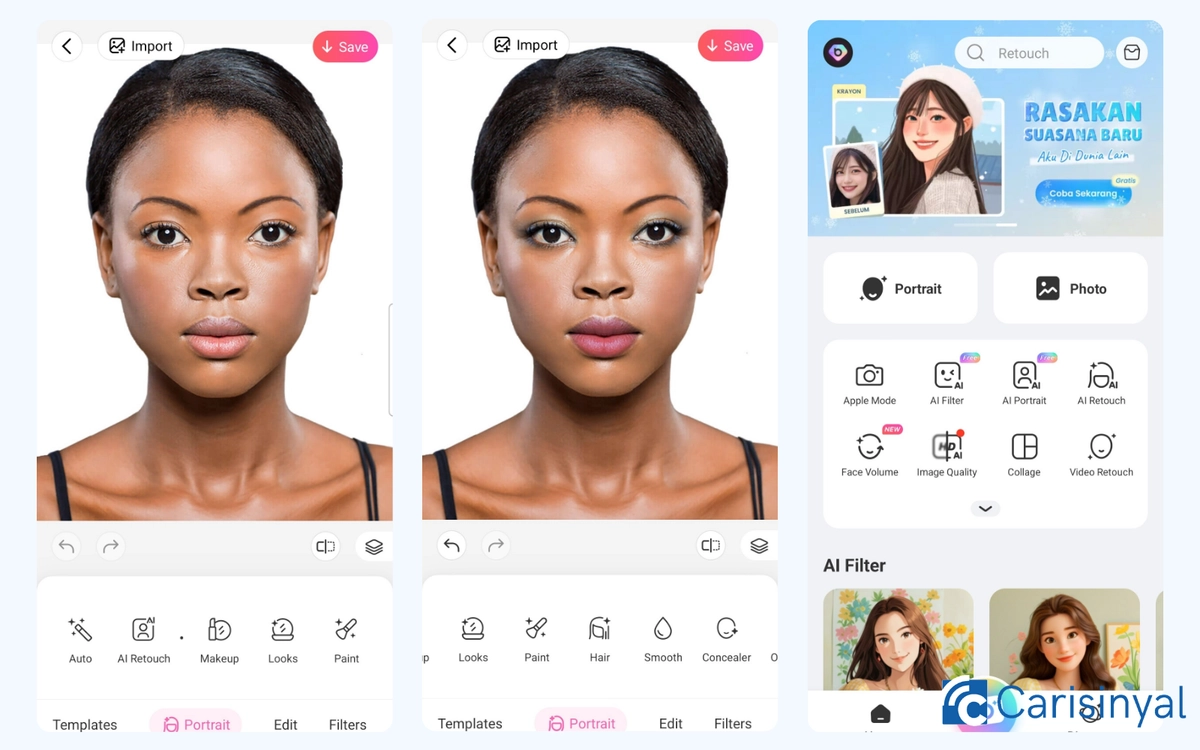
BeautyPlus is quite similar to BeautyCam, but it leans more toward beauty retouching for both photos and videos. While its makeup tools are fairly comprehensive, the variety of options for each makeup element is somewhat limited, and not all features are available for free.
To use the makeup feature, simply tap the "Portrait" menu and select a photo from your device’s gallery. This will take you to the editing page, where you can access various tools, including the Makeup feature.
Alternatively, you can use the in-app camera and press the Beauty button to apply virtual makeup in real-time before taking a photo. Either way, you’ll have access to the same set of makeup tools.
Beyond makeup, BeautyPlus offers features to enhance facial contours, remove blemishes and acne, and make eyes appear more radiant.
The app’s user interface is clean and easy to navigate, making it beginner-friendly. Plus, with AI integration, many of its tools deliver smooth and natural-looking edits with minimal effort.
Things I Like About BeautyPlus:
- A clean interface with features focused on enhancing photos.
- Comprehensive makeup tools that can be used directly from the camera.
- User-friendly design, suitable for beginners.
Things to Consider in BeautyPlus:
- The selection of makeup elements is quite limited.
- Not all makeup features are available for free.
7. Pretty Makeup
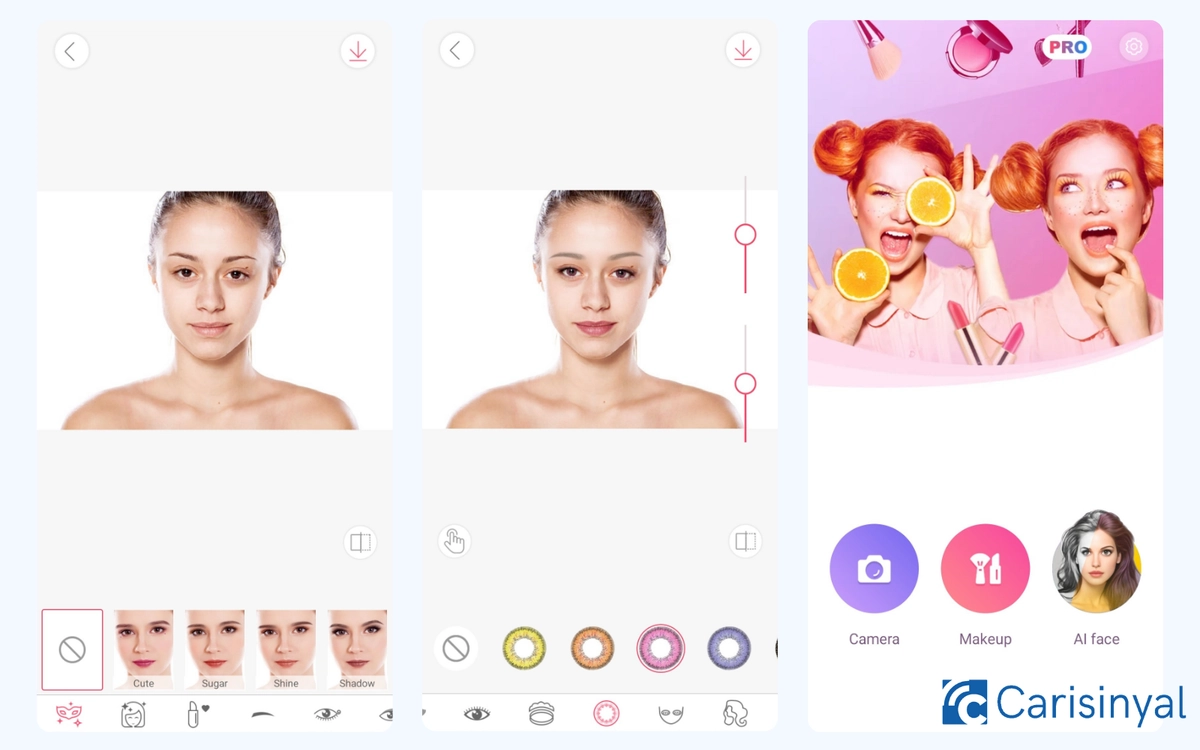
Pretty Makeup is a simple and straightforward virtual makeup application with three main features: Camera, Makeup, and AI Face. To apply virtual makeup, you can select the Makeup feature, which is also integrated with the in-app camera.
Unlike many other apps that restrict access to certain makeup tools, Pretty Makeup offers full access to all makeup elements. The only requirement is downloading the data for each element before applying it to a photo.
This app provides a wide range of customization options, from skin complexion adjustments and decorative facial elements to hair color changes and accessories. However, while all features are free, users must tolerate frequent pop-up ads when using the app.
Things I Like About Pretty Makeup:
- A simple and straightforward virtual makeup app.
- Comprehensive makeup tools with all elements available for free.
- Makeup features are also accessible through the app’s built-in camera.
- Offers tools to change hair color and style, as well as add accessories.
Things to Consider in Pretty Makeup:
- Since the app is free, users should expect pop-up ads while using it.
8. Ulike
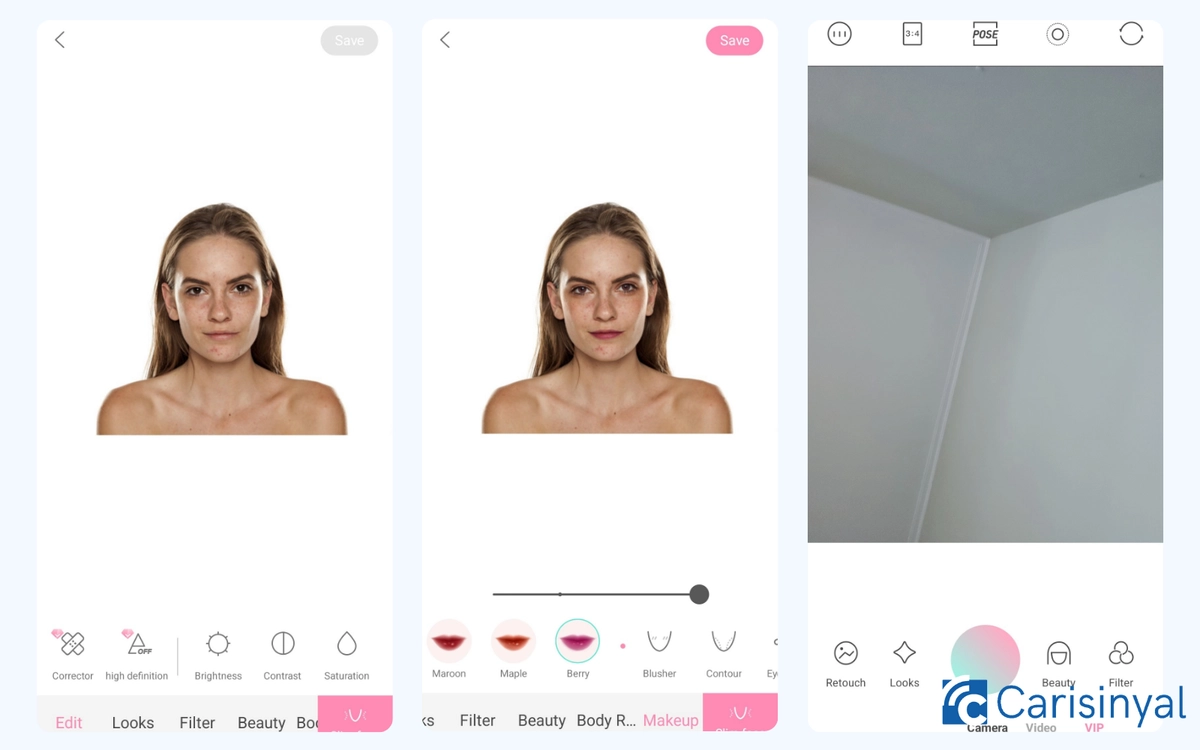
Every time you open Ulike, the app's camera instantly appears, ready to capture your face. Within this camera, you can customize various settings, including frame size, timer, flash, smart blur, and photo pose filters.
Additionally, Ulike offers several features to enhance your photos. The “Beauty” feature allows you to modify facial and body shapes while adding virtual makeup. You can adjust skin tone, enlarge your eyes, slim your cheeks, and even refine your waistline.
The virtual makeup options include lipstick, blush, contour, eyebrows, eyeshadow, and contact lenses, each with multiple choices. Although the selection isn't extensive, all makeup tools in Ulike are available for free.
When it comes to design, Ulike features a clean, organized, and minimalist interface. Without excessive animations or overwhelming feature previews, the app remains user-friendly and easy to navigate.
Things I Like About Ulike:
- Simple app design with a moderate file size.
- Straightforward interface without excessive animations or feature demos.
- All makeup tools are accessible without a subscription.
- Includes features to adjust body and face shape.
- Offers pose filters to help capture the best angles in photos.
Things to Consider in Ulike:
- The selection of makeup elements is quite limited.
9. SODA
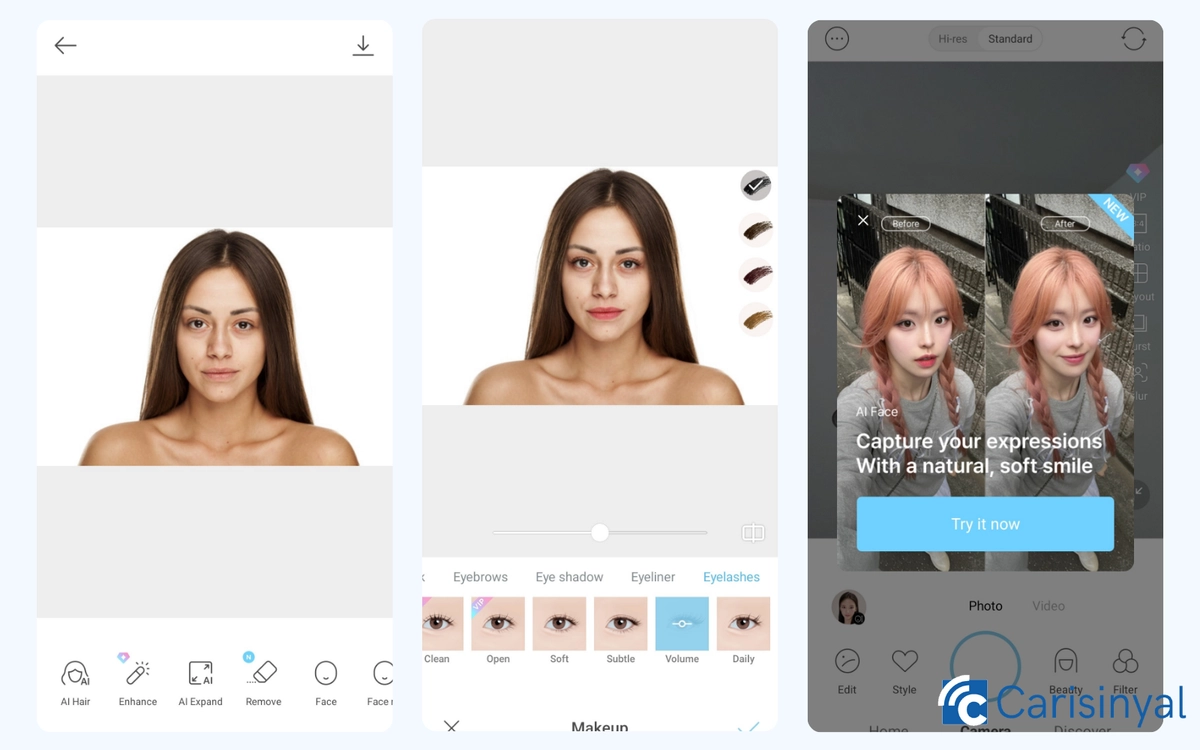
SODA has a design similar to Ulike but offers more photo settings. You can choose between standard and Hi-Res (high resolution) photo sizes, both of which include the same beauty features.
When it comes to makeup tools, SODA provides several well-detailed elements. For instance, when applying lip color, you can not only select the shade but also adjust the texture and application style, such as ombre, glossy, matte, or full lips.
However, not all makeup elements have advanced customization. Only lipstick and blush offer detailed adjustments, while other tools require just a single selection.
Unfortunately, many makeup features are locked behind a VIP subscription, with only a limited selection available for free.
On the bright side, all edited photos can be saved without a subscription. Additionally, some of SODA’s features are AI-powered, making the editing process smoother and the results more natural.
Things I Like About SODA:
- Offers photo settings in standard or high resolution.
- Some makeup tools have detailed customization options.
- All edited photos can be saved directly to the device without a subscription.
Things to Consider in SODA:
- Not all makeup elements are accessible unless you subscribe to the VIP package.
10. Face Makeup by Diavostar
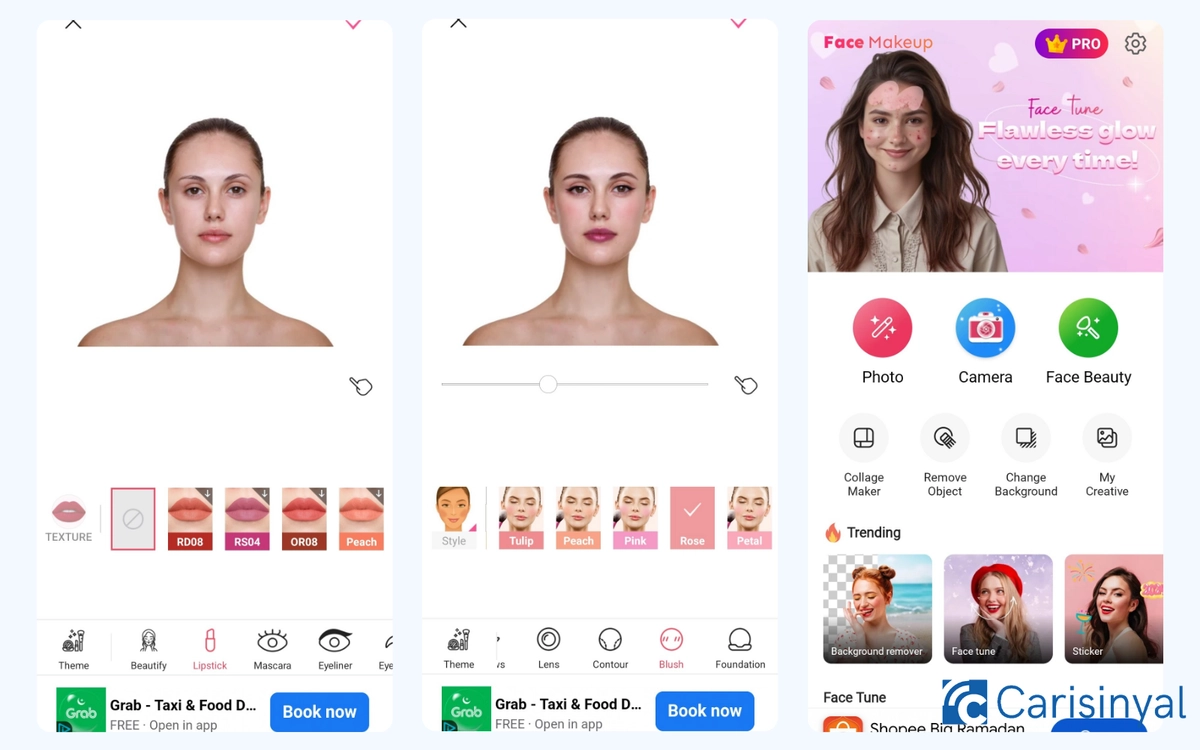
Developed by Diavostar PTE. LTD, this app is a great tool for designing makeup looks, whether you're a content creator or simply looking for inspiration. While it doesn't offer real-time makeup application through its camera feature, the editing page provides an easy-to-use makeup tool with free access.
You can experiment with various lipstick shades and textures, mascara colors, eyebrow shapes, contact lens options, contours, eyeshadow, and foundation. To enhance your look, you can also add cute makeup decorations for a more striking appearance.
Beyond virtual makeup, Face Makeup offers additional features such as photo collages, object removal, and background changes.
Additionally, the app includes a selection of ready-to-use makeup presets with different themes and shades. However, when I tried using them, none seemed to work. Despite this issue, the standard makeup tools function smoothly without any problems.
Things I Like About Face Makeup by Diavostar:
- The makeup tools in the app are comfortable to use.
- It can enhance facial appearance in photos.
- It offers additional features, such as creating photo collages, removing objects, and changing backgrounds.
Things to Consider in Face Makeup by Diavostar:
- I couldn't use any of the available makeup presets.
Those are some of the best makeup apps available on Android. They let you experiment with different looks without the hassle of applying and removing real makeup. Simply use the app, and your photos will appear as if you're wearing flawless, natural makeup.

