10 Best Apps to Restore Deleted Photos
Restoring deleted photos is not impossible. When photos are deleted, they aren't immediately removed from your Android device, so you need to act quickly to recover them.
Here are some solutions for those who want to find and restore deleted photos from Android devices. Check out this list of the best apps to restore deleted photos on Android phones!
1. Dumpster: Photo/Video Recovery

Dumpster is an app that helps you restore deleted photos from your Android device. It works like a cloud storage service. Once installed, Dumpster automatically saves your photos in its bin.
Dumpster ensures the security of your data and photos stored in the bin, so you don't need to worry about safety. Using Dumpster is simple. Just check the bin section to restore deleted photos on your phone. However, some features require a subscription.
Things I like about Dumpster: Photo/Video Recovery
- Easy to use for restoring deleted photos
- Can restore photos deleted long ago
- Supports recovery of other file types like videos, audio, and documents
- Ensures the security of your photos and files
One thing to consider about Dumpster: Photo/Video Recovery
- Many important features are only available with a premium subscription
2. DiskDigger photo recovery

Just like the Dumpster app, DiskDigger Photo Recovery is another way to restore deleted photos on Android. After trying it out, I found that DiskDigger works by recovering deleted photos from Android devices.
One thing I like about DiskDigger is that you don’t need to root your Android device. However, without rooting, some features are limited. Besides photos, DiskDigger can even restore deleted videos on your Android, which is pretty useful, right?
Things I like about DiskDigger photo recovery
- Easy photo recovery process
- Can detect photos deleted a long time ago
- Restores not only photos but also other files like videos
- Works without rooting
One thing to consider about DiskDigger photo recovery
- Some features are only available if you root your device
3. Deep Photo Video Recovery

Deep Photo Video Recovery is an app that helps you restore deleted photos from both internal and external memory. If you accidentally delete a photo or video, this app can help get it back.
The app is easy to use with its simple interface. Even on my first try, I didn't get confused. The scanning process is quick and can find photos or videos that were deleted a long time ago. After the scan, the lost photos will appear, and you can restore them as needed. Easy, right?
Things I like about Deep Photo Video Recovery
- Simple and easy-to-understand interface
- Can scan and recover photos deleted a long time ago
- Restores not only photos but also other files like videos, audio, and documents
- Fast scanning process
- Free to use
4. MobiSaver: Data&Photo Recovery

MobiSaver: Data & Photo Recovery is an app that helps you get back deleted data on your phone, especially photos and videos.
I used this app to try to recover my deleted photos and videos. It worked pretty well, managing to restore photos and videos from last year, though it couldn't recover everything.
Still, MobiSaver does a good job overall. If you're looking to recover photos that have been gone for a while, this app can definitely help.
Restoring files is straightforward too. The app quickly scans your phone for files. After the scan, just choose the photos or videos you want to bring back and hit the "Recover" button. The restored files will save in the MobiSaver folder on your phone.
Things I like about MobiSaver: Data&Photo Recovery
- Simple and easy-to-understand interface
- Can scan and recover photos from as far back as last year
- Also recovers other file types like videos, audio, and documents
Things to consider about MobiSaver: Data&Photo Recovery
- Long-term recovery requires a subscription
- Not all scanned photos and videos can be previewed
5. WhatisRemoved+

WhatisRemoved+ is an app that can help you recover deleted photos and messages. It supports saving messages and media and works with apps like WhatsApp and Instagram.
When I tested it, the app needed a lot of permissions, including access to all files on the phone. This allows it to detect deleted media and messages. For example, when I was chatting on WhatsApp, it automatically detected photos sent to me, even if they weren't deleted.
However, it seems like the app can't detect photos that have been deleted for a very long time. Still, it's quite helpful. If you're not comfortable with giving extensive file access, you might want to consider other options.
Things I like about WhatisRemoved+
- Can restore recently deleted photos or videos
- Simple and easy-to-understand interface
- Can also recover other file types, including text messages
- Free to use
Things to consider about WhatosRemoved+
- Requires extensive access permissions
- Struggles to detect media deleted a long time ago
6. Deleted Photo Recovery
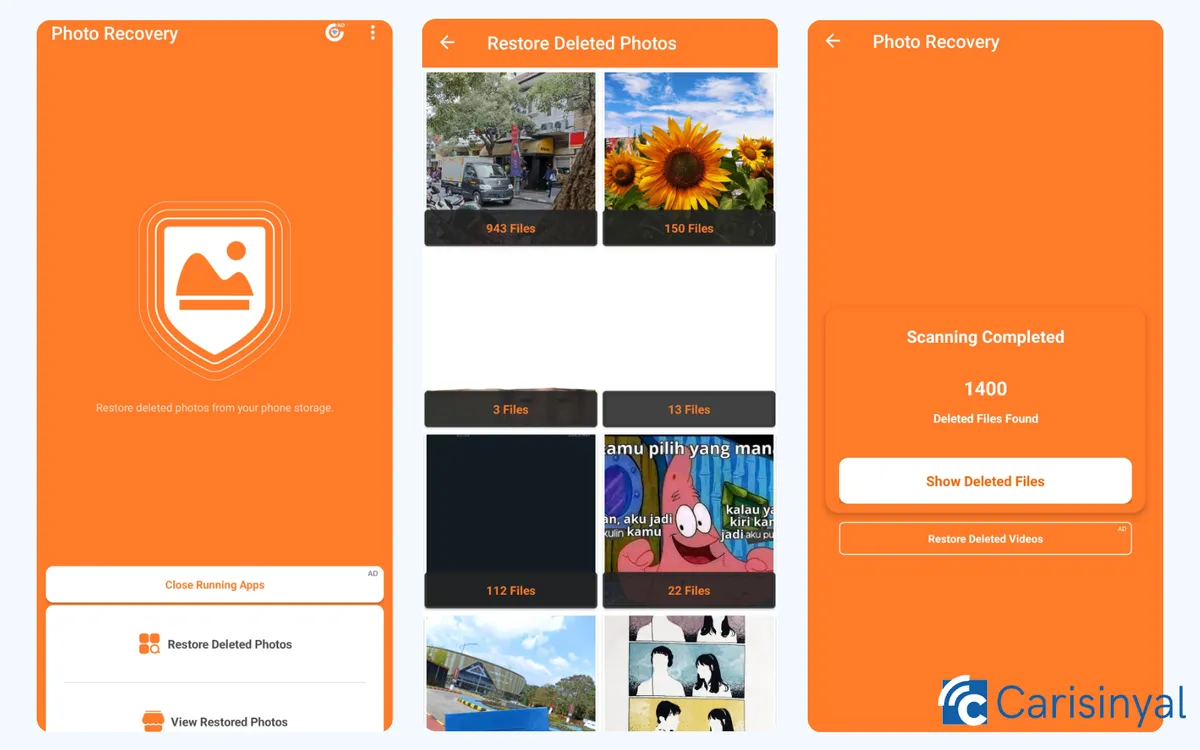
Deleted Photo Recovery focuses solely on restoring deleted photos on Android devices. It doesn't support other file types like videos or documents. I tried this app to see if I could get back some deleted photos. It did manage to recover some, but not as many as other apps.
Deleted Photo Recovery is very user-friendly. With just one tap, deleted photos will show up on your screen, and you can choose which to restore back to your gallery. Be prepared for quite a few ads, though, since the app is free.
Things I like about Deleted Photo Recovery
- Simple and easy-to-understand interface
- Does well with its single feature of photo recovery
- Very easy to use, helping you quickly recover your photos
Things to consider about Deleted Photo Recovery
- Limited to photo recovery only; can’t handle other file types
- Fewer photos are recoverable compared to other apps
7. Deleted Image (Photo) Recovery
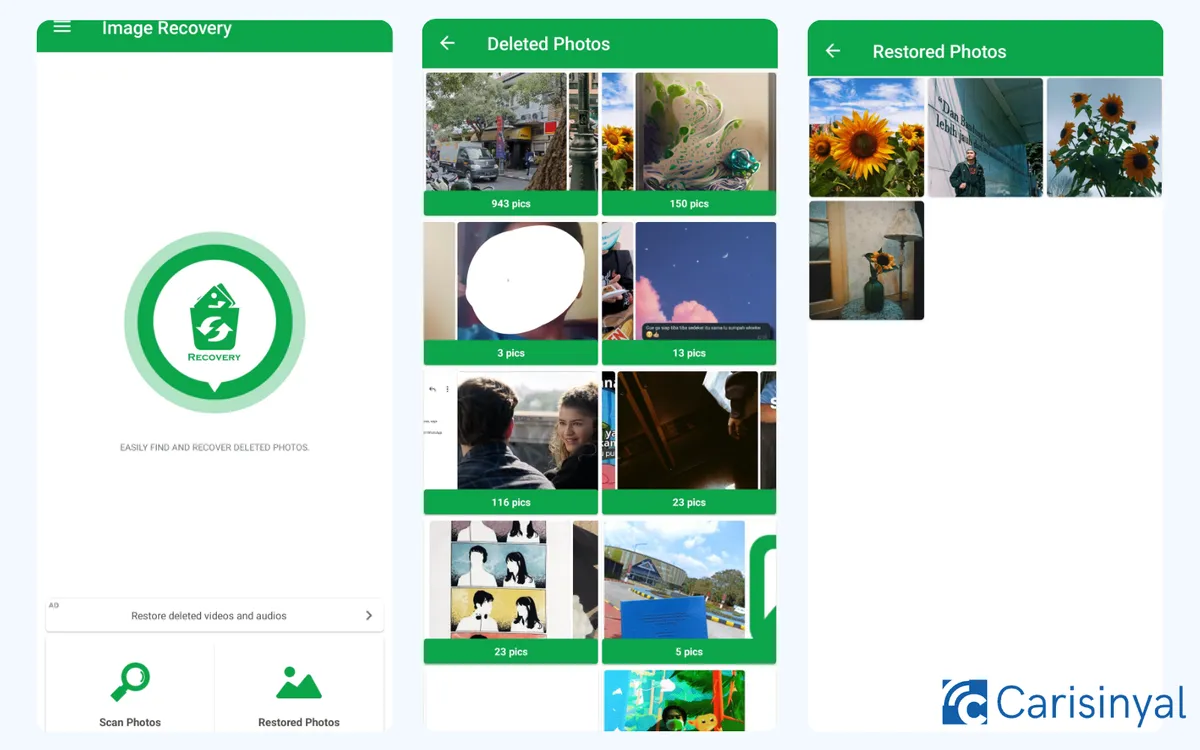
Deleted Image (Photo) Recovery by Entsien is an app specifically for recovering deleted photos on Android phones. However, it's limited to scanning and restoring only photo files, not other types of files.
The app works well, but it has its limitations. It can recover deleted photos, but only those taken after the app was installed on your phone.
Using the app is straightforward. Just scan for deleted photos, select the ones you want to restore, and wait for the process to complete. You can view the recovered photos under the 'recovered' tab within the app.
Things I like about Deleted Image (Photo) Recovery
- Simple and easy-to-understand interface
- Performs well for its single feature of photo recovery
- Easy to use, allowing photos to be restored to their original location
- Free to use
Things to consider about Deleted Image (Photo) Recovery
- Limited to recovering only photo files
- Recovers fewer photos compared to other apps
8. Photo Recovery - Data Recovery
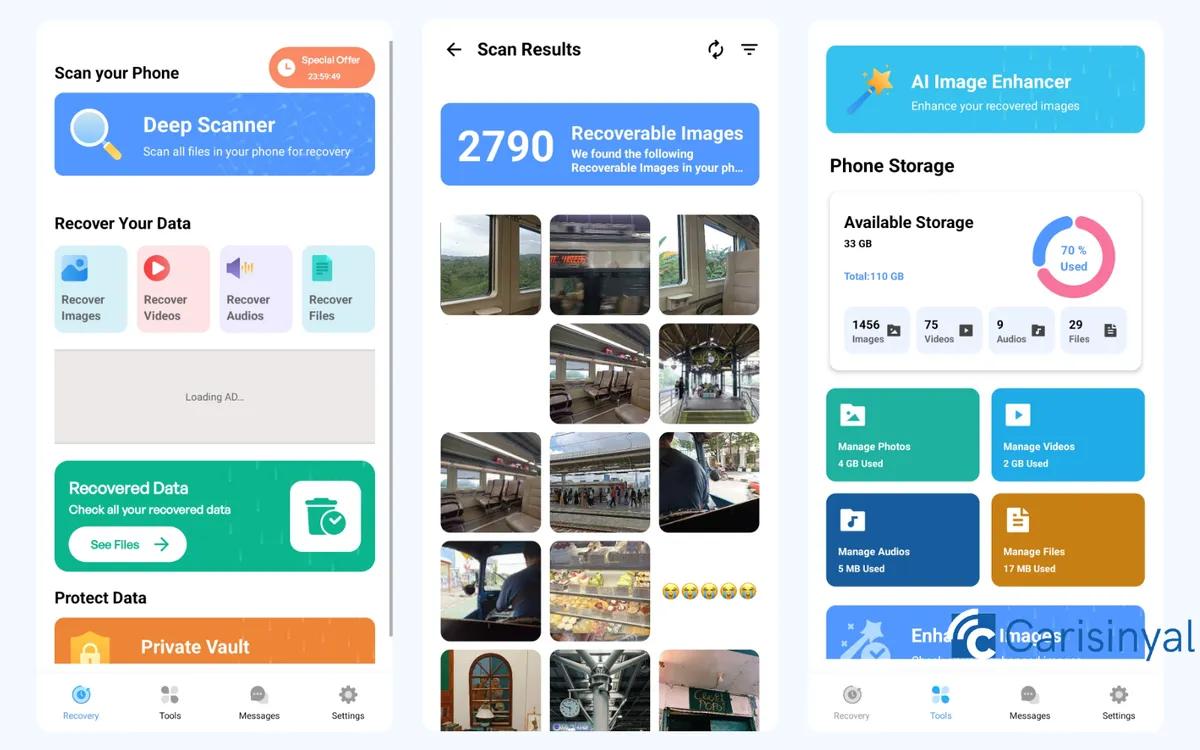
Photo Recovery - Data Recovery is another great app for restoring deleted data on your phone, especially photos. It also recovers other files like videos, audio, and documents.
I used it to recover my long-deleted photos, and it successfully scanned over 2000 photos. However, not all of them could be restored.
The app can also display deleted text messages from certain apps. Besides recovering files, it helps optimize storage so your phone doesn't get too full. You can subscribe to the premium package for more features. Interested in giving it a try?
Things I like about Photo Recovery - Data Recovery
- Simple and easy-to-understand interface
- Can restore long-deleted photos and videos
- Recovers various file types, including videos, audio, and documents
- Displays deleted messages from selected apps
- Free to use
Things to consider about Photo Recovery - Data Recovery
- Not all scanned files can be restored
- Requires a subscription for more complete features
9. Dr.Fone: Photo & Data Recovery
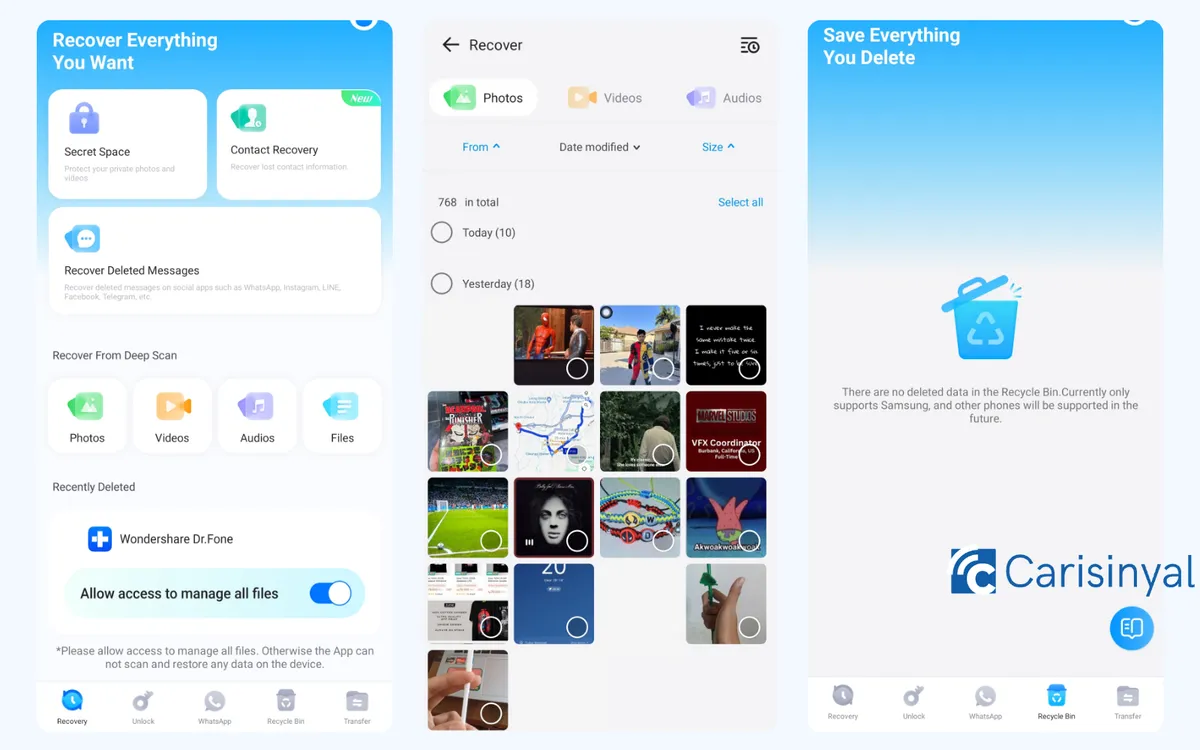
Dr.Fone: Photo & Data Recovery is an app developed by Wondershare, the same team behind the Filmora video editing app. Dr.Fone helps you recover deleted data on your phone, including photos.
Besides photos, you can recover various file types like videos, documents, and audio. I liked the recycle bin feature, which serves as a temporary storage for unimportant files that you can later recover if needed.
This app also displays deleted text messages from certain apps and offers a place to store or hide files.
Dr.Fone: Photo & Data Recovery has other features too, like moving WhatsApp data between Android and iPhone, and sending files between phones or laptops.
Things I like about Dr.Fone: Photo & Data Recovery
- Can restore long-deleted photos and videos
- Recovers various file types, including videos, audio, and documents
- Displays text messages from specific deleted apps
- Has a recycle bin feature for temporary file storage
- Simple and easy-to-understand interface
- Offers additional useful features
Things to consider about Dr.Fone: Photo & Data Recovery
- Requires a subscription to access all features
- The recycle bin feature only supports Samsung phones
10. File Recovery - Photo Recovery

File Recovery - Photo Recovery is another app worth trying. It has a simple interface and requires access permissions to scan your media. Once you grant permission, the app will start scanning your files.
After the scan, some deleted photos and videos will appear. You can sort through them and press the "Restore" button to recover them on your Android device.
While it may not recover as many files as some other apps, it can still scan and restore different file types like videos, audio, and documents. It can also help you find lost contacts and deleted WhatsApp messages.
An interesting feature of this app is its ability to clean junk files from your gallery, such as corrupted files and thumbnails. You can preview files before deleting them to make sure you’re not removing anything important.
Things I like about File Recovery - Photo Recovery
- Simple and easy-to-understand interface
- Can restore long-deleted photos and videos
- Recovers various file types, including videos, audio, and documents
- Displays lost contacts and deleted WhatsApp messages
- Has a feature for cleaning junk files in the gallery
- Allows file preview before deletion
One thing to consider about File Recovery - Photo Recovery
- Can scan many files, but only some can be restored
So, that's the list of apps to restore deleted photos on Android. Keep in mind that the security of these apps is not fully guaranteed, so consider this before using them.
One last tip: always back up your photos and data on Android to avoid losing them in the future.
