5 Best Cleaner Apps for Android Phone
If you let junk files build up, they can affect your phone’s performance. These files take up storage space, which can slow down your phone and even make some apps crash.
In more serious cases, junk files from apps, browsers, or social media can store sensitive data. If you don’t clean them, there is a risk of data leaks, especially if your phone is lost or borrowed by someone. That’s why it’s important to clean junk files often.
You can do this easily using some of the Android apps below. These apps can help you keep your phone clean and running well.
1. Files by Google
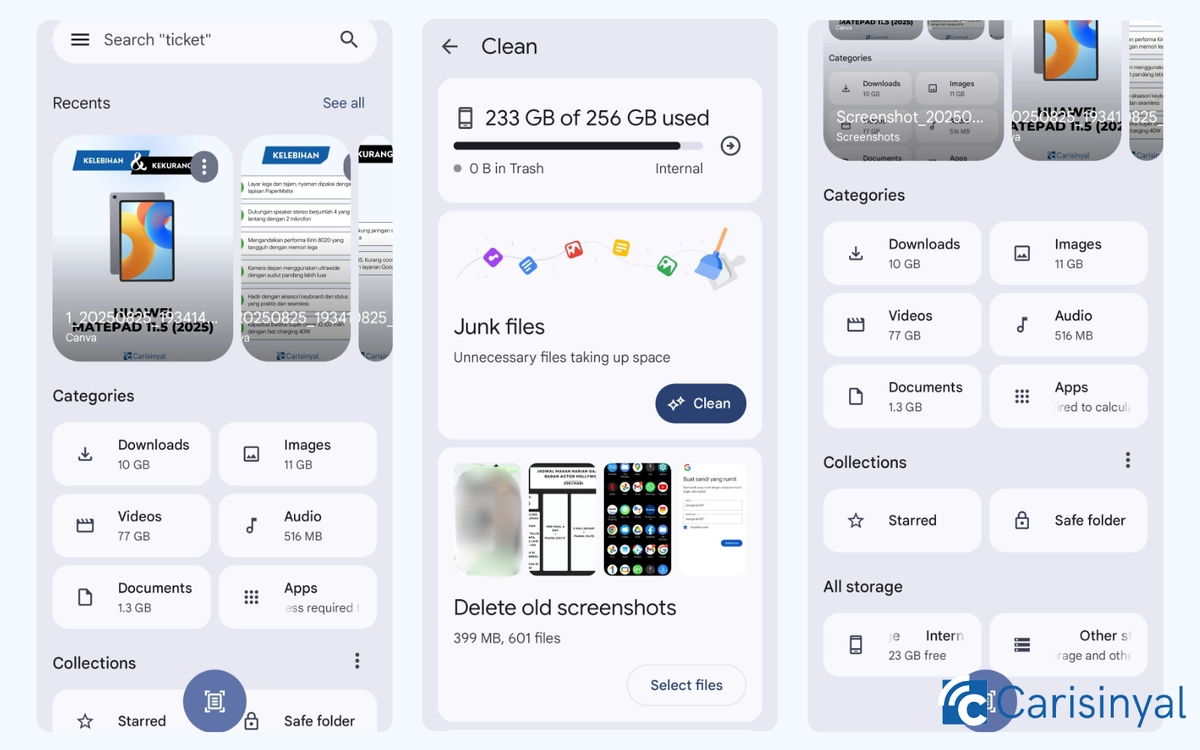
Files by Google is not just a file manager. It can also help you clean your phone by using a feature called Clean. This feature gives you suggestions to delete junk files, old screenshots, large files, unused media, and even forgotten apps. The process is fast and easy.
It also detects files saved in cloud storage. This is useful if you want to remove files stored in a cloud account linked to your phone.
The app is very simple to use. You don’t need to go through many menus or settings. It can even notify you when your storage is almost full.
What I like about Files by Google:
- Easy to use
- Can detect both local and cloud storage
- Can remove junk, old media, and unused apps
- Has a scanner to scan documents with the camera
- Works with Google Play Protect to find harmful files
2. AVG Cleaner
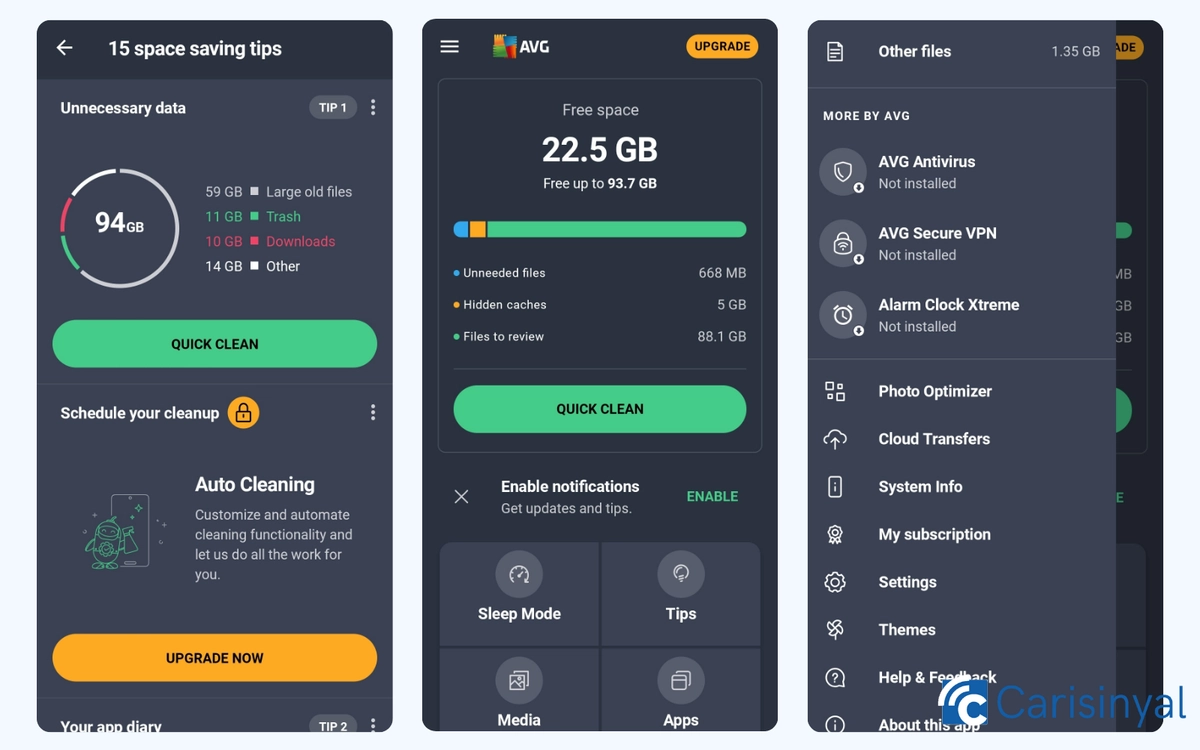
Besides antivirus, AVG also has a good app to clean junk files and free up space. AVG Cleaner works by scanning your phone to see how much space is used. You can then tap Start Here to begin cleaning.
After cleaning, the app shows the files it will delete, such as cache, browser data, leftover files, thumbnails, empty folders, and others it recommends for removal.
You can also check large files, old media, app data, or downloads before deleting them. Make sure you don’t delete anything important by mistake.
One of the best parts of this app is the Tips feature. It gives advice on how to save more space. These tips help you remove files from unused apps, battery-draining apps, or big games that use a lot of memory.
What I like about AVG Cleaner:
- Has a Quick Clean feature
- Tips feature for deeper cleaning
- Shows how much space is used
- Can connect to cloud storage
- You can choose the app theme
Things to note:
- Some features are not free
- You need to connect cloud storage manually
3. SD Maid
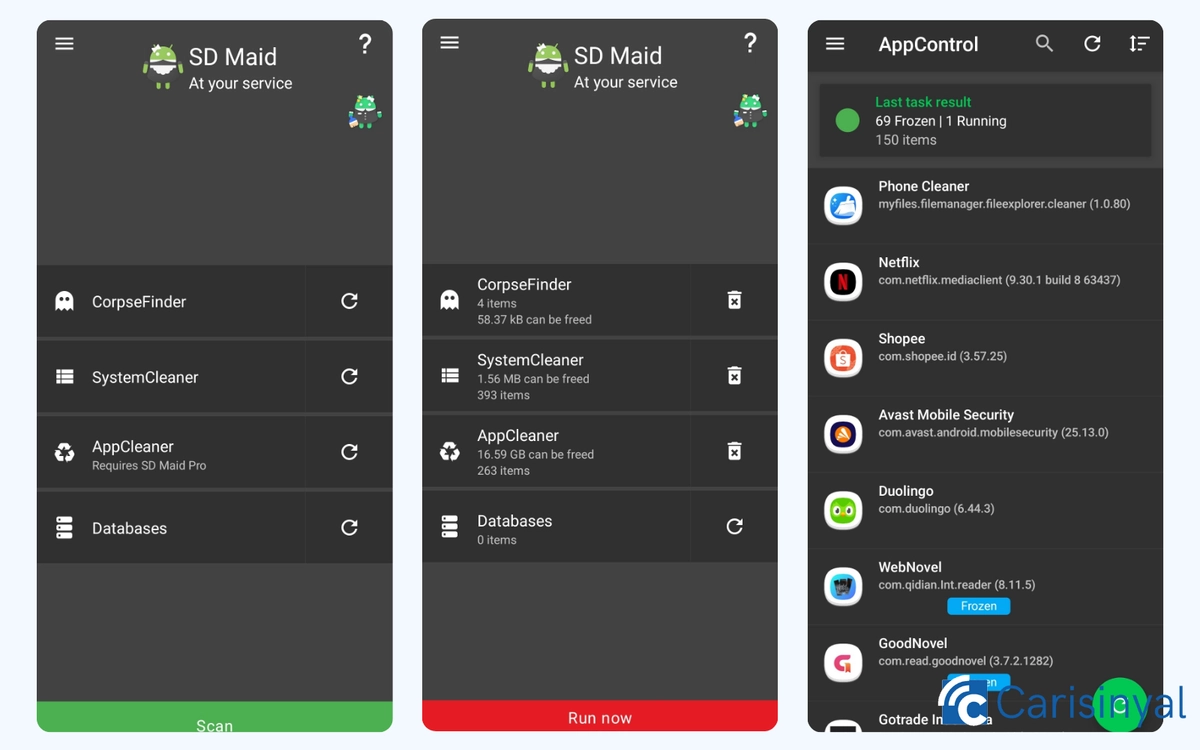
SD Maid has a very simple interface that makes it easy to use. This app can clean junk files, including leftover files from uninstalled apps, cache, duplicate files, and even apps that haven’t been used for a long time, also known as "corpse" files.
One of the best features of SD Maid is its ability to tidy up the database of your apps. This can help make the apps run faster and more smoothly. You can use the Database feature to keep app performance stable.
If you prefer automatic cleaning, SD Maid offers a Scheduler feature. With this, the system can clean your phone automatically, even if you forget to do it. This helps your phone stay fast and your storage stay clean.
What I like about SD Maid:
- It can clean junk files and also tidy up app databases
- The interface is simple and the app icon looks like an Android robot in a maid outfit
- You can also use it as a file explorer
Things to note:
- Some types of junk cleaning are not free
- Features like Scheduler and App Cleaner are only available in the Pro version
4. CCleaner
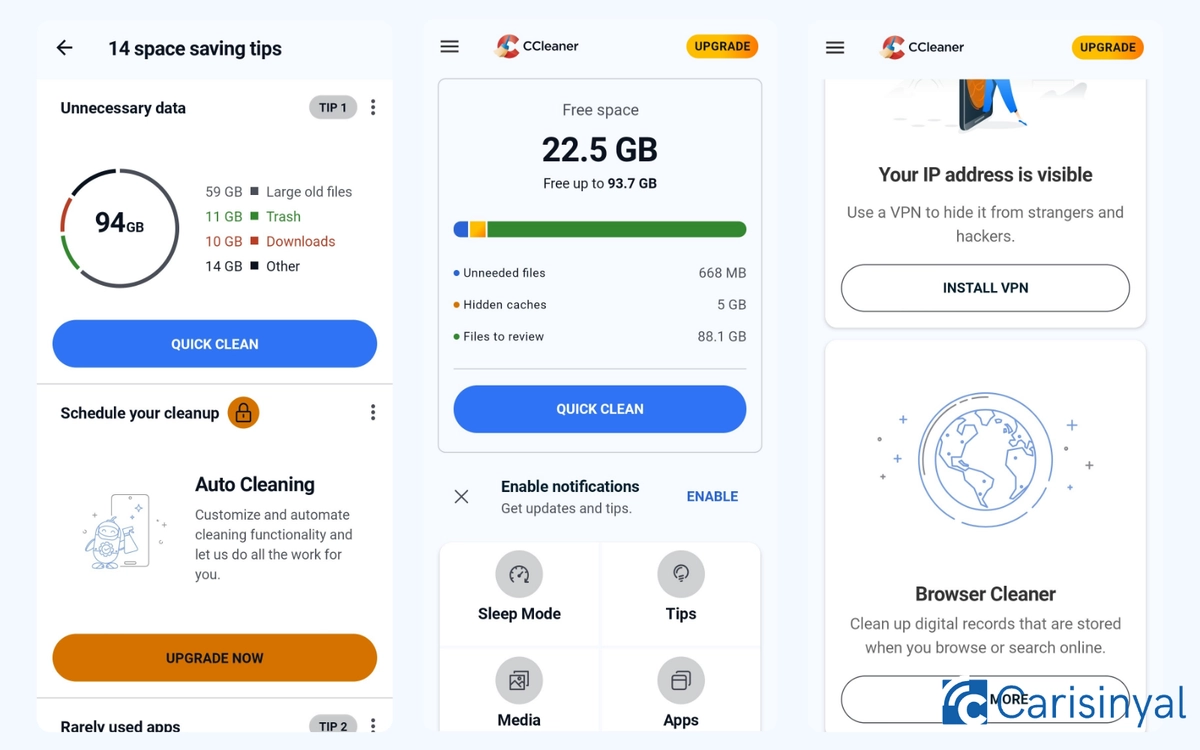
CCleaner has a user interface that looks similar to AVG Cleaner, but it comes with a few extra features. One feature that makes it different is Security Tips. This gives users advice on how to protect their devices from malware or unsafe access.
It also has a Browser Cleaner that removes digital traces left behind when browsing the internet. This helps protect your privacy and also clears some space on your device.
For its main tools, CCleaner provides the same functions as AVG Cleaner. These include Quick Clean, deeper cleaning, and tools to check CPU usage, RAM, and battery temperature.
What I like about CCleaner:
- It not only cleans junk files, but also monitors RAM, CPU, memory, and battery temperature
- It gives helpful tips to keep your phone safe
- It can delete digital traces from your internet activity
Things to consider:
- Some advanced tools are only available in the paid version
- The design looks too similar to AVG Cleaner, so it may not feel unique
5. Brain Trust Phone Cleaner
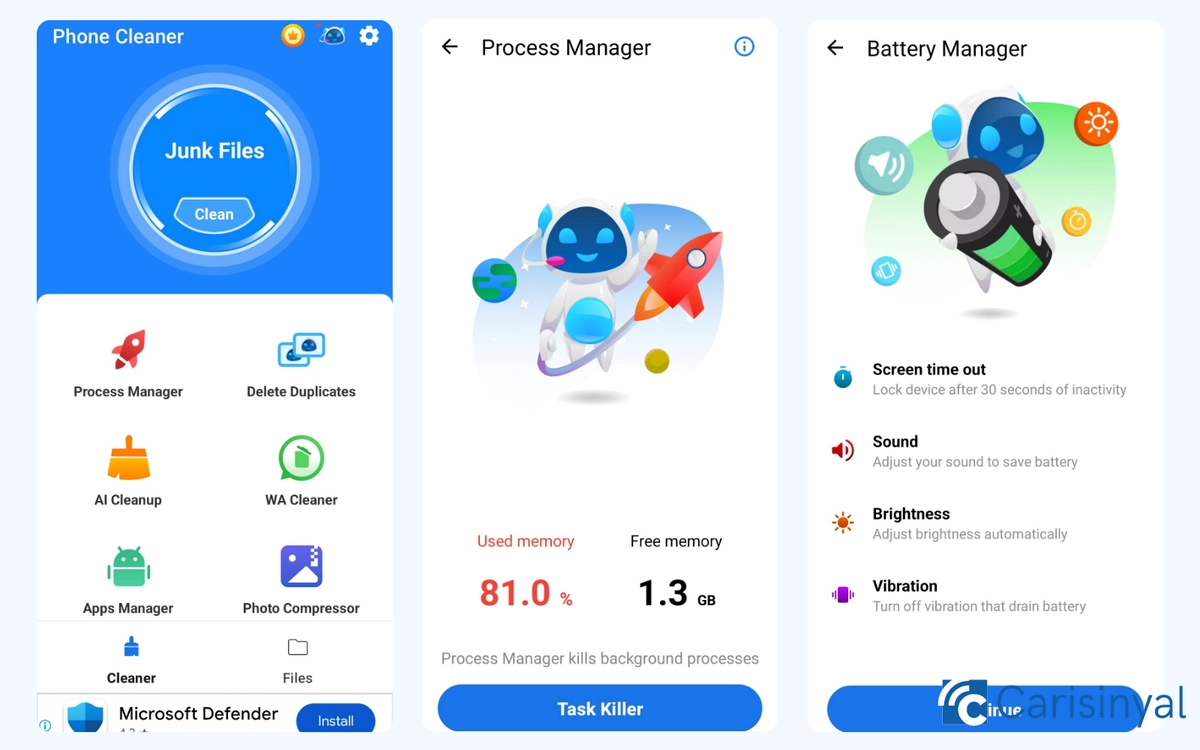
This app from Brain Trust offers several ways to clean junk files on your phone. Besides basic cleaning, it also lets you remove background processes that are still running but not needed anymore, delete duplicate files, clean large media files, and clear old WhatsApp data.
One useful feature is that it can adjust your phone’s settings to help save battery life. To make better use of RAM, this app also has an App Manager that gives suggestions on which apps you can remove, especially if they are too large or have not been used for a long time.
There is also a Photo Compressor that can quickly make large photo files smaller, so you can free up more storage space.
What I like about Brain Trust Phone Cleaner:
- It offers different types of junk cleaning that match your phone's needs
- It can clean up old WhatsApp files
- It helps save battery and RAM
- It includes a photo compressor to reduce image size
- All of the features are free to use
One thing to note:
- An ad will appear every time you use a feature
With this app, you do not have to worry about your phone getting slow because of too many junk files. If you clean your phone regularly, you can also save battery so it lasts longer. Just choose the app that suits your needs the most!

