10 Best File Manager Apps for Android
Many people overlook the importance of a file manager on their Android smartphone or tablet. However, this type of app is essential for browsing files, finding recently downloaded content, managing storage, and much more.
With so many file manager apps available, choosing the right one can be overwhelming. To help you out, Carisinyal has compiled a list of the best file manager apps worth considering.
1. Files by Google
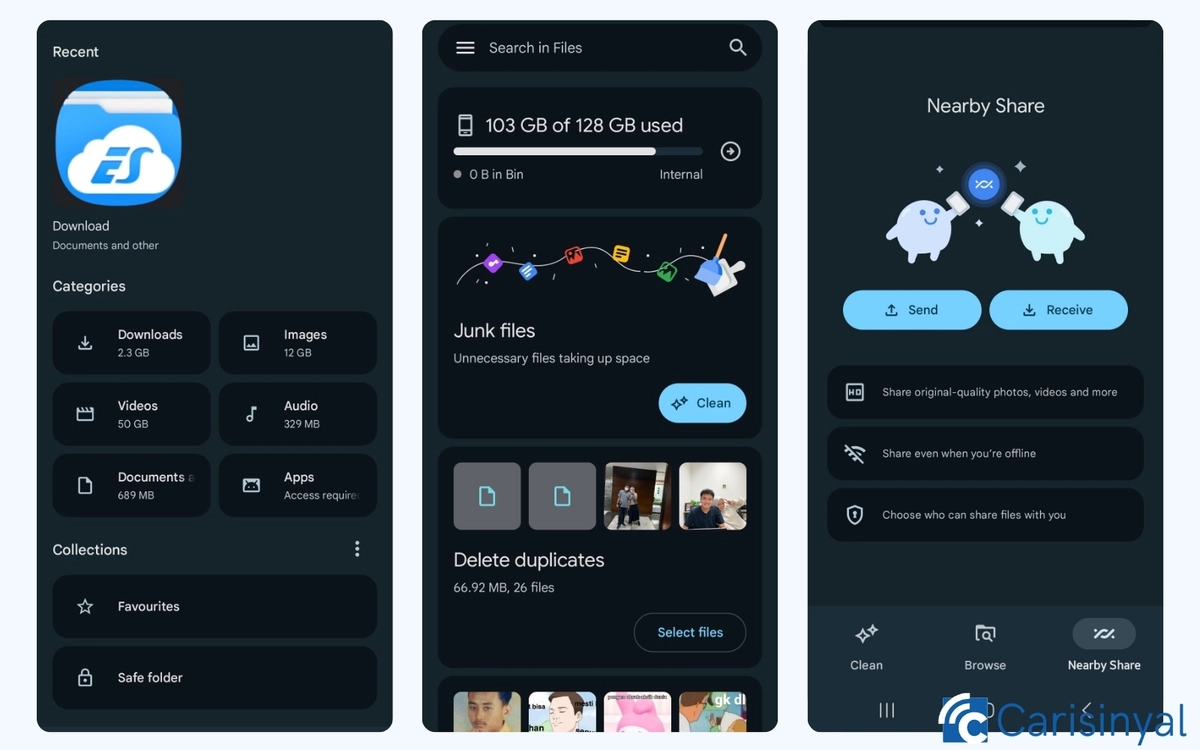
Files by Google is a file manager app developed by Google, which is why it often comes pre-installed on Android devices. If your phone already has it, there's no need to download it separately from the Play Store.
Upon opening the app, you'll see a list of recently saved files, along with shortcuts to access documents, images, videos, audio, and apps.
One of its standout features is the Safe Folder, which lets you hide or password-protect important files. Additionally, the Favorites feature allows you to bookmark key files for quick access.
The app also includes a built-in Cleaner tool that helps remove unnecessary files from your phone. What makes it interesting is how it categorizes junk files into groups like blurry photos, memes, and more.
Another useful feature is Nearby Share, which makes it easy to transfer files to other devices. Overall, Files by Google is a reliable file manager that covers all the basic needs.
What I Like About Files by Google:
- Clean, ad-free interface
- Safe Folder for securing files
- Smart junk file categorization
- Integrated Nearby Share feature
One thing to note:
- Cannot extract compressed files
2. ES File Explorer
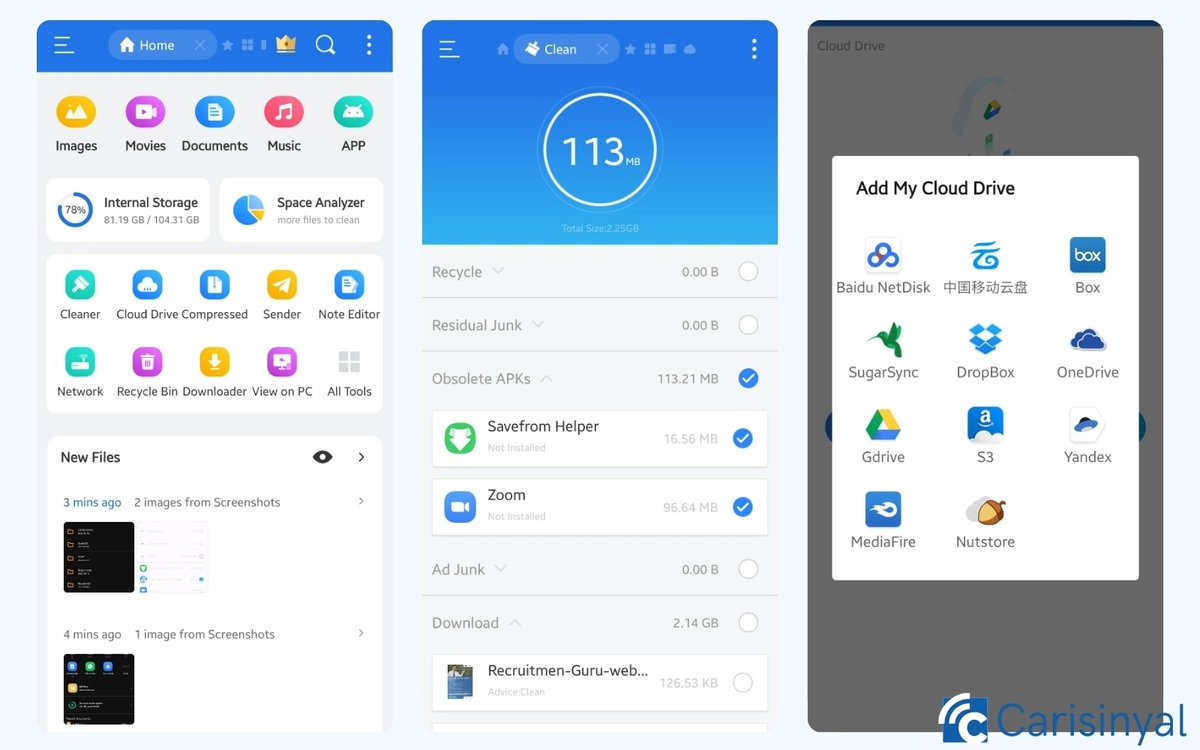
ES File Explorer is one of the oldest and most well-known file manager apps for Android. It has been around since the early days of Android and offers a wide range of features for managing files.
The main page provides quick access to several key features, including a Cleaner tool that removes files from the Recycle Bin, residual junk, ad junk, and unused APK installation files.
A standout feature of ES File Explorer is its integration with multiple cloud storage services. Unlike some file managers that only support Google Drive, this app also connects with OneDrive, Amazon S3, Yandex, Baidu Netdisk, Dropbox, and more.
It also allows file transfers between devices using ES File Explorer. If the other device doesn't have the app, you can still transfer files via a personal hotspot.
Unfortunately, ES File Explorer is no longer available on the Play Store due to privacy-related issues in 2019. However, you can still download it from alternative app providers.
What I like about ES File Explorer:
- Supports multiple cloud storage services
- Enables file transfers between users
- Can extract compressed files
- Built-in Note Editor
- Includes a Recycle Bin feature
- Supports LAN and FTP connections
- Compatible with Android TV
One thing to note:
- No longer available on the Play Store
3. File Manager Plus
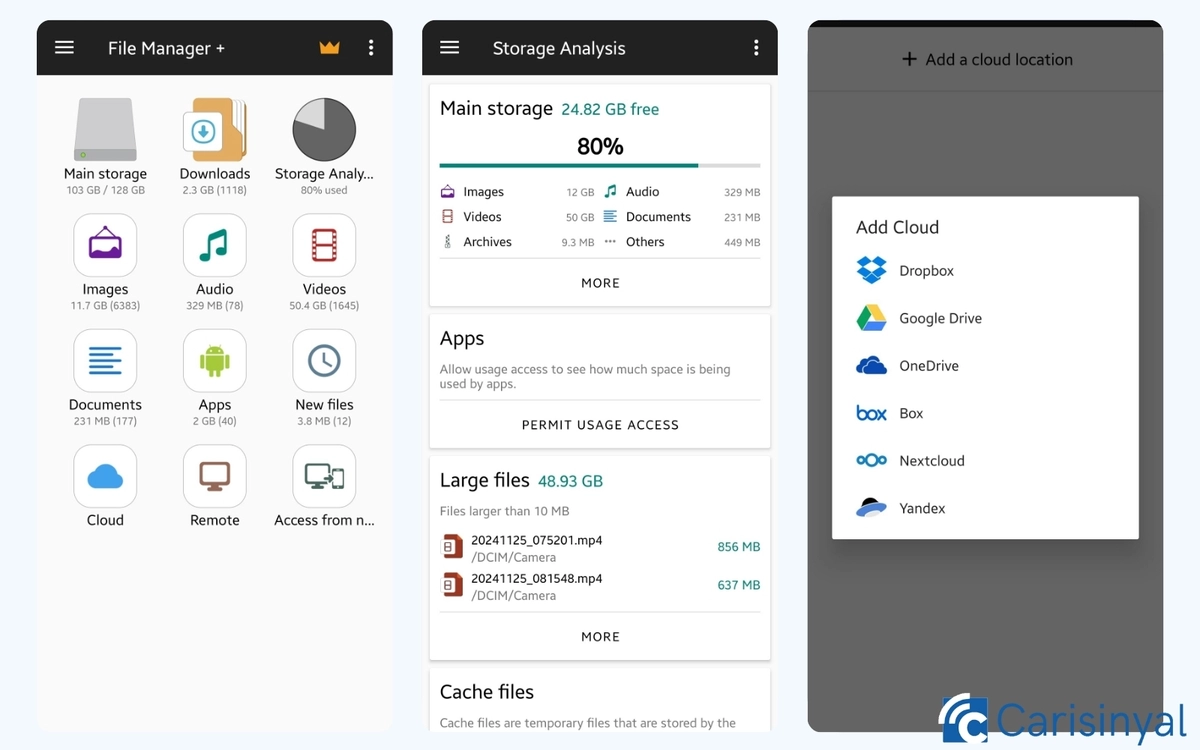
File Manager Plus offers a comprehensive and user-friendly file management experience. Its main interface is clean and well-organized, displaying only shortcuts to different file categories and key features.
One of its standout features is Storage Analysis, which analyzes and presents detailed storage usage data. Based on this information, you can decide which files to delete or keep.
The app also supports automatic backups to various cloud storage services, including Google Drive, Dropbox, OneDrive, Box, NetCloud, and Yandex.
Additionally, File Manager Plus allows remote access via NAS and FTP servers, enabling you to access files from other devices, such as your phone or PC.
What I like about File Manager Plus:
- Storage Analysis to monitor and manage storage space
- Supports multiple cloud storage services
- Enables remote access via NAS and FTP servers
- Includes a Recycle Bin feature
- Has a History feature to track file access
Some things to note:
- Cannot open compressed files
- Dark mode is only available in the paid version
4. File Commander Manager
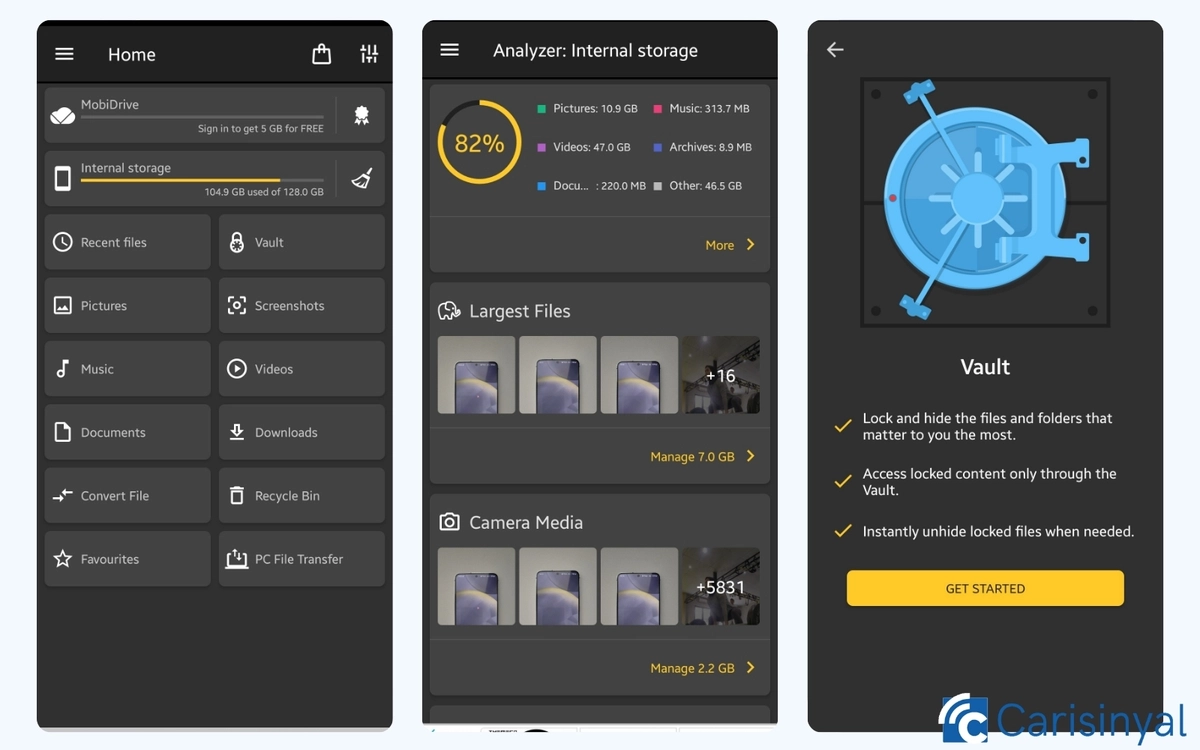
File Commander Manager is another widely used file management app. It provides 5 GB of free cloud storage via MobiDrive, which you can access simply by registering for a MobiDrive account.
The app also features an Analyzer tool that evaluates internal storage usage, helping you decide which files to delete or keep.
A unique feature of File Commander Manager is PC File Transfer, which allows you to send files directly to your PC or laptop. However, both your phone and PC must be connected to the same Wi-Fi network for this to work.
Like other file managers, it includes a Vault for securing sensitive files. Plus, if you upgrade to the paid version, you gain access to a file converter that supports over 1,200 formats.
What I like about File Commander Manager:
- Free 5 GB cloud storage
- Vault feature for hiding and securing files
- Includes a Recycle Bin
- Can open compressed files
- Supports PC file transfers
- Comes with Analyzer and Cleaner features
- Ada fitur Analyzer dan Cleaner
One thing to note:
- The file converter feature is only available in the paid version
5. ASTRO File Manager
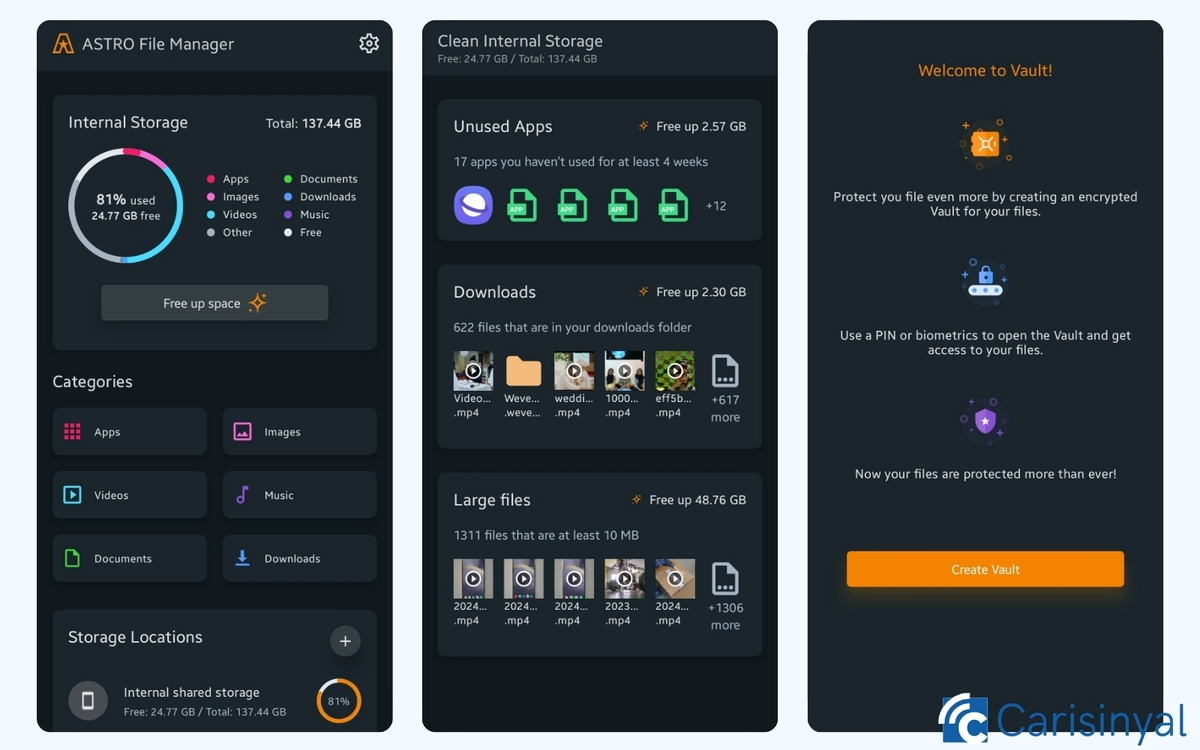
ASTRO File Manager is another solid choice for managing files. One of the things I like most about this app is its clean and well-organized interface. The home screen features shortcuts to various file types, along with a visual representation of your phone's storage usage.
This storage visualization makes it easy to analyze what’s taking up space on your device. If your storage is running low, you can free up space instantly by tapping the “Free Up Space” button.
For those who want to secure their files, ASTRO File Manager includes a Vault feature, allowing you to hide and protect sensitive files from unauthorized access.
Another useful feature is the ability to backup installed apps along with their data. However, the backup files are only stored locally on your phone, as the app does not support cloud backups.
What I like about ASTRO File Manager:
- Clean and organized interface
- Internal storage analysis is available on the home screen
- Built-in Cleaner tool
- Can backup installed apps
- Vault feature for securing files
Some things to note:
- No cloud backup support
- Cannot open encrypted files
6. X-Plore File Manager

Unlike most file managers with a single-pane interface, X-Plore File Manager stands out by offering a dual-pane layout. This allows you to view and manage two folders side by side, making it easier to move or copy files between them.
While the interface might feel overwhelming for new users, once you get the hang of it, it can significantly improve efficiency.
X-Plore File Manager is more suited for tech-savvy users, as it includes advanced features like root access, SSH file transfers, and more. Additionally, the app can display hidden files, even those inside APK files.
With its powerful capabilities, X-Plore File Manager is a must-have for developers or users who want deeper control over their files.
What I like about X-Plore File Manager:
- Can display hidden files, even within APKs
- Supports root file access
- Includes a Vault feature for securing files
- Allows file transfers via SSH
- Features Disk Map for internal storage analysis
- Supports text file creation
One thing to note:
- The interface may be too complex for casual users
7. File Manager by InShot

InShot is well-known for its video editing app, but it also offers a file manager that’s worth considering. It supports all the essential file management functions, such as copying, pasting, cutting, deleting, and renaming files.
Beyond file management, the app includes analyzer and cleaner tools that help identify and remove unnecessary files. The results are categorized into groups like duplicate files, large files, and cache files, making it easier to free up space.
For added security, the Safe Folder feature allows you to protect sensitive files, while cloud storage integration lets you back up files to Google Drive, OneDrive, and Dropbox.
Additionally, the app enables remote access, allowing you to manage your phone's files from a PC or other devices.
What I like about File Manager by InShot:
- Analyzer and Cleaner tools for storage optimization
- Safe Folder feature to protect files
- Cloud storage integration with Google Drive, OneDrive, and Dropbox
- Recycle Bin feature for easy file recovery
- Can open compressed files
- Supports remote access from other devices
8. Cx File Explorer
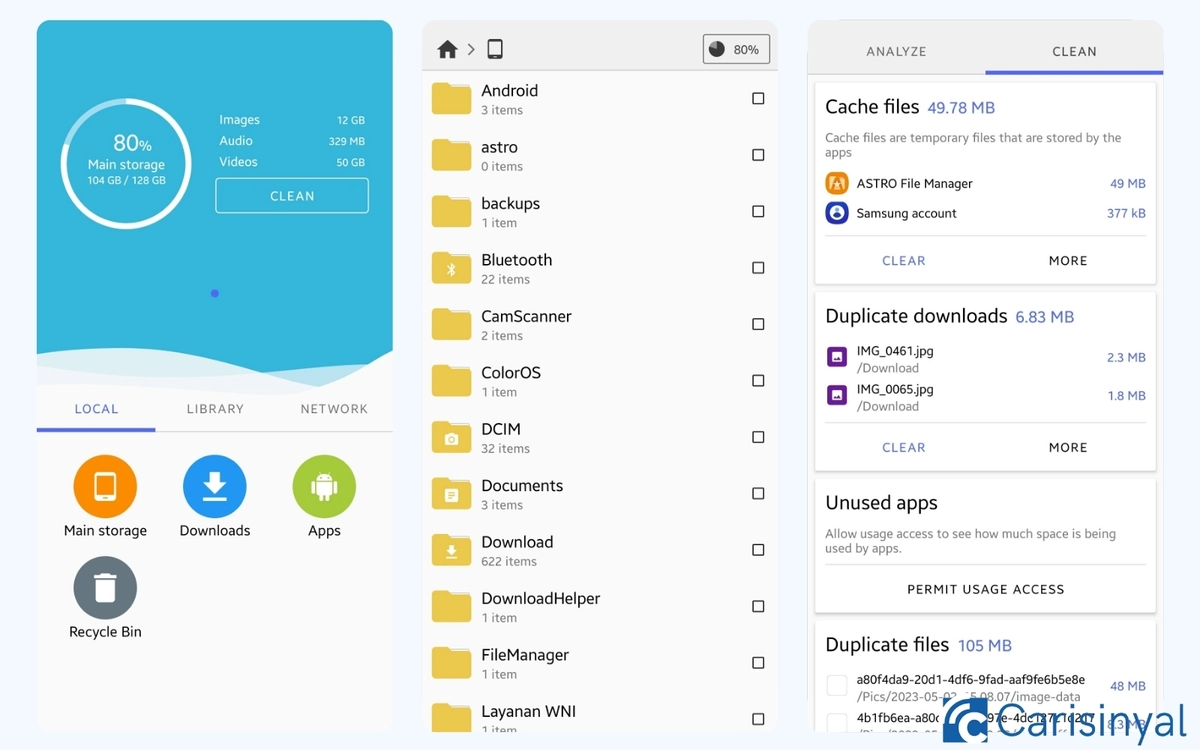
From the moment I opened Cx File Explorer, I was impressed by its clean and minimalist design. The home screen features just four shortcuts alongside a visual representation of internal storage usage.
The Library tab organizes files into different categories, while the Network tab allows access to files stored on NAS (Network-Attached Storage). This means you can connect to FTP, FTPS, SFTP, SMB, WebDAV, and LAN servers, making it a great option for users who rely on remote storage solutions.
Additionally, the app includes a junk file cleaner, which categorizes unwanted files into cache files, duplicate files, old downloads, and unused apps, helping free up space effortlessly.
What I like about Cx File Explorer:
- Minimalist and intuitive interface
- Supports network file access (FTP, SMB, WebDAV, etc.)
- Built-in Analyzer and Cleaner tools
- Includes a Recycle Bin for file recovery
One thing to note:
- Cannot open compressed files
9. Mi File Manager

Xiaomi has its own file manager, which has been widely used by millions of Xiaomi phone users. However, this app isn't exclusive to Xiaomi devices—it can be installed on other Android phones that support it, as it's available for download on the Play Store.
Beyond its basic file management functions, Mi File Manager includes a built-in cleaner that helps remove cache and junk files from your phone. These junk files are neatly categorized into different types, such as large files, APKs, and more.
For file transfers between devices, the app is integrated with Xiaomi’s ShareMe feature. However, if you're using a non-Xiaomi phone, you'll need to download an additional app to enable this functionality.
Another useful feature is remote access, allowing you to manage your files from another device via FTP. That said, when I tested it on a Samsung phone, the app crashed multiple times when opening certain pages.
What I like about Mi File Manager:
- Can extract compressed files
- Supports remote access from other devices
- Includes a built-in cleaner
Some things to note:
- Requires an additional app for file sharing on non-Xiaomi phones
- Experienced occasional crashes during use
10. File Manager by Transsion

As the name suggests, this file manager is developed by Transsion Holdings, meaning it's pre-installed on devices from its brands, including Tecno, Infinix, itel, and Oraimo.
However, users of other phone brands can still download it from the Play Store. The app’s home screen provides quick access to different file types, along with a list of recently saved files for easy navigation.
If your phone’s storage is running low, this app has a built-in cleaner to free up space. What sets it apart is its ability to clean up leftover files from uninstalled apps, which many file managers don’t offer.
Overall, File Manager by Transsion delivers only the basic functions of a file manager. If you're looking for advanced features, this app might not be the best choice.
What I like about File Manager by Transsion:
- Includes a cleaner to remove junk files
- Supports compressed file extraction
One thing to note:
- Lacks advanced features compared to other apps on this list
Those are some of the best file manager apps available. Whether you need a simple, feature-packed, or highly technical file manager, there's an option to suit your needs.


