5 Best Online Radio Apps for Android Phones
If your smartphone doesn't have a built-in radio, you can still listen to radio shows by using a streaming app. Here is a list of the best online radio apps you can download for Android phones. This way, you can listen to radio broadcasts wherever you are.
1. Radio Garden
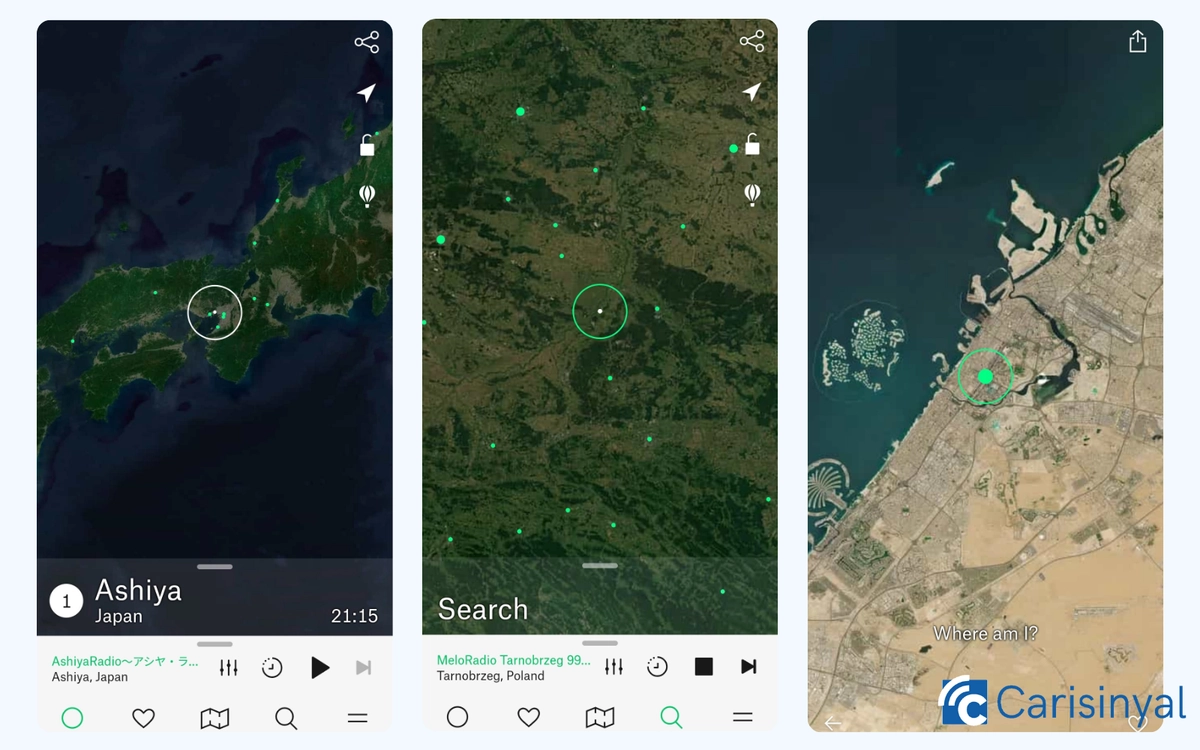
This app has a unique and interesting look. Radio Garden shows a moving globe that spins to find different radio stations all over the world.
When you first open the app, it will suggest popular radio stations in the area closest to you. But you can also move the globe to find stations in other regions or even other countries.
The radio station search system doesn't just rely on searching for broadcast points. If you have a favorite station, just type its name or frequency into the search bar. Radio Garden also suggests popular radio stations from around the world.
However, this app does not have a full radio player like many others. It only has a few basic controls for playing the audio. Most of the screen is taken up by the animated globe and city locations.
Radio Garden has a fun feature called "Balloon Ride Radio." This feature takes you to a random radio station somewhere in the world. The app then shows you the station's location on the globe, like you are flying there in a hot air balloon. This can also help you learn about geography and different cities.
What I like about Radio Garden:
- It's a fun and unique way to listen to the radio and explore the world.
- It suggests popular radio stations from all over the world.
- It focuses only on radio broadcasts.
- All the stations are free.
- The app has no ads.
Things to note:
- The radio player is very simple.
- You need a premium subscription to use some extra features.
2. Radio FM
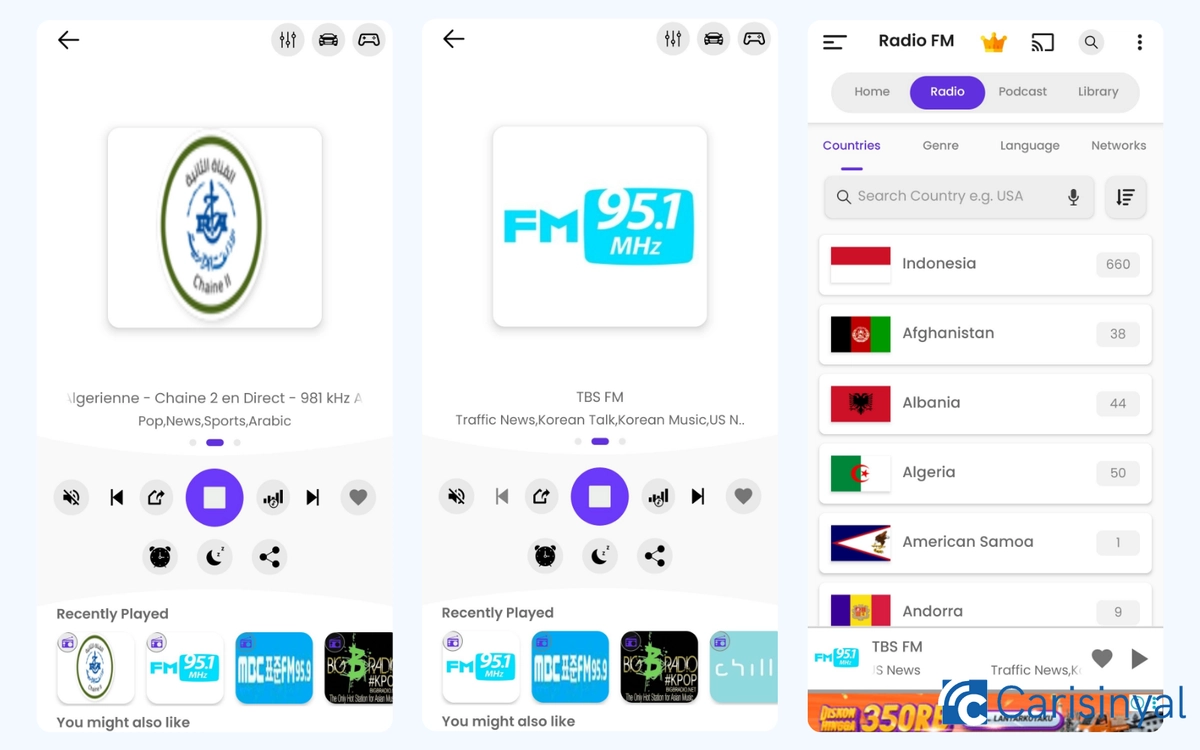
FM Radio has a wide variety of radio channels, both local and international. When you first install it, the app will ask you to choose a country. After you do, it will show you the most popular radio channels from that country, which you can listen to for free.
If you want to be more specific, you can also get recommendations for stations near you. Do you want to find a certain kind of music? You can! FM Radio organizes stations into categories like mental health, pop, variety, news, rock, 80s, sports, and many more.
The radio player in FM Radio has all the features you need. There's a "sleep timer" to automatically turn off the radio after a set amount of time. Not just that, you can also set an alarm to wake up to the sound of your favorite station.
What I like about Radio FM:
- It offers a wide variety of local and international radio channels.
- It can suggest radio stations near your location.
- The stations are sorted by genre.
- The radio player has many useful features.
- It also has a collection of podcasts and audio drama series.
Things to note:
- Some basic player features, like an equalizer and car mode, are only in the premium version.
- The free version has visual ads on the player screen.
3. TuneIn Radio
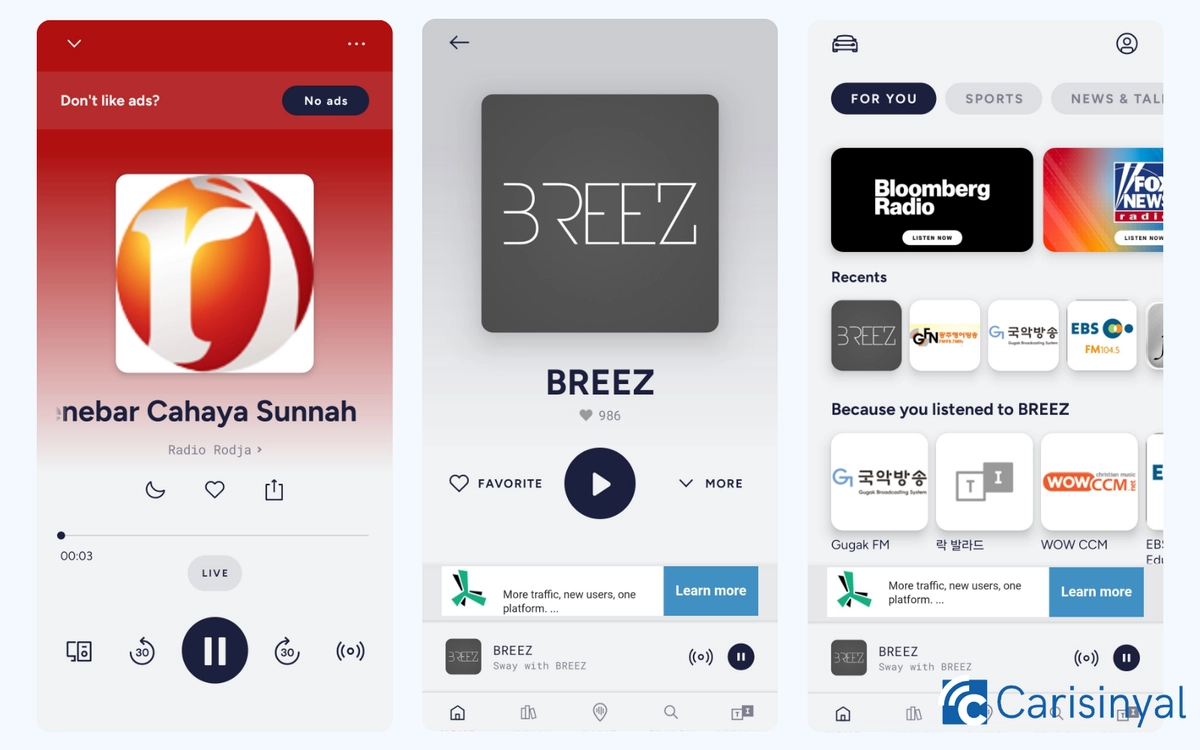
TuneIn Radio offers more than just radio. It also has a collection of sports shows, news, podcasts, and audiobooks. Its radio feature is similar to Radio Garden, but it's simpler to look at. It uses a 2D map. You can explore this map to find different radio stations all over the world.
You can also choose a collection of radio stations based on their language or where they are located. Unfortunately, the radio player is quite basic. All of the tools are free, but you won't find extra features like an equalizer or a skip button.
Also, not everything is free. You can only listen to some special sports and news broadcasts if you are a premium member of TuneIn Radio.
What I like about TuneIn Radio:
- It has more than just radio, including podcasts, news, sports, and audiobooks.
- You can use a 2D map to find radio stations around the world.
- You can choose stations based on their language or location.
Things to note:
- The app has annoying ads.
- The radio player is very simple and is missing some tools.
- You have to pay to listen to some shows.
4. Simple Radio
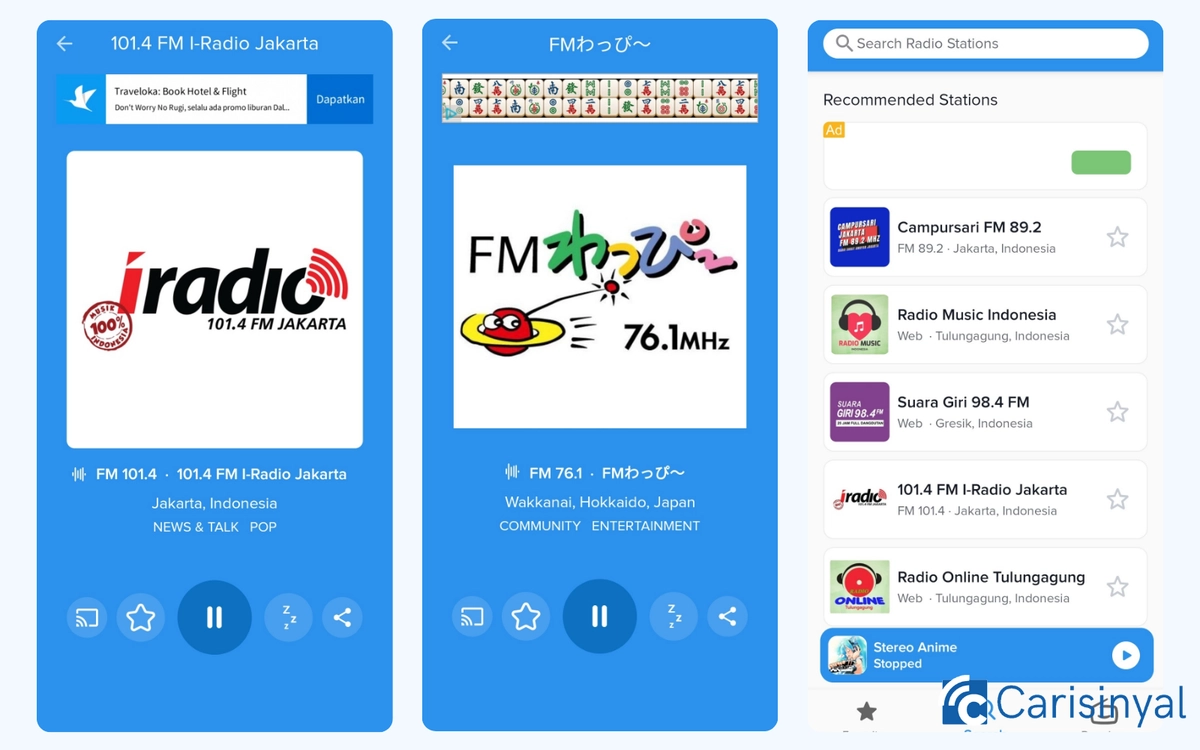
As the name suggests, this radio app is very simple. It only has three main tabs; Favorites, Search, and Premium. You can save your favorite stations in the Favorites tab. You can search for stations in the Search tab. The Premium tab is for a subscription plan that lets you use the app without ads.
The design of the app is simple, and so is the player. It only has a few tools, such as Play, Cast, Sleep Mode, and Share. There is no equalizer, car mode, skip button, or other settings. It's simple, just like the name says.
Does it have international stations? Yes, it does! In the search bar, you can search by the station's name or its country. It has many stations, unlike other apps that can't get many stations from some big countries.
What I like about Simple Radio:
- It's a simple radio app, just like its name.
- The design is simple and easy to use, even for beginners.
- You can listen to live broadcasts from both local and international stations.
- It has a lot of international radio stations.
Things to note:
- You will see an ad every time you change stations.
- The radio player is too simple.
5. MyTuner Radio
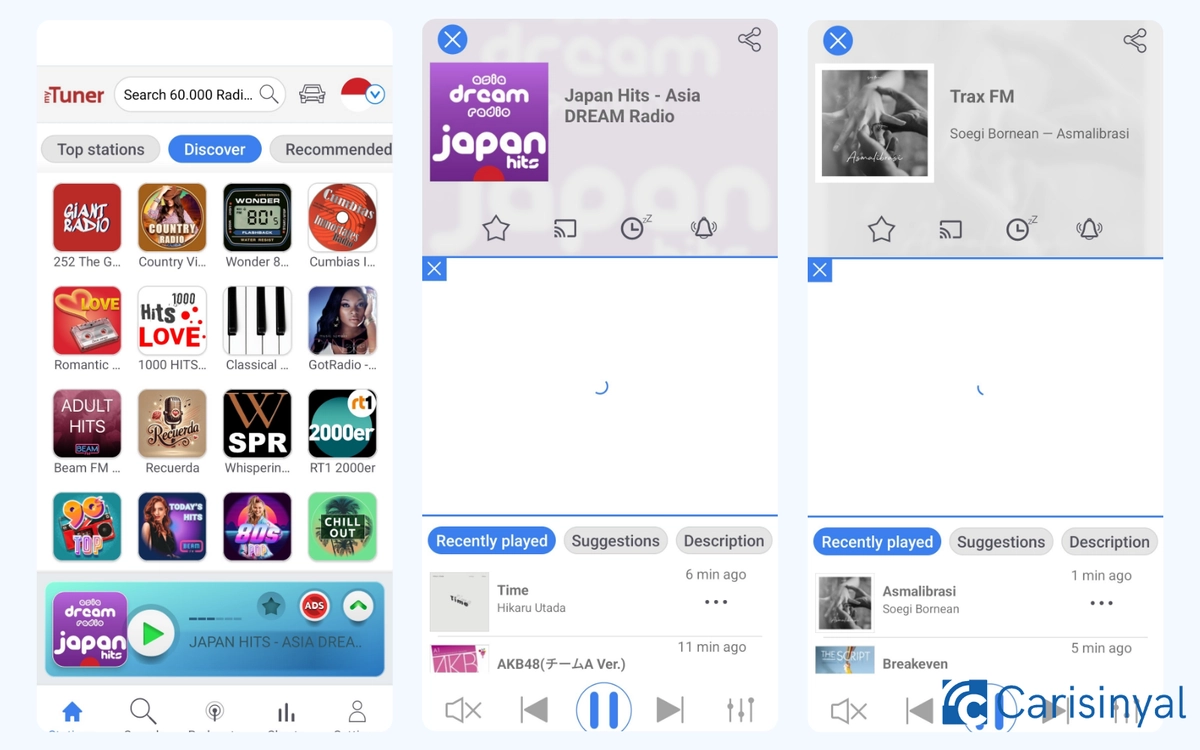
This app has over 60,000 radio stations from around the world. It can suggest stations based on where you are, or you can use the detailed search menu to find what you want. The search menu lets you search by genre, city, country, or for the best radio stations in a specific category.
MyTuner Radio also has its own music and podcast charts. Yes, you can listen to many different podcasts directly on MyTuner. But even though it has a music chart, you can't use this app to play music like a regular music player. You can only listen to radio shows and podcasts.
What I like about MyTuner Radio:
- It has over 60,000 local and global radio stations.
- The search menu is very detailed.
- It has categories for the best radio stations in different genres.
- It has its own music and podcast charts.
- You can also listen to many podcasts in this app.
Things to note:
- The player has ad banners that can be distracting.
- The app's design feels messy and confusing.
You can listen to the radio anywhere, as long as you have an internet connection. So even if your phone does not have a built-in radio app, you can download one of these online radio apps!

