10 Best Running and Jogging Apps on Android
Do you enjoy running or jogging? Ever wondered how far you've jogged? If so, this article is just for you. Today, we'll explore the top 10 running and jogging apps available for Android phones.
We're looking at apps that calculate distances and some that count your steps. These apps are perfect for anyone who loves to run or jog. It's always good to know how far you've run, isn't it? Interested in trying one of these apps? Keep reading till the end!
1. adidas Running Tracker Run App
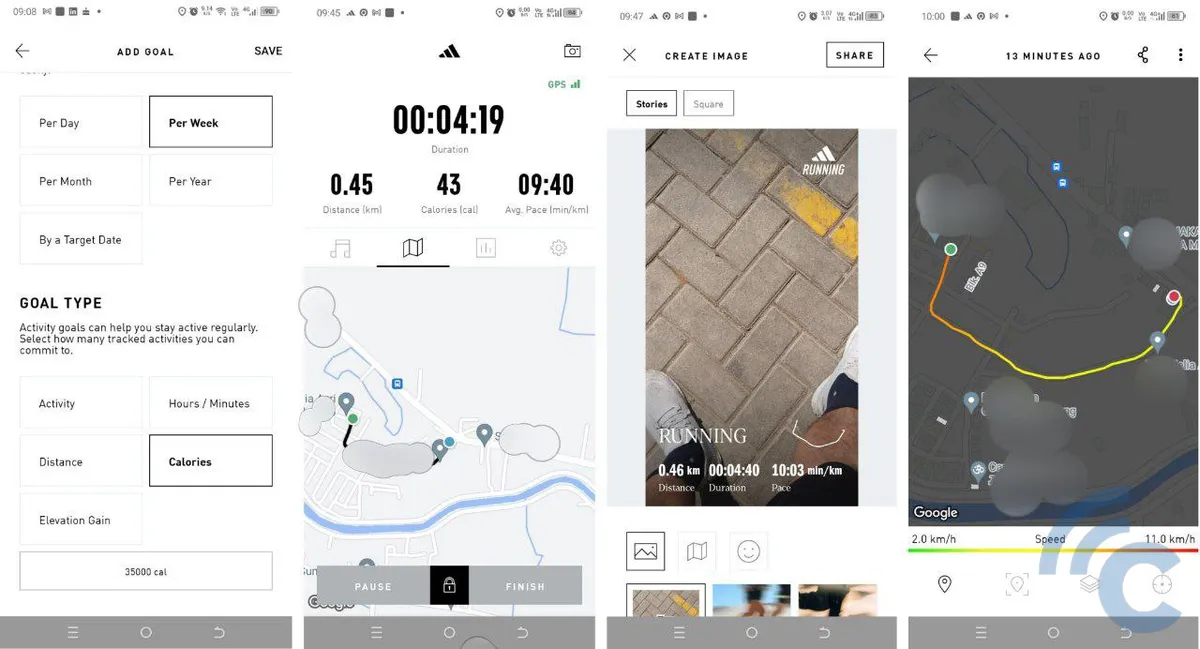
Using the adidas Running Tracker Run App has been a pretty good experience. Initially, I had to sign in using my email, Google, or Facebook. However, there was a glitch when I tried logging in with Facebook, which showed an error page.
The app asks you to enter your height and weight to calculate the calories you burn. It also lets you set fitness goals, like running, walking, cycling, or hiking.
You can set goals for a day, week, month, or year, or even pick a specific date. You're free to decide whether you want to focus on calories burned, the number of activities, or the duration of activities.
Once the settings are saved, you have the option to connect a smartwatch. The app supports several smartwatch apps like Polar Flow, Garmin Connect, Amazfit - Zepp, HUAWEI Health, Wahoo ELEMNT, Suunto, and Coros.
The app then asks what your main use is: casual exercise, community connection, or goal achievement. It also inquires about your activity level, whether you're a beginner or can run 30 minutes non-stop.
The interface is user-friendly. When you start your run, a voice-over kicks in, and it even counts down for you, making you feel like you’re starting a marathon.
The buttons lock during tracking to prevent accidental presses. Once you stop, you can immediately see accurate stats. You can view your running speed in different areas, shown in green when slow and red when fast.
There’s also a premium version for those who want deeper insights like heart rate and hydration stats. But even the free version offers a lot, allowing users to share their runs on Instagram Reels and Feeds.
Things I like about adidas Running Tracker Run App:
- Full features without a subscription, shows pace changes with route colors.
- No ads.
- Displays calories burned per session.
- Supports a wide range of smartwatches.
- Intuitive interface.
Things to note:
- Lacks an auto-pause feature.
- Goals need to be set manually.
2. Running App - Leap Fitness Group

Though not as well-known as other developers, Leap Fitness Group's Running App is definitely worth a look. Similar to other apps, it prompts you to input your height and weight upon starting.
The app suggests exercise plans like running briskly for 75 minutes or a leisurely jog for 150 minutes, tailored to your physical stats.
It includes handy features like a step counter and reminders to drink water. The app also has a lock feature during tracking to prevent accidental stops. You can share your run statistics in a square format and personalize these shares with your own background photo.
One of the highlights is its weight loss program, available for both treadmill and outdoor running, which guides you on when to speed up, slow down, and take breaks.
The best part? You can use the app immediately without signing up. Registration is only needed if you want to save and sync your data across devices.
Things I like about Running App - Leap Fitness Group
- No initial login required; jump straight into using it.
- Includes a step counter and hydration tracker.
- Provides an accurate and enjoyable tracking experience.
- Offers a straightforward weight loss program.
One thing to note:
- The free version has annoying pop-up ads.
3. Strava Running and Cycling GPS

Strava might not stand out above all others in functionality, but it excels in its social media aspect. Using Strava feels like the sports equivalent of Instagram. You can follow friends and even professional athletes, seeing updates on their progress.
The app allows connections via Facebook or your phone contacts, and you can tag friends in your activities, whether they use Strava or not.
While Strava includes an auto-pause feature, it's mostly effective during cycling, not as much when running. Strava’s integration with Spotify is seamless, letting you choose playlists directly from the app.
It’s great for sharing too, with options to post Reels and Feeds on Instagram, complete with photos and route illustrations from your runs.
Things I like about Strava:
- Strong community features.
- Play Spotify tracks without switching apps.
- Detailed statistical data.
- Connects to GPS-enabled smartwatches for precise tracking.
Things to note:
- Goal setting is locked behind a paid subscription.
- Requires registration or login to start tracking.
4. Nike Run Club

Starting with the Nike Run Club app can feel a bit overwhelming at first. You need to sign up for a Nike Member account, which includes verifying your email with a one-time password (OTP).
The app supports both English and Indonesian and features an impressively accurate auto-pause function that only activates when you completely stop running. It continues tracking even if you slow down to a walk.
The app is sleek and has visually appealing interface. You can even enter the brand and model of your running shoes, and the app will notify you when it’s time to replace them due to wear.
Nike Run Club offers a variety of running training programs to help enhance your running skills and keep you motivated to exercise consistently each week.
Additionally, there’s a ‘Powersongs’ feature that plays motivational music from your own media storage when you start tracking. However, it’s worth noting that it doesn't support Spotify integration.
Things I like about Nike Run Club:
- Highly accurate auto-pause.
- Offers numerous guided runs.
- Clean and straightforward interface.
- Allows sharing of tracking results with photos.
Things to consider:
- Lacks Spotify integration.
- Does not offer a goal-setting feature.
5. ASICS Runkeeper

When you first open the ASICS Runkeeper app, it asks you to create an account. There are quite a few questions to fill out before you can start tracking your runs, so it's best to set this up at home before you head out.
The app is compatible with only two wearable brands, Garmin and Fitbit, but it offers a variety of running challenges to keep things interesting. If you select a running program beforehand, you can swipe to the third page during your run to see step-by-step instructions, which helps keep you on track.
You can also track your progress in any challenge you're participating in, which is great for staying motivated.
When it comes to sharing your results, Runkeeper lets you share photos, maps, and graphs. However, unlike some other apps, you can't combine maps and photos in one image.
I appreciate the shortcut to Spotify directly from the run tracking screen—it makes it easy to switch tunes without having to dig through your phone.
There are no ads in the app, but there are premium features that cost about Rp200k per month. One such feature is live tracking, which lets friends or family watch your run live from start to finish.
What I like about Runkeeper:
- Features a purposeful running program with progress tracking.
- Quick access to Spotify from the tracking screen.
- Provides guided steps during tracking.
- Shares results with attractive images and detailed statistics.
Areas for improvement in Runkeeper:
- Should allow use without needing to set up an account first.
- The tracking display could be better; it doesn't show maps and stats on the same page.
- Lacks an auto-pause feature and button lock, which would be useful.
6. Map My Run by Under Armour

Like many running apps, Map My Run requires you to input basic details such as weight and height. However, it only offers Imperial units (pounds and feet), which can be confusing if you're more familiar with the metric system. Because of this, I ended up entering these details somewhat randomly, assuming they wouldn't greatly affect my run tracking.
My experience with the app was frustrating due to technical issues. I had to attempt registering multiple times with different emails because of persistent errors.
Despite these setbacks, once I bypassed the signup troubles, the app took me directly to its main features. Unfortunately, as I navigated through the settings and tried to use various features, the app often crashed.
When I reopened the app, it didn't recognize my previously created account, prompting me to sign up again.
Technical issues aside, Map My Run provides all the essential functions for run tracking. You can set goals related to mileage, duration, and frequency of workouts, although there's no option to set goals based on calorie burn.
What I like about Map My Run:
- Supports a wide range of wearables, including UA Connected Footwear, Garmin Connect, MyFitnessPal, and more.
- Includes a compass sensor for tracking, a feature not commonly found in other apps.
- Allows goal setting.
Areas where Map My Run could improve:
- The app is plagued with bugs and errors; your experience might vary.
- Switching from Imperial to Metric units is cumbersome and should be more accessible, ideally from the tracking screen itself.
7. Running & Jogging - Zeopoxa

Zeopoxa's running app is straightforward and user-friendly from the start. I was only asked a few basic questions before I could start tracking my runs, and I didn't even need to create an account.
The app provides detailed tracking options. You can manually input weather conditions, choose your mood during the run, and even specify details like wind direction, temperature, and type of terrain.
The settings are quite comprehensive. You can adjust features to suit your preferences, such as enabling or disabling auto-pause, switching to dark mode, backing up and restoring data locally, and setting up a privacy zone that hides your starting location within a certain radius.
There are also quick links to Spotify and YouTube Music, allowing you to easily stream music while running. The privacy zone feature is particularly useful for maintaining your privacy by concealing the start of your running route.
What I like about Zeopoxa:
- No account creation needed; you can jump straight into tracking.
- Provides detailed statistical information.
- The settings menu is extensive, allowing you to customize many aspects of the app.
- Local data backup and restore capabilities.
- Includes auto-pause, button lock, and privacy zone features.
- Features a BMI Calculator to check your body mass index category.
One thing to note about Zeopoxa:
- The app has many banner ads, which can be quite distracting.
8. Sports Tracker Running Cycling

Setting up this app is quick and easy. You do need to create an account, but the process isn't time-consuming, and it only asks for minimal, straightforward information. A nice touch is the dark mode option, which you can toggle right from the main interface without digging through settings.
Sports Tracker Running Cycling can be a good option for those who train on running tracks because it lets you mark each lap you complete. This feature is really handy for reviewing your performance and focusing on improving your speed.
The app records several types of statistical data, including distance traveled, activity duration, average and maximum pace, and average speed. It also includes a handy shortcut to open Spotify, so you can easily choose music to listen to while you run.
However, Sports Tracker Running Cycling lacks an auto-pause feature and button lock, meaning you have to be cautious to keep your tracking accurate.
What I like about Sports Tracking Running Cycling:
- Quick, easy setup with minimal required information.
- Great for track running, with the ability to record lap details.
- Accessible dark mode.
- Shortcut for quickly opening Spotify.
Things to note:
- No auto-pause feature.
- Cannot set specific goals.
- No button lock, which makes it prone to accidental touches.
9. Running Distance Tracker +

Running Distance Tracker+ is one of the most visually appealing interfaces among running apps. You're not required to register or log in; just enter details like your motivation, running ability, weight, and height.
This app also provides a direct shortcut to Spotify, which saves you the hassle of searching through your app drawer. The tracking interface is a bit different from other apps; it displays statistical information on a separate page from the route map.
You can customize the displayed information, but only three types at a time—choices include calories burned, duration, pace, and speed.
Additionally, there's a button lock feature to prevent accidental stops during your activity. Sharing your tracking results feels secure as the map doesn’t show detailed address information.
What I like about this app:
- Direct shortcut to the Spotify app.
- Visually pleasing interface.
- Button locking feature to prevent accidental touch issues.
Things to note:
- Contains banner ads.
- Displays map information and stats on separate pages.
10. Start Running for Beginners

Start Running for Beginners is ideal if you're looking for a structured running program. It only tracks your runs if you follow the prescribed exercise routines.
Freestyle tracking is available, but only with a paid subscription. This app is somewhat limited in features, lacking both an auto-pause function and a Spotify shortcut.
Sharing tracking results is restricted to links only, not allowing for image sharing on platforms like Instagram, unlike other apps. However, the interface is clean and visually attractive.
What I like about Start Running for Beginners:
- Perfect for those needing a structured weekly running routine.
- Clean interface with no ads.
Things to note:
- Missing many common features found in other running apps.
- Requires a paid subscription for more flexible tracking options.
That wraps up our review of the 10 running and jogging apps. Most rely on GPS, and some are compatible with Android Wear. Which one will you choose? If you’re curious about the best exercise apps, keep exploring our articles. Hope you find them helpful!
