10 Best Chat Apps for Android Smartphones
If you’re an Android user who enjoys chatting with friends—or even meeting new ones—there are plenty of chat apps worth trying. These apps offer a range of features that make staying in touch easy and fun. Here’s the full list!
1. WhatsApp
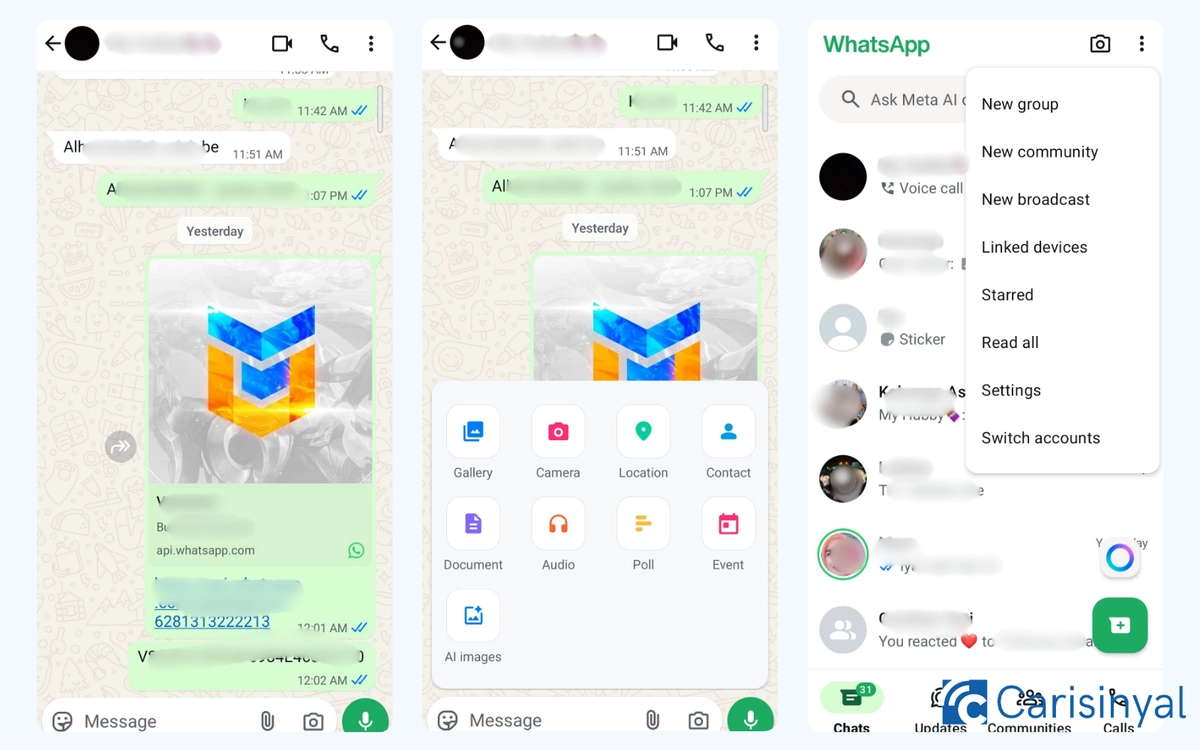
WhatsApp is a name most people are already familiar with. Its popularity stems from a wide array of features that make chatting seamless and efficient. You can send photos, videos, documents, and voice messages, as well as personalize your chats with custom wallpapers and notification sounds.
One feature I particularly enjoy is the “view once” photo option—along with the ability to send high-quality images in HD with minimal compression.
Your messages are safely backed up through your Google account (for Android) or iCloud (for iOS), so switching devices won’t result in lost chats. You can also delete or edit sent messages, which is really handy.
WhatsApp also prioritizes privacy, using end-to-end encryption to ensure only you and your recipient can read the messages. Besides the mobile app, it’s available on the web and desktop (PC/Mac), which I find super convenient for multitasking.
For group communication, WhatsApp allows you to create large group chats that's helpful for work, school, or family conversations.
The inclusion of stickers and emojis makes chats more lively. Like Instagram and Snapchat, WhatsApp also has a Status feature where users can post daily updates. However, on Android devices, uploaded stories sometimes appear blurry due to compression.
Despite that, WhatsApp remains the world’s most widely used messaging app. Owned by Meta, it’s free and accessible that makes it my go-to chat platform.
What I like about WhatsApp
- Strong privacy with end-to-end encryption
- Backup support via Google or iCloud
- HD-quality media sharing
- Ability to edit or delete messages
- Group chats for easy collaboration
- Option to archive chats
- Real-time location sharing
- Ability to message yourself for notes or reminders
Things to consider:
- Status uploads on Android can appear blurry
- View-once photos can still be screenshotted without notification
2. Telegram
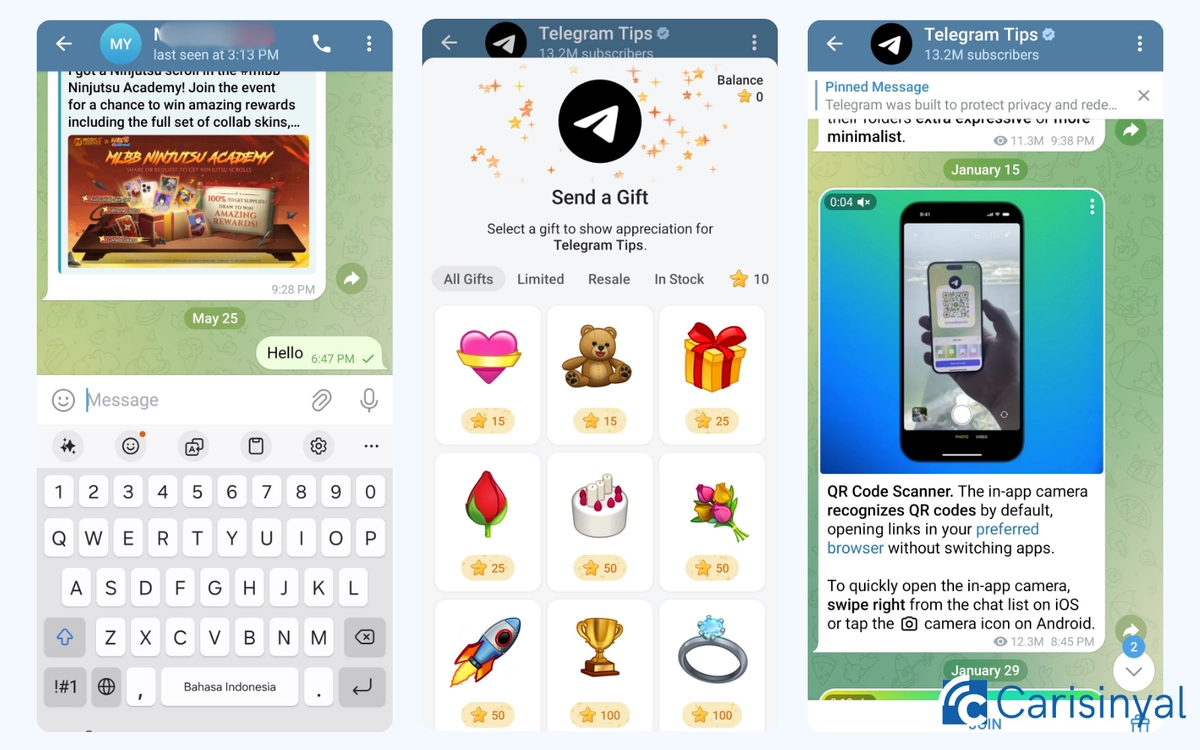
Telegram makes messaging feel smooth and flexible. It supports video calls, voice calls, voice notes, and even short video messages. One of my favorite features is the ability to set messages to self-destruct after a certain time that's great for extra privacy.
Each user can create a unique ID, which makes it easy to connect without sharing your phone number. But Telegram goes beyond just chatting. It includes a secret chat option, where messages are encrypted end-to-end and only visible to the sender and receiver.
I also enjoy browsing and joining public groups, which often focus on sharing movies, news, or specific interests. Whether in private chats or groups, you can send photos, documents, or even your location with precision.
Telegram also offers a paid option—Telegram Premium—which unlocks features like more detailed “last seen” info, Telegram Business tools, unlimited cloud storage, larger file sharing, and even voice-to-text conversion.
While WhatsApp and Telegram both have their strengths, I personally lean toward Telegram for private messaging. How about you?
What I like about Telegram:
- Self-destructing messages with a custom timer
- Encrypted secret chats
- Optional premium subscription with exclusive features
- Short video messaging
- Open group creation for public communities
- Secure voice and video calls
Things to consider:
- Features like cloud storage and Stories are only available with Telegram Premium
- Detailed “last seen” info is limited without a premium account
3. Messenger by Facebook

If you use Facebook, chances are you're already familiar with Messenger. As a part of the Facebook ecosystem, it’s widely used in many countries—especially in the United States—making it one of the most popular chat apps globally.
Messenger lets you send text and voice messages, make video calls, and host unlimited group video chats. It also supports a wide range of media files and is available across platforms, from mobile phones to desktop computers. There’s even a dark mode for a more comfortable viewing experience.
Like Telegram, Messenger includes a secret chat option for private conversations. Personally, I enjoy using Messenger for its customization options, such as changing the chat theme, assigning nicknames to contacts, and adjusting read receipt settings.
Since it's integrated with Facebook, logging in is easy. All you need is an active Facebook account to get started.
What I like about Messenger:
- Easy login through a Facebook account
- Fun customization options like theme changes and nicknames
- Supports various media file types
- Secret chat feature for added privacy
- Completely free, with no paid features
One thing to consider:
- Requires an active Facebook account to use
4. LINE

If you’re looking for a messaging app that doubles as a social platform, LINE is a great pick. Alongside its core features—texting and voice/video calling—LINE includes a Timeline, where you can post updates, photos, and videos, just like on social media.
When it comes to privacy, LINE doesn’t enable end-to-end encryption by default. However, it does offer a feature called Letter Sealing, which encrypts messages end-to-end—provided all participants in the chat activate it.
One feature I love is Keep Memo, a private chat just for yourself. It’s perfect for saving notes, links, photos, or ideas. You can also create events directly within the app to keep track of schedules with your friends or colleagues.
LINE has grown into a multifunctional super app. From within the app, you can read webtoons, play games, top up your mobile balance, split bills, and even edit photos—without switching to another app.
What I like about LINE:
- Timeline for social-style updates
- Keep Memo for saving personal content
- A wide variety of fun themes and stickers
- In-app games and digital comics
- Extra tools like bill-splitting and phone credit top-ups
Things to consider:
- End-to-end encryption isn’t on by default
- Letter Sealing must be manually activated by all chat participants for full security
5. Snapchat

Snapchat is especially popular among Android users in the United States. It was one of the first apps to introduce the 24-hour Story feature, which remains widely used today (by me included).
I like Snapchat because messages and Snaps disappear automatically after 24 hours, though you can choose to save them manually in a chat. You earn a Snapscore and streaks based on how often you exchange Snaps with friends—higher scores give a sense of fun and achievement.
Instead of profile pictures, Snapchat uses customizable avatars called Bitmojis. You can personalize everything from hair and eye color to outfit style. Another standout feature is Snap Map, which lets you share your real-time location and see when your friends were last active.
What I like about Snapchat:
- Unique interface that breaks away from typical chat app designs
- Snap Stories and messages that vanish after 24 hours
- Snap Map for real-time location sharing
- Fun, customizable avatars and stickers
- Spotlight feature, similar to TikTok’s FYP
- Snapchat Plus lets you see who rewatched your Stories
Things to consider:
- Disappearing messages could be misused
- No option to edit sent messages in chat
6. Discord

Discord is a popular platform where people gather to talk about everything, from art projects and gaming to schoolwork and mental health. Personally, I often use it for game streaming and staying connected with online communities.
One of Discord’s key features is the ability to create your own server, which functions like a group or community space. You can invite other users to join your server and organize conversations into different channels based on topics. It’s ideal for building niche communities or coordinating with friends or teammates.
Beyond text chats, Discord also supports voice and video calls, as well as screen sharing, which is especially useful for streaming games or hosting virtual hangouts. For those looking for extra perks, there’s a premium option called Discord Nitro. The Nitro Basic plan includes access to exclusive emojis, stickers, and enhanced upload limits.
What I like about Discord:
- Private chats with high-quality voice and video calls
- Ability to create and manage your own servers
- Screen sharing makes it great for gaming or collaboration
One thing to consider:
- Exclusive emojis and stickers are only available through a paid Nitro subscription
7. Viber Messenger

Viber, developed by Japanese tech giant Rakuten, may look like your standard chat app—but it’s especially known for its high-quality voice and video calls.
At its core, Viber provides all the usual messaging tools like text chats, stickers, and file sharing. What makes it stand out is Viber Out, a paid feature that lets you call non-Viber numbers, including landlines and regular mobile phones. It's a great option if you need to reach people who aren’t using the app.
Viber also lets you explore public channels and communities where you can follow topics or join discussions. On top of that, there are smart bots to help with a range of tasks, from booking services to getting updates.
While Viber’s user base is relatively small in some regions like Indonesia, it remains a solid choice if your main priority is reliable VoIP calls.
What I like about Viber Messenger:
- Stable, high-quality voice and video calls
- Group calls with up to 20 participants
- Viber Out lets you call regular phone numbers
- Active public channels and communities
- Smart bots for various everyday needs
One thing to consider:
- The chat interface and features are more basic compared to other messaging apps
8. Signal

While many messaging apps still treat encryption as an optional setting, Signal takes a different approach. It automatically enables end-to-end encryption for all conversations, including private chats, group messages, and even voice and video calls.
What makes Signal stand out is its strong commitment to privacy. The app doesn’t store call metadata, such as who called whom or how long the call lasted. Signal also emphasizes that it has no backdoors or loopholes, so even the company, the government, or hackers can’t access your data.
In short, your conversations are completely private—only you and the person you’re messaging can access them.
Signal may not offer a lot of flashy features, but it does include one additional security layer called Safety Number, which is a unique code that you can verify with your contact to ensure your chats are secure and authentic.
Interestingly, even though it’s a privacy-first platform, Signal still has a Story feature that lets users to share short updates, just like on social media.
What I like about this app:
- Prioritizes user privacy
- End-to-end encryption is automatic
- Doesn’t store metadata from calls
- Safety Number feature for added verification
- Also includes a Story-sharing option
Things to consider:
- Chat features are basic compared to other apps
- Sticker selection is limited
9. MiChat

If you’re looking for a chat app that doubles as a tool to meet new people—or even potential matches—MiChat might be worth a try. It offers several unique features that go beyond typical messaging apps.
To be honest, I’m not a big fan of MiChat’s interface as it feels overly simple and slightly unpolished. But its features do stand out! One of the most notable is the "Nearby Users" feature, which shows people near your current location, making it easier to connect with new friends, especially in unfamiliar areas.
There’s also a "People Match" feature, which works similarly to dating apps. You swipe through profiles, and if there’s a match, you can start chatting—very much like Tinder.
However, these features come with privacy concerns. Since strangers can view your profile based on location, it may feel a little intrusive. Another downside is the presence of pop-up ads, which can appear frequently and stay on screen longer than you’d like.
What I like about this app:
- Great for discovering new friends nearby
- "People Match" feature works like a dating app
- Good for exploring social opportunities quickly
Things to consider:
- Interface feels too basic and lacks polish
- Low privacy due to visible user locations
- Frequent pop-up ads can be disruptive
10. Google Chat
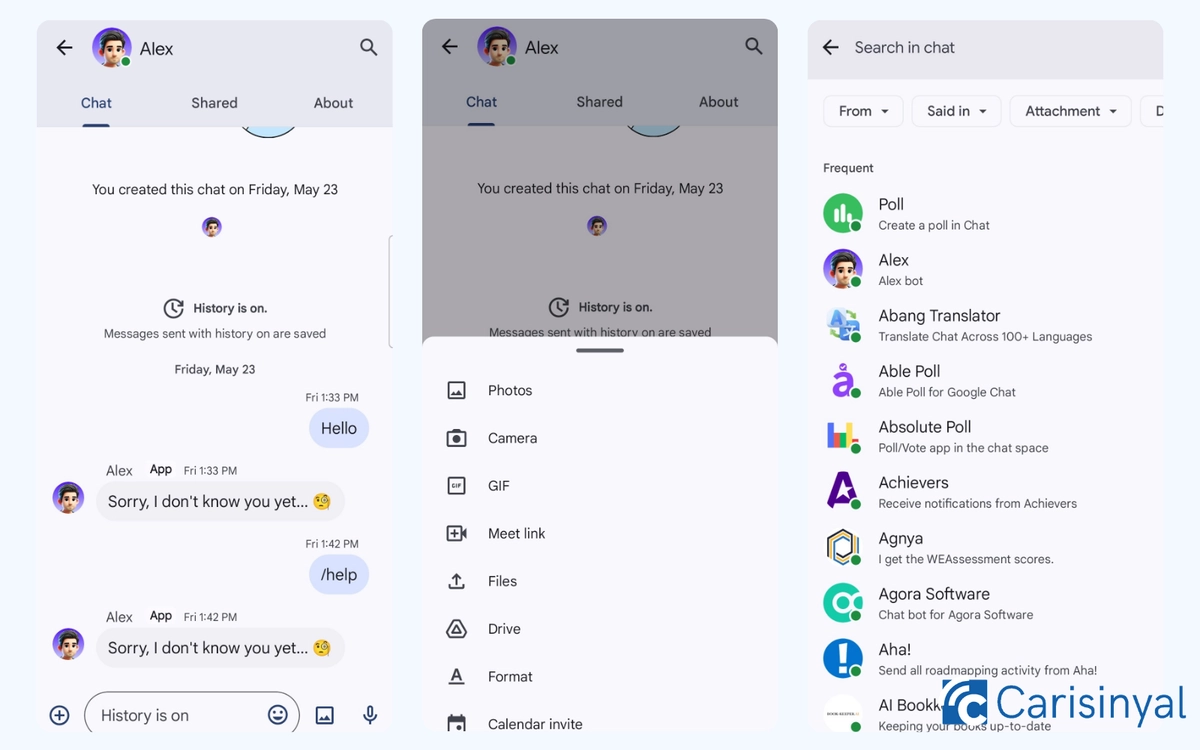
Google’s entry into the messaging world, Google Chat, isn’t designed for casual conversations. It’s built for productivity and professional use. If you already rely on Google Workspace tools like Gmail, Drive, and Calendar, this app fits right in.
What sets Google Chat apart is its seamless integration with the entire Google ecosystem. You can share files, collaborate on documents, and stay organized—all within the same interface.
It also supports smart bots, which can help translate messages, deliver reminders, or assist with project-related tasks. These features make Google Chat especially valuable in work environments or team collaborations.
While it may not be popular for personal chats, it’s a solid choice for anyone looking to stay productive within Google’s platform.
What I like about this app:
- Clean, professional interface
- Integrated with Google Workspace for seamless workflow
- Bots that assist with translation, tasks, and reminders
- Supports multimedia and file sharing
Things to consider:
- Feels more formal and work-oriented
- Less suited for casual or social conversations
So, there you have it—10 of the most popular chat apps for Android users around the world. Each app brings something different to the table, whether it’s high-end privacy, powerful group tools, or features that help you meet new people.
Which one fits your style best? Whether you’re here for privacy, productivity, or just keeping up with friends, there’s definitely an app on this list for you.

