2 Ways to Delete Blank Pages in Microsoft Word
Sometimes when you're working on a document in Microsoft Word, you might end up with unwanted blank pages. These can show up for a few reasons, like hitting "Enter" too many times, using page breaks, or having empty space left after deleting text.
Not only do these blank pages mess up how your document looks, but they can also change the total number of pages when you print. It's useful to know how to get rid of these blank pages. Here are two simple ways to do it.
1. Using the Navigation Feature
When your document is long, finding a blank page can be tough. You can use the Navigation feature to quickly find the page. Here's what to do:
- Open the "View" tab.
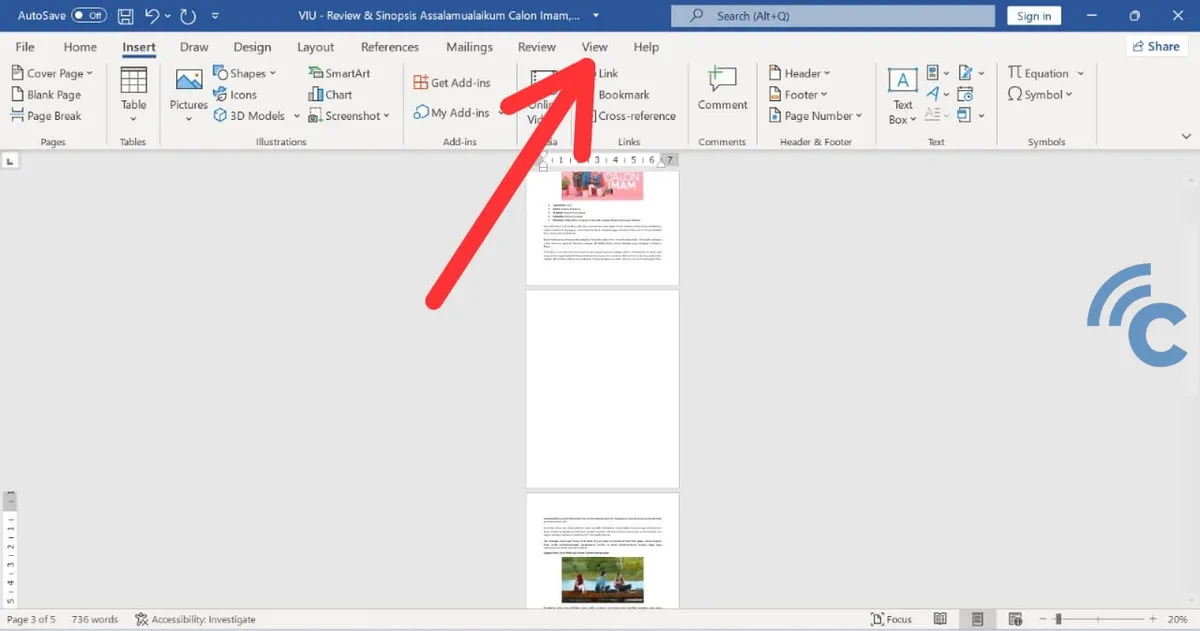
- Click on "Navigation Pane".
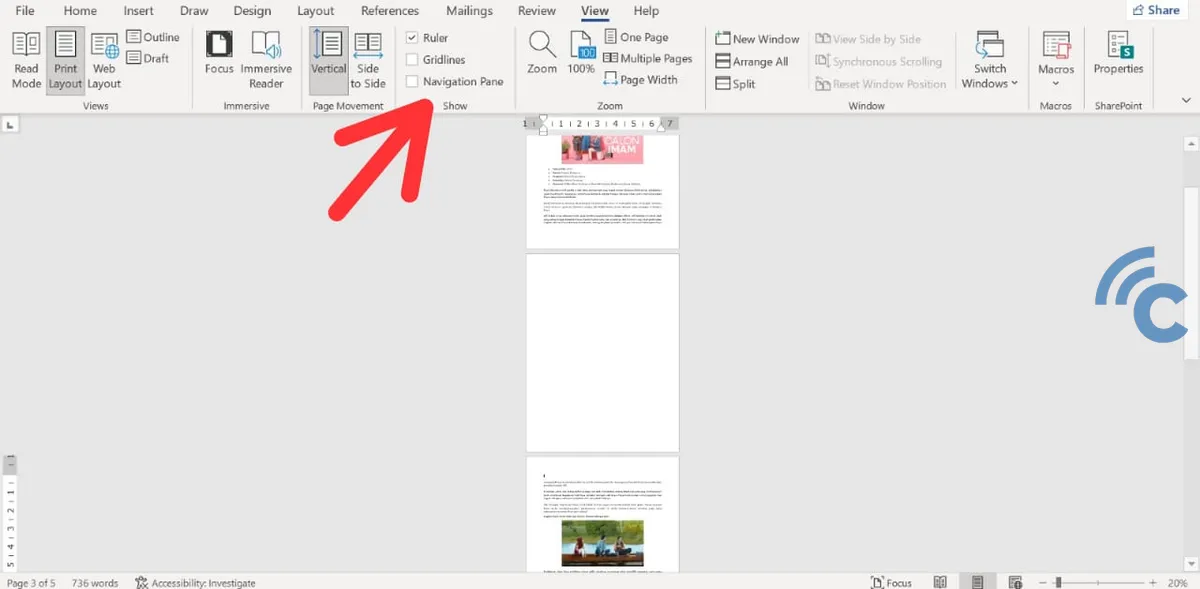
- In the pane that shows up, click on "Pages".
- Click the thumbnail of the blank page to go straight to that page.
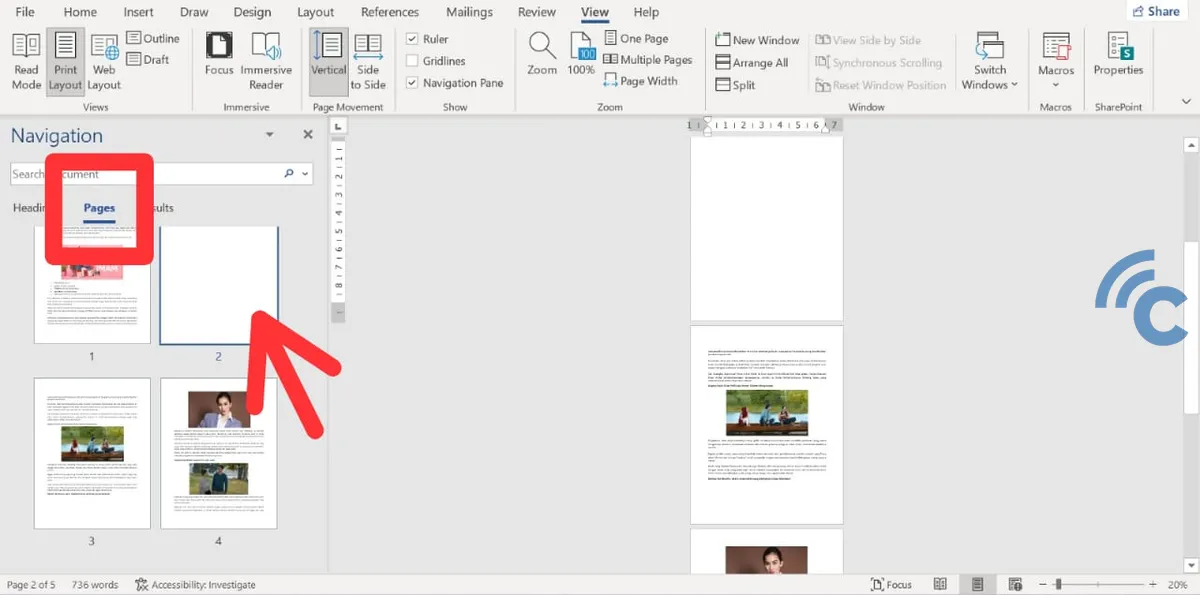
- To delete the page, press the "Delete" key on your keyboard.
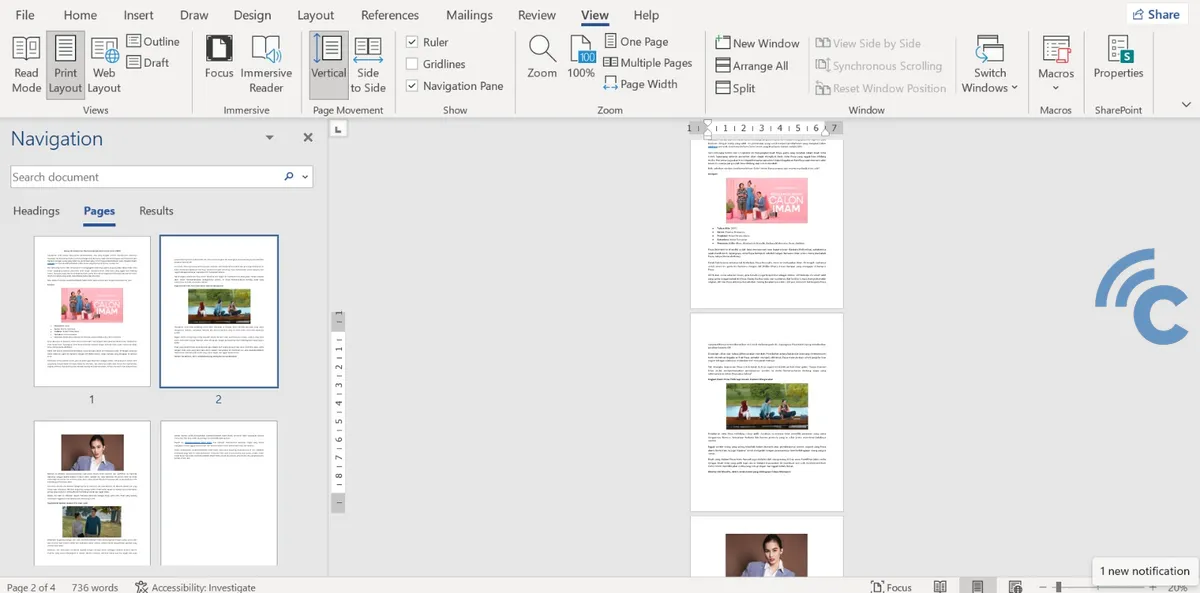
This method lets you delete the blank page easily. Double-check by looking through the pages to make sure the blank page is gone.
Deleting Blank Pages Manually
A basic way to delete a blank page is to put some random text on it, then delete that text. Here's how to do it:
- Type something random on the blank page you want to get rid of.
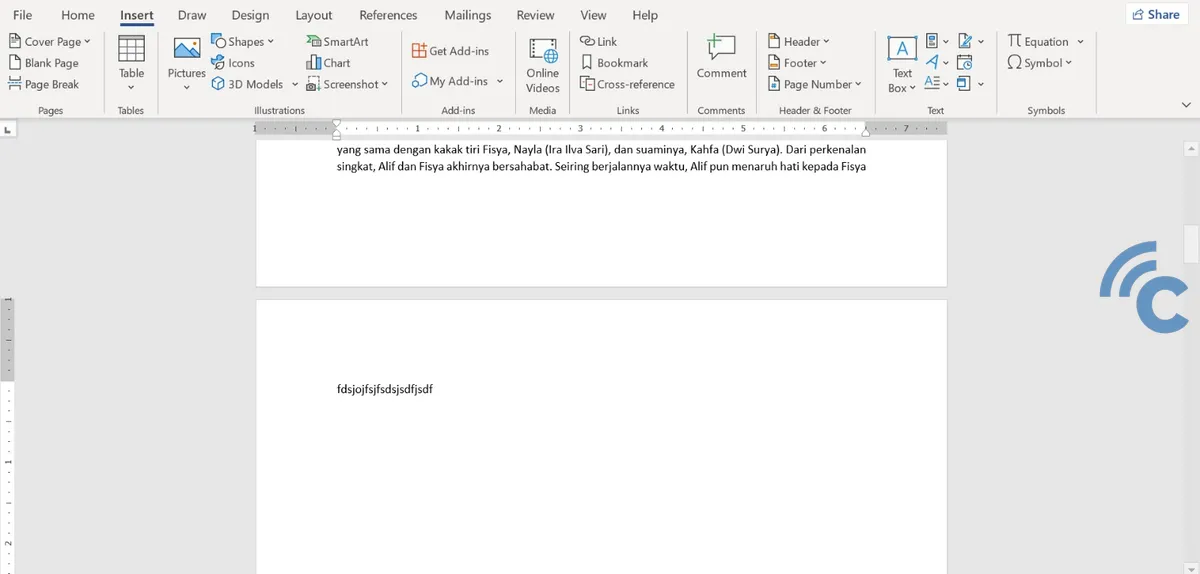
- Highlight this text and drag your cursor up to the text on the page before it.
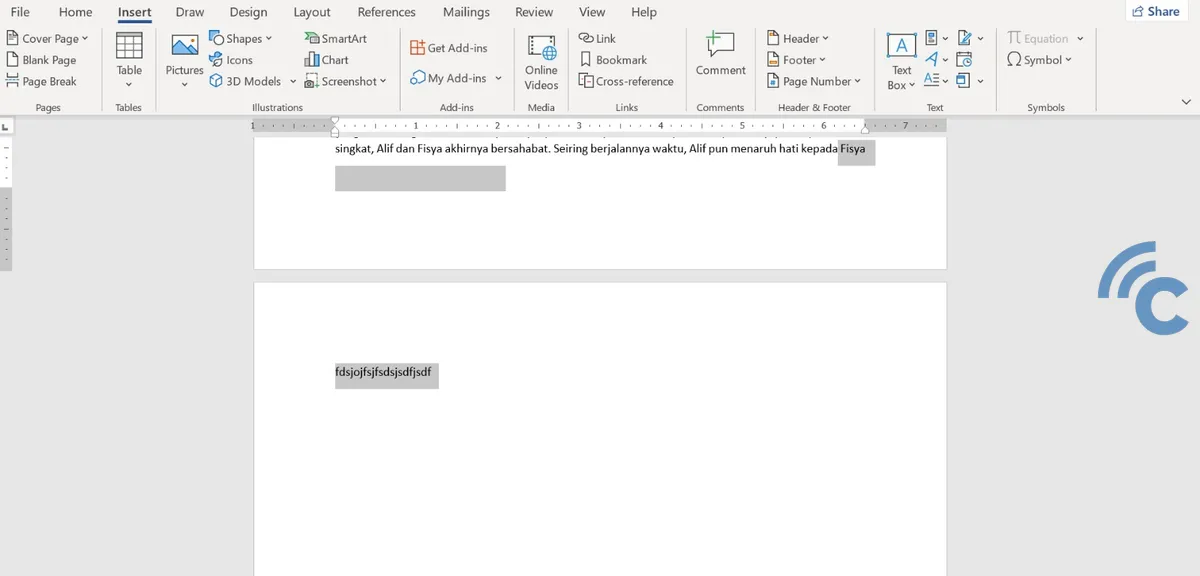
- Press the "Delete" key on your keyboard.
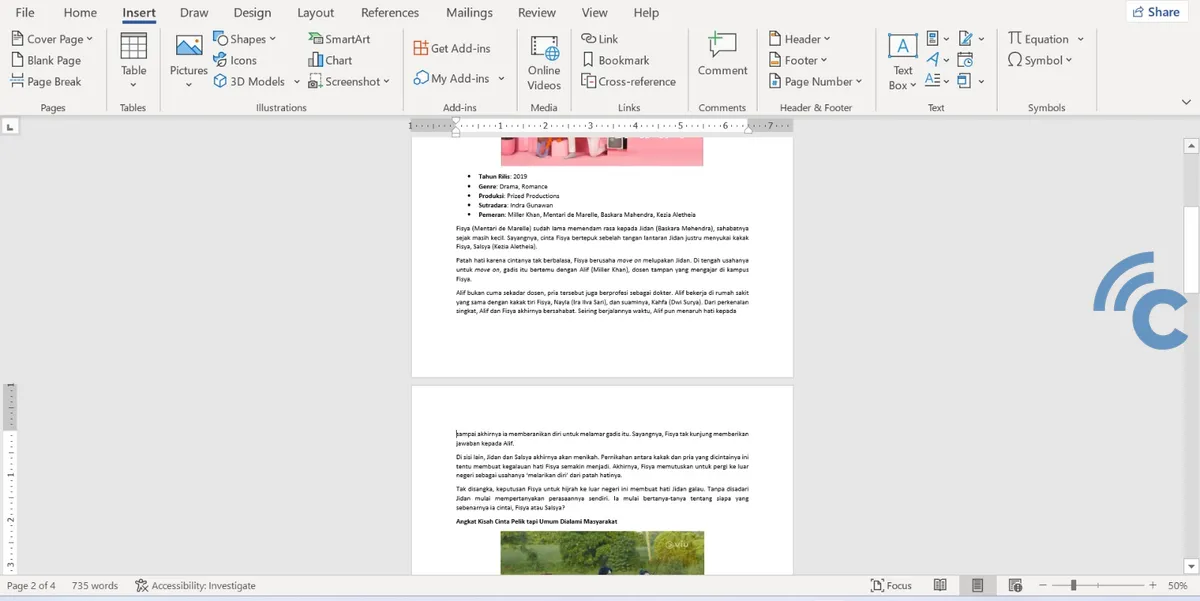
The blank page should disappear. Check again to be sure it's gone.
Removing a blank page in Word is usually straightforward and can be done in different ways, depending on why the page is there. With the steps above, you can clean up your Word document and make it look more neat and professional.
Always go through your document before printing or sending it to make sure there are no unwanted blank pages.
