2 Ways to Download TikTok Videos without a Watermark
A watermark is a mark that's usually in the form of text, an image, or a logo embedded in digital photos or videos. Its purpose is to inform people that the photo or video is created by an individual or a media company.
For instance, in the TikTok video app, when you save or download a video, you'll notice a watermark displaying the TikTok logo either at the top left or bottom right of the video. Some people find this watermark to be aesthetically displeasing or obstructive to the video's content.
But there's no need to worry! Nowadays, there are several methods to remove the watermark from downloaded or saved TikTok videos. In a previous article, we discussed how to download TikTok videos with and without using apps. This time, we will explore ways to download TikTok videos without the watermarks. Let's do it!
1. Using Online Services
One of the easiest methods to download TikTok videos without a watermark is by using online web services. Websites such as ssstik.io and musicaldown.com provide this service at no cost. All you need to do is copy the video URL from TikTok, paste it onto the website, and select the option to download the video without a watermark.
Here's how to use it:
- First, open your web browser and visit musicaldown.com.
- Copy the URL of the TikTok video you wish to download, then paste it into the input field on Musically Down's main page. Click "Download".
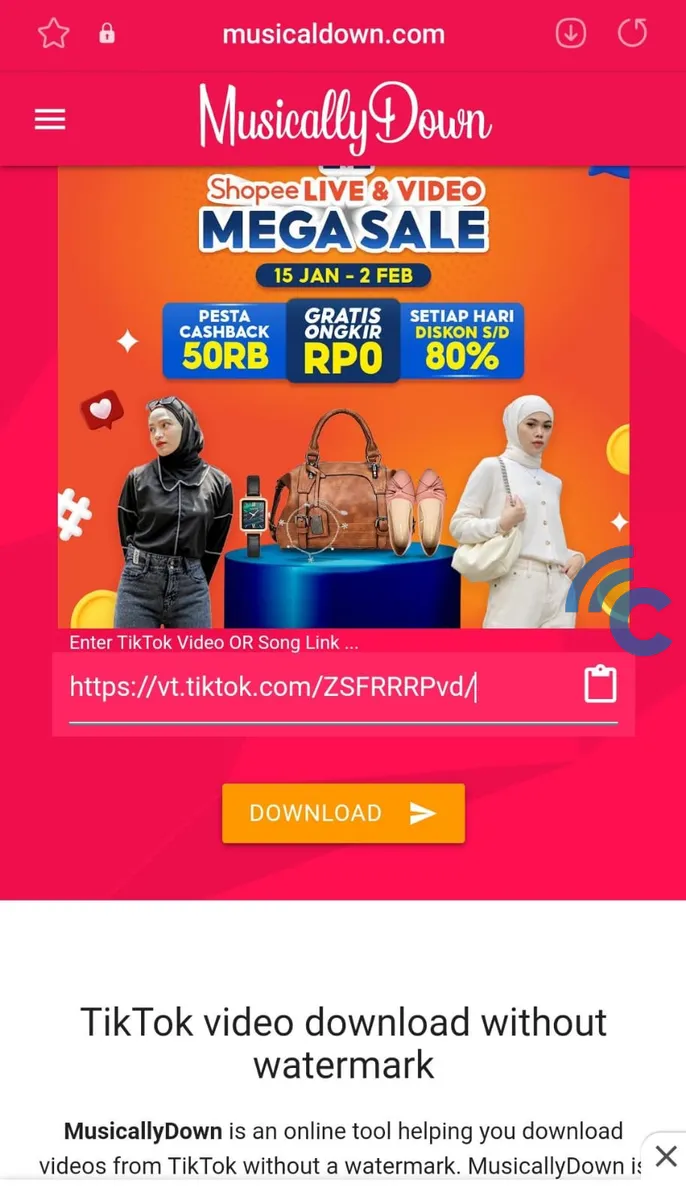
- You'll see several download options. To download a TikTok video without the watermark, choose "Download MP4 Now".

- The download will start automatically. Once completed, the video will be stored in your device's gallery for you to view.
2. Using Apps
You can also use third-party apps like SnapTik or TikMate, available on the Google Play Store and Apple App Store, to download TikTok videos without a watermark. The process is simple: just copy the video URL from TikTok, paste it into one of these apps, and choose the option to download without a watermark.
Here's a step-by-step guide to using the SnapTik app:
- Download and open the SnapTik app on your smartphone.
- Copy the URL of the TikTok video you wish to download and paste it on the main page of the SnapTik app. Then, press "Download".
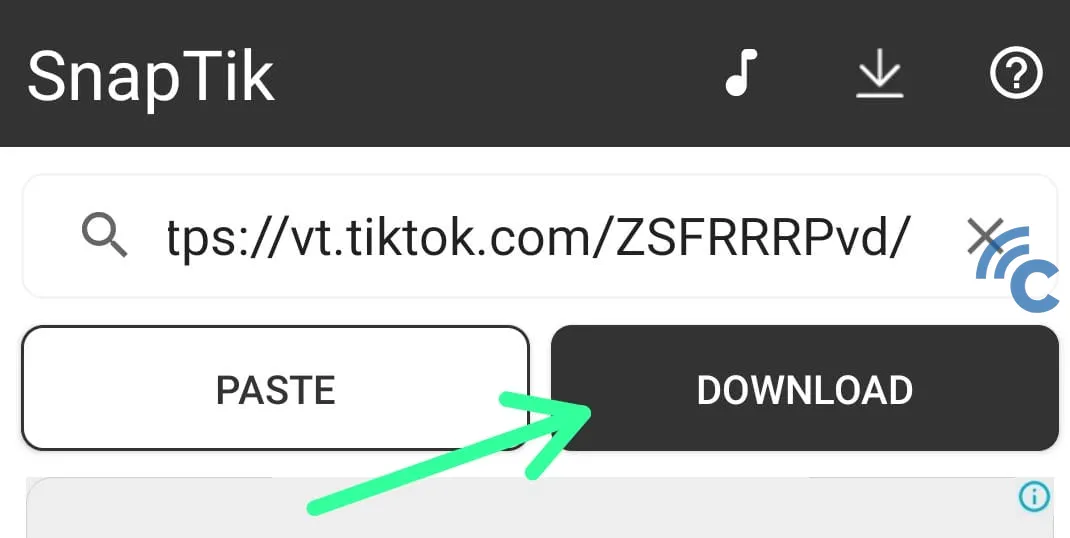
- Choose the "No Water Mark Video" option.
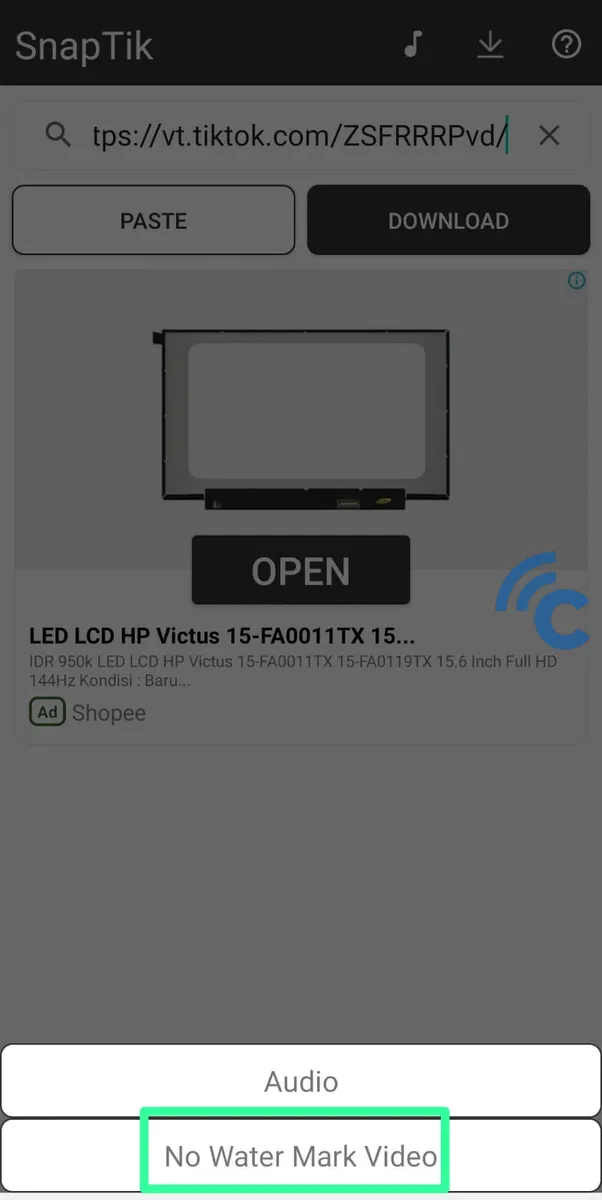
- The video will automatically be saved in your smartphone's gallery. You can find it in a folder named "SnapTik_Picture".
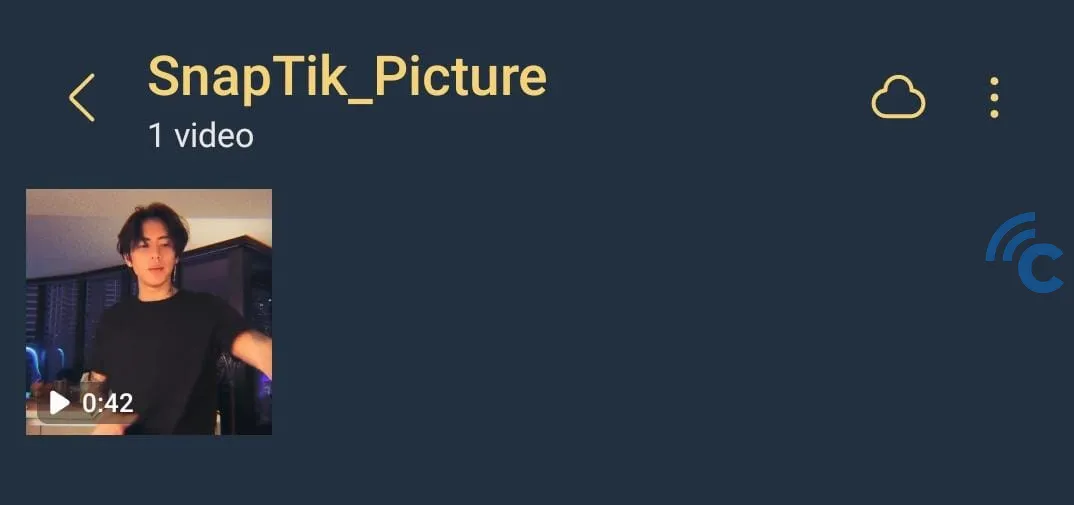
And voila! Now you have a simple and safe way to collect TikTok videos without watermarks. If you have any questions, feel free to ask in the comments section!
FAQ
Here are some common questions about downloading videos from the TikTok app. If you have other queries, feel free to write them in the comments.
1. Will the video owner know if I save their TikTok video?
Typically, when you save or download a video from TikTok, the video owner does not receive any notification about it.
2. Can I download videos from a private TikTok account?
You cannot directly download videos from private TikTok accounts through the app. Private accounts on TikTok limit access to their content to approved followers only.
