5 Best Android Games Similar to Roblox
Have you ever wondered why Roblox is so popular? The mix of its sandbox world and builder tools lets anyone turn their wild ideas into games. Roblox even has a way for creators to earn money, which can open the door to exciting digital career opportunities.
It is not only popular among game creators. Gamers, especially young people who enjoy exploring many types of games, also love it because there are so many games to play. This is why Roblox never feels boring.
Besides Roblox, there are other platforms and games that work in a similar way, both in features and in the types of games they offer. Here are some of them for Android users.
1. KoGaMa
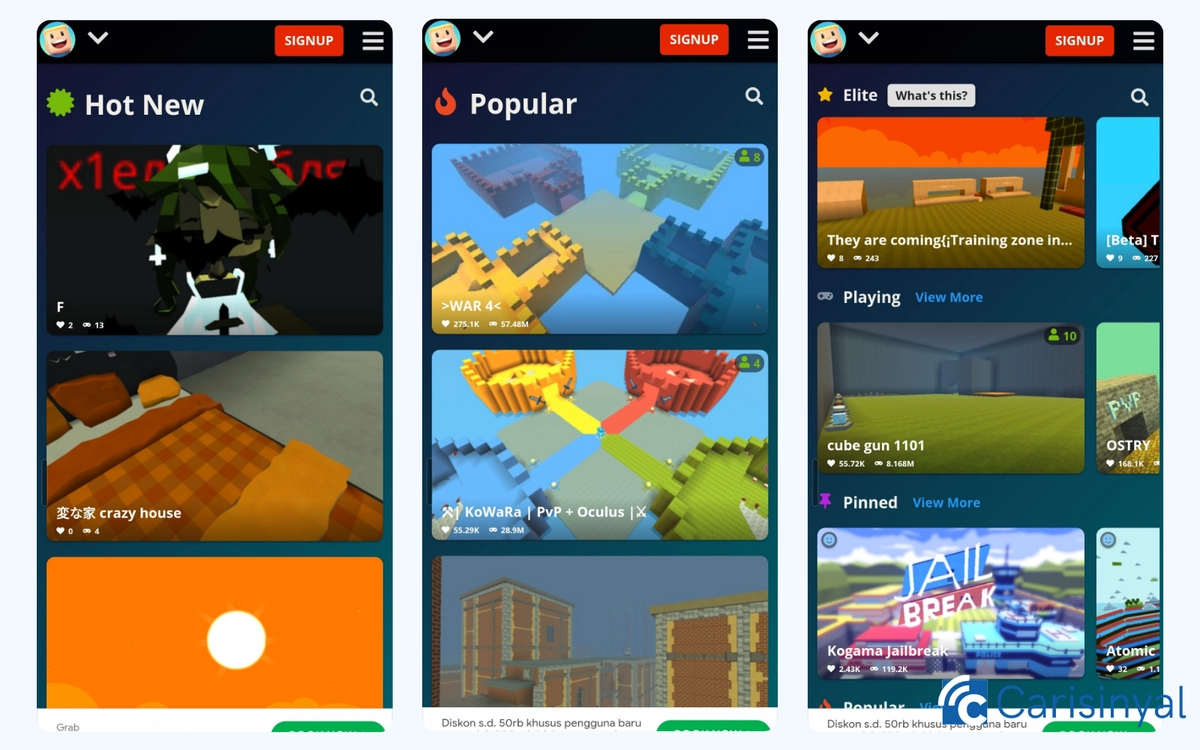
If you like Roblox, you will probably enjoy KoGaMa too. It is more than just a game. KoGaMa is an online community where you can play games or even create your own. You can choose from many game genres, including action, puzzle, racing, survival, and RPG games inspired by Japanese anime.
KoGaMa also lets you make your own games using its creation tools. To unlock all features, you need to become an Elite member by subscribing to their membership.
As a community-based platform, KoGaMa also has a strong social side. You can chat with other players, make friends, and even form small communities.
What I like about KoGaMa:
- A large community with thousands of user-made games
- Many genres to choose from: action, puzzle, RPG, racing, and more
- The option to create your own games as an Elite member
- Lots of creative ideas from the community
One thing to note:
- Full game creation tools are only available for Elite members
2. Blockman Go

Blockman Go is similar to Roblox. It has many mini games to play on one platform. It also has social features and avatar customization which make it a fun choice for players who like variety.
There are plenty of games available, from PvP battles, horror games, RPGs, and shooting games to user-generated content made by other Blockman Go players. The controls are simple, so even beginners can play easily.
If you want to see the most popular games, check the ‘Recommended Games’ section. Some titles, like Bed Wars, Egg War, and Sky Block, have thousands of players every day.
You can also customize your avatar with different skins, accessories, and facial expressions to make it look more unique.
What I like about Blockman Go:
- A wide range of mini games
- Many UGC games from the community
- Easy controls for beginners
- Lots of options for avatar customization
One thing to note:
- Some features and items require in-app purchases
3. Fancade

Like Roblox, Fancade allows users to make their own games. The difference is that Fancade does not require any coding. It uses a drag-and-drop system, so beginners can create games without learning programming languages.
There is even a tutorial page to help new creators. You can build games from scratch or edit ready-made templates. Once finished, you can publish your game for others to play on the platform.
Fancade also has plenty of games to choose from, including quest, battle, and arcade types.
I tried one of its most popular games, Driver Mad. The controls are very simple, with just gas and brake buttons, but the gameplay is unique. The roads are not flat, and sometimes you even have to drive backwards to complete a level.
What I like about Fancade:
- No coding needed to make games
- Helpful templates and tutorials for beginners
- Games can be published and played instantly
- Many light and fun games to try
One thing to note:
- Graphics are simple and minimalist
4. Cubic Castles

Cubic Castles is a sandbox game where players can build their own world and fill it with blocks. It feels like a mix of Minecraft and Roblox. You can explore different areas to collect blocks and raw materials like grass, cotton, or stone.
These materials can be crafted into new items using an anvil. For example, two grass blocks can be turned into rope, and cotton can be used to make clothes.
This game does not have main missions or quests, so you are free to create and explore as you wish. There are some basic tips about items and tools that help you understand the crafting system.
The controls are quite simple, with a virtual joystick for movement, a jump button, and camera controls. However, the camera buttons are small, and it would be better if you could adjust the view by touching the screen directly.
What I like about Cubic Castles:
- Detailed crafting system with many items to make
- Large and customisable sandbox world
- Lots of player-made worlds to explore
- Fun for players who enjoy building, exploring, and experimenting
Things to note:
- No main missions, so beginners might feel lost at first
- Camera control buttons are too small and not very comfortable
5. Growtopia

Growtopia is a sandbox game where you can build a world from scratch. It has a similar concept to some Roblox games but uses a unique pixel-art style.
You start in an empty world with only a small house. From there, you gather resources by finding and planting seeds, building structures, and decorating them however you like.
The game uses a “Splicing” system, where combining different seeds creates new or rare items. This makes the crafting process feel more experimental and exciting.
Besides building, there is also a dungeon mode where you can go on adventures, upgrade your character, and find rare items. This helps keep the gameplay fresh and engaging.
Growtopia has an active community. You can team up with friends, join guilds, chat in global chat, or explore other players’ creations. If you prefer to play alone, there is a private mode for building without interruptions.
On the downside, progress can feel slow at first because the crafting system takes time to learn. On mobile, the large menu icons can make the screen feel crowded, which affects movement. There is a full-screen mode to hide the menus, but this also hides mission information and other important features.
What I like about Growtopia:
- Unique Splicing system to create new items from seeds
- Dungeon and adventure modes for more variety
- Play with friends or build privately
- Large and creative community
Things to note:
- Progress is slow at the start because of the complex crafting
- Large menu icons can get in the way on small screens
- Fullscreen mode hides important menus
These are some games and platforms similar to Roblox, both in how they work and in the kinds of games they offer. If you ever feel bored with Roblox, you might enjoy giving these games a try.

