How to Change Paid Themes on vivo Phone For Free
Everyone wants an attractive display for their phone. Many times, people change the default phone theme to get an attractive look. Fortunately, some phones, including vivo, offer built-in apps for customizing themes.
vivo provides the "Theme" app, which allows users to customize the theme of their phone. You can modify the appearance of the lock screen, wallpaper, icons and fonts. However, not all themes in this app are free; some must be purchased.
The good news: You can use paid themes for free permanently on your vivo phone. If you're not sure how to do that, don't worry. In this article, the Carisinyal team has prepared a way to replace paid themes on vivo phones for free and permanently. Be sure to read all the way to the end to find out how!
How to Get Paid Themes for Free on vivo Phones
The vivo Themes app offers both paid and free themes. However, you can still access paid themes for free by using a special method. Curious how to do this? Follow the steps below:
- Keep in mind that the Themes app is a built-in app that is already available on your vivo phone.
- However, before using this app, you need to downgrade the app.
- The process is quite simple. Search for the Themes app on your vivo phone.

- Press and hold the app for a few seconds, then select the "App info" menu.
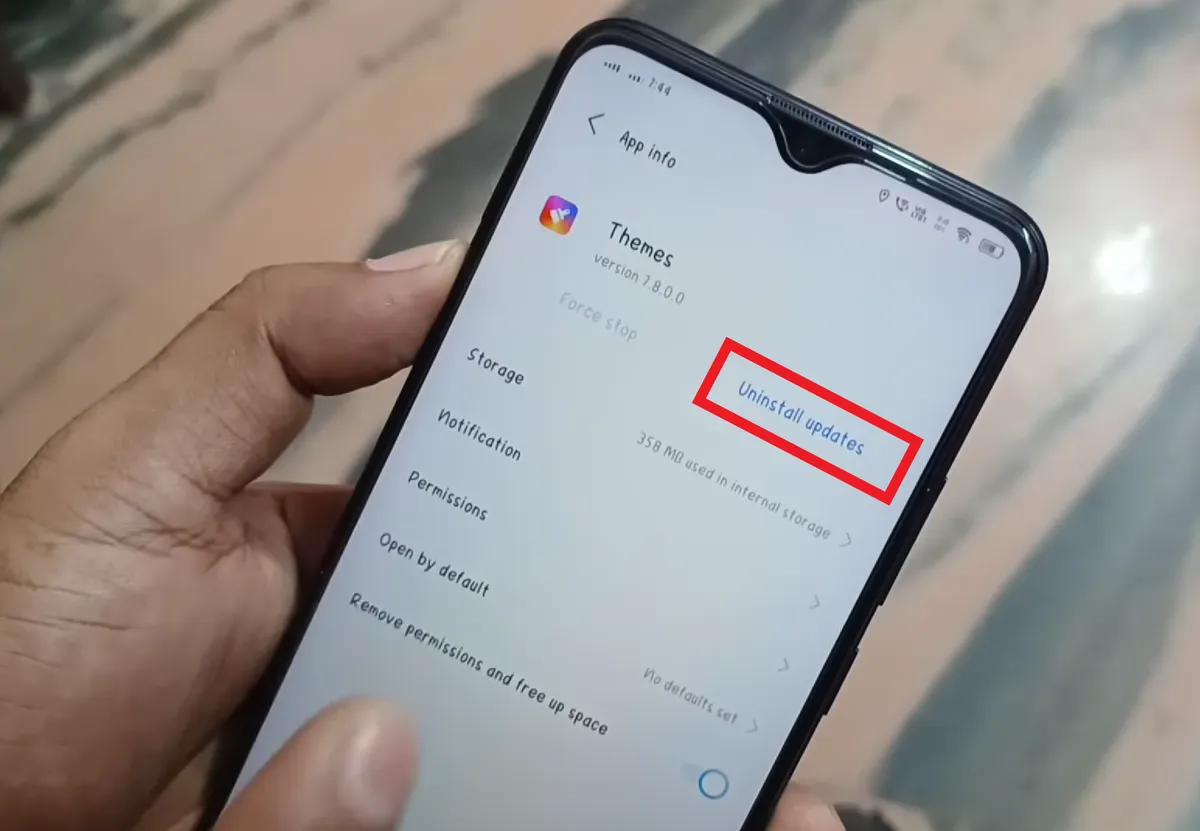
- To downgrade, select "Uninstall update".
- If a warning window appears, simply press the "OK" button to continue.
- After successfully downgrading, the Themes app will revert to the previous version, such as "version 7.4.4.0".
- Now, after completing the downgrade, launch the Themes app to start the search for the desired paid theme.
- You can browse themes by category or use the search field at the top for a direct search.
- Once you find the desired theme, tap on it.
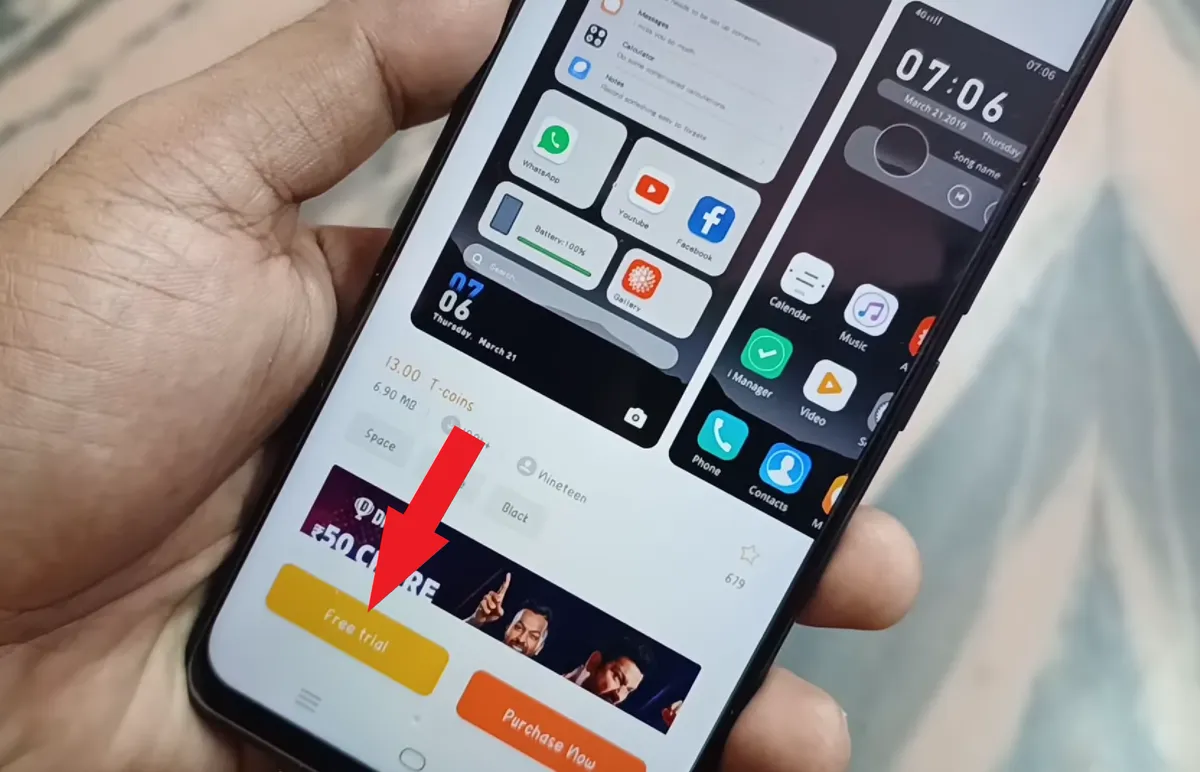
- Next, click the "Free trial" button and wait for the download process to complete.
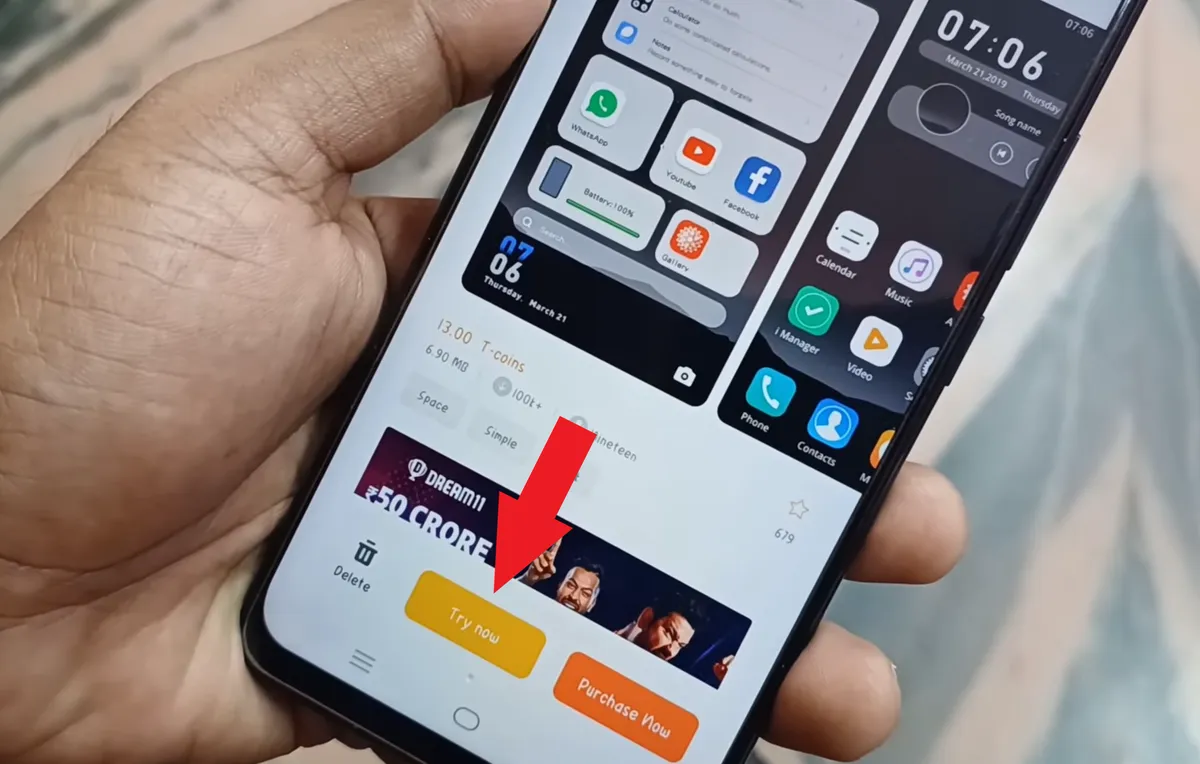
- Once the download is complete, press the "Try now" button to start the installation.
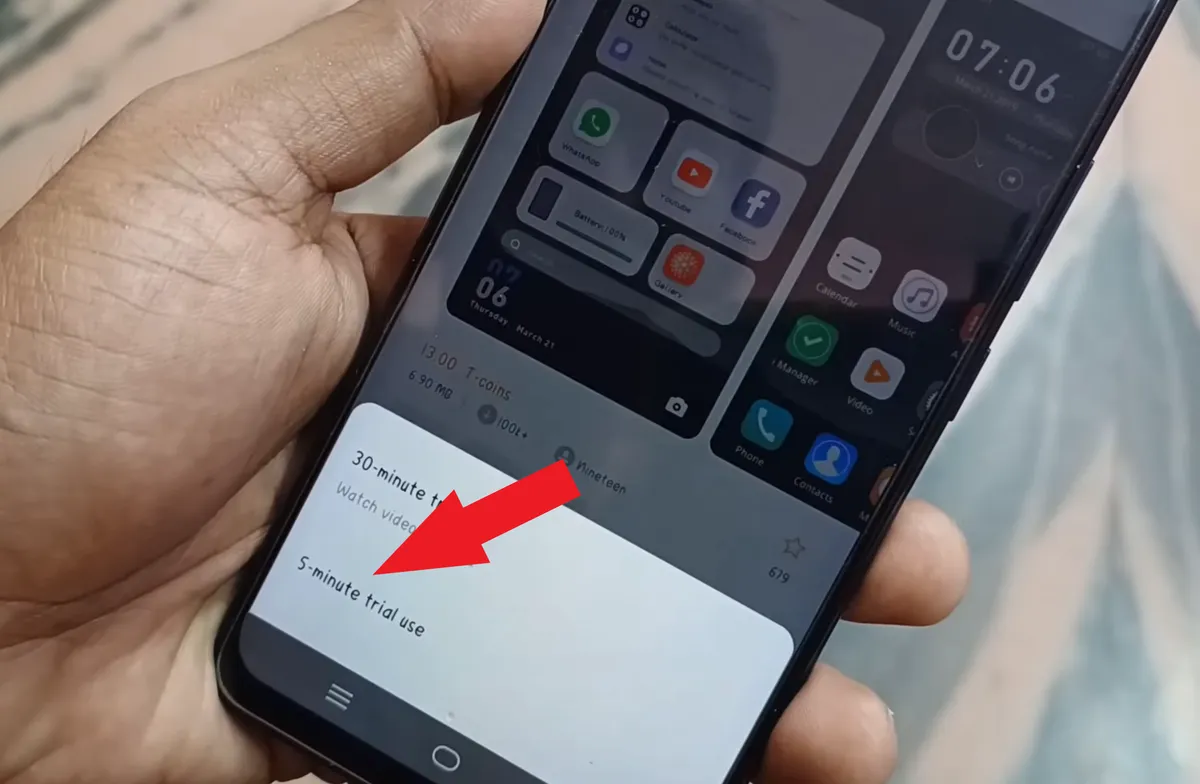
- Select the "5-minute trial usage" option to test the theme for 5 minutes.
- Wait for the installation process to complete.
- Now, let's move on to making the theme permanent.
- To do this, open the Settings on your vivo phone.
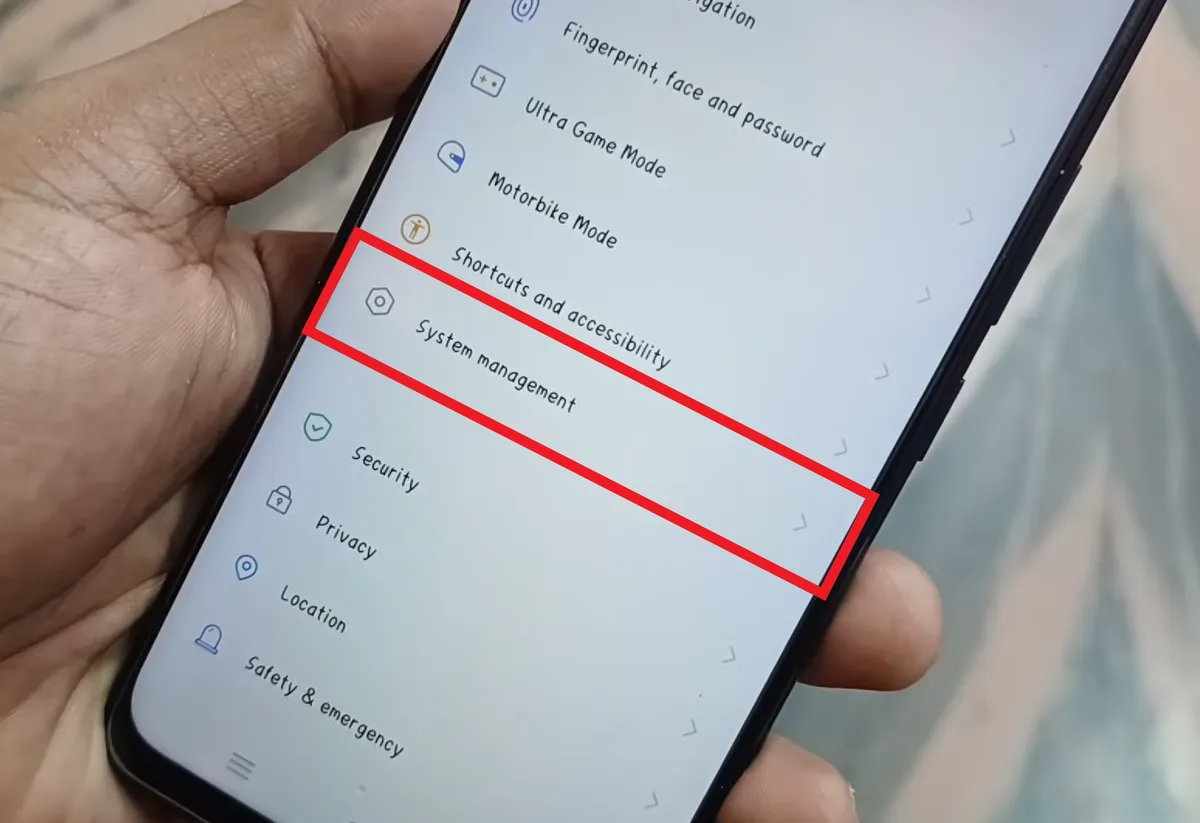
- Select the "System management" menu.
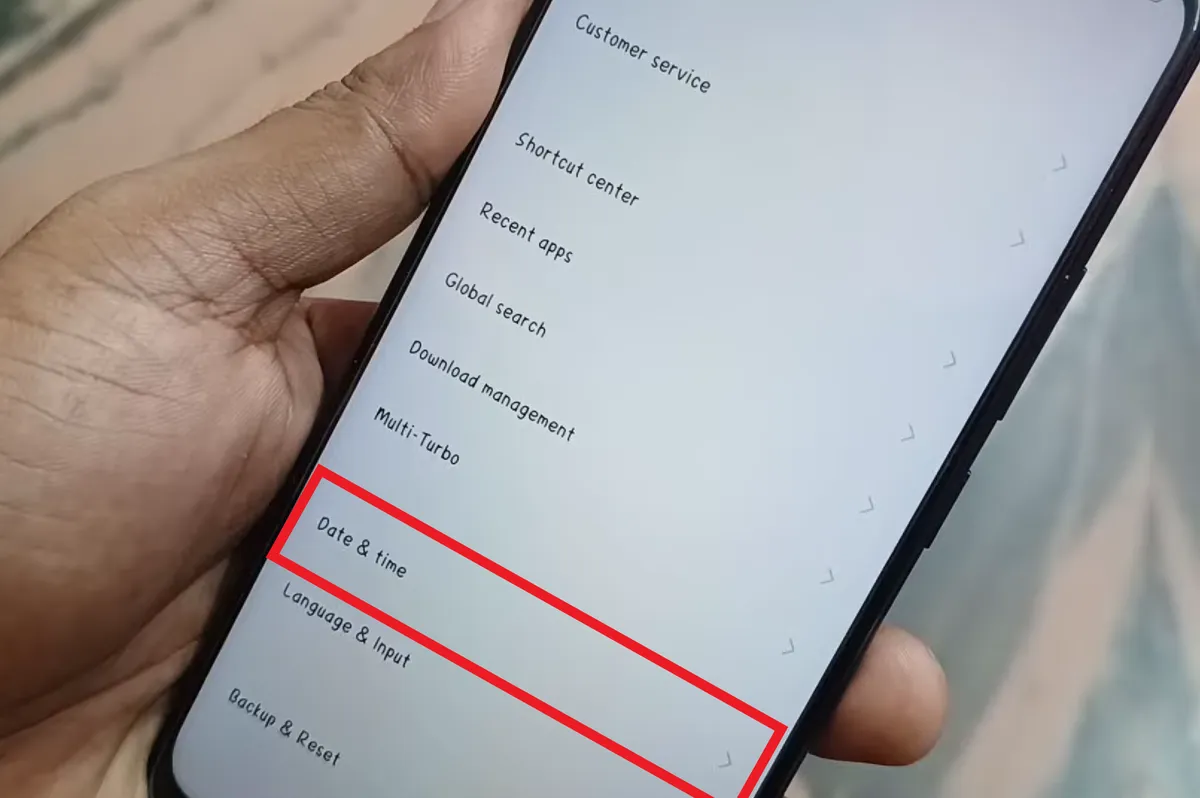
- Here, select the "Date & time" menu to change the date and time settings.
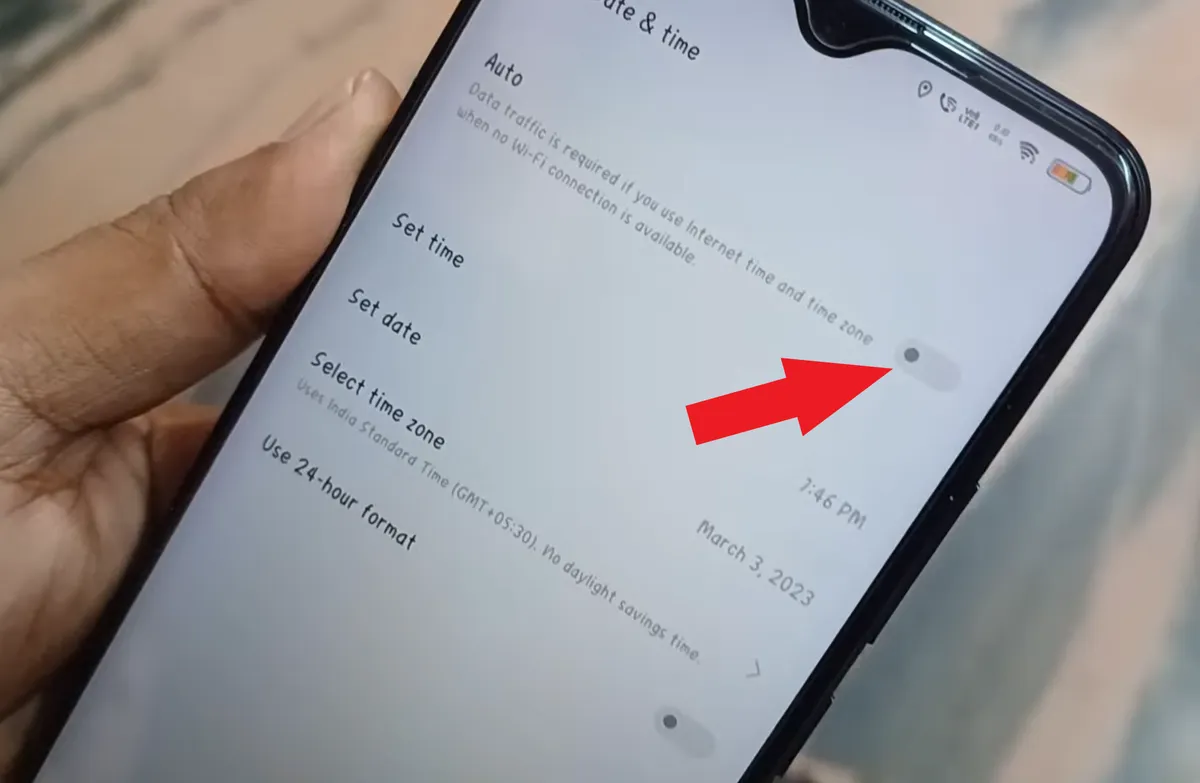
- To set the date and time, disable the toggle on the "Auto" menu.
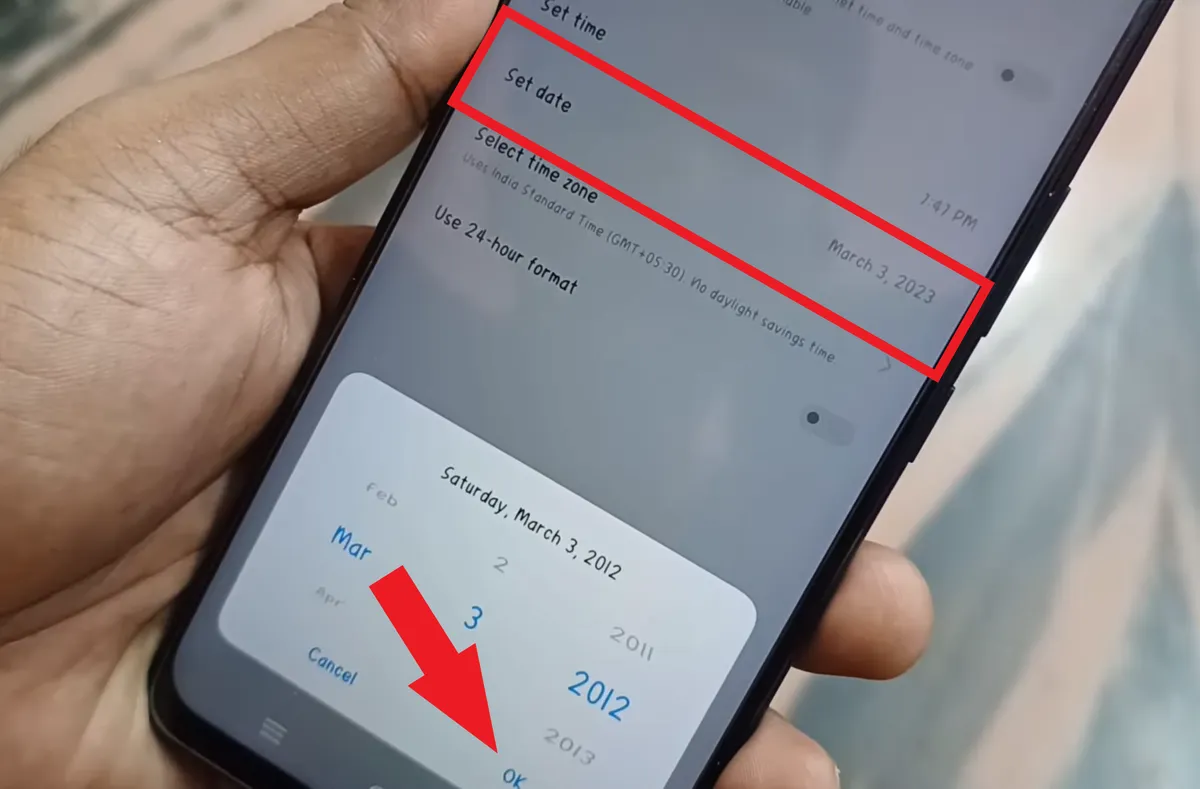
- After that, you can change the date information by selecting the "Set date" menu.
- To continue, change the year information to a year that has already passed, such as 2010, 2011, or others.
- Once you have made the necessary changes, save them by pressing the "OK" button.
- Now, wait a few seconds for the pop-up information window to appear.
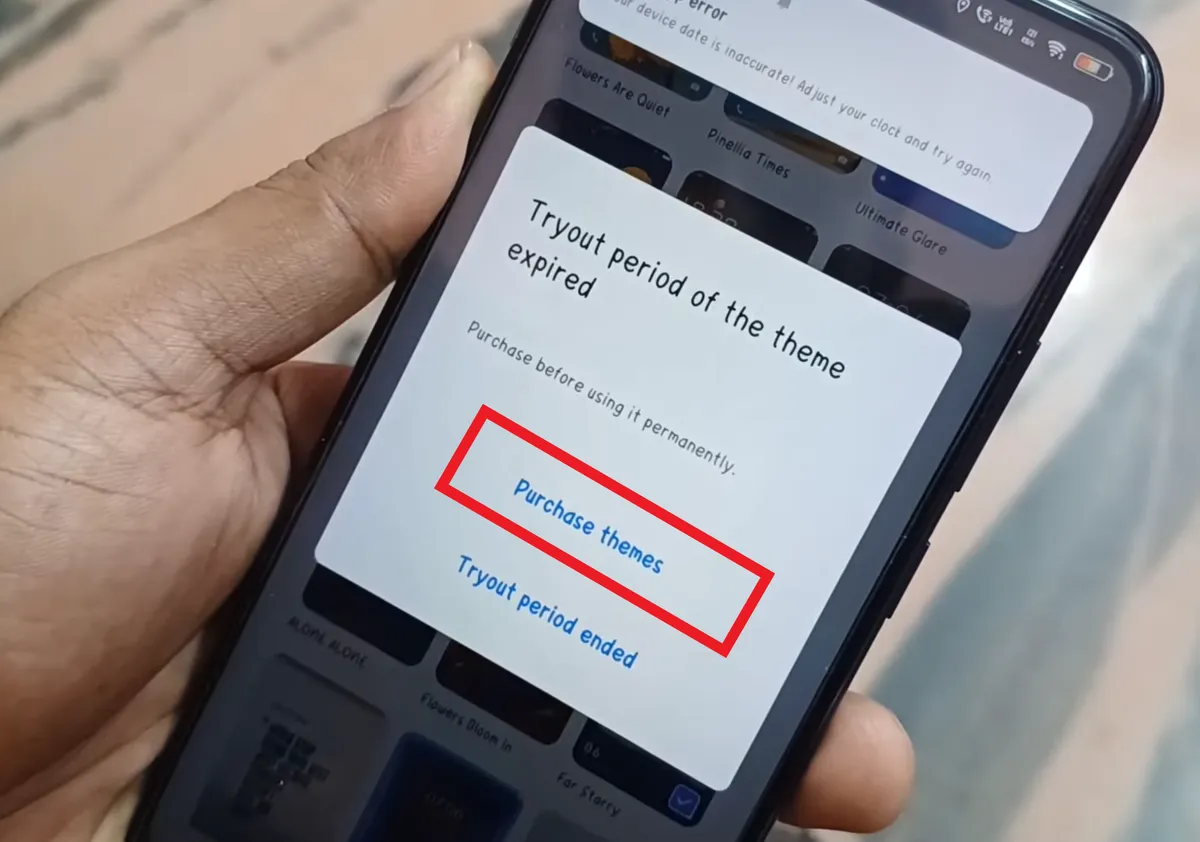
- On the information window, select the "Purchase themes" option.
- You will be redirected to the previously used theme.
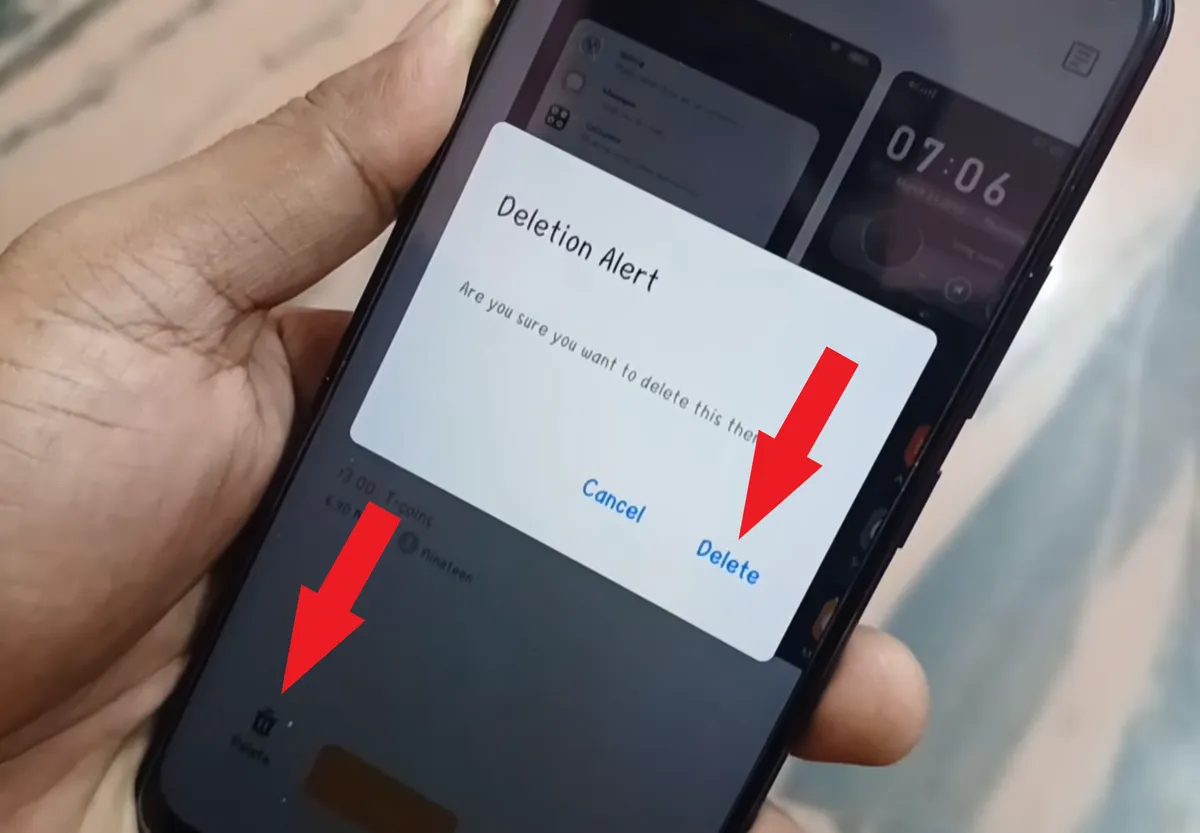
- Here, delete the theme by tapping on the delete icon represented by a trash can.
- After that, confirm your action by pressing the "Delete" button.
- If the information window reappears, select the "Purchase themes" option once again.
- Next, proceed to delete all recently opened apps, including the Themes app.
- To make the theme permanent, go to the "Date & time" menu in the Settings.
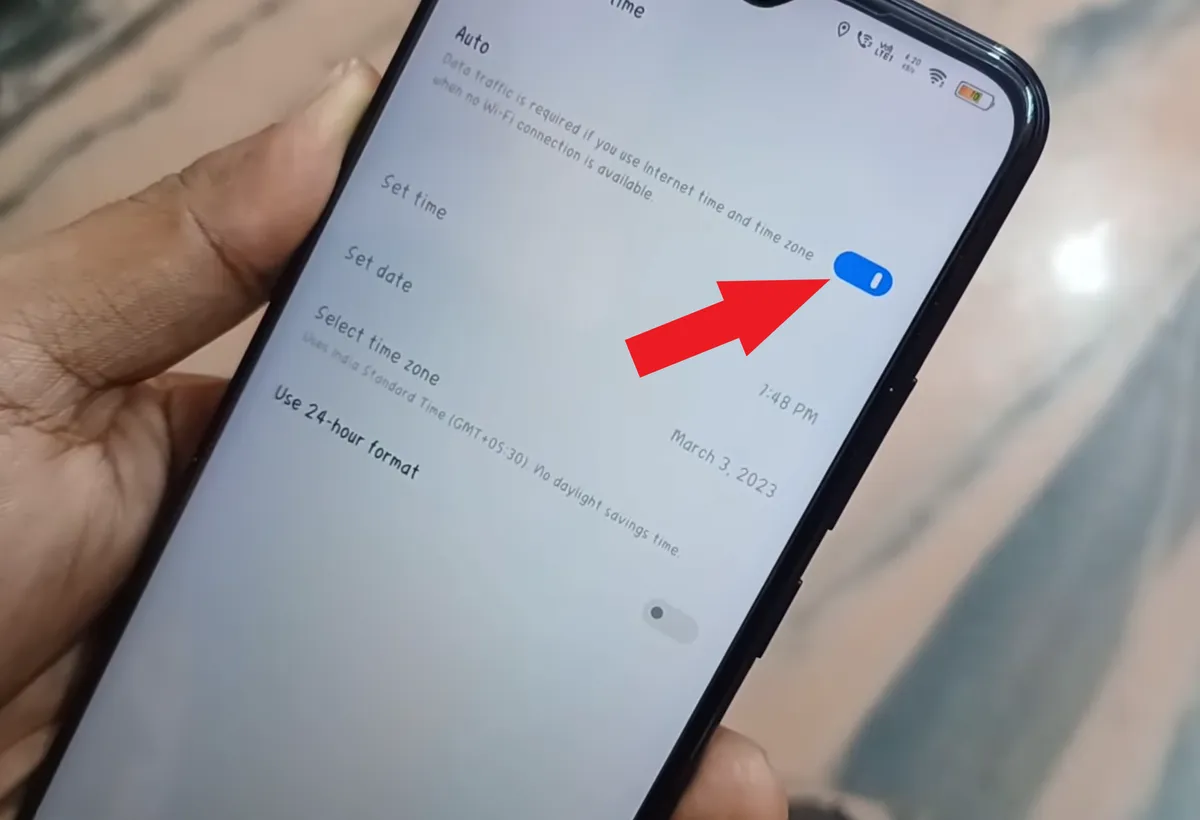
- Then, reactivate the "Auto" menu option by toggling it until it turns blue.
- This will automatically restore the date and time information on your vivo phone to its normal settings.
- After that, delete the last app once again.
- Now, you can permanently use the paid theme from the Themes app on your vivo phone.
- If you want to change to another theme, follow the same method as previously described.
How to Change Paid Fonts on vivo Phone for Free
Besides changing the theme, you can also use the Themes app to modify the font display on your vivo phone. Usually, the themes provided only change the lock screen, wallpaper and icons. To complete the attractive look of your vivo phone, you can download fonts separately for a more personalized touch.
In addition, you can also use paid fonts for free through a special method. Curious how to do this? Follow these steps:
- Before searching for fonts, make sure you have installed the iMOD app as an additional requirement.
- Once installed, proceed to the next step: searching for fonts within the Themes app.
- Open the Themes app on your vivo phone and select the "Fonts" section.
- Browse through a variety of attractive font styles by swiping down or entering specific keywords in the search field.
- Once you find the font you want, tap on it to select it.
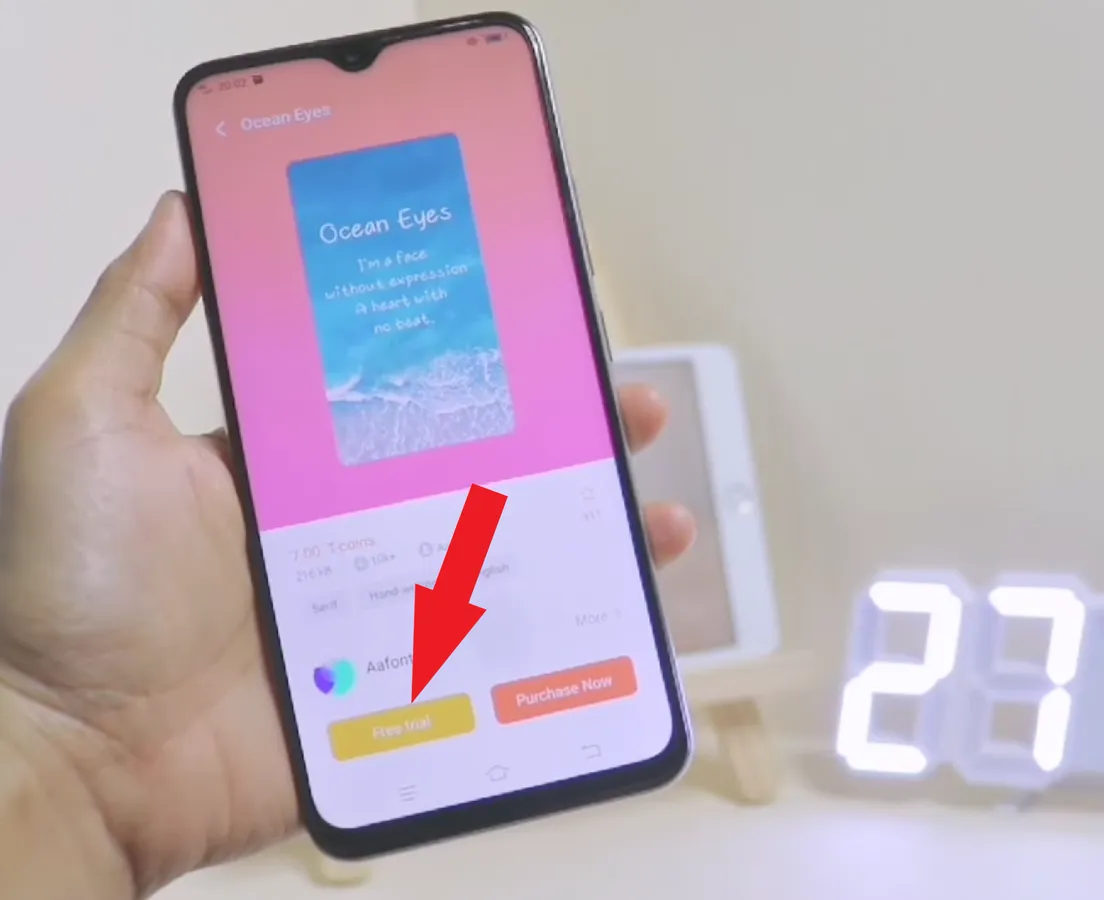
- After that, click the "Free trial" button to start the download process.
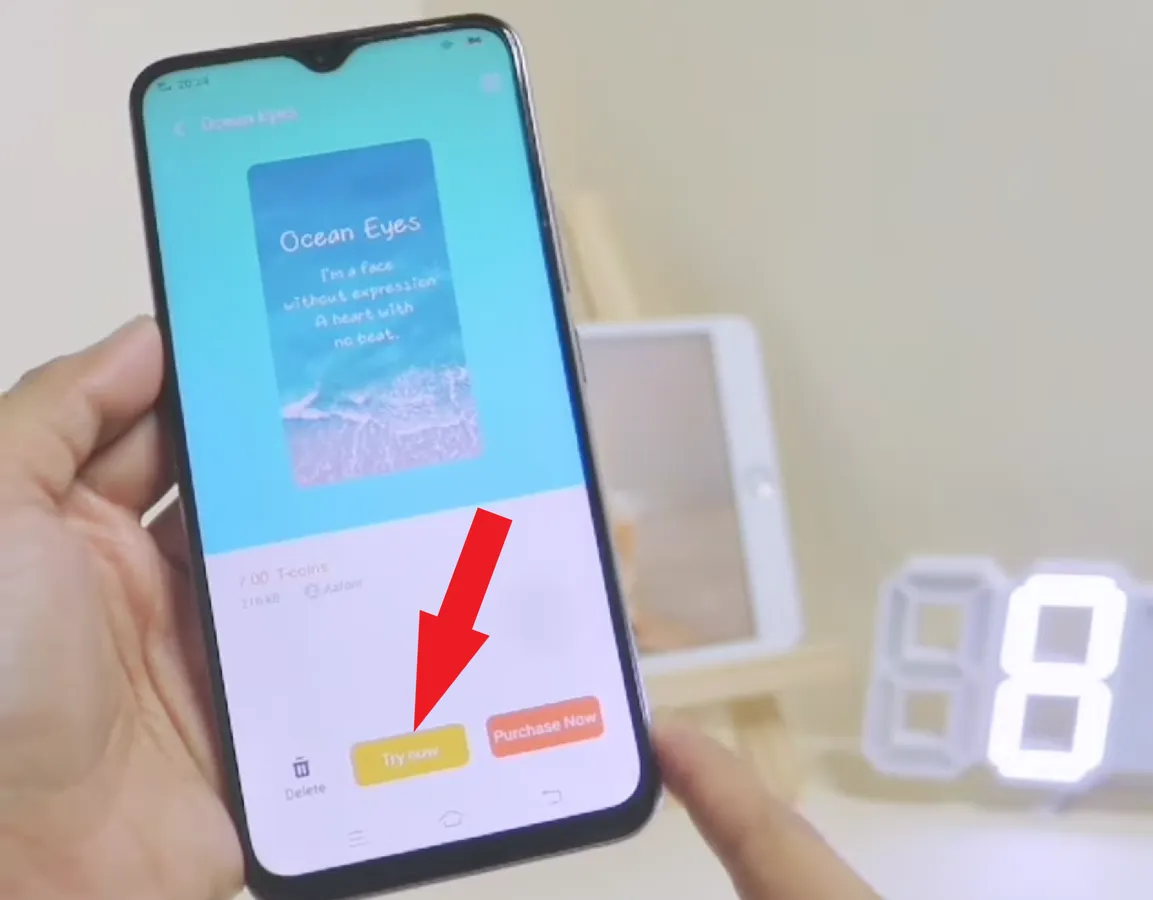
- Once the download is complete, press the "Try it now" button.
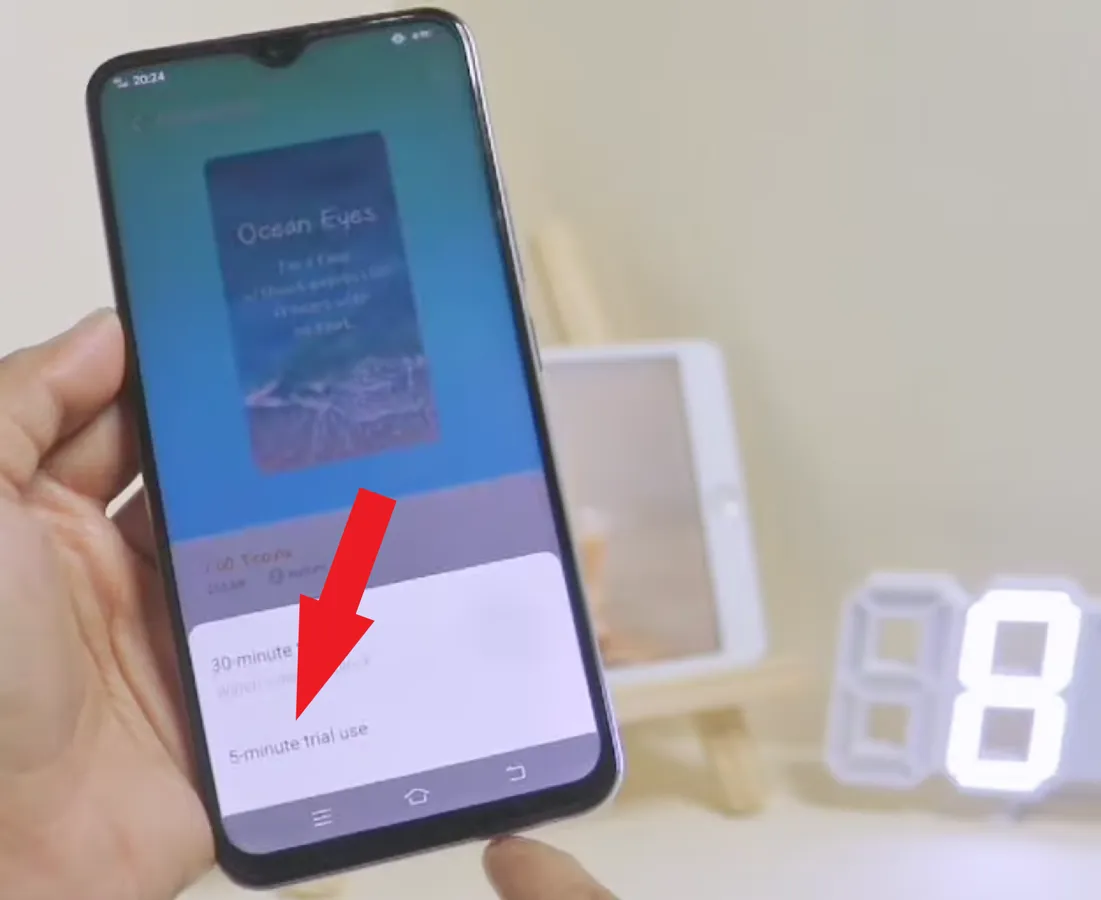
- Select "5-minute trial" to test it for a limited time.
- After successfully installing the fonts, launch the iMOD application that was prepared earlier.
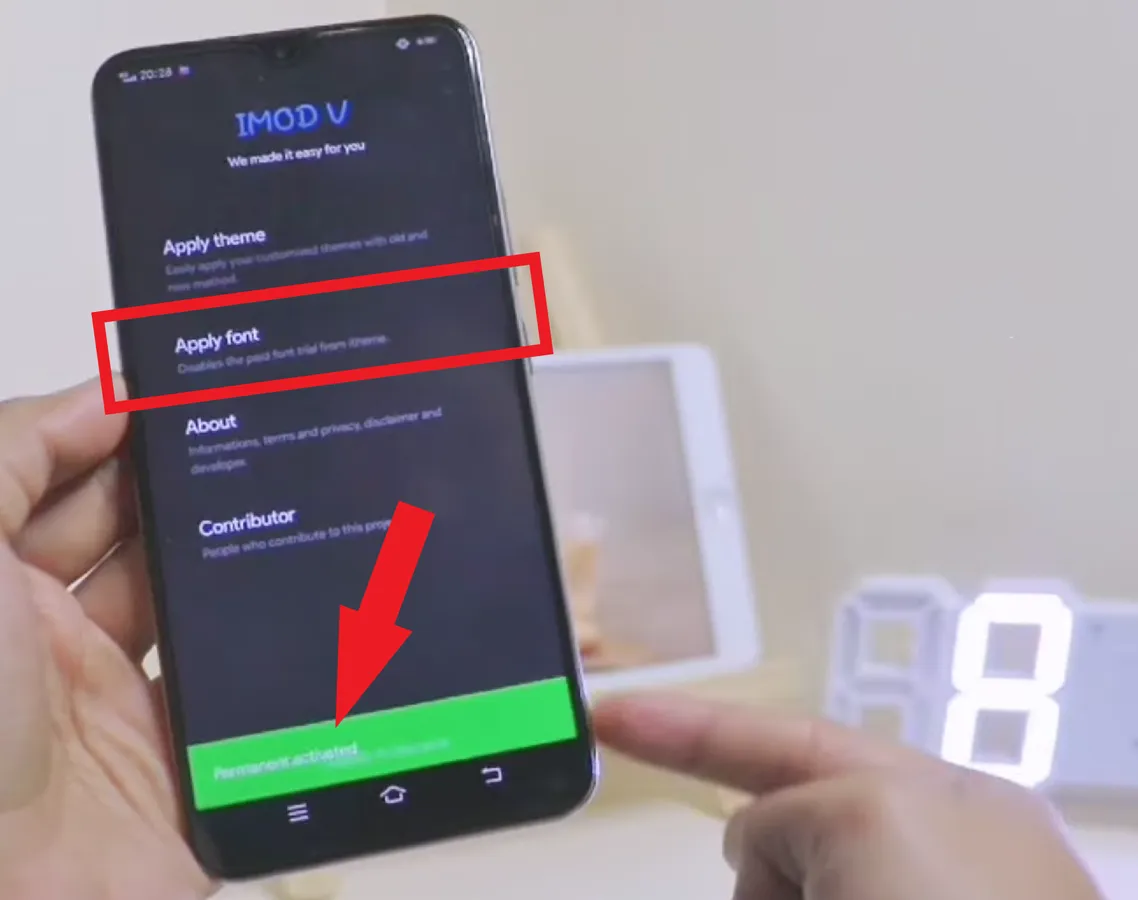
- To make the font permanent, select the "Apply font" option.
- If it works, you will see "Permanently activated" in green at the bottom.
- Now, the font display will be permanently applied.
- If you want to change the appearance of different fonts, you can use the same method as previously described.
Those are some of the ways to customize the theme on your vivo phone. You can even access paid themes from the Themes app for free and use them permanently, with no time limit.
Themes app only affect the lock screen, wallpaper and icons. For font modification, you will have to change the font type separately. Don't worry; you can also use paid fonts for free permanently. That's all for now, and good luck with your customizations!
