How to Change Your Instagram Account Type
Instagram, as one of the most popular social media apps, is widely used by a variety of users, including ordinary people, celebrities, entrepreneurs, and even world figures.
Initially, Instagram was only limited to sharing photos, resembling a virtual photo album. However, as time goes by and technology advances, the purpose of this social media has evolved, thanks to the efforts of Kevin Systrom and his team. Today, Instagram is not just a virtual photo album; it has become a platform for creating video content and even for business ventures.
In addition, Instagram offers a variety of different account types, to fulfill various needs, such as personal accounts, business accounts, and creator accounts.
In this article, the Carisinyal team will explain how to change the type of Instagram account specifically for you. Check out the full discussion below.
How to Convert Your Account into a Business/Creator Account
In this guide, the Carisinyal team will guide you in the process of converting your personal Instagram account into a business or creator account. It's quite easy, just follow the steps below:
- Open the Instagram app on your device.
- Go to your Instagram profile.
- Tap the three-line menu located at the top right of the screen.
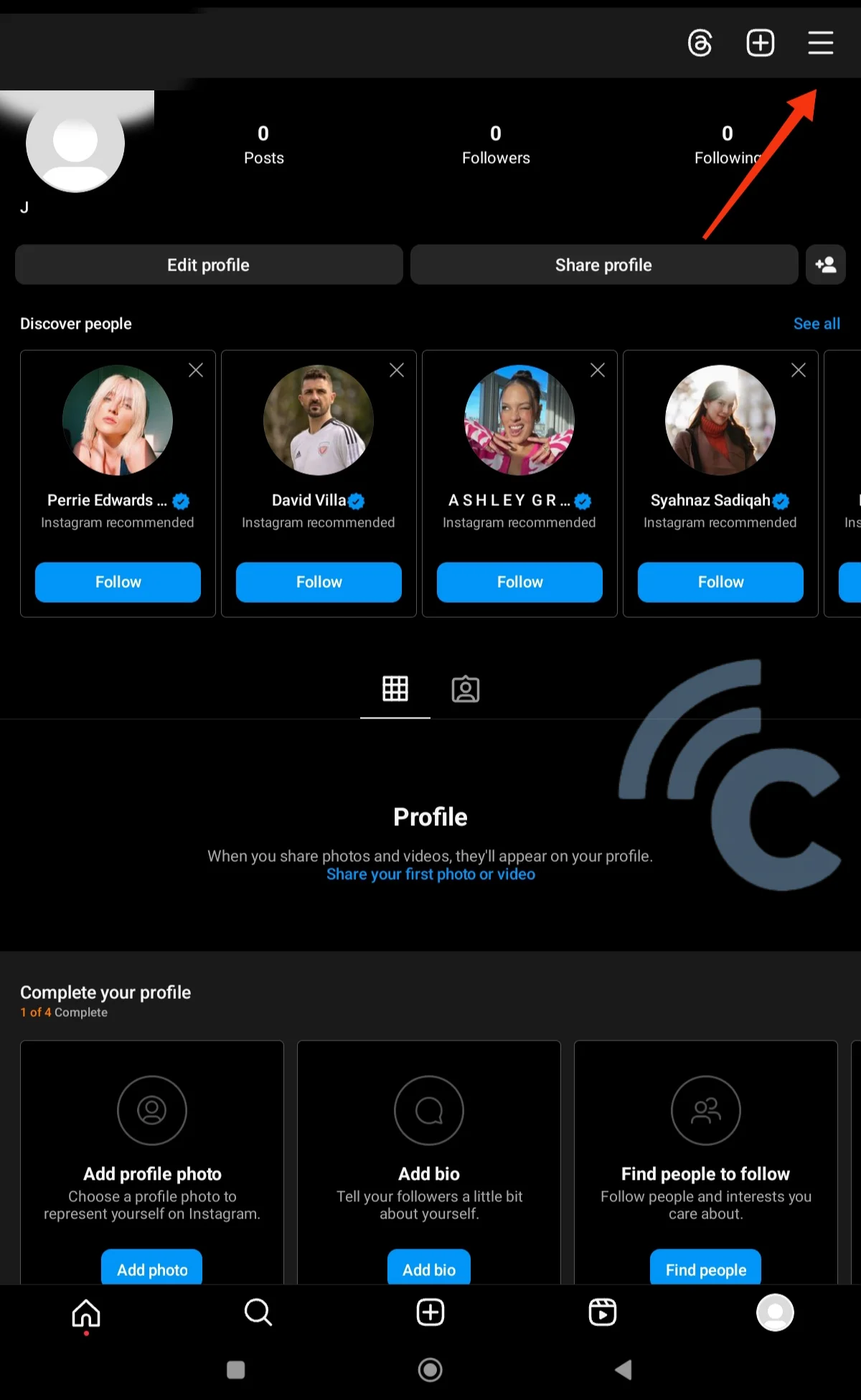
- Access the "Settings and Privacy" menu.
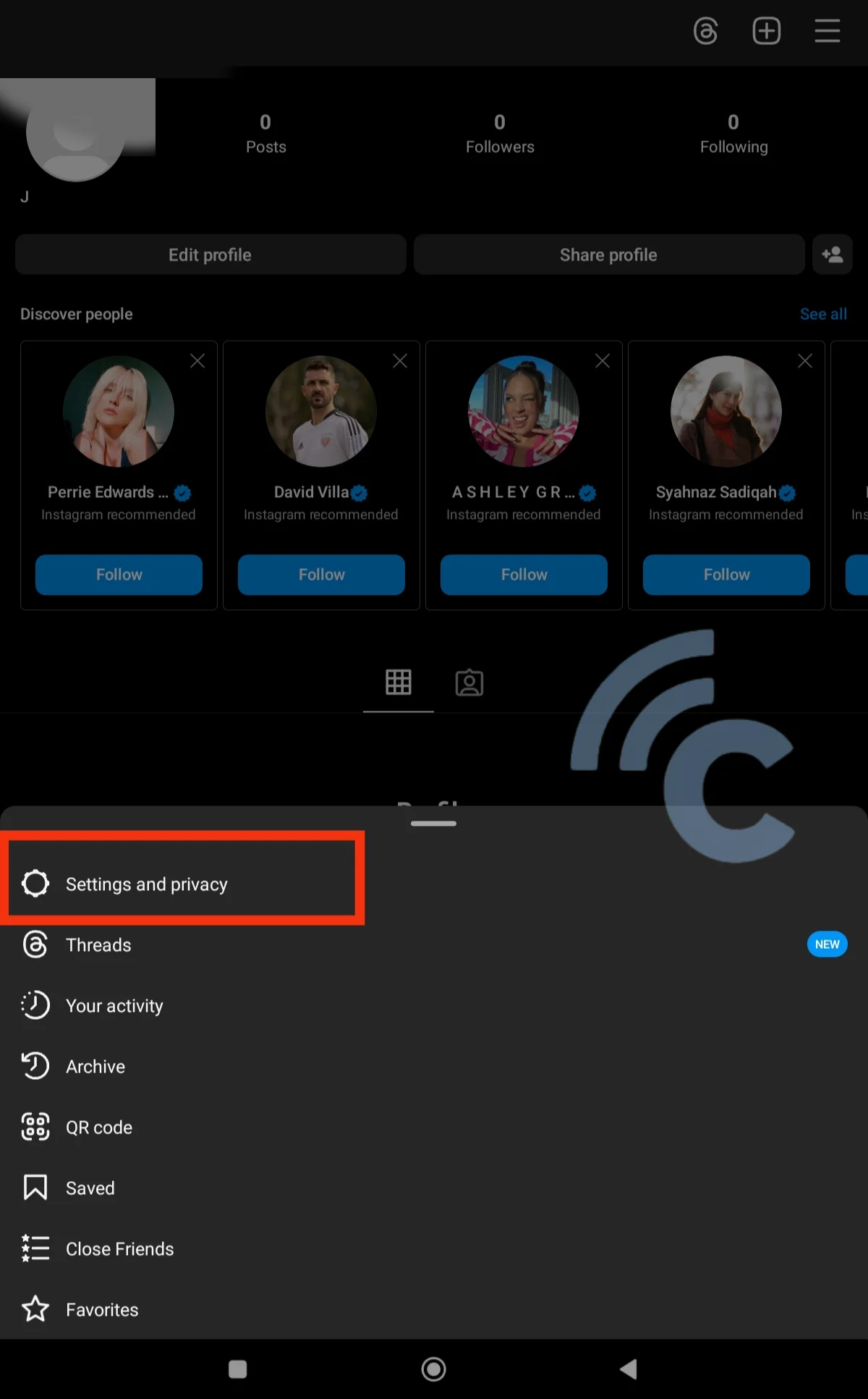
- Select the "Account Types and Tools" option.
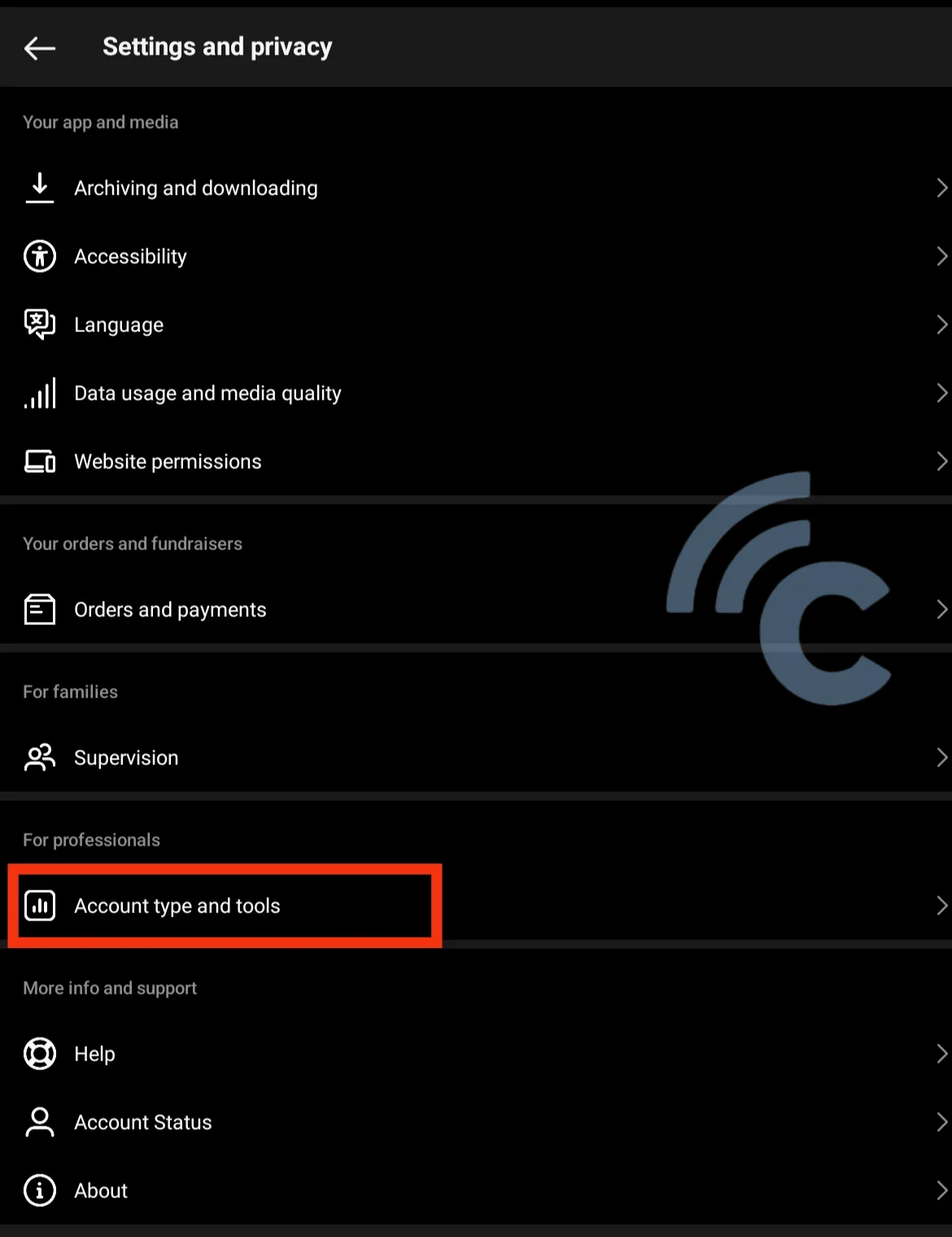
- Click on "Switch to Professional Account".
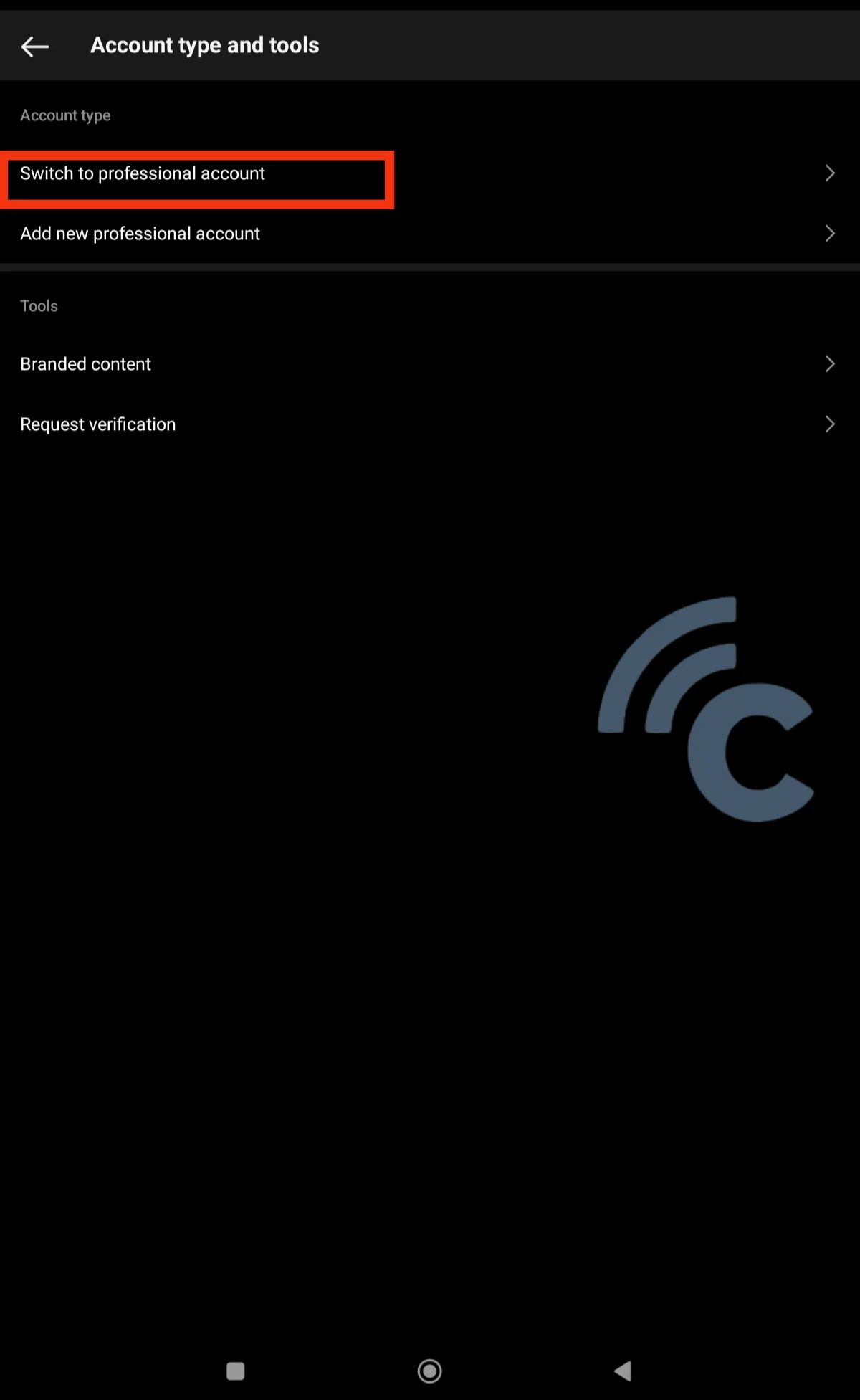
- You will be asked to proceed through a series of screens with professional options. Press "Continue" until you reach the profession selection menu.
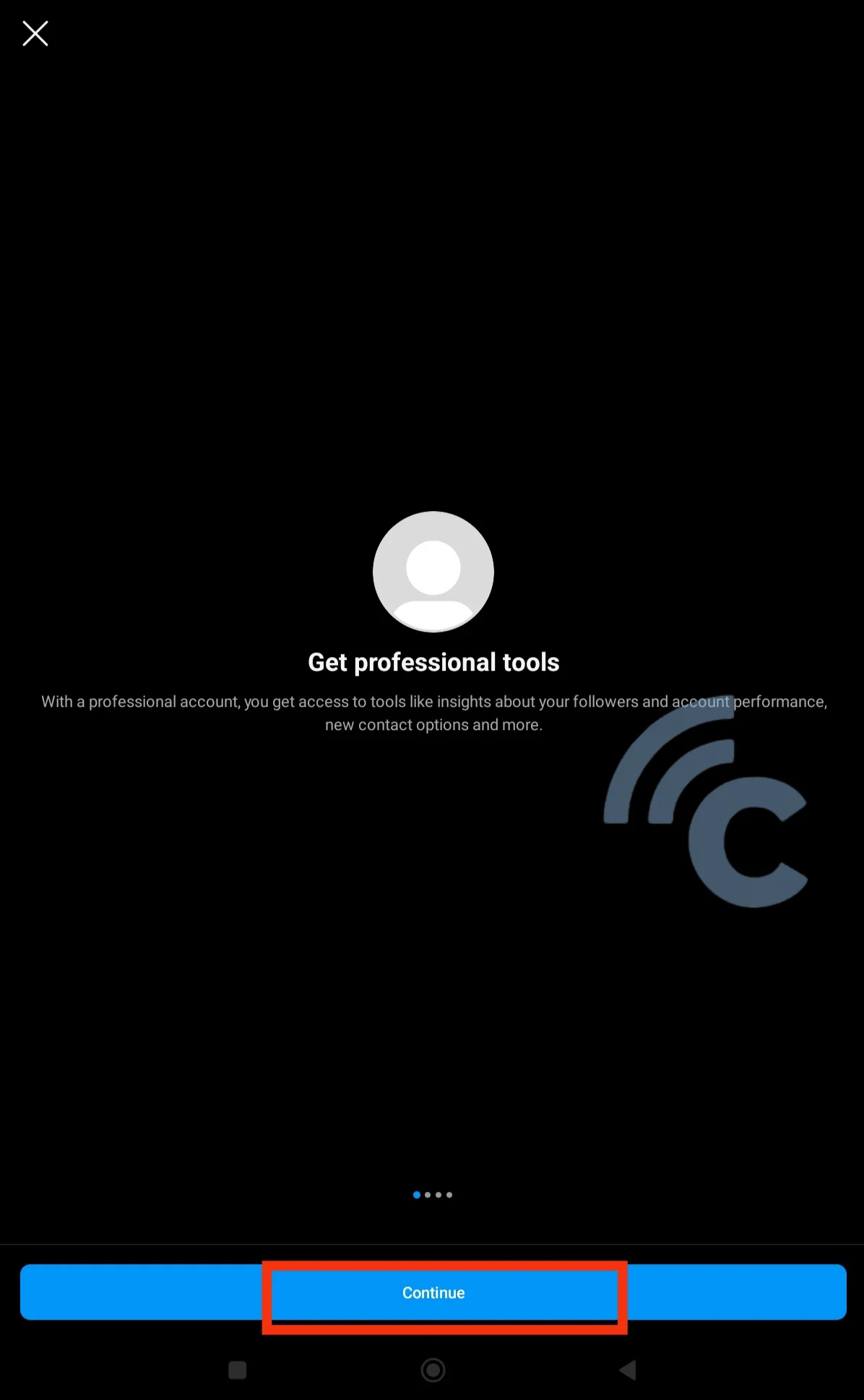
- Choose the profession that suits your needs. For example, the Carisinyal team chose "blogger".
- Press "Done" to confirm your selection.
- Click "Ok" to continue.
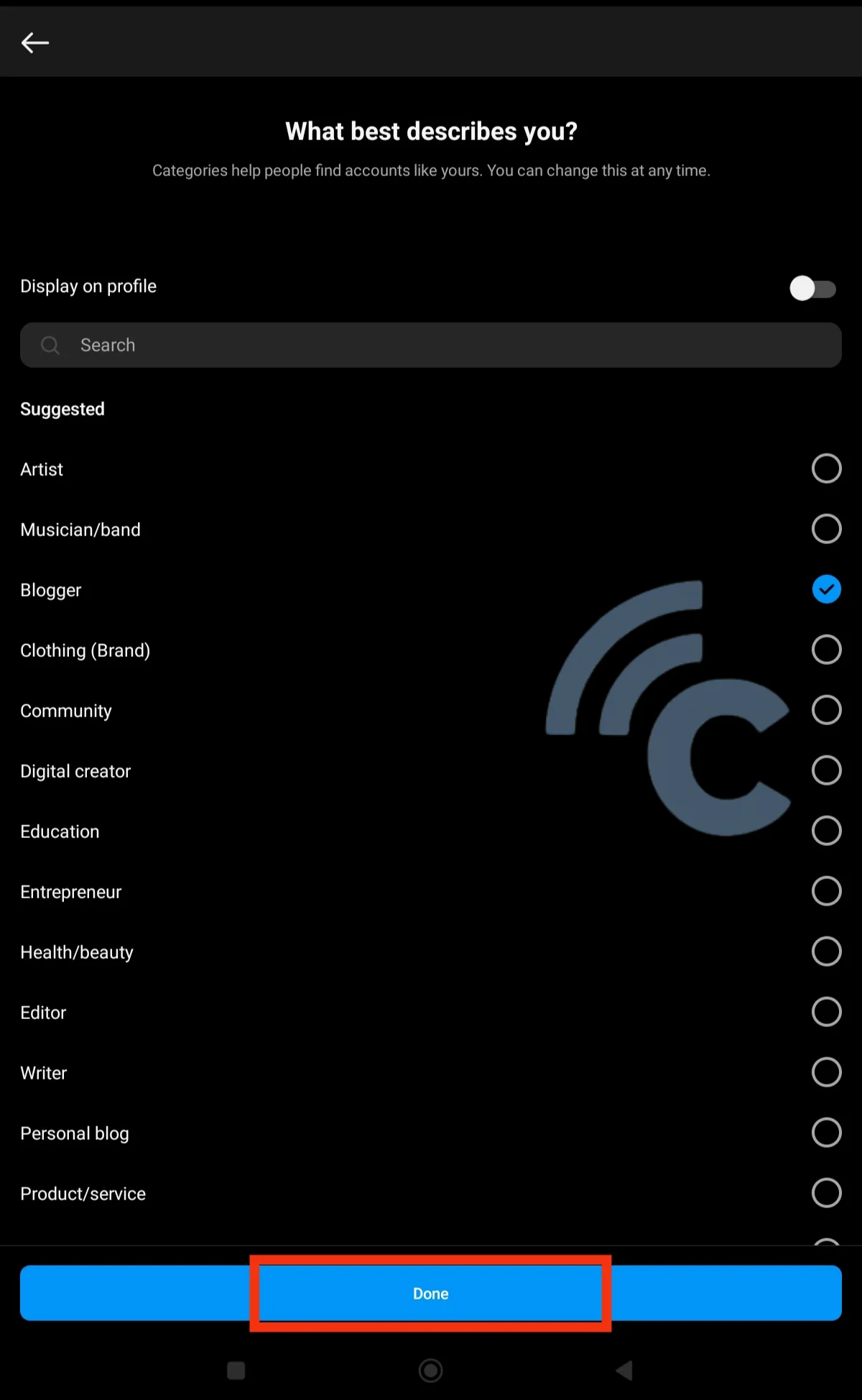
- Next, you will be asked to specify your account type. If your account represents a business, select "Business"; if you are a content creator, select "Creator".
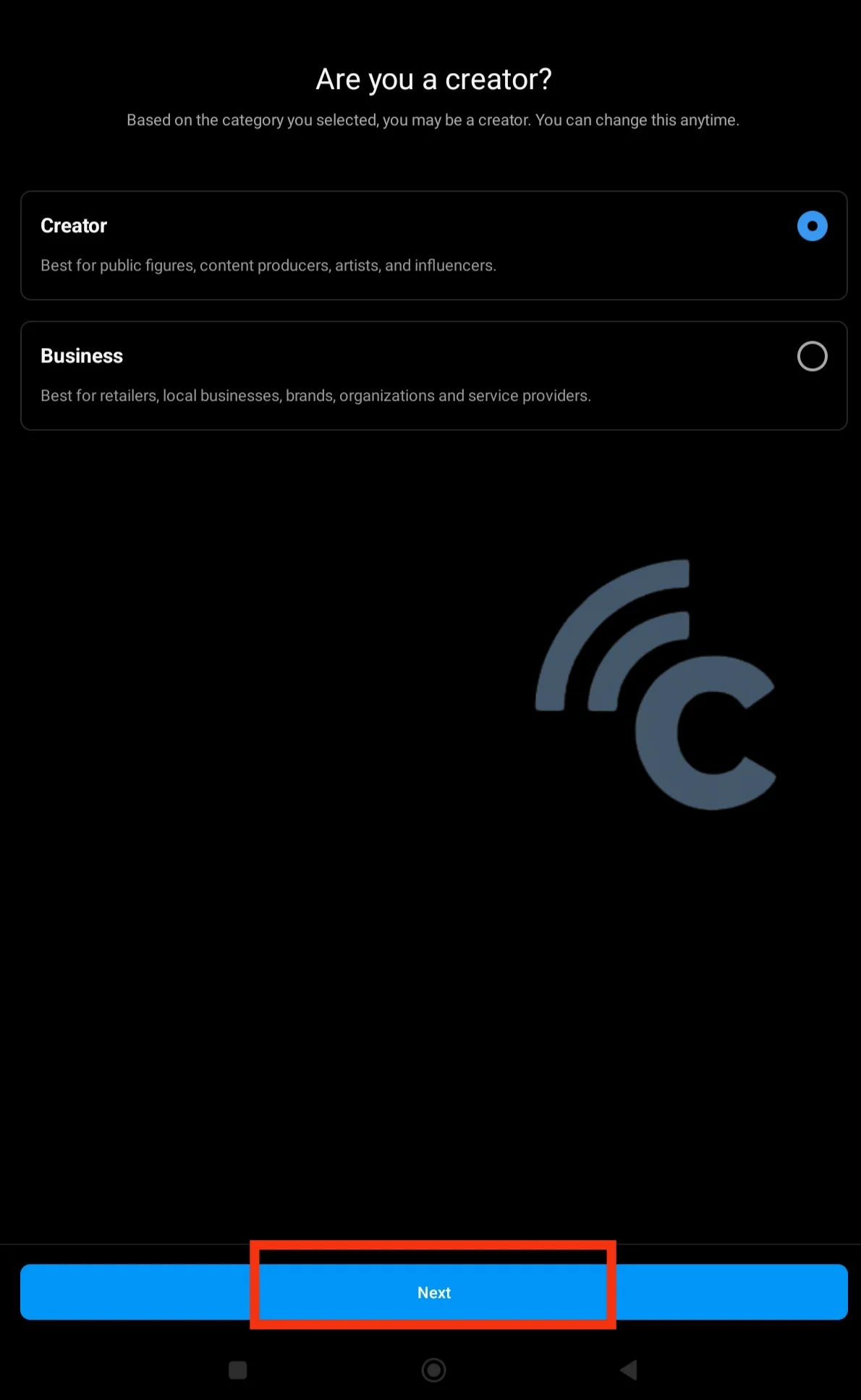
- Press "Next" to continue.
- Repeat the previous steps until you come across a menu that will prompt you to complete the profile or account setup. You have the option to proceed with this step immediately or do it later.
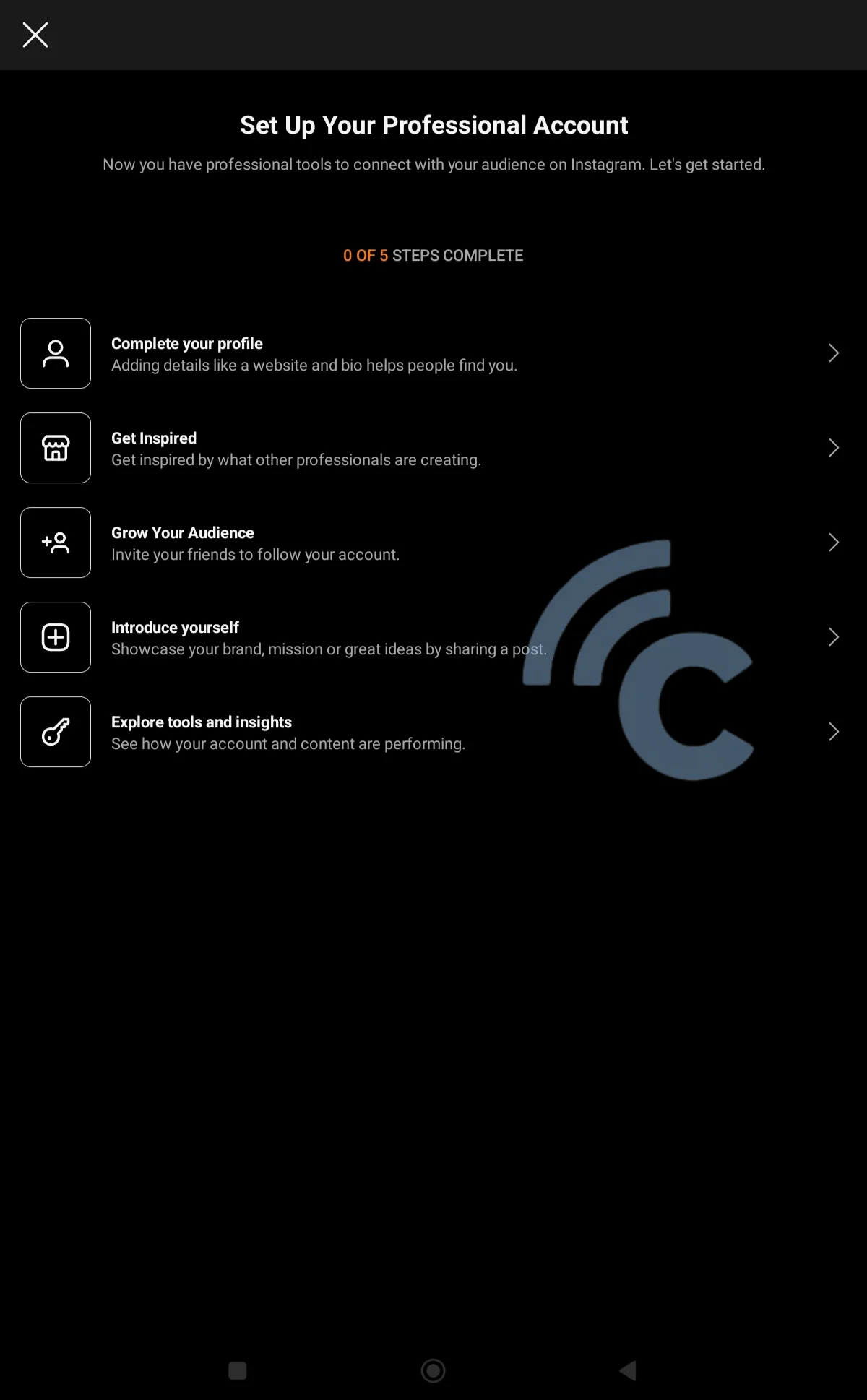
Once you complete the process, your Instagram account will instantly turn into a business/creator account.
How to Switch Back Business/Creator Account to Personal Account on Instagram
Instagram gives its users the flexibility to change their business or creator account back to a personal account. If you want to change your account type to private, follow the simple steps below:
- Open the Instagram app on your device.
- Go to your profile.
- Tap the three-line menu located at the top right of the screen.
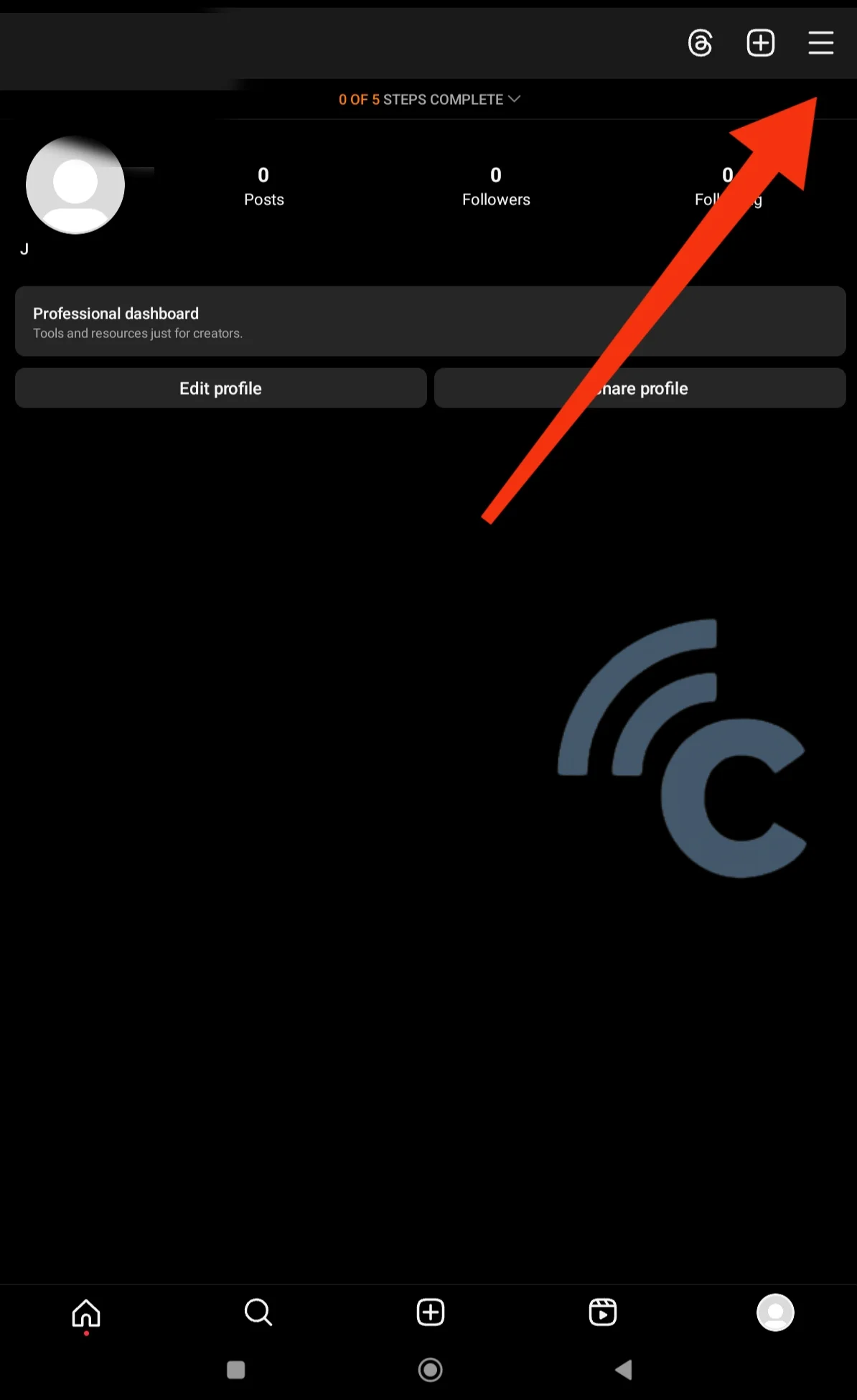
- Select "Settings and Privacy".
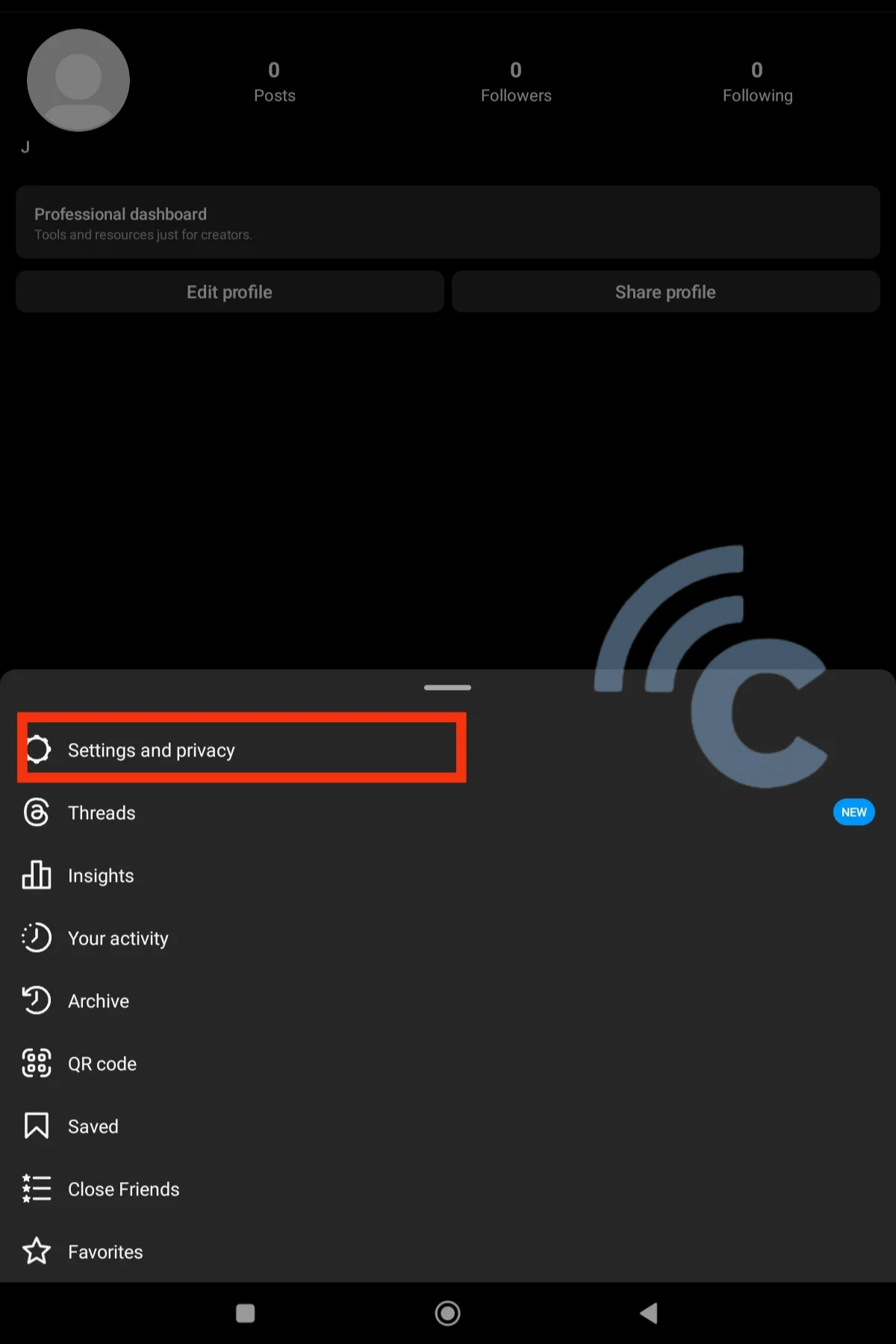
- Go to the "Creators and controls" menu.
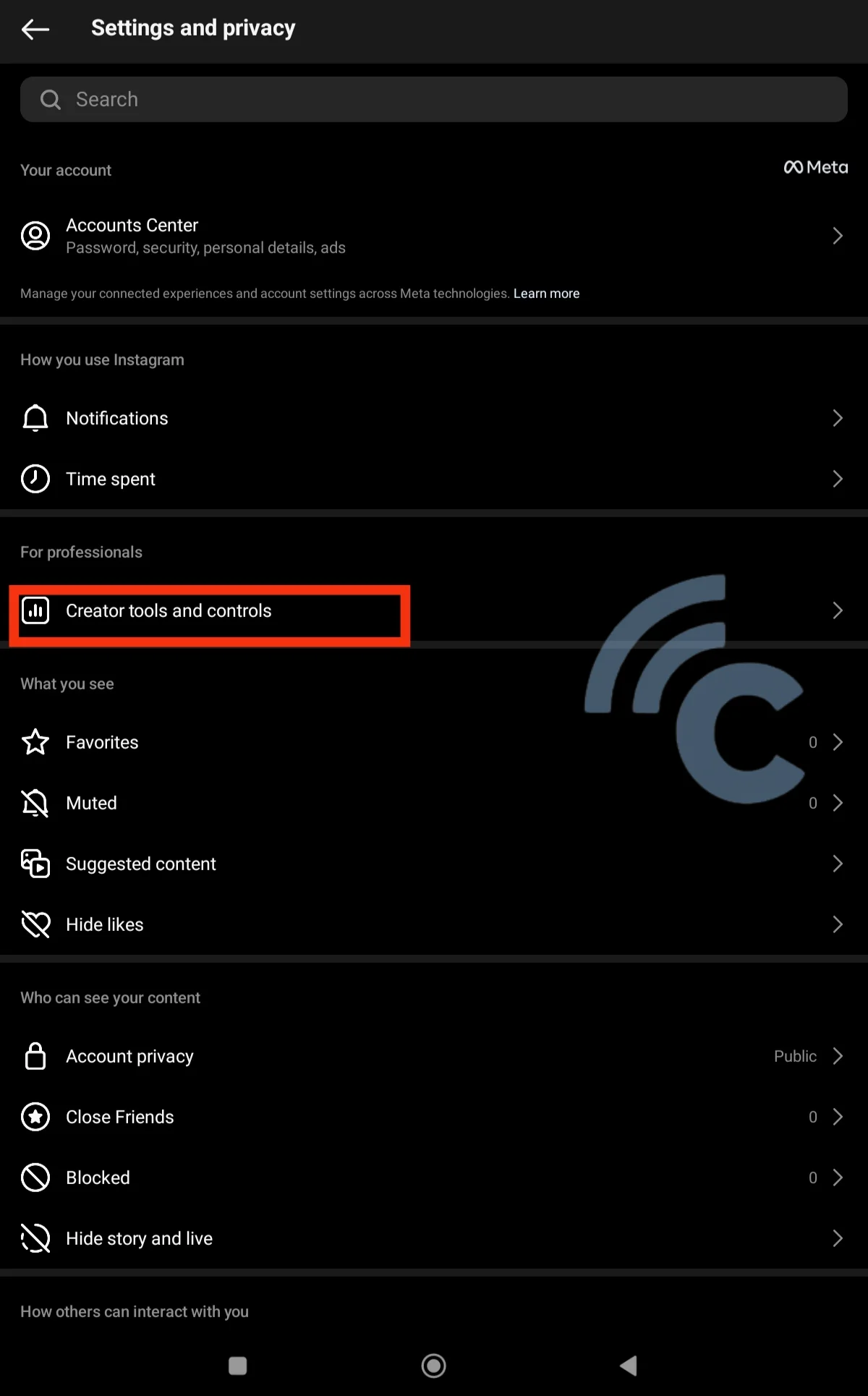
- Tap the "Switch account type" option.
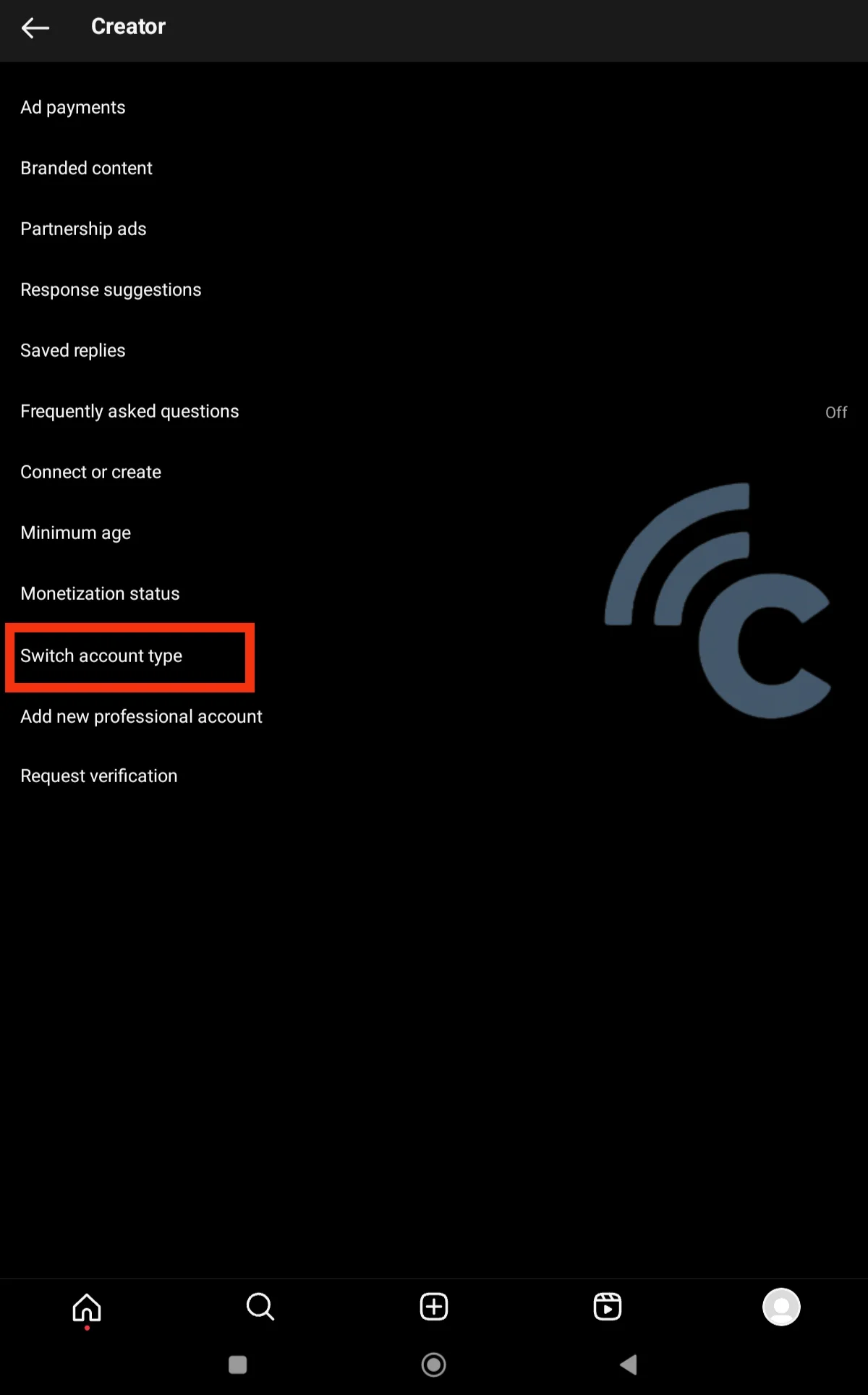
- Select "Switch to personal account".
- A new dialog box will appear. Click once again on the "Switch to personal account" option.
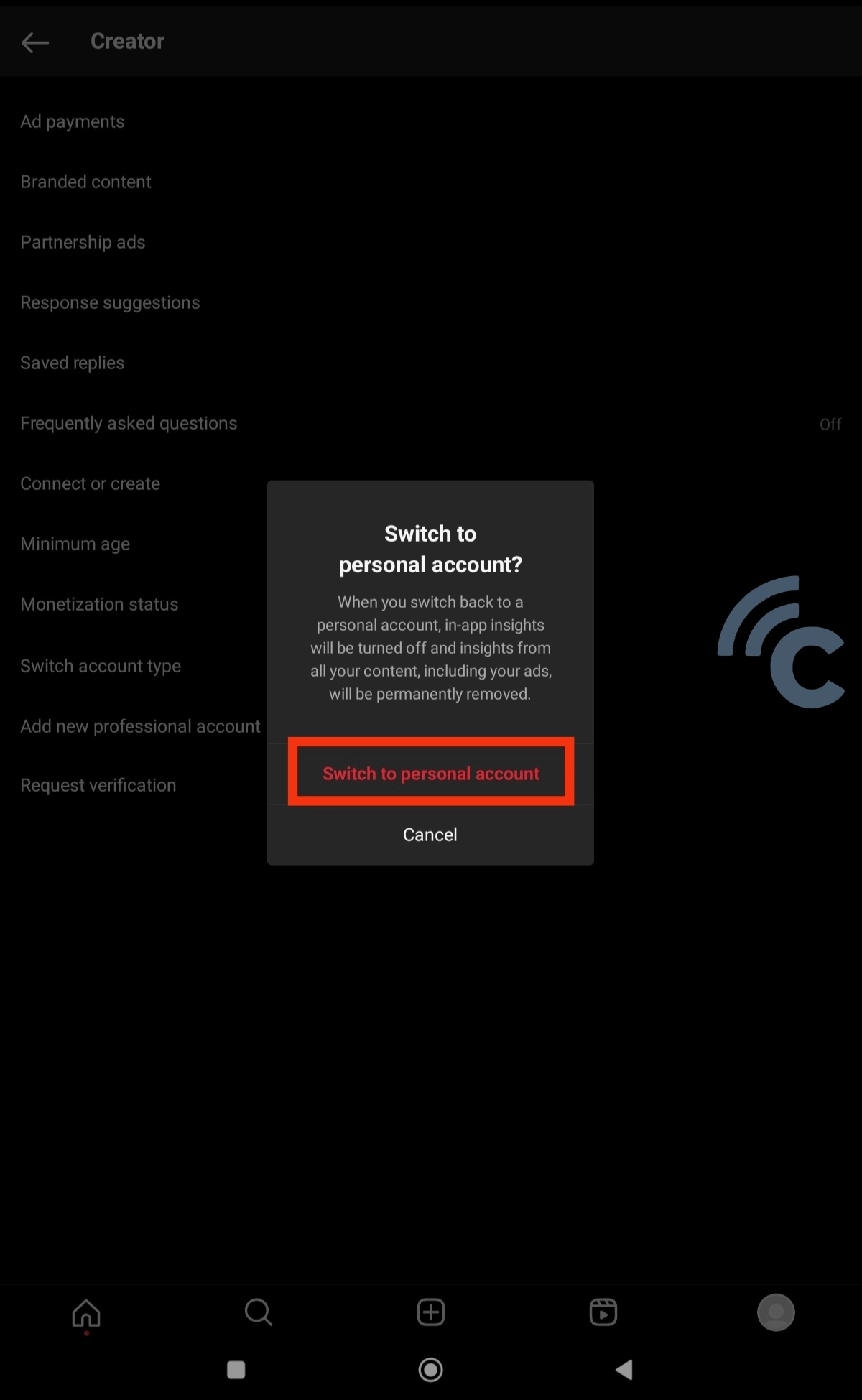
Instagram will process your request immediately, and you will have to wait until your account changes back to a personal account. It's important to know that even after reverting your business/creator account back to personal, you can still freely switch between account types.
This option can be very beneficial, especially if you own a business or are a professional content creator. Instagram offers specialized tools such as Instagram Ads for users with this type of account. However, private accounts cannot be set as private.
This is the discussion from the Carisinyal team on how to change your Instagram account type. Hope you find it useful.
