How to Fix Self-Adjusting Phone Volume
Nowadays, mobile devices offer a wide variety of activities, including typing tasks, browsing, video calls, playing games and watching videos. Interestingly, most of the activities on your phone depend on the audio system.
Unfortunately, sometimes the volume of your phone has problems, such as the volume going up and down spontaneously. This can be very inconvenient, and if not fixed, can even cause damage to other audio components. So how can you solve this problem?
Reasons for Self-Adjusting Phone Volume
Before trying to fix a phone volume issue, it's a good idea to understand the underlying causes. This is especially important since some phones have complex audio systems. Here are some of the factors that can cause fluctuations in phone volume:
1. Volume Button Malfunction

In most cases, self-adjusting phone volume is caused by damage sustained by the volume buttons. Such damage often occurs as a result of incorrect usage.
Many times, users encounter situations where they find the volume too loud or too soft, thus forcefully pressing the button in an attempt to change the volume quickly. This is what usually causes the phone's volume buttons to become damaged.
2. System Malfunction

Another cause of self-adjusting phone volume is system malfunction. On current smartphones, the combination of sophisticated hardware and software can sometimes result in problems with the audio system if the phone is not used carefully. Also, unknowingly downloading certain apps may create bugs that interfere with the phone's audio system.
3. Incompatible Headset Usage

Sometimes, users seek a clearer audio experience on their phones by using earphones or headsets. However, using a headset or earphone that doesn't match your phone's specifications can have a negative impact on its system and components. It is this improper use of the headset that sometimes triggers the self-adjusting volume on your phone.
4. Frequently Connecting to an External Speaker
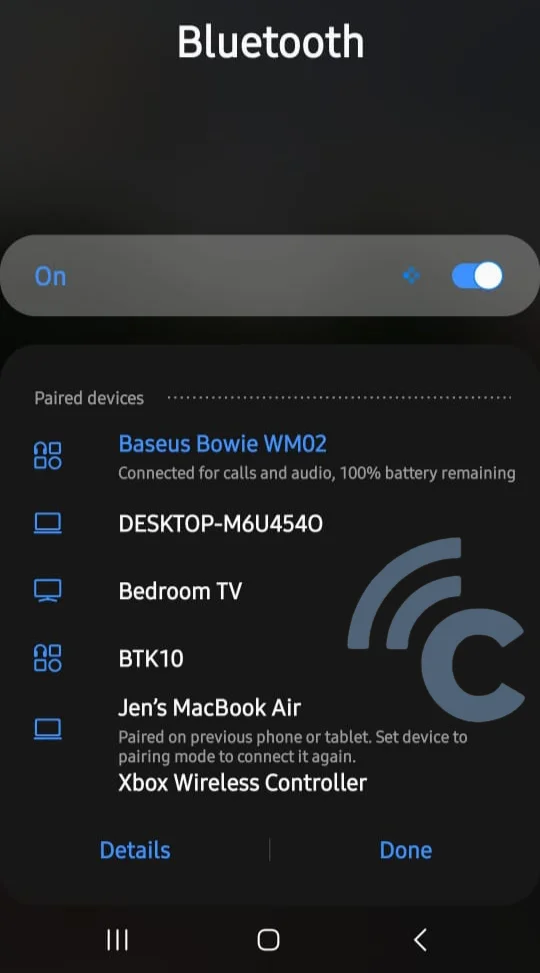
Modern cell phones have a variety of functions, including serving as media players for music enthusiasts. Therefore, some of the latest phones are equipped with stereo speakers to enhance the audio output, making it louder and clearer.
Unfortunately, not all phones feature capable speakers. As a result, many users often connect their phones to external Bluetooth speakers to make the sound louder. However, using the speaker too often can cause the self-adjusting volume on the phone. In addition, prolonged use of an external speaker can damage the phone's components, resulting in the sound not working at all.
How to Solve the Self-Adjusting Phone Volume Problem
Once you understand the causes behind your phone volume issues, you can take steps to resolve the problem before turning to professional services. Here are some simple DIY methods to help you solve the problem of your phone volume going up and down by itself.
1. Restart Your Phone
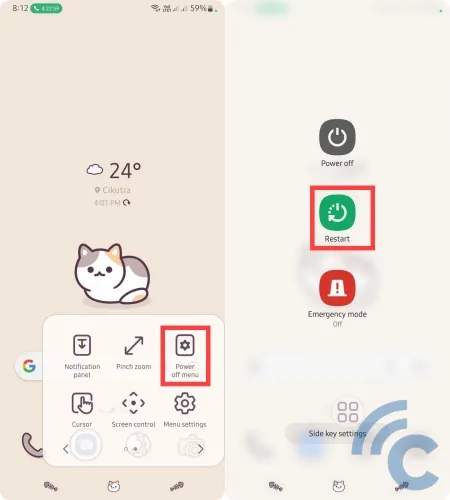
The most effective solution to fix various problems, including volume irregularities on your phone is to perform a restart. This step is very useful to solve the fluctuating volume problem on its own. Restarting the phone restores the system to its initial state, and automatically closes all background apps.
2. Checking Button Components

Another potential contributing factor to your phone's volume fluctuations is a malfunctioning physical volume button. Therefore, it's a good idea to try checking the buttons and cleaning the brass components located underneath.
There could be dirt, dust or even loose particles affecting the functionality of the volume buttons on your phone. This procedure is relatively simple for smartphones with removable back covers. However, for devices that do not have this feature, it is advisable to have a professional inspect the volume button components to prevent further damage.
3. Utilize a Third-Party Volume Button App
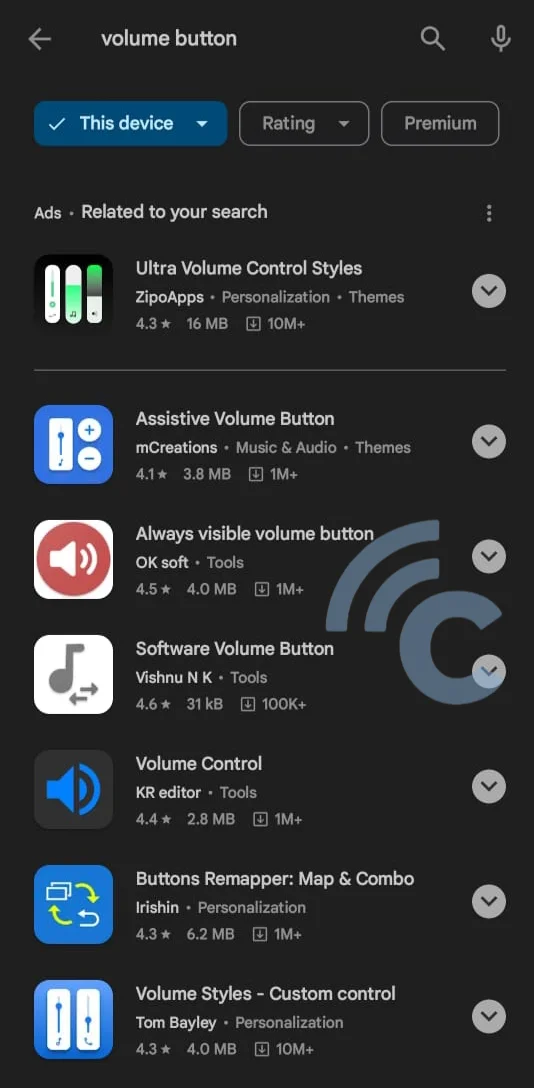
If your phone's volume buttons are already broken, you can consider this tip. If you don't have the time or resources to have it professionally repaired, you can download a volume button app from the Google Play Store. Such apps are usually lightweight and easy to use, offering an alternative to replacing broken volume keys.
4. System Update

Another method to solve phone volume problems is to update the app or operating system. Updating audio apps to the latest version can resolve various bugs and errors. This is because app developers usually bring fixes with every update they release.
5. Perform a Factory Reset
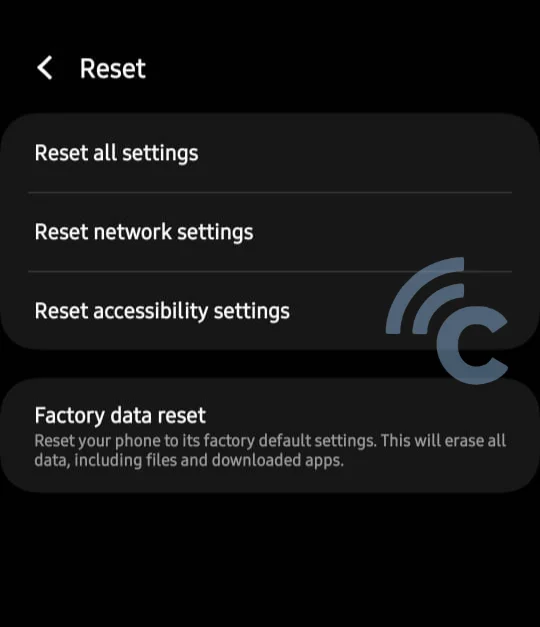
You may consider this step if, after restarting your phone and updating apps, the volume issue still remains. Also, do not forget to back up all important data on your phone to prevent loss. To initiate a factory reset, go to phone settings and select the system option.
6. Take it to a Service Center

If none of the previously mentioned methods managed to resolve the issue, there is a possibility that the self-adjusting volume problem stems from a malfunction in the device's components. In such cases, it is advisable to take your phone to a service center for professional repair by experts.
These are some of the potential reasons behind your phone's volume fluctuations. We hope you find this article useful!
