How to Hide Files Easily on Infinix Phone
Infinix has gained immense popularity thanks to its wide range of exceptional features, capturing the interest of many users seeking to own one of their cell phones. Among these features, security stands out as one of the most compelling aspects of Infinix as it prioritizes the protection of user data and personal files.
Security is a crucial consideration for mobile phones, and Infinix goes the extra mile by offering not just one, but two features to ensure the safety of your files. These features allow you to hide various types of files, such as photos, videos, voice recordings, and more.
If you're an Infinix user looking to secure your personal files, there's no need to worry. Infinix includes built-in features like Safe Folder and XHide to assist you. Keep reading this article to find out the comprehensive guide.
How to Hide Files on Infinix Phone

You can utilize the provided features, namely Safe Folder and XHide to hide your personal files on your Infinix phone. These built-in features offer the ability to hide a wide range of files, including photos, videos, voice recordings, and more. For a deeper understanding, please refer to the following explanation.
1. How to Hide Files via Safe Folder on Infinix Phone
Safe Folder is a built-in feature of Infinix smartphones. This feature is user-friendly and provides excellent data security. For a more detailed understanding of how to use these features effectively, please read the explanation below.
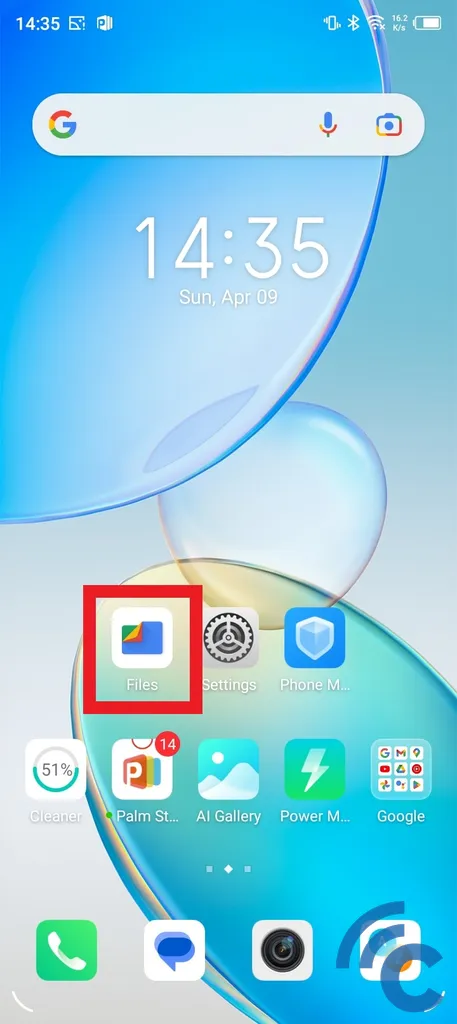
- First, open the "Files" app on your device.
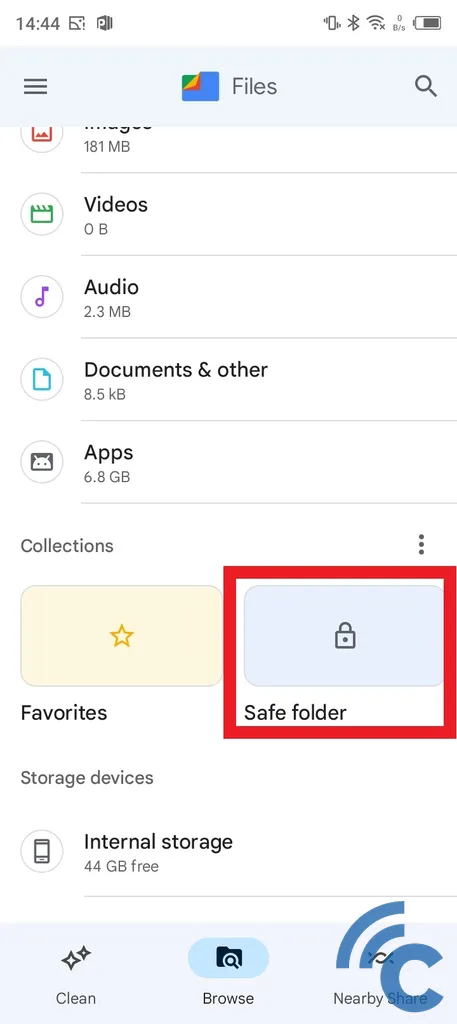
- Scroll down until you find the "Safe Folder" menu and tap on it.
- If it's your first time using this feature, you'll be prompted to create an access key.
- Choose between using a "PIN" with a numerical combination or a "Pattern" using a unique pattern.
- Once you've successfully set up the access key, you can start hiding your private files.
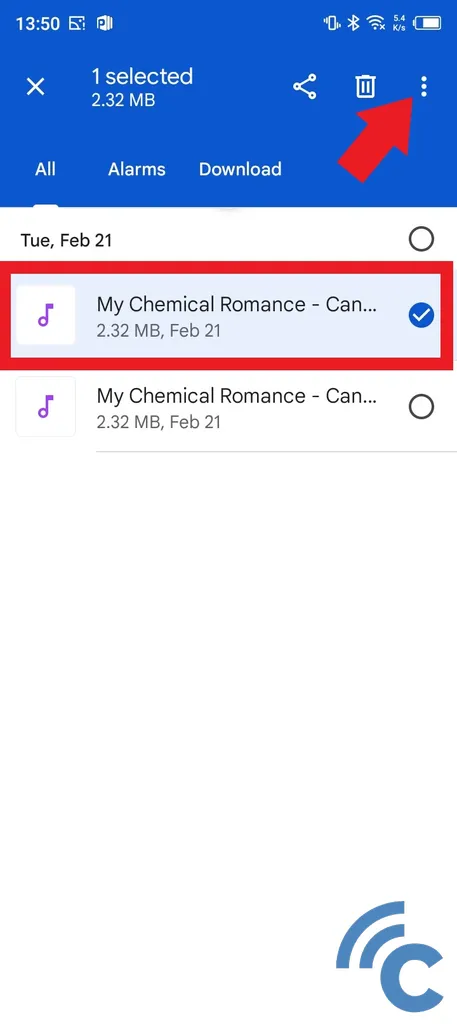
- Select the files you wish to hide, such as voice recordings or music files from your device. You can also choose multiple files.
- Press and hold on a file until a checkmark appears on it.
- Next, tap the three dots located at the top right corner.
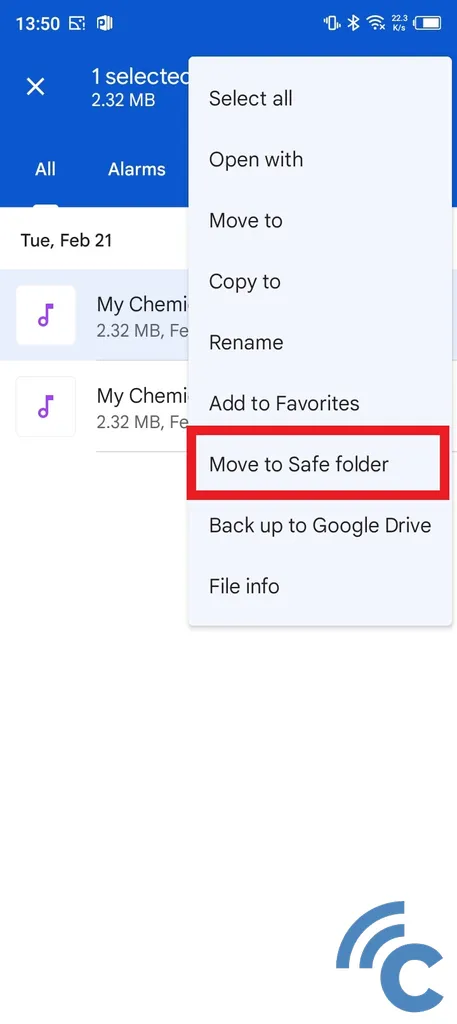
- Next, select "Move to Safe Folder" to hide the files.
- The file will automatically disappear and become successfully hidden.
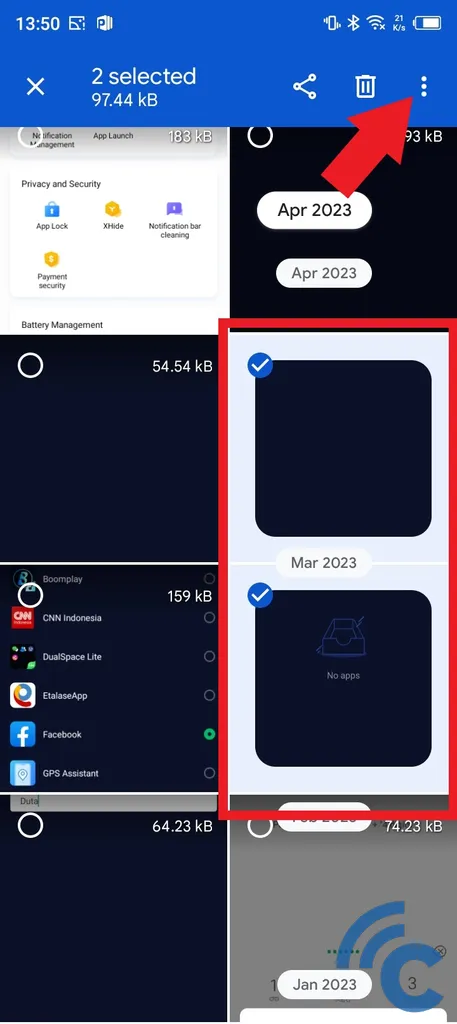
- In addition to voice or music recording files, you can also hide photo files in the same way.
- Simply select the photo files you want to hide (you can select multiple files at once).
- Then, tap the three dots at the top.
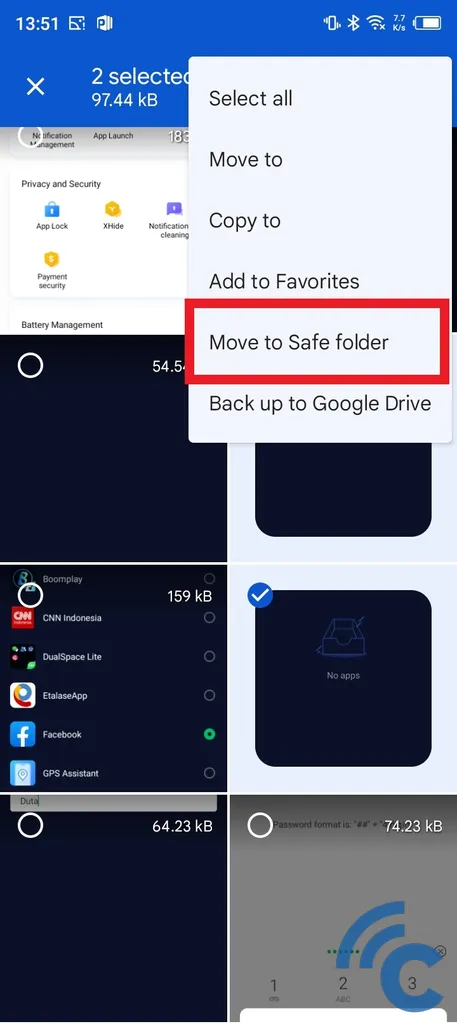
- Select the "Move to Safe Folder" option to hide the photos.
2. How to Access and Eject Hidden Files via Safe Folder
Once you've successfully hidden your personal files using the Safe Folder feature, these files become completely inaccessible to anyone except you. The process of hiding the files is straightforward and simple. For a more detailed explanation, please refer to the following steps:
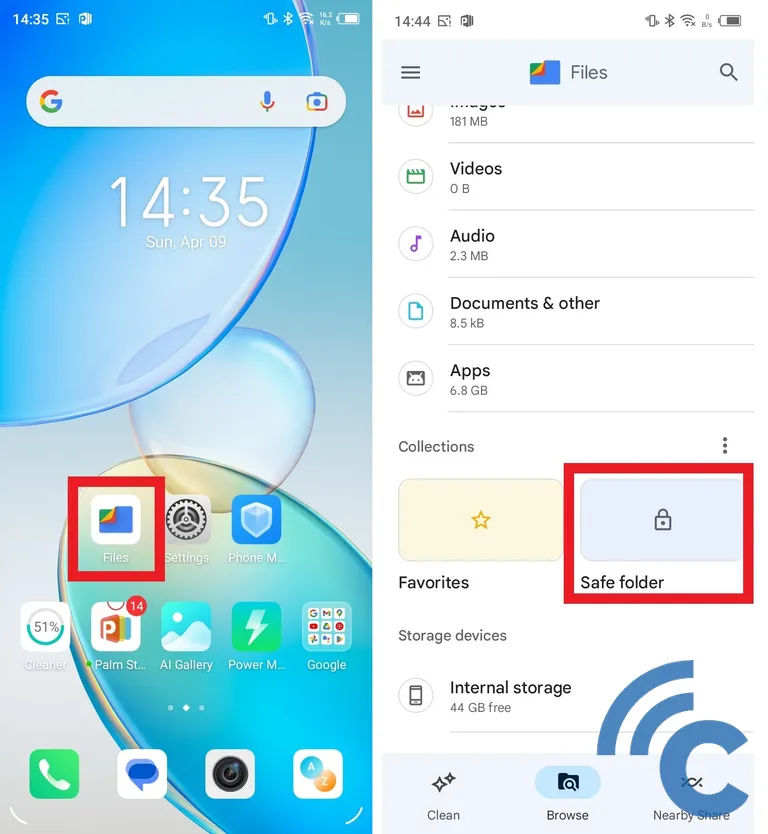
- In order to access the hidden files in the Safe Folder, first open the "Files" app.
- Proceed by scrolling down slightly to locate the "Safe Folder" menu.
- Select the "Safe Folder" menu.
- Next, enter the password you previously set up, whether it's a PIN or Pattern.
- Upon successful entry, the various files you had hidden will become visible and accessible.
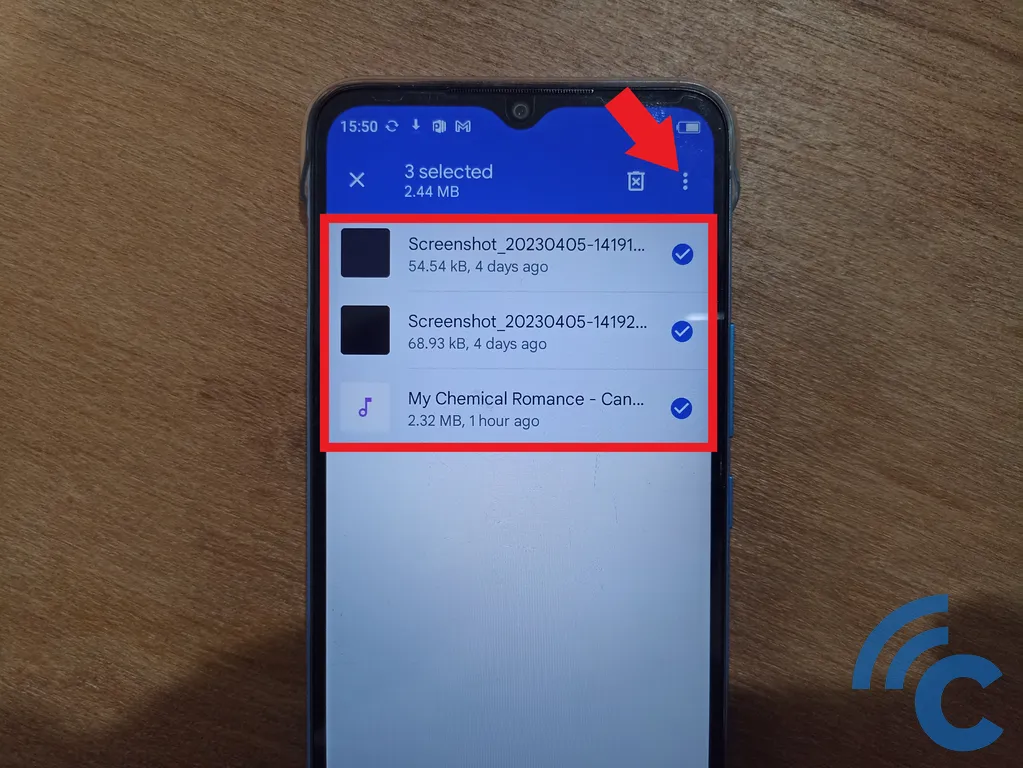
- Moreover, you can also restore or remove the hidden files.
- Simply mark one or more of the hidden files.
- Then, press the three dots located at the top right corner.
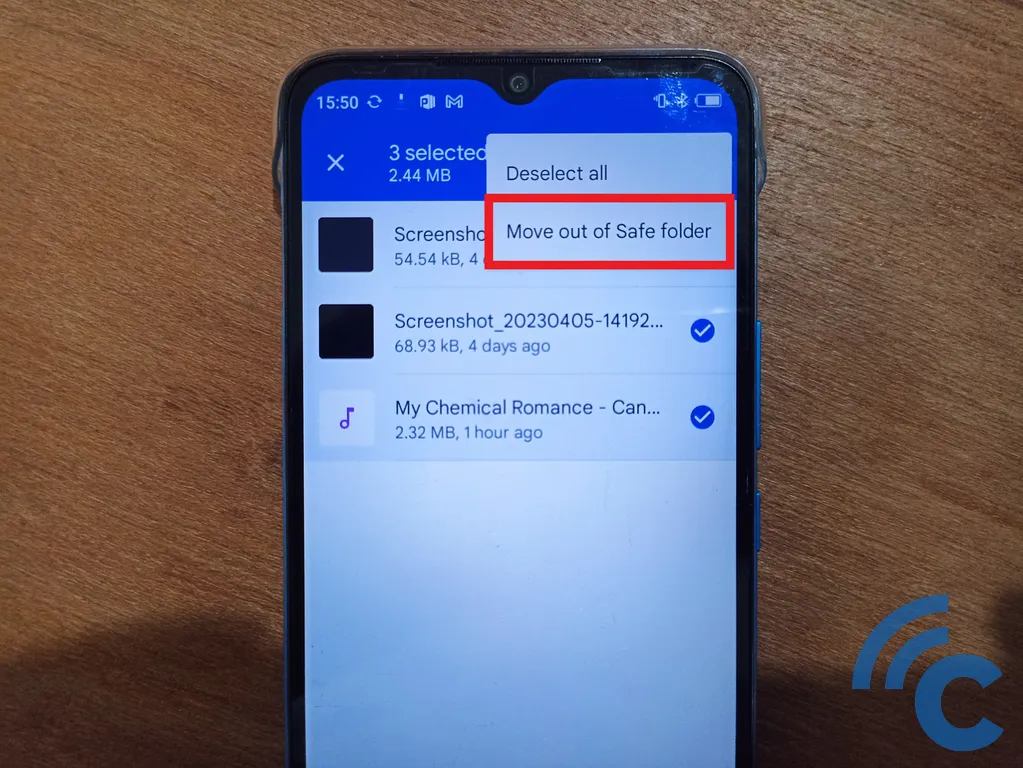
- Finally, choose "Move out of Safe Folder" to remove the file from the Safe Folder.
3. How to Hide Files via XHide on Infinix Phone
In addition to the Safe Folder feature, you can utilize another feature called XHide. This feature serves a similar purpose, allowing you to hide different file types, including photos, videos, voice recordings, and more. Moreover, you can even hide applications using the XHide feature on your Infinix phone.
Now, let's explore the following steps to learn how to hide files through the XHide feature.
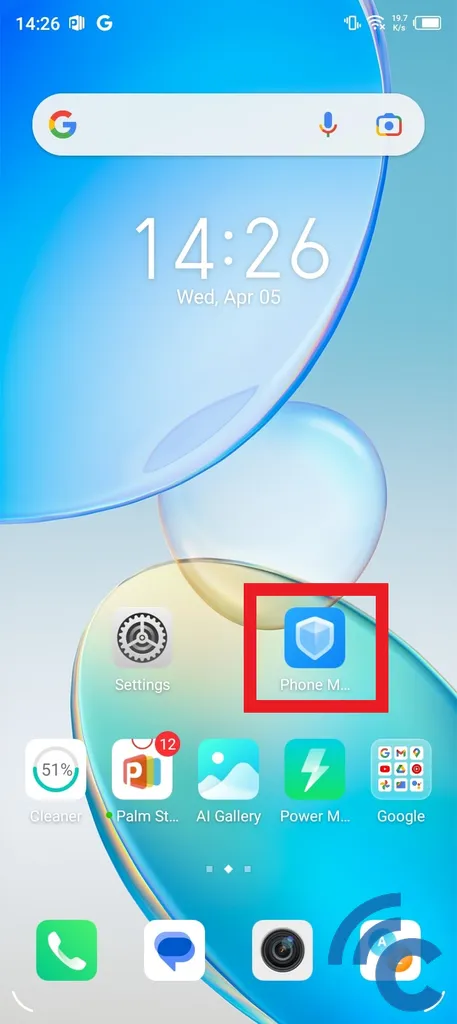
- Open the "Phone Master" app.
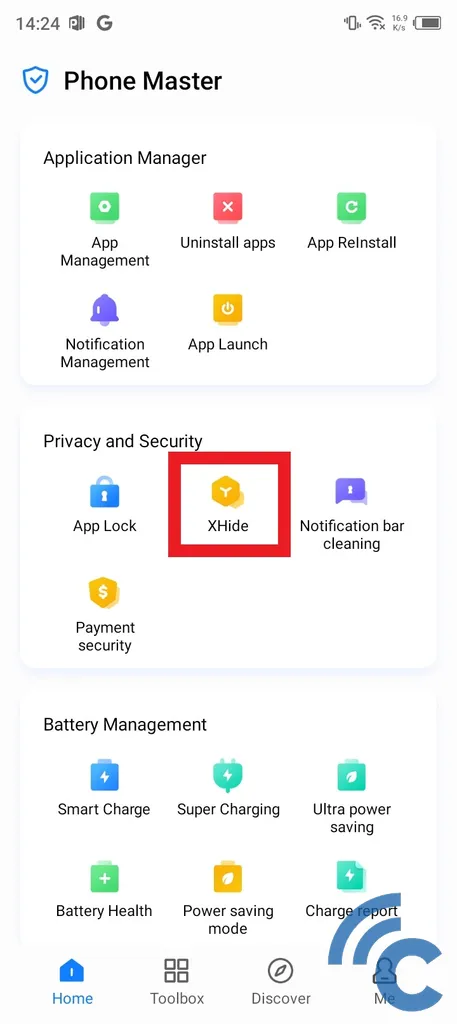
- Scroll down and choose the "XHide" menu located in the "Privacy and Security" section.
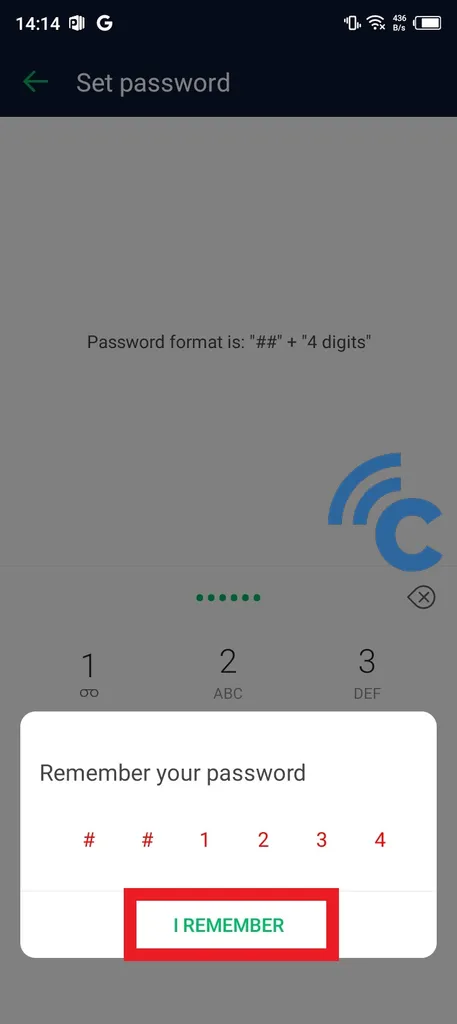
- If you're using this feature for the first time, you will be prompted to create a password. The password should consist of two hash marks "##" followed by four random numbers.
- Feel free to choose random numbers that are difficult for others to guess, yet still easy for you to remember.
- For instance, if the password is "##1234", select "I REMEMBER" to save it.
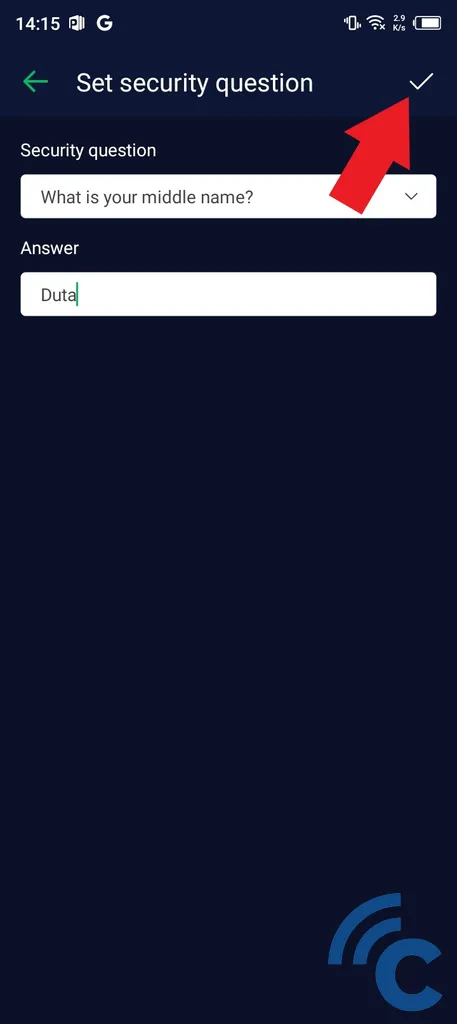
- To ensure further security, you will also be prompted to create a personal question that only you can answer.
- For instance, you may choose a question like "What is your middle name?" and provide your own answer, for example "Duta".
- press the checkmark to save this question-answer pair.
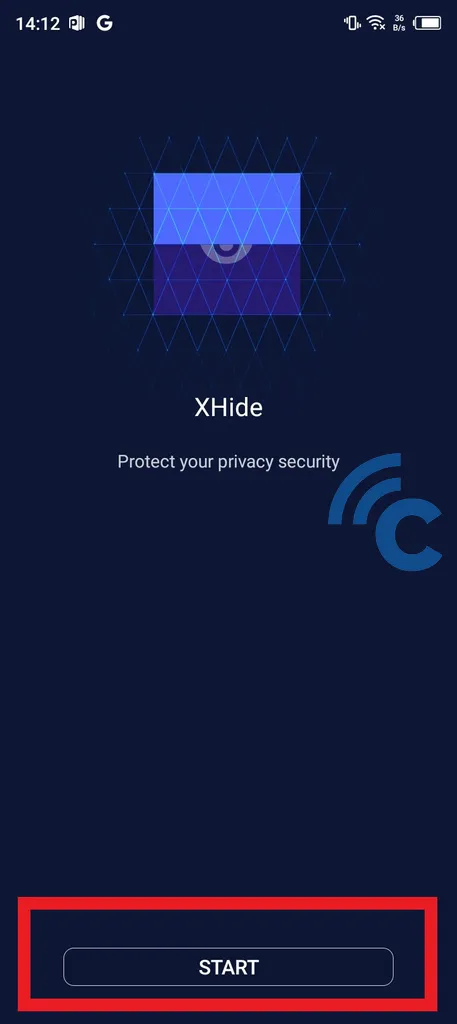
- Then, press the "START" button to begin utilizing the XHide feature.
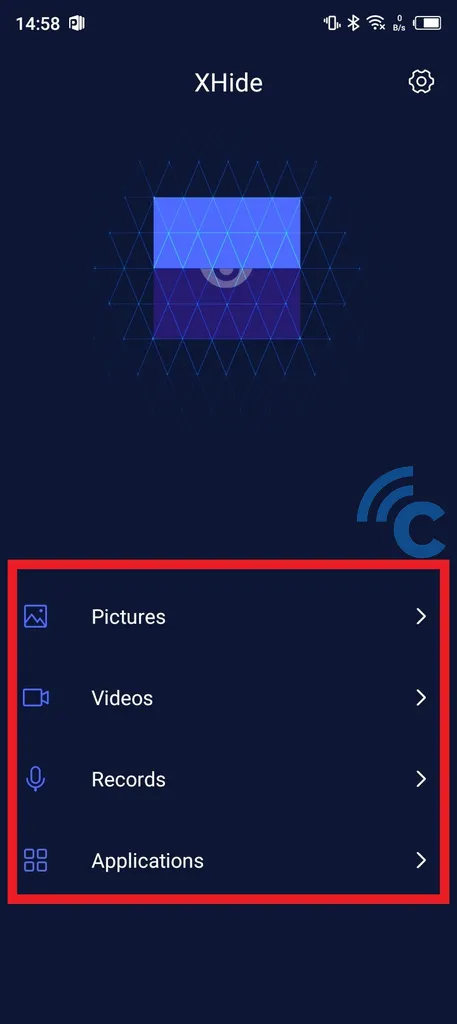
- This feature allow you to hide any files, including photos in the "Pictures" folder, videos in the "Videos" folder, or voice recordings in the "Records" folder.
- For example, if you wish to hide a photo file, open the "Pictures" menu.
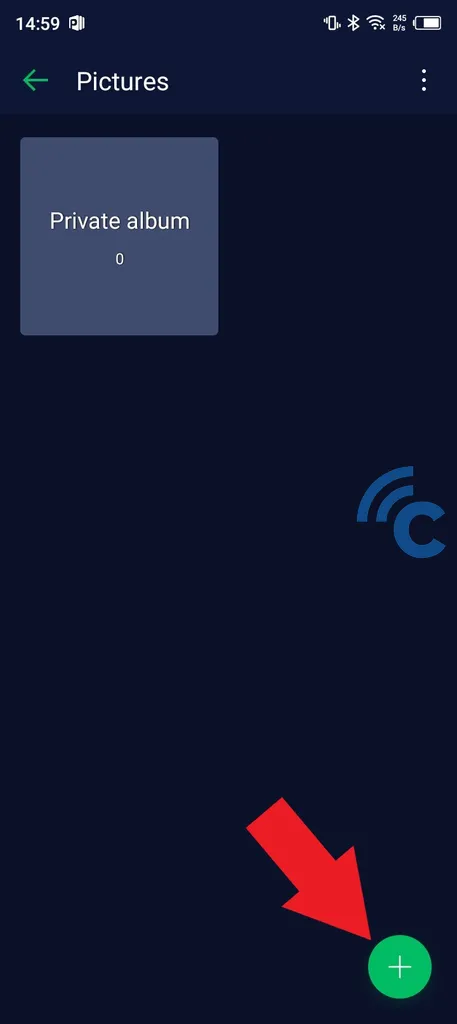
- To add files, tap the green "Plus" button located at the right bottom.
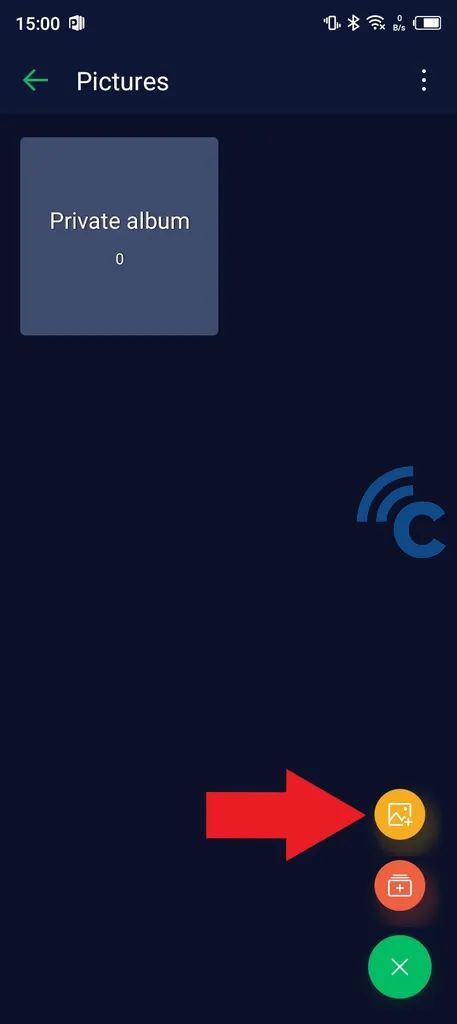
- Press the yellow picture icon to add photos.
- Alternatively, you can use the orange icon to create a new folder on this page.
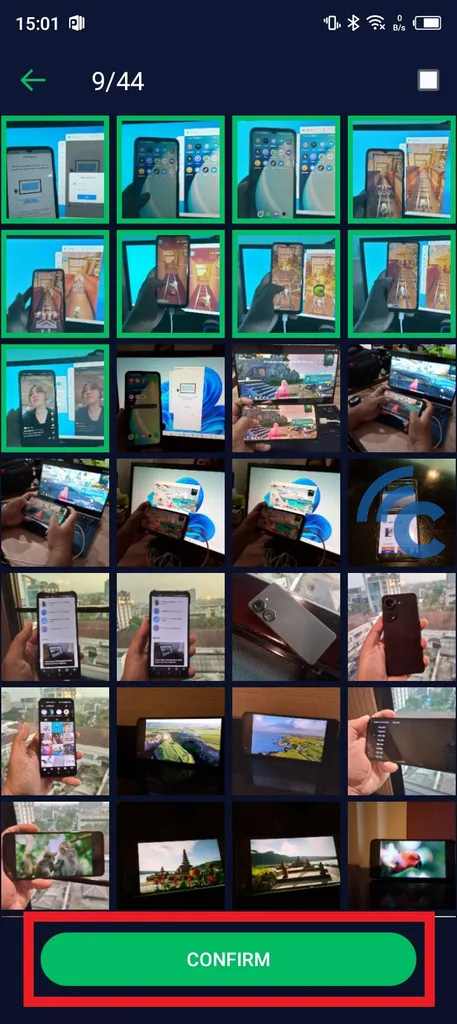
- Here, you can select one or more photos to hide simultaneously.
- Once you have finished selecting, press the green "CONFIRM" button at the bottom.
- If the process runs successfully, the photos will appear in the "Private album" folder, effectively hidden from the gallery.
4. How to Access and Unhide Hidden Files via XHide
Even though the files have been hidden, accessing them remains effortless. To retrieve these files, you need to use a pre-established password. Please take a look at the following steps.
- Actually, the process of accessing hidden files through XHide is similar to the process of hiding them.
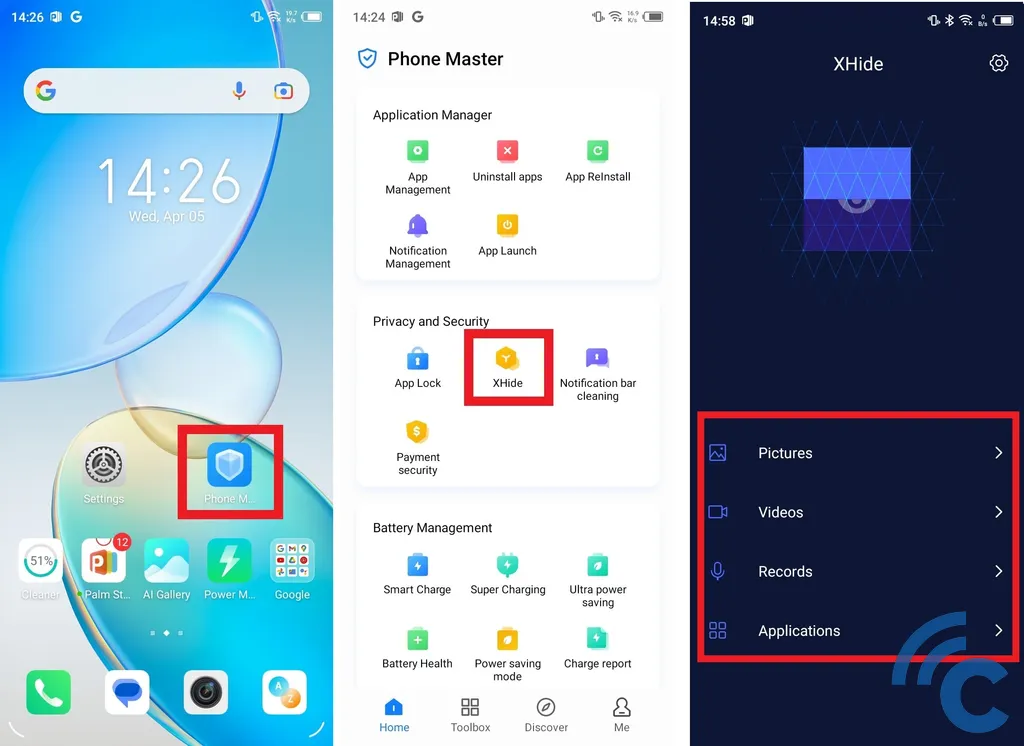
- Start by opening the "Phone Master" app, then scroll down and select "XHide".
- Next, enter a numerical combination to serve as the password.
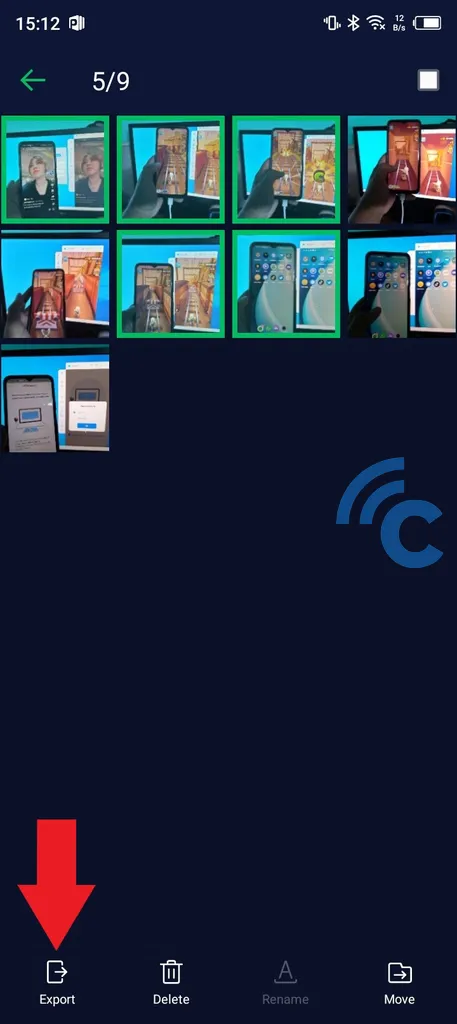
Moreover, you have the option to restore or remove files that have been hidden. You can follow these steps:
- Press and hold one of the hidden photos.
- Tap on "Export" at the bottom right to release the files.
- Confirm the action by selecting "EXPORT".
- Once the process is completed, the files will no longer be within XHide and will reappear in the gallery as usual.
Those are the methods available to hide files on Infinix phones. You don't need to download third-party apps for this issue, as Infinix provides two built-in features: Safe Folder and XHide.
You have the option to choose between these two features, as both offer a reliable level of security directly from Infinix. In addition to hiding files, you can also easily access and remove them. Best of luck!
