How to Increase RAM Capacity on OPPO Phones
Running low on RAM is a common issue for many Android phone users. Fortunately, RAM-enhancing features are now available on various Android phone brands, allowing you to easily overcome this problem.
For OPPO phones, this feature is called RAM Expansion. Essentially, it uses part of the phone's internal memory as virtual RAM. While virtual RAM can boost multitasking performance, it’s important to note that it won't perform as well as physical RAM.
Many OPPO phones now come with RAM expansion as a built-in feature, which can be especially useful for devices with lower RAM. So, how can you enable this feature on your OPPO phone? Here’s a simple guide:
1. Open Settings
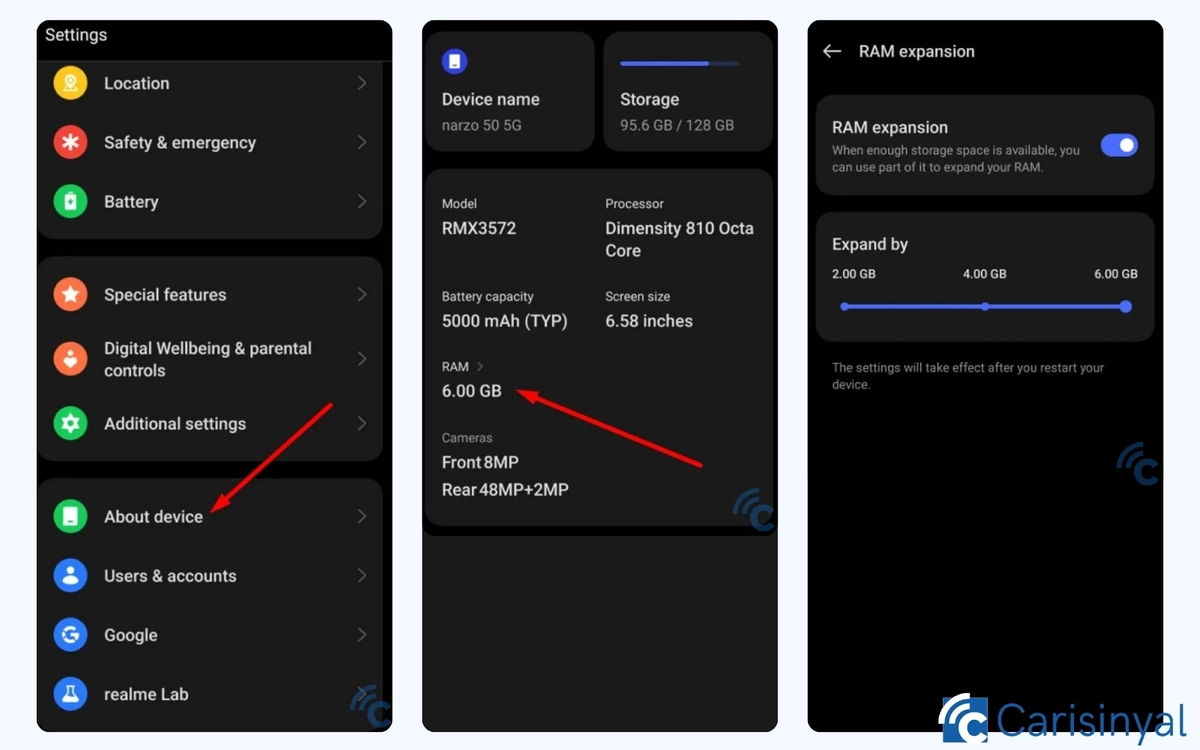
Start by opening the Settings app. Scroll down and select the "About device" menu, where you’ll find detailed information about your OPPO phone.
2. Enable RAM Expansion
In the About device section, tap on the "RAM" option. To activate RAM expansion, simply toggle the switch next to “RAM expansion” until it turns green.
Once enabled, you’ll be prompted to choose how much RAM you want to add, 1 GB, 2 GB, or 4 GB. Just slide the selector under the capacity options to make your choice.
The available expansion options vary depending on your phone’s built-in RAM. The higher the initial RAM, the more options you'll have for expansion.
3. Restart the Phone

After making your selection, restart your OPPO phone to apply the changes. Once the phone reboots, you’ll notice that your RAM capacity has increased.
By activating RAM expansion, your OPPO phone will use a portion of the internal storage as additional RAM. Keep in mind that this will slightly reduce the available storage space on your device.
And that’s it! You've successfully boosted your OPPO’s RAM without needing a hardware upgrade. However, if you still find that your phone’s performance isn’t up to par, it might be time to consider upgrading to a model with more built-in RAM.
