How to Limit Comments on TikTok Video
Written by Jihan Fauziah
TikTok is a globally popular video sharing platform, sometimes there are inappropriate or unwanted comments on uploaded videos.
To ensure a positive and safe atmosphere, we recommend you to consider the following steps to manage comments on your TikTok account. Regardless of your account type, protect your experience by limiting or disabling comments.
1. Utilize Comment Restriction Settings
- Start by launching the TikTok app and logging into your account.
- Access your profile.
- Click on the three-line icon located at the top right corner of the screen.
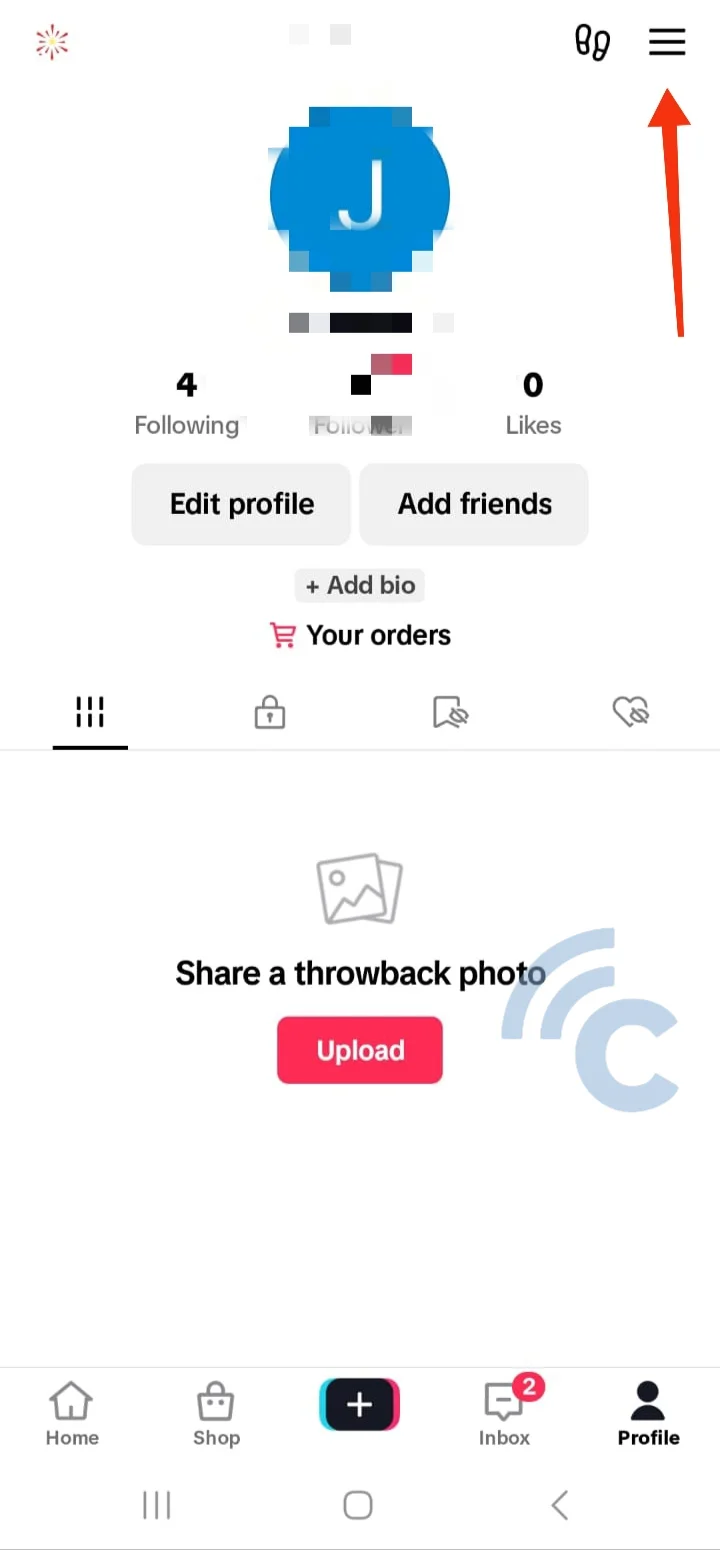
- Select "Settings and privacy".
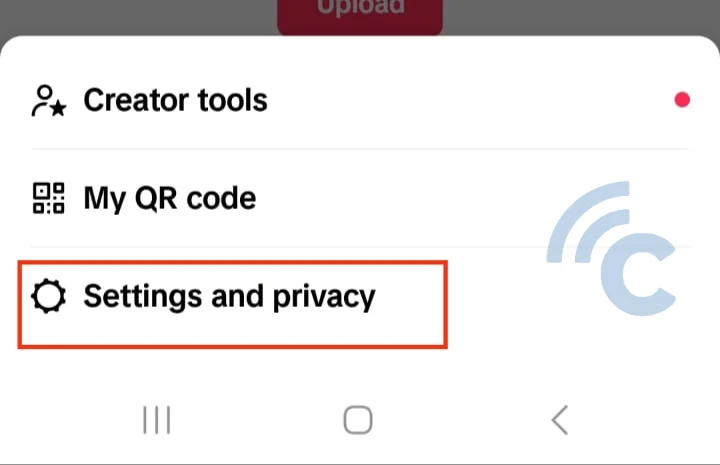
- Navigate to "Privacy" in this section, which will take you to the account privacy settings page.
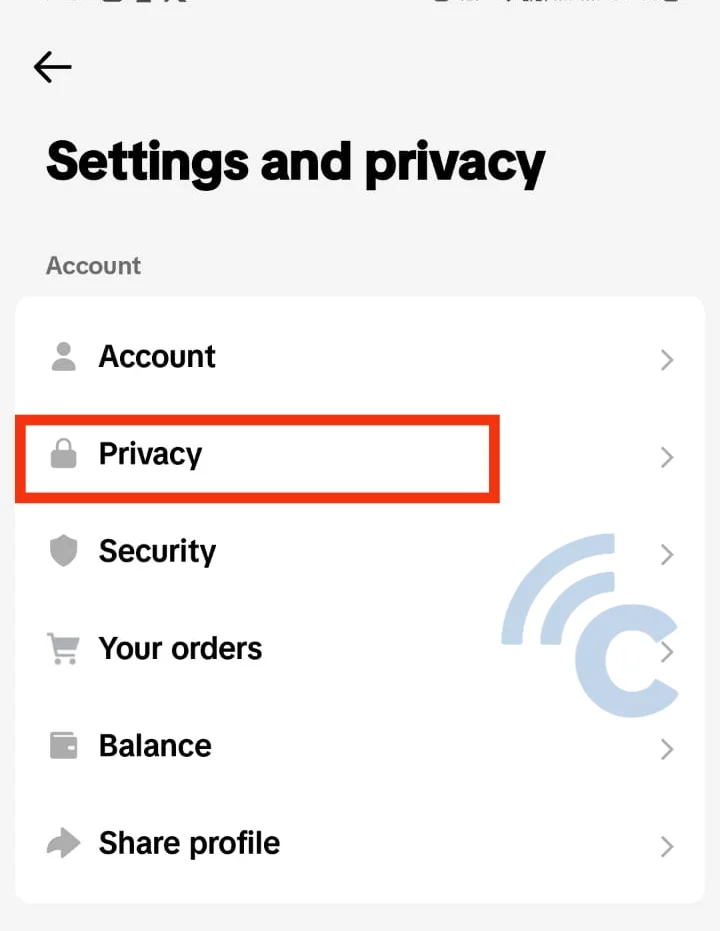
- Under "Comments", select the commenters you want to allow. If limited to followers, select "Followers you follow back". To disable comments altogether, select "No one".
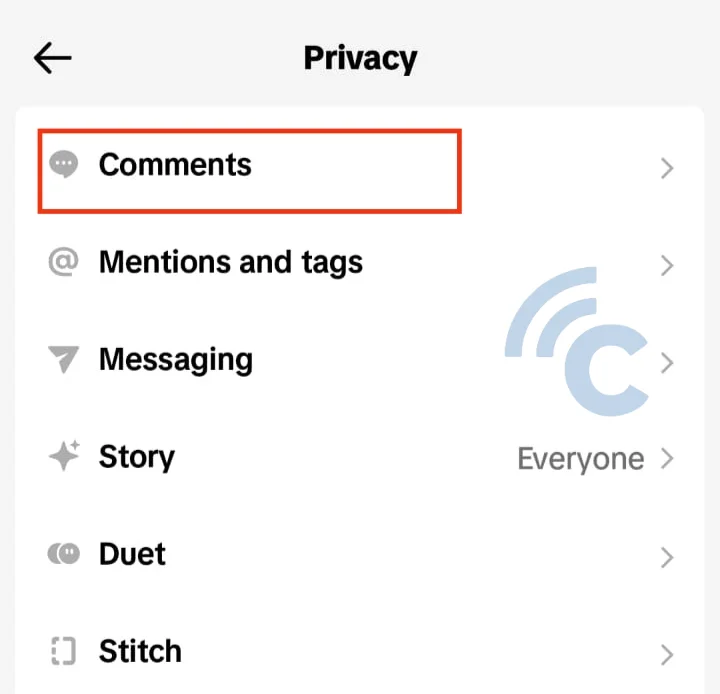
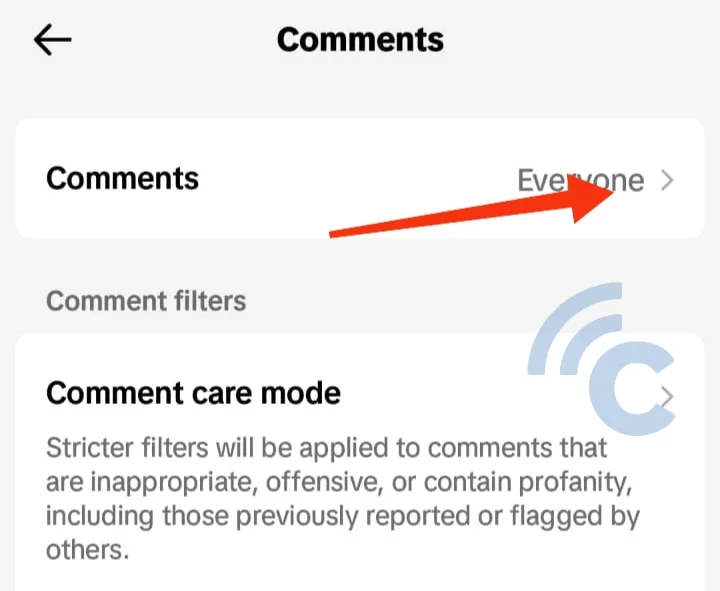
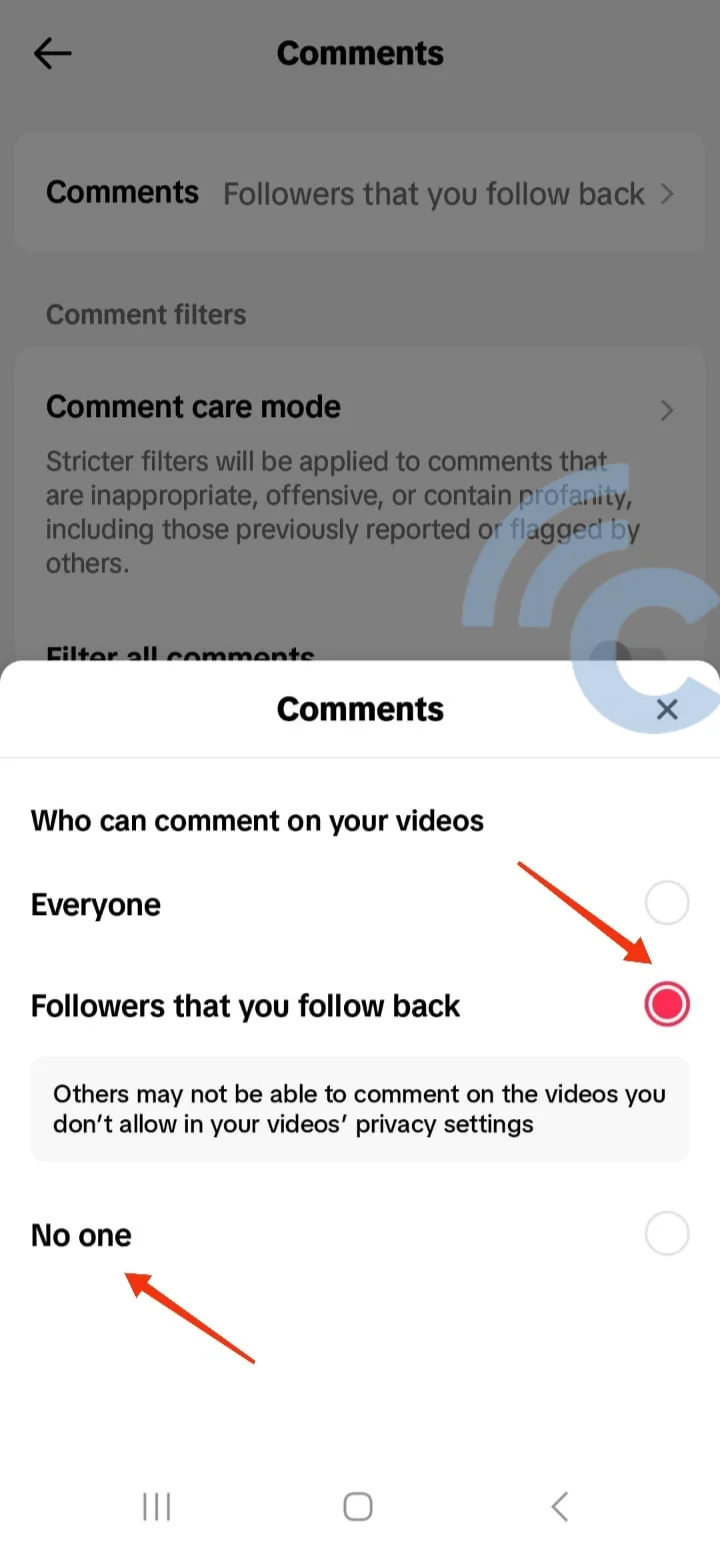
- Within this menu, you can also organize and filter comments by various categories, customizing the settings to suit your preferences.
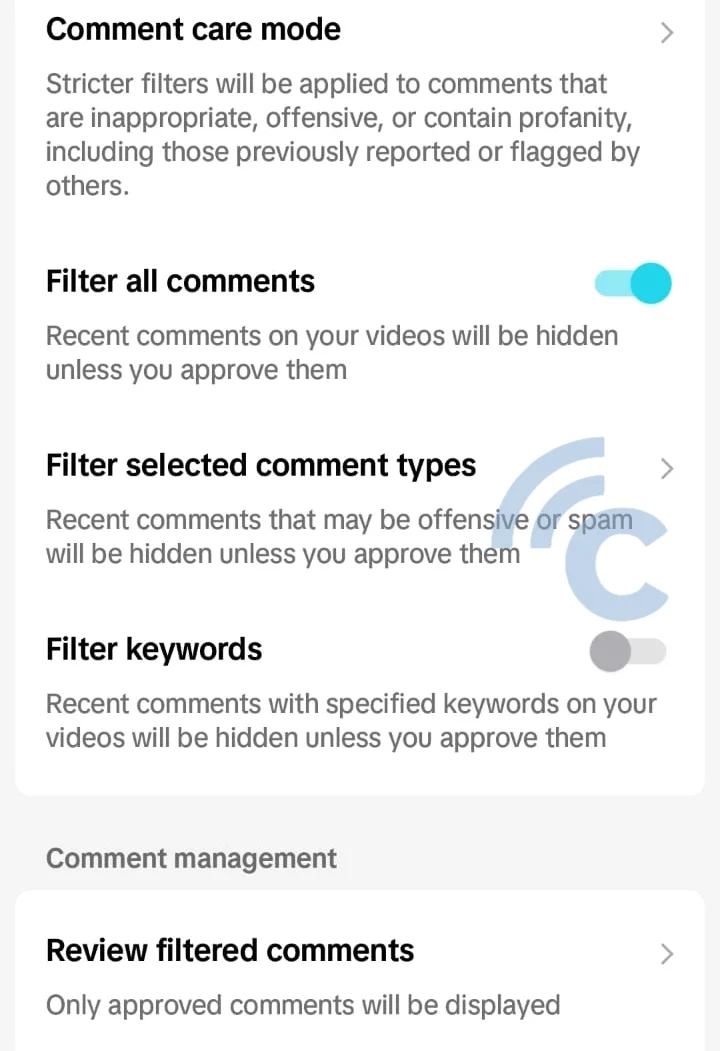
With these adjustments, you can return to your usual TikTok activities, assured that only appropriate comments will be displayed on your videos.
2. Disabling Comments for Specific TikTok Videos
To target specific TikTok videos, an efficient approach is to disable comments. Here is the procedure:
- Search and open the desired video that requires comment restriction.
- Under the bookmark/save icon, click on the three dots.
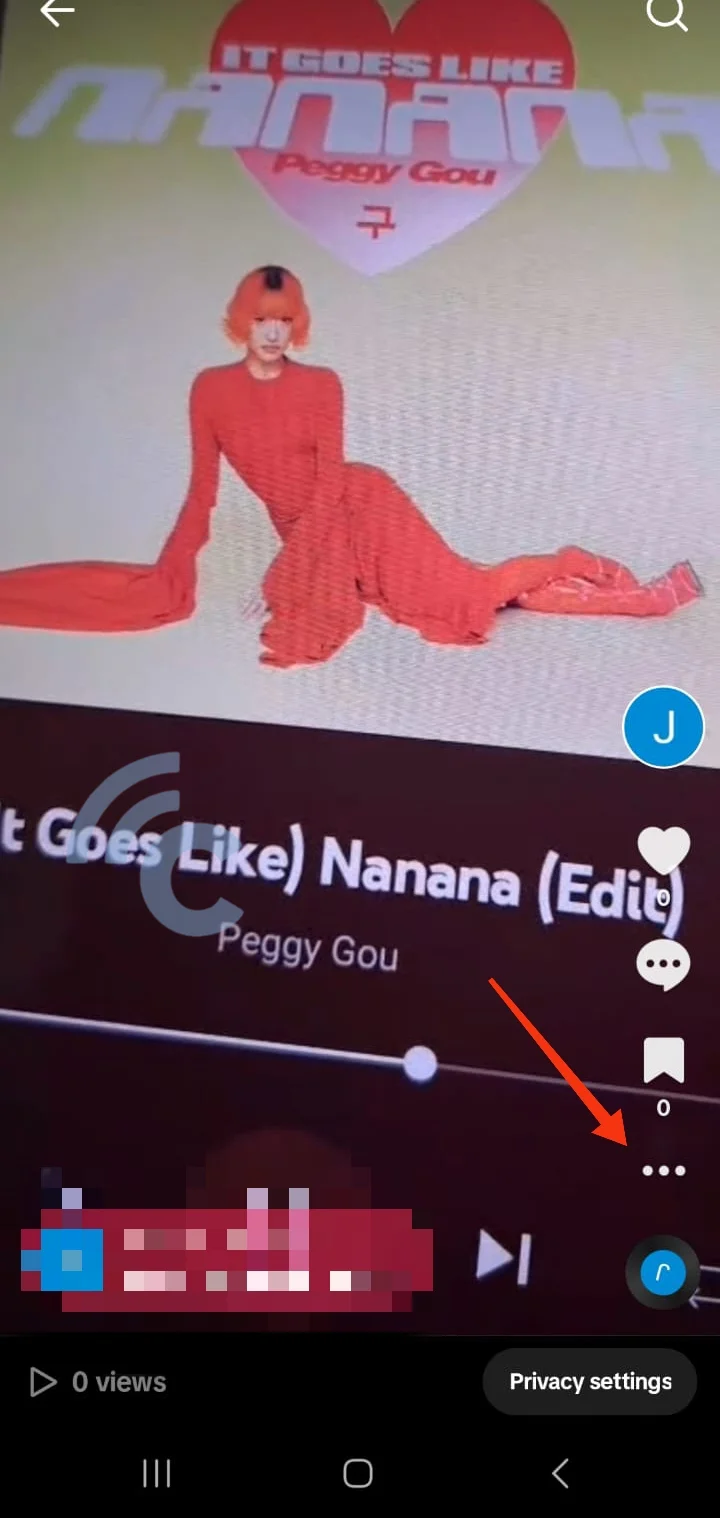
- Access the "Privacy Settings" menu.
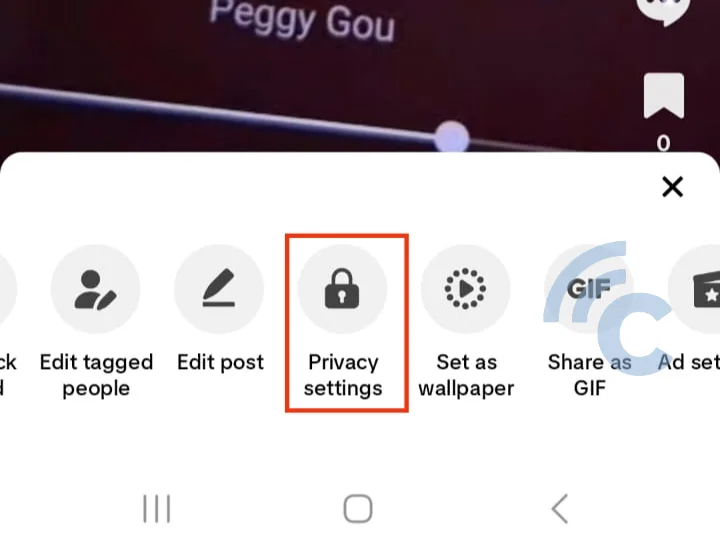
- In the "Allow comments" section, slide the button to the left to disable or restrict comments. Additionally, this option allows you to configure video visibility and stitching potential.
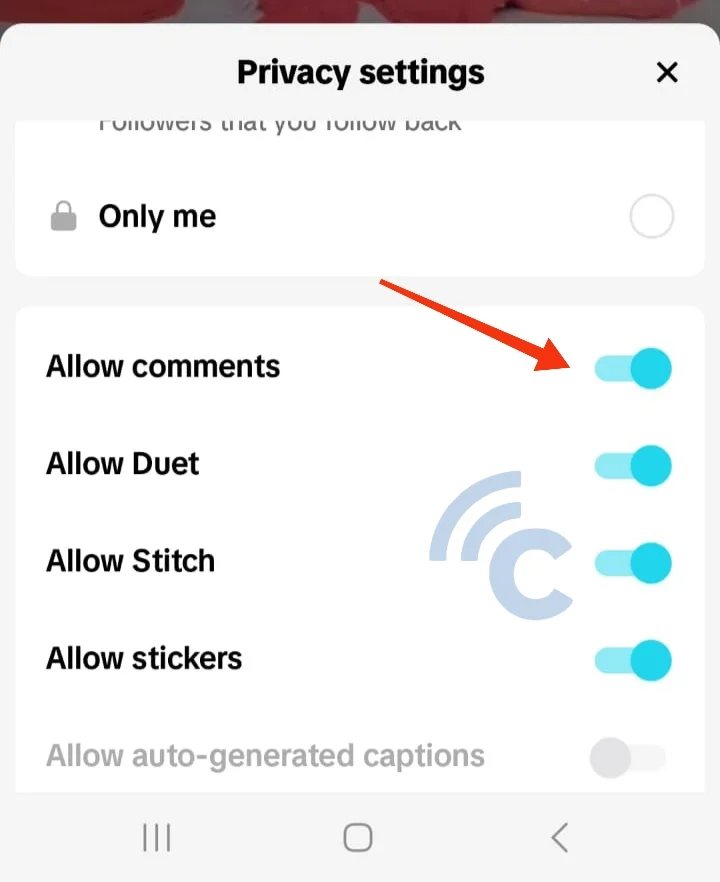
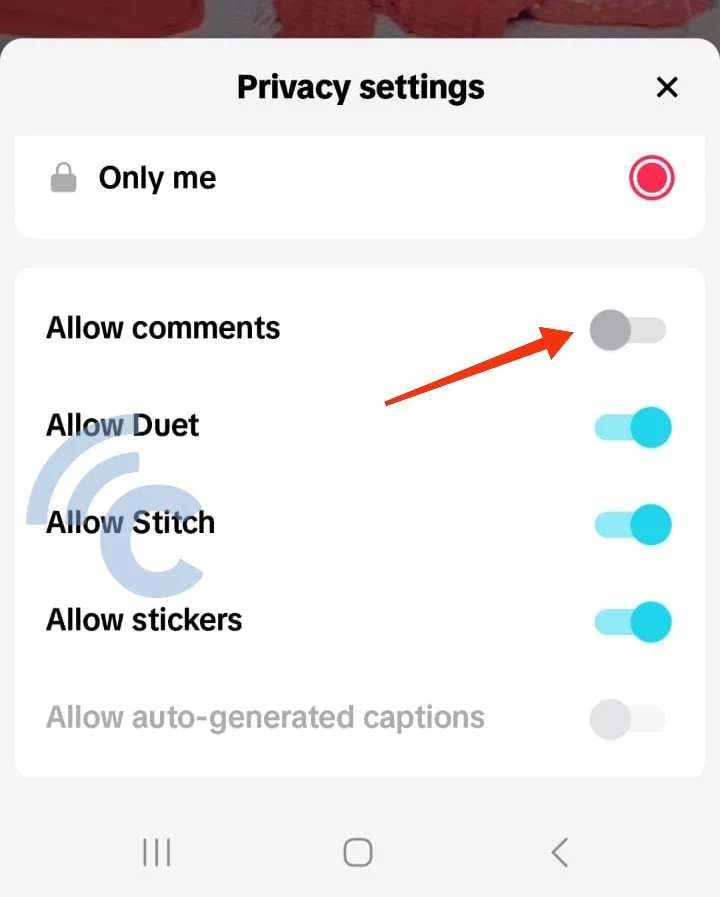
This guide outlines the process of comment moderation on TikTok. I trust this article helps you in reducing negative feedback across your social media.
