How to Subscribe YouTube Premium on PC and Mobile Phone
Many of you probably visit YouTube regularly to watch videos or live streams. If so, you're likely aware of the YouTube Premium service, a subscription-based feature offering several exclusive benefits.
In this article, I will guide you on how to subscribe to YouTube Premium using either a PC/laptop or a mobile phone. Plus, I'll share some tips on how to get YouTube Premium for free. Interested? Keep reading!
How to Subscribe YouTube Premium Through PC/Laptop
Subscribing to YouTube Premium on a PC or laptop is straightforward. For a detailed walkthrough, follow these steps:
- Open a web browser on your PC or laptop and visit YouTube Premium.
- If you are a new subscriber, you'll be offered a one-month free trial, with billing commencing from the second month onward.
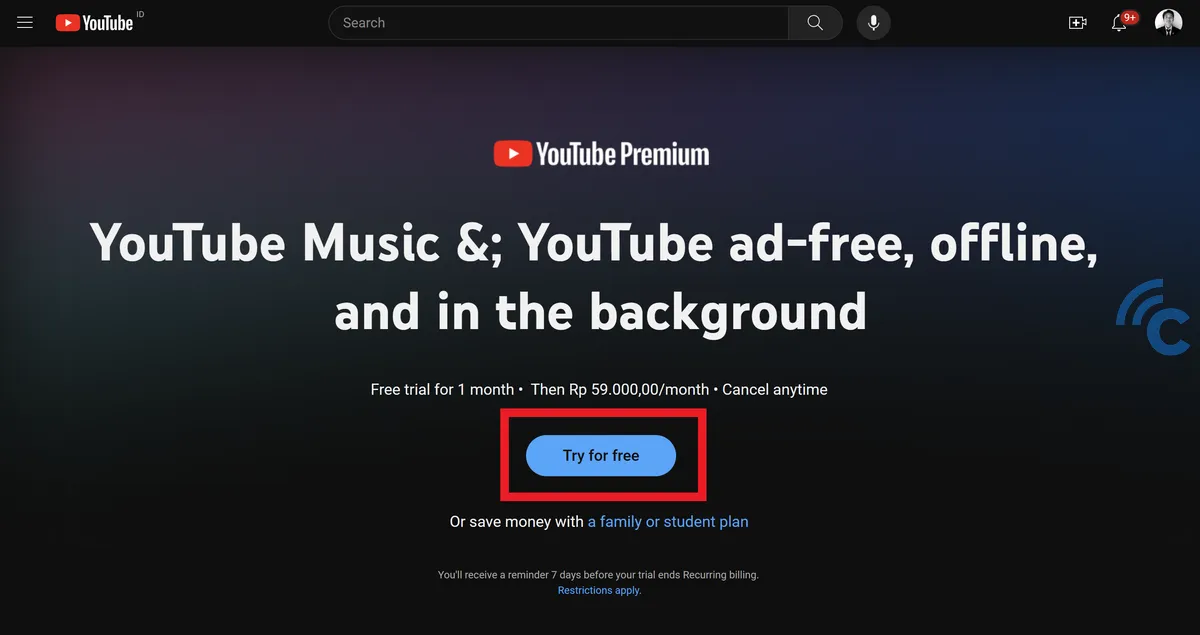
- Click on "Try for free".
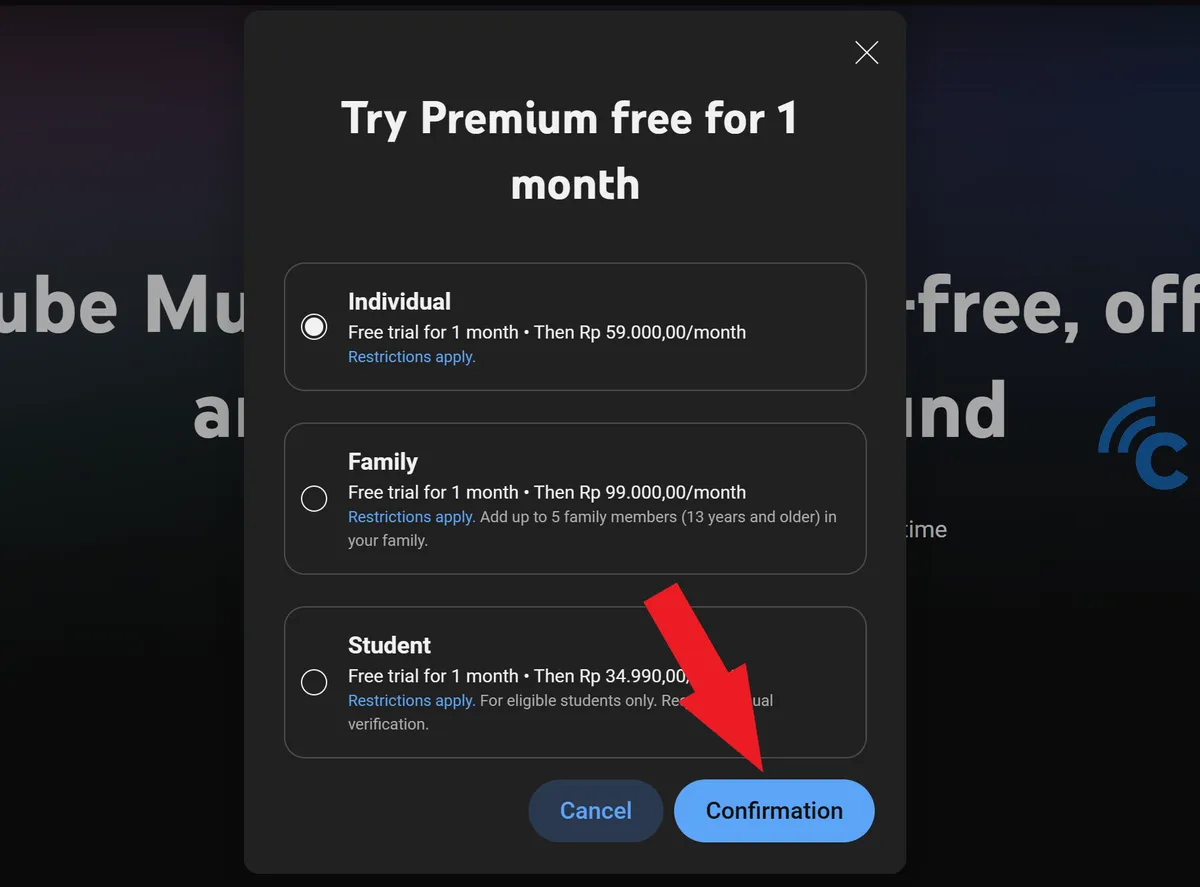
- You will then choose a subscription plan: "Individual", "Family", or "Student".
- After selecting your plan, click the "Confirmation" button.
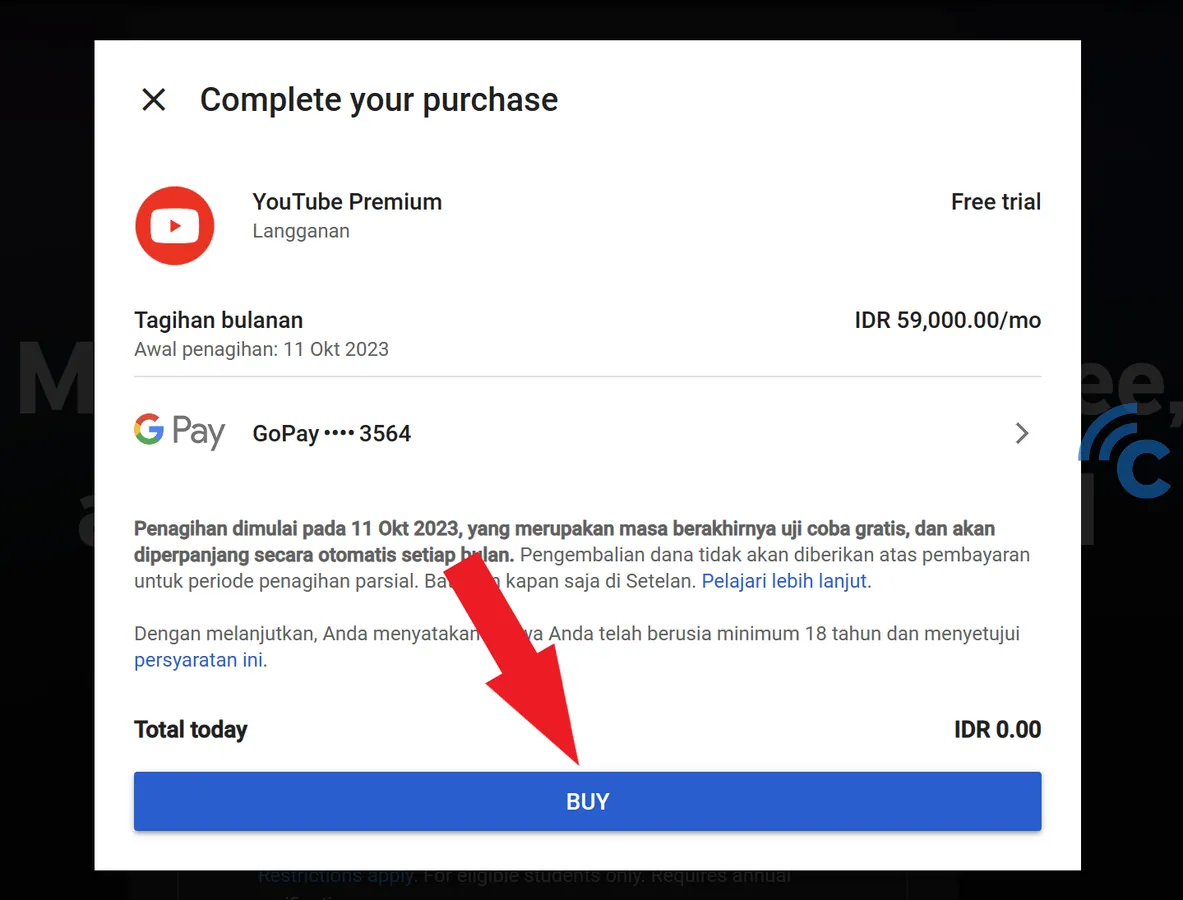
- Choose your preferred payment method.
- Payment can be made using various digital wallet apps like DANA, GoPay, or a credit card.
- Once completed, click "BUY".
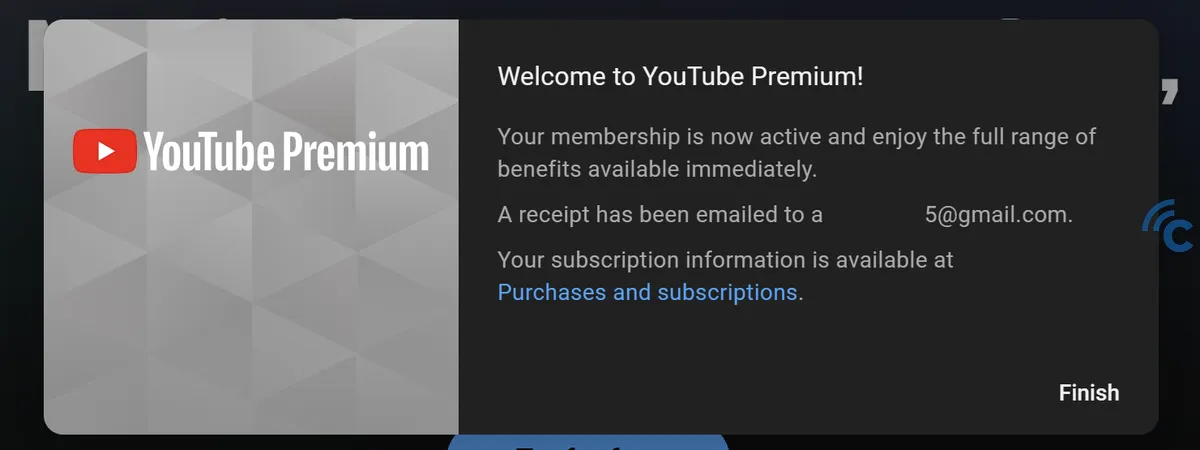
- If it works, you will see a message saying "Welcome to YouTube Premium!", followed by clicking "Finish".
- If you change your mind, remember, you can cancel the subscription at any time.
How to Subscribe YouTube Premium on a Mobile Phone
If you're using a mobile phone, first install the YouTube app, then follow these relatively similar steps:
- Open the YouTube app.
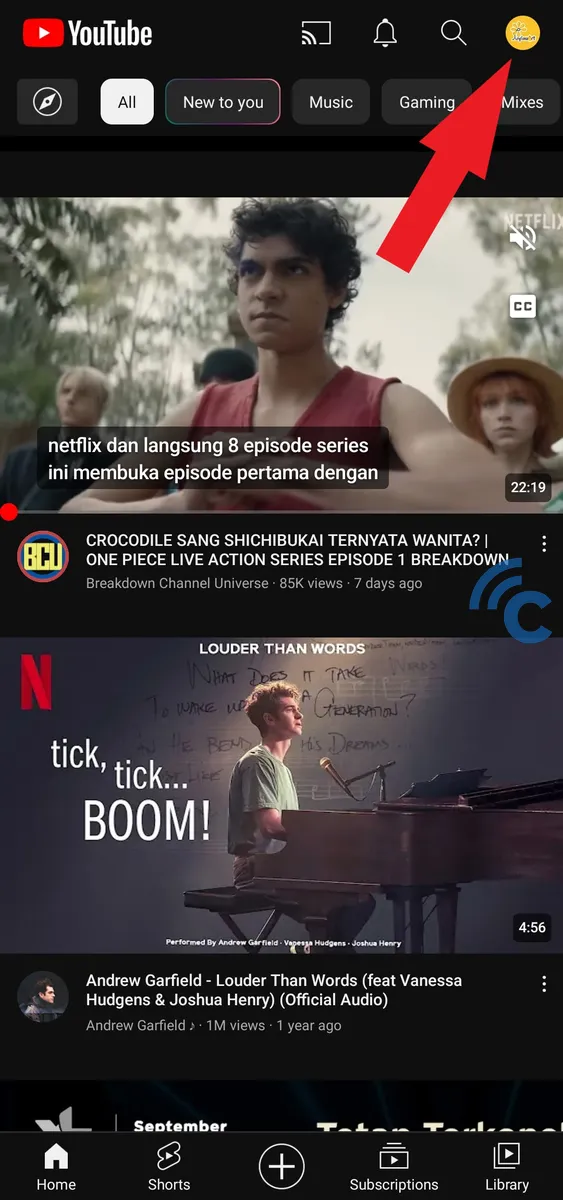
- Tap your profile picture in the top right corner of the main page.
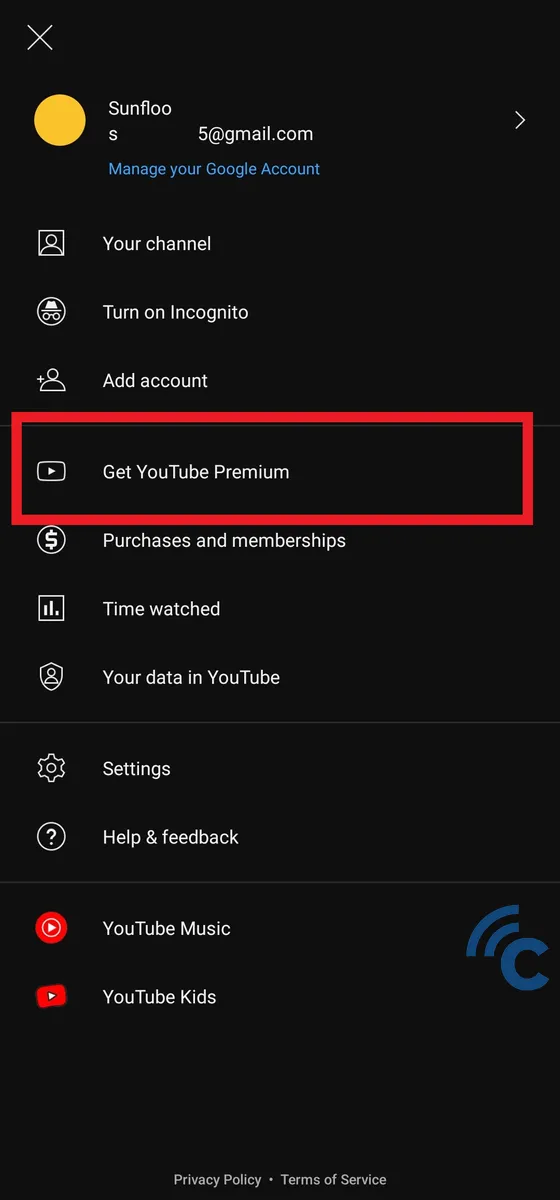
- Select "Get YouTube Premium" to initiate the subscription process.
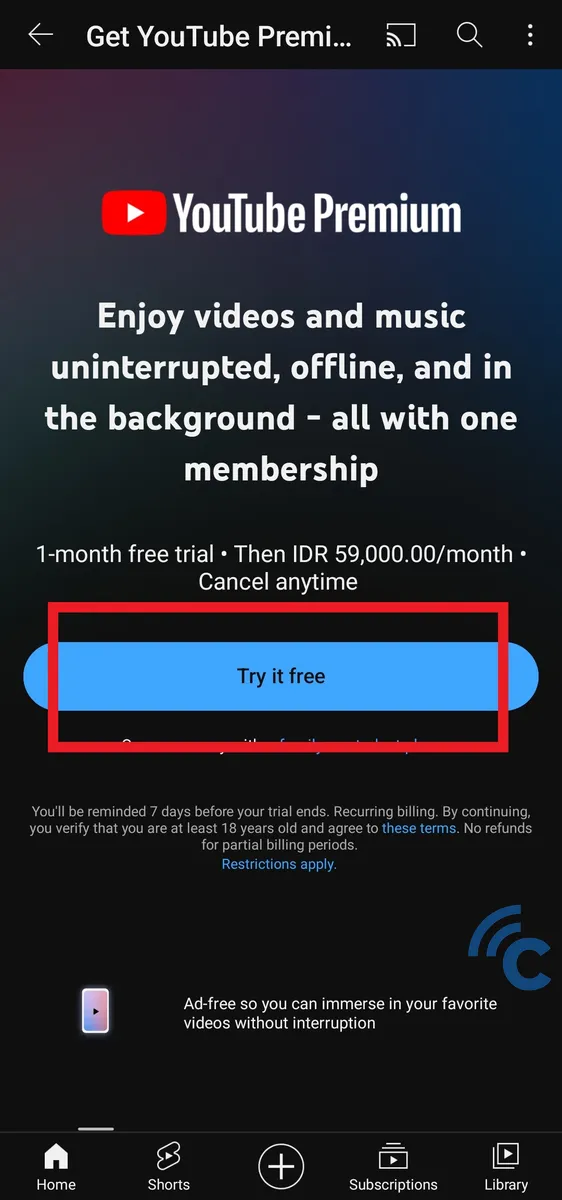
- If you are first-timer subscriber, you will receive a one-month free trial.
- Click the "Try it free" button to get started.
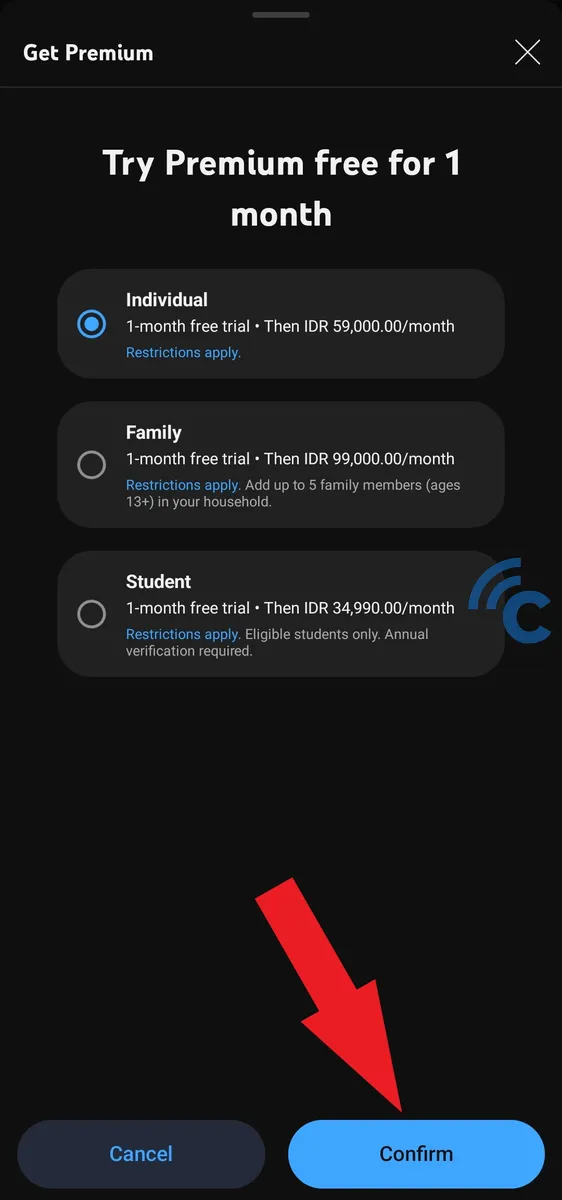
- For a cost-effective option, consider choosing the "Family" or "Student" plan.
- The Family plan allows up to 5 members, whereas the Student plan requires valid student ID verification.
- If both plans are not suitable, you can select the "Individual" plan and click the "Confirm" button.
- Choose a payment method, including options like ShopeePay, DANA, GoPay, or a credit card.
- To finalize, click the "Subscribe" button.
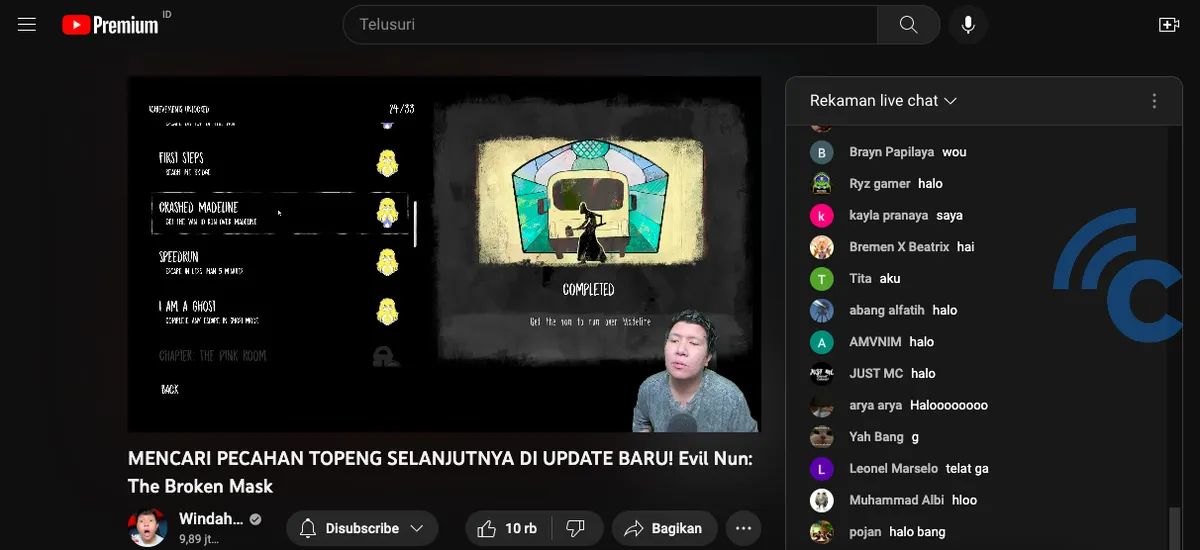
- Once successful, you can start enjoying YouTube Premium on your phone.
- To view details of your YouTube Premium subscription, visit youtube.com/paid_memberships, where you can track the subscription expiry date and payment details.
How to Get YouTube Premium for an Extended Period for Free
YouTube offers a one-month free trial for new users of their Premium service. By using the following method, you can enjoy this premium feature for a longer duration without any cost.
To enjoy YouTube Premium for free indefinitely, you'll need to create several new Gmail accounts that haven't been used on YouTube before.
- Sign up for a YouTube Premium subscription using a new Gmail account.
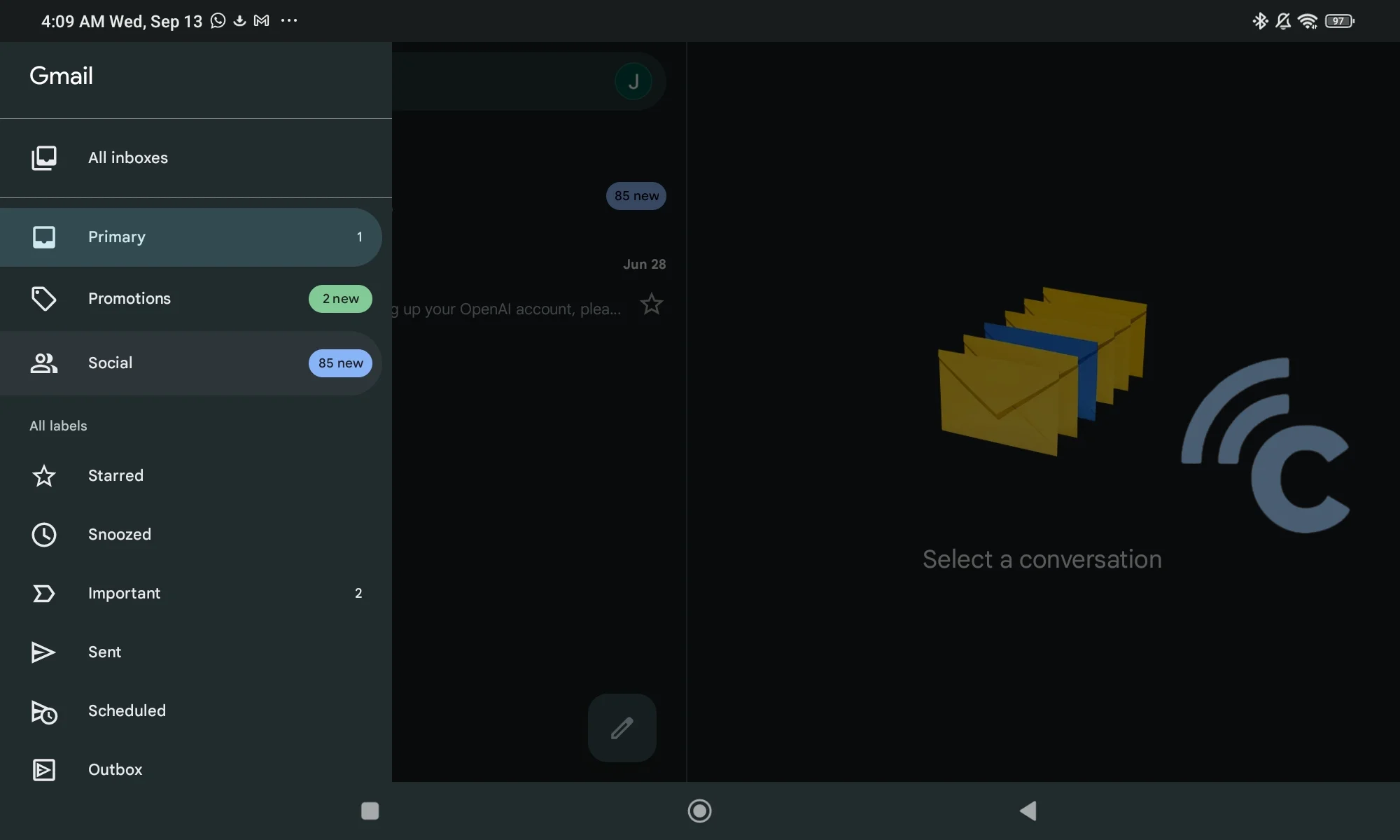
- A few days before the end of the trial (on the 28th or 29th day), cancel your subscription.
- After cancelation, wait until two days after your first account's subscription has ended.
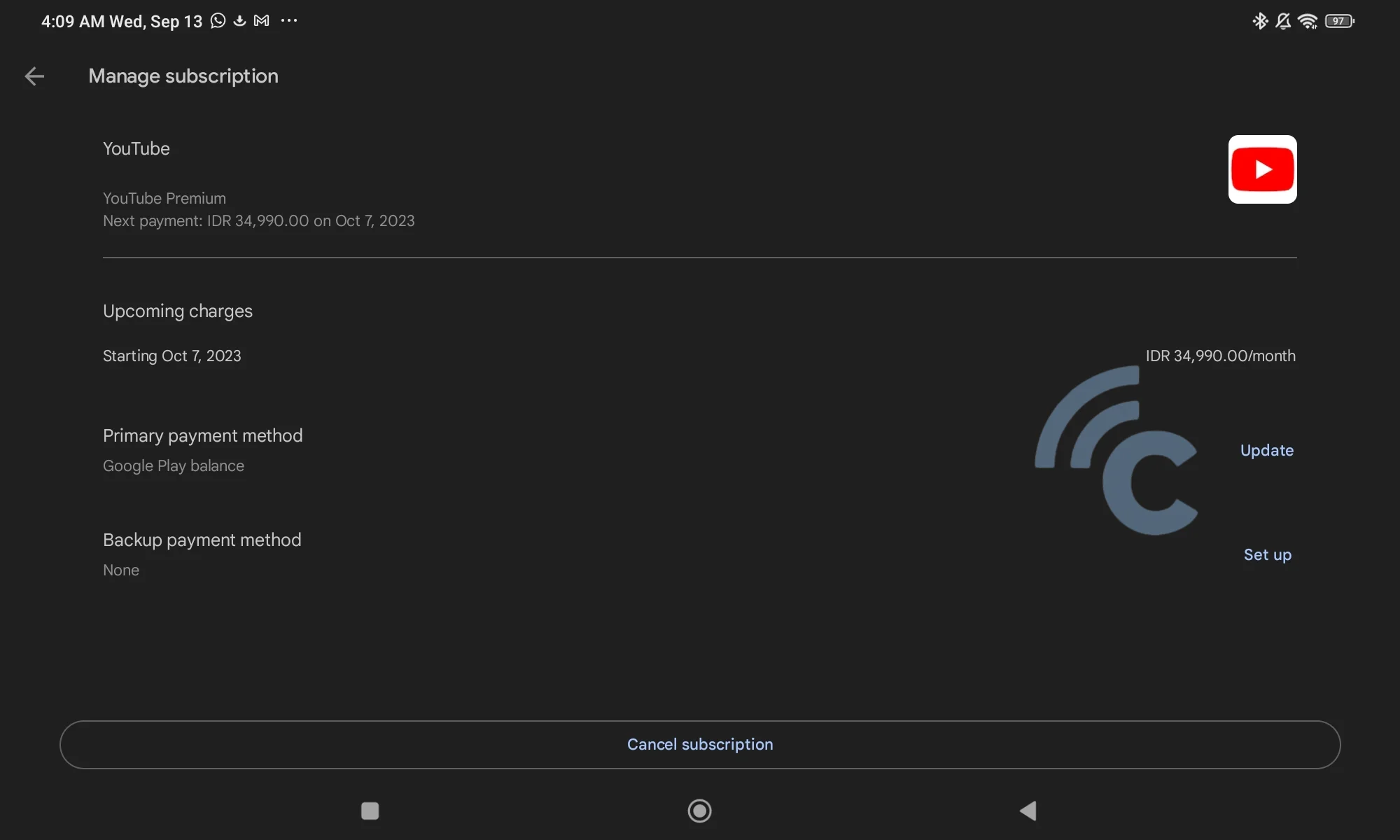
- On the second day (H+2), log out from your initial Gmail account and switch to a new one.
- Use the new Gmail account to subscribe to YouTube Premium for another month.
- Repeat the cancelation step on the 26th or 27th day and then follow the steps above again.
Why should you subscribe YouTube Premium?
Wondering why you should consider YouTube Premium? Here are some of the benefits:
- Ads Free
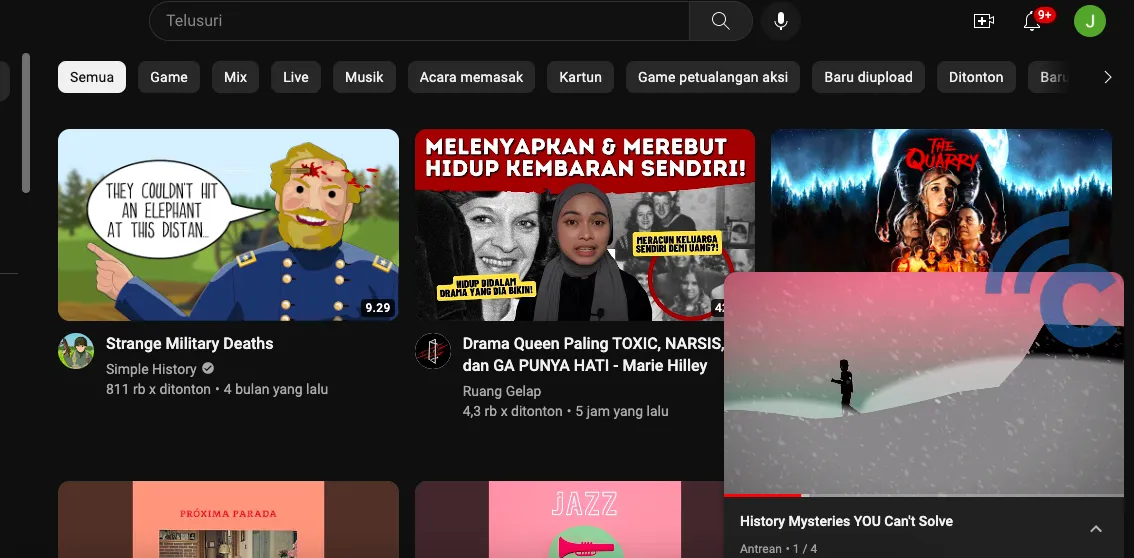
YouTube Premium enhances your video watching experience by eliminating interruptions from ads. You can enjoy videos without having to skip ads or wait for them to finish.
- Exclusive Content
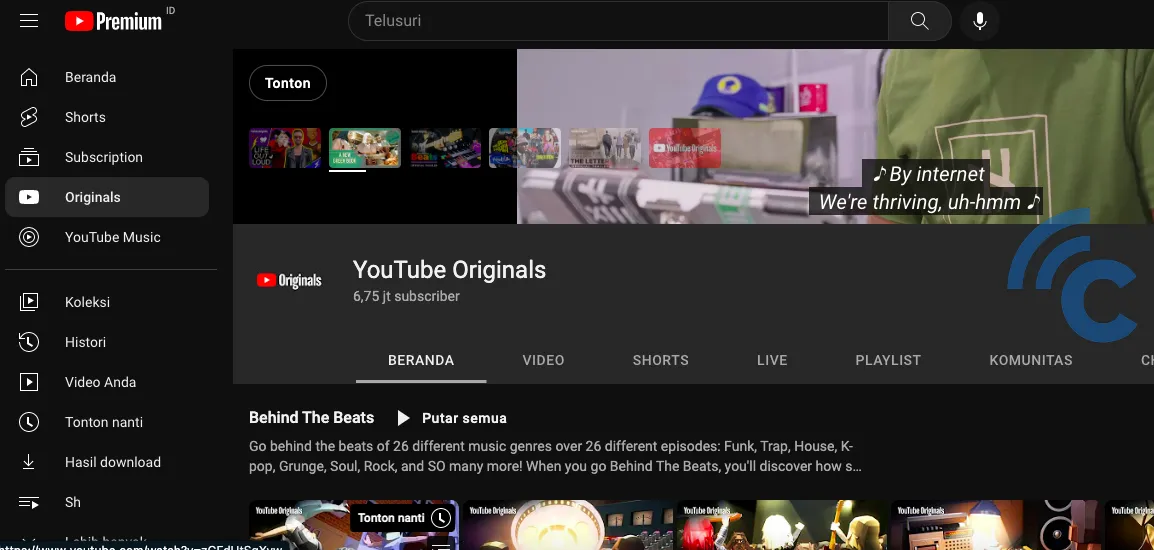
By subscribing YouTube Premium, you gain access to a wide array of exclusive content not available on the regular, free version of YouTube, including movies and the latest drama series.
- Background Play
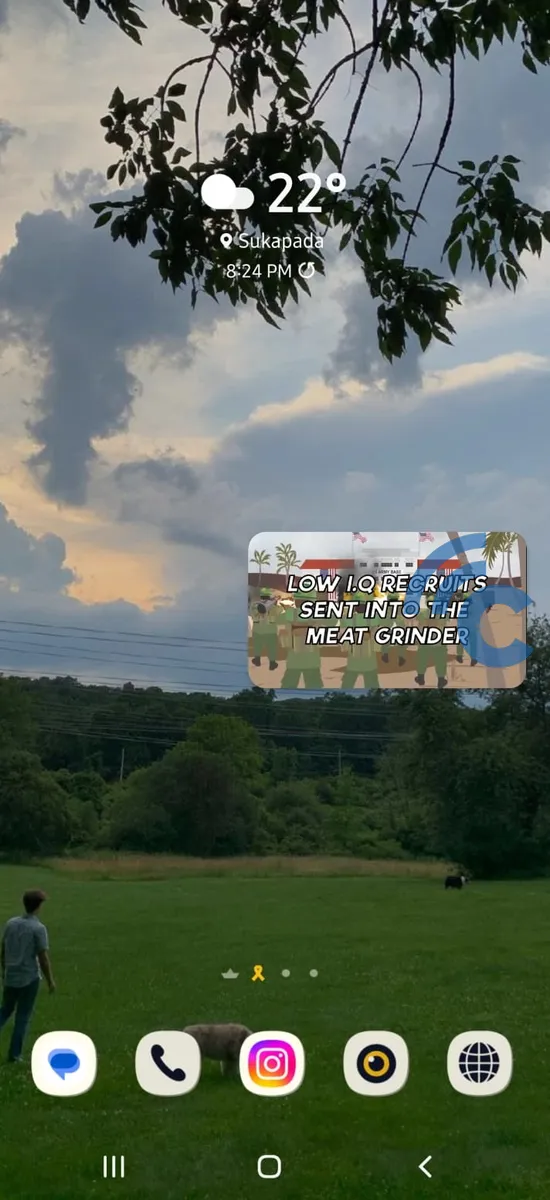
One significant advantage of YouTube Premium is its ability to play videos in the background. This feature allows you to listen to the audio of the video while using other apps, facilitating multitasking. This is a feature not available on the regular version of YouTube, where videos stop playing if you switch apps.
- Cost-Effective

Despite being a paid service, YouTube Premium can be more cost-effective in the long run. It offers a vast range of captivating content for a monthly fee, which is more affordable than watching the same content in theaters.
Moreover, the ad-free experience and background play functionality can save you data in the long run as you won't be using data on ads or having to reload videos.
In conclusion, trying out YouTube Premium can be a worthwhile experience, especially given the one-month trial period where you can access all its premium features. If you find it suits your needs, you can continue with the subscription. Otherwise, you can always revert to the regular YouTube service, which is sufficient for daily use.
