How to use Samsung Free, An Information and Entertainment App
Do you often read news articles on your mobile device? However, there are times when you feel unmotivated to open your browser and browse the news.
This situation has motivated Samsung to develop a practical solution: Samsung Free. What does this app provide, and how can you make the most of Samsung Free on your phone?
The Carisinyal team has all the answers to these questions, which will be thoroughly explained in the following discussion. Please keep reading until the end.
Fascinating Features of Samsung Free

As previously mentioned by the Carisinyal team, staying updated with the latest news is often quite challenging and troublesome, especially when it comes to opening a browser. Fortunately, Samsung Free is here to help.
Samsung Free is an app designed to simplify your access to the latest news. The app offers a variety of news articles covering a wide range of topics, including sports, technology, the latest news from celebrities, and more.
Besides providing lots of news articles, Samsung Free also offers a collection of podcasts and TV shows for you to enjoy. However, as long as the Carisinyal team uses it, this feature does not seem to be available. Currently, users only have two choices; reading news and playing games.
Indeed! Games are also part of Samsung Free, making it more than just a news portal. The app provides entertaining games to relieve boredom. Now, you might be wondering what games are included in the Samsung Free lineup. Stay tuned because the Carisinyal team will explore a selection of recommended games in the next discussion.
How to use Samsung Free
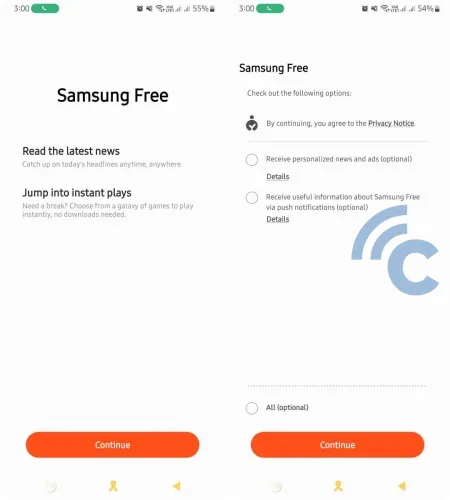
Using Samsung Free is very easy. Simply follow these steps to access the app:
- Open Samsung Free by searching for it in the app drawer or using the search bar. Alternatively, on your phone's home screen, swipe to the right with your finger to open the Samsung Free app. If you have never used it before, you may find introductory commands.
- If this is your first time using the app, you will be presented with a screen that resembles this. Press 'Continue' to proceed. If you don't want to receive news or promotional content from Samsung, you don't need to select any checkboxes.
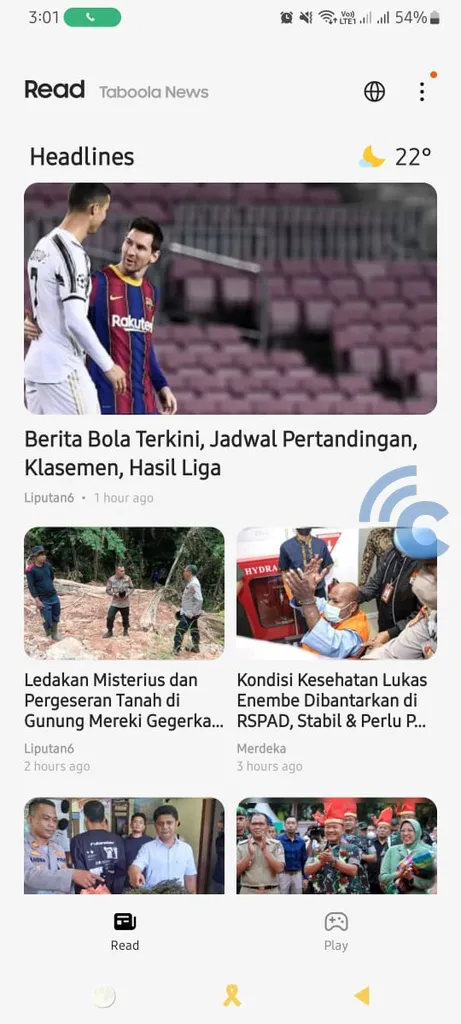
- Next, you will be directed to the news page (Read). Here, you can immediately start reading the news article of your choice.
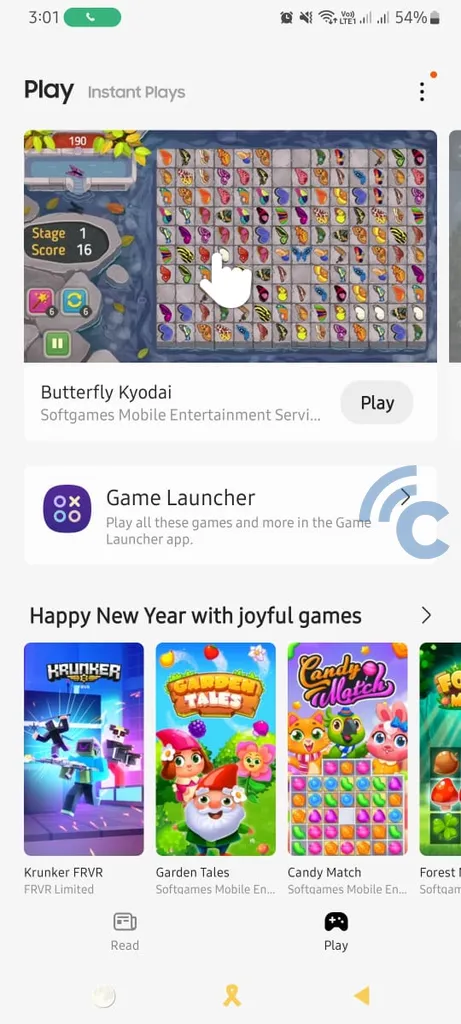
- If you are interested in playing games, go to the 'Play' tab. You will find a wide selection of light games available for you to enjoy.
It should be noted that the news content featured on Samsung Free is usually sourced from reputable news portals and websites. This ensures the credibility of the news you find. When you read the entire news article, you will also be directed to the source website or news portal concerned for more information.
Recommended Games on Samsung Free
As mentioned by the Carisinyal team earlier, Samsung Free offers tons of games to explore. Here, you will find a list of game recommendations given by the Carisinyal team for this Samsung built-in application.
1. Merge Fruit

The first game on the list is Merge Fruit. As the name suggests, this game requires you to merge fruits of the same type. Drop various fruits from above onto the yellow board below, making sure you match fruits of the same type. By doing so, you'll witness the birth of a new fruit.
There are different types of fruits available, including grapes, oranges, lemons, kiwis and more. The greater the number of fruits you combine, the greater your score when they burst. This game is perfect to play during leisure time and can even be a brain teaser to keep your mind sharp.
2. Gold Digger FRVR
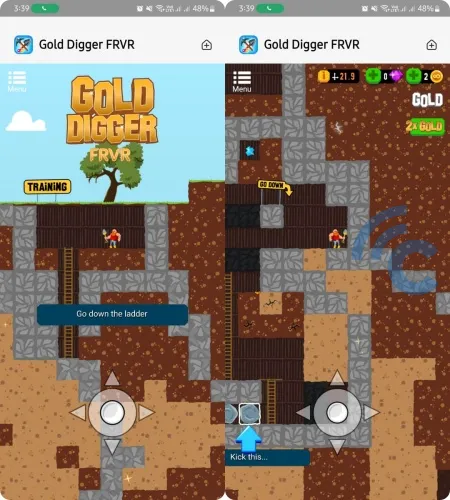
This game offers an equally exciting experience as Merge Fruit. You'll play a gold miner tasked with extracting precious gold from underground. Dig deep, break rocks, climb ladders and swim to retrieve precious gold. Once you've collected enough gold and diamonds, you can surface again.
To mine more gold, you need quality equipment. With every successful mining expedition, you'll earn coins that can be used to buy new and better equipment. In addition, there is an option to sell items in the Secondhand Shop to earn extra coins. Collect enough funds to upgrade your equipment and improve your mining capabilities.
It is important to note that Samsung Free is only exclusively available on Samsung devices running Android OS 9.0 and above. If you have any other mobile app recommendations that the Carisinyal team can try, please share them in the comments section below.
