How to Verify YouTube Account on PC and Laptop
Making money through YouTube is not as simple as it may seem. It requires doing several crucial things as a channel owner, including verifying your YouTube account to access all the features available. However, many users still find the verification process confusing.
In this guide, I’ll walk you through how to verify a YouTube account using a PC or laptop. It’s a straightforward process, but before we delve into it, ensure you have a YouTube account. If you don’t have one, please keep reading.
Creating a YouTube Account
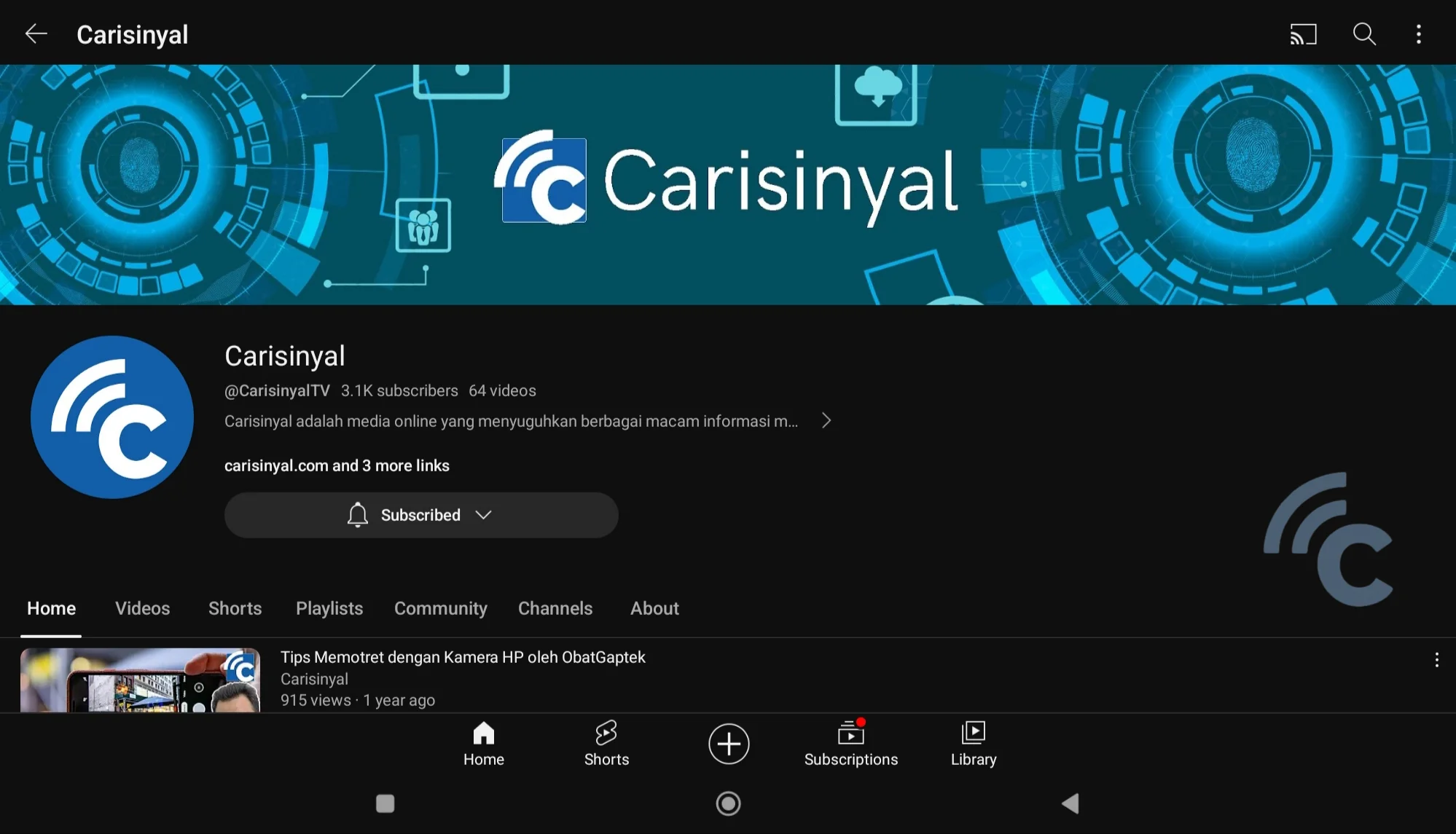
Before we get into account verification, you need to create a YouTube account. At the very least, you'll need a Google account for this process. So, make sure you have an active Google email. By creating an account, you can comment on videos, like videos and search for videos in a more targeted way.
To create an account using a PC/laptop, you may follow these steps.
- Open YouTube in your browser.
- Click “login” on the top right.
- Press the “create account” option and input your Google email address.
- Choose whether the account is for personal use or managing a business.
- Complete the account creation.
Whether using Android or iOS, you just need to open the installed YouTube app. Tap the profile photo on the top right, select login, and add an account. It’s similar to the process on a PC/laptop.
Verifying YouTube Account Through PC/Laptop
Ensure your YouTube account is properly set up and active before verification. Follow the steps below for clarity:
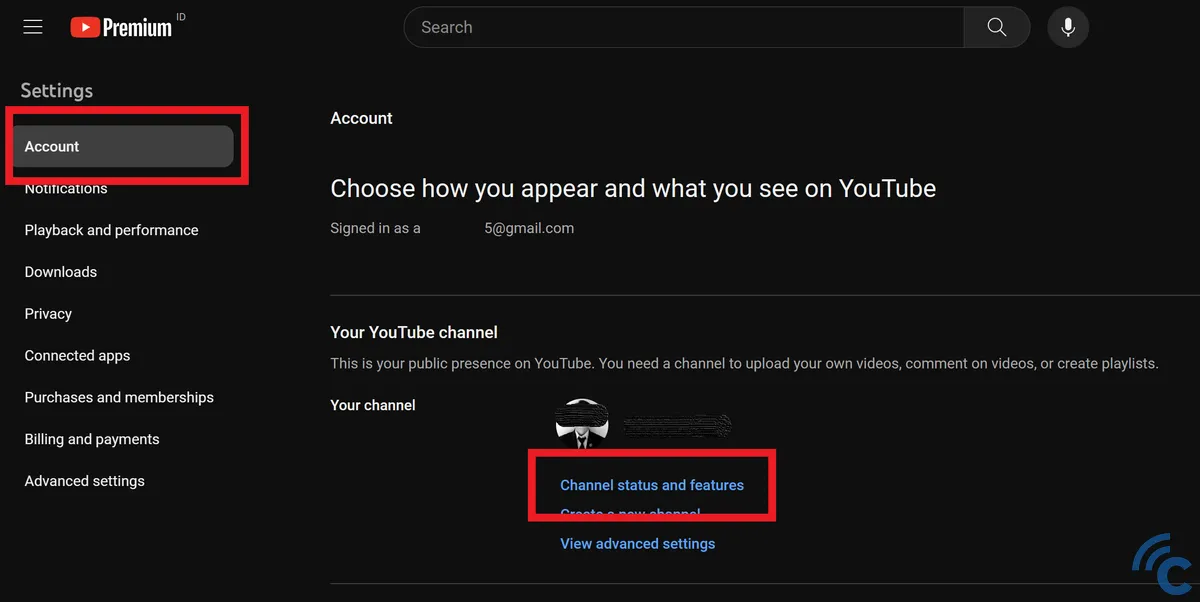
- Open YouTube on your PC/laptop browser and select “Settings” from the profile on the top right. Navigate to the "Account" section, then "Channel status and features".
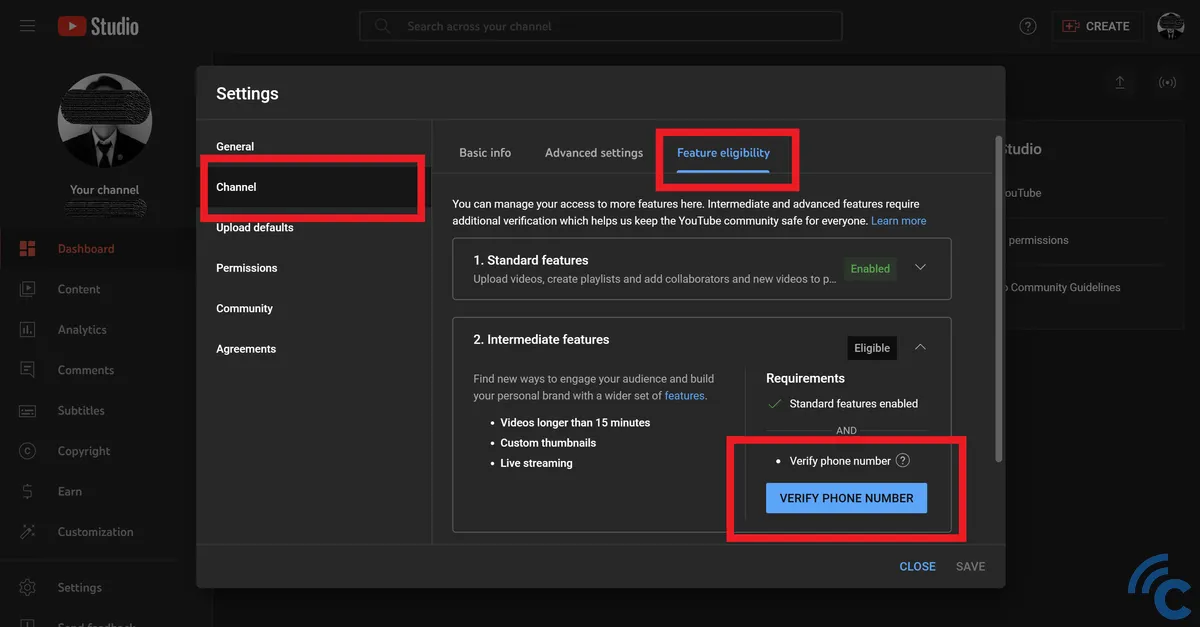
- In the "Feature eligibility" column, open the "Intermediate features" menu where you'll find the "VERIFY PHONE NUMBER" button.
- Follow prompts to enter requested information, particularly an active and frequently used phone number. Preferably, use a phone number dedicated solely to social media.
- You’ll receive a verification code via email or SMS. Enter the code in the provided field and await a notification confirming successful verification.
Remember, the verification process requires an active Google email and stable internet connection for smooth progress. Additionally, the phone number used should not have been used for another YouTube account verification.
If the steps seem intricate, a simpler alternative is verifying directly on the official YouTube website.
Important Tips
- Use an active Google email.
- Maintain a stable internet connection to avoid disruptions.
- Ensure the phone number has never been used to verify another YouTube account before.
Importance of YouTube Account Verification
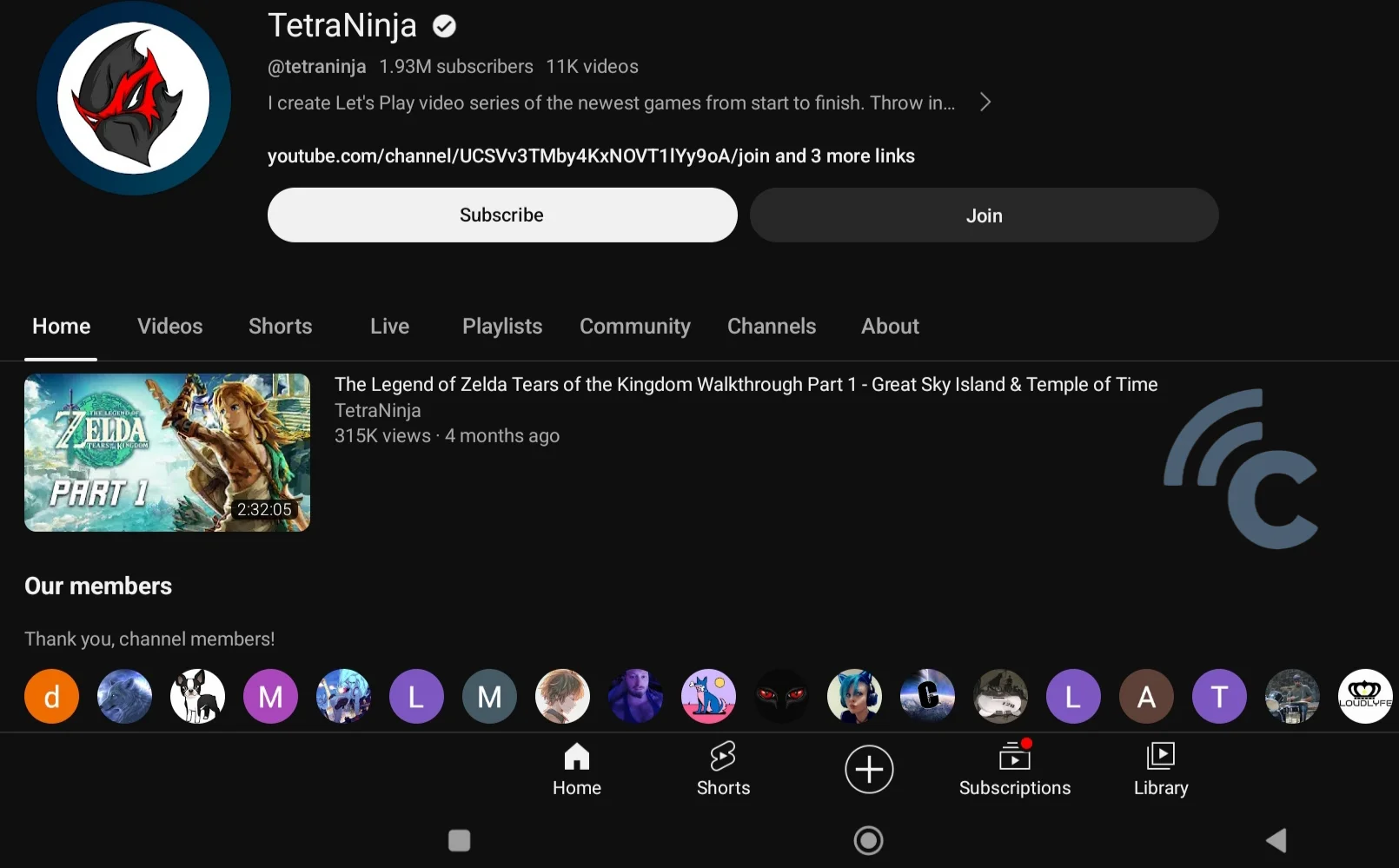
YouTube offers account verification to help users identify accounts operated by real individuals as opposed to those run by spam, bots, or viruses. This feature is instrumental in distinguishing serious content creators from casual users.
Verified accounts ensure that only the rightful owners have claims over the content, revenues from ads, and other income-related aspects of the uploaded videos.
Benefits of Having a Verified YouTube Account
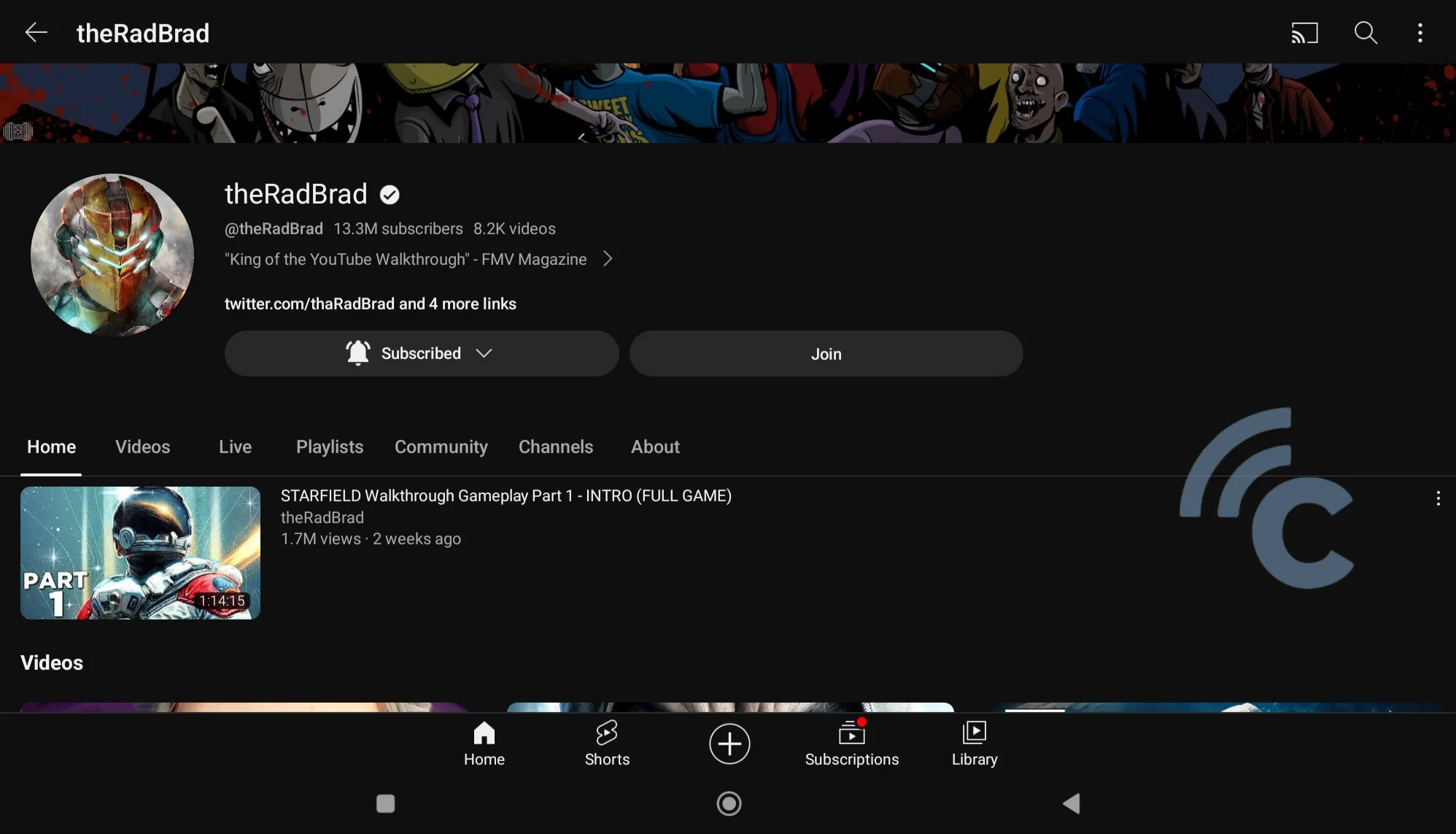
When your YouTube account is verified, you gain access to several benefits that allow you to establish a more professional channel. For instance, you can monetize your videos, earning income based on the number of views and watch hours.
This verification also permits the upload of videos longer than 15 minutes, a substantial advantage as longer videos can accommodate more ads.
Additionally, with a verified account, you can live-stream videos, fostering better interaction with your audience or subscribers. The live-streaming feature enables content creators not just to upload but also to broadcast videos in real time.
Verified accounts also enjoy enhanced security. YouTube can more effectively distinguish between genuine and fraudulent accounts. Moreover, if your account faces issues like hacking, YouTube can swiftly recover essential data and videos through the verification status.
Verification can be easily done using a PC/laptop, and having a verified account should motivate you to produce higher quality videos on YouTube.
