How to Access and View Drafts on Instagram
Instagram, the leading social platform, offers many great features, including drafts. This feature stores content that has already been planned, such as Stories or Feed posts. However, there is still confusion about accessing them. Learn how to access and view drafts on Instagram in this guide.
How to View Drafts on Instagram Story
To view Instagram Story drafts, follow these steps:
- Launch the Instagram app.
- Create a new Story, which can be a photo or video, and edit it as desired.
- Tap the left-pointing arrow in the top-left corner.
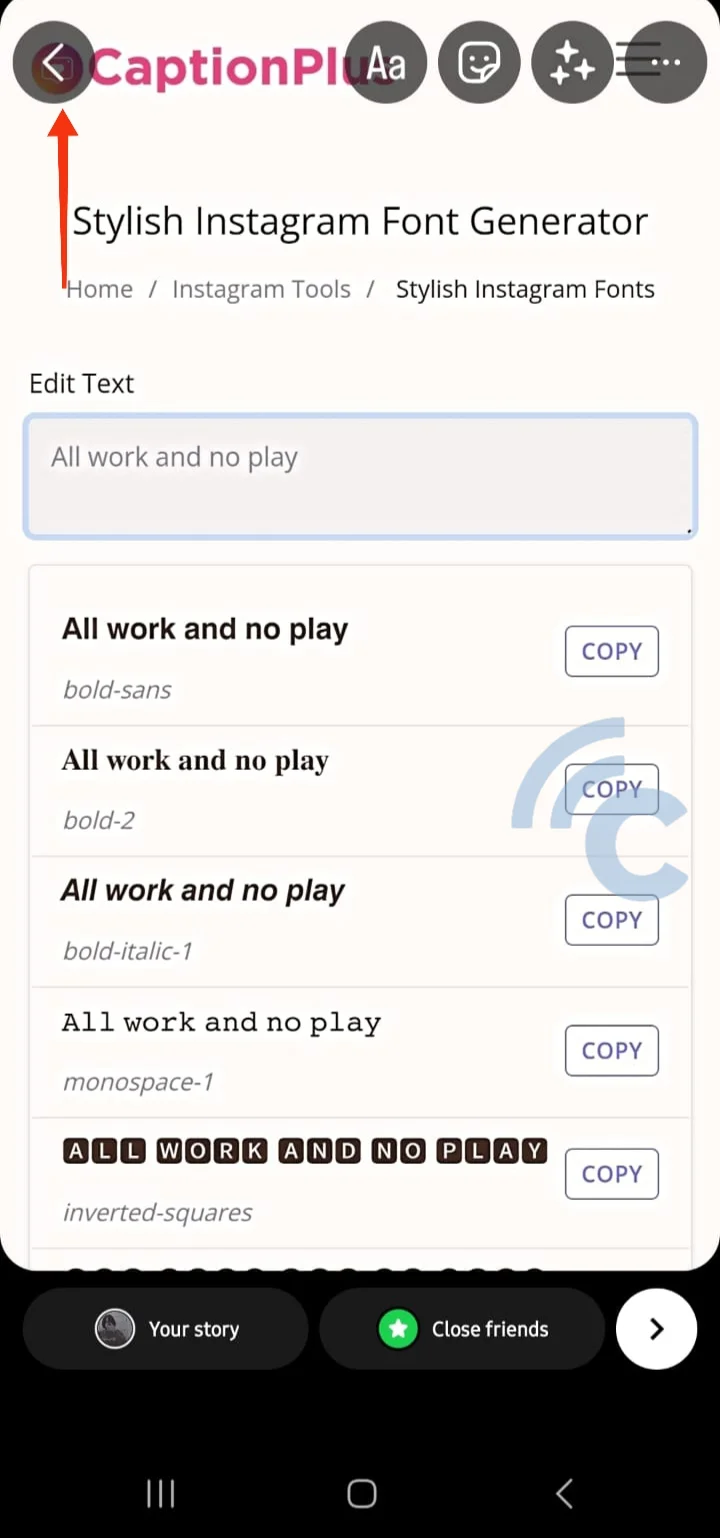
- Select "Save draft".
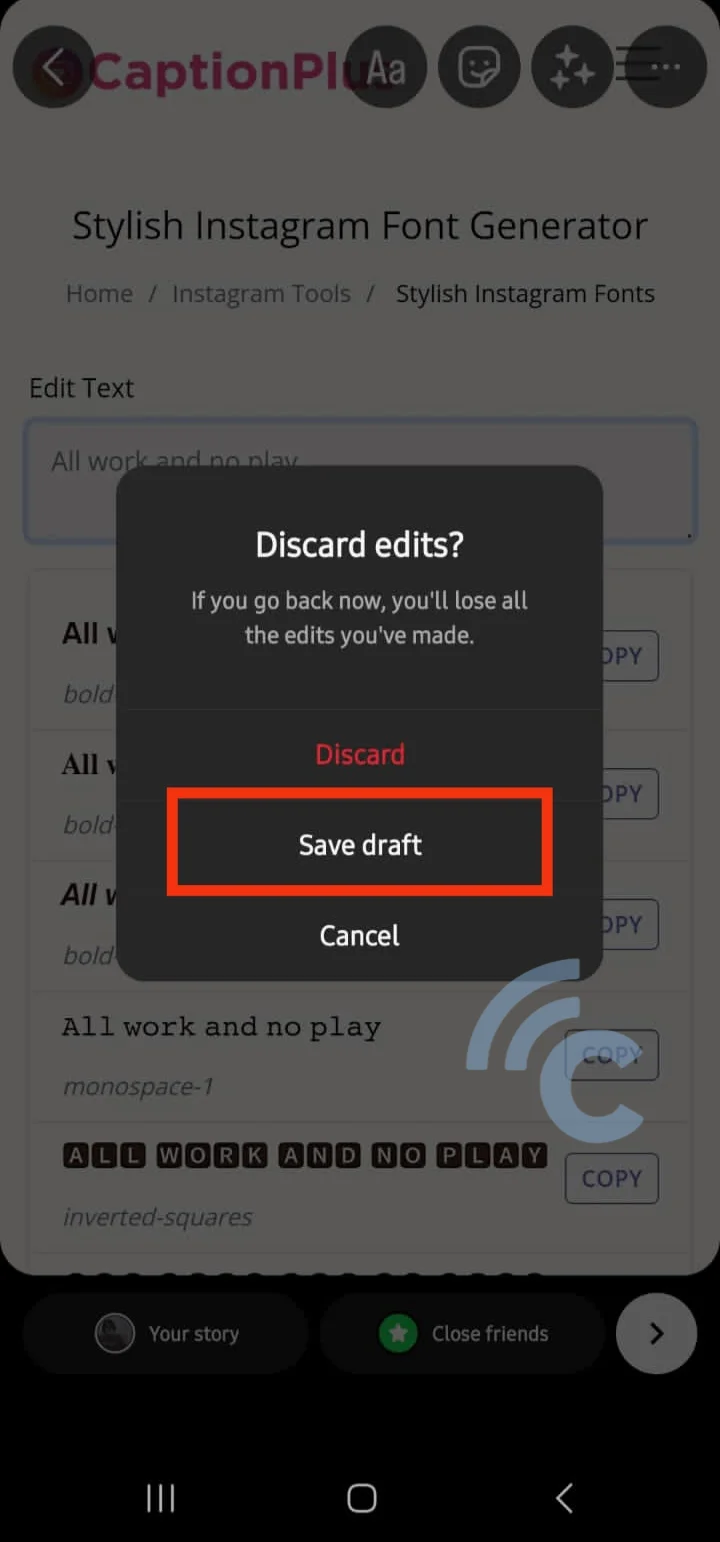
- Swipe up, then select "Drafts" to view the saved draft Story.
Here, you have the option to post or delete the available content. To delete a draft Instagram Story, follow these steps:
- Select the desired photo/video.
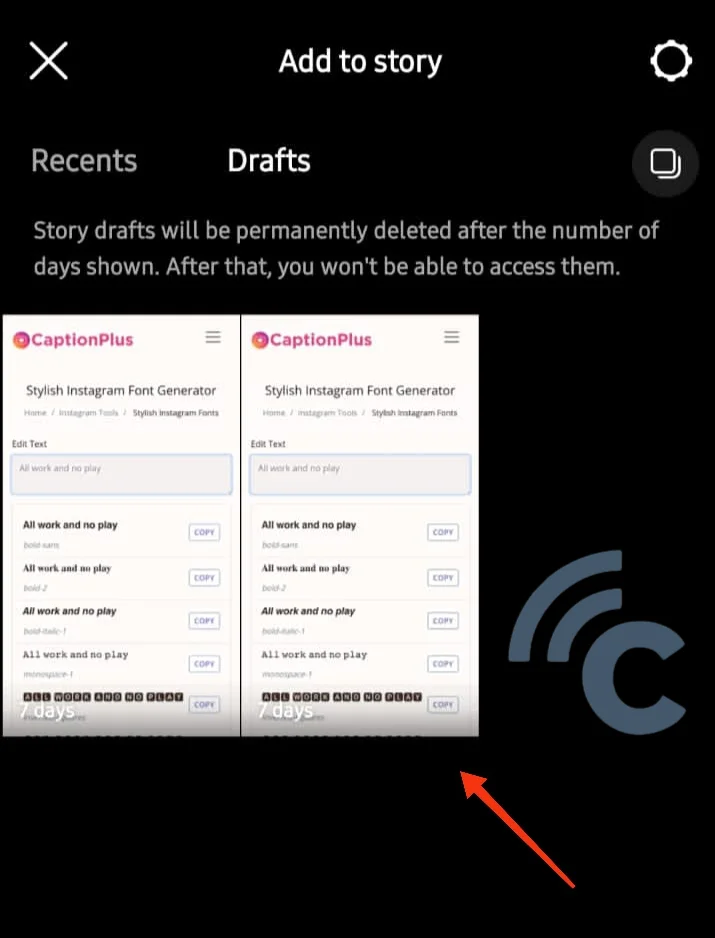
- On the Story creation page, tap the "Back" button.
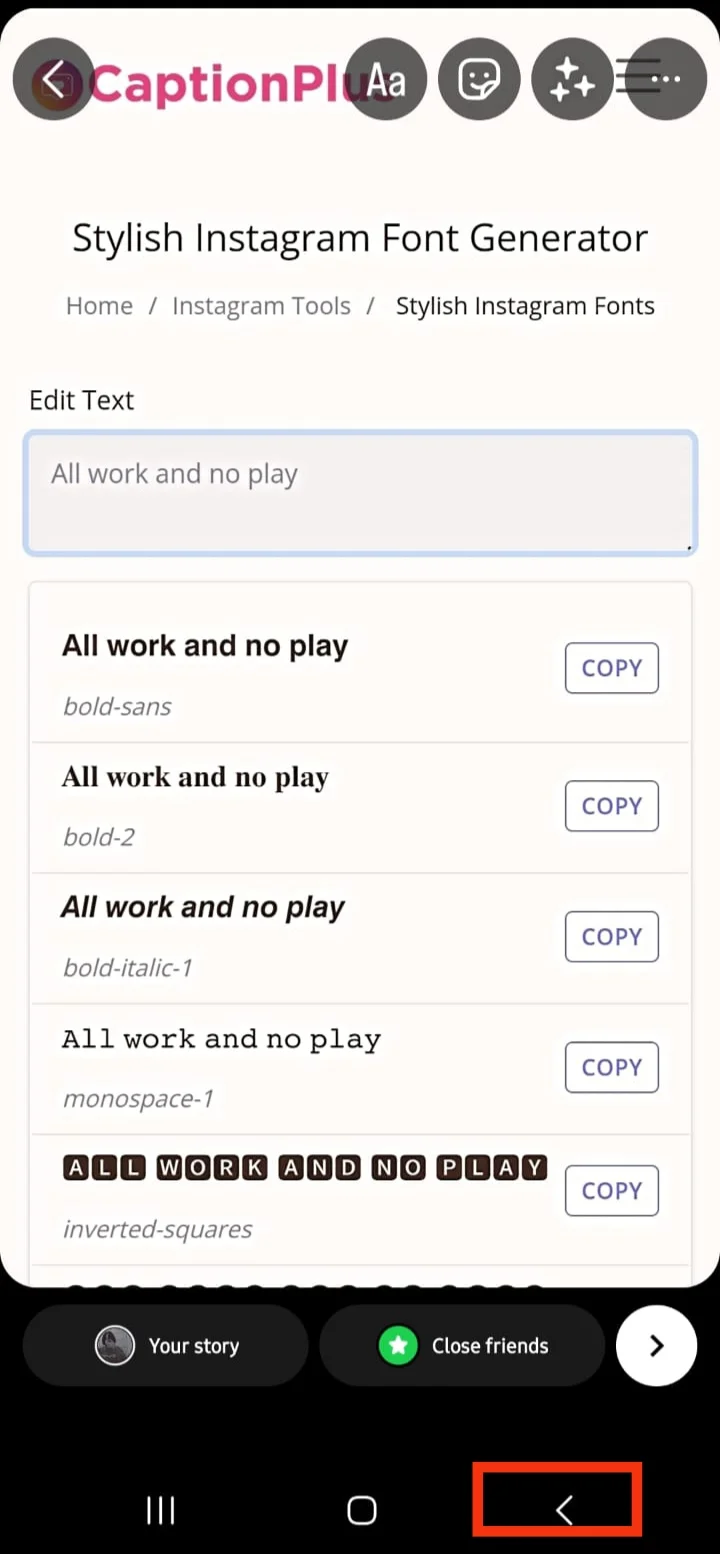
- Select "Delete draft" to delete the content.
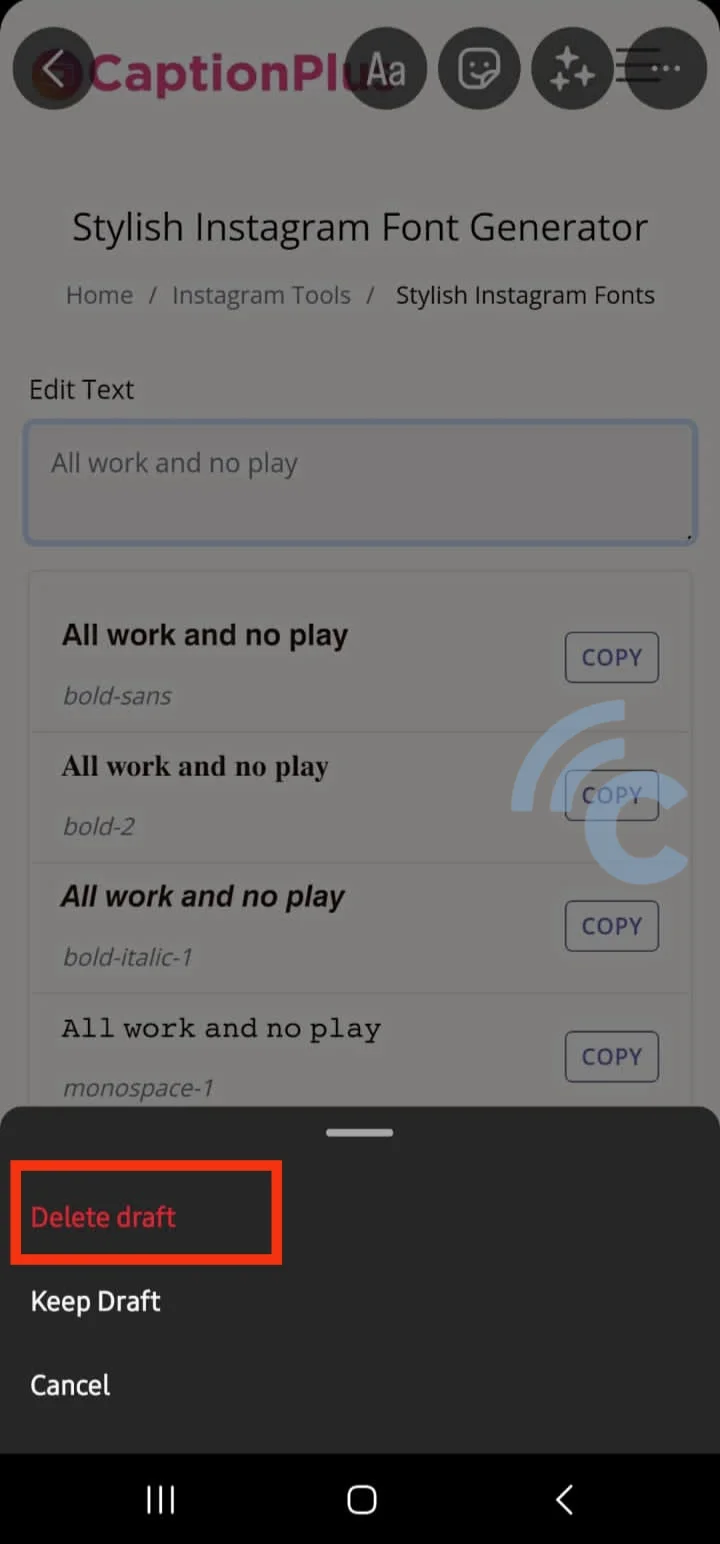
So easy, right? Next, I will explain how to preview the draft in the Instagram Feed. Let's move on!
How to View Drafts on Instagram Feed
When considering a post for our Instagram feed, doubts may arise-whether due to the quality of the content or whether it still needs more editing. Most of the time, we save such posts as drafts for future sharing. Discover how to access your Instagram Feed drafts through the steps below:
- Launch the Instagram app on your device.
- Tap the "+" icon, similar to starting a new Feed post.
- Prepare your photo or video and make the necessary edits.
- After editing, tap the right arrow at the top right of the screen, similar to posting on the Feed.
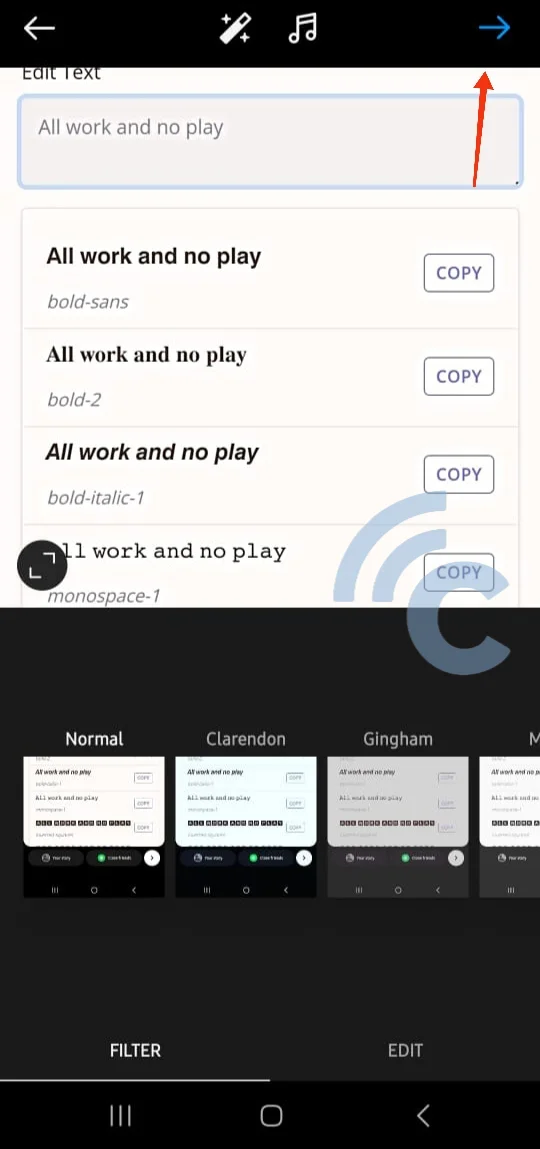
- Press the back button twice, to display a dialog box.
- Select "Save draft".
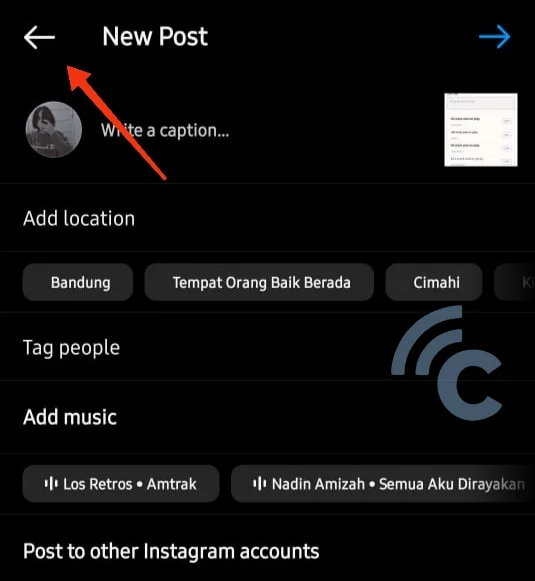
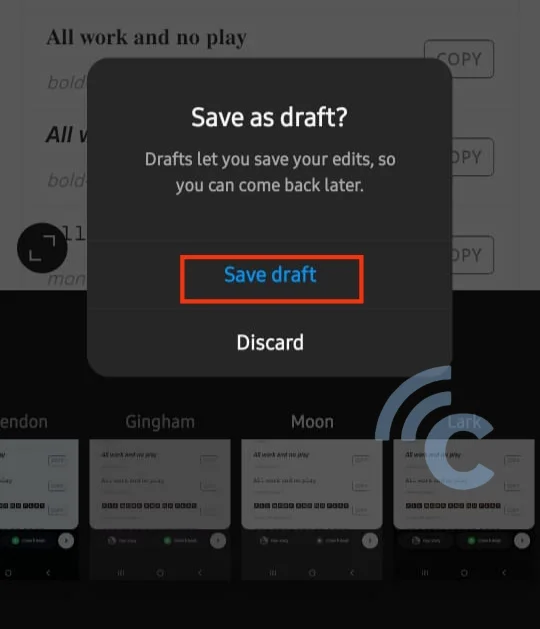
- The "Drafts" menu will then appear on the next page. Select it to access your Instagram Feed drafts.
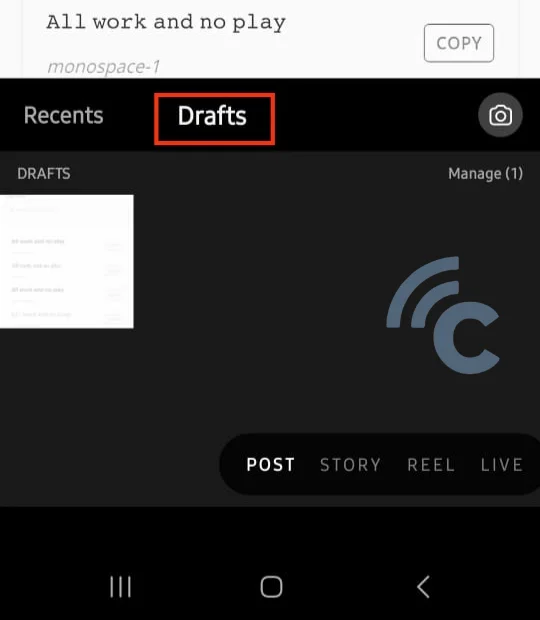
In this section, you will find all your saved writing drafts. Organize them as needed to suit your preferences.
This is my guide to viewing Instagram drafts, which includes Stories and Feed posts. It's all pretty easy, isn't it? After this, you'll be able to save posts in your Instagram drafts so that you can share them whenever you want. Good luck!
