How Does Wireless Charging Work and How to Use It
Today, charging a smartphone doesn't necessarily mean you must plug it into a power source with a cable. You can now charge your phone by simply placing it near a device, without the need for any cables. This technology is known as wireless charging.
A wireless charger is the device that enables this technology. You can find these chargers available in the market, reflecting the growing number of smartphones compatible with wireless charging. However, as per writing this article, wireless charging is usually found on more expensive, high-end phones.
If your phone is capable of wireless charging, you're in for a treat, as you can power it up without plugging in a cable. If you're unsure about how to use a wireless charger, don't worry! I'll walk you through the process. But first, let's get to know more about the wireless charger itself!
What is Wireless Charger?

As previously mentioned, a wireless charger is a tool that enables a cellphone to charge without the need for a physical cable connection, which is commonly referred to as wireless charging. True to its name, it allows for charging without cables, hence "wireless."
Charging wirelessly still requires the phone to be placed close to or within a short distance of the wireless charger. This proximity is necessary because the charger uses the principle of electromagnetic induction to transmit energy to the phone.
Within a wireless charger, there is at least one coil that generates an alternating electromagnetic field. The phone, or the receiving device, captures this electromagnetic field and converts it into electric current to charge its battery. Consider the image provided as an example.
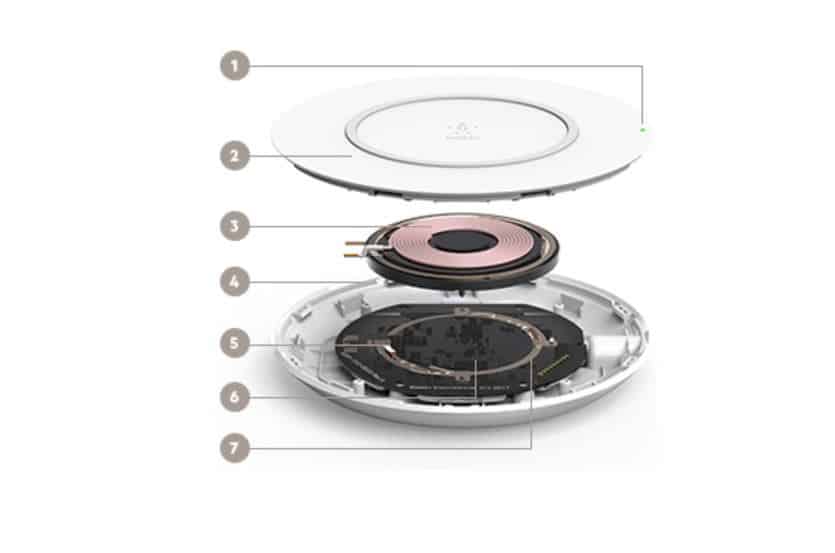
The image above likely shows a wireless charging pad, such as one made by the Belkin brand. This charging pad includes several components:
- LED indicators that alert you to the presence of foreign objects.
- A non-slip surface to keep the phone in place.
- A transmitter coil to facilitate the wireless charging process.
- A fanless design for silent operation.
- A wireless charging chipset that orchestrates various features.
- A thermal protection sensor to prevent overheating.
- Circuitry to detect foreign objects, ensuring safety and efficiency.
Not all wireless charging pads are designed identically to the Belkin model, but in general, most chargers will have some combination of these components.
There are two main technologies behind wireless charging: magnetic induction and magnetic resonance. These technologies have led to the development of several wireless charging standards, each associated with different consortia. The following is an explanation of wireless charging technology standards.
- Qi
The Wireless Power Consortium created the first group, introducing a standard known as Qi (pronounced "Chee"). This technology initially provided wireless charging through magnetic induction. As it evolved, Qi also began to incorporate magnetic resonance.
The Qi standard is widely adopted due to support from various leading smartphone manufacturers. Members of this consortium include well-known companies such as Apple, Asus, Google, HTC, Huawei, LG Electronics, Motorola Mobility, Nokia, Samsung, BlackBerry, Xiaomi, and Sony.
- PMA
Another standard is known as Powermat, which was developed by the Power Matters Alliance, or PMA. Like Qi, Powermat relies on magnetic induction for wireless charging.
Despite sharing similar technology, PMA is not compatible with Qi. This means phones designed for Qi charging cannot use PMA charging pads. However, some phones are equipped to handle both Qi and PMA wireless charging standards.
- Rezense
The Alliance for Wireless Power, or A4WP, promotes a wireless charging standard using Rezence technology. This method uses magnetic resonance, allowing power transfer over a distance. A significant benefit of Rezence is that phones don't need to be placed directly on the charging pad, and a single pad can even charge multiple phones simultaneously.
- Air Fuel Alliance
The AirFuel Alliance represents a merger of the A4WP and PMA standards, aiming to compete with the Qi standard. The combined effort of these two technologies challenges Qi's dominance in the wireless charging market.
Currently, the market features many smartphones that are compatible with wireless charging technologies, including Qi and others. For example, Samsung Galaxy S series supports both Qi and PMA standards.
Most smartphones with built-in wireless charging are high-end models. However, mid-range and lower-end phones can also use wireless charging technology; it's just not built-in
These phones require an additional receiver or a special case with a built-in receiver, or they can use a universal adapter. By using a receiver or universal adapter, even basic cell phones can be upgraded to support wireless charging.
How to Use a Wireless Charger
Now that we understand what a wireless charger is, let's go over how to use one properly. Here's a simple guide:
1. Prepare Your Smartphone and Wireless Charger
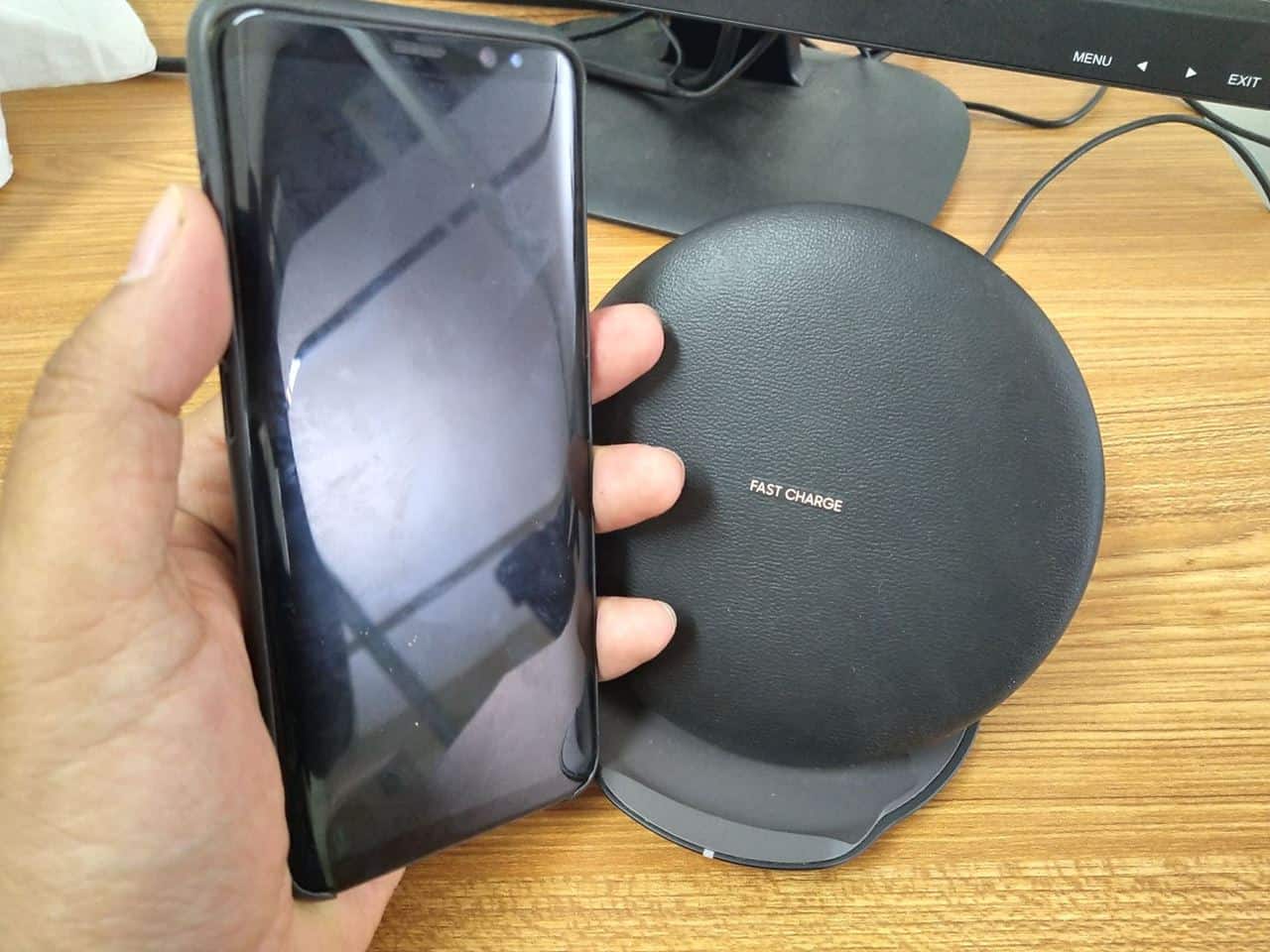
First, you will need a smartphone that is compatible with wireless charging and a wireless charger. As an example, I'll use Samsung Galaxy S8, which is designed for wireless charging. The tools for the wireless charger are as follows:
The image likely illustrates that if the wireless charger supports fast charging, it will charge your phone more quickly.
Keep in mind that the instructions for using a wireless charger are generally universal, so even if your charger is a different type from the one that came with the Samsung Galaxy S8, the basic process for using it is the same.
2. Connect the Wireless Charger to Power

This type of wireless charger needs to be plugged into an electrical outlet to work. It's not like a power bank that you charge up ahead of time and then use to charge your phone later. You will need an adapter or a phone charger to provide power to the wireless charger. Most wireless chargers available operate in a similar way.
3. Place Your Phone on the Wireless Charger
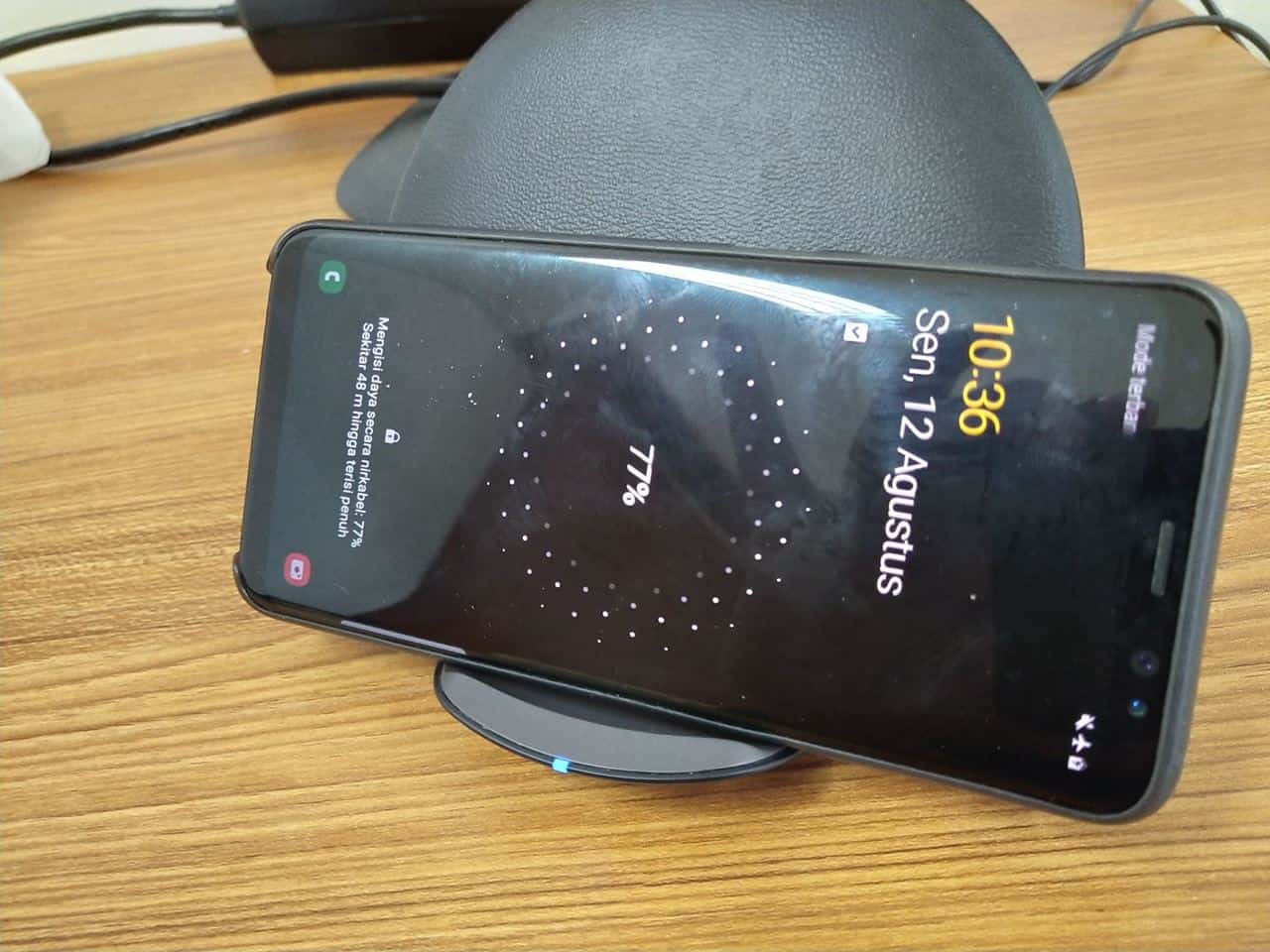
Once the charger is connected to power, place your phone on the wireless charger, making sure it's correctly aligned. You know it's right when you see a notification that your phone is charging, as shown in the example image.
For instance, Samsung Galaxy S8 we've been using as an example can be charged in different orientations. It doesn't matter if the phone is standing up or lying down; what matters is that it's in the correct position on the charger.
4. Position Is Key!

The correct positioning of your phone on the wireless charger is crucial. If it's not placed accurately, it won't charge.
An incorrect position could mean no indication of charging on the phone's battery icon, as illustrated in the image. Whether it's too far to the right or left, the misalignment could prevent your phone from charging.
5. Wait for the Charge to Complete

Once your phone is properly positioned and charging, just wait for it to reach full battery. If your wireless charger and phone support fast charging, this shouldn't take too long.
This guide should help you understand how to correctly use a wireless charger. It's a sophisticated technology that, once mastered, adds convenience to your daily routine. Hopefully, this explanation clears up any confusion about wireless charging and its usage.
