HP Omen Transcend 14 Review – A Gaming Laptop
When a slim, 1.6 kg gaming laptop landed on my desk, I could hardly believe it was part of the OMEN lineup, a series usually known for bulky builds and aggressive aesthetics. The HP Omen Transcend 14 arrived like an unexpected guest, marking my first hands-on experience with an OMEN gaming laptop.
I’ve reviewed many gaming laptops before, and most of them tend to be on the heavier side. That stereotype doesn’t apply here.
The HP Omen Transcend 14 looks and feels more like a premium ultraportable than a traditional gaming machine. Its sleek ceramic white body exudes elegance, and the OMEN logo on the lid is reduced to a minimalist chrome line.
But don’t let its 1.69 cm slim profile fool you, inside, it packs an Intel Core Ultra ‘Meteor Lake’ processor, an RTX 40 Series GPU, and a 120Hz OLED display that’s more than capable of handling AAA games.

From the moment I saw it, this laptop seemed to whisper, “Gaming doesn’t have to be loud or flashy.” With its clean, understated design and easy portability, it challenges the norms of what a gaming laptop is supposed to be. Of course, performance is a major factor, but like any product, there are highlights and drawbacks to consider.
I’ve been using the HP Omen Transcend 14 for over a month now, and in this review, I’ll share my experience with it. Has HP managed to build a slim gaming laptop that still delivers on performance and appeal? Or has the sleek form factor come at too high a cost? Let’s find out.
Package Contents

The unit I received came in a fairly large cardboard box. Inside, there was the laptop itself, a rather hefty charger weighing around 0.65 kg, a user manual, and a pair of HyperX Cloud III Wireless headphones. The headphone is likely included as a promotional bonus for early buyers of the Omen Transcend 14.

These gaming headphones are definitely a welcome extra, especially considering the laptop’s premium price tag, which sits at around US$1.609,00.
Design and Port Availability

The Ceramic White variant of the HP Omen Transcend 14 truly blew me away. This isn’t your typical white, it’s an eye-catching mix of smooth ceramic and matte metal that delivers a “wow” effect without feeling flashy or over-the-top.
In my opinion, this is the boldest color HP has ever introduced in its gaming lineup. Even my wife couldn’t help but comment, “How can a gaming laptop look this beautiful? It’s like a MacBook, but more attractive.”
And I completely agree. The white finish gives it a unique charm and steers away from the aggressive aesthetic most gaming laptops are known for.
I always feel confident carrying this laptop around, whether I’m working at a café or just hanging out with friends. It looks high-end (which it is, price-wise), and at only 1.75 kg, it’s surprisingly light for a gaming laptop. That said, once you pack the charger, things get noticeably heavier. The charger alone weighs around 650 grams.

The charger is a 140W USB Type-C power adapter, often referred to as a Type-C charger. Due to its high power output, it's understandably a bit heavier than standard chargers.
I once tried using a 100W charger with this laptop, but it didn’t work. If you're thinking of using a third-party charger, make sure it’s a high-performance GaN charger that supports fast charging and high data speeds.
Port placement on this laptop is divided between the left, right, and rear sides. On the left, there’s a USB Type-C Thunderbolt 4 port that supports 140W fast charging, 40Gbps data transfer, and 4K display output via DisplayPort. Right next to it is a 3.5mm audio jack, which works with headsets or external microphones.

On the right side, you’ll find two USB 3.2 Gen 2 Type-A ports, which are still very useful for plugging in flash drives, external storage, or a USB dongle for a mouse.

Meanwhile, the back of the laptop houses another USB Type-C Thunderbolt 4 port with the same capabilities as the one on the left, as well as an HDMI 2.1 port. This HDMI port allows for smooth gaming on a 4K external monitor at up to 120Hz.
I usually prefer charging through the USB-C port on the back, as it seems to charge a bit faster. The left-side port works too, although I’ve noticed a slight difference in speed, not significant, but still worth mentioning.

With this complete selection of ports, I never worry about needing additional dongles or adapters when connecting to other devices.
The only downside is the lack of an Ethernet port. But honestly, it’s not a dealbreaker, especially since this laptop already supports Wi-Fi 7, which can offer even smoother gaming performance than Wi-Fi 6 in most situations.

The white color really gives this laptop a distinct identity. Unlike the usual dark or bold color schemes common in gaming laptops, this one feels refreshing and different.
HP also offers a Shadow Black variant for those who prefer something more traditional, but if you’re looking for a standout option, the Ceramic White model is a great choice.
Of course, one thing to keep in mind is that this white finish can be a bit high-maintenance. The surface tends to show fingerprints and dust more easily, especially when used outdoors. The good news is that a quick wipe with a microfiber cloth is usually enough to keep it looking clean and pristine.
Keyboard and Touchpad

Typing on the HP Omen Transcend 14 feels surprisingly comfortable, even for long hours. The light grey keycaps on the Ceramic White variant are paired with a travel distance of 1.5 mm, which I find to be just right. It’s not as deep as a mechanical keyboard, but also not as flat as what you'd find on most ultrabooks.
In my experience, the keyboard is a pleasure to use. I also appreciate the inclusion of a 4-zone RGB backlit keyboard, which brings a touch of gaming flair with its typical bright red hue.
While the RGB lighting leans into the gaming aesthetic, it’s definitely practical, especially when working or gaming in low-light environments. I’ve had no trouble typing in the dark thanks to it.
What I like even more is the option to set a single backlight color. Personally, I find full RGB effects to be a bit too flashy, especially when I’m working at night. Having just one steady color feels calmer, and switching the backlight color is quick and easy using the keyboard shortcuts.

Even though I’m already familiar with the layout of the alphabet keys, I still often glance down when looking for function keys or shortcuts, and the backlighting definitely helps in those moments. Overall, I have no complaints about the keyboard.
As for the touchpad, it’s fairly spacious and works well. I use it occasionally and find the tactile response to be decent. But since I usually prefer using a mouse, I haven’t spent much time testing the touchpad in detail. Still, for the times I did use it, the experience was smooth enough.
Screen

One of the biggest highlights of the HP Omen Transcend 14 is undoubtedly its stunning display. The laptop features a 14-inch OLED panel with a 2.8K resolution (2880 x 1800 pixels), which delivers a razor-sharp image and exceptional detail. Whether you're working or gaming, everything from text to visuals looks crisp and easy on the eyes.
The OLED panel truly shines when it comes to color quality. With 100% sRGB and 100% DCI-P3 color coverage, the screen is capable of producing vibrant, accurate, and richly saturated colors.
This level of precision is particularly valuable for creative professionals who rely on accurate color grading, as well as gamers and media enthusiasts who simply enjoy vivid visuals.

Personally, I’ve been more than satisfied with the viewing experience this screen offers. The high color accuracy and wide color gamut, hallmarks of OLED technology, are clearly noticeable in daily use. Everything just looks more alive.
The panel does have a glossy, reflective surface, which may not appeal to everyone. But in my case, I actually found it enhanced the overall visual experience.
The way light reflects off the screen gives the display an extra sense of depth and makes the brightness and sharpness feel more intense. Content pops with vibrancy, whether you're watching videos or editing visuals.
Watching movies or animated videos on this screen is a real treat. The vivid colors and sharp details create an immersive experience that makes you want to keep watching. Even for video editing, the screen performs admirably since it provides the color fidelity and clarity needed for professional-level work.

Brightness-wise, the screen is sufficient for most environments. However, at 400 nits, it’s not the brightest when used outdoors under direct sunlight.
I noticed this when using the laptop in a café with strong backlighting, screen visibility did drop slightly. That said, under indoor or low-light conditions, the display looks nothing short of impressive.
Another aspect worth appreciating is how smooth everything looks on screen. The 120Hz refresh rate ensures fluid animations and transitions, which makes both everyday use and gaming feel more responsive. It also helps reduce motion blur, a definite plus during fast-paced gameplay.

Adding to this is the screen’s 0.2 ms response time, a standout figure for an OLED panel. It allows for quick pixel transitions and minimal ghosting, which is a huge advantage for competitive gaming.
The panel also holds VESA Display HDR 400 True Black certification, confirming its HDR capability with a peak brightness of 400 nits and excellent black levels.

The contrast between light and dark areas is incredibly sharp, making movies and games with HDR content look more dynamic and immersive.
All in all, I’m genuinely impressed with the display on the HP Omen Transcend 14. With its OLED technology, 2.8K resolution, wide color coverage, high refresh rate, and low response time, this screen is a solid all-rounder, perfect for professionals who need color accuracy, gamers looking for speed, or anyone who just wants a great visual experience. I’ve enjoyed every bit of screen time on this device.
Performance

Don’t let its compact and lightweight form fool you, the HP Omen Transcend 14 packs serious power under the hood. At its core is the Intel Core Ultra 7 155H processor, part of Intel’s Meteor Lake lineup.
It’s designed to strike a balance between high performance and energy efficiency, making it ideal for slim laptops like this one. This is paired with 16 GB of high-speed LPDDR5x RAM running at 7467 MHz, further boosting its performance.
The processor features a hybrid configuration of 16 cores and 22 threads, combining Performance-cores (P-cores), Efficient-cores (E-cores), and Low-Power Efficient-cores (LP-E cores).
These cores work together intelligently, with P-cores handling demanding tasks such as gaming and video editing, while E-cores and LP-E cores manage background processes and lighter workloads to conserve power.
With a boost clock of up to 4.8 GHz, thanks to Intel Turbo Boost Technology, and a 24 MB L3 cache, the processor offers fast responsiveness, excellent single-core performance, and quick data access, all essential for gaming and latency-sensitive applications.

The 16 GB LPDDR5x RAM complements the processor well. It’s more than capable of handling heavy multitasking, running multiple apps simultaneously, and supporting modern games. Throughout my use, I experienced no issues with multitasking, everything felt smooth and responsive.
That said, it’s worth noting that the RAM is soldered onto the motherboard, and there are no available slots for future upgrades.
So, if you anticipate needing more memory down the line, the best option would be to go for the 32 GB RAM variant. Still, the 16 GB model already performs very well in daily use.
To evaluate performance more thoroughly, I ran several synthetic benchmarks across different power modes.

But before diving into the numbers, it’s important to understand that the HP Omen Transcend 14 offers three performance modes tailored to different needs:
- Efficient Mode (Eco Mode)
This is designed to maximize battery life by limiting performance. It’s ideal for light tasks like browsing, typing, or watching videos.
- Balanced Mode
It is the default setting and offers a mix of performance and efficiency. It keeps fan noise down while maintaining responsive system performance for most everyday tasks.
- Performance Mode
It unleashes the full power of the processor and GPU, making it perfect for gaming, content creation, or other intensive tasks. Naturally, this mode increases fan activity and consumes more battery.
Now, onto the benchmark results.
In PCMark 10, the laptop scored 3715 in Eco Mode, indicating reliable performance for basic productivity tasks while conserving energy.

In Geekbench, Eco Mode delivered a single-core score of 964 and a multi-core score of 5434, which again shows it’s more than capable for light workloads.

I wasn’t able to run Geekbench or PCMark in Balanced or Performance modes, but I did manage a complete set of tests using Cinebench R23, which gives a more detailed breakdown.
For the Cinebench R23 single-core test, results were:
- Performance Mode: 1670
- Eco Mode: 721
- Balanced Mode: 1619
I ran the single-core test in Performance Mode multiple times, and results consistently stayed in the 1600s range.

As for Cinebench R23 multi-core testing, here are the averages:
- Performance Mode: 14720–14933 (very stable across ten tests)
- Eco Mode: 7099–7465 (from ten consecutive tests)
- Balanced Mode: 13065


These results clearly show a substantial performance jump when switching from Eco to Performance Mode. However, the difference between Balanced and Performance modes isn’t drastic in everyday use.
Balanced Mode already offers excellent responsiveness, while Performance Mode gives a slight edge that’s more noticeable in heavy tasks like rendering or competitive gaming.
In short, for most users, Balanced Mode provides the best mix of speed, thermal control, and battery life. But when you need extra horsepower, switching to Performance Mode will get the job done.
Overall, I’ve found the combination of the Intel Core Ultra 7 155H processor and 16 GB LPDDR5x RAM to deliver consistently strong, responsive performance across the board.
The ability to toggle between performance modes adds even more flexibility that lets users to tailor the laptop’s behavior based on their needs, whether that’s AAA gaming with the RTX 4060 GPU, editing videos, handling demanding work tasks, or simply browsing and watching videos.
GPU Performance and Gaming Test

The HP Omen Transcend 14 is equipped with a discrete NVIDIA GeForce RTX 4060 Laptop GPU featuring 8 GB of GDDR6 memory.
This GPU belongs to NVIDIA’s upper-mid-range lineup and is a popular choice for thin and light gaming laptops. Thanks to the Ada Lovelace architecture, it offers a significant boost in both performance and power efficiency compared to its predecessor.
With 3,072 CUDA cores, 96 fourth-generation Tensor Cores for accelerating AI tasks like DLSS, and 24 third-generation RT Cores for ray tracing, the RTX 4060 brings modern graphics capabilities to the table. It supports key technologies such as ray tracing and Deep Learning Super Sampling, both of which enhance visual fidelity and overall performance.
Optimized with a high boost clock and a thermal design tailored for slim laptop builds, the RTX 4060 in the Omen Transcend 14 is built to deliver smooth, immersive gaming in a compact form. To evaluate its performance, I ran a series of synthetic benchmarks using 3DMark and Geekbench 6.
In the 3DMark Steel Nomad test, which pushes graphics to their limits with high-resolution ray tracing, the Omen Transcend 14 scored 1,704.
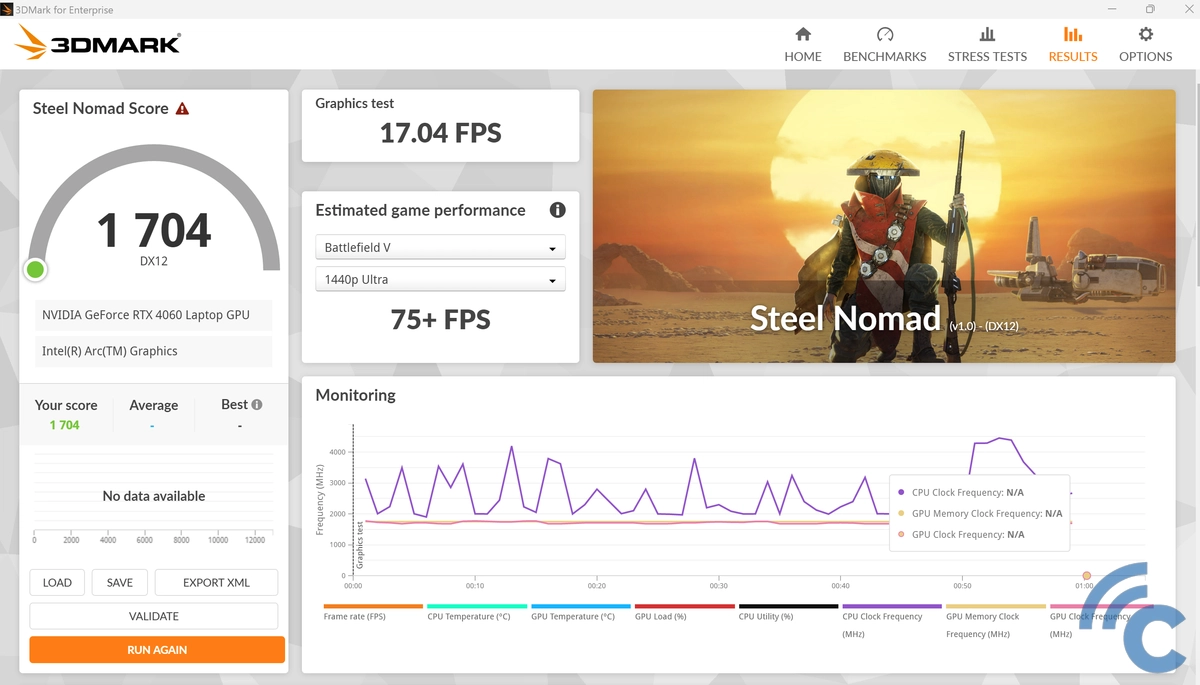
On the 3DMark Time Spy benchmark, designed to measure DirectX 12 performance at 1440p, the laptop achieved a score of 7,920.

Meanwhile, in the Geekbench 6 GPU test, it earned 70,147 points, reflecting solid graphics computing capabilities for both gaming and creative applications.
Gaming Experience in Various Genres
To get a better feel for its real-world gaming performance, I tested five games across different genres, each with demanding graphics settings.
1. PUBG

This popular battle royale game is well-optimized and relatively light on system resources. On the HP Omen Transcend 14, it runs very smoothly even at high graphics settings.
I enabled Ultra mode for Anti-Aliasing, Post Processing, Texture, and Effects. The frame rate remains stable, and the gameplay is fluid with no noticeable stutters. PUBG Mobile plays effortlessly on this laptop.
2. Genshin Impact

This open-world RPG, known for its vibrant anime-style visuals, runs well on High settings. The frame rate usually hovers around 60 fps, though it may dip slightly in more graphically intense moments, such as during large battles or in complex environments. Even so, performance typically stays above 40–50 fps, keeping the game visually pleasing and enjoyable.
3. Wuthering Waves

Touted as a rival to Genshin Impact, this newer action RPG actually performs even better on the Omen Transcend 14. With the highest graphics settings enabled, the game maintains a stable 60 fps, both during exploration and combat. The gameplay is fluid and highly responsive, providing an excellent overall experience.
4. Assassin's Creed Unity

I tested this classic action-adventure title to see how the laptop handles older but still demanding AAA games. Running at the highest graphics settings, the game maintains a frame rate between 43 and 45 fps. While it doesn't hit 60 fps, the performance is more than adequate for a smooth and enjoyable experience at maximum visual quality.
5. DOTA 2

This widely played MOBA runs effortlessly on the RTX 4060. With graphics settings maxed out, DOTA 2 reaches up to 120 fps. The gameplay feels extremely smooth and responsive, making it ideal for competitive play.
When it comes to gaming, the HP Omen Transcend 14 performs impressively across the board. Whether you're playing lightweight esports titles or graphically demanding AAA games, this laptop delivers consistently smooth performance.
With the right graphics settings, it provides a satisfying and immersive gaming experience across a variety of titles. While performance may occasionally dip under heavy load, and the fans can get noisy during intense gaming sessions, this is to be expected, as the cooling system works hard to manage the heat.
Storage

The HP Omen Transcend 14 is equipped with a 1 TB NVMe PCIe Gen4 SSD as its primary storage. This type of SSD offers extremely fast read and write speeds to ensure quick boot times, rapid game and application loading, and smooth file transfers.
With a generous 1 TB capacity, the storage is more than sufficient to accommodate the operating system, a wide range of applications, large game files, and various multimedia content.
Unlike the RAM, which is soldered and cannot be upgraded or replaced, the SSD in this laptop can be swapped out, though it cannot be expanded, as there is only one SSD slot available. If you need more storage, the existing SSD must be removed and replaced with one of a higher capacity.

To evaluate its performance, I ran the CrystalDiskMark benchmark. The results showed a sequential read speed of 6,661.6 MB/s and a sequential write speed of 4,916 MB/s.
These figures place the Omen Transcend 14’s SSD among the fastest in its class. The impressive speeds translate into real-world benefits, particularly when handling large files, launching demanding programs, or working with content creation tools.
Video Rendering Test

To assess its performance in content creation, I conducted a video rendering test using two popular software tools: DaVinci Resolve and Wondershare Filmora.
The test involved converting a 5-minute 4K video to 1080p resolution, with the output trimmed to 1 minute. GPU acceleration was enabled on both applications during the test.
The results were excellent. In DaVinci Resolve, the rendering process was completed in just 1 minute and 18 seconds.

With Wondershare Filmora, the rendering time was even faster, only 1 minute.
These fast rendering times demonstrate the HP Omen Transcend 14’s ability to handle light to moderate video editing tasks with ease, especially when GPU acceleration is fully optimized.
Connectivity

The HP Omen Transcend 14 features a wide range of modern connectivity options to meet various user needs.
For wireless connections, it’s equipped with Intel Wi-Fi 6E AX211 (2x2), supporting the latest Wi-Fi 6E standard for ultra-fast internet speeds and low latency. It also comes with Bluetooth 5.3 for seamless pairing with wireless devices like headphones, mice, and keyboards.
As for physical ports, the laptop provides a well-rounded selection on both sides of the chassis, including Thunderbolt 4, USB Type-C, USB Type-A, HDMI 2.1, and a 3.5 mm combo audio jack. This combination ensures broad compatibility with modern peripherals and accessories, no dongles required.
Audio Quality

The HP Omen Transcend 14 features dual speakers tuned by Bang & Olufsen. While the sound quality is decent for casual activities like watching videos or listening to music, it feels fairly standard and lacks the depth or richness you might expect from a premium laptop, at least in my personal experience.
The audio isn’t bad by any means, but it doesn’t quite stand out either. For a more immersive experience, especially when gaming or watching movies, I’d definitely recommend using headphones or a gaming headset.
Perhaps in recognition of this, HP includes a pair of bonus headphones in the package, likely to enhance the overall gaming experience.
Webcam

This laptop is equipped with an HP True Vision 1080p FHD IR Camera, offering a Full HD resolution of 1920 x 1080 pixels. The image quality is sharp and detailed, making it well-suited for video calls, online meetings, or live streaming.
From my experience, the webcam delivers surprisingly good clarity, especially for a thin and compact gaming laptop. The IR (Infrared) camera also supports Windows Hello facial recognition, which can enable users to log in quickly and securely using face authentication. Personally, I don’t use this feature often, I still prefer logging in with a PIN or password.
Another noteworthy feature is temporal noise reduction, which helps minimize visual noise in low-light environments. Thanks to this, my online meeting experiences have been quite positive, with images that look clean and reasonably well-lit.
Even for selfies, live sessions, or game streaming, the webcam delivers satisfying results in terms of clarity and sharpness.
OMEN Gaming Hub

As part of the OMEN lineup, the Transcend 14 comes pre-installed with the OMEN Gaming Hub software, a dedicated control center for managing system performance and gaming features.
Through this application, users can monitor real-time system metrics like CPU and GPU temperatures, clock speeds, RAM usage, and storage capacity. You can also switch between performance modes (Eco, Balanced, or Performance), customize RGB lighting, optimize network traffic for gaming, and explore a variety of additional tools.
The OMEN Gaming Hub even supports manual fan speed adjustments and overclocking (on select models), giving gamers greater control over thermals and performance. This software adds extra value for users who want to fine-tune their gaming experience.
That said, I personally don’t use it very often, mainly just to switch between performance modes when needed. I rarely dive into the more advanced settings.
Battery

The HP Omen Transcend 14 is powered by a 6-cell Li-ion polymer battery with a capacity of 71 Wh. It comes with a 140W USB Type-C charger that supports modern fast-charging standards.
To evaluate battery life, I conducted a video playback test under controlled conditions: a continuous loop of a local 1080p video, with Wi-Fi and Bluetooth turned off, volume set to 50%, and screen brightness also at 50%.
Under these settings, the laptop managed to last only 3 hours and 58 minutes. This result suggests that the battery life is rather modest. In more varied everyday use, such as browsing the internet or working on documents, battery life typically ranges between 3 to 4 hours.
For users who are constantly on the move and often work away from power outlets, this limited battery endurance may be a concern.
However, the Omen Transcend 14 makes up for it with its fast-charging capabilities. In one test, charging the battery from 4% to 50% took just 40 minutes, an impressive result that shows how effective the fast-charging technology is, particularly when you need a quick power boost.
That said, charging slows down significantly as the battery nears full capacity. From 80% to 96%, the pace becomes noticeably slower, and the jump from 96% to 100% takes even longer. Based on my experience, a full charge from empty to 100% takes just over 2 hours.
In short, the battery offers a trade-off between average endurance and excellent charging speed. Still, for those who prioritize mobility, the combination of relatively short battery life and a bulky charger might be a drawback to keep in mind.
Conclusion

The HP Omen Transcend 14 successfully blends portability with powerful performance, something that’s not easy to find in a gaming laptop. Its slim metal chassis gives it a premium and travel-friendly look, making it ideal for users who want both style and substance.
The OLED display is one of the standout features, delivering stunning visuals with vibrant colors, deep blacks, and sharp details. On the performance front, it’s driven by the Intel Core Ultra 7 155H processor and an NVIDIA GeForce RTX 4060 GPU, which together provide smooth gameplay and efficient multitasking for both gaming and creative workloads.
However, there are a few caveats. The battery life is fairly standard and may fall short for users needing long unplugged sessions. Audio quality is also average, which might disappoint users expecting more at this price point. Additionally, both the CPU and GPU can throttle under prolonged heavy workloads, particularly in high-performance mode.
To wrap up the review, here’s a summary of the HP Omen Transcend 14’s key strengths and limitations:
Pros:
- Ultra-thin and lightweight design for a gaming laptop
- Premium and durable metal build
- Stunning 2.8K 120Hz OLED display with accurate colors, wide color gamut, and fast response time
- Powerful Intel Core Ultra 7 155H processor, capable of handling demanding tasks, including video editing
- NVIDIA GeForce RTX 4060 GPU delivers solid gaming performance in its class
- Fast and responsive 1 TB NVMe PCIe Gen4 SSD
- Rapid charging with a 140W USB Type-C charger
- Comprehensive and modern connectivity options: Thunderbolt 4, USB Type-C, HDMI 2.1, Wi-Fi 6E, Bluetooth 5.3
- OMEN Gaming Hub with plenty of useful features
- Surprisingly good webcam quality
- Flexible performance modes: Eco, Balanced, and Performance
Cons:
- Average battery life
- Standard audio quality, nothing remarkable
- Performance may throttle under sustained heavy workloads
- 140W USB Type-C charger is relatively bulky
- RAM is non-upgradable
- SSD can be replaced, but there’s no second slot for expansion
The HP Omen Transcend 14 remains a compelling option for gamers and content creators who seek strong performance in a sleek and portable package. Its vibrant OLED display and overall power make it an excellent choice for those who value mobility without compromising on visuals or capability.
Personally, I find this laptop quite suitable for work and occasional gaming. Its slim design makes it convenient to carry around. However, if you travel frequently and need something even lighter, an ultra-portable laptop might be a better fit.
