HyperX Alloy Rise 75 Review: A Compact Gaming Keyboard
I recently got the chance to try out the HyperX Alloy Rise 75. It says it’s a great mechanical keyboard for both work and play. It’s also made for beginners who want to start learning about keyboard customization. I haven’t used a mechanical keyboard in a while, so I was really curious to test this one.
These days, I don’t play games as often as I used to. For the past two months, I’ve mostly used this keyboard for work. Sometimes I play light games on the side.
So, is this keyboard really as good as HyperX says? Let’s see how it performs in daily use. But before we get into that, here are the main specs of the HyperX Alloy Rise 75.
HyperX Alloy Rise 75 (Wired) Specifications

- Dimensions: 107 x 60.5 x 29.31 mm
- Weight: 0.9 kg (with cable)
- Size: 75% layout, gasket mount design
- Switches: HyperX Linear Red, pre-lubed, hot-swappable (3-pin/5-pin)
- Connectivity: Wired, USB-C with detachable USB-C to USB-A cable
- Lighting: RGB lights on each key, with brightness adjustment and ambient light sensor
- Material: Thick plastic body with aluminum plate
What’s Inside the Box

Before getting into the box contents, here’s a bit of background. HyperX is a gaming accessory brand that became part of HP (Hewlett-Packard) in 2021, after being acquired from Kingston.
HyperX produces a range of accessories. My colleague has reviewed their headsets and microphones, while I’ve previously covered the HyperX Pulsefire Haste Wireless mouse. That same mouse was sent to me along with the HyperX Alloy Rise 75 keyboard.
When the package arrived, there were two boxes. One contained the keyboard, and the other was a spare top plate. The model I tested is the wired version of the HyperX Alloy Rise 75, but there’s also a wireless version available. Inside the main box, you’ll find:
- The HyperX Alloy Rise 75 wired keyboard (with the top plate already attached)
- A detachable braided USB-C to USB-A cable
- A Quick Start Guide and product information sheet
- A spare HyperX-themed badge
- A black cloth storage bag
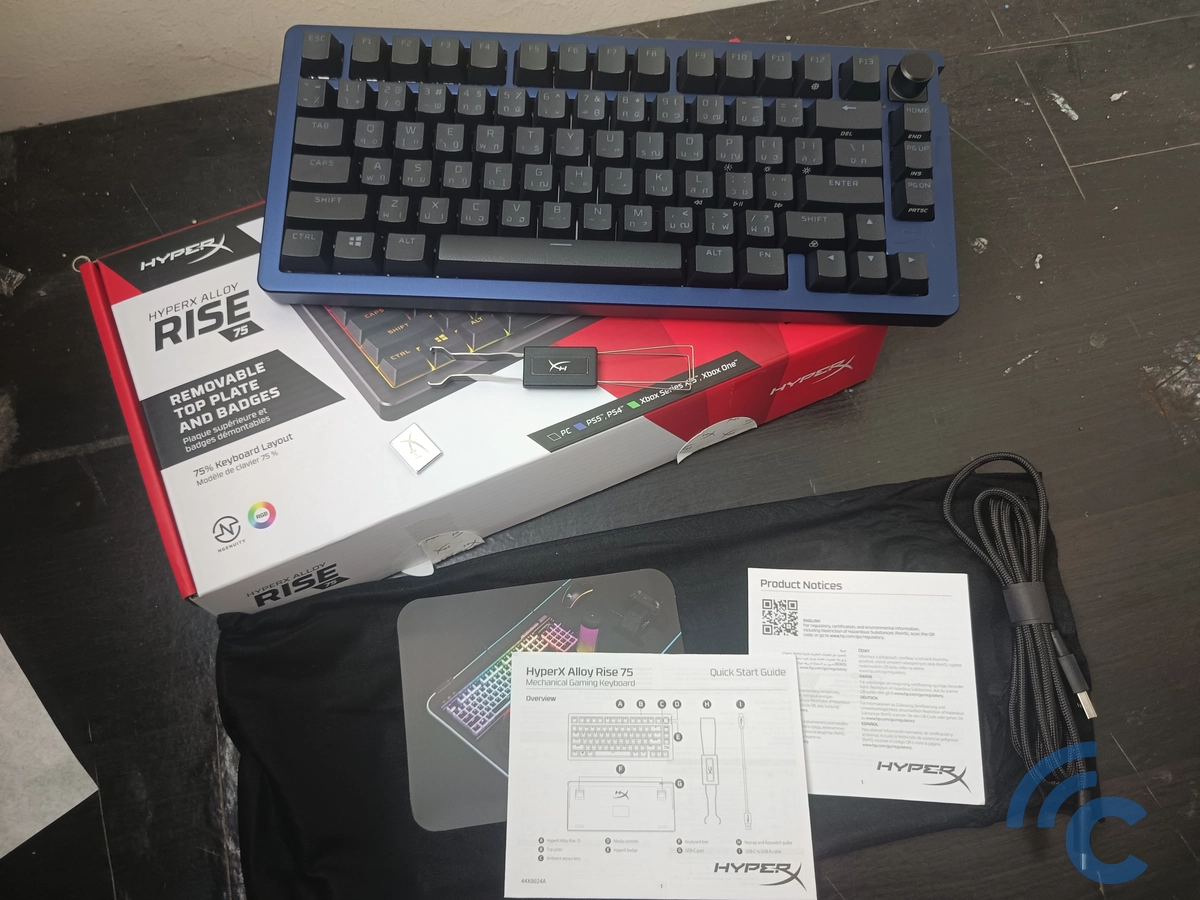
The second box, labeled HyperX Alloy Rise 75 Top Plate, includes:
- A separate Quick Start Guide for removing and installing the plate
- A blue spare top plate

Why so many extras for one keyboard? It’s because the Alloy Rise 75 is designed to be customizable.

This keyboard supports a Removable Top and Badge, so you can change its look easily. The sound may also change slightly depending on the plate you use. Since the mechanism uses magnets, there’s no need for a screwdriver or to take the frame apart. This makes it easier for users to clean or try different color options without much effort.
Design and First Impressions

Right out of the box, the HyperX Alloy Rise 75 feels solid and well-built. It has a thick plastic body with an aluminum top plate. The design looks simple and clean, without any strong "gamer" style. The keycaps also feel high quality. They are not slippery and do not easily get shiny from finger oil.
A few times, I used the keyboard right after eating oily food. Even then, the keycaps still looked clean and didn’t turn glossy.
One thing I noticed right away is the front part of the keyboard is quite high. So, my wrists had to bend upward while typing. After about an hour, I felt I needed a wrist rest. You can still use the keyboard without one, but if you type for long hours like I do, using a wrist rest helps keep your hands in a more relaxed and comfortable position.
The price of this keyboard is around US$169,99. For some people, this may feel a bit expensive. Personally, I think it’s a bit disappointing that it doesn’t come with a wrist rest, especially at this price.
One thing I really like is how easy it is to customize the keyboard. The top plate, side badge, and volume knob are all attached using magnets. So, changing the look only takes a few seconds.

Both top plates, the default one and the spare blue one, are made of aluminum. Because of that, the typing sound doesn’t change much. But switching to a different color gives the keyboard a fresh look right away. The aluminum also adds to the strong and sturdy feel and gives a clear sound when typing.
Mounting, Switches, and Typing Experience

The HyperX Alloy Rise 75 uses a gasket mount system. In simple words, a gasket is a soft pad placed between the top and bottom parts of the keyboard. It helps reduce vibrations, so the plate doesn’t feel too stiff.
Because of this, the key presses feel a little softer, the vibration is low, and the sound is more muted. This setup is one of the reasons why typing on this keyboard feels comfortable.
In the mechanical keyboard world, there are several types of mounting systems. Each one affects how the keyboard feels and sounds when you type, and also how much you can customize it.
But the mount is not the only thing that matters. The switch also plays a big role in the typing experience. I used to have a keyboard with Blue Kailh switches. They felt clicky and made a loud sound. The Alloy Rise 75, on the other hand, comes with HyperX Red Linear switches.
These switches are made by HyperX and are already pre-lubricated at the factory. They feel smooth to press, bounce back well, and give a stable response. When I typed long articles, the soft feel of the gasket mount really helped reduce finger strain.
The sound from the default setup is more clacky (a bit loud and sharp), especially when pressing the keys all the way down. Some people like this, some don’t. If you prefer a deeper or more “thocky” sound, you will need to modify the keyboard by adding foam or changing the switches.
To be honest, I personally enjoy the feel of Blue switches more. They give a stronger typing feedback, but they can be very noisy and disturb people nearby. The Alloy Rise 75 is quieter and more suitable for shared spaces.
As for the layout, the HyperX Alloy Rise 75 is a 75% keyboard. Just to give you an idea, full-size keyboards have all keys including the number pad. TKL or Tenkeyless models remove the number pad. Smaller layouts include 60% and 65% keyboards.
The 75% layout is more compact than Tenkeyless, but still larger than the 60% or 65% keyboards. It took me a few days to get used to the layout. At first, I made a lot of typing mistakes, but once I got familiar with it, my typing felt normal again.
For writing and editing work, I find the combination of a soft linear switch and a compact keyboard size just right.
Gaming Performance: Stable and Responsive

Even though I mostly use this keyboard for work, I did test it for gaming. And I must say, the performance did not disappoint. Since this is a wired version with a 1000Hz polling rate, the input feels very stable and responsive. It matches HyperX’s claim of having low latency, which is very important when playing games.
The N-key rollover and anti-ghosting features also work well. Quick actions like strafing, jumping, and switching weapons were recorded correctly every time.
Software, RGB, and Volume Knob
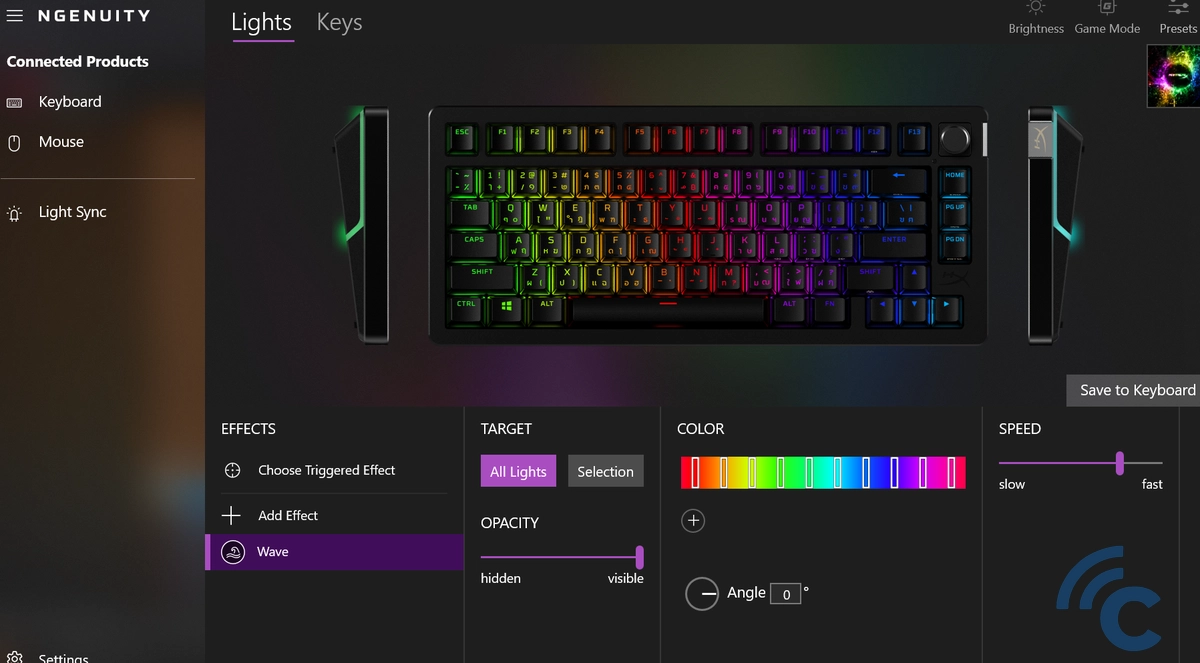
This is where I faced the biggest issue. My experience with the HyperX NGENUITY software wasn’t very smooth. Sometimes, the keyboard didn’t show up in the app.
Other times, the lighting profiles didn’t save properly. I had to do basic troubleshooting like unplugging and reconnecting the cable, which shouldn't be necessary for a premium product.
If you often change RGB effects or switch profiles, this is something you should consider before buying.
The RGB lighting itself is bright and useful, especially when working in a dark room. The volume knob is also a nice touch. It makes it easy to adjust the sound quickly, though it only works for increasing or lowering the volume, nothing more.
Conclusion

After using the HyperX Alloy Rise 75 for over two months, I can say it’s a great entry point for anyone interested in custom keyboards. It’s solid, well-designed, and offers easy customization without needing to build a keyboard from zero.
Still, it’s not perfect. The lack of a wrist rest affects comfort, and the software still needs improvement. But if you’re okay with these two points, this keyboard is a good mix of everyday productivity and the fun of personalizing your setup.
Pros:
- Strong and premium build with a thick plastic body and aluminum top plate
- Magnetic top plate, badge, and knob make it easy to change the design
- Gasket mount and pre-lubed Red switches give smooth, soft typing
- High-quality keycaps that don’t get slippery or shiny easily
- Volume knob is very helpful for media control
Cons:
- The front is quite high, so a wrist rest is needed for better comfort
- The NGENUITY software is not stable
- No wrist rest included in the package
- Price may be too high for some users, and the spare top plate is sold separately
Based on my experience, the Alloy Rise 75 is a good choice for users who want a customizable mechanical keyboard. The typing experience is standard but becomes comfortable once you get used to the 75% layout. Would you consider giving it a try?
