HyperX Pulsefire Fuse Wireless Gaming Mouse Review
I’ve always liked using a mouse more than a touchpad. Maybe because I grew up using a PC, so using a mouse just feels natural to me. Even when I use a laptop with a good touchpad, I still prefer using a mouse. Even when I forget to bring my mouse, it feels so awkward.
So for me, a mouse is still important. Not just for work, but also for gaming. But not every mouse is made for gaming. Some are made especially for it, like the HyperX Pulsefire Fuse Wireless Gaming Mouse.
From the name, you can already tell this is a wireless gaming mouse. And like most gaming stuff, it has RGB lights too. I checked the price online and it’s around USD 79, depending on the version.
I’ve been using this mouse for about a week now, and here’s my experience so far.
Specifications

- Size: 124.4 x 64 x 39.7 mm
- Weight: Around 64 grams without battery, 75 grams with AAA battery
- Connection: 2.4GHz wireless (via USB-A dongle) and Bluetooth
- Buttons: 6 buttons, including main left and right buttons with Kailh switches rated for 20 million clicks
- Sensor: Pixart PAW3311
- DPI: Up to 12,000 DPI with built-in levels at 400, 800, 1600, and 3200
- Speed and Accuracy: Maximum speed of 300 IPS, maximum acceleration of 35 G, and polling rate up to 1,000 Hz when using the 2.4GHz connection
What's Inside the Box

The packaging is pretty eye-catching with red and white colors. It shows that the mouse can connect using both a USB dongle and Bluetooth. From the pictures on the box, you can also see the RGB lights on the scroll wheel and on the back part of the mouse.
The box also says that the mouse works with PC, PS5, and Xbox Series X. You can adjust the settings through the HyperX NGENUITY software. It comes with a 2-year warranty.

Inside the box, I found:
- The HyperX Pulsefire Fuse mouse
- A USB-A 2.4GHz wireless dongle
- One AAA battery so you can use it immediately
- A manual (which, honestly, I think most people don’t read)
There’s nothing else inside, but I really like that the battery was included. It means you can use the mouse right away without buying anything extra.
HyperX Pulsefire Fuse Wireless Gaming Mouse Design

I’ve tried many kinds of mice, from small and light ones to big and bulky ones. The small ones are nice because they’re easy to carry, but they usually don’t fit my hand well. My hands are quite large, so small mice often feel uncomfortable.
This HyperX Pulsefire Fuse feels like something in between. Its size is 124.4 mm long, 64 mm wide, and 39.7 mm tall. It weighs around 75 grams including the battery.
In my opinion, this mouse is quite comfortable. But of course, comfort also depends on the shape of the mouse and how you hold it.
To me, the size is just right, but the top part feels a bit flat. Because of that, I sometimes feel like the mouse doesn’t fully fit my hand. I was using a smaller mouse before, so I needed some time to adjust to this one. It’s longer and larger, but the flatter top makes it feel different.
Flat and Symmetrical Shape

The HyperX Pulsefire Fuse has a symmetrical shape, meaning both sides look the same. The body is also flat, not too high. This shape is useful for different hand positions and grip styles.
But there’s a small downside. Since the shape is made to fit everyone, it might not perfectly fit anyone. If you usually use a mouse with a higher back, this one might feel like it lacks support under your palm.
Some users may also find that their wrist touches the mousepad more often. This can make the light weight of the mouse feel less helpful.
And oh! There's one thing I forgot to mention earlier. You can remove the top cover of the mouse. Inside, there’s a slot for the AAA battery and another slot to store the USB dongle. I really like this feature. It helps keep the dongle safe so it doesn’t get lost when you're not using it.
On the bottom of the mouse, you’ll find the sensor, DPI switch, and a small switch to change between Off, Bluetooth, or 2.4GHz mode.

Material and Hand Feel
The body of the HyperX Pulsefire Fuse is made completely of plastic. This helps keep the mouse light and the price more affordable. The sides of the mouse have a rough texture, which HyperX calls “Microline,” to improve grip.
Personally, I think the texture is a bit rough, but it doesn’t feel uncomfortable. Since it’s all plastic, don’t expect a premium feel like those expensive mice that cost over one million rupiah. But for me, this mouse, which costs around 700,000 to 800,000 rupiah, already feels good enough.

Even so, I feel that the materials could be better. It feels a little too simple for the price. Still, the design helps keep the mouse light. The clicks feel nice, very responsive and sharp.
There’s also an extra button on the left side. It’s a nice addition, but it’s quite small and feels a bit slippery. Its position also makes it a bit hard to reach quickly.
The scroll wheel works fine, but it doesn’t feel as premium as the main left and right click buttons. It feels more casual, like a basic scroll wheel.
Hand Size and Grip Style

Everyone has different hand sizes and grip preferences. What feels comfortable for me may not feel the same for others. The comfort of this mouse depends a lot on your hand size and how you hold the mouse.
Here’s how it feels based on different grip styles:
- Palm Grip
If you have medium or large hands and like to rest your full palm on the mouse, this one might feel uncomfortable. The flat top doesn’t give much palm support. If your hands are smaller, this grip might still feel okay. I use the palm grip style myself, so I had to adjust a bit. It’s not as quick to move as smaller mice.
- Claw Grip
This grip style feels a bit awkward with this mouse. The flat shape doesn’t support the palm much, and that can make claw gripping feel unstable.
Some users might even find that their wrist drags on the mousepad, which takes away the benefits of the lightweight design.
- Fingertip Grip
This is where the mouse really shines! The lightweight body makes it easy to move around with just your fingers. You don’t need much palm support with this style, so it works very well.
Is It Really for Both Hands?
They say this mouse can be used with both left and right hands. The shape is symmetrical, so at first glance it looks like it should work for everyone. But in reality, it is not that simple.
I am right-handed, so I cannot be 100% sure how it feels for left-handed users. Still, I think the claim is a bit too much. The reason is because the side buttons are only on the left side.
This makes the mouse feel more suitable for right-handed users. For left-handed people, that button could actually be annoying.
The design of the HyperX Pulsefire Fuse is all about trade-offs. You get a very light mouse, but you also lose some comfort and premium feel.
From my experience, the mouse looks a bit heavy but it is actually very light. It is not the best choice for people who use the palm grip for long periods, but for some users the design can still feel comfortable.
Features and Experience with the HyperX Pulsefire Fuse Wireless

To me, the HyperX Pulsefire Fuse does not really have many special features. The RGB light looks nice, but it feels more like decoration than a real feature. Other than that, it is quite simple.
What makes it good is how it performs. When I played Genshin Impact using this mouse, I felt it was very responsive. The movements were smooth, and my character felt more agile compared to when I used my old mouse.
Good Sensor
The mouse uses a Pixart PAW3311 sensor. I am not an expert in sensors, but I read that this one is good. It supports up to 12,000 DPI and can track speeds up to 300 IPS. This means the mouse can easily keep up with fast games, and every move feels accurate on the screen.
You can also choose between two wireless connection modes:
- 2.4 GHz mode: The best mode for gaming. With a polling rate of 1,000 Hz, it feels very fast and in sync with hand movements.
- Bluetooth mode: Better for casual use, like working or browsing. It is not as fast as 2.4 GHz, but it is useful if your device has few ports.
For gaming, I recommend using the 2.4 GHz mode because it feels much quicker. Bluetooth mode is fine for everyday tasks.
Battery Life
The Pulsefire Fuse runs on a single AAA battery. The good part is that the battery lasts a long time, up to 85 hours in 2.4 GHz mode. The bad part is that you need to keep a spare battery ready for when it runs out.
Many modern mice can be charged with a USB-C cable, so this might feel like a step back. But for me, it is still fine.
Software That You Don't Really Need
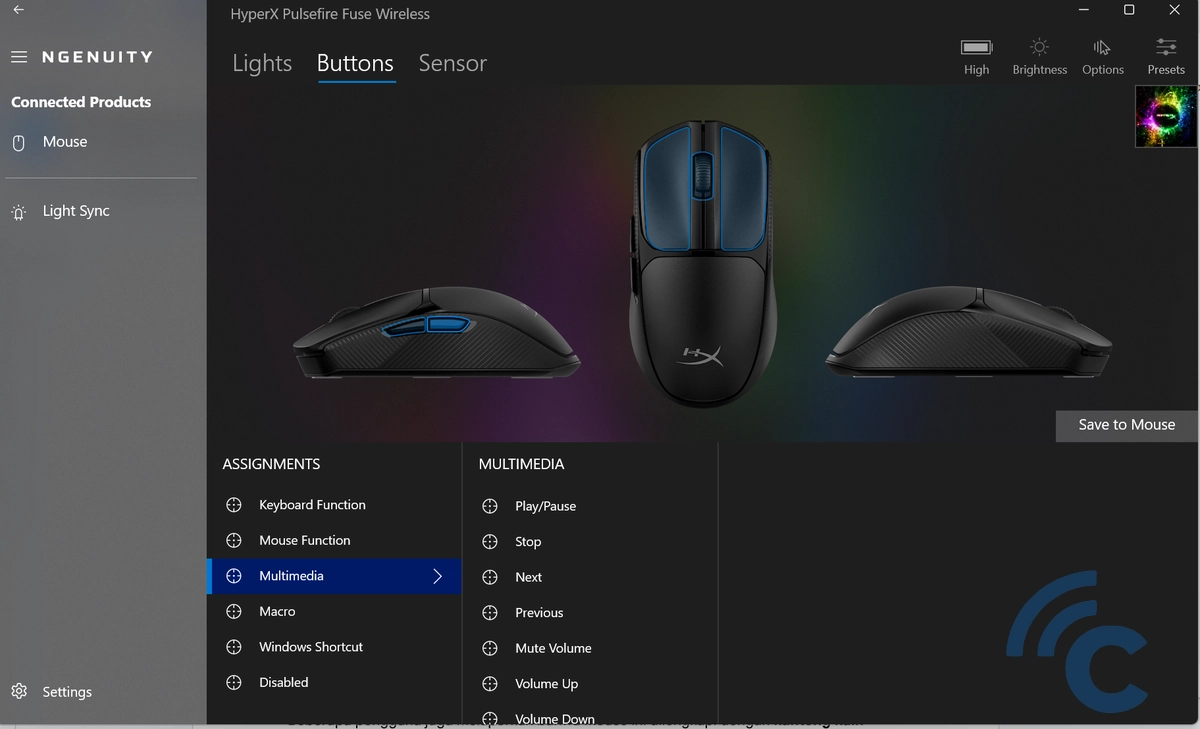
The HyperX Pulsefire Fuse works with HyperX NGENUITY software. I tried installing it to see what it could do, but honestly, it does not add much.
The software can only detect the mouse when I use the dongle (2.4 GHz mode). When I switched to Bluetooth, the mouse did not appear in the app, and I do not know why.
You can use the software to change DPI levels or re-map buttons, but the features are very limited. The RGB options, for example, are very basic. I tried changing the colors, but the lights were not bright and did not stand out. In the end, the color change feels like a small bonus.
For me, this mouse works perfectly fine even without the software.
Conclusion

After more than a week of use, I can say the HyperX Pulsefire Fuse is a lightweight wireless mouse with long battery life and good responsiveness. The RGB lights are just a nice extra, and the option to switch between 2.4 GHz and Bluetooth is very useful.
But there are also some things to keep in mind. The materials and design may not feel comfortable for everyone, and some parts like the side buttons and scroll wheel feel cheap. Because of that, I don’t think this mouse is a “safe” choice for all gamers.
Pros:
- Very light at only 75 grams, great for fast movements in games
- Two connection modes: 2.4 GHz for gaming and Bluetooth for casual use
- Long battery life, up to 85 hours with one AAA battery
- Accurate Pixart PAW3311 sensor
- Left and right clicks feel sharp and durable
- Magnetic dongle and battery compartment, safe and easy to access
Cons:
- Flat design may not suit big hands or palm grip style
- Side buttons only on the left side, not great for left-handed users
- Side buttons and scroll wheel feel cheap
- Limited software features
- Cannot be recharged with USB-C like modern mice
From my experience, I would recommend the HyperX Pulsefire Fuse if you are a gamer with small to medium hands, want a lightweight mouse, like having both Bluetooth and 2.4 GHz, and do not mind the simple plastic build.
But if your budget is only around 200,000 rupiah, this mouse is not for you. Be ready to spend more, and make sure you understand both the strengths and weaknesses before buying it.
