9 Best Manga Reading Apps on Android
You no longer have to visit a bookstore to purchase comics just to read the latest chapter of your favorite manga.
In today’s digital age, manga is readily available in digital format and can be accessed with just an internet connection. In fact, some publishers have launched dedicated apps to officially release digital versions of their manga.
These manga-reading apps are excellent choices for enjoying a variety of manga series, including some of the most popular ones. Want to discover which apps are available? Keep reading this article to find out!
1. MANGA Plus
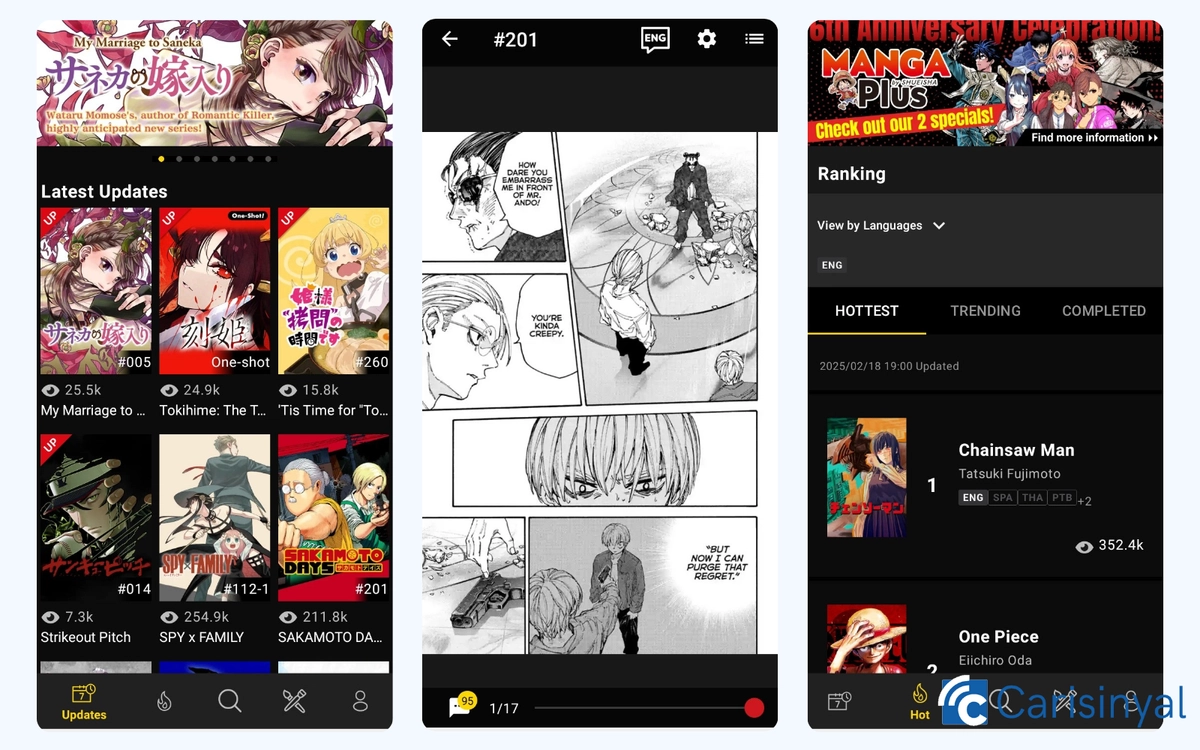
MANGA Plus, developed by Shueisha, the publisher behind the well-known Japanese magazine Weekly Shonen Jump, offers a vast selection of legal manga that can be read on Android devices.
The app provides access to various manga titles, including fan favorites like Jujutsu Kaisen, One Piece, My Hero Academia (MHA), and Spy × Family.
As an official platform, MANGA Plus releases the latest chapters of several manga simultaneously with their publication in Japan. This means you no longer have to rely on unofficial translations to read the newest chapters of your favorite series, as the translations on MANGA Plus are professionally done.
The app also offers several language options. However, it's worth noting that not all manga are fully translated into languages other than English, so the availability of chapters may vary and may not always be as up-to-date as the English translations.
On MANGA Plus, you can engage with the user community by commenting on the manga you're reading. Additionally, the app allows you to adjust the image resolution to your preference, whether high, medium, or low.
However, one downside is that MANGA Plus requires a constant internet connection. Unfortunately, there is no offline reading option, meaning you must always be online to access the available manga titles.
What I like about MANGA Plus:
- An official manga app from the popular Japanese publisher Shueisha
- Some popular manga have chapter releases simultaneous with Japan
- Offers several language translations
- By default, the app uses Dark Mode
- Provides free access to the latest chapters of manga
Things to consider about MANGA Plus:
- Some manga have not been fully translated into languages other than English
- Cannot be accessed offline
2. Manga UP!

Square Enix also offers an official manga reading app called Manga UP! Through this app, you can explore a variety of manga released by the publisher, including popular titles like Fullmetal Alchemist, The Apothecary Diaries, Horimiya, Soul Eater, and more.
In addition to well-known manga, Manga UP! features collections based on different genres such as romance, games, history, suspense, and school life. These manga can be read for free using a token system.
While the first chapters of some popular manga are available for free, accessing the latest chapters requires users to exchange tokens. These tokens include Unlock Points (UP), XP (Extra Points), and coins.
Don’t worry, tokens are refreshed daily, so you can continue to read the latest chapters of the manga you're following without needing to purchase premium item packages. However, this system can still feel a bit restrictive in terms of the freedom to read.
What I like about Manga UP!:
- An official app for reading manga from Square Enix publishers
- Manga are grouped by genre
- Although it uses a ticket system to access each chapter, tickets are refreshed every day
- The app is easy to use with a neat interface
Things to consider about Manga UP!:
- The ticket system still limits the ability to read manga comfortably
- Cannot be accessed offline
3. Mangamo

Mangamo is another great option for reading manga officially on your Android device. The app offers access to a wide range of popular manga titles published by over 20 well-known Japanese publishers. You can read iconic series such as Blue Lock, Vinland Saga, Tokyo Revengers, and Attack on Titan here.
However, the free usage of this app is quite limited, as it relies on a token-based coin system and only offers a few chapters for free. As a result, you'll need to subscribe to a premium package for unlimited access.
That said, Mangamo's simple and clean design makes it a comfortable app to use as your primary manga reader. You can adjust the reading mode to vertical or horizontal, and you also have the option to zoom in on pages using double-tap, long press, or pinch-to-zoom gestures.
Additionally, Mangamo comes with a Dark Mode setting by default, providing a more comfortable reading experience, even for extended periods.
What I like about Mangamo:
- An official app that provides access to many popular manga from various publishers
- The app's design is simple and neat, with a default Dark Mode that's comfortable for the eyes
- Offers various reading options that can be customized to user preferences
Things to consider about Mangamo:
- Full access to popular exclusive manga requires a premium subscription
- Available only in English
4. WebComics

WebComics doesn't just focus on manga; it also offers manhwa (Korean comics) and manhua (Chinese comics). This app provides a wide variety of frequently updated digital comics, with up to two new chapters released each week.
WebComics uses a token system to access each comic title. Although tokens can run out, you can replenish them by reading comics. The longer you read, the more tokens you earn. You can also receive reward tokens by completing daily missions within the app.
In terms of the reading experience, WebComics features a clean design with a horizontal page layout, similar to other digital comic apps. You can adjust the screen brightness level and download comics for offline reading. Downloaded comics are stored in the “Library” tab, which you can access at any time.
What I like about WebComics:
- Offers a wide variety of manga, manhwa, and manhua
- Tokens for reading can be earned by completing daily missions in the app
- Comics can be downloaded for offline reading
- Provides a platform for independent comic creators to publish their works on WebComics
Things to consider about WebComics:
- There is no Dark Mode option
5. MangaToon

MangaToon offers more than just a variety of comics; it also provides stories in the form of novels and chat stories, including AU (alternative universe) narratives commonly found on social media.
While it primarily serves as a platform for accessing popular manga from Japanese publishers, MangaToon features a wide selection of stories and genres. To read comics, novels, or chat stories, users must use a daily ticket and coin system.
Like most other digital comic apps, MangaToon offers a vertical reading mode. You simply scroll the screen to move through the comic page by page. If you prefer not to scroll, you can enable the “Autoplay” mode, and the comic will advance automatically at a comfortable reading pace.
What I like about MangaToon:
- A place to read manga, manhwa, manhua, as well as novels and chat stories
- Daily missions to earn coins and free tickets to read for free
- Has an Autoplay mode for automatic screen scrolling
Things to consider about MangaToon:
- Ads in the app can appear too frequently, which can be disruptive
- For popular manga, this app only functions as a browser
6. Manga Fox

Unlike most apps that provide manga directly within the platform, Manga Fox functions as a browser, making it easy for users to search for and read various manga available online.
The way you use this app is slightly different from other manga readers. In Manga Fox, you first need to search for the manga title you want to read. Then, the Manga Fox search engine (which is connected to Bing) will find recommended sites where the manga is available.
Once you select a site, Manga Fox displays a “Start Reading” button, allowing you to quickly access the chapters of the manga you want to read. From there, the manga panel page opens.
On this panel page, Manga Fox offers several features to enhance your reading experience. You can enable automatic reading mode, adjust screen brightness, and customize the full-screen mode for optimal viewing based on your device.
Although it may be a bit more complex to use than most manga apps, Manga Fox stands out by offering broader access, as it can locate both official and unofficial sites for reading manga.
What I like about Manga Fox:
- A unique browser to search for and read various manga titles for free
- Offers many features to enhance the manga reading experience
- Allows downloading manga to read offline
Things to consider about Manga Fox:
- Its usage is a bit more complicated compared to regular manga reading apps
- Limited official licensing, as not all manga websites accessed are legal sites
7. INKR

INKR partners with a range of publishers, from well-known names to smaller ones, which is why several popular manga titles are featured on the app.
With over 1,000 comics available, INKR offers not only manga but also manhwa and manhua. The app provides free access to the first chapter of many comics, and for the latest chapters, it offers previews of several pages that can be read for free.
So, are there any comics available for free? Yes, INKR still offers a selection of comics that are freely accessible. These free comics are just as engaging as the popular paid ones, and you can even download them for offline reading, allowing you to enjoy them without using your internet data.
What I like about INKR:
- Collaborates with many publishers, offering both popular works and numerous indie titles
- Provides manhwa and manhua in addition to manga
- The first chapter of every comic can be accessed for free
Things to consider about INKR:
- Does not offer comics in languages other than English
- The app doesn't run smoothly on the device I use
8. Webtoon

Who hasn’t heard of this app? While webtoons and manga have different panel formats, some manga are adapted into webtoon format. This makes Webtoon a great alternative for reading manga or other comics, such as manhwa.
Webtoon offers a vast collection of digital comics that can be accessed for free. You can even read webtoon series created by local artists, which contributes to the growth of the local comic industry.
One of the standout features I particularly like about Webtoon is the download option, which lets you download comics for offline reading. Additionally, Webtoon offers comic translations in various languages, though these translations are contributed by fellow Webtoon users.
By registering an account, you can also synchronize your Webtoon reading history across all the devices you use. Once your account is set up, you can access Webtoon on multiple devices simultaneously.
What I like about Webtoon:
- Has a large collection of digital comics that can be accessed for free
- Webtoon coins can be earned by watching ads to access paid chapters
- Allows comic reading in offline mode
- Supports synchronization across multiple devices at the same time
9. Manga Evo

If you're looking to read manga with a fairly complete translation, Manga Evo might be the right choice for you. However, keep in mind that not all the content on Manga Evo is officially licensed.
This app offers a wide selection of manga, manhwa, and manhua titles across various genres. In addition to being categorized by type, some comics also feature a flag representing their country of origin, making it easy to distinguish whether the comic is a manga (Japanese), manhwa (Korean), or manhua (Chinese).
The interface design of Manga Evo is simple and clean. On the manga panel page, you'll find two main settings: vertical or horizontal reading mode, and the auto-load next chapter feature, allowing you to read without interruption.
If you're a true otaku fan, don't forget to share your thoughts on the manga you're reading with fellow Manga Evo users within the app!
What I like about Manga Evo:
- A comprehensive platform for reading manga
- Provides manga, manhwa, and manhua
- The app is easy to use with a very neat interface
- It has a bookmark and history feature, allowing users to mark and continue from where they left off
Things to consider about Manga Evo:
- Some of the manga in this app have unofficial licenses
Well, those are some of the Android apps for reading manga that you can choose from. Each one has its own advantages and drawbacks. What’s certain is that all of these apps are designed for your convenience, allowing you to enjoy manga directly from your digital device.

