4 Best Photo Gallery Apps on Android
A photo gallery app is one of the most important apps on a smartphone, especially for Android users. When you take photos with your camera app, they are saved automatically to your gallery. That is when a good photo gallery app becomes very useful.
A photo gallery app keeps your photos safe and allows you to organize them according to your preferences. If you want to try some of the best photo gallery apps on Android, read the reviews below!
1. A+ Gallery
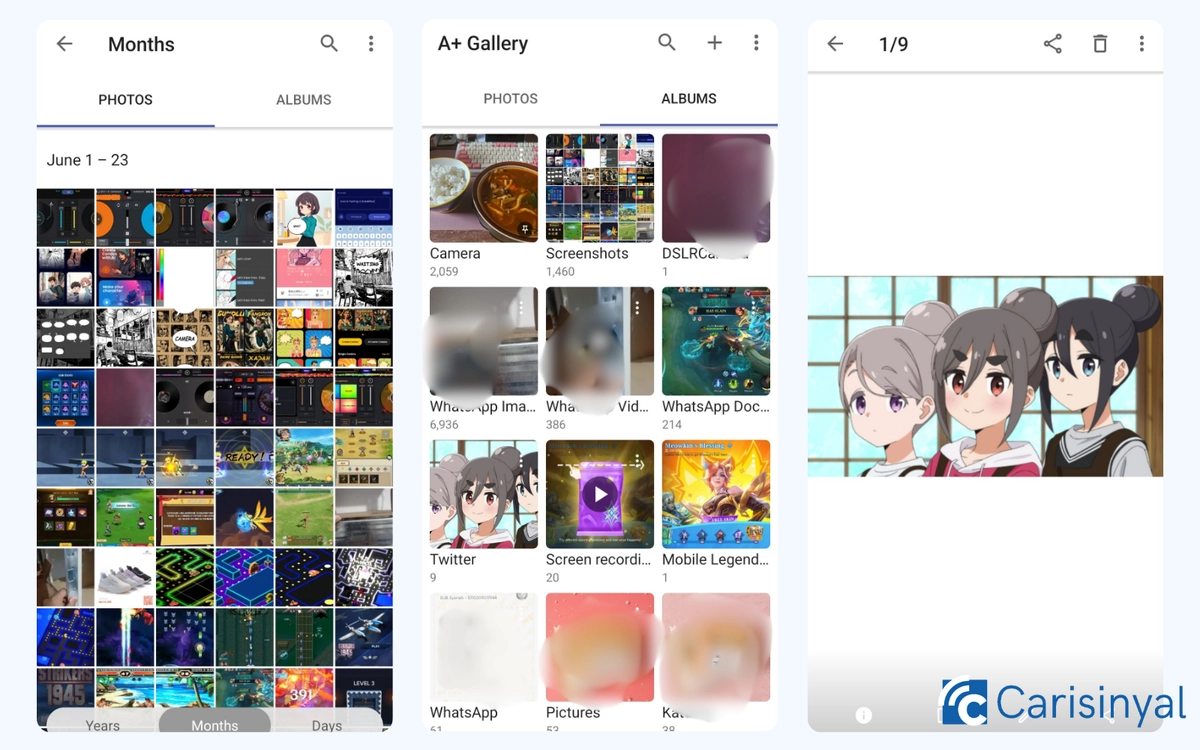
A+ Gallery groups your photos and videos by the date, month, and year they were taken. It also creates albums based on the source of the files, such as screenshots, camera shots, WhatsApp, and others.
This app allows you to sync your photos with A+ Cloud or Dropbox accounts. This way, you can access your photos from the cloud even if they are removed from your device.
One feature connects the app with Maps, which shows where each photo was taken. Privacy is protected because photos with location tags remain hidden by default.
The app has many theme options, including a dark mode that you can activate anytime. You can decide whether to use the recycle bin feature or not.
The secure album acts as a vault. It stays hidden from the main gallery and requires a code to open. This feature makes it easy to keep private photos and videos safe without installing a separate vault app.
What I like:
- Syncs photos with A+ Cloud and Dropbox for backup
- Shows photo locations on a map
- Secure album for private content
- Customizable themes including dark mode
One thing to note:
- Using cloud sync and the vault requires creating an account
2. Gallery by PhotoZen Studio
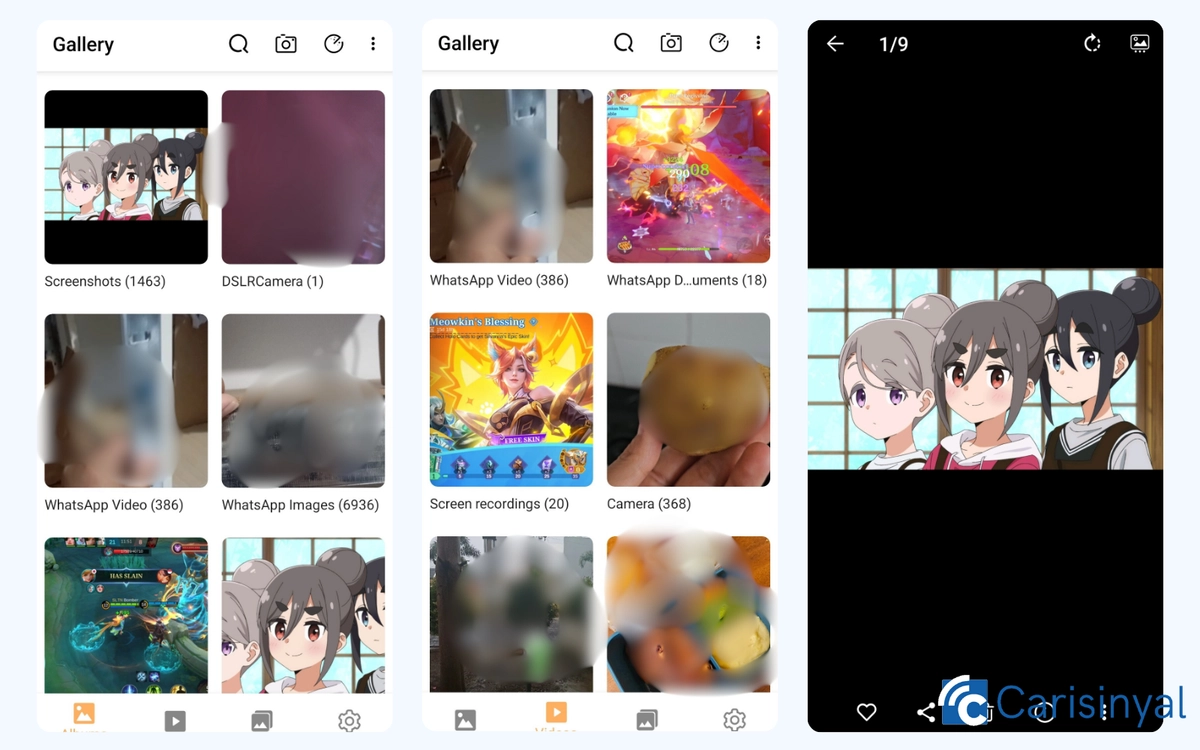
Gallery by PhotoZen Studio organizes photos and videos based on their source, which helps you find files quickly. It also separates videos and photos into different albums, making it easy to browse. If you are searching for a file, use the search bar at the top. Just enter the file name, and the app will find it for you.
The gallery view starts with two columns, but you can change it to 3, 4, 5, or even 10 columns. I prefer two columns because it looks clean and simple.
The app includes a Trash feature that stores deleted photos and videos temporarily. These files stay in Trash for 10, 30, or 60 days, depending on your choice, before they are deleted forever.
What I like:
- Groups photos and videos separately
- Adjustable grid with 2 to 10 columns
- Trash feature that keeps deleted files temporarily
- Easy and clear interface
One thing to note:
- Cloud backup is not available
3. Google Photos
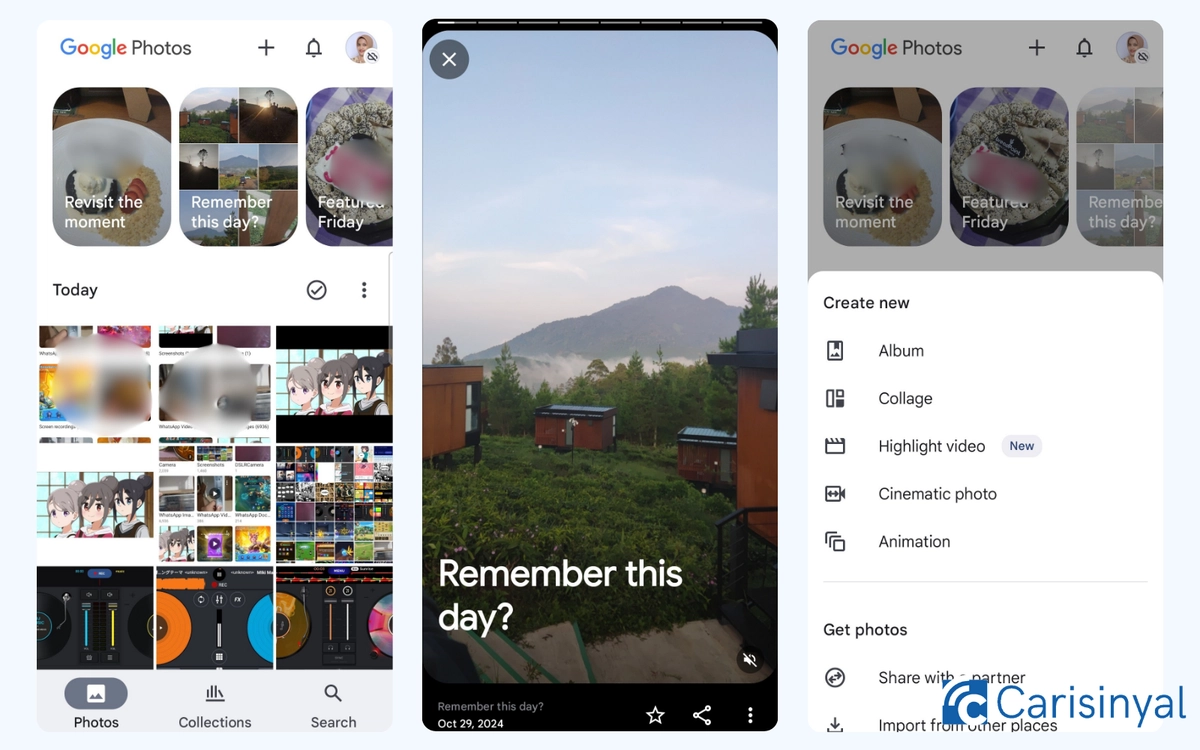
When discussing the best gallery apps on Android, Google’s own app deserves a mention. Google Photos impressed me right from the start.
As soon as I opened it, the app asked about backing up photos. Since it syncs directly with your Google account, the automatic backup feature is convenient and easy to use.
Another interesting feature is Spotlight. This feature highlights special photos or videos based on the day they were taken. For example, if you open Google Photos on a Sunday, Spotlight will show photos and videos you captured on Sundays in the past. It is a nice way to revisit memories.
What really stands out to me is the ability to create cinematic videos and animations from your existing photos and videos. This feature works like a slideshow but with more style. You can even choose specific faces or types of photos to include. It is a fun and creative way to relive moments.
What I like:
- Automatic backup linked to your Google account
- Spotlight feature to highlight memories by the day
- Creates cinematic videos, animations, and slideshows automatically
- Clean and easy-to-use interface
- Search photos by face, location, or objects
One thing to note:
- Free storage is limited; additional storage uses your Google Drive quota
4. F-Stop Gallery
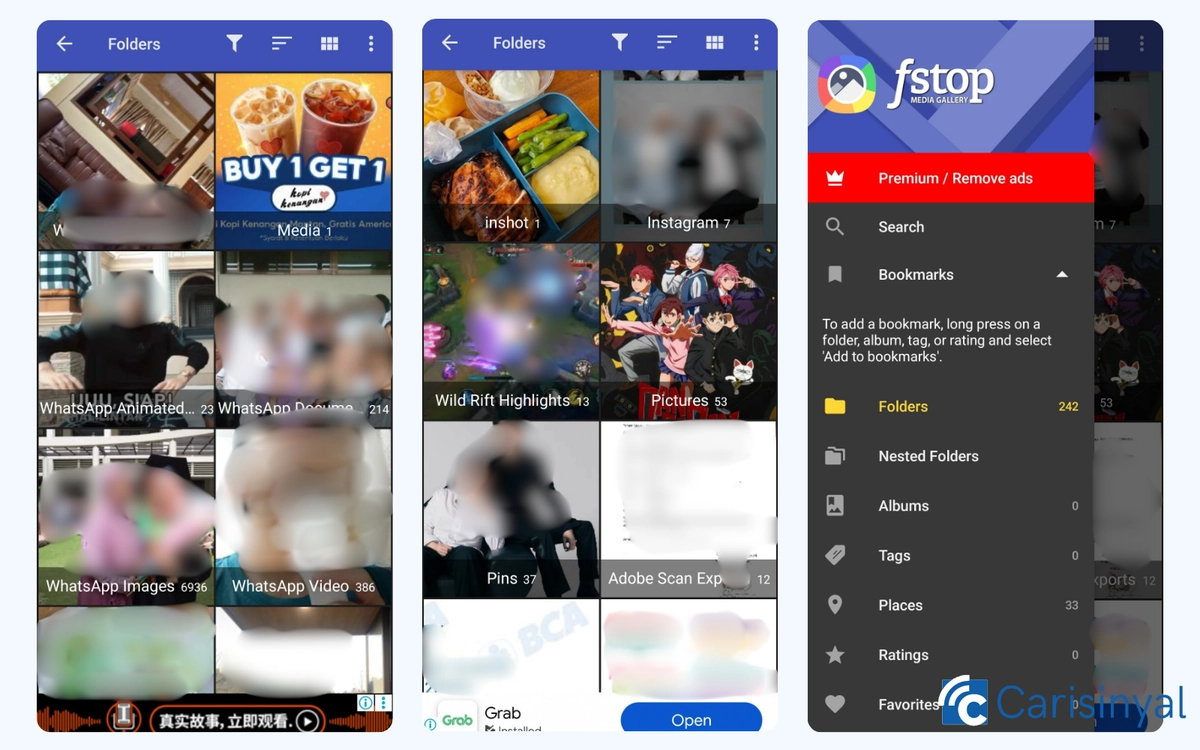
F-Stop Gallery has a unique way to organize photos. Instead of simply marking favorites, it uses a rating system for each photo. For example, if you rate a landscape photo highly, all photos with the same rating are grouped together in a special album.
Besides rating, you can add tags to organize your photos more precisely. This system may seem complex at first, but it helps users who like to keep only their best photos well organized.
The app also has many viewing features. Along with basic actions like copying, moving, renaming, and editing files, it includes options such as Save Position & Zoom or Lock Position & Zoom, which are rare in other gallery apps.
The interface has a black background, which helps reduce eye strain when you spend a lot of time browsing your photos.
What I like:
- Rating system to select and group top photos
- Tagging feature for detailed organization
- Plenty of useful features
- Built-in dark mode that is easy on the eyes
One thing to note:
- It takes some time to get used to the navigation
Those are some of the photo gallery apps recommended by Carisinyal. Each of them offers features that help you organize your photos easily. Enjoy trying them out!

