8 Best Picture Guessing Games for Android
Picture guessing games are some of the most enjoyable and exciting ways to pass the time. These games are perfect for all ages, from kids to adults, making them a great choice for your leisure moments.
In this article, Carisinyal has put together a list of the best picture guessing games for Android. These games challenge you to guess what’s in the image, delivering a unique thrill every time you get the answer right.
1. Guess It!

Among all the picture guessing games on this list, Guess It! stands out with its clean and visually pleasing interface. The layout is simple and easy to navigate, offering a more comfortable experience compared to similar games.
The game includes various features, such as a spin-the-wheel option to earn free coins, leaderboard rankings, a way to earn coins by watching ads, and special quizzes that unlock after collecting enough coins.
However, there’s only one game mode, and you can’t sort images by specific themes. For hints, the game provides two options: zooming out to get a clearer view of the image or revealing one letter of the answer.
The game runs smoothly with no bugs, but if you’re playing for free, expect ads to pop up after every 2-3 levels. These ads are a bit lengthy, but you can upgrade to the premium version for an ad-free experience.
What I liked about Guess It!:
- Simple and neat interface
- High-quality images
- Supports multiple languages
- Includes game statistics and leaderboard
- Special quizzes available after collecting coins
- Can be played offline
What to keep in mind:
- Ads appear after every 2-3 levels
2. 101 Pics

101 Pics offers a slightly different take on the classic picture guessing game. Here, the image is initially covered by a layer of sand, and players need to swipe it away to reveal the object underneath. Once the object is visible, you can guess its name by selecting letters from the provided tiles.
The game organizes its images into themes like animals, food, sports, cars, musical instruments, and more. It also hosts weekly events with larger coin rewards, though the images in these events are random.
One downside is the hint menu's placement—it’s located too close to the ad banners, making it easy to accidentally click on ads when trying to use a hint. Besides banner ads, pop-up ads also appear frequently, even after completing just one level. These interruptions can be frustrating for free users.
What I liked about 101 Pics:
- Clean and organized interface
- Can be played offline (except for weekly events)
- Images are sorted by themes
- Free hints available in the early levels
Things to keep in mind:
- Hint button placement is too close to ad banners
- Pop-up ads appear after every level, which can be annoying
3. Guess the Pic

Guess the Pic offers two game modes: Classic Mode and “Play by Topic.” The “Play by Topic” mode features five main themes: brands, characters, places, music, and sports.
Each theme includes up to 20 packs, and each pack contains 15 to 20 pictures to guess. With so many options, you won’t have to worry about running out of challenges.
One unique feature in this game is the Statistics section, where players can track their progress. It shows data like completion percentage, number of correct answers, hints used, user level, and level score. While it’s not an essential feature, it’s a fun addition that sets this game apart from others.
Another great thing about this game is that it can be played offline. In offline mode, you can access up to five picture packs without needing an internet connection.
The hint system is also impressive. It doesn’t just reveal letters—it also gives a brief description of the object in the picture. This makes the game more enjoyable and helps players learn something new along the way.
What I like about Guess the Pic:
- Easy to play
- Works offline
- Offers multiple game modes and a leaderboard
- Hints come with helpful descriptions
- Includes statistics to track progress
4. What is it?

What is it? stands out because it supports multiple languages, including Indonesian. This makes it ideal for players who may not feel comfortable with English as the default language.
The gameplay is simple and fun. You just need to guess the name of the object in the picture. However, there’s a twist—the image isn’t fully visible at first. You’ll only see the full picture after you guess the object correctly.
One downside is that the game currently has only around 30 levels. Even so, it’s not something you can finish quickly, as each level contains almost 20 pictures to guess. The varying difficulty levels also add an extra layer of challenge to the game.
What I like about What is it?:
- Straightforward and enjoyable gameplay
- Supports multiple languages, including Bahasa Indonesia
- Spin-the-wheel feature to earn free coins daily
- Attractive graphics and smooth animations
What to keep in mind:
- Limited number of levels available
5. 100 PICS Quiz

100 PICS Quiz offers a fun and straightforward gaming experience. Every day, you’re greeted with a coin spin wheel, and the coins you earn can be used to unlock themed picture packs.
This game has a wide range of picture packs to choose from, covering themes like weather, characters, video games, food, pets, and more. Each pack costs 100 coins, but beginners can start with free themes, such as the fish-themed pack, to gather coins.
Unlike other games that show the picture right away, 100 PICS Quiz hides the image behind four tiles. You’ll need to tap each tile to reveal parts of the picture, then guess the related word or phrase. It’s simple and fun!
The game’s design is pretty basic, with no extra modes or options. The only choice you have is which picture theme to play.
What I like about 100 PICS Quiz:
- Easy and simple gameplay
- Daily coin rewards
- Lots of themed picture packs
Things to keep in mind:
- No customization or settings options
- Frequent ads during gameplay
- Can feel repetitive
- The layout is a bit untidy
6. Word Pics - Word Games by RV Appstudio

Word Pics by RV Appstudio offers a fun twist on picture guessing games. It challenges players to figure out words or phrases by looking at two related pictures.
One thing that makes this game stand out is its customization feature. You can personalize the game by changing the background, fonts, avatars, and even the design of the letter tiles. However, you’ll need coins to unlock these customizations.
The game has several modes to keep things interesting: Beginner, Expert, Daily Challenge, and Multiplayer.
- Multiplayer Mode: Lets you compete with other players, but in my experience, it often matches you with bots rather than real people.
- Beginner Mode: No time limit, and you can solve as many puzzles as you want. It’s a great way to collect lots of coins.
- Expert Mode: Adds a time limit, making it more challenging.
- Daily Challenge: A unique mode where you guess the names of objects in a photo.
Despite some minor issues, Word Pics is still a great choice for its variety of game modes and customization options.
What I like about Word Pics:
- You can customize the background, fonts, and more
- Offers different game modes with varying levels of difficulty
- Over 3,000 levels to explore
- Rarely interrupted by ads
What to keep in mind:
- Multiplayer Mode often feels like you’re playing against bots instead of real opponents
7. Pictoword
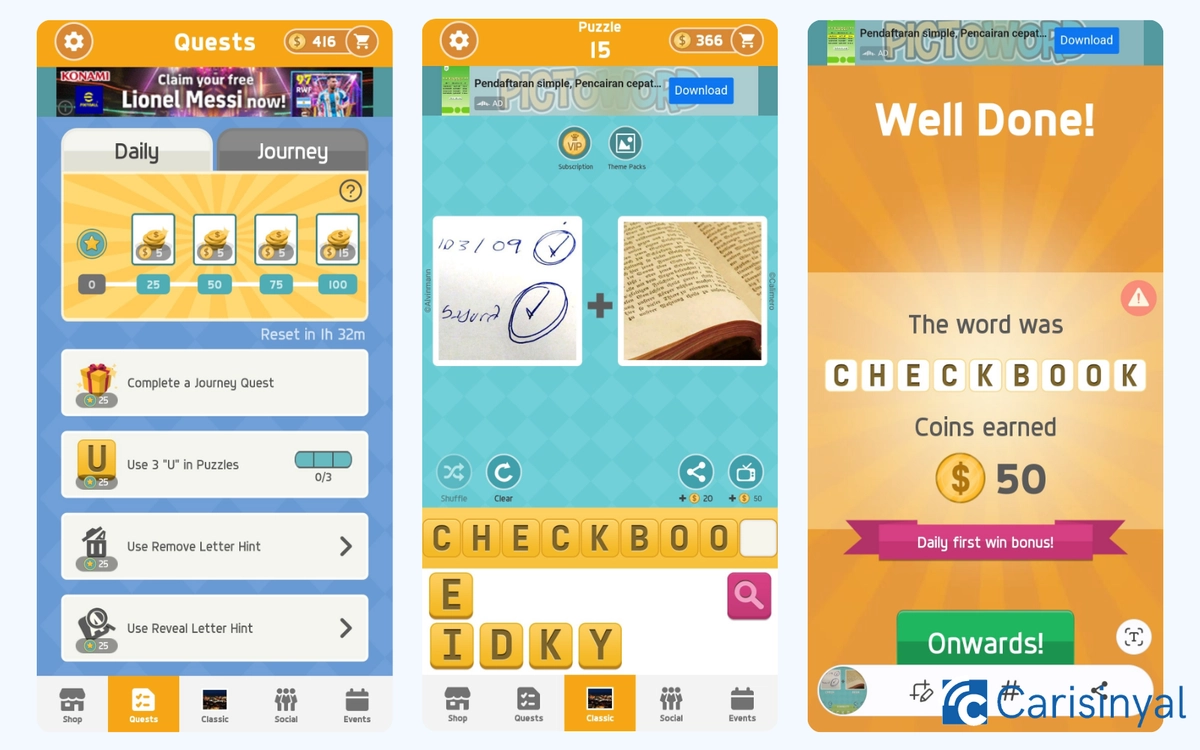
While it’s called a picture guessing game, Pictoword is more about turning pictures into words. The game shows two images separated by a "+" sign, meaning you combine the two to form a word or phrase.
For example, one picture might show someone jumping, which translates to "jump," and another shows a rope. Combine the two, and you get the phrase "jump rope."
Your task is to pick the correct letters from the letter board and fill them in on the blank spaces below the pictures. If you’re right, you move on to the next challenge. If not, you can use hints to help find the answer. Hints can be bought using coins earned from correct answers.
For free hints, you can enable the "Free Hints & Help" feature in the settings. The settings also let you turn off popup ads and adjust the sound, making the game more enjoyable to play.
Aside from the classic mode, there’s a Quest mode with extra challenges that reward more coins. You can also connect with other players, form teams, and choose from a variety of themes like vacations, superheroes, brands, food, and more.
What I like about Pictoword:
- Free-to-play with helpful settings
- Simple and fun gameplay
- Daily quests for extra rewards
- Options to make friends and form teams
- Special events at higher levels
What to keep in mind:
- Available only in English
8. 4 Pics 1 Word
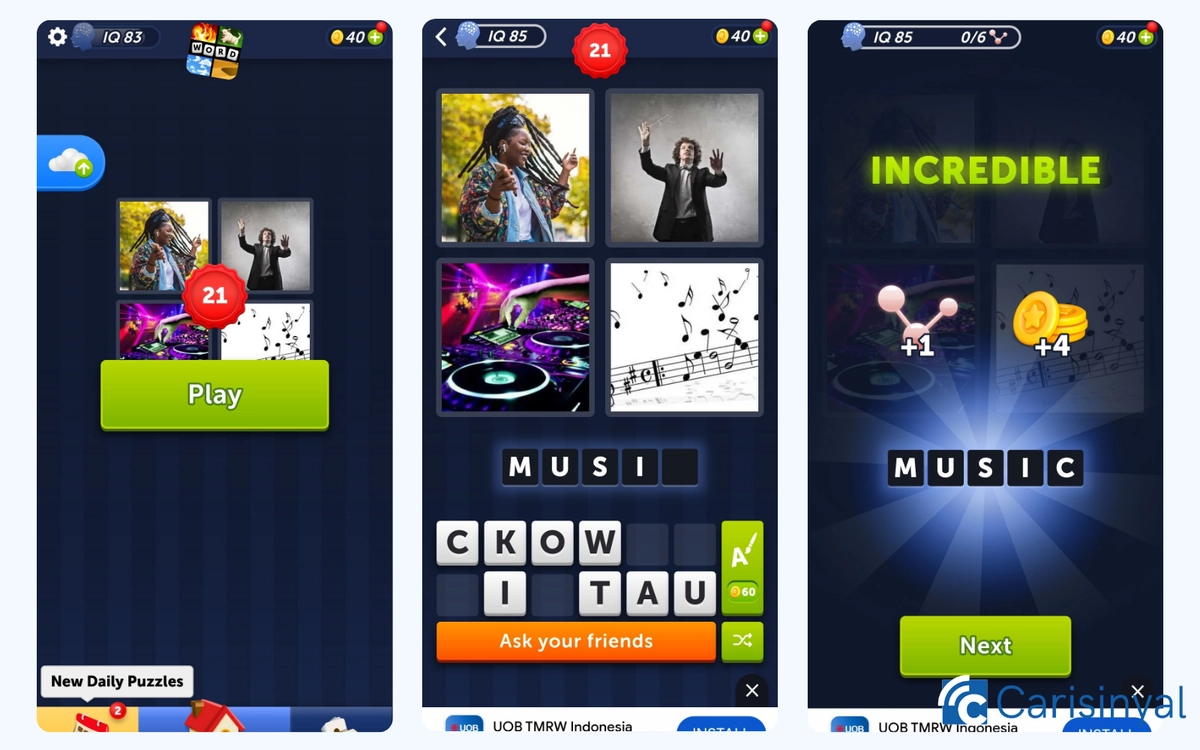
In 4 Pics 1 Word, you find a word that connects four pictures. Tap the letter board to spell the word, and you’re done! It’s simple but unique, as the four images together help you figure out the correct answer.
If you guess wrong, the letter box turns red; if you’re right, it turns green. If you’re stuck, you can use a hint to reveal a letter for 60 coins.
The graphics and animations are clean and appealing, but pop-up ads appear after almost every level. To avoid these ads, you’ll need to buy the premium version.
The game also offers a Daily Puzzle mode with two themed puzzles each day, where you can earn extra coins and unlock collectible stickers. Once you reach level 150, you unlock mini-games that add variety and extra fun outside the main gameplay.
What I like about 4 Pics 1 Word:
- Challenging levels that improve knowledge
- Nice graphics and animations
- Lots of mini-games for added entertainment
- A leaderboard to compete with players worldwide
- Helpful FAQ section for new players
What to keep in mind:
- Frequent pop-up ads can be frustrating
That’s a roundup of some of the best picture guessing games! These games not only entertain but also challenge your brain. So, which one are you excited to try?

