5 Best Apps Every Pregnant Woman Should Have
Even though they cannot replace doctors or midwives, pregnancy apps can support mothers during this special time. They often give access to important health information and make it easier to connect with other moms.
Many of these apps can also act as a journal. Mothers can record their symptoms, write down their feelings, and keep track of important moments before sharing them with a doctor. They are especially helpful for women experiencing pregnancy for the first time.
Here are some apps that can guide you through this amazing journey.
1. Pregnancy+
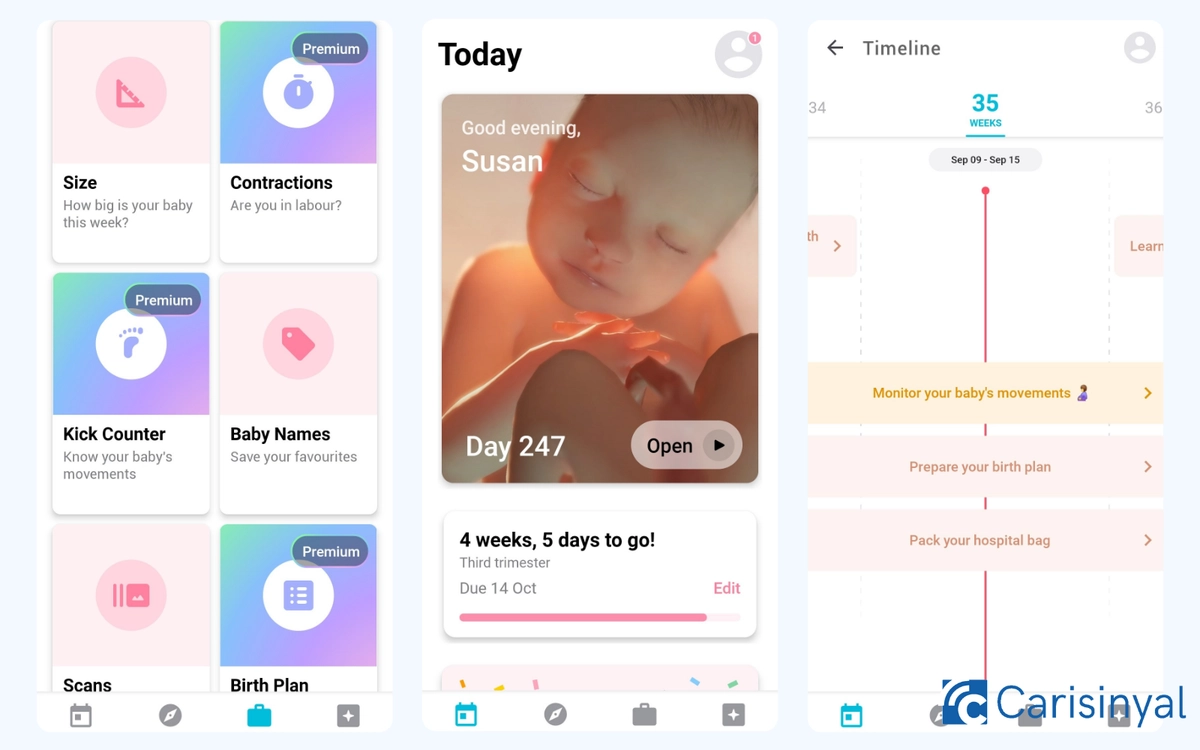
Pregnancy+ works like a digital pregnancy journal. It provides information about fetal development, the pregnancy timeline, and daily tasks to help you stay healthy.
One of the most interesting parts of this app is the 3D model that shows how your baby grows over time. This helps you imagine your little one inside the womb as the weeks pass. If you have questions, you can use the “Question” tool. A team of trusted medical professionals will answer directly in the app.
Besides information and journals, Pregnancy+ also has audio and video guides for yoga and meditation to help you relax at every stage of pregnancy.
The app includes many helpful features, such as health and nutrition trackers and reminders for vitamins or medicine. But keep in mind that most of these features are only available with the premium version.
What I like about Pregnancy+:
- A complete set of features: pregnancy calendar, symptom tracker, check-up reminders, and educational tips
- A Question tool for asking about pregnancy, answered by the Pregnancy+ team
- A library of audio and video for yoga and meditation exercises
- 3D images that show how your baby is developing
Things to note:
- Not all features are free
- No community space to share experiences with other users
2. Amila Pregnancy App
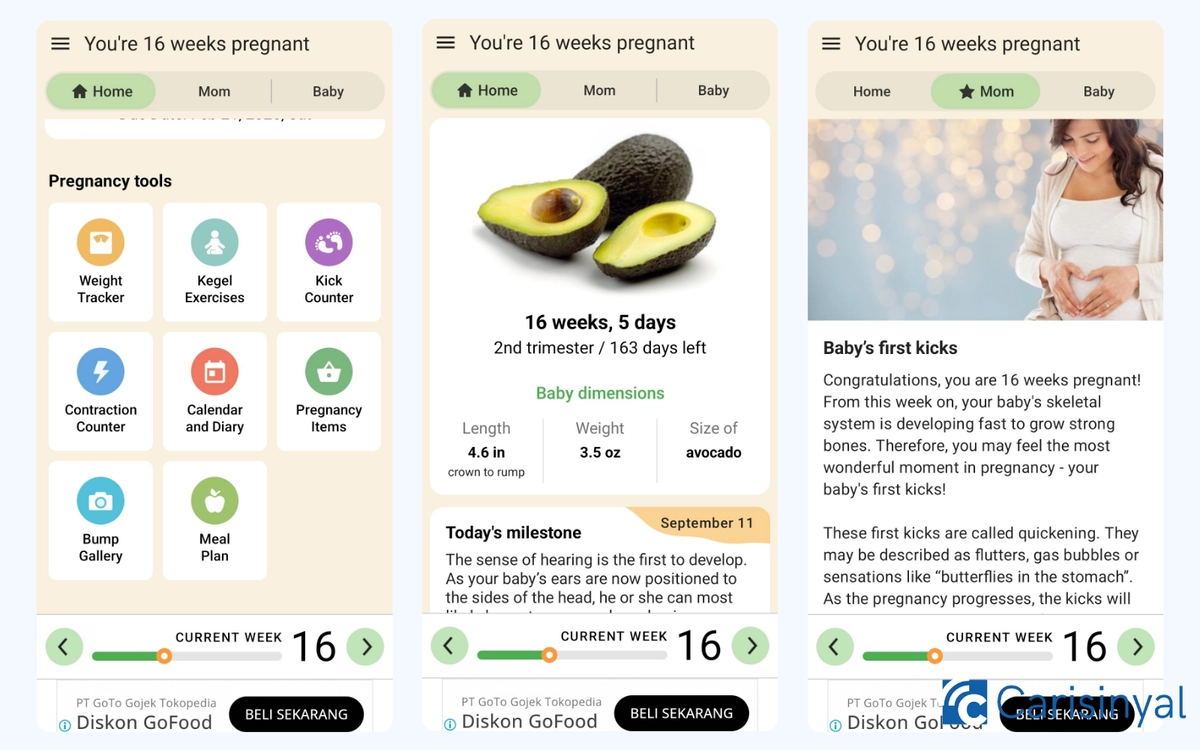
The Amila Pregnancy App is also very useful for expectant mothers to monitor both their health and their baby’s growth.
Besides showing the baby’s development week by week, Amila also gives details about the baby’s size, including length and weight. It even compares the baby’s size to everyday objects. For example, at 15 weeks your baby is about the size of an apple. The app also has a trimester chart to help you estimate your due date.
The symptom tracker is quite complete. It includes a weight tracker, kick counter, contraction tracker, and even a gallery where you can save pictures of your growing belly.
You can also use the calendar and diary to write down your feelings during pregnancy. The app provides Kegel exercise guides too. All of these tools are free to use.
One limitation is that Amila does not send reminders for vitamins or check-ups. Still, it gives daily information about your baby’s development, what is happening to your body, nutrition tips, and advice for each stage of pregnancy.
Things I like about Amila Pregnancy App:
- Compares fetal growth to familiar objects
- All tools are free to use
- Calendar and diary to record your feelings
- Information tailored to each stage of pregnancy
- Trimester chart available
- Simple and easy-to-use design
One thing to note:
- No reminders for vitamins or doctor’s appointments
3. BabyCenter Pregnancy App
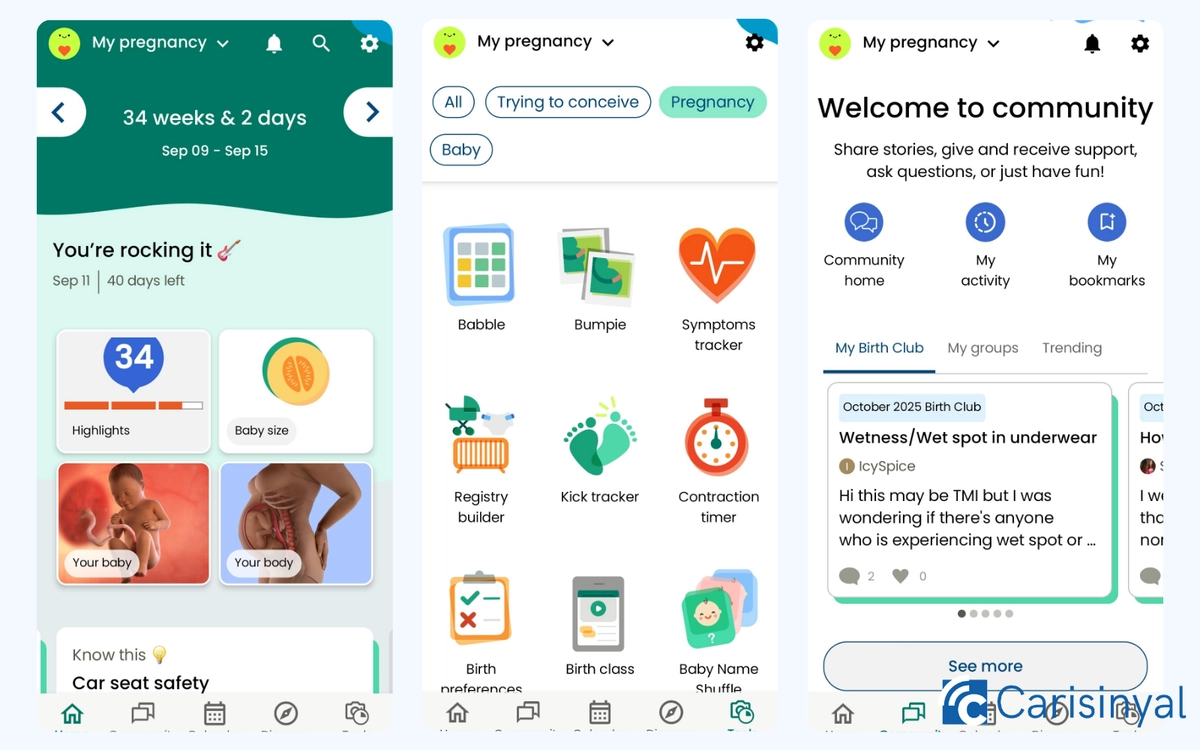
With the BabyCenter Pregnancy App, you can always keep track of what is happening to your baby and your body. The app explains pregnancy symptoms clearly so you can understand both your own changes and your baby’s growth.
It also gives you a daily to-do list to help you stay healthy. The list is simple, with only three tasks per day, so it is easy to follow.
The pregnancy calendar is another useful feature. It shows daily updates about pregnancy progress and records your estimated due date, which you can use as a reference.
BabyCenter has a wide range of pregnancy tools. You can even find fun features like your baby’s zodiac sign, and more serious tools such as a childbirth guide.
This guide helps mothers learn about different delivery options and what to expect during the hospital stay after giving birth. It can also serve as a written record of the mother’s wishes, which can be shared with the medical team. These features are not often found in other apps.
On the downside, BabyCenter includes banner ads that can feel distracting. The app also has so many features and so much information that it might seem a little complicated at first.
What I like about BabyCenter Pregnancy App:
- Very complete set of pregnancy features
- Clear information about symptoms and development at every stage
- A simple to-do list with only three items each day
- Tools for checking your baby’s zodiac sign and creating a birth preference document for doctors
- An active community where mothers can share experiences
Things to note:
- Banner ads can be distracting
- The many features and details can feel overwhelming
4. Amma
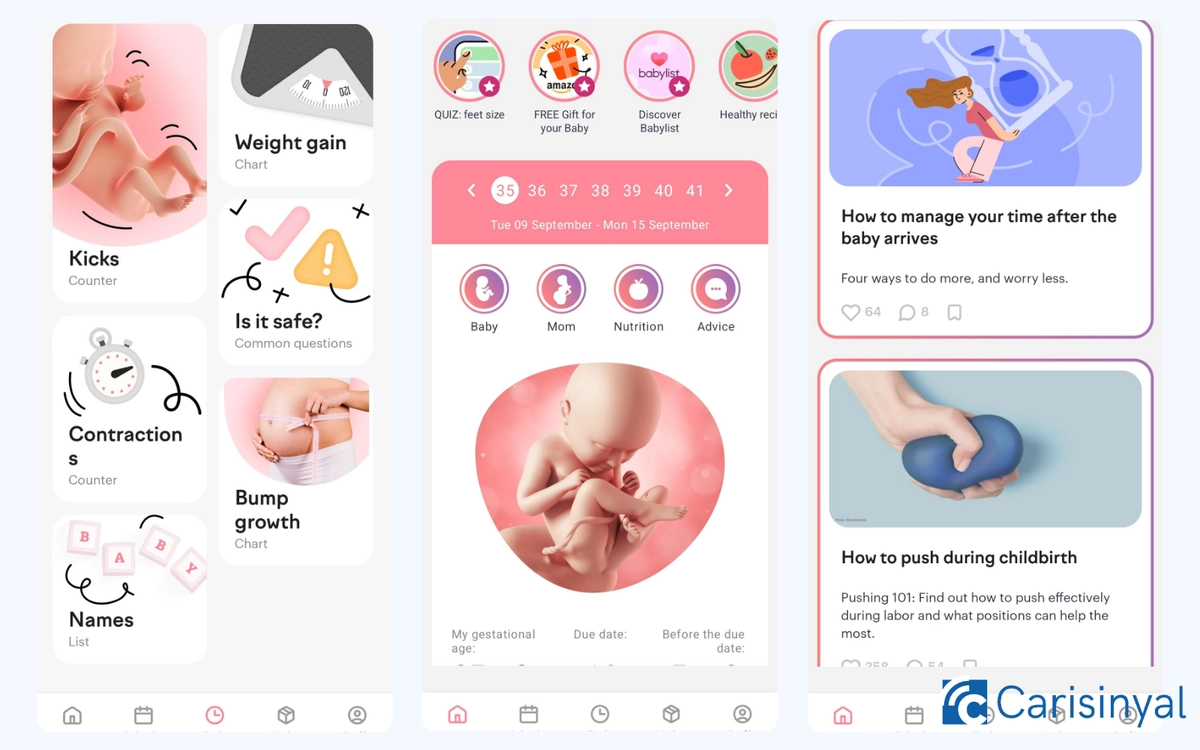
Amma is not only useful during pregnancy but also after childbirth. It provides information about newborn care and breastfeeding. The app includes a pregnancy calendar, due date tracker, and tools for recording symptoms.
Not only that, the app also has a large collection of baby names with their meanings, which can help parents choose a name for their child.
One unique thing about Amma is its home page design, which looks like Instagram stories. This makes it easy to access short pieces of information at a glance. Amma also has a shopping tab connected to Amazon. Here you can find recommended products for pregnancy and buy them directly.
Another nice feature is that users can comment on the information articles to make it easier to interact with other mothers.
Things to note:
- Covers not only pregnancy but also newborn care and breastfeeding
- Offers a collection of baby names with meanings
- Easy-to-read format on the home page, similar to Instagram stories
- Shopping tab linked to Amazon for baby and pregnancy items
- Articles that allow user comments
Things to note:
- Ads appear in some sections
- Not all features are free
5. Ovia Cycle & Pregnancy Diary
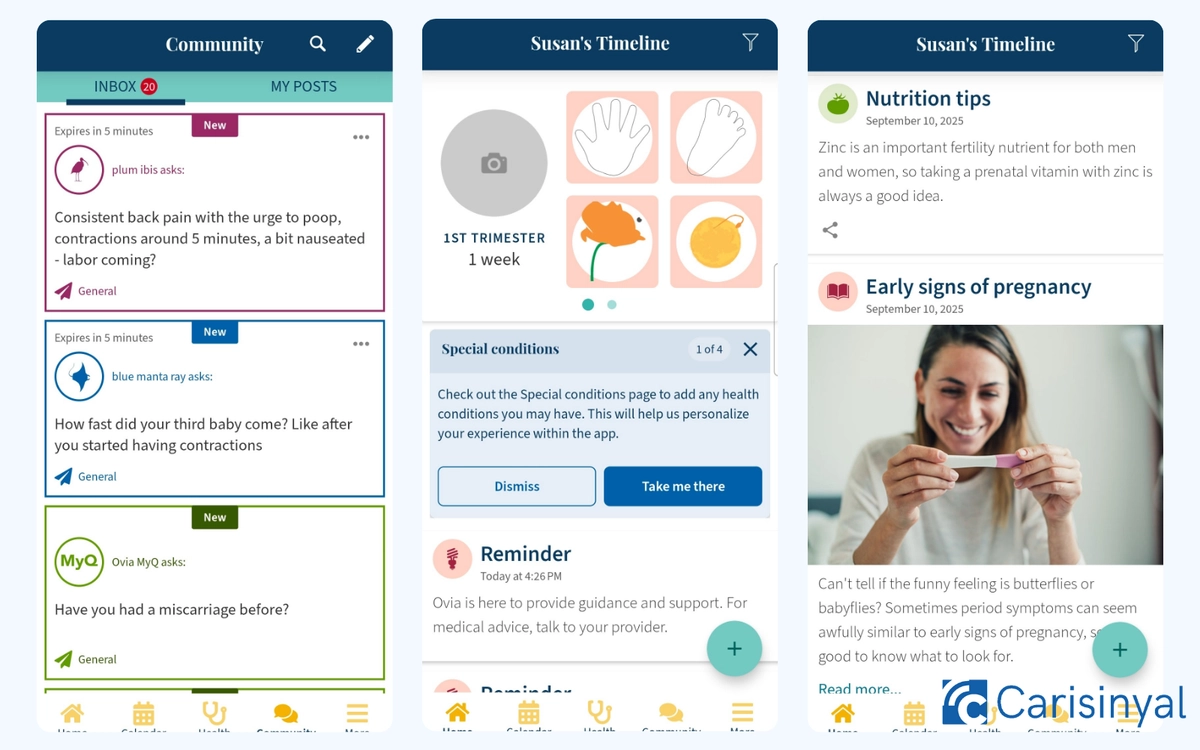
Ovia is first known as a fertility calendar, but it can also be used as a pregnancy journal. With this app you can record your health progress, write down symptoms, and keep track of appointments with doctors or midwives.
Since Ovia is not designed only for pregnancy, its symptom tracking tools are limited. It has a kick counter and a contraction timer, but not as many features as other pregnancy apps.
Still, if you mainly want to know your gestational age, your baby’s size, and the common symptoms at each stage, Ovia can be a good choice. The app has very few ads, almost no animations, and a simple design, which makes it easy to use. It also has an active community where you can connect with others.
You can find many helpful articles as well as videos about pregnancy and the period after giving birth. These resources are free to access and cover a wide range of health topics.
What I like about Ovia:
- Practical app that works as both a fertility calendar and pregnancy tracker
- Simple design, easy to use
- Lots of pregnancy and post-birth information
- Active community
- Free to use with minimal ads
Things to note:
- Pregnancy tools are not as complete as in other apps
- Some navigation options are hard to find
These apps do more than share information about pregnancy and parenting. They also give mothers a space to share their experiences and get support from health professionals or other expectant mothers. Try one of them to make your pregnancy journey easier and more meaningful.

