5 Best Running Text Apps on Android
Do you need an app that shows running text, whether for making content or to get your idol’s attention during a concert? Worry not! There are some running text apps you can use for different purposes.
Some apps work as teleprompters, while others function like digital signboards. Here are some of the best apps you can try.
1. BIGVU Teleprompter

Do you want to be a content creator but often feel nervous in front of the camera? BIGVU can help. This app has a teleprompter that shows running text on your phone screen while you record a video.
You can adjust the font, speed, and layout to match your reading pace. This makes your recording look more natural.
BIGVU also has AI that can create scripts. You only need to type your idea in the prompt, and the system will make a script divided into parts. If you prefer to write your own script, you can still use the manual editing feature.
When I tried it, I liked how the text moved smoothly, so I could keep eye contact with the camera. The text position was also precise, so my eyes didn't look strange while reading.
Other tools in BIGVU include beauty cam, filters, and lighting settings to make your video look better. If the running text layout does not fit your style, you can change it with several customisation options.
Things I like about BIGVU Teleprompter:
- Customisable font, speed, and text position
- AI to help create scripts
- Natural-looking recording
- Extra tools such as beauty cam and filters
Things to note:
- Some features are only available in the Pro version
- AI scripts still need editing to sound more natural
2. Elegant Teleprompter

Elegant Teleprompter is focused on showing the script you write yourself. You can also import text from files on your phone. Even though the app looks simple, its settings are complete. You can change the font size, text speed, and line spacing so the script fits your reading style.
One of the most unique features is Mirror Mode. It reflects the text and works well with physical teleprompter devices. This is useful if you record with a rear camera, special lenses, or teleprompter glass. Many YouTubers and creators who use professional setups find this helpful.
Although it doesn't have a built-in camera, Elegant Teleprompter has a floating widget. This widget can appear on top of other apps, including TikTok, Instagram, or YouTube. So, you can still read your script while recording directly in your favourite apps.
Things I like about Elegant Teleprompter:
- Simple interface
- Mirror Mode for professional setup
- Floating widget supports other apps
- Can import scripts from files
Things to note:
- No built-in camera
- No automatic script generation
3. PrompterPal
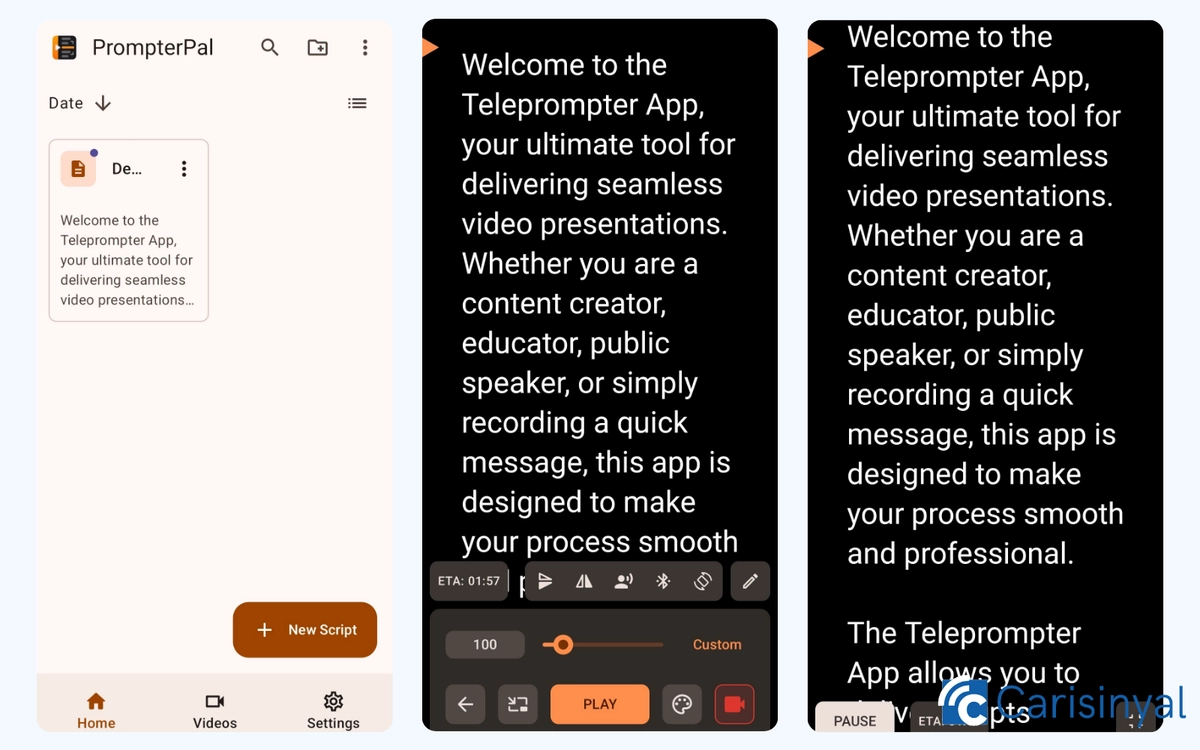
The running text settings in this app are very flexible. You can adjust the text size, alignment (left, right, or center), change the font color, and even use the reverse script option if you want the text to appear flipped. This is useful for many creative content needs.
PrompterPal can also be used together with camera or social media apps. This makes it suitable for people who want to record content directly from the phone camera while still reading a script on the screen.
One of my favorite features is the ability to match the text speed with the video duration. For example, if you want to make a two-minute video and your script has 150 words, the app will automatically adjust the scrolling speed so the script fits perfectly. You don't have to worry about the text moving too fast or too slow.
PrompterPal also allows you to import scripts from DOCX, PDF, and Google Drive files. However, you need the premium version to use the import feature.
Things I like about PrompterPal:
- Supports multiple languages, including Bahasa Indonesia
- Full text customization: size, color, alignment, reverse script
- Can sync text speed with video duration
- Works with camera or social media apps for live recording
One thing to note:
- Importing scripts is only available in the premium version
4. Digital LED Signboard

Digital LED Signboard is not designed for video recording with scripts. Instead, it works as a digital running text board that people can read from a distance. This app is great for different situations, such as welcoming someone at the airport, showing support at a concert, or displaying a short public message.
Since it focuses on being a text board, the number of words you can display is more limited compared to teleprompter apps.
Even so, the settings are flexible. You can adjust text speed, font size, and choose background colors. You can also add emojis, blinking effects, or background animations to make the text more eye-catching.
The app is free to use, but ads appear each time you display text. The interface also looks a bit outdated, which could be improved somehow.
Why I like Digital LED Signboard:
- Displays running text that can be read from a distance
- Supports emojis, blink effects, and animations
- Flexible settings for font, color, and speed
- Free to use
Things to note:
- The interface looks old-fashioned
- Ads appear every time you display text
- Background colors are limited to yellow and black
5. LED Running Text

LED Running Text gives you many font choices. You can also pick from a wide range of text and background colors. Some backgrounds even have animations that make your text board look more eye-catching. These features are great for attracting attention in busy places.
The app also provides ready-made templates created by other users. You can select one of these templates without having to set everything up from the beginning.
Another unique feature is the digital lightstick animation. This can be used at concerts to support your idols. The screen will light up with bright and colorful animations, just like a real lightstick.
The only downside is that the app has a lot of ads. Almost every time I used a feature, an ad appeared. Still, because the features are rich and fun, this app is worth trying.
Things I like about LED Running Text:
- Many choices of fonts, text colors, and background colors
- Ready-made templates from other users
- Digital lightstick feature for concerts
One thing to note:
- Ads appear quite often in the free version
Creating running text on your phone screen is now simple. With these apps, you can show running text anytime you need it. Just pick the app that matches your needs best.

