5 Best Signal Booster Apps for Android Phones
There is nothing more annoying than when we cannot get a good signal. A slow internet connection and difficulty making calls or opening the internet make it hard to communicate smoothly.
No matter how advanced your Android phone is, it will not work well without a strong signal. The problem can feel even worse if there is no good WiFi provider near you. To solve this, we have some app recommendations that can help strengthen the cellular or WiFi signal in your area.
1. Connection Stabilizer Booster
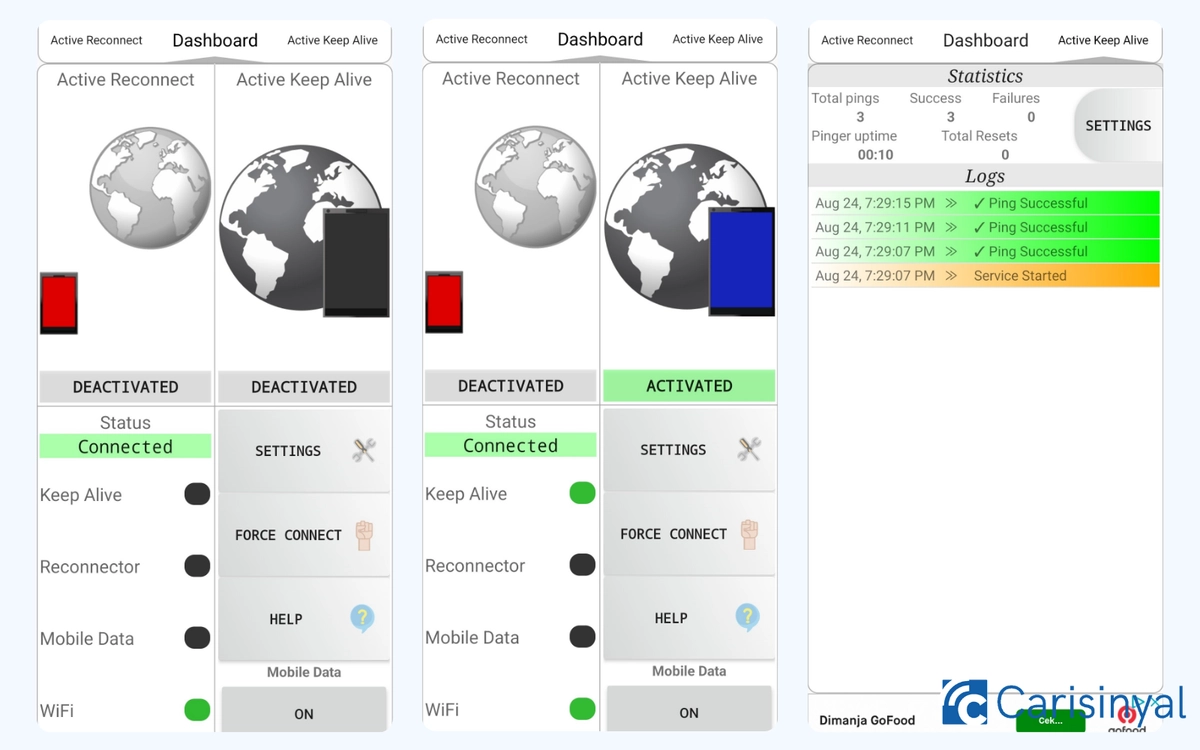
This app, also called CSB, can monitor your internet connection and fix problems automatically so the network stays stable. CSB improves weak internet signals with two modes; Active Reconnect and Active Keep Alive.
Active Reconnect reconnects your phone automatically if the signal drops suddenly. Sometimes, phones lose data signal and cannot reconnect, even though the network is still available. Normally, we need to switch mobile data on and off many times, but this feature handles it for us.
Active Keep Alive helps keep the connection stable even when the network is weak. It sends small signals regularly so the internet does not disconnect. This mode is useful if you need a stable connection for a long time, like when streaming videos or playing online games.
In each mode, CSB also shows network statistics, so you can see if the app is working well or not.
Things I like about Connection Stabiliser Booster:
- Has two modes to keep the signal stable
- Shows statistics about network performance after activating a mode
- Easy to use, with clear information about the functions during installation
- Free to use
One thing to note:
- Banner ads appear in the app and make the layout less neat, but they are not too disturbing
2. TriTech Techno Point Signal Strength Test & Refresh
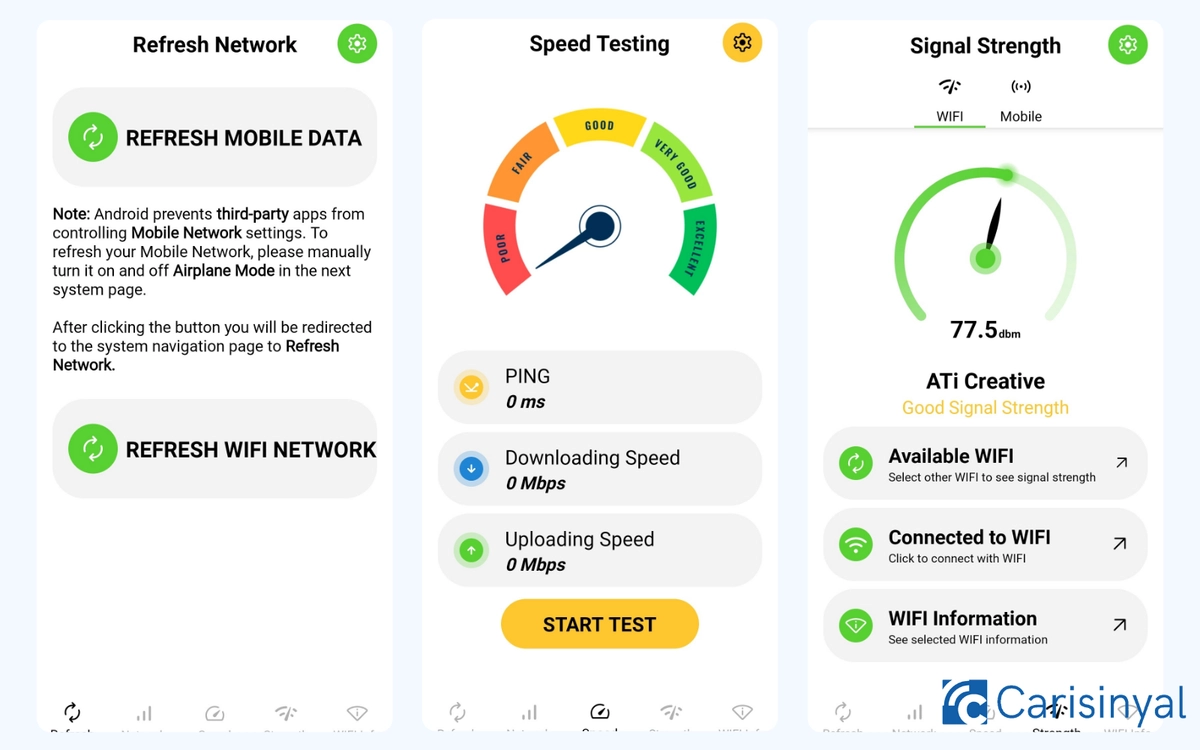
This app from TriTech Techno Point can refresh your network so the signal becomes more stable. It also has a Signal Strength feature that shows real-time indicators of your mobile data signal. A similar feature is available for checking Wi-Fi strength.
With this, you can see which areas have the strongest and weakest signals. This helps you choose the best position when you are in a place with poor signal, such as a remote area. For Wi-Fi testing, the app can even suggest faster nearby networks and connect your device to them directly.
The app design is simple, neat, and professional. All the features worked smoothly when I tested it. Another nice part is that the app uses dark mode by default, so it is comfortable for long-term use.
Why I like TriTech Techno Point Signal Strength Test & Refresh:
- Can refresh the network automatically after installation
- Can test signal strength for both mobile data and Wi-Fi
- Has a built-in internet speed test feature
- Simple and professional app design
- No in-app ads
Things to note:
- More suitable for users who already know about networking, internet, and Wi-Fi
- No clear information or guide about the function of each feature
3. GoNext Wi-Fi Refresh & Signal Strength
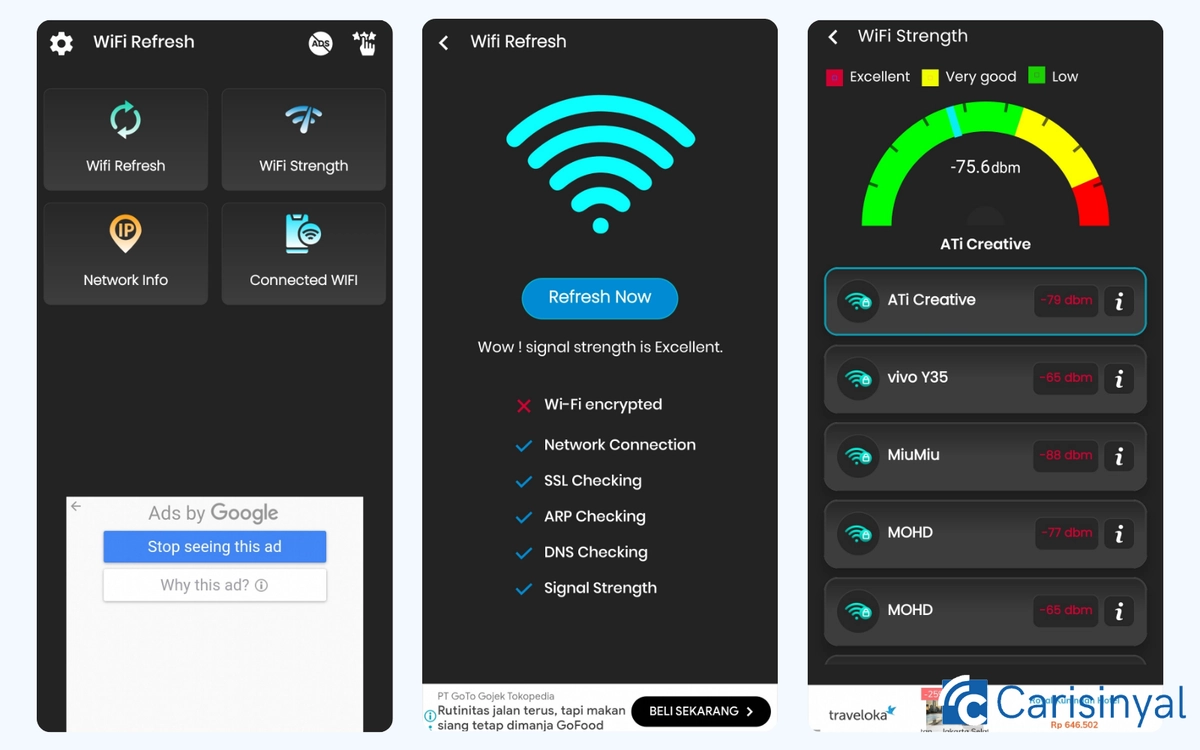
This network booster app from GoNext can help refresh a stagnant Wi-Fi connection so it works smoothly again. However, this app only works for Wi-Fi and does not have a refresher feature for mobile data.
It doesn't also run automatically. You need to allow location access first, then the refresh button will appear, and you must press it to activate the feature.
Although manual, GoNext Wi-Fi Refresher is quite useful. It shows Wi-Fi signal strength, network details, and nearby Wi-Fi networks. Each Wi-Fi network also shows the number of connected devices. This helps you choose a network with fewer users for better performance.
The app is free, but there are some pop-up and banner ads. Luckily, they do not disturb the main menu too much.
Things I like about GoNext Wi-Fi Refresher:
- Focuses on strengthening Wi-Fi connections
- Shows Wi-Fi signal strength, network details, and active connections
- Displays the number of connected devices for each Wi-Fi
- User interface is simple but good
Things to note:
- Cannot be used to boost mobile data
- Must be run manually, does not refresh automatically
4. Net Optimizer
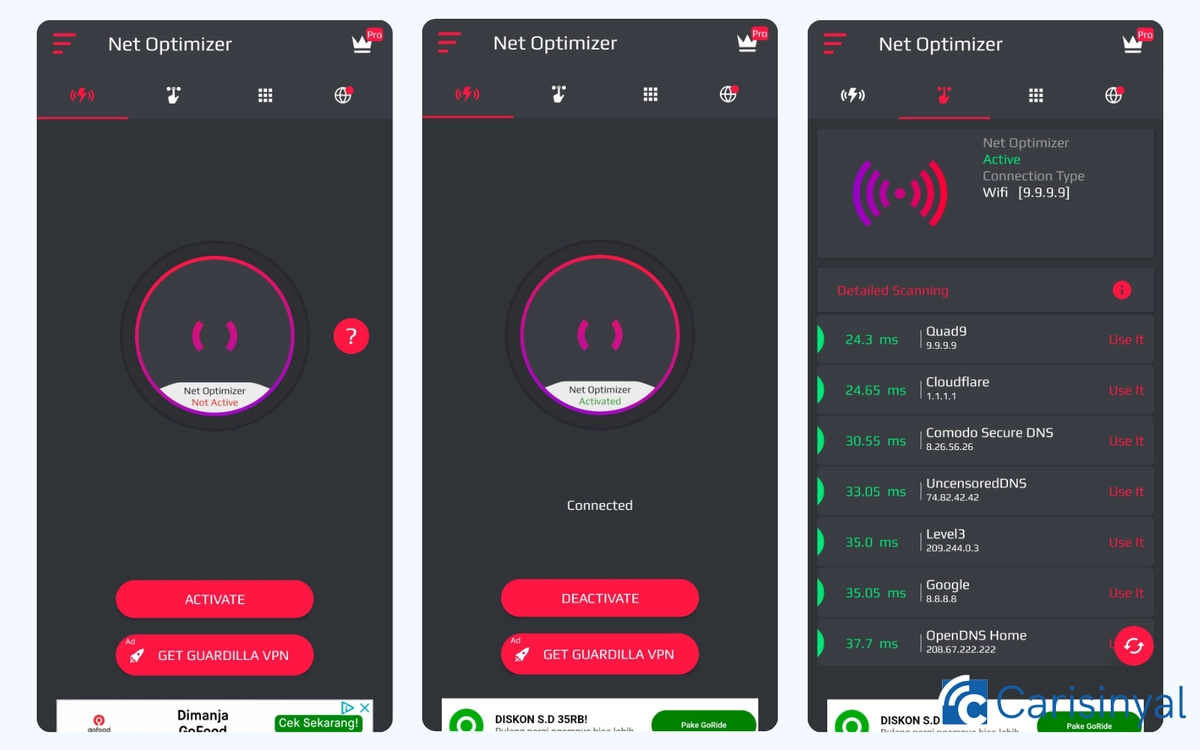
This app is useful if your internet is fast but still feels slow when browsing. If the issue comes from DNS, Net Optimizer will fix it. It works by finding the fastest DNS server and connecting your device to it. Once active, the system will keep working automatically whenever you face the same problem again.
The app also has a private browser with faster speed and better security. So instead of switching to another browser, you can browse directly in Net Optimizer.
Another helpful feature is the network cache cleaner. It removes temporary data that slows down internet browsing. Sometimes, internet speed drops because of too much cached data, and this feature helps solve that quickly.
Things I like about Net Optimizer:
- Makes internet browsing smoother
- Finds the fastest DNS server to use
- Has a private browser for faster and safer browsing
- Includes a cache cleaner to refresh the network
One thing to note:
- Does not directly boost mobile data or Wi-Fi signals
5. WiFiman
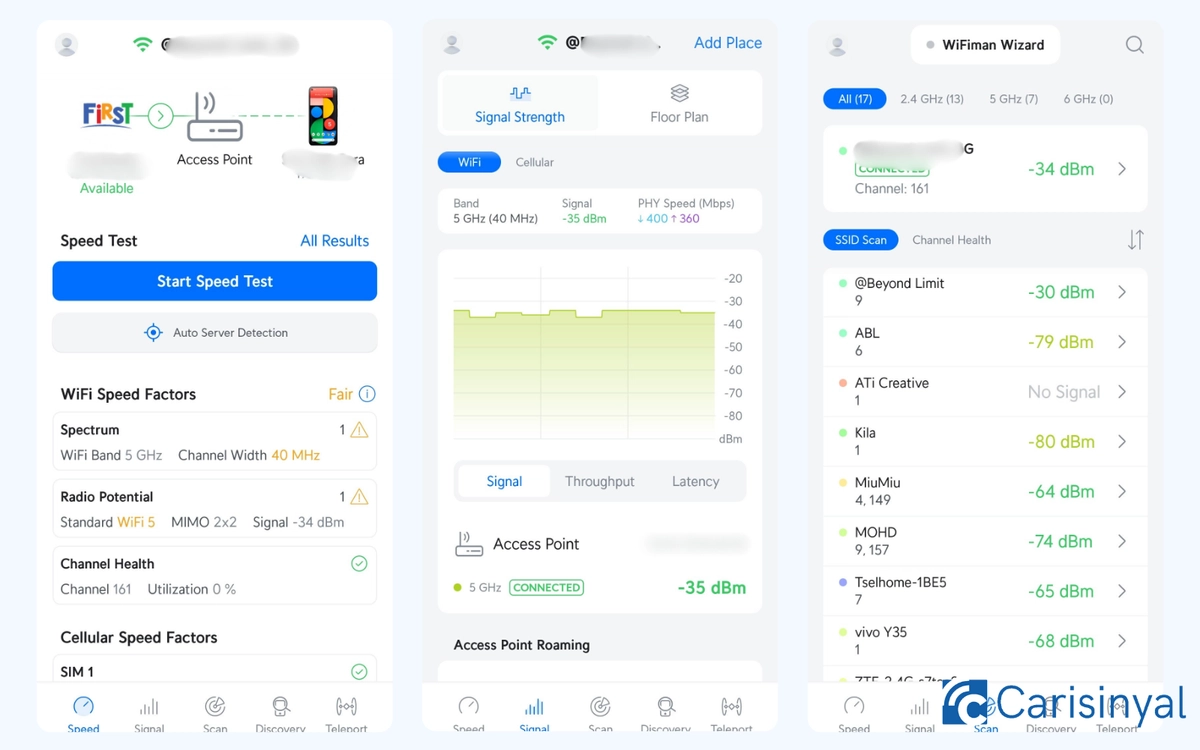
WiFiman is another option for optimising Wi-Fi networks. It can detect the best available Wi-Fi and also analyse the internet speed of the network you are using.
The app shows detailed information about Wi-Fi signal strength, such as band, signal power in dBm, PHY speed (theoretical speed between device and router), and connection performance graphs. It also displays DNS latency.
If you want to connect to a Wi-Fi with a stronger signal, WiFiman will scan and give you a list of available networks. You just need to choose which one to connect to.
Things I like about WiFiman:
- Shows complete and detailed network data
- Can scan for Wi-Fi networks with the best signal
- Has a real-time speed test feature
Things to note:
- Cannot optimise mobile data networks
- May feel too technical for some users because of the detailed data
- Does not directly boost Wi-Fi signals
These are the best Android signal booster apps you can try today. With them, you no longer need to move around your house just to find a better signal.

