The Pros and Cons of Infinix XPAD 20 Pro
It’s not easy to find an affordable tablet that works well for both productivity and learning. The Infinix XPAD 20 Pro is one of the few that manages to do both. Priced around US$120, this tablet provides several interesting features, including a large display and AI capabilities.
Its camera performance may be nothing special, but that’s quite normal for a tablet. What makes it stand out are the other features and specifications that make it ideal for all kinds of users, from students to families.
The XPAD 20 Pro also looks more appealing than its sibling, the Infinix XPAD 20. So, what exactly are its pros and cons? Let’s take a closer look.
Pros Infinix XPAD 20 Pro
At around US$120, the Infinix XPAD 20 Pro has got several appealing highlights for its price range. Here are the details.
1. Large 12-inch Screen, Great for Multitasking
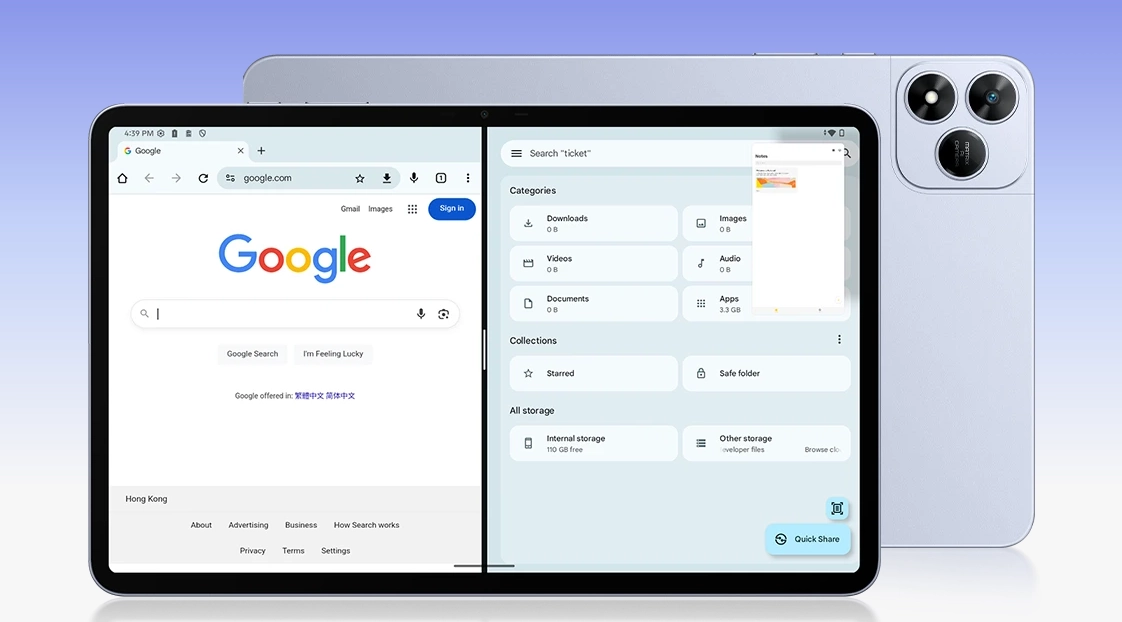
The biggest highlight of the Infinix XPAD 20 Pro is its massive display. The tablet uses a 12-inch IPS LCD panel with a 2K resolution (2000 x 1200 pixels) that give you plenty of screen space to work with. This size is perfect for multitasking, especially when using split-screen mode to run two apps side by side.
According to Lowyat.com, the display looks impressive even though it uses an IPS panel. With its resolution, the pixel density reaches around 194 ppi, which is sharp enough for reading documents, viewing graphics, or browsing comfortably.
Its 5:3 aspect ratio offers wider horizontal space than the usual 16:10 ratio, so working with documents while keeping a notes app open feels more convenient.
The 90Hz refresh rate also makes scrolling and transitions feel smoother. Plus, the screen has dual TÜV Rheinland certifications for Low Blue Light and Flicker-Free protection, which helps reduce eye strain during long hours of use.
Since it’s an IPS panel, the color reproduction and viewing angles remain consistent, although the blacks and contrast are not as deep as OLED screens. Still, for everyday use, the 90Hz refresh rate feels responsive and fluid, even if some rivals are already offering 120Hz panels.
2. Slim Body Design, Supports Stylus and Keyboard

In this price range, most brands usually offer basic tablets with plain designs. The XPAD 20 Pro, however, stands out with a more premium look and solid build quality.
According to Lowyat.com, the tablet’s metal unibody frame feels sturdy and well-built. It doesn’t creak or flex when pressed, which gives a reassuring sense of durability even without a protective case.
This tablet is impressively thin at just 6.58 mm and weighs only 545 grams. Despite its large 12-inch display, it remains easy to carry and comfortable to hold.
It’s available in Titanium Grey and Mist Blue. Both colours give a clean and professional look. The front camera is placed on the longer bezel, which shows that the tablet is designed for landscape use and works well for video calls.
The XPAD 20 Pro also supports the X Pencil 20 stylus and an external keyboard. Its display can detect up to 4,096 pressure levels and has palm rejection and a 180Hz touch sampling rate. As a result, writing or drawing on the screen feels smooth and natural.
3. Helio G100 with 8GB RAM

The Infinix XPAD 20 Pro runs on a MediaTek Helio G100 Ultimate 4G processor paired with 8GB of RAM. For daily tasks like scrolling through social media, light multitasking, or video calls, the performance feels stable and responsive as long as there aren’t too many apps running in the background.
According to the YouTube channel Lims Review, its performance is quite good for everyday use, which fits the target users of this tablet. For productivity tasks such as typing documents, opening small to medium spreadsheets, or researching with several browser tabs, the tablet performs well without major issues.
The split-screen mode also helps improve workflow. As long as heavy apps aren’t opened at the same time, switching between applications remains smooth.
Based on Lims Review’s benchmark test, the Infinix XPAD 20 Pro scored around 400,000 on AnTuTu v10. Meanwhile, the Dhiarcom YouTube channel recorded an AnTuTu v11 score of about 570,000.
There’s no need to be confused by the difference since version 11 usually produces higher results. In the end, the real-world experience matters more than benchmark numbers.
4. Four Stereo Speakers with DTS Audio

To deliver a better entertainment experience, the XPAD 20 Pro comes with four stereo speakers placed on both sides of the device. This setup creates clearer left and right sound separation when the tablet is used in landscape mode, making movies and series sound more immersive.
The speakers are tuned with DTS Audio technology, which provides a wider soundstage and a more engaging virtual surround effect. With this combination, the XPAD 20 Pro offers enjoyable sound quality for watching videos, listening to music, or attending online classes without using headphones.
5. AI and Learning Centre Features

One of the biggest highlights of the Infinix XPAD 20 Pro is its collection of AI-based features, which are rarely found in tablets at this price. These tools aim to make the tablet more useful for productivity and learning. Some of the standout features include:
- Folax Assistant: A voice assistant that can answer complex questions, create images from text, and even help with homework.
- AI Translation: Instantly translates conversations, meetings, images, and documents.
- AI Screen Recognition: Lets users capture text or images from the screen with a long press.
- Voice-to-Text: Converts recorded speech into written text, complete with a summary.
The tablet also comes with a Learning Centre, which gathers educational apps and games for children. Parents can use it to provide meaningful screen time through reading, counting, drawing, and interactive quizzes.
With its large 12-inch screen and stylus support, the tablet allows writing and drawing to feel more natural and enjoyable for kids.
6. Supports 4G LTE and Still Has a microSD Slot
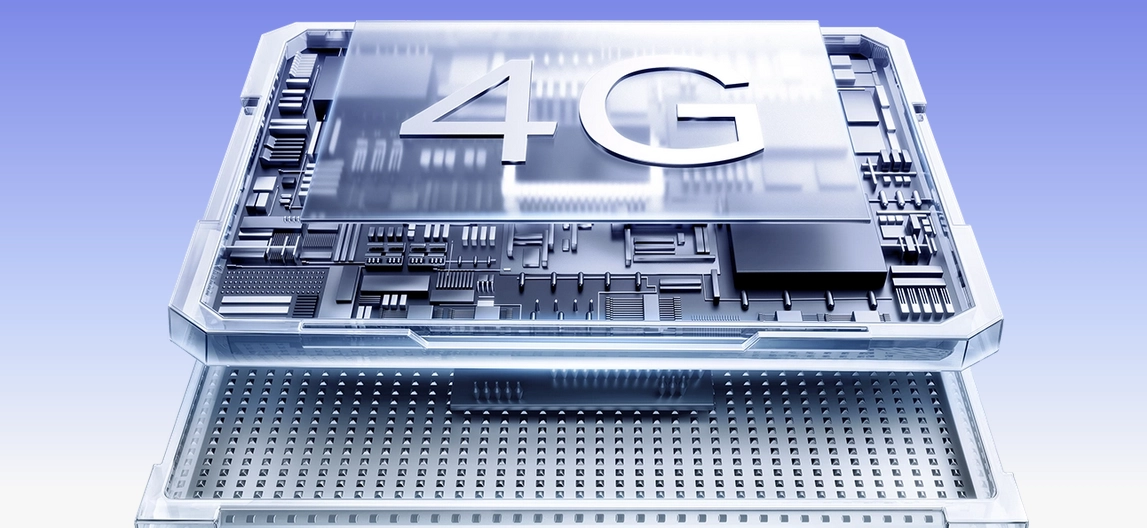
The Infinix XPAD 20 Pro gives good flexibility for everyday use. It has a SIM card slot that supports 4G LTE, which allows you to stay connected even when Wi-Fi is not available. You can browse, join video calls, or stream videos smoothly at medium resolution.
For storage, the tablet provides a dedicated microSD slot that supports up to 1 TB. The slot layout is dual, with one slot for a SIM card and the other for a microSD card. There is no second SIM slot because the XPAD 20 Pro only has one IMEI.
This setup is practical for students and professionals who often move around. It also removes the need to use a hotspot from a phone when the tablet needs internet access.
7. Durable 8,000mAh Battery for Daily Use

Inside its slim body, the Infinix XPAD 20 Pro carries an 8,000mAh battery. Based on Lowyat’s test, the battery lasts for about a day and a half under light to medium use. This shows that the tablet is reliable for a full day of studying or working without the need to recharge frequently.
The tablet also supports reverse wired charging. In an emergency, it can work as a power bank to charge another device through a cable. This feature is useful for people who are often on the move or during a power outage.
Cons of Infinix XPAD 20 Pro
Aside from the price, the Infinix XPAD 20 Pro still has a few things to keep in mind before buying. Here are some of them.
1. Not Suitable for Heavy Gaming

The Infinix XPAD 20 Pro performs well for daily use. Tasks like typing, browsing, and streaming run smoothly. However, it struggles when handling heavy games that require high graphics settings and stable frame rates.
According to Lowyat, this tablet is not reliable for demanding games like Destiny: Rising. The gameplay often lags and stutters, even when the graphics settings are reduced. Some other reviews also mention that it cannot handle Genshin Impact properly, though it runs fine for lighter competitive games.
The high-resolution display might also play a role in the stuttering performance. The XPAD 20 Pro is better suited for work and casual entertainment. It is fine for light gaming but not ideal for AAA titles or fast-paced shooters.
2. Brightness Level of Only 450 nits
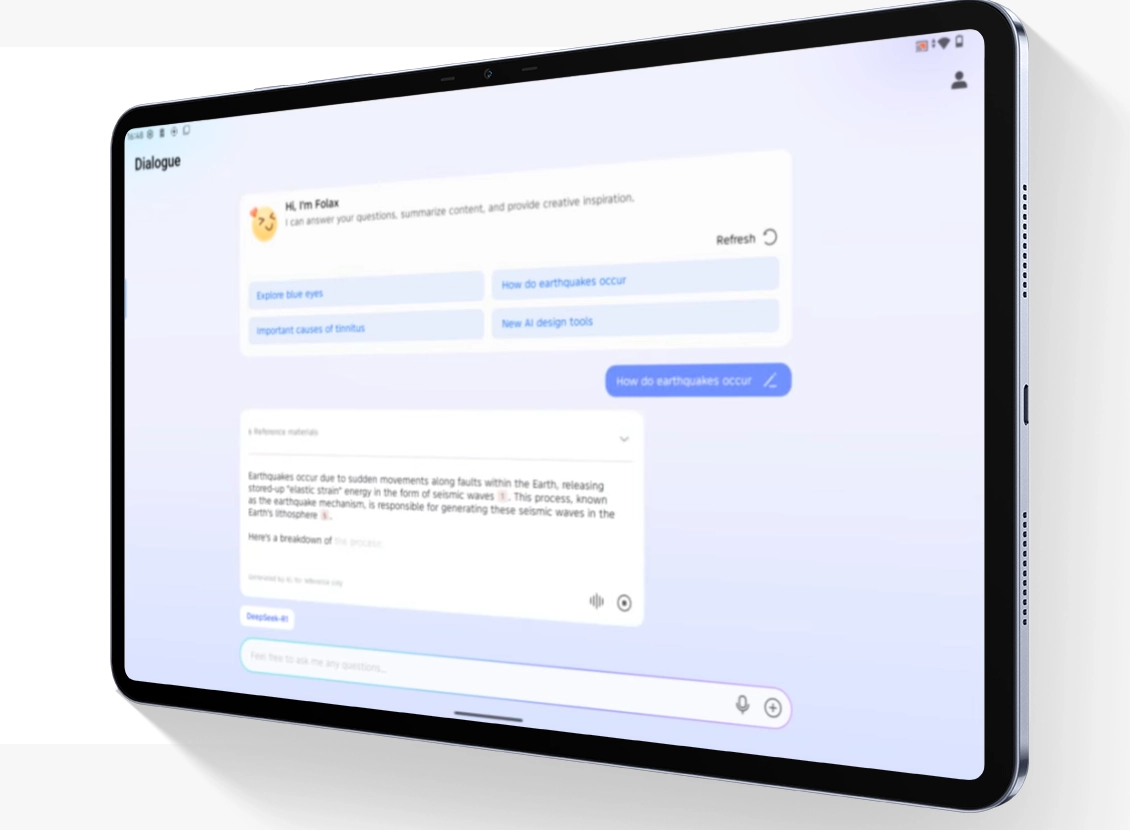
The large screen size supports productivity, but the brightness level of 450 nits makes outdoor visibility a challenge. Indoors, the display looks fine. Under direct sunlight, however, glare and reflections make the screen hard to read, limiting outdoor use.
The IPS panel delivers stable colours and viewing angles, but 450 nits of brightness are not enough for comfortable use in bright daylight. Tasks like reading documents, viewing maps, or checking presentations are best done indoors or in shaded areas.
3. 18W Charger That Feels Slow
With an 8,000mAh battery, the Infinix XPAD 20 Pro only supports 18W charging. The charging time feels slow, especially when filling the battery from empty to full. The charging speed could be better, as faster charging would make it more convenient for daily use.
4. Limited Multi-Device Collaboration

The Infinix XPAD 20 Pro supports multi-device collaboration, which allows wireless connection between the tablet and smartphones. However, this feature only works with Infinix and Tecno phones. Users of other brands cannot take advantage of it.
The feature itself is useful for productivity, and it would be more appealing if it worked with phones from other brands. Expanding compatibility in the future would make this tablet more attractive to a wider range of users.
Conclusion
At around US$120, the Infinix XPAD 20 Pro is a tablet designed to support both work and study. Features like keyboard and stylus support, AI tools, and the Learning Centre make it useful for productivity.
The large display and long battery life also make it enjoyable for entertainment. Overall, it’s a good option for users who need a budget-friendly tablet for work and learning.
However, it’s not suitable for heavy gaming or outdoor use. These drawbacks are still reasonable for its price, especially since its overall performance remains decent for everyday tasks.
