The Pros and Cons of Motorola Moto Pad 60 Lite
In today’s crowded entry-level tablet market, Motorola introduces a option called the Moto Pad 60 Lite. It’s priced at around US$110 and comes in one variant with 4 GB of RAM and 128 GB of storage.
The RAM option still makes sense because other tablets in the same class offer similar configurations. However, there are other aspects to consider before deciding whether this tablet is worth buying.
To help with that, here’s a breakdown of the pros and cons of the Motorola Moto Pad 60 Lite. Hopefully, this can help you decide if it’s the right tablet for you.
Pros of Motorola Moto Pad 60 Lite
Here are the main highlights of the Motorola Moto Pad 60 Lite based on available data and real-world testing.
1. Rare Metal Design for Its Price

One of the most surprising parts of the Moto Pad 60 Lite is its material quality. Most tablets in this price range use plastic bodies, but Motorola takes a different approach by using metal.
This choice makes the device feel more premium and sturdy, far from the “cheap” impression often seen in entry-level tablets. Its minimalist design and rounded corners add a touch of elegance as well.
The tablet also feels solid and comfortable to hold. Motorola complements this with IP52 certification. Although this tablet isn’t waterproof, its IP52 certification ensures protection against dust and light splashes.
It’s a practical feature that brings peace of mind when you use the tablet in the kitchen to check recipes or when it’s used by children who might spill their drinks. A higher level of protection would be nice, but for a budget tablet, IP52 is already a good addition.
2. Eye-Friendly Display
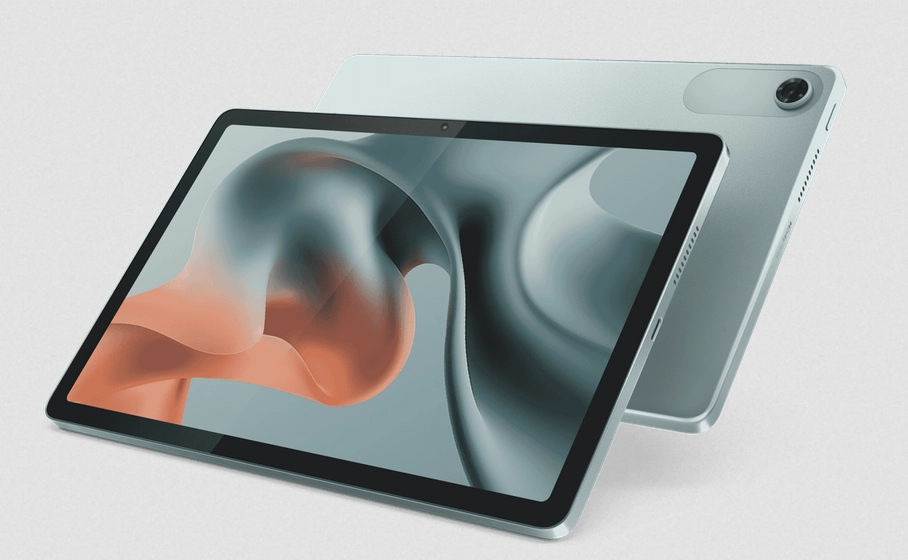
Motorola focuses more on comfort and eye safety than on top-tier visuals. The Moto Pad 60 Lite comes with a 10.1-inch IPS display and WUXGA resolution (1920 x 1200 pixels).
This resolution delivers clear and accurate images for daily needs like watching videos or online learning. The screen’s peak brightness reaches 400 nits. Like many affordable tablets, it also carries eye protection certifications from TÜV Rheinland; Low Blue Light, Flicker Free, and Reflection Free.
Low Blue Light reduces harmful blue light without greatly affecting color accuracy. Flicker Free ensures the screen stays stable even at low brightness to prevent eye strain. Reflection Free helps minimize glare from lights or windows.
Parents may find these features useful since they make the tablet safer for children who spend time studying or watching videos. Students and professionals who often read e-books or documents will also love this screen.
3. Dolby Atmos Stereo Speakers

Motorola equips the Moto Pad 60 Lite with two side speakers powered by Dolby Atmos technology. This is a big step forward for its price range, where mono speakers are still common.
The stereo setup produces a wider and more immersive sound. Dolby Atmos adds a sense of space that makes the audio feel lively and surrounds the listener. This makes watching videos or movies on the tablet more fun, especially for those who prefer larger screens.
4. Clean OS with Family-Friendly Features

The Moto Pad 60 Lite runs on a clean operating system with very little bloatware. According to this review, the tablet uses Android 15 with ZUI, which feels light and close to stock Android.
It also gets a one-time update to Android 16. While not a long update period, it’s still acceptable for a tablet in this class.
GontaGantiHape also mentioned that the tablet performs smoothly during setup with the minimal pre-installed apps. Users can choose between gesture navigation or the classic three-button layout. It also supports face unlock and raise to wake.
This approach deserves appreciation since unnecessary apps often slow down the device, especially for users who are not familiar with system settings.
The tablet also supports features that make it suitable for families. One of them is Google Kids Space, a special mode that creates a safe environment for children. It includes thousands of teacher-approved apps, games, books, and videos. Parents can control what content appears and set screen time limits directly from this mode
5. Productivity Features

The Moto Pad 60 Lite includes a feature called Smart Connect. This feature allows the tablet to connect to a PC or laptop for easier data transfer or dual-device document editing.
Although it’s not as advanced as Samsung DeX, Smart Connect still provides practical support for students and professionals who want to stay productive.
There’s also PC Mode, which turns the tablet’s display into a desktop-style interface. It can be activated quickly through the “Advanced features” menu or the control center toggle.
According to the reviewer above, the transition is smooth and visually neat. Once activated, the previously opened apps appear on a taskbar similar to that of a laptop. The app windows can be moved or resized, allowing more flexible navigation.
The tablet also supports multitasking through split screen and floating window modes. However, it runs best with three or four active app windows. More demanding multitasking is limited by its 4 GB of RAM.
6. Complete Sales Package with Kickstand

These days, many brands, even in the premium segment, no longer include basic accessories in the box. That’s why Motorola’s approach deserves appreciation. The Moto Pad 60 Lite comes with a complete package that feels generous for buyers.
Inside the box, you’ll find the tablet, a 20 W charger that supports its maximum charging speed, and a clear case with a built-in kickstand. You don’t need to buy extra accessories right away, which makes the purchase even more practical and worth the price.
Cons of Motorola Moto Pad 60 Lite
While the Moto Pad 60 Lite has several strengths, its affordable price also comes with a few trade-offs worth considering.
1. Average Performance

The main drawback of the Moto Pad 60 Lite lies in its performance. It uses the MediaTek Helio G85 chipset, which is already quite dated. With only 4 GB of RAM, the performance feels average by today’s standards.
The Helio G85 can still handle basic tasks such as HD video streaming, web browsing, and light gaming. However, it struggles when running heavy 3D games or multiple apps at once. Its 4 GB of RAM is also quite limited, so the system may close background apps more frequently to save memory.
Another factor that holds it back is the use of eMMC 5.1 storage. Although the 128 GB capacity is generous, this storage type is slower than UFS. You’ll notice this in daily use, especially when opening large apps or switching between them.
Considering the price range, this compromise is understandable, though some other tablets in the same category offer slightly better hardware.
2. Relatively Small Battery

The Moto Pad 60 Lite has a 5100 mAh battery, which feels small for a 10.1-inch tablet. Competing tablets in the same range often provide 7000 mAh or more.
Motorola claims the battery can last up to 9.5 hours of video playback on YouTube, but that figure applies to light use. In real-life usage, especially for multitasking or gaming, the battery drains faster.
Charging speed is 20 W, that is considered standard. It takes about two hours to charge the battery from empty to full. This can feel slow if you need to use the tablet again soon.
A larger battery would have made the Moto Pad 60 Lite more interesting. It’s a bit disappointing because some other tablets in the same price bracket manage to include higher-capacity batteries.
3. Screen Brightness Is Not Ideal

Another drawback of the Moto Pad 60 Lite is its display. While it performs well in terms of eye protection, the technical aspects feel quite standard. The screen runs at a 60 Hz refresh rate. Many affordable tablets now support 90 Hz, so this lower rate makes scrolling through pages or social media feeds feel less fluid.
Its peak brightness is only 400 nits, which is fine for indoor use but not great under bright lighting or outdoor conditions.
4. Average Camera Quality

The Moto Pad 60 Lite also falls short in the camera sector. It comes with an 8 MP rear camera and a 5 MP front camera, which are only suitable for basic needs.
The cameras work fine for scanning documents or joining video calls, but they won’t deliver high-quality photos or videos. Still, this is understandable since most budget tablets don’t focus on camera performance.
Conclusion
At around US$110, the Motorola Moto Pad 60 Lite isn’t made for speed or heavy performance. Its appeal lies in the overall user experience. The tablet feels premium with its metal body, has IP52 certification, features Dolby Atmos stereo speakers, and comes with a complete package including a charger and kickstand case.
Its weaknesses, such as the average performance, small battery, and standard screen, are common in this price range. However, the clean user interface and family-friendly features give it an edge over some competitors.
If performance is your top priority, this tablet may not be the right choice. But if you value design, usability, and comfort for light daily use, the Moto Pad 60 Lite is worth considering.
