9 Best Translation Apps for Android
What apps do you use when you need to translate text from a foreign language? Google Translate is likely the most popular option.
However, there are many other translation apps that you can use to translate not only text, but also images and speech. You can rely on these apps when you're on vacation abroad. Interested in knowing what these applications are? Let's take a look at the review.
1. Google Translate
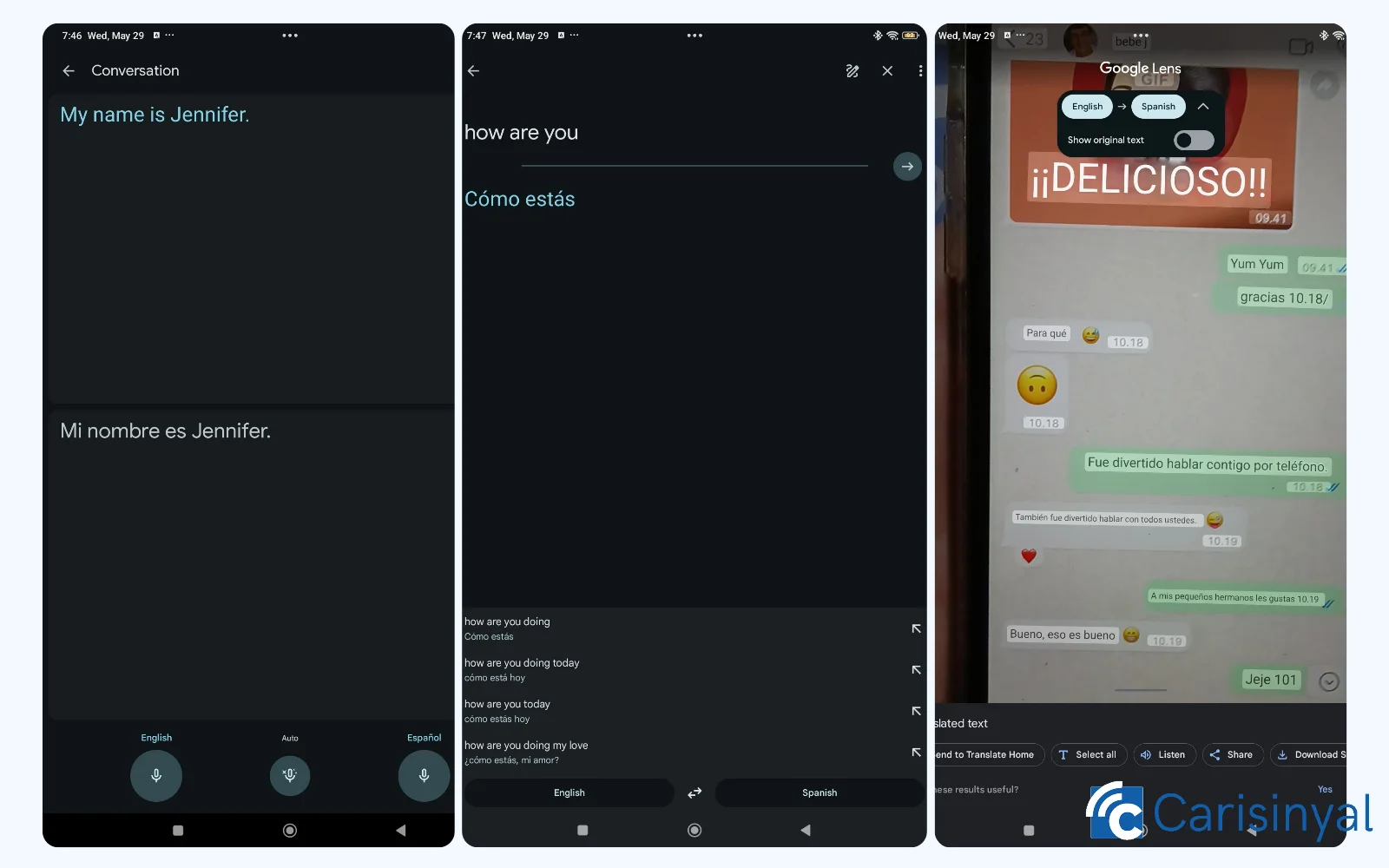
Available as an application on Android devices, Google Translate supports a multitude of languages. This app helps our team at Carisinyal with translating text, voice conversations, and images, as illustrated in the image provided.
We tested the app by translating text from English to Spanish, and we found the translations to be impressively accurate. This level of precision also applies to voice dialogues and images. For image translations, simply access the camera menu, allow Google Translate to operate, and translate the text within your chosen image. It's quite straightforward, I think.
A significant benefit of this app is that it is completely free and displays no advertisements. Interested in experiencing it yourself? You can download Google Translate directly.
What our team likes about Google Translate:
- User-friendly interface, making it easy to navigate
- Three distinct translation features
- Broad language support
- Accurate translation of words, sentences, and phrases
- Free of charge and ad-free
One thing to note about Google Translate:
- Complex sentence translations may require review
2. U Dictionary
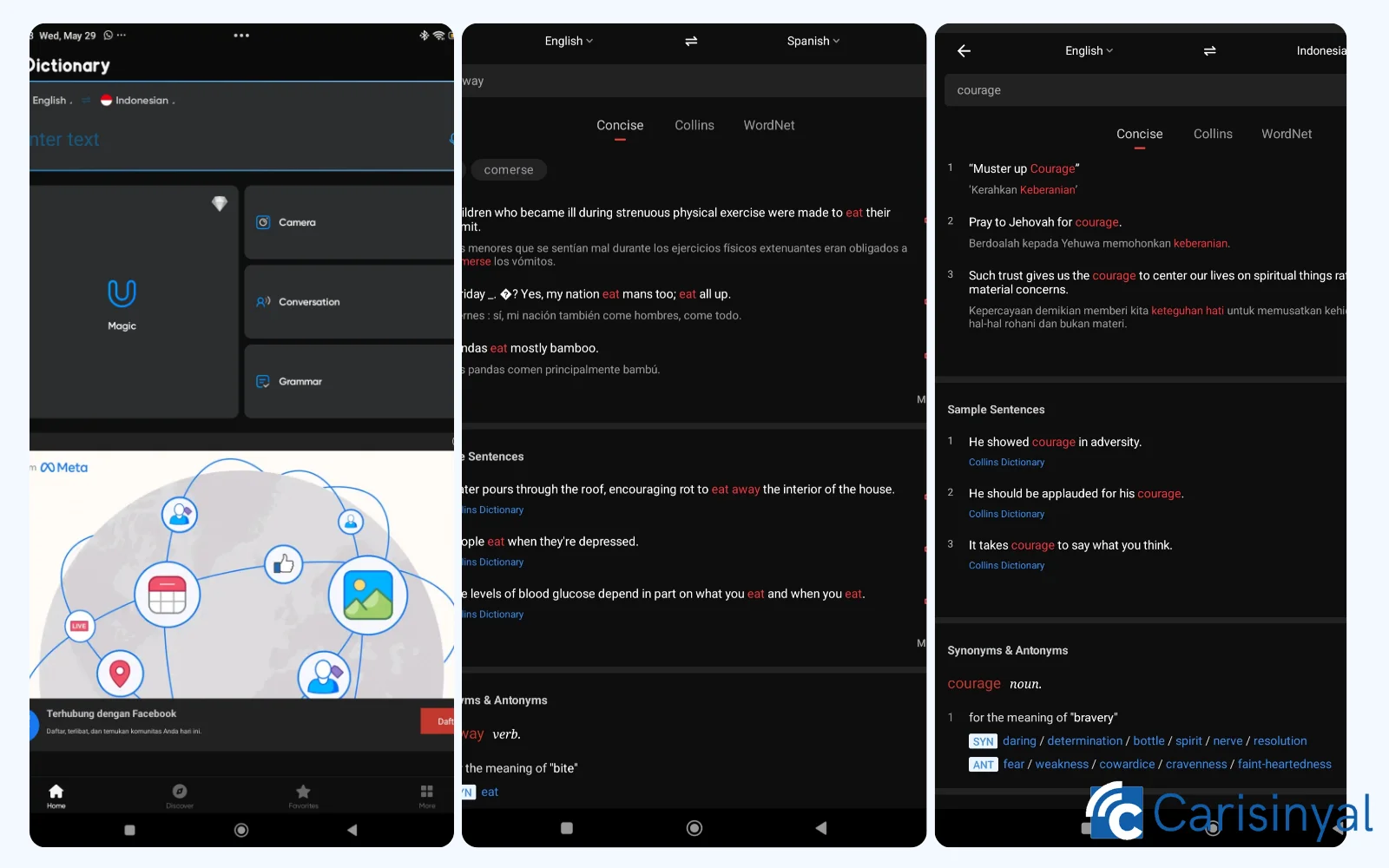
U Dictionary primarily serves as a digital dictionary. To access its features, you simply set the source and target languages and then look up the word you need. A comprehensive list of definitions will promptly appear on your mobile phone screen.
Beyond its dictionary capabilities, U Dictionary also comes with translation services. It includes more than three different functions. The first of these is Quick Translation, which operates similarly to Google Translate that provide speedy translations.
Another great function is Magic Translator, which allows you to translate content on platforms like Instagram, Facebook, and even WhatsApp conversations. However, note that this functionality is part of the premium service.
Additionally, there's a photo translator option that happens to be featured in many translation apps today. You just need to take a photo of the text you wish to translate, and U Dictionary will handle the rest.
Our team also explored the Conversation Translation feature, which converts spoken words into text in the desired language. You just speak into the device, and U Dictionary does the translation.
Despite some features being limited to the premium service, U Dictionary is considered to be among the top translation apps available, second only to Google Translate.
What our team likes about U Dictionary:
- Extensive dictionary with support for multiple languages
- Includes a versatile conversation translator
- Delivers fairly accurate translations
- Offers additional features through a premium service
Things to note about U Dictionary:
- Many top features require a premium subscription
- Includes advertisements
3. Instant Voice Translate
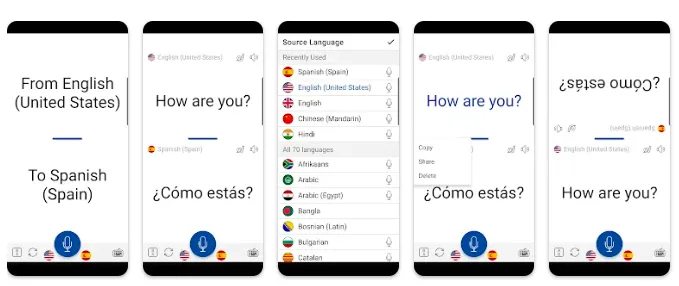
Instant Voice Translate is an incredibly convenient translation app. It's actually easy to use. You can just select your native and target languages, press the microphone button, and start speaking.
The app, powered by Google Translate, instantly renders your speech into the target language. Our tests of translating English into Spanish yielded satisfactory results!
This app also facilitates text-to-speech translations. Just tap the keyboard icon located at the bottom right of the screen, input the text, and the app will immediately convert it into spoken language.
Additionally, there is a function for translating text in photos. The app extracts the text and translates it, and in our testing, it managed translations not just to and from one language, but across multiple languages.
Instant Voice Translate is free to use but includes advertisements. If you're interested, you can download this app from the Google Play Store.
What our team likes about Instant Voice Translate:
- User-friendly and practical interface
- Features both text-to-photo and text-to-voice translations
- Supports over ten different languages
Things to note about Instant Voice Translate:
- Some features are only available through the premium service
- Unlike U Dictionary, it cannot automatically translate text in photos
- Displays advertisements in the free version
4. DeepL Translate
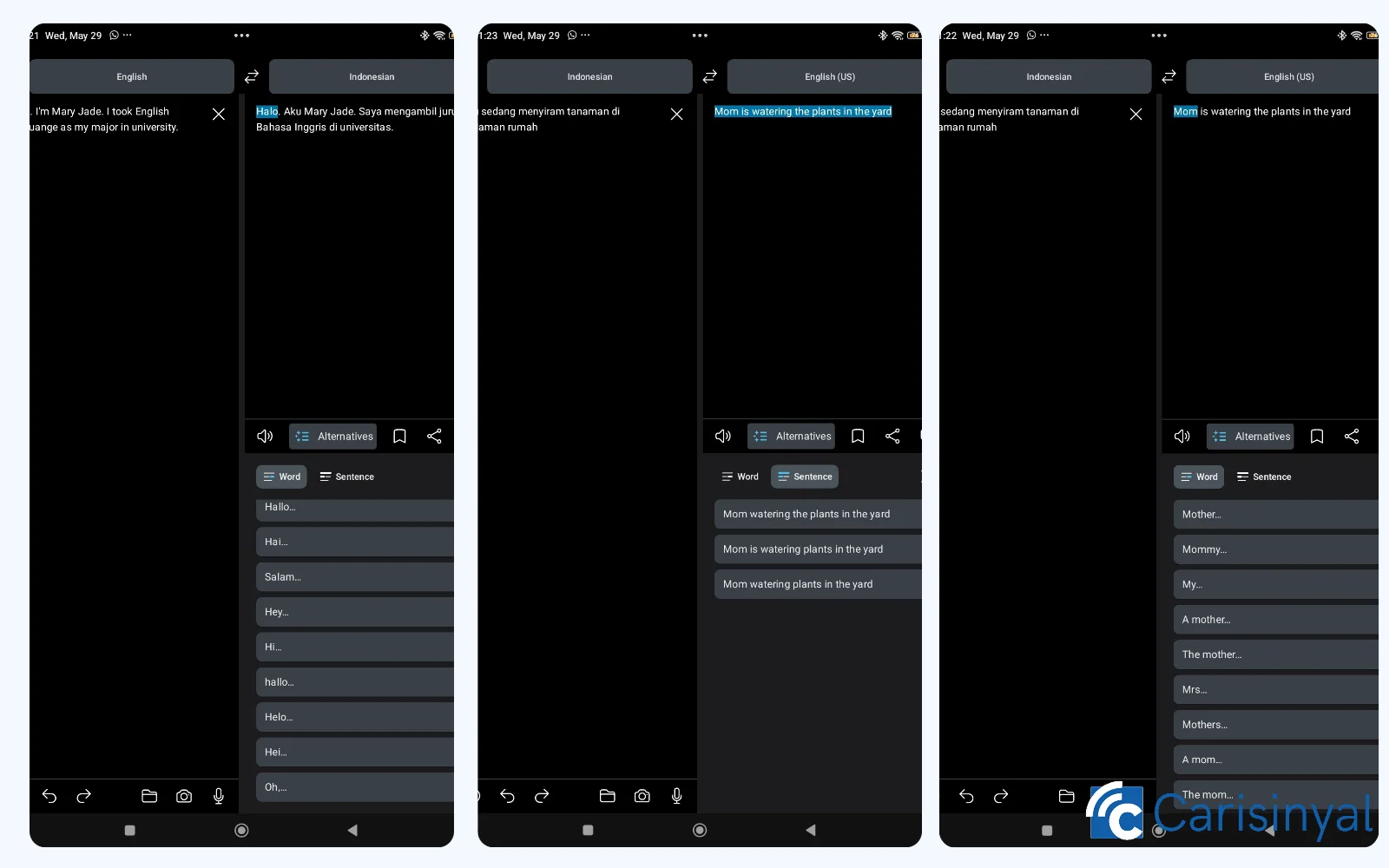
DeepL Translate is a translation app quite similar to Google Translate, featuring a text translator with a large selection of source and target languages.
Within the text translation feature, there's an audio player option that allows users to listen to the pronunciation of the translated sentence. However, regrettably, the audio isn't available for some languages yet. Despite this, we're quite satisfied with the translation output, as it is still fairly accurate compared to its competitors.
In addition to text translation, DeepL Translate also has a photo translation feature. You just need to snap a picture of the text you'd like to translate. After that, DeepL will automatically translate it for you. Please note that your translation results will be stored in the 'saved' tab.
Want to try the app? Download DeepL Translate on the Google Play Store.
What our team likes about DeepL Translate:
- The translations are notably accurate.
- Translation history is easily accessible.
- It provides alternative sentences and words.
- The app is free and does not include advertisements.
One thing to note about DeepL Translate:
- The audio feature is not supported in all languages.
5. Naver Papago Translate
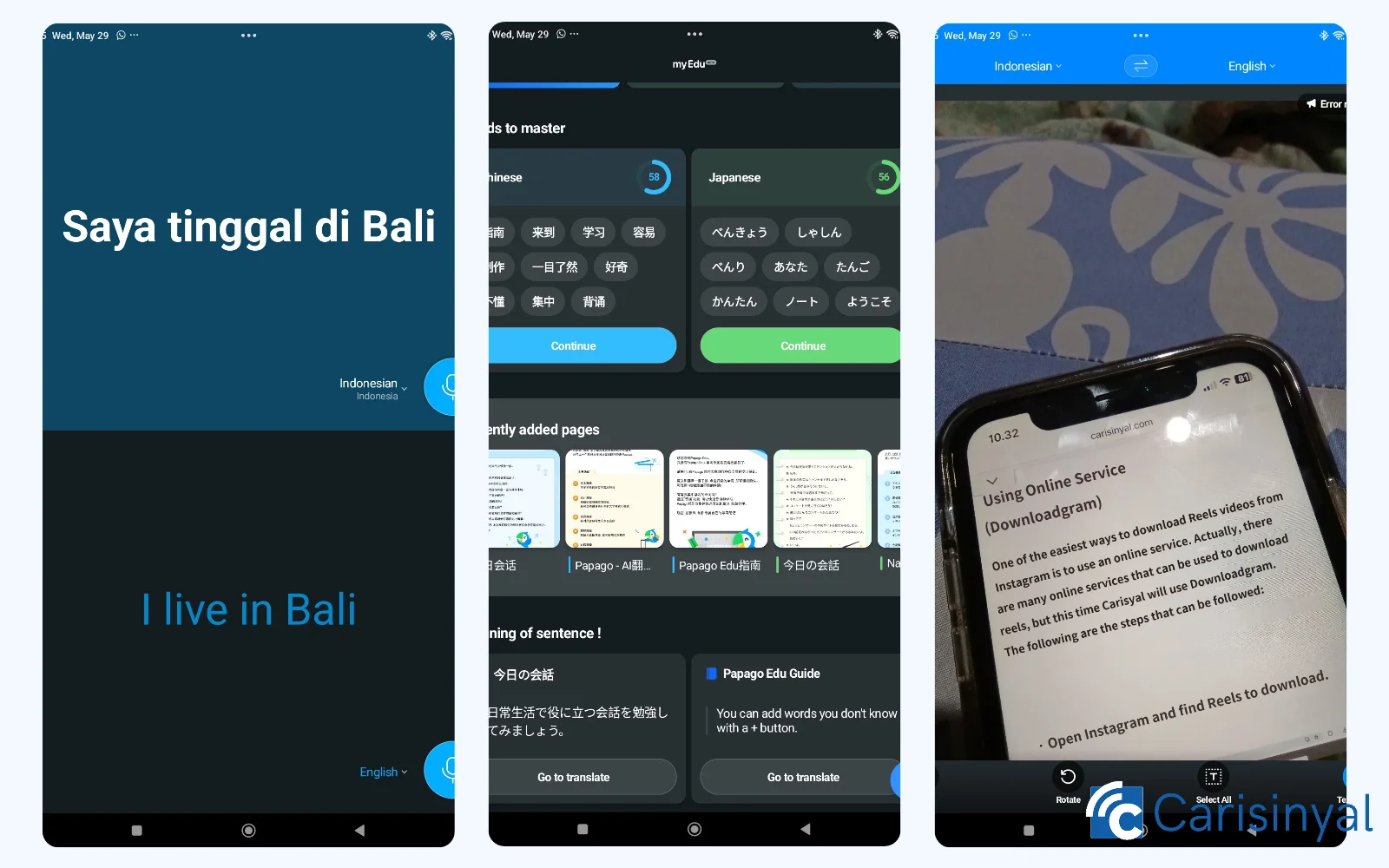
Having a limited number of languages does not detract from the quality of Naver Papago Translate, a straightforward language translation app for Android that aims for proficiency.
It supports 15 languages, including Korean, Japanese, English, Chinese (Simplified and Traditional), Indonesian, Spanish, Russian, German, French, Thai, Vietnamese, and Italian. Naver Papago has several impressive features such as real-time phrase translation, conversational translation, and voice translation.
Our tests with real-time and conversational translation were very successful. The results were actually good. Additionally, there's a feature for translating from photos and cameras in real time.
Moreover, Naver Papago includes a "Study Camera" feature that's great for taking notes or translating educational materials, although it supports a limited number of languages.
It also offers a dictionary and a phrasebook that provide detailed explanations and basic expressions in supported languages, all accessible offline.
Naver Papago now also includes MyEdu for language learning, where users can improve their language skills using simplified materials. Interested in giving it a try?
What our team likes about Naver Papago:
- Ideal for international travel.
- Offers real-time translation features.
- Includes a wealth of foreign language learning materials.
- Free and without advertisements.
One thing to note about Naver Papago:
- Supports a limited number of languages.
6. SayHi
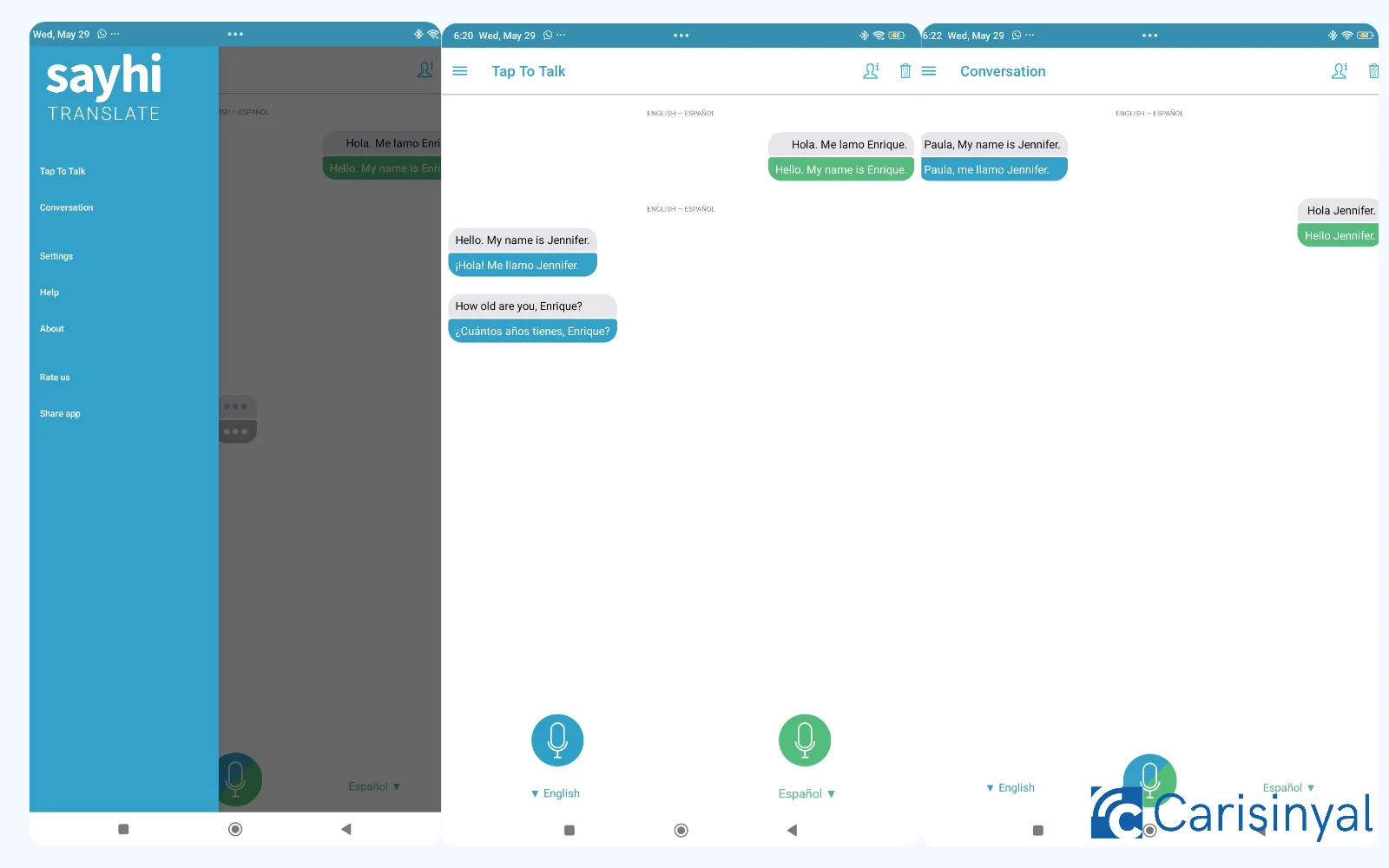
With the SayHi app, you don't need to type the words you want to translate. Simply speak into your device and let the app do its work. SayHi supports 90 languages and dialects, and even offers an option to select the speed of the translation voice.
We put some of its features to the test, including the specialized translations for live conversations. We conducted an experiment, translating English to Spanish and vice versa.
So, the Carisinyal team spoke in English, while our friend responded in Spanish. Remarkably, everything we and our friend said was promptly and accurately translated by SayHi.
Our words were translated into Spanish, while our friend's responses were immediately rendered into English.
The process was swift. In our view, this application is especially handy when you plan to travel abroad, particularly if language barriers can be a problem.
What our team likes about SayHi:
- Voice-operated translation is very practical.
- Provides real-time translation.
- Supports a wide array of languages.
- Capable of translating text to speech.
- Free and does not display ads.
Things to note about SayHi:
- Text translation results sometimes require further verification.
7. Talkao Translate

Talkao Translate is a useful translation tool known for its fairly accurate results. This app lets you translate both text and audio simultaneously.
If you're unsure about pronunciation, there's an audio feature that can help. This feature gives you insight into how words or phrases should sound in the target language.
Thanks to AI, Talkao provides detailed information about the words, phrases, and sentences you're translating. For instance, it explains why "Rice" is translated as "Nasi" or how the sentence "My name is Jennifer" is constructed. While there are more advanced features, they are part of the paid premium service.
Talkao Translate also provides ways to improve your foreign language skills. 'Talkao Connect' is a platform where you can interact and learn languages with other users.
However, finding friends here can be challenging. You need to search for users by username or email, which means you must already know them to communicate on Talkao.
Additionally, Talkao alo had language textbooks. Our team tested the Spanish textbook, which was quite comprehensive. It includes words and new phrases organized by themes like anniversaries, birthdays, greetings, or special terms.
The app tracks your progress in reading the book, showing how many words you've read. You can try Talkao Translate on the Google Play Store.
What our team likes about Talkao Translate:
- Extensive language support, covering languages from various countries
- The text translation feature offers helpful additional information
- The audio translation feature is practical and available in many languages
- Digital books provide a wealth of vocabulary, phrases, and sentences to learn.
One thing to note about Talkao Translate:
- The Talkao Connect feature is not very useful
8. Microsoft Translator

Microsoft Translator is one of the top translation apps available for Android phones today. With this app, you can type in the word, phrase, or sentence you want to translate. Microsoft Translator supports more than 20 different languages.
If you prefer to speak directly, this translator can perform real-time translations. It offers conversation translation and text translation via photo/camera.
For simple phrases or sentences, the translation is fairly accurate. However, for long and complex sentences, the accuracy decreases. You can see an example in the picture.
Microsoft Translator can be used on multiple devices, including smartwatches and Android, making it convenient to access while traveling. Download the Microsoft Translator app on the Google Play Store.
What our team likes about Microsoft Translator:
- Cool, simple, and straightforward interface
- Full translation features, including text, voice, and photos
- Real-time translation capability
- Can be connected with Android smartwatches
One thing to note about Microsoft Translator:
- Translation of complex sentences is not very accurate
9. Yandex Translate
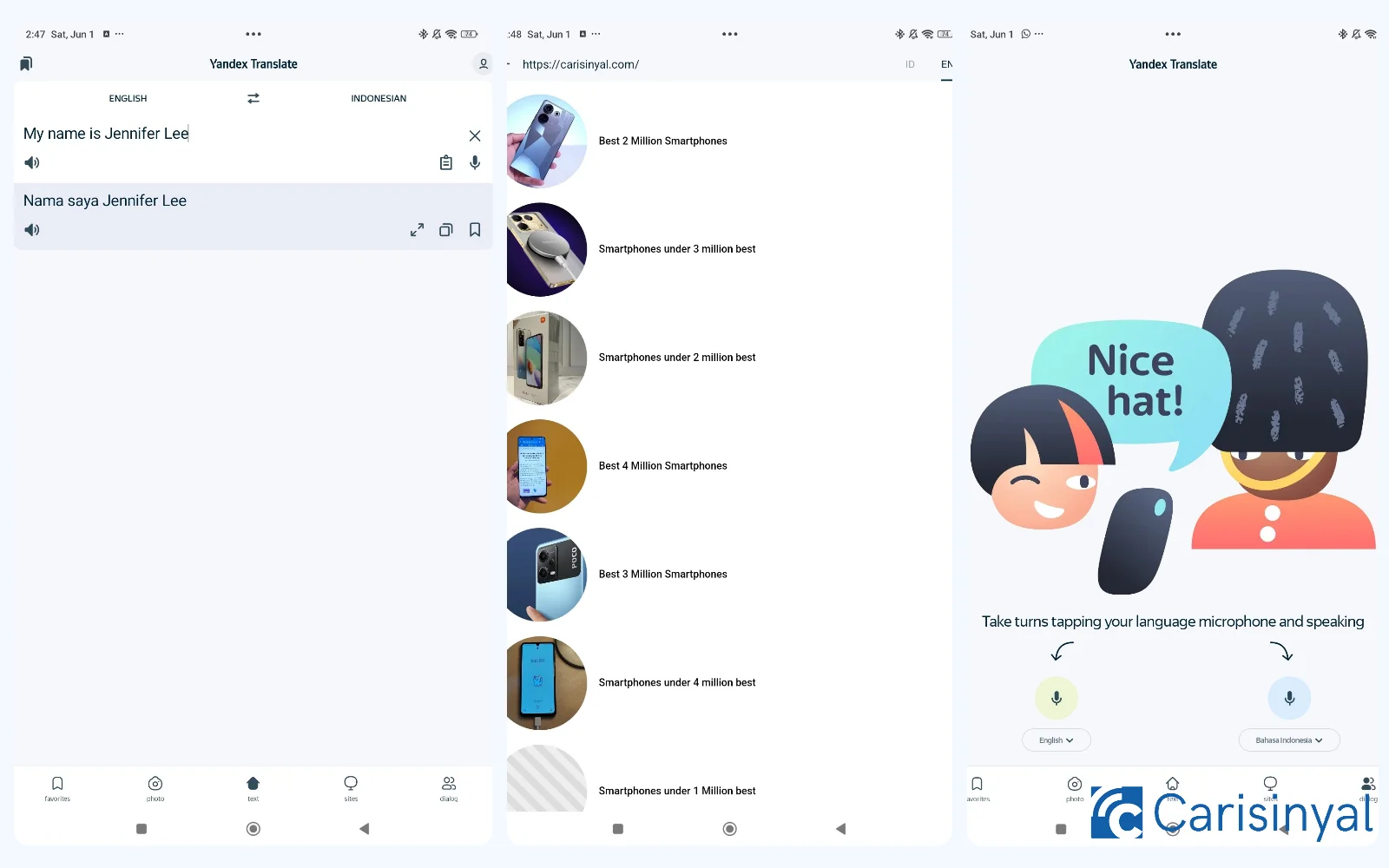
Yandex Translate has four main features. One of these is text translation from various languages. When we tested it with simple sentences, the results were quite good.
In addition to text, Yandex Translate provides direct translation through the camera. However, for more complex sentences, it tends to translate word by word, leading to less accurate results.
Another feature of this application is the ability to translate entire websites. We translated the Carisinyal site, and the results were also quite fine.
Yandex Translate can also be used for translating conversations directly. However, its accuracy diminishes when dealing with longer sentences. Would you like to try this application?
Things our team likes about Yandex Translate:
- It's practical and can do live translations
- It has a simple interface
- The translation results for simple sentences are satisfactory
- It supports text translation in more than 20 languages
One thing to note about Yandex Translate:
- The accuracy of translating complex sentences is not good
Now, you have a wide selection of translation apps to help you overcome language barriers. These apps not only translate text but can also translate images and speech. Very useful, isn't it?
