7 Types of Computer Keyboards You Should Know
Keyboards are essential components of any computer system, whether they are physical or virtual. A physical keyboard for a PC usually comes as an external device that is often purchased separately. In contrast, the keyboard on a laptop is built into the machine itself.
Now, you might wonder about the different types of computer keyboards available. Let's explore this interesting topic in the sections that follow.
1. Rubber Dome Keyboard (Membrane Keyboard)
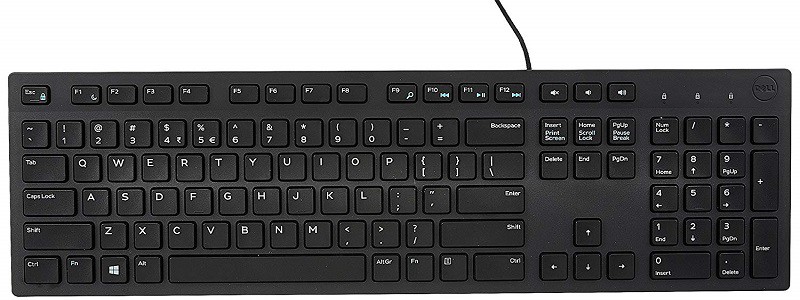
The Rubber Dome, or Membrane Keyboard, is a widely used type. Often referred to as a standard keyboard, its most recognized form is the QWERTY layout. This layout gets its name from the first six letters in the top row.
Another variant is the AZERTY keyboard, which rearranges the top row letters to A, Z, E, R, T, and Y. This layout is primarily used in French-speaking regions.
There are also QWERTZ keyboards for some Central European countries, and the Dvorak keyboard, invented in 1936. The Dvorak keyboard aims to increase typing speed for English speakers by placing 70% of keystrokes on the home row, where fingers naturally rest.
In countries with non-Latin alphabets, unique layouts are necessary. For example, the Russian JCUKEN keyboard and keyboards for Japanese and Chinese, which include native symbols but retain the QWERTY layout.
Despite design evolutions over the past two decades, the fundamental layout of standard keyboards remains unchanged. Most have around 105 keys, although older models range from 95 to 103 keys. Standard keyboards can connect to computers via USB cables, Bluetooth, Infrared, and Radio Frequency.
- Bluetooth Keyboard
Bluetooth keyboards have an impressive range of up to 10 meters and are compatible with many Bluetooth-enabled devices.
- Radio Frequency Keyboard
Keyboards using Radio Frequency commonly have a shorter range of about 2 meters. They are often more affordable than Bluetooth models and more effective than Infrared keyboards.
- Infrared Keyboard
The limitation of Infrared keyboards is the need for direct line-of-sight to the transceiver, which can be inconvenient. However, they are generally less expensive than other wireless types.
All these wireless keyboards need external power, usually from 2 or 3 AA or AAA batteries. Some models now support recharging via USB cable.
2. Mechanical Keyboard

A mechanical keyboard is a special type of keyboard known for its mechanical features. It uses switches under each keycap, providing a responsive feel to your fingers as you type. This tactile feedback often makes typing on a mechanical keyboard more comfortable compared to standard keyboards.
The design of mechanical keyboards is carefully crafted to minimize fatigue in the user's wrists, especially during extended use. This is particularly beneficial for gamers who play for long periods. Due to these ergonomic advantages and the intricate design, mechanical keyboards tend to be more expensive than their rubber dome counterparts.
3. Gaming Keyboard

A gaming keyboard is a specialized type of keyboard, which can be a standard or mechanical one, designed specifically for gaming. With the rapid growth of the gaming industry around the world, manufacturers have created these keyboards to enhance game control and performance.
These keyboards often feature a unique, eye-catching design that sets them apart from regular keyboards. One notable aspect is their illuminated keys, which add a cool and attractive look.
Gaming keyboards also come equipped with extra features. These include multimedia keys, LED screens, and a palm rest. The palm rest is a part of the keyboard that supports your wrists, making it more comfortable to use for extended periods.
4. Laptop Keyboard

Laptop keyboards are essentially compact versions of standard keyboards, designed to be efficient without sacrificing functionality. They are characterized by closer key spacing and a reduced number of keys. Despite their smaller size, they tend to maintain the universal QWERTY layout.
Most laptop keyboards do not include numeric keys. However, many have keys that serve multiple functions, such as controlling volume or adjusting screen brightness.
If you ever need to replace a broken laptop keyboard, it's usually best to get a new one. However, replacing it isn't typically a DIY job; it's advisable to visit a laptop service center, unless you're experienced in laptop repairs. The cost of repairing or replacing a laptop keyboard can vary, depending on the laptop's brand.
5. Roll-up Keyboard

A roll-up, or flexible keyboard, is a hybrid that combines elements of both standard and laptop keyboards in terms of functionality and purpose. These keyboards are often recognized by their large keys, which are spaced closely together.
They are generally made from silicone, making them resistant to dust and water. The keys on roll-up keyboards are designed to be non-tactile, meaning you don't need to press them hard while typing. True to its name, a roll-up keyboard can be rolled up for convenient storage, taking up minimal space.
For optimal performance, these keyboards should be placed on a hard, flat surface. They usually connect to computers via a USB cable. It's important to note that you should never fold a roll-up keyboard to avoid damaging its internal circuits and cables.
6. Ergonomic Keyboard

Ergonomic keyboards are a specialized form of standard keyboards, designed with ergonomics in mind. Their main goal is to minimize muscle strain, alleviate back pain, and reduce the risk of carpal tunnel syndrome. This condition involves numbness and tingling in the hands and arms due to pinched nerves in the wrists.
Mostly, these keyboards feature a V-shaped design. This shape helps keep both hands in a more natural position while typing. Ergonomic keyboards come in various sub-types, such as split keyboards, which are divided into two separate parts, and handheld keyboards, which resemble gamepads.
If you're considering purchasing an ergonomic keyboard, be aware that they are usually priced higher than standard keyboards, making them a significant investment.
7. Non-Physical/Virtual Keyboard
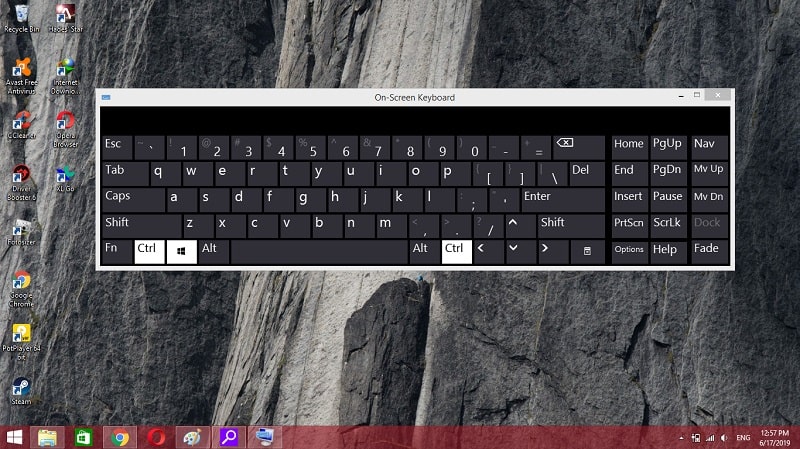
A virtual keyboard is displayed on your computer screen. If your screen is touch-sensitive, you can use the virtual keyboard just like a physical one. If it's not a touchscreen, you'll need to use your mouse to click on the letters or numbers you want to type.
For Windows OS users, activating the on-screen keyboard is straightforward. Besides the method mentioned earlier, you can also press the Windows + R keys, type "osk" into the search box, and then press enter. Doing this will bring up the virtual keyboard on your screen.
These are some of the keyboard types available in the market. If you're interested in purchasing one, just follow the steps above. And if you know about other types of keyboards, feel free to share with us and other readers in the comments.
