8 Best Video Downloader Apps for Android
Watching online videos is an enjoyable activity. It’s not just a source of entertainment but also a great way to relieve work fatigue. While online videos are easily accessible anytime, there are moments when we want to save them for later viewing.
Luckily, there are now many video downloader apps available. These apps come with various features, ranging from simple downloads to direct file conversion.
In this article, Carisinyal will review the best video downloader apps for Android devices.
1. Visha
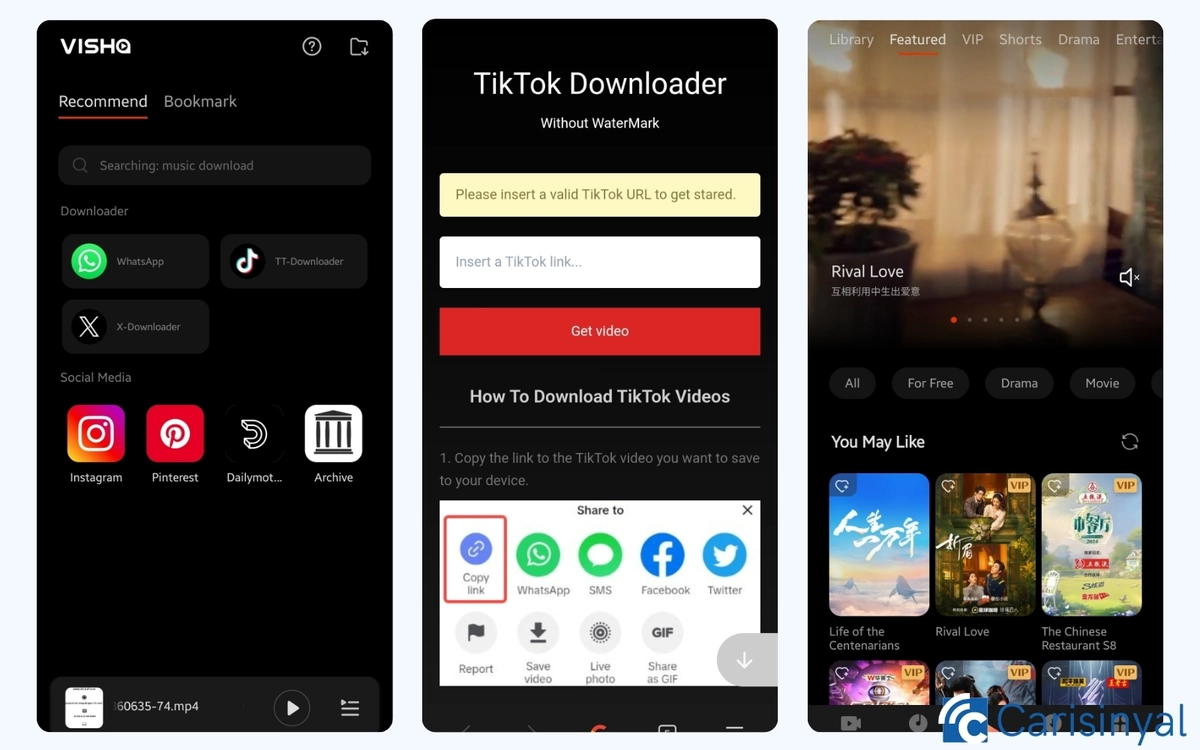
The first app on the list is Visha, a versatile video downloader developed by Visha Group. What makes this app stand out is its ability to play both videos and music directly within the app, whether they are newly downloaded or already stored on your device.
For music lovers, Visha also includes a handy widget that lets you control music playback directly from your home screen. Additionally, you can customize the app’s appearance by selecting from the available themes.
When it comes to downloading, Visha provides shortcuts to several popular video streaming platforms, including TikTok, Instagram, and Facebook. Plus, any videos you download will be free of watermarks.
However, please note that YouTube videos cannot be downloaded using this or any other app on the list. This restriction follows Google Play's policy, which only allows streaming on YouTube.
That said, Visha offers an interesting workaround. If you attempt to download a YouTube video, the app will redirect you to a dedicated website where you can complete the process outside the app.
One more useful feature of Visha is its Video to MP3 converter, which allows you to convert downloaded music videos into MP3 files that's perfect for those who prefer audio-only versions.
What I like about Visha:
- Functions as both a video and music player
- Allows customization with different display themes
- Includes a video to MP3 converter feature
- Has an automatic redirection feature for downloading YouTube videos
What I don't like about Visha:
- No option to choose video resolution
2. Video Downloader by Inshot

In addition to its popular video editing app, InShot Inc. also offers a handy tool for downloading and saving videos called Video Downloader.
As the name suggests, this app allows you to download videos from various websites with ease. The process is simple, you just need to open the webpage, play the video, and tap the download button to start saving it.
Before downloading, you even have the option to rename the file. Once downloaded, the video will be stored directly in your device’s internal memory.
For added privacy, Video Downloader includes a private folder feature. You can move your videos into this folder to keep them hidden, ensuring that only those with the correct password or PIN can access them.
What I like about Video Downloader:
- Private folder feature for securing videos
- Option to rename files before downloading
What I don't like about Video Downloader:
- No option to select video resolution
3. Video & Music Downloader

Video & Music Downloader is an app designed specifically for downloading both videos and music. Developed by Media Studio Ltd, this app allows you to download content directly from other installed apps on your phone, unlike most video downloaders that rely on an in-app browser.
For example, if you want to download a TikTok video, simply open the TikTok app, find the video you want, tap the share button, and select Video & Music Downloader to start downloading.
Beyond downloading, the app also functions as a video and music player. You can even create playlists from your saved content and back them up, ensuring you don’t lose them when switching to a new device.
Additionally, this app includes a lyrics identification feature and a safe folder to keep your videos and music private, making them accessible only to you.
What I like about Video & Music Downloader:
- Can download directly from other installed apps
- Includes video and music players
- Allows users to create playlists
- Features song lyrics identification
- Provides a safe folder for privacy
What I don't like about Video & Music Downloader:
- No option to select video resolution
4. All Video Downloader & Player
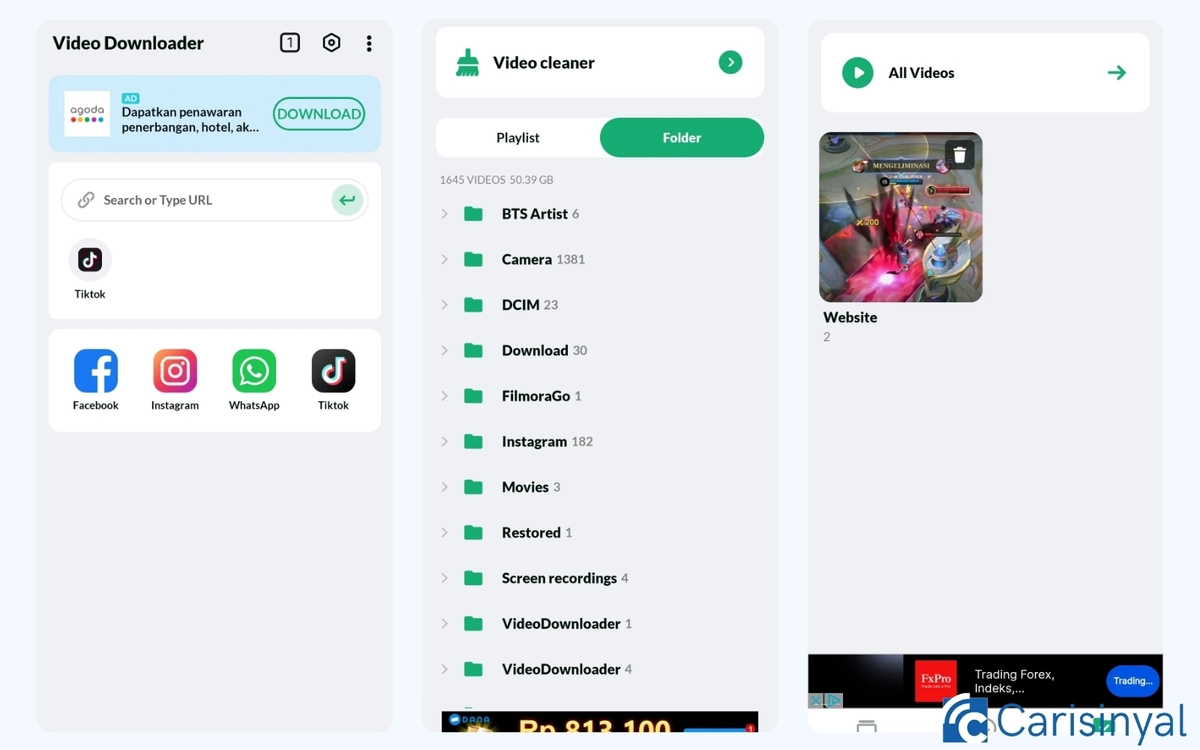
All Video Downloader & Player is another great video downloader app worth considering. Like many other apps on this list, it features shortcuts to popular websites on its main page for quick access.
Downloading videos is simple. You just have to visit a website, play the video, and hit the download button. One standout feature of this app is its ad blocker, which helps eliminate annoying ads while browsing video websites.
Additionally, the app includes a Video Cleaner feature that allows you to delete multiple videos from your device at once. This feature works not only for downloaded videos but also for any videos stored in your phone’s gallery.
Lastly, All Video Downloader & Player comes with a built-in video player, so you can watch both newly downloaded and existing videos directly within the app.
What I like about All Video Downloader & Player:
- Ad blocker feature to eliminate annoying ads
- Includes a video player
- Video cleaner feature to delete multiple videos at once
- Option to rename files before downloading
What I don't like about All Video Downloader & Player:
- No option to choose video resolution
5. Video Downloader - Downloader
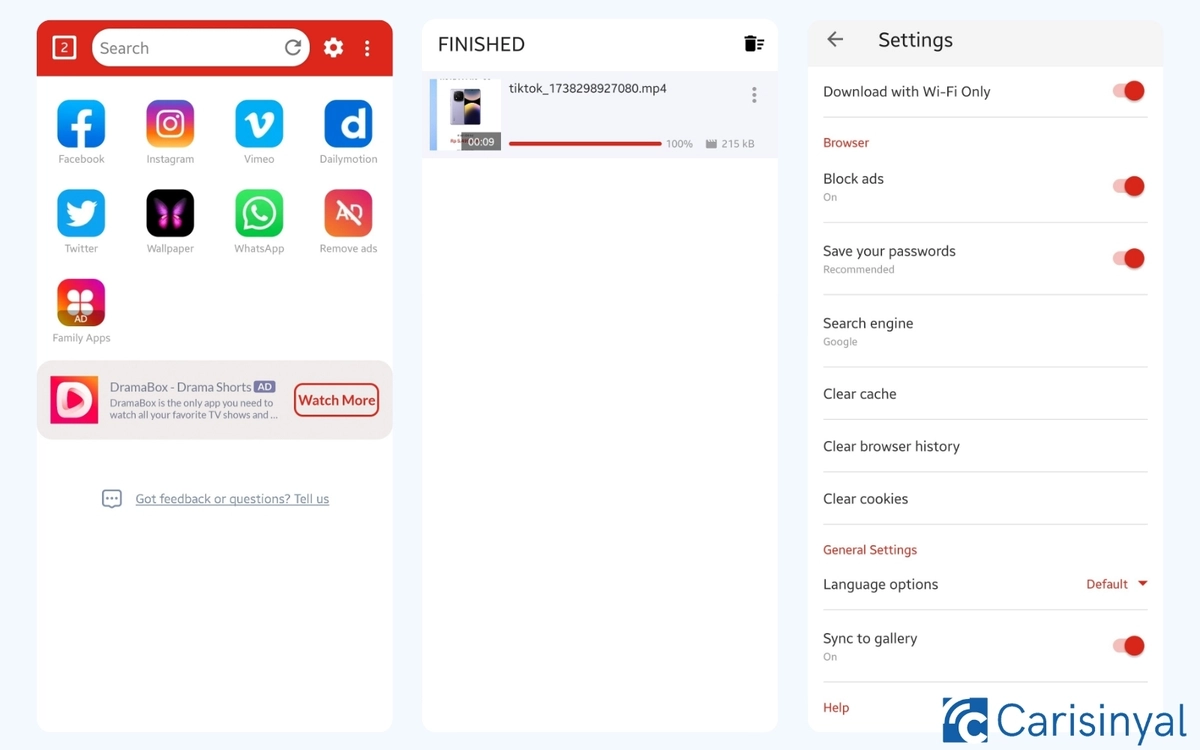
The next app is Video Downloader, developed by Simple Design Ltd. While it may not have an abundance of features, it’s highly effective for anyone looking to download videos.
This app allows you to download videos from various websites you visit. It also comes with an ad blocker feature to prevent interruptions from annoying ads while browsing.
Before you download, the app gives you the option to select video resolution and rename the file. Additionally, there’s an option to download only when connected to WiFi, helping you avoid using your mobile data.
What I like about Video Downloader - Downloader:
- Option to choose video quality
- Ad blocker feature to block unwanted ads
- Option to rename videos before downloading
- Option to download using WiFi network only
6. Video Downloader
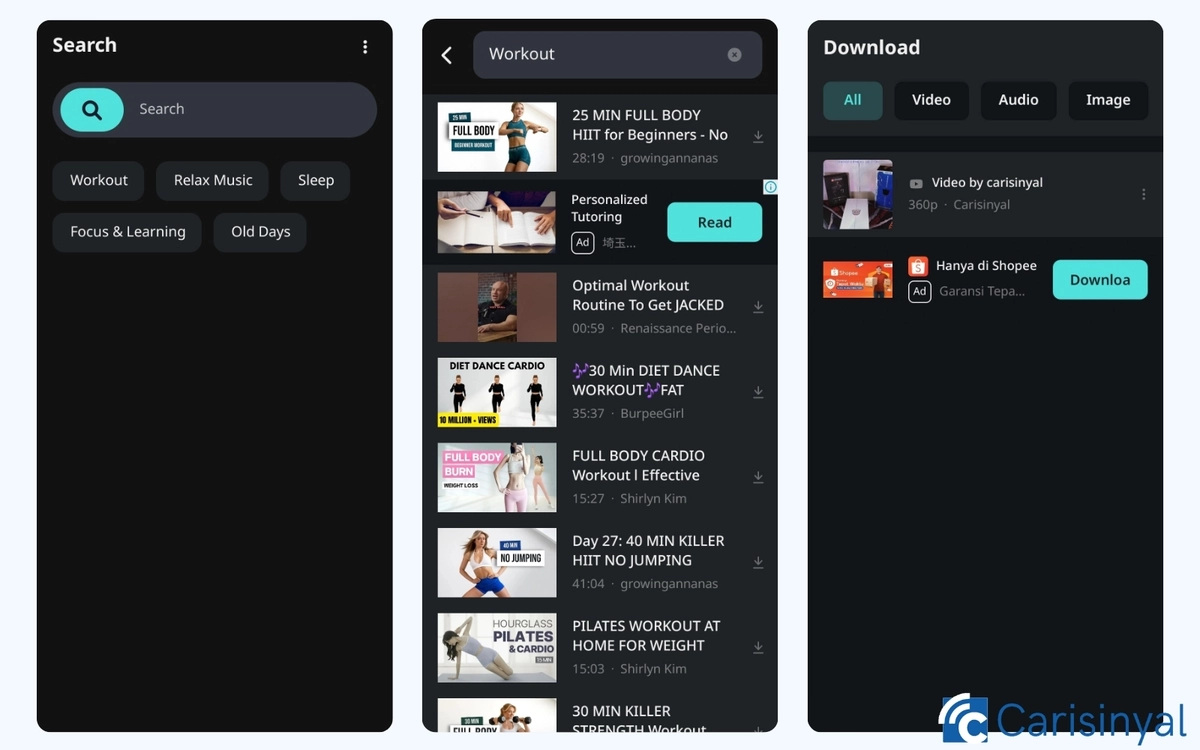
The next app, Video Downloader, shares a similar name with others but offers some unique features that set it apart.
One its best feature is the playlist shortcuts on the front page. Unlike other apps that display a list of websites, this app showcases video playlists based on themes like workout, relax music, focus & learning, and more. This is a great option if you want to enjoy music or videos that fit a specific mood or activity.
When it comes to downloading videos, you can select the resolution first. Additionally, if you only want the audio, the app provides an “Audio Only” option that downloads just the audio from the video.
Finally, this app offers three server options for downloading, allowing you to switch servers if one is unavailable, ensuring your download process is not interrupted.
What I like about Video Downloader:
- Option to choose the video resolution
- Include 3 server options for reliable downloads
- Option to download audio only
- Playlist shortcut for easy access
- Ability create playlists
- Functions as both video and audio player
- Private folder feature for added security
7. Video Downloader - Save Videos
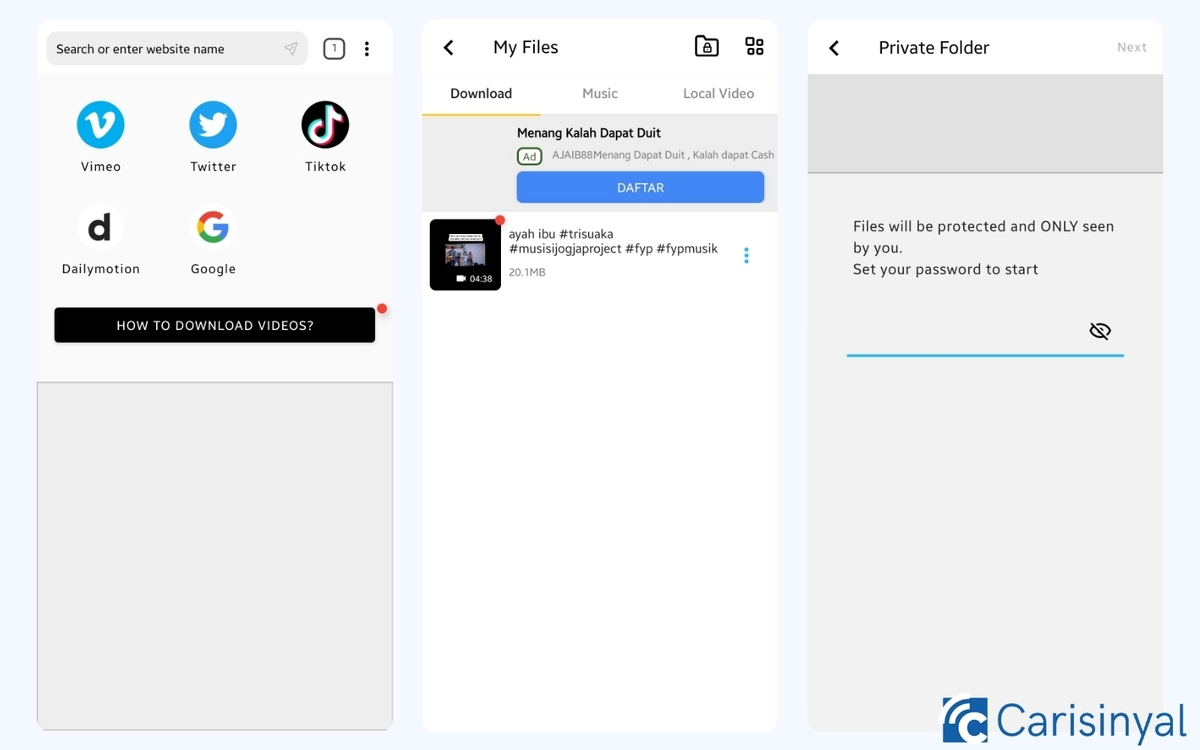
The Video Downloader - Save Videos app offers similar features to other video downloaders, including popular website shortcuts, resolution selection, private folders, and a video to audio converter.
A great feature of this app is the play as music option, which allows you to play videos in their audio form only. This is perfect if you want to listen to music videos without needing to convert them into MP3 files first.
Additionally, the app includes a Repost to Instagram feature, making it easy to share downloaded videos directly on Instagram. However, due to legal reasons, this app cannot be used to download videos from Instagram.
What I like about Video Downloader - Save Videos:
- Option to choose video resolution
- Video to audio converter feature
- Play as music feature to listen to videos as audio
- Repost to Instagram feature for easy sharing
- Private folder feature
What I don't like about Video Downloader - Save Videos:
- Can't download videos from Instagram
- Quite a lot of ads
8. All File & Video Downloader
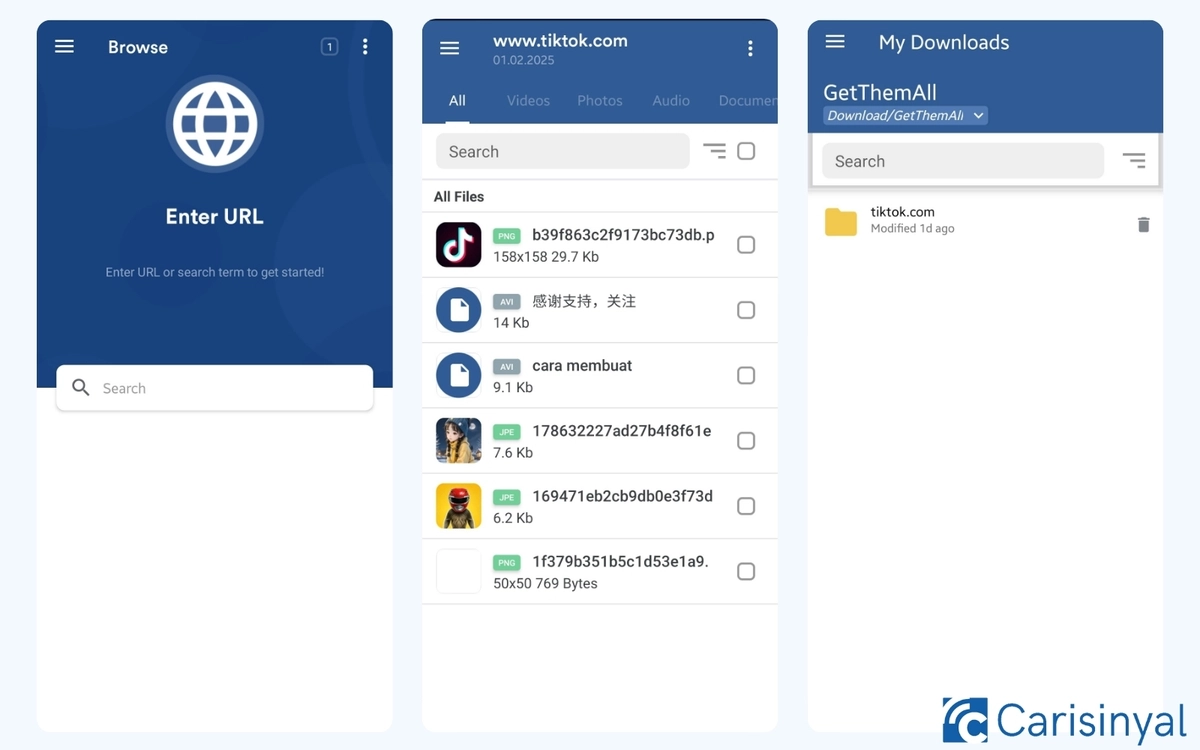
All File & Video Downloader is an app that functions more like a browser, allowing you to visit websites directly and download videos.
If you already have a video link, simply paste it into the browser’s search bar and press the Get files list button. The app will process all the available videos, including ad videos.
Once the process is complete, you can select the video you want to download and choose the destination folder on your device. Don’t forget to give the app permission to access your files by pressing Allow when prompted.
This app is free to use, but unfortunately, it comes with many ads, which can be quite annoying. However, the developer offers a premium service with benefits, including ad removal.
What I like about All File & Video Downloader:
- Browser-like interface for easy video downloading
- Can detect all videos on a webpage
- Includes a popup blocker
What I don't like about All File & Video Downloader:
- Too many ads
Well, those are some of the best video downloading apps you can try for your Android device. Good luck!

