How to View Data Usage on Xiaomi & POCO Phones
These days, internet usage has become a part of our daily routine. Whether it’s accessing information, streaming entertainment, or playing online games, most of it requires a stable internet connection.
Because of this, you might find yourself wondering just how much data you’re using every day. Is it a lot, or still within a reasonable limit?
In this article, Carisinyal will guide you through the steps to check data usage on Xiaomi and POCO phones. So, if you’re part of the Xiaomi family, keep reading!
Check via the Settings

The first method is through the Settings app. Open the app, then go to More connectivity options. From there, select Data usage to view your data consumption.
You’ll be able to see usage data for today, yesterday, this month, or even last month. Just tap the small date option at the top of the screen to switch views. This page shows your mobile data usage by default.
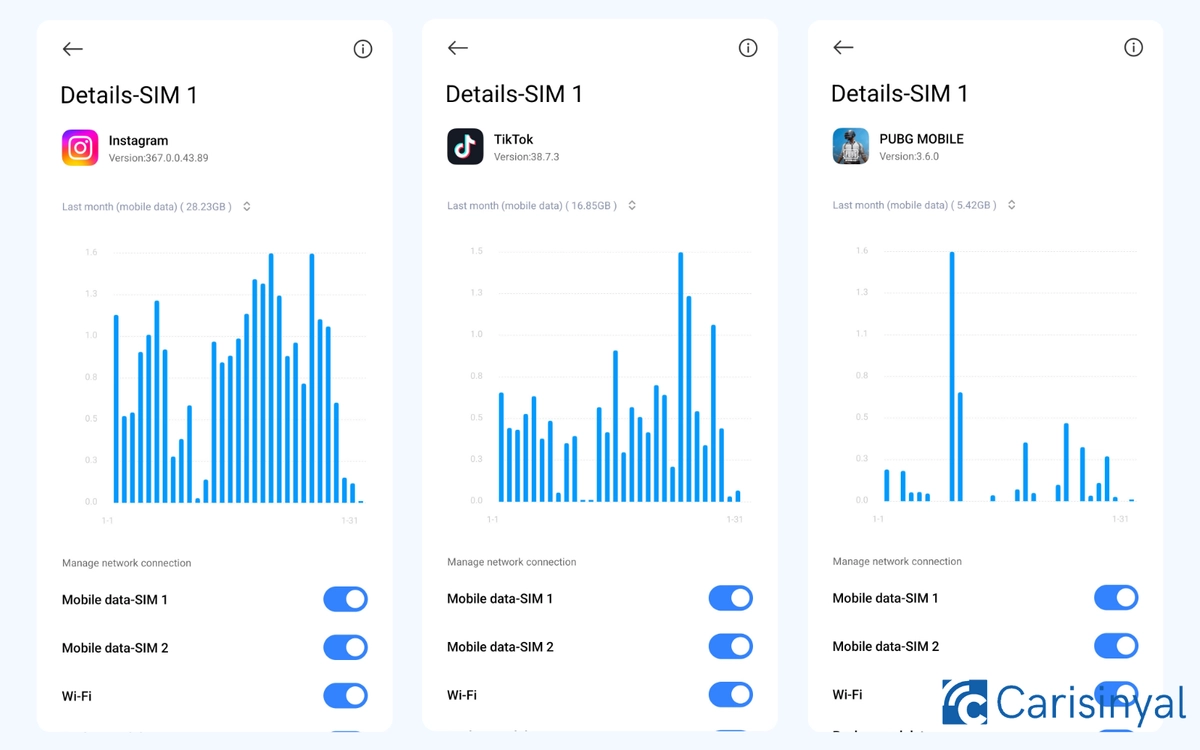
To see more detailed usage, tap on a specific app. The graph will show you how much data that app used on each day. The taller the blue bar, the more data was used on that particular day.

If you want to view WiFi data usage instead, tap the mobile data icon in the top right corner and switch to the Wi-Fi usage tab. It displays data in the same way, by day, and broken down by app if needed.
Check via the Security App

The second method is using the built-in Security app. You don’t need to download anything, just open the app and tap on Data usage.
Please note that this section only shows mobile data usage. Still, it provides a clear overview, including your total usage for today or this month.
If you want a more detailed breakdown, select Data usage stats, which will take you to the same screen you can access through the Settings app.
How to Manage Data Usage on Xiaomi Phones

Because mobile data is something we use daily, it’s easy to lose track and end up exceeding your plan. To avoid this, you can set a monthly data limit. Here’s how:
While you're on the Data usage page in the Security app, tap the bolt icon in the top right corner to enter the settings menu. Then select Data plan to configure your data usage limit, say, 50 GB per month.
Once you’ve set a limit, your Xiaomi phone will notify you when you’re getting close to your monthly quota. This way, you can stay on top of your usage and avoid unexpected overages.
So, that’s how you can monitor both mobile and WiFi data usage on your Xiaomi or POCO device. For your reference, this tutorial was done on a Xiaomi 14T running HyperOS 2. Don’t worry if you’re using a different Xiaomi or POCO model, especially those with HyperOS, the steps should be mostly the same.
