6 Top Free Virtual Keyboard Apps for Laptops
Virtual keyboards, unlike traditional physical keyboards, are widely used on devices with touchscreens, including smartphones, tablets, and convertible laptops. While these keyboards are commonly built into the device, there are also third-party apps available. These apps provide additional functionalities beyond the standard ones.
We will explore several virtual keyboard applications for laptops that are available at no cost. If you're interested in more advanced functionalities, there's an option to upgrade to a Pro version. Let's take a look at the list!
1. Free Virtual Keyboard
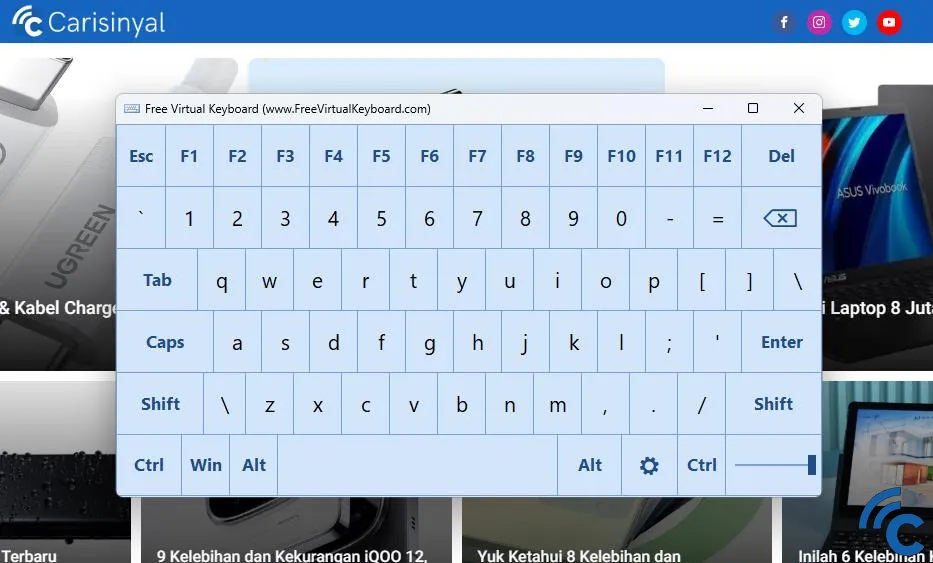
The Free Virtual Keyboard is, as its name suggests, a cost-free virtual keyboard application. It's not only free of charge but also lightweight, supports multiple languages (not limited to English), and is user-friendly (easy to operate).
You can install and use the Free Virtual Keyboard on any Windows-based computer equipped with a touchscreen. It's compatible with various input methods, including a mouse, touchscreen, pen, or other pointing devices. Designed with large keys, it's particularly convenient for fingertip typing that can enhance ease of use.
This application has got four distinct virtual keyboards and accommodates all languages and keyboard layouts available in your system. Among the notable features of the Free Virtual Keyboard are:
- Ability to adjust the keyboard's size, color, and transparency on your computer screen.
- An auto-repeat function that allows any key to automatically repeat the same character continuously.
- Portability, as it can be run from a flash drive.
If you're interested in this virtual keyboard, you can download it from its official website or via the Microsoft app store.
2. On-Screen Keyboard Portable
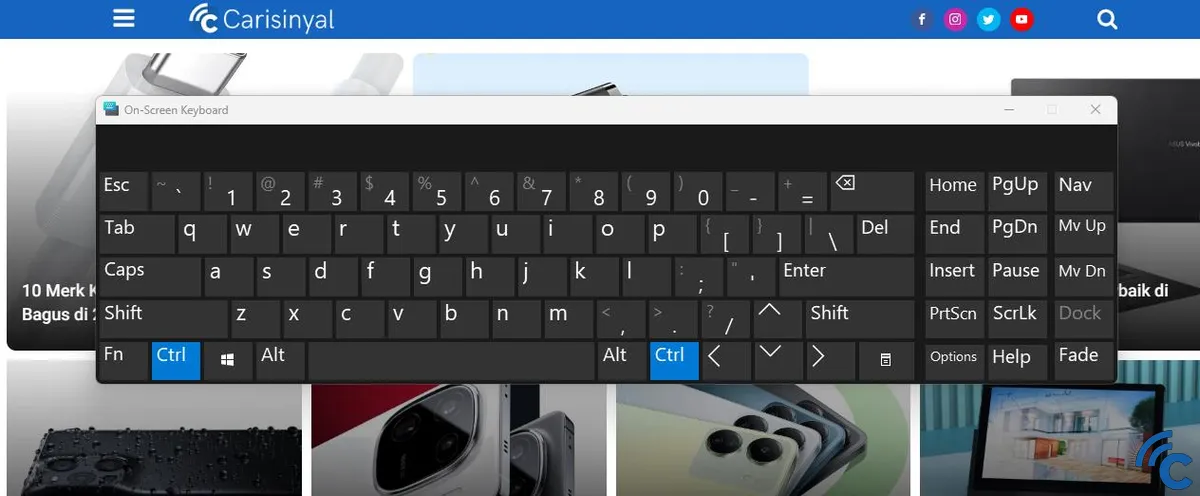
Another option for a free virtual laptop keyboard is the On-Screen Keyboard Portable. This application is an Open Source program and is quite small, only 1 MB in size, making it easy to install on your laptop.
While its design may be considered basic, this virtual keyboard has a useful feature: it remembers your settings. This means you don't have to reset it every time you use it, which can be a real time-saver.
However, it's important to note that in terms of security, this application has its limitations. It does not protect users from harmful software or prevent tracking sources that could capture and store sensitive information, like passwords.
While On-Screen Keyboard Portable does provide some defense against hardware keyloggers, it doesn't guard against software keyloggers, which are more common. Its main purpose is to serve as an accessibility tool or an alternative way to enter text, such as with pen-based computing.
Similar to the Free Virtual Keyboard, you can save and operate this app from a flash drive. If you're interested in trying out the On-Screen Keyboard Portable, it's available for download on the Portableapps website.
3. On-Screen Keyboard Windows
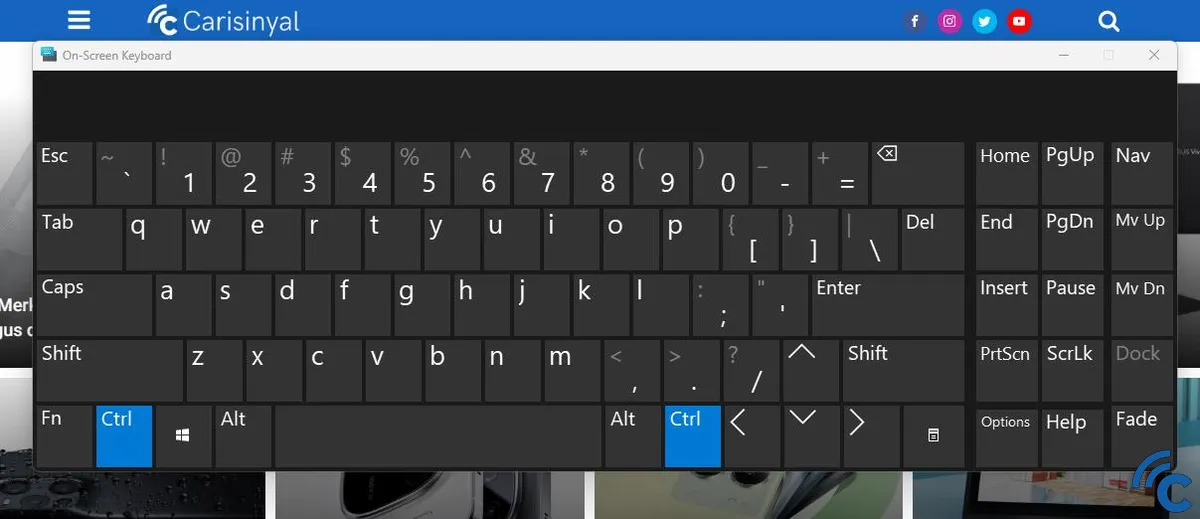
The On-Screen Keyboard in Windows is a built-in virtual keyboard that's free to use. You can easily access this feature through various methods.
While it may not have as many options as some third-party virtual keyboards, the Windows On-Screen Keyboard still offers several useful functions. These include keyboard sounds and text prediction. However, one downside is that it doesn't yet support multiple languages.
In addition to being available for touchscreen Windows devices, you can also use the On-Screen Keyboard on computers without a touchscreen. This feature is particularly handy if you're unable to use your computer because of issues with the physical keyboard.
4. Comfort On-Screen Keyboard Pro
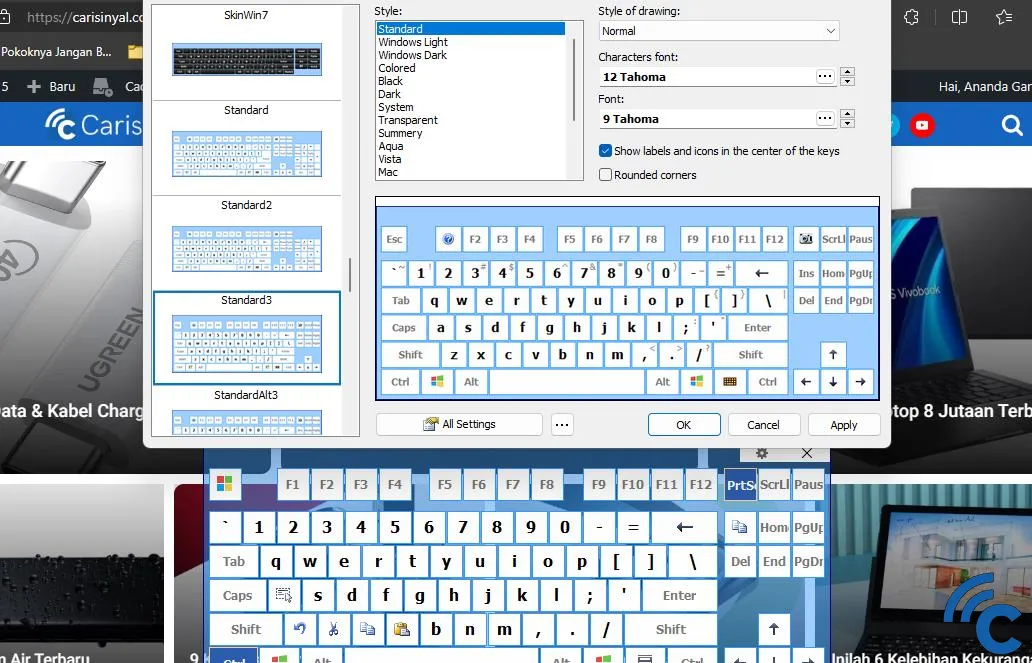
Comfort On-Screen Keyboard Pro is a premium virtual keyboard application, but it offers a free trial version for those wanting to test its capabilities. True to its name, this Windows-based app comes with a variety of advanced features that are incredibly beneficial for users.
One of its key attributes is multilingual support, allowing you to type in any language. Plus, switching between languages is easy – it's just a click or a touch away.
This app also gives you the freedom to personalize how the on-screen keyboard looks and functions. You can adjust its position, size, number of keys, colors, and skins. This customization is made possible by a range of templates that you can select according to your preference.
Another impressive aspect of Comfort On-Screen Keyboard Pro is its ability to display shortcut icons for Windows and various popular applications, along with many other useful features. If you're interested in giving Comfort On-Screen Keyboard Pro a try, you can download it from the official website of Comfort Software.
5. Hot Virtual Keyboard
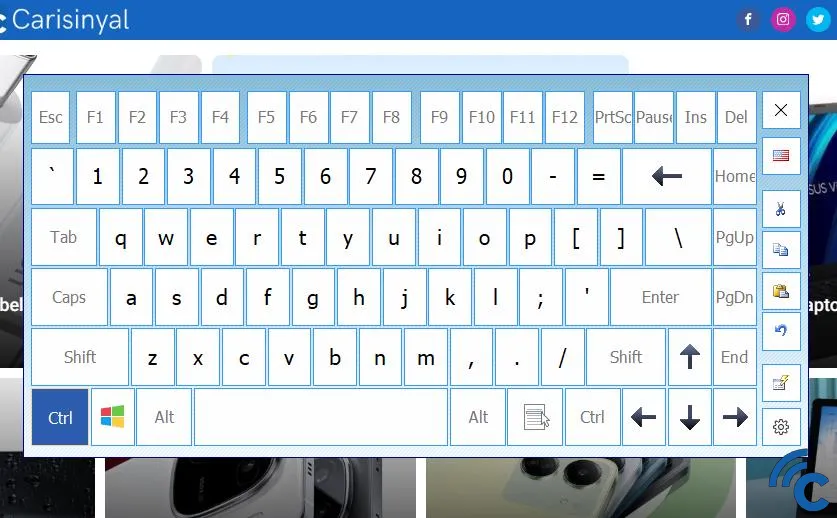
Hot Virtual Keyboard is designed to enhance your on-screen typing experience, making it faster, easier, and more accurate. It's user-friendly for touchscreen computers, allowing comfortable typing with your fingers, and it also provides an efficient typing experience using a mouse.
This application offers a trial version at no cost, but the full version requires payment. Hot Virtual Keyboard supports several languages and includes an auto-complete function. This feature helps speed up your typing by finishing the words you start typing.
One of the standout qualities of Hot Virtual Keyboard is its high level of customization. You can tailor your virtual keyboard by choosing the background, shape, color, and font of the keys, the sound effects for different key groups, and other settings. This allows you to create a virtual keyboard that perfectly fits your needs and style.
Hot Virtual Keyboard is compatible with various Windows operating systems. If you're interested in this virtual keyboard app, you can download it from the official website, hotvirtualkeyboard.com.
6. Wosk
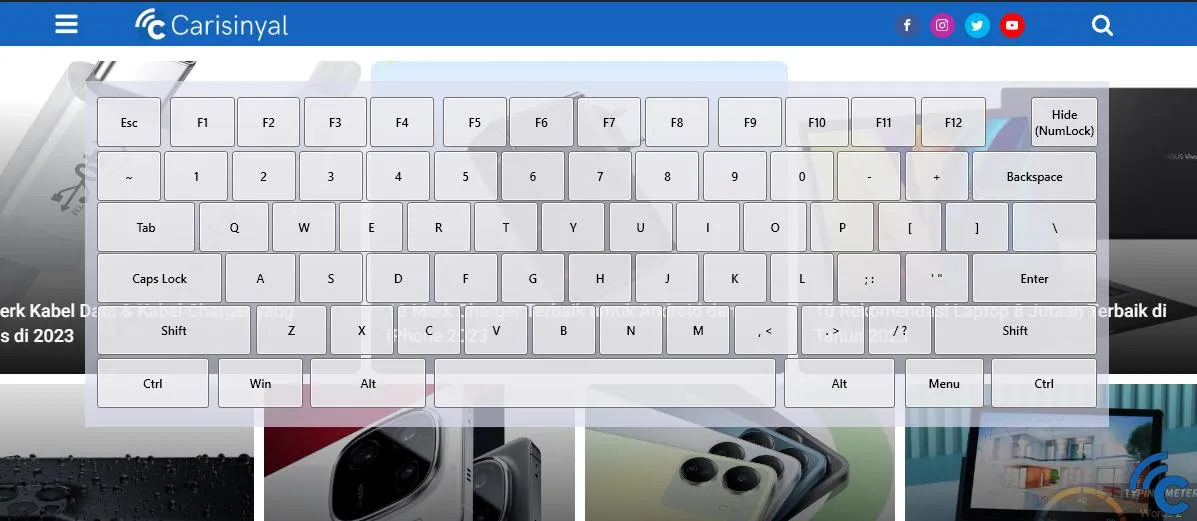
If a clean and aesthetically pleasing virtual keyboard application is what you're looking for, Wosk is one of the top choices. I particularly appreciate it for its in-depth customization options, allowing you to adjust the keyboard size. Plus, its white color scheme is easy on the eyes and not too distracting.
Wosk is impressively compact, so it won’t take up much space on your laptop's storage. However, one drawback is that it lacks a NumPad. You can download Wosk for free from the softpedia.com download page.
So, these are some virtual laptop keyboard applications available at no cost. While the free versions are quite efficient for typing, you might consider upgrading to a paid version if you're seeking more professional features that can support your work.
