10 Best Voice Changer Apps for Android
Sometimes, it’s fun to prank your friends or family by changing your voice when you call or send a voice note. They will be surprised and maybe even fooled because they will think they are talking to a stranger.
To pull off this trick, you will need a voice changer app. These apps let you change your voice when creating content, sending voice notes, or even during calls.
You can turn your voice into that of a character, a unique figure, or any other sound that will definitely confuse your friends. Want to know which apps you can try? Here is the list.
1. Voice Changer with Effects by Baviux

This fun app from Baviux lets you change your voice with a variety of funny and unique effects. When I opened it, the main feature, a voice recorder, was right in front of me, so I could start using it immediately without any complicated steps.
After recording, the app takes you to a page with many voice effects to choose from. You can pick options like robot, alien, cave, helium, or scary voices.
I tested these effects myself and they all worked well. Some even come with background music. They also have one feature where you can adjust your voice tone using piano octaves. This lets you create more musical sounds.
Voice Changer with Effects also supports text-to-speech with sound effects. This is great if you want to make content or voice messages without recording your own voice.
If you already have voice recordings on your phone, you can import them into the app and apply effects directly. You can also adjust the audio quality from low to high depending on your needs.
What I like about this app:
- Simple design
- Many sound effects
- Can change voice tone with piano notes
- Text-to-speech with effects
- Import audio files
- Adjustable audio quality
One thing to note:
- The design looks a bit old and unprofessional
2. Voice Changer by AndroidRock
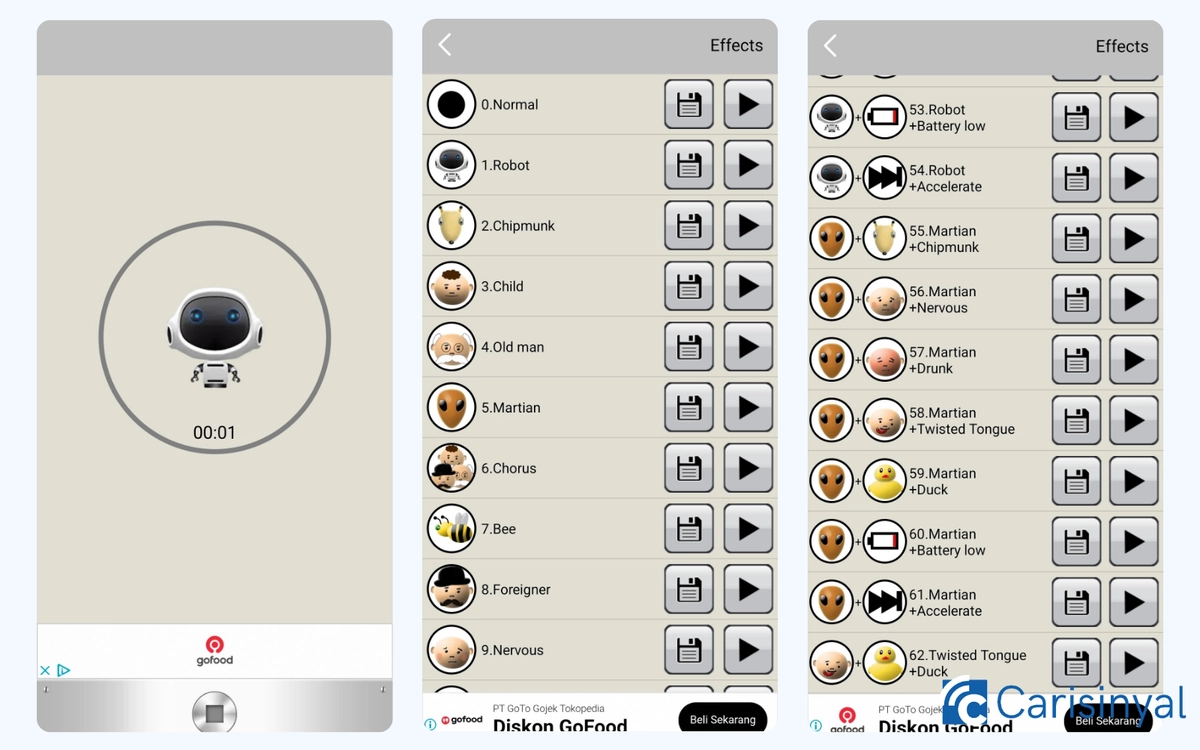
This app has a very simple interface with just four main menus: Record an Audio, Open an Audio, Saved Audios, and More. Despite its simplicity, the recording feature is fun, complete with cute robot animations.
You record your voice first, then choose an effect after listening to the original. The effect options are fewer than some other apps, but several combine two voice characters which makes them entertaining.
For example, there is a Martian plus Duck effect that mixes alien and duck sounds. Another one is Robot plus Chipmunk. It is fun to try them all.
The app’s design looks a bit old and unprofessional. Still, Voice Changer by AndroidRock is a good quick choice for creating funny sounds or just playing around with recordings.
What I like about Voice Changer by AndroidRock:
- Cute robot animations during recording
- Simple and easy to use
- Unique effects that combine two characters
Things to note:
- The interface looks outdated
- Features and effects are limited compared to other apps
3. Voice Changer – Voice Editor by Mido Music
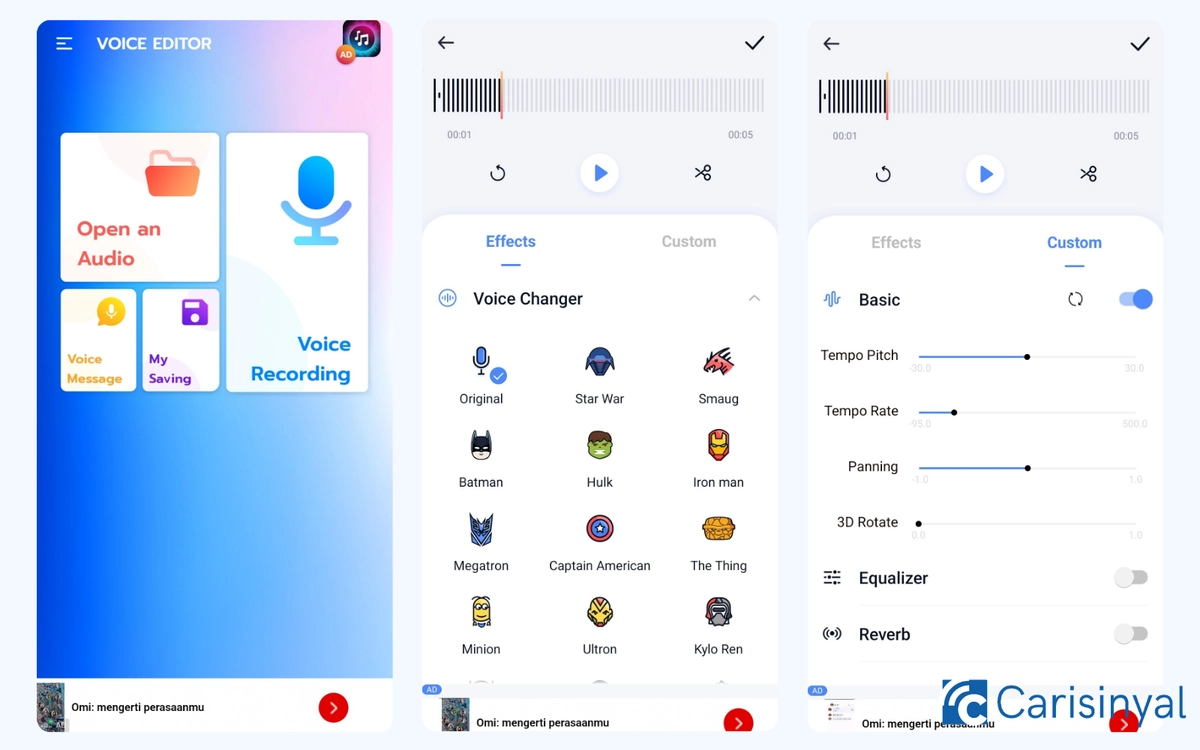
Mido Music offers a voice changer app that also works as a modern voice editor with many features, including adding effects to voices or audio. You can change your voice in real time which is perfect for sending voice messages on messaging apps without needing to record and edit separately.
A highlight of this app is the selection of voice effects from popular Marvel and DC characters. You can sound like Captain America, Iron Man, Hulk, Wolverine, Batman, or Green Lantern.
After applying effects, you can customize the voice further by adjusting tempo, pitch, reverb, and even using an equalizer.
The app is easy to use even though it is a voice editor. However, there are many ads. Ads appear as soon as you open the app which can be annoying if you want to use it for a long time.
What I like about this app:
- Real-time voice changing for messaging apps
- Easy to use even with advanced features
- Includes effects from Marvel and DC characters
- Offers advanced audio customization
One thing to note:
- Too many ads starting from the moment you open the app
4. AudioLab
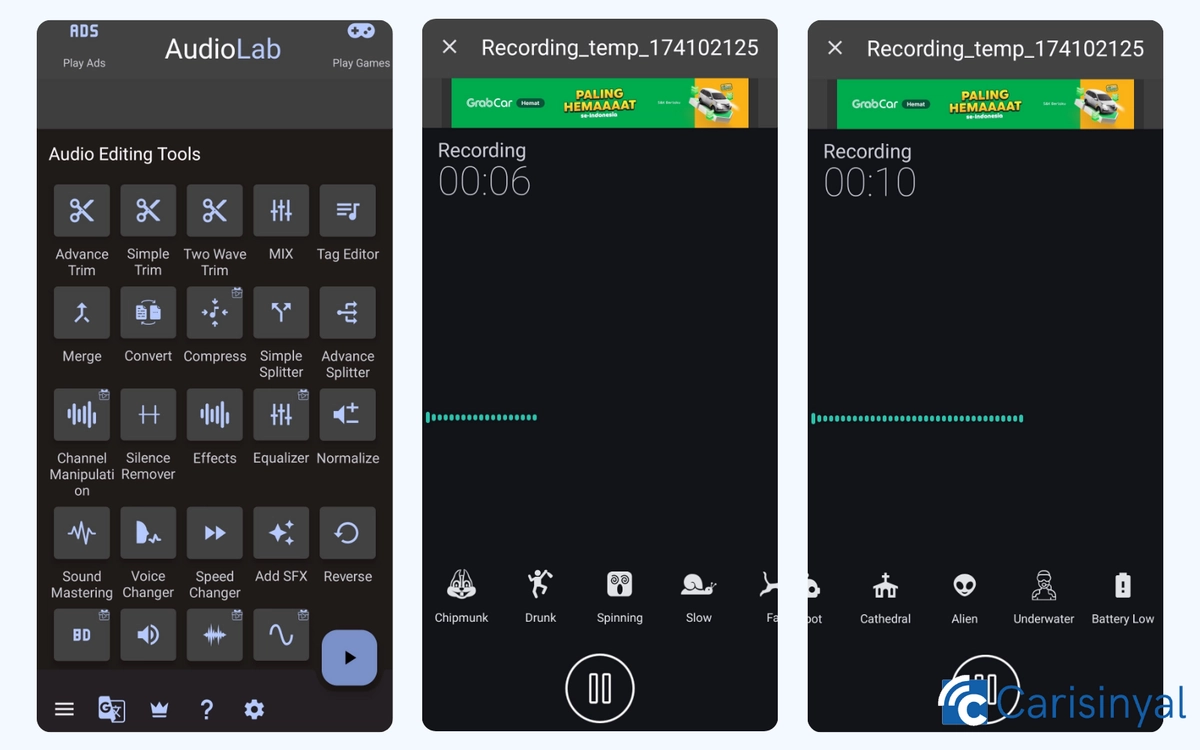
AudioLab is a versatile sound editor. Besides editing audio, it also lets you change your voice using its collection of effects.
You can find this feature in the Fun Recording section, where you can record your voice and add sound effects. However, the number of effects is not as extensive as apps that focus solely on voice changing.
The recordings you create can be further edited using AudioLab’s tools. It offers features like trimming, mixing, equalizer settings, and compression.
Because the app has many features and tools, it might feel a bit overwhelming for beginners who just want to change their voice quickly. It takes some time to get used to and understand all the functions.
Still, I like this app because most of its main features are free to use. This allows users to explore many options without needing to upgrade to a premium version right away.
What I like about AudioLab:
- Has a Fun Recording feature to add funny sound effects
- Offers comprehensive audio editing tools
- Free to use without a subscription
- Suitable for users who want more technical audio editing
Things to note:
- Not ideal for beginners because the features can be complex
- The interface looks more like professional editing software than a simple voice changer app
5. VoiceTooner
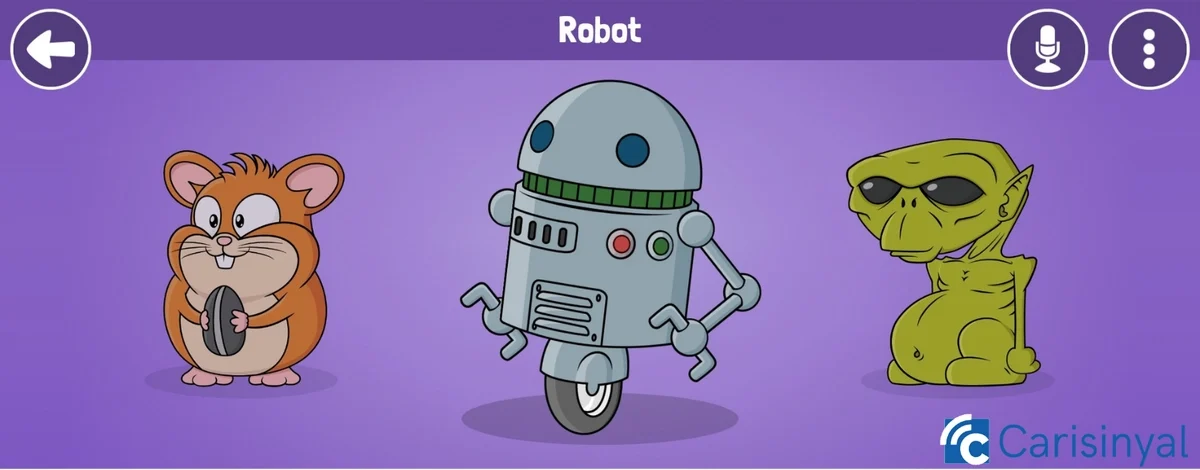
As the name suggests, this app specializes in voice changing with various cartoon effects. Uniquely, instead of a portrait layout, VoiceTooner uses a landscape interface.
But it is not just the design that makes VoiceTooner special. The experience of using this app is also very entertaining. Before you start recording, you will see an animation of a sleeping microphone. You need to ‘wake it up’ before you can record. This small detail adds a fun touch to the app.
VoiceTooner offers many funny cartoon effects, such as hamster, robot, alien, monkey, demon, cyborg, and even backward voice effects. Each effect comes with an animation of the character representing the sound, so you can watch cute characters ‘talking’ with their altered voices.
If you want more options, there is a store where you can buy additional character effects to expand your collection of unique sounds.
What I like about this app:
- The landscape interface is unusual and refreshing
- The microphone animation makes the experience more interactive
- Cartoon sound effects come with adorable character animations
- You can purchase additional effects
Things to note:
- Not all effects are free; some require purchase
- The landscape format may feel uncomfortable for some users
6. Super Voice Changer by Handy Tools Studio

When you open Super Voice Changer for the first time, you will be asked to choose a role, like male, female, or child. This helps the app estimate your original voice pitch so the effects will sound more realistic.
This app is also useful for instantly changing voice messages, especially in messaging apps. This means you can send the altered voice quickly without a long process.
The editing features are simple but functional. You can adjust pitch and speed to suit your preferences. However, the number of voice effects in this app is limited. Still, Super Voice Changer is a good option if you want realistic voice changes that can be used right away in daily conversations.
What I like about this app:
- Role-based system makes effects sound more natural
- Works well for quick voice messages in messaging apps
- Pitch and speed controls are easy to use
Things to note:
- Limited number of voice effects
- Basic editing features
7. Voice Changer – Prank Calls

If you want to prank your friends or family by using a different voice when you call them, this app is worth trying.
Unlike most voice changer apps, Voice Changer – Prank Calls focuses mainly on making prank calls, letting you prank your friends or loved ones over the phone. Behind this playful idea, the app offers a fairly advanced AI-based voice changer feature.
With this feature, you can change your voice to sound like a specific artist or character. You can do this by either recording your voice directly or by converting text to speech.
The app’s visuals are unique and eye-catching, fitting well for entertainment content. However, to start using the app, you need to register with your email address.
Also, the prank call feature uses a credit system, so you cannot make unlimited calls for free. You will need to buy or earn credits to keep using this feature. The good news is that the AI voice changer itself is free to use.
What I like about Voice Changer – Prank Calls:
- Fun prank call feature
- AI-based voice changer
- Can be used for voice recording and text-to-speech
- Unique and playful visuals
Things to note:
- Email registration is required to start using the app
- Prank calls need credits and are not completely free
8. MagicCall

MagicCall lets you change your voice in real time while making phone calls. Besides the voice changer, it also offers background sound effects to make conversations feel livelier. These include crowd noises, vehicle sounds, and other ambient sounds.
Although the basic features are interesting, the selection of sound effects is quite limited. This means the variety of voices may feel somewhat restricted.
To make calls with this app, you need credits because the calls are routed through MagicCall’s system, not your phone’s regular service.
What I like about this app:
- Real-time voice changing during calls
- Background sound effects add liveliness to conversations
Things to note:
- Limited sound effect options
- Calls require credits and are not free
9. Voice Changer by Wavez Technology

This app offers two main categories of voice effects: Music and Funny. If you like karaoke and want your recordings to sound more professional, the Music category provides effects that improve vocal quality.
If you want to create funny content, the Funny category offers a variety of entertaining sound effects to try. In addition to these, the app includes ambient sounds like ocean waves, rain, forest, and snowy mountains. These can add atmosphere to your voice recordings.
One downside is the large number of ads in the app. Some ads even cover the main screen, which can be distracting.
What I like about this app:
- Special sound effects for singing and entertainment
- Ambient sounds make recordings more immersive
- Simple voice editing tools for customization
One thing to note:
- Ads can be distracting and sometimes cover the main layout
10. Voice Changer by Firehawk

Voice Changer by Firehawk has a very practical design, using only one main window without complicated navigation. This makes it easy to focus on changing your voice without searching for features.
Besides changing voices in regular audio recordings, this app also supports voice changing for video files. This lets you edit voices on different media formats within one app.
There is a good variety of voice effects available, giving users plenty of options to explore.
Another great feature is its text-to-speech (TTS) support. You can create voice content from text and apply voice-changing effects instantly. This TTS feature supports multiple languages, which makes it very flexible for different needs.
What I like about this app:
- Simple and practical design with one main window
- Supports voice changing on both audio and video files
- Offers many varied sound effects
- Text-to-speech feature with multiple languages and effects
One thing to note:
- Not all features and content are free
These are some voice changer apps you can install on your Android device. Each app has unique features and is useful if you want to prank your friends or create funny content. Ready to try them out?

