9 Best YouTube Vanced Alternatives
YouTube Vanced is recognized as a popular app for an ad-free YouTube experience. Regrettably, this app is no longer available for download and seems to have vanished from the digital realm. Nevertheless, there are alternative apps to YouTube Vanced available for exploration.
In this discussion, our team at Carisinyal will present a curated list of these alternative apps and services. This selection has been personally tested by our team, and we'll also highlight their pros and cons. Intrigued? Read on for the detailed discussion.
1. ReVanced

ReVanced stands out as a viable alternative to YouTube Vanced. Several of its features closely mirror those found in YouTube Vanced, with the SponsorBlocked feature being a prime example.
This open-source application ensures an ad-free YouTube viewing experience, eliminating interruptions from both ads and content creator sponsorships. Notably, ReVanced users have the added benefit of being able to download YouTube videos, and they can also adjust settings such as video playback speed.
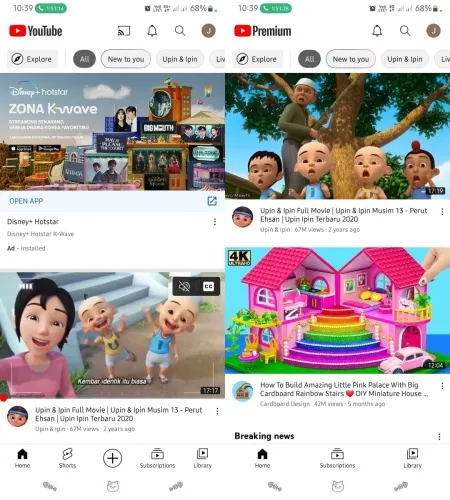
Visually, ReVanced bears a striking resemblance to YouTube Premium. When the app is active, its logo even morphs to match that of YouTube Premium. For a more comprehensive review, we experimented with YouTube Premium, the standard YouTube, and ReVanced side by side.
Our findings revealed that ReVanced's interface closely aligns with YouTube Premium. However, remember that not every feature from YouTube Premium is available in ReVanced. During our video playback tests, we observed an ad-free experience on ReVanced. Conversely, the same account on the regular YouTube version still displayed ads.
Another notable feature of ReVanced is its capability to integrate with a Google account. Surprisingly, this app allows users to sign in using their Google credentials, a feature not commonly found in most ad-blocker apps. This unique functionality is credited to ReVanced's MicroG component. MicroG can be aptly compared to Google Play Services in its operation.
For those keen on accessing their YouTube account via ReVanced, it's imperative to install MicroG prior to launching the app. This step seems essential in ensuring the app's stability during operation.
In our tests, we attempted to run ReVanced without first installing MicroG. As anticipated, the app was not stable, frequently force-closing on its own. However, upon integrating MicroG, the app's performance stabilized, running seamlessly. If you're intrigued by ReVanced and wish to give it a try, you can find it on its official website at Revanced.net.
Pros:
- SponsorBlock and the option to skip video segments are included.
- The interface mirrors that of YouTube Premium and is user-friendly.
- Users have the ability to view the number of dislikes on videos.
- Allows sign-in via Google account and the ability to comment or like videos.
- Offers a range of customization features.
- Provides background playback, similar to YouTube Premium.
- Features an AMOLED dark mode display, contributing to battery conservation.
Cons:
- The installation process can be challenging, particularly for begginers.
- Lacks the listening controls found in YouTube Premium.
- The app requires MicroG to operate.
2. Sky Tube Extra
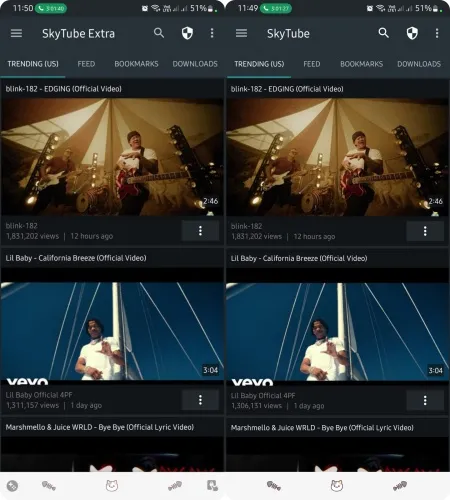
Sky Tube serves as another alternative to YouTube Vanced, comparable to ReVanced. As an open-source application, it has spawned multiple versions, notably the Sky Tube Extra. With Sky Tube Extra, users can enjoy official YouTube videos without the interruptions of ads and mid-video sponsorships.
The creation of Sky Tube Extra aimed to rectify the issues found in the basic Sky Tube version, which often encountered hiccups during video playback. We can vouch for this from personal experience. Despite having a robust and stable internet connection, the standard Sky Tube failed to play our desired videos consistently.
Upon transitioning to Sky Tube Extra, the videos played seamlessly. One of its standout features is the efficient ad and sponsor blocker. In our tests, we found no traces of ads or sponsors. It's worth noting, however, that the sponsor block seems to target videos explicitly marked as paid promotions.
For videos that aren't explicitly marked as paid promotions but still feature sponsors, the sponsor block functionality seems ineffective. As a result, these sponsored ads within the video remain visible. Beyond just the sponsor-skipping feature, Sky Tube Extra also offers options to bypass the intro and outro segments of YouTube videos.
Aesthetically, Sky Tube Extra retains a design reminiscent of the older versions, much like its predecessor, Sky Tube. In our view, the design isn't necessarily flawed; in fact, we appreciate features like the gesture-based brightness and volume adjustments.
However, when it's placed side by side with ReVanced, which mirrors YouTube Premium in terms of appearance and even incorporates some of its features, Sky Tube Extra does fall a bit short. Notably, unlike ReVanced, it lacks the background play capability.
Pros:
- Features an ad and sponsor block with a variety of customization settings.
- Provides gesture-based controls to adjust screen brightness, volume, and view comments with a single swipe.
- Allows for importing subscriptions directly from YouTube.
- Offers the ability to download videos directly to your device.
- Includes bookmark and feed functionalities.
- Offers a choice between video players: YouTube's native player or Sky Tube's version.
- Displays the count of video dislikes.
- Boasts a user-friendly interface.
Cons:
- The sponsor block feature is ineffective on certain videos.
- Lacks background video playback capability.
- The display appears somewhat monotonous.
- Doesn't support integration with Google accounts.
- Tends to crash frequently after adjusting settings or preferences.
3. LibreTube
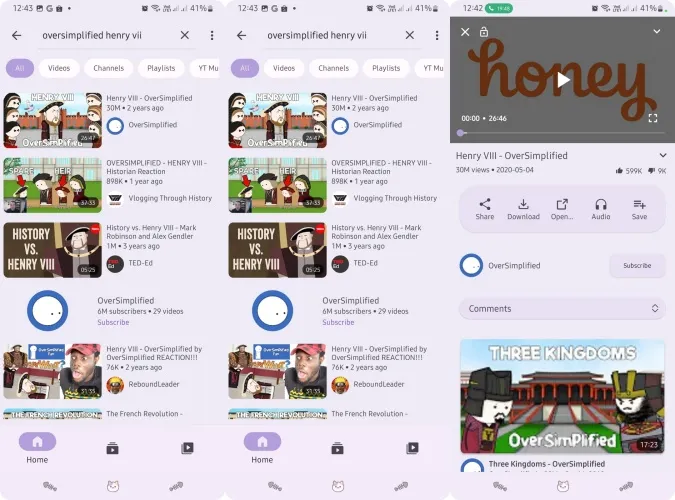
Next on the list is LibreTube. This app operates on the Piped API, which extracts data from YouTube while prioritizing user privacy.
With LibreTube, YouTube content is at your fingertips without any limitations. Whether you're searching for your preferred channels or looking to discover new ones, LibreTube has got you covered.
In many respects, the app mirrors the original YouTube, boasting a user-centric interface. The video-watching controls are comprehensive, encompassing options like playback speed, autoplay, loop mode, and choice of video quality.
Adding a touch of personalization, LibreTube allows users to modify its theme and color palette to suit their preferences. This ensures a fresh user experience, warding off monotony. Additional features include a viewing history, customizable video player settings, and the capability to play videos using your phone's native video player directly from the LibreTube platform when desired.
LibreTube boasts enhanced ad and sponsor-blocking capabilities. Users have the flexibility to manually skip sponsors or let the app do it automatically. Additionally, you can customize which specific types of sponsors to bypass.
However, a limitation arises when dealing with videos from creators who haven't tagged their content as "paid promotions." In such cases, the sponsors remain visible — an issue similarly observed in the Sky Tube Extra app. Also, keep in mind that LibreTube doesn't facilitate a direct connection with YouTube. Are you interested in giving this app a whirl?
Pros:
- Equipped with sponsor and ad-blocking capabilities.
- Allows for video downloads, including extracting audio from YouTube videos.
- Offers theme and appearance customization options.
- Features a user-friendly interface with intuitive controls.
- Includes a watch history feature.
- Supports background play and picture-in-picture (PIP) mode.
- Shows the number of dislikes on videos.
Cons:
- The sponsor block feature is selective, working only on certain videos.
- Lacks the ability to log in or connect to a YouTube account for commenting purposes.
4. VueTube

Another contender is VueTube. This open-source app lets you enjoy YouTube videos from your chosen channels, free from the interruption of ads. Its minimalist design gives users a sense of familiarity and ease.
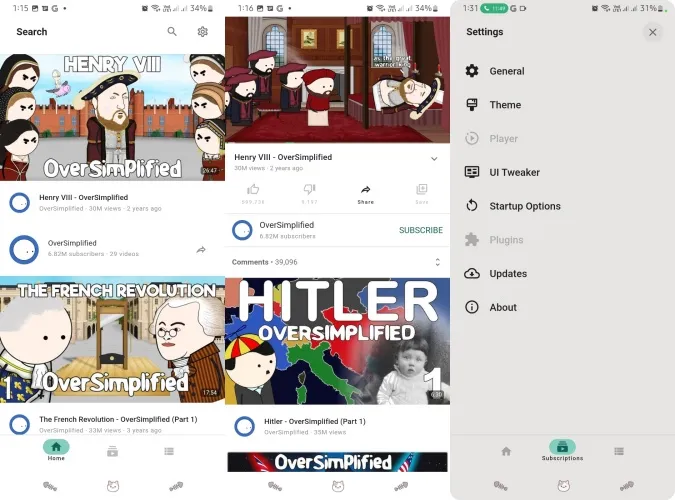
VueTube does offer a range of features, encompassing playback speed adjustment and video quality selection. However, given that it's still in its developmental phase, there are several functionalities that are either not yet available or currently non-functional, such as adding videos to a playlist. This means VueTube's offerings are somewhat limited at this time.
That said, if your primary goal is to watch YouTube videos without the annoyance of ads, VueTube could be worth considering. Hopefully that as the app evolves, its full suite of features will soon be ready for users to relish.
Pros:
- Boasts a minimalist design with straightforward UI and controls.
- Offers UI customization options.
- Supports multiple languages.
- Features sponsor and ad-blocking capabilities.
- Shows the count of dislikes on videos.
- Cross-platform availability — compatible with both Android and iOS.
Cons:
- Being in its developmental phase, some features remain untested or unavailable.
- Lacks the option to download videos.
- Video playback functionalities are not complete.
- Does not support background play or picture-in-picture (PIP) mode.
- The sponsor block feature works selectively, only on certain videos.
- Currently, there's no capability to connect with a Google account.
5. NewPipe
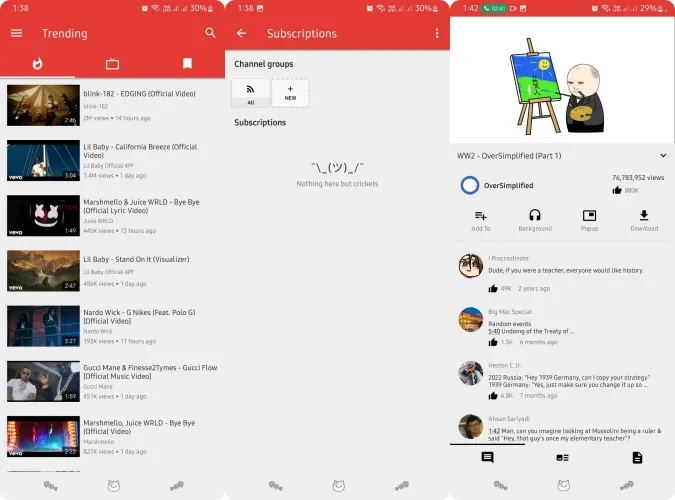
NewPipe is a name that resonates with many who use YouTube clients. One of NewPipe's key features is its ability to provide an ad-free video watching experience. Moreover, it offers the convenience of downloading videos straight to your phone for offline viewing.
A significant perk of NewPipe is its efficiency: the app is lightweight, ensuring minimal RAM consumption and limited use of internet data. For those who appreciate multitasking, NewPipe enables background video play through its pop-up mode.
Users can also tailor the app's aesthetic to their liking. However, from our perspective, its appearance seems old-fashioned, reminiscent of vintage YouTube.
One notable shortcoming, in our view, is the absence of a sponsor block. While you can enjoy an ad-free experience, any sponsor mentions by content creators remain unskippable and will be seen throughout the video.
Pros:
- Lightweight design ensures minimal RAM usage and efficient data consumption.
- Offers a video download feature for offline viewing.
- Supports background play with a convenient pop-up mode.
- Provides a complete set of video playback options.
- Includes watch and search history functionalities.
- Prioritizes user privacy by not depending on the Google API.
Cons:
- Features an ad blocker, but lacks a sponsor block.
- Doesn't allow connection to a Google account for commenting on videos.
- Doesn't display the count of dislikes on videos.
- Has an old-fashioned design reminiscent of early YouTube.
6. Igeblock
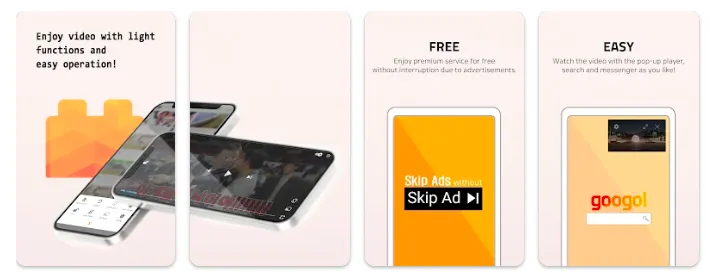
Igeblock, crafted by a developer named Ijo, serves as a reliable solution for those looking to enjoy YouTube without the intrusive banner ads and standard commercials. Igeblock essentially mirrors the original YouTube in its design, ensuring an authentic user experience. As such, there aren't any alterations to the user interface, meaning customization options for the UI are absent.
Functionally, the app aligns closely with the standard YouTube experience, even accommodating sign-ins via Google accounts.
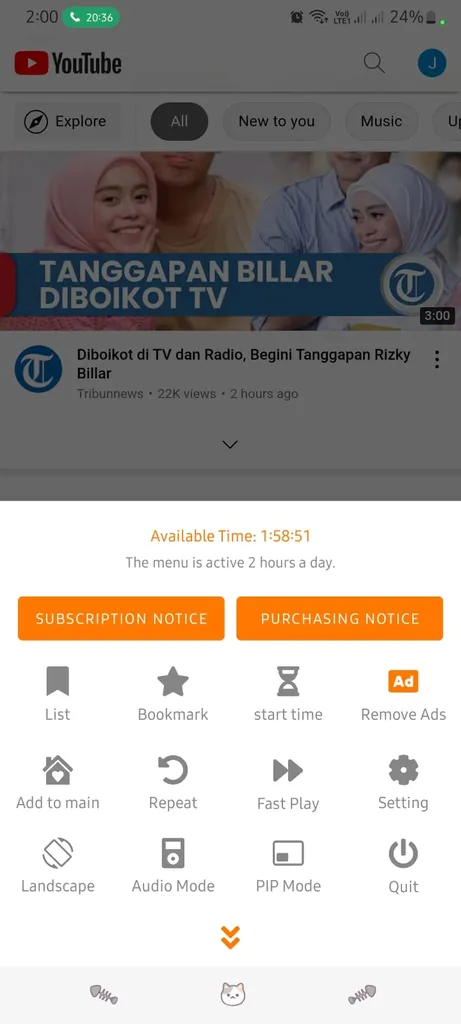
Igeblock stands out among its counterparts by offering a unique menu tab that provides an array of video-watching options. This menu facilitates the activation of various features, like ad blockers and background play or picture-in-picture (PIP) mode.
However, there's a catch. This menu only makes its appearance once every 2 hours daily. To avail of unrestricted access to these options, a subscription to the Igeblock app is necessary.
A noticeable gap in Igeblock's offerings is the absence of a sponsor block feature. Consequently, any ads integrated directly within the content, regardless of their categorization as "paid promotions," will still be displayed. Viewers lack the option to bypass these integrated sponsorships.
In essence, Igeblock caters to those desiring a YouTube experience free from the typical ads and banners. It's accessible for download via the Google PlayStore.
Pros:
- Equipped with dedicated blockers for standard and banner ads.
- Supports background play and picture-in-picture (PIP) modes.
- Provides a complete set of video playback options.
- Allows for connection to a Google account.
- Features gesture controls for video playback.
Cons:
- Lacks a sponsor block feature.
- Premium features require payment.
- Limited customization options; only basic theme color adjustments are available.
7. GoTube

GoTube positions itself as a standard YouTube client app, similar to many others available on the Google PlayStore. Aesthetically and functionally, GoTube shares many similarities with Igeblock. However, a key distinction lies in GoTube's more contemporary and refreshed design.
Feature-wise, GoTube mirrors Igeblock's offerings closely, providing functionalities like an ad blocker, background play, watch history, and a multitude of video playback options. The significant advantage with GoTube is the unrestricted free access to these features.
Additionally, GoTube neatly categorizes videos into specific genres such as gaming, music, movies, and trending content. Users also have the flexibility to log in using their Google accounts, enabling them to subscribe to channels or comment on videos. Interested users can find GoTube available for download on the Google PlayStore.
Pros:
- Offers ad-free watching, eliminating regular and banner ads.
- Sports a clean, contemporary, and aesthetically pleasing design.
- Organizes videos by categories for easier browsing.
- Provides an extensive range of video playback options.
- Supports background and lockscreen play, optimizing battery consumption.
- Allows users to link their Google accounts.
Cons:
- Lacks a feature to block sponsors within videos.
- Does not provide an option to download videos directly to the device.
8. uYouPlus
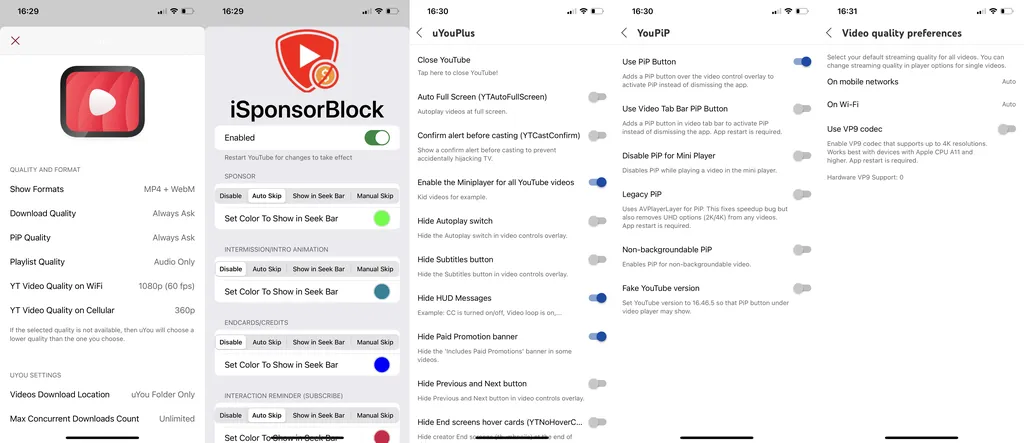
uYouPlus caters to iOS users who prefer an ad-free YouTube viewing experience. Among its notable features are the sponsor block capability, picture-in-picture (PIP) video playback, and the option to download videos straight to your device.
The app boasts a user-friendly interface coupled with gesture controls for easier video playback. For those who prioritize high-definition viewing, uYouPlus supports video playback in 4K resolution. If uYouPlus piques your interest, consider downloading it now.
Pros:
- Ad-free video watching experience.
- User-friendly app.
- Offers PIP mode and background play.
Cons:
- The app is prone to frequent crashes.
9. YouTube Premium
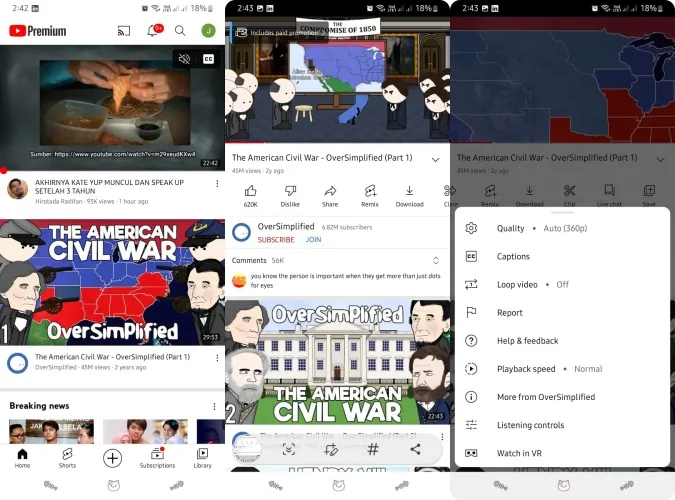
YouTube Premium is an ideal choice for those seeking an ad-free YouTube viewing experience. This service provides high-definition video playback, comprehensive listening controls, the ability to play videos in the background, and access to YouTube Music without extra charges.
However, the subscription costs for YouTube Premium might be steep for some. YouTube offers a variety of subscription tiers, including the Individual plan.
Additionally, YouTube has a solution for students with the Student package, which comes at a reduced subscription fee. Students need to sign up for YouTube Premium using their academic credentials.
In our experience with YouTube Premium, there haven't been notable issues. Yet, it's not without its limitations. For instance, while you can download videos through the service, they aren't stored directly on your device, necessitating the use of an external application.
While YouTube Premium eliminates most advertisements, it doesn't filter out promotional content or sponsorships embedded within the video by creators. If you're interested in subscribing, just log into your YouTube account and navigate to the Premium subscription options.
Pros:
- Enjoy videos without ads legally.
- Experience high-resolution video playback.
- Access exclusive YouTube series.
- Utilize YouTube Music without additional charges.
- Full listening controls at your fingertips.
- Ability to play videos in the background.
Cons:
- Subscription pricing might be steep for certain individuals.
- Downloaded videos aren't saved directly on the device.
- In-video ads or sponsor mentions remain unskippable.
This concludes Carisinyal's discussion on alternative services and applications to YouTube Vanced. Among the mentioned apps and services, which one aligns best with your preferences?
