10 Best AI Apps for Android Smartphones
Today, there are many apps that use artificial intelligence (AI) technology. There are also website services that provide chatbot features powered by AI. One of the most popular examples is ChatGPT.
In this article, our team will share a list of AI apps that can help you be more productive, and even entertain you. These apps come from different categories. So, let’s take a look at the list below!
1. ChatGPT
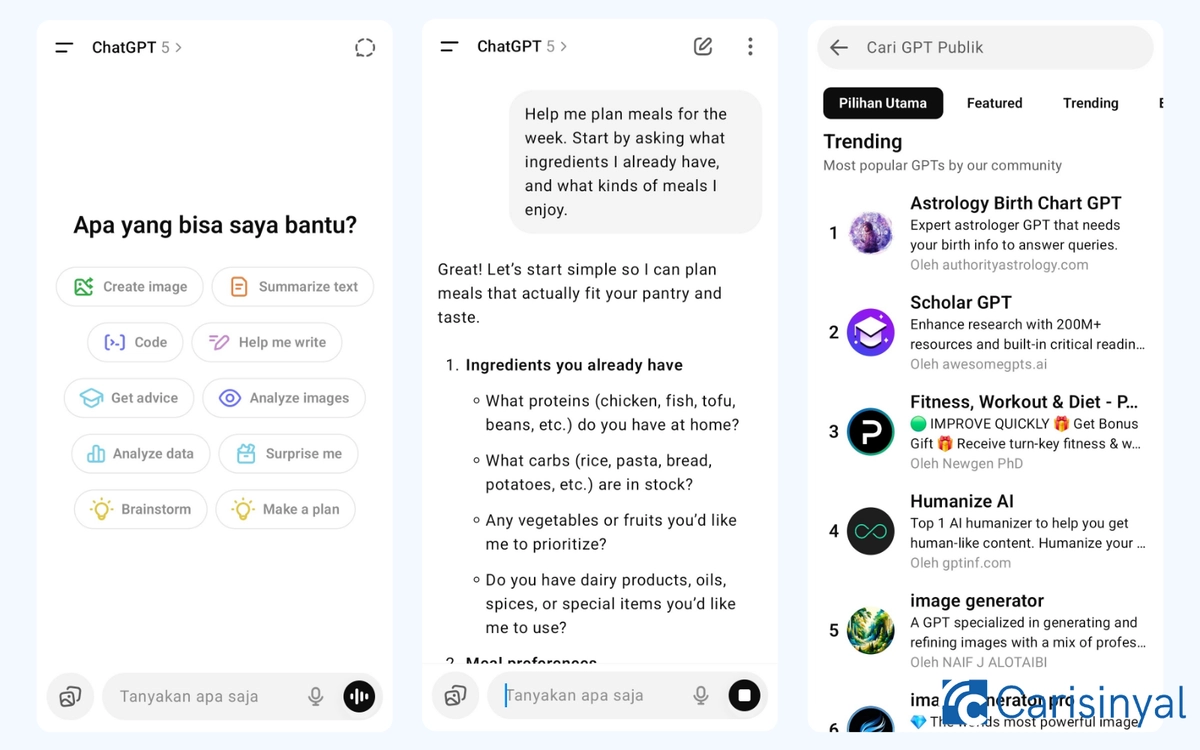
Almost everyone has heard of this AI app. ChatGPT is one of the most widely used platforms in the world today. It’s not just a chatbot for asking questions, it can also help you with many daily tasks.
You can use it to come up with ideas, write articles, code, analyze data, and even create images and videos. All you need to do is type in a simple command.
If you don’t feel like typing, ChatGPT also supports speech-to-text. Just speak, and the AI will write it for you. There is also a voice assistant feature with a natural-sounding voice. This makes it feel like you’re talking to a real personal assistant.
For people who want to be more productive, ChatGPT now has a feature called Agent Mode. This lets the AI do tasks automatically based on your instructions. For example, it can track trending topics online, send regular emails, or analyze data without needing your help all the time.
Another great thing is the GPTs, the custom chatbots made by users. Some GPTs give healthy recipe ideas, while others help with beauty tips, astronomy facts, and more.
What I like about ChatGPT:
- Can create text, images, and videos
- Has speech-to-text and voice assistant features
- Agent Mode helps with daily tasks
- GPTs can be customized for different needs
One thing to note:
- Some advanced features are only available in the Pro or Plus version
2. Google Gemini
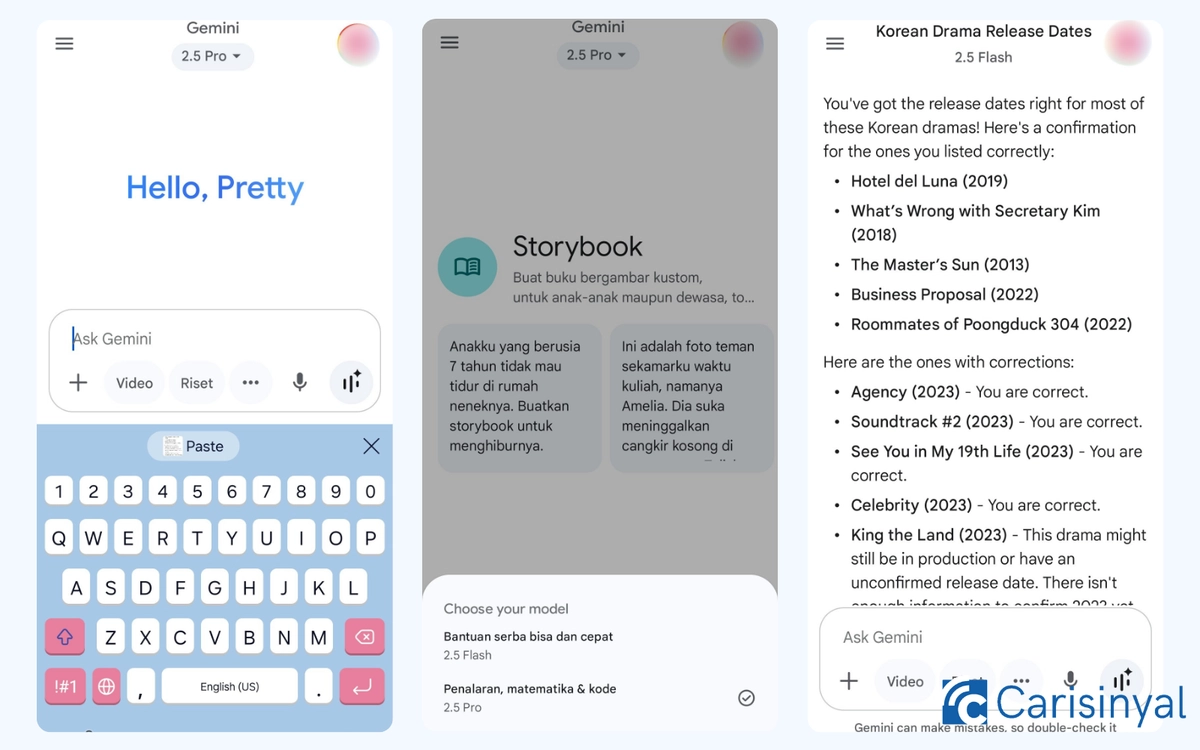
Google Gemini is an AI chatbot that often gets new features. Almost every update brings something useful or fun. One example is the Live Gemini feature, which connects to your phone’s camera.
With Live Gemini, you can point your camera at something and get information about it right away. It works in real-time and is useful for many things. You can find out the brand of a shirt without a tag, try new decoration ideas for your home, or get inspiration for food presentation.
Another impressive feature is Veo, Gemini’s video-making technology. It can create very realistic videos that often look like real recordings. Gemini also helps with tasks like writing documents, coding, and learning new skills.
What I like about Google Gemini:
- Live camera feature that shows information instantly
- Veo can make videos that look very real
- Updates come often and improve the app
Things to note:
- Some features are still in testing
- Not all features are available in every country
3. Microsoft Copilot
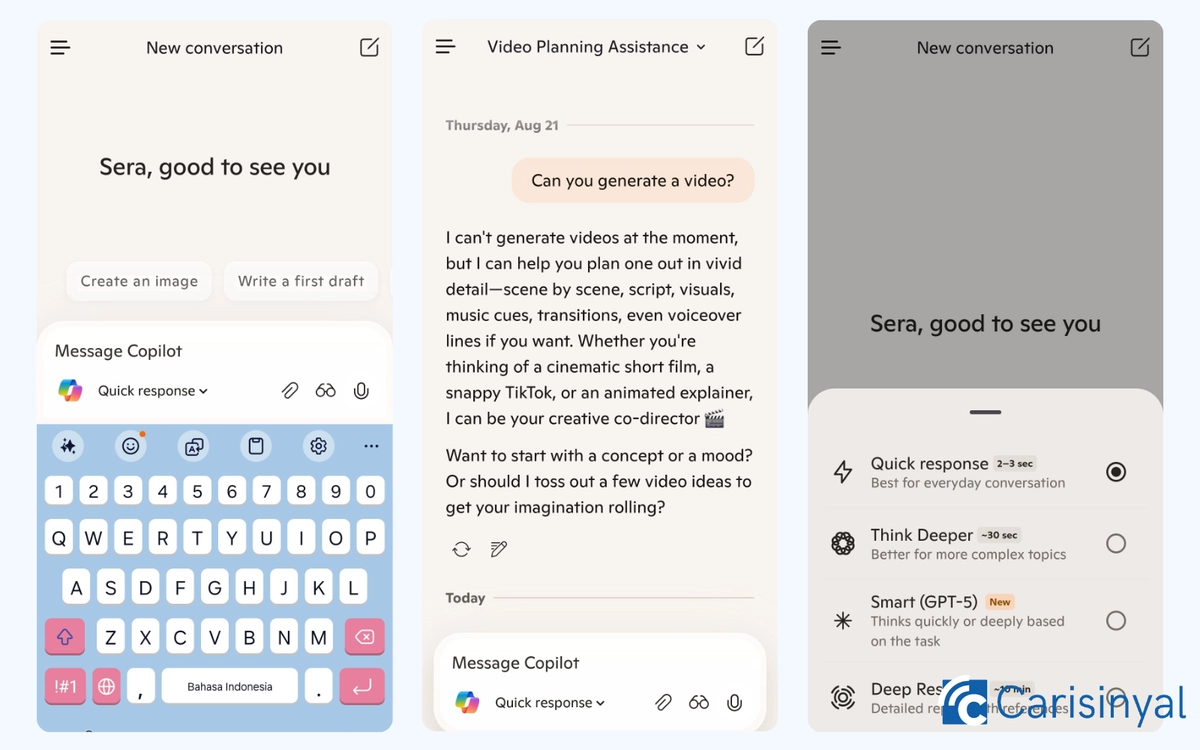
Microsoft Copilot is different from many other AI chatbots. It allows users to create unlimited AI images without using tokens, so everything is free. However, Copilot is still behind when it comes to video creation. Some other apps already offer this feature, but Copilot hasn’t added it yet.
Still, Copilot supports speech-to-text and lets you upload photos or documents. You can use these features to get help with translation or analysis.
One of the best features in this app is Quick Response Mode. It gives short answers in just 2 or 3 seconds, which is great for simple conversations.
There is also a Deep Thinking Mode for harder questions. This mode is useful for solving math problems, science topics, or other technical issues. It gives deeper and more detailed answers.
What I like about Microsoft Copilot:
- You can make unlimited AI images for free
- Supports text, voice, images, and documents
- Quick Response Mode gives answers very fast
- Deep Thinking Mode helps with more complex problems
One thing to note:
- It does not support video creation yet
4. ELSA Speak
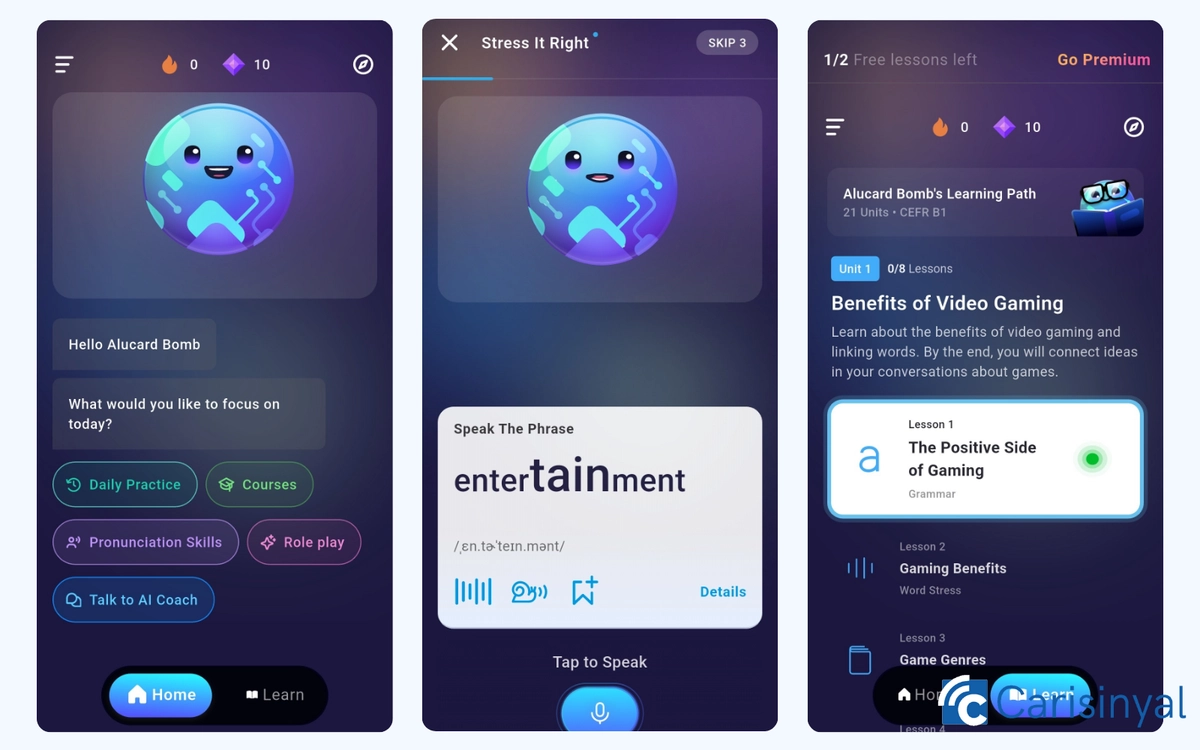
ELSA Speak is an AI app that helps you improve your English speaking skills. It focuses on helping people communicate better in English.
ELSA adjusts its lessons based on your needs. Whether you want to learn English for work, travel, or school, the app has lessons that match your goals. You can practice pronunciation, try role-play activities, or speak with an AI mentor.
Every lesson is like a two-way conversation between you and the AI trainer. Even though you are not talking to a real person, the AI gives helpful feedback on how you speak. As long as you speak clearly, the app can record and respond to your sentences well.
However, the free version has many limits. If you want full access to all lessons and reach your goals faster, it’s better to subscribe to the premium plan.
What I like about ELSA:
- A good app to improve English speaking
- Lessons are based on your personal goals
- Many learning styles, like role-play and conversation
- Each lesson is interactive
- The voice recording works well and gives useful feedback
Things to note:
- The free version is limited
- You may need the premium plan for full access
5. Lensa AI
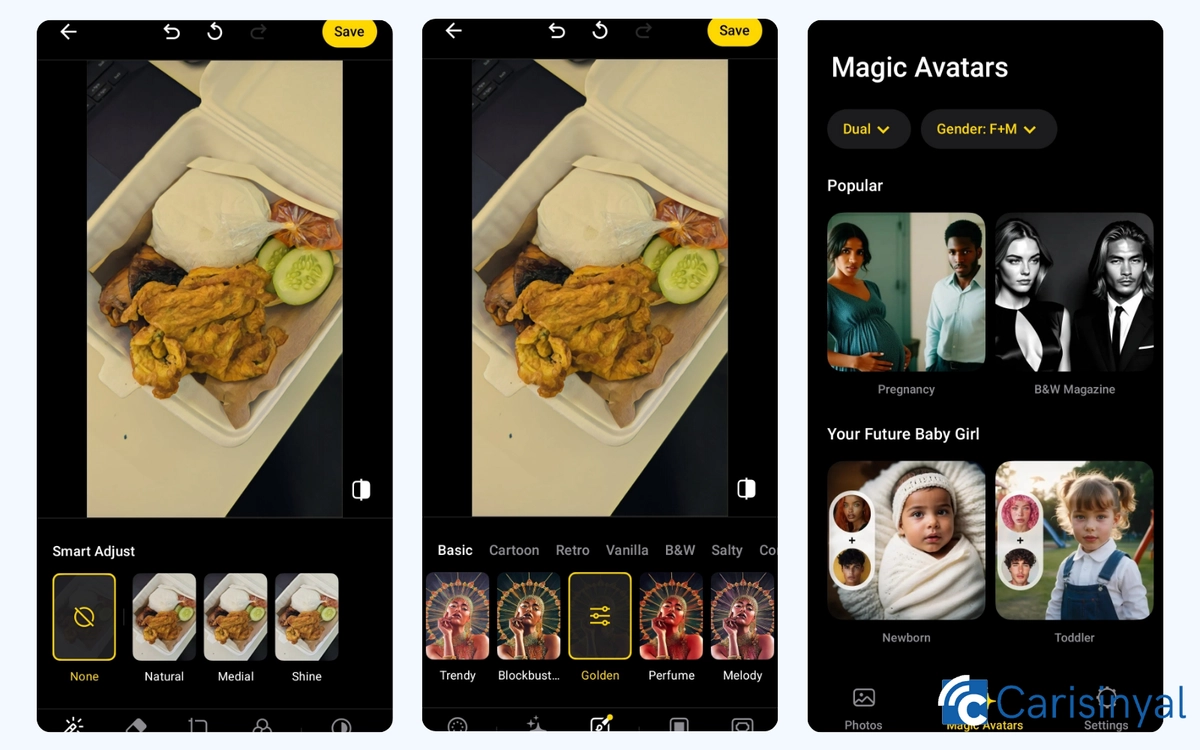
AI Lens is an app you can use to edit photos or create AI avatars. To improve your photos, the AI suggests filters that fit the image. Different types of photos may get different filter options.
Besides using the AI, you can also make manual edits. The app gives you tools to adjust lighting, change colours, and pick filters. Some filters make your photos look like a painting or cartoon.
You can also use this app to create AI avatars with many ready-made templates. For example, you can make images with magazine-style looks, baby or pregnancy themes, anime-style drawings, or even historical styles.
Just choose a template and upload a photo of your face. The app will blend your photo with the theme you picked and give you a polished result.
What I like about AI Lens:
- Easy-to-use photo editing with AI
- You can edit photos manually or create avatars
- Basic editing tools are free to use
- Many AI avatar templates are available
One thing to note:
- The features are not very advanced, but the free access is useful
6. LightCut
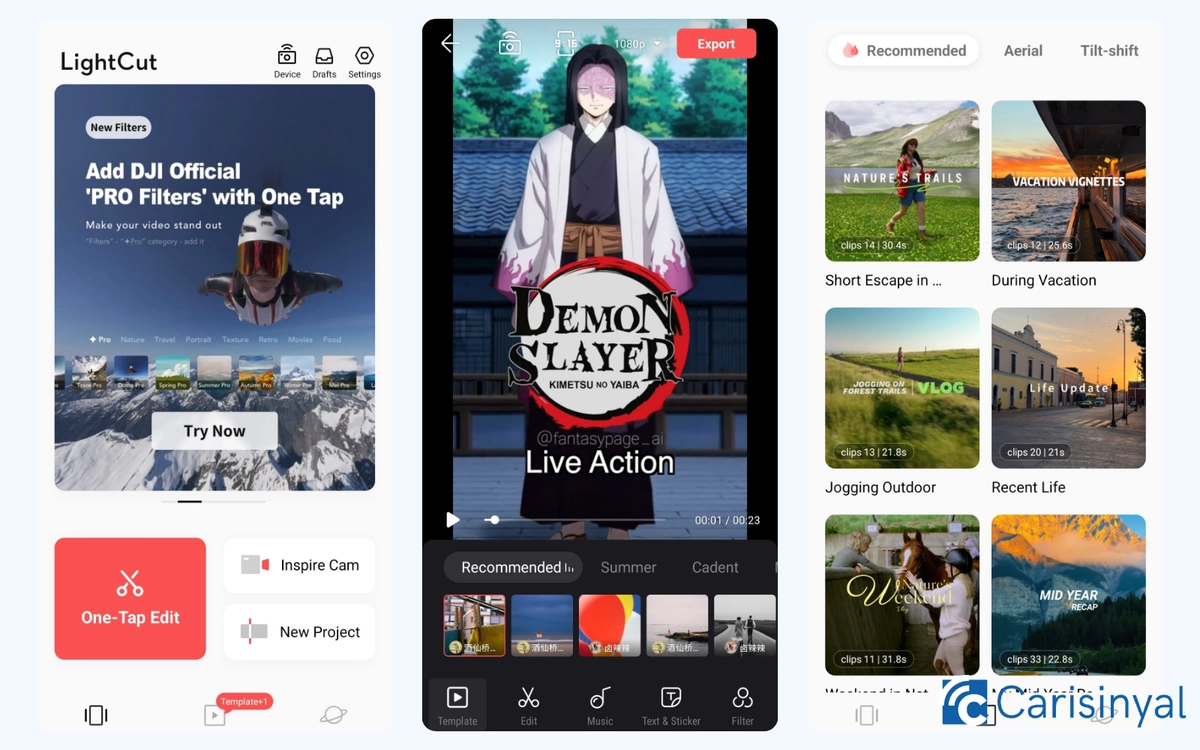
LightCut AI Video Editor is more than just a regular video editing app. It uses artificial intelligence (AI), so you can edit videos with just one click.
So, how does it work? It’s simple. Open the LightCut app and choose the One-tap Edit feature. Then, add six photos or video clips. After that, LightCut will automatically edit your video using AI. It will pick the right template, background music, and effects to match your content.
What’s great is that you can still change the final result. You are free to replace clips, add text, or adjust the ending to suit your style. This feature is perfect for saving time and working more efficiently. LightCut is a great option for content creators.
Besides One-tap Edit, there is another useful feature called Inspire Cam. It shows video examples in different categories, complete with notes about how the clips were recorded. You can use these examples as a reference when making your own videos.
What I like about LightCut:
- One-tap editing makes things fast and easy
- You can still make changes to the video
- Inspire Cam gives you useful video ideas
- Many ready-to-use video templates
- All editing tools are free
One thing to note:
- Editing tools are basic, but useful enough
7. Writecream
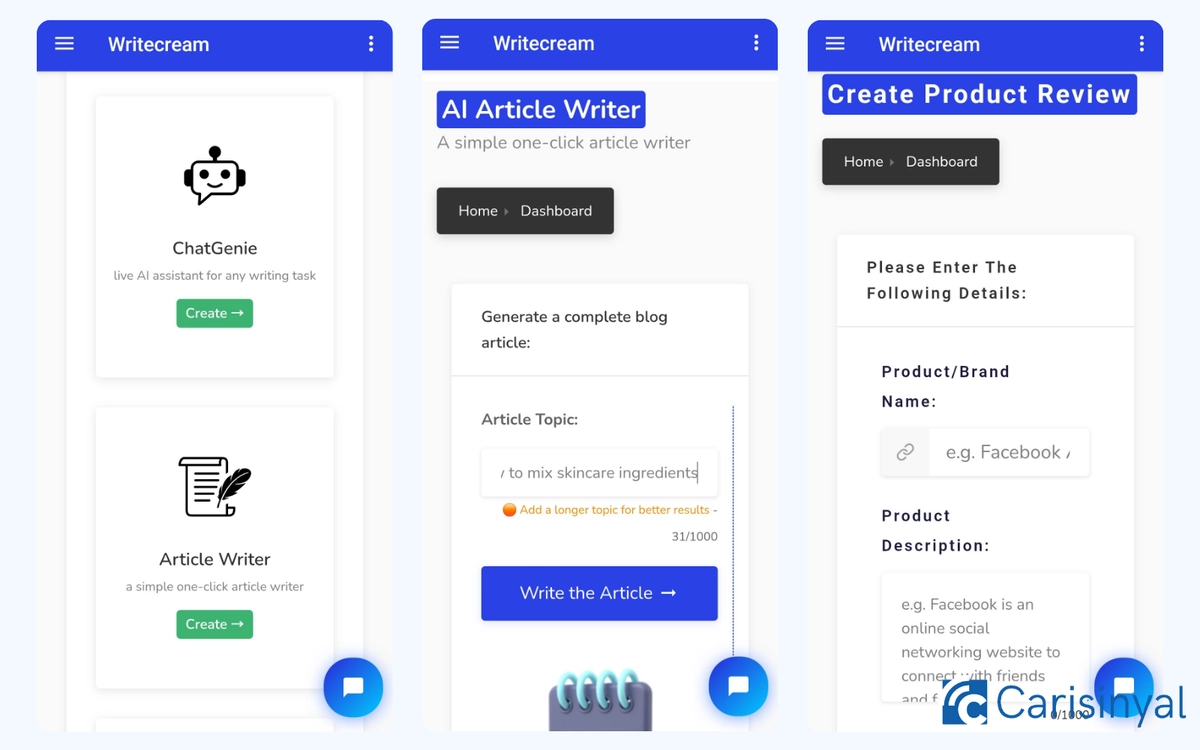
If you're a writer who often gets stuck or runs out of ideas, Writecream can help. This app lets you create articles from zero. Just type the topic in the space provided. For better results, try using longer keywords.
After that, wait for the app to generate your article. Once it’s done, you can edit it using the long-form editor.
Writecream doesn’t just work in English. It also supports other languages. You can change this in the settings on the dashboard.
Writecream is useful for many kinds of writing. You can use it to make website articles, product descriptions, emails, social media captions, and more. Each time you generate content, you will use up credits. When you first sign up, you will get 10 free credits.
If you want unlimited access, you can upgrade to the premium version. This gives you access to all of Writecream’s features.
What I like about Writecream:
- Helps write many types of content quickly
- Useful for articles, product descriptions, emails, and more
- ChatGenie feature helps you write better
- Can be used to create voiceovers
- Fast customer service inside the app
- Supports multiple languages
Things to note:
- You must register to use the app
- The free version only gives 10 credits
8. Otter
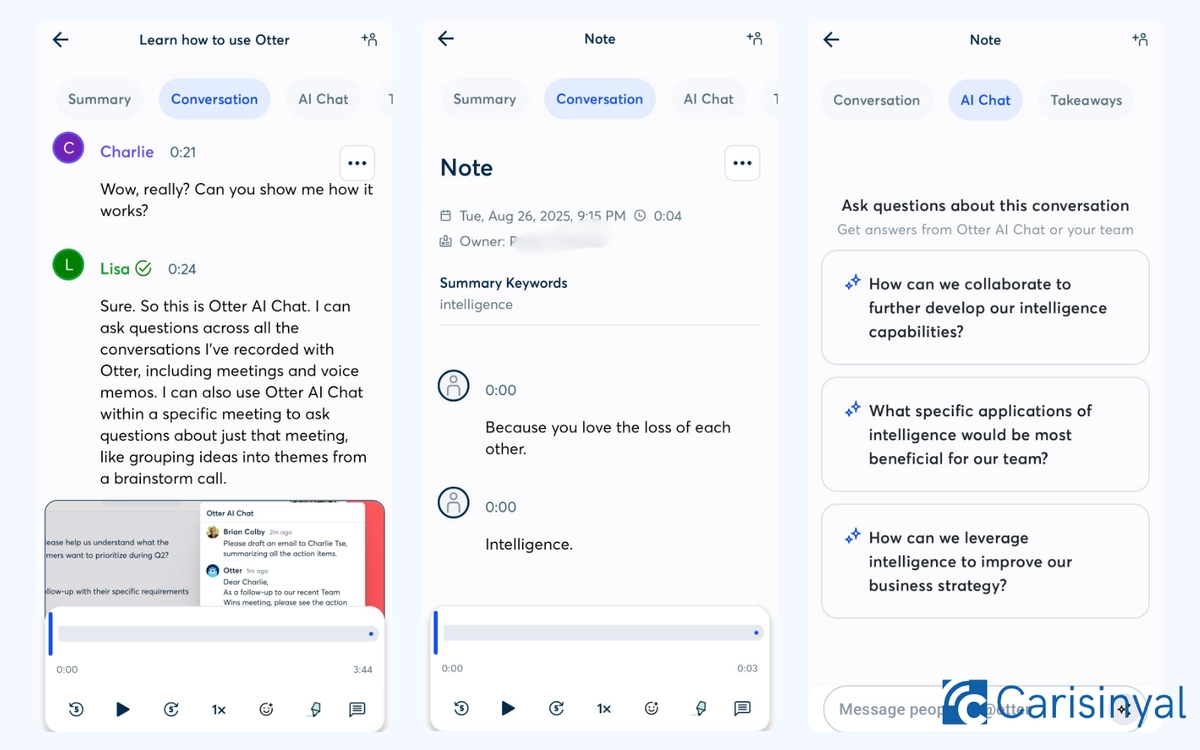
Otter is an app that changes voice into written text. It can be very useful for taking notes during online meetings. You can also connect it to Google Calendar to keep track of your schedule.
Using Otter is simple. Place your phone where it can clearly hear the speaker. While the app records, it will automatically turn the voice into text. When you’re done, just tap ‘Stop.’ Otter also lets you edit and save the transcribed text. You can even share the notes with your friends or coworkers.
However, some features are only available in the paid version. For example, exporting files to PDF, DOCX, or SRT is only for Pro users. Also, the free version only gives you 300 minutes of recording time.
What I like about Otter:
- Turns audio into written notes
- Has an AI chat that helps with your tasks
- Can connect to Google Calendar
- Supports many file formats like TXT, DOCX, PDF, and SRT
Things to note:
- Export to certain formats only works in the Pro version
- Free users can only record up to 300 minutes
9. Naver Papago
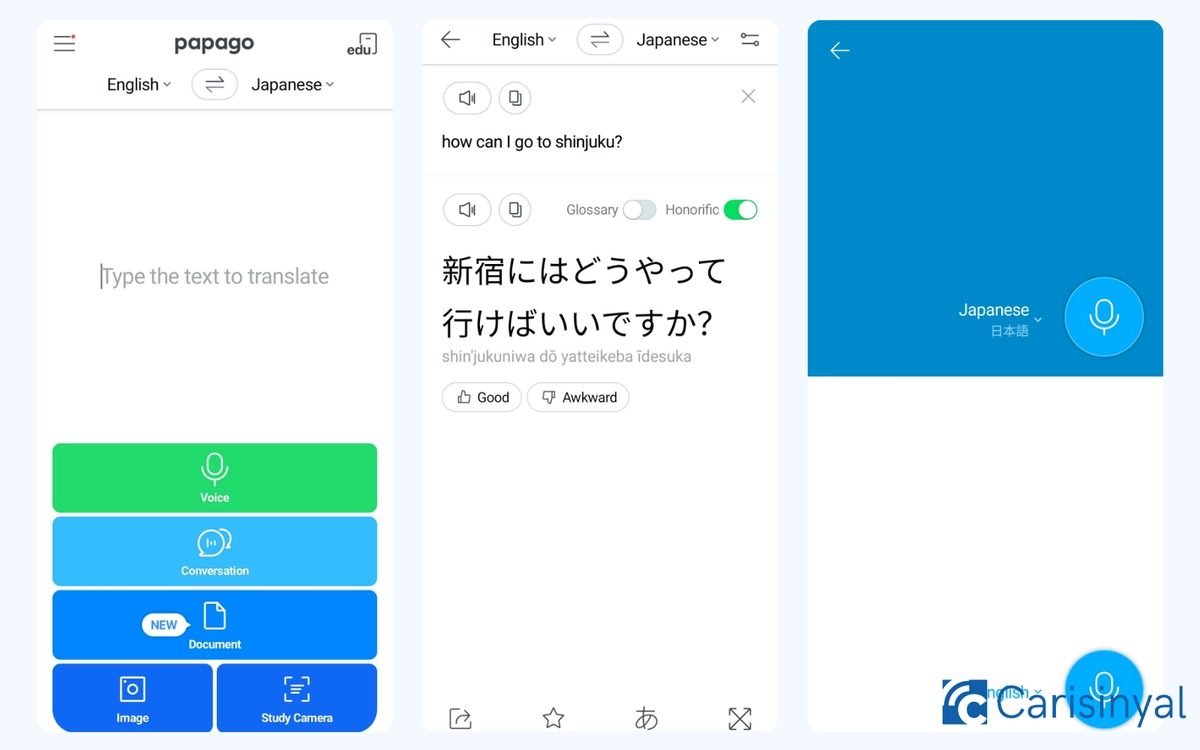
Naver Papago is a helpful app for anyone who loves to travel or wants to translate text quickly and easily. This app can translate words and sentences between different languages. For example, you can translate from English to Indonesian or Korean.
You can use the voice translator to translate conversations directly. There is also an image translator that lets you take pictures of signs, menus, or directions and translate the text in them.
Papago also has language learning features. One of them is a flashcard method to help you learn new words and phrases.
However, when I tested the app, it could not translate into some languages. Also, the voice translator only works with certain languages. Hopefully, more features will be added in the future.
What I like about Naver Papago:
- Very useful for travel and quick translations
- Supports multiple languages
- Lets you translate using voice or camera
- Has learning tools, including flashcards
One thing to note:
- Only supports a limited number of languages, mostly Asian and English
10. Perplexity
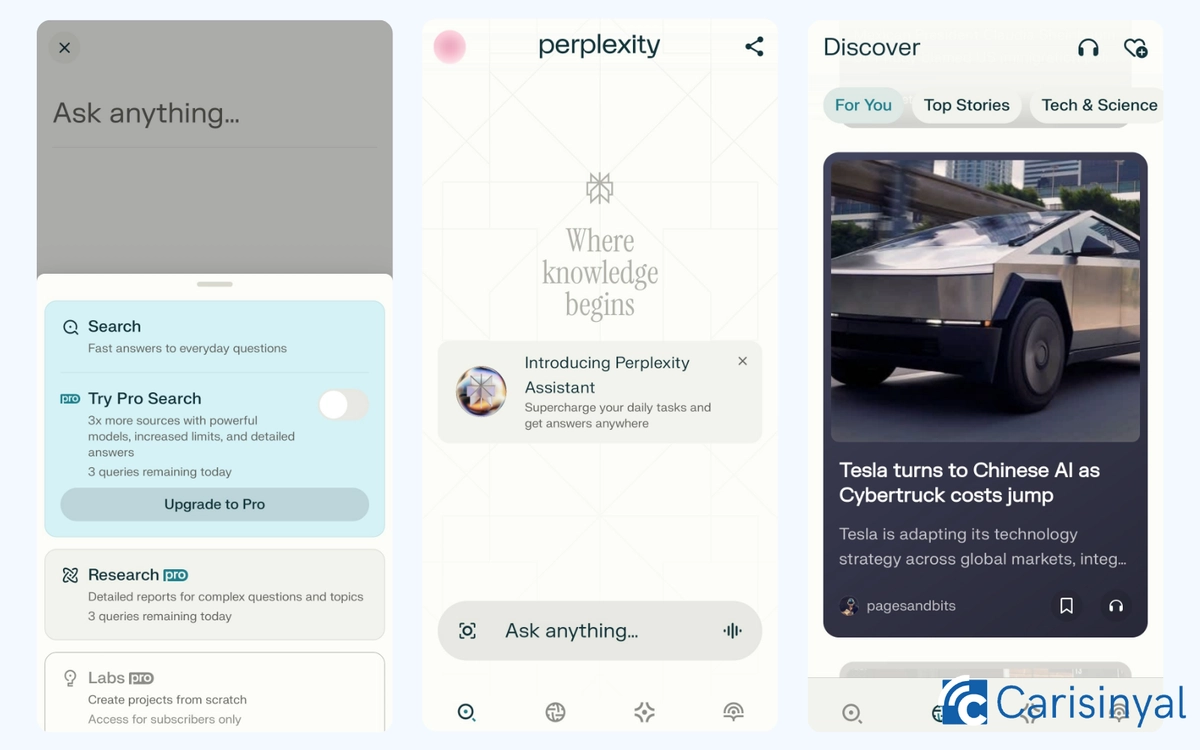
Perplexity is a good choice if you want an AI chatbot that can collect and share information quickly and clearly. It has a Discover tab, where you can find trending topics, breaking news, and important updates based on your interests. It feels like having your own personal news feed.
Perplexity can also help with documents and photos. You can upload files for the AI to read or analyze. It can even create images, although the quality is still quite basic. At the moment, it does not support video creation.
For professionals, the Space feature is very useful. It helps you manage digital projects, store up to 50 documents, and let the AI search through them for useful information. You can also share your Space with others to work together more easily.
What I like about Perplexity:
- Gives real-time information
- Discover tab shows trending topics and news
- Can analyze documents and images
- Space feature is great for teamwork and project management
Things to note:
- Image generation is still basic
- Does not support video creation
With these apps, you can boost your daily productivity. Whether you're writing, learning something new, or analyzing data, AI apps can help you get more done with less effort. That means more time to relax or focus on things you enjoy.
Just remember, AI apps are not always perfect. It’s a good idea to check the results before you use them. Good luck exploring these recommended apps!

