10 Best AI Apps on Android and iOS Smartphone
In today's tech-savvy world, numerous applications are integrating artificial intelligence (AI) technology. This includes not only standalone apps but also chatbot services on websites, with the remarkable ChatGPT being a notable example.
In this article, the Carisinyal team will explore a selection of AI-powered applications designed to boost productivity and provide entertainment.
These apps span a range of categories, with video editing apps being among them. Are you curious to discover which apps made our list? Continue reading for our comprehensive discussion.
1. ChatGPT
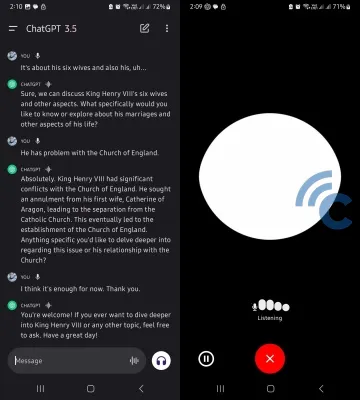
ChatGPT is now available as a mobile app for both Android and iPhone users. This app version retains all the functionalities of its web counterpart, allowing users to ask the AI various questions, get help with problem-solving, create essays, compose song lyrics, and even generate drawings.
What's particularly interesting about the mobile app is its speech interaction capability. This feature is similar to that of Google Assistant or Samsung Bixby. The Carisinyal team tested ChatGPT's ability to craft an essay using this speech feature and found it quite efficient. The app successfully created the essay, and users can easily copy the text from the chat interface.
ChatGPT version 3.5 can perform all the tasks mentioned earlier, except for creating images. For image creation, additional features from third-party sources are required. However, accessing these features necessitates a subscription to ChatGPT Plus.
From our perspective, the app version of ChatGPT offers a more user-friendly experience than the web version. It has a straightforward user interface that simplifies accessing various functionalities. ChatGPT is available for download on the Google Play Store for Android devices and on the App Store for iOS users.
2. Character AI

Character AI is not just another AI app. It includes a variety of chatbots, each of which has a unique "personality" and capabilities. For example, there's Stella, an intelligent AI chatbot, Character AI specialized in helping with academic tasks, and Character AI designed to take part in debates.
Amazingly, most of the AI characters in this app are user-generated chatbots. Even the Carisinyal team got involved and developed the AI characters, presenting them as virtual friends. We are free to include images, details, and personalized greetings for our characters.
Surprisingly, the characters we created can answer questions and chat with the correct answers. It really felt like interacting with a human! Throughout the test, we did not encounter any errors or illogical answers from the characters.
The Character AI app serves as an excellent means to entertain yourself, fight boredom, and expand knowledge. Curious to try it out? Simply download Character AI from the Google Play Store for Android users or look for the iOS version on the App Store for iPhone users.
3. LightCut AI Video Editor
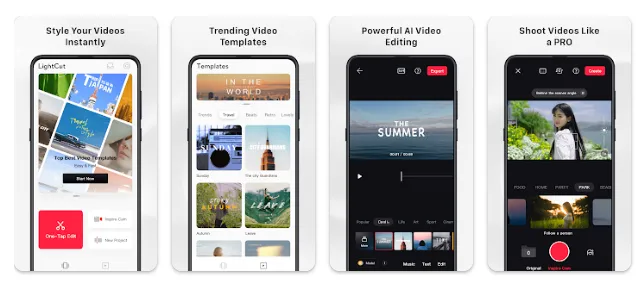
LightCut AI Video Editor stands out from other video editing apps due to the integration of artificial intelligence (AI). This powerful video editing app allows users to perform video editing with a single click.
The process is very easy. Simply launch the LightCut app and access the One-Tap Edit feature. Next, insert up to six video clips or photos into the designated area.
Once it's done, the LightCut app will use its artificial intelligence capabilities to edit the video. The app will automatically select the appropriate templates, music and visual effects that best suit your video content.
Amazingly, LightCut goes beyond one-tap editing capabilities by giving users the freedom to re-edit their videos. You have the flexibility to modify clips, add text, or even customize the end of the video according to your preferences.
This feature can certainly help you to be more productive, yet time-saving, making LightCut an ideal choice for content creators. Besides one-tap editing, LightCut comes with the Inspire Cam feature. This feature presents a diverse collection of video samples across various categories.
Each sample video is accompanied by a detailed description of shooting techniques, camera movements, and more. You can utilize these sample videos as valuable guides to improve your own video production skills.
To experience the amazing features of LightCut, download LightCut AI Video Editor from the Google Play Store for Android users, or find the iOS version on the App Store for iPhone users.
4. Remini
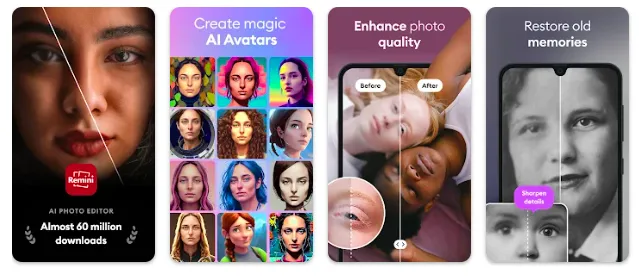
Remini is unquestionably a well-known and popular photo editing app. Powered by artificial intelligence (AI), it excels at enhancing blurry photos and restoring damaged old photos.
Using Remini is not that hard. Simply select the photos you want to fix and let the app process them until the task is complete. You have the option to adjust the color of the repaired photo or apply certain effects. However, accessing these effects requires the Remini PRO service, which is a paid feature.
This paid service also includes an amazing addition: the video enhancer. This feature allows users to improve video quality, providing an excellent tool for optimizing visual content. Remini further pampers its users with the AI Avatar creator feature, which allows easy creation of stunning AI avatars.
The Carisinyal team experimented with Remini, trying to enhance a very blurry photo. Unfortunately, not all of the selected photos showed significant improvement, as some photos remained blurry in quality.
Nevertheless, Remini remains a great choice for fixing slightly blurry photos or photos that have suffered minor damage. You can download Remini from the Google Play Store for Android users, or find the iOS version on the App Store for iPhone users.
5. Starryai
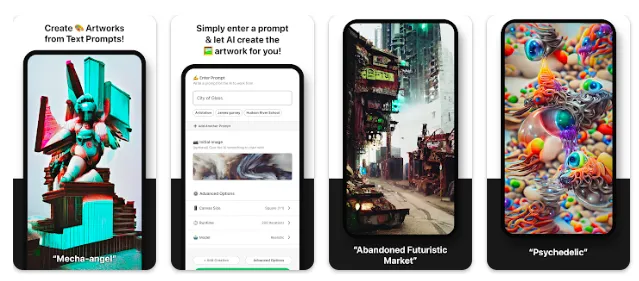
Want to easily generate vector images, digital paintings, or AI avatars? Try the Starryai app. Start by defining the type of artwork you want to create and start a new project. Customize your artwork by choosing the style you want.
If you're not sure, you can use the prompt builder feature. Choose a specific category of artwork you want to create, such as vector illustration portraits. Then, select the desired artistic style, such as creating vectors in the distinctive Yayoi Kusama style.
Once selected, choose a suitable painting or image medium and start the vector creation process by clicking the "Apply" button. Remember to specify the desired number of images before pressing the "Create" button. Allow the Starryai app to automatically process your request.
Once the vector artwork is complete, you can immediately save it to your device's gallery. The app also offers options to enhance the quality of the created work or generate alternative variations. These premium features, including unlimited canvas sizes and an ad-free experience, are available through a paid service.
For your information, this app uses credits to create new artworks. Credits can be earned by subscribing to the paid service or by sharing your work on social media. For Android users, download Starryai from the Google Play Store, while the iOS version can be found on the App Store.
6. Writecream
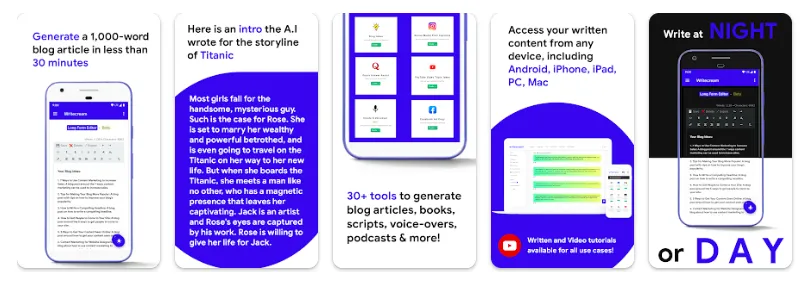
For content writers who struggle with writer's block, we recommend trying this app called Writecream. This app serves as a valuable tool for creating articles from scratch. Simply enter the article topic you want to write about into the fields provided. It is recommended to use broader keywords to improve the quality of the generated content.
Once you have entered the topic, wait patiently for the article creation process to complete. Afterward, you can edit the article generated by the AI using Writecream's long-form editor feature. Feel free to make the necessary adjustments and improvements to the content.
Besides website articles, Writecream can be used to create product descriptions, emails, social media captions, paragraphs, and more. It's important to note that every post on this platform requires credits. When you first sign up, you will receive 20 credits.
If you want unlimited writing capabilities, the Premium feature will unlock access to every useful tool in the app. For Android users, you can download Writecream from the Google Play Store, while iPhone users can find the iOS version in the App Store.
7. Mimic - AI Photo Face Animator
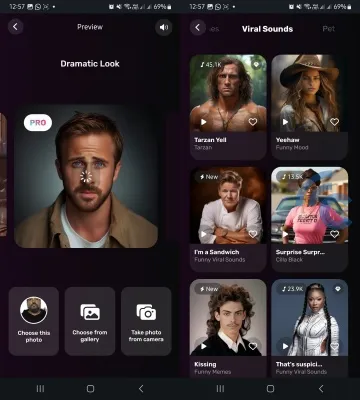
If you're looking to transform photos of your friends or family into animated pictures, the Mimic - AI Photo Face Animator app is a great tool. This app allows you to use well-known audio or video templates and superimpose your family or friends' faces onto them. You could, for instance, create videos featuring faces replaced with those of celebrity chef Gordon Ramsay or actor Ryan Gosling.
The Carisinyal team experimented with this app and discovered that Mimic could animate our uploaded photos within seconds, complete with trendy TikTok audio.
However, the free version of the app does come with certain limitations, including watermarks and a restricted number of animation attempts - we had fewer than five. Additionally, the use of this version involves viewing advertisements.
For those seeking unrestricted access to all its capabilities, Mimic offers a Pro version available at various subscription rates. If you're interested in trying out this app, it's available for download on both the Google Play Store for Android users and the App Store for iOS users.
8. Otter
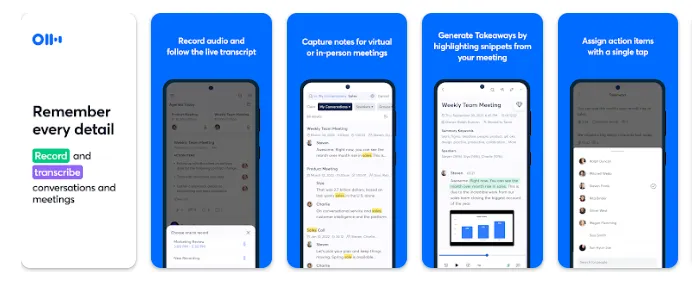
Otter is an excellent app specializing in audio-to-text transcription. You can use the app for note taking during online meetings. Also, Otter can seamlessly integrate with Google Calendar, simplifying your meeting preparation.
Using Otter is easy. Simply position your phone in a location that can clearly capture the speaker's voice. As the audio is recorded, Otter will immediately transcribe the conversation into text. When you are done, you can simply press the "Stop" button.
Otter provides editing capabilities and allows you to export the transcribed text. In addition, you have the option to grant access to coworkers or friends, making collaborative use possible.
Unfortunately, exporting transcriptions to PDF or docx files is only available for the PRO service. Also, the free version limits the recording duration to 300 minutes. To get started, download Otter from the Google Play Store for Android users or look for the iOS version in the App Store.
9. Photomath
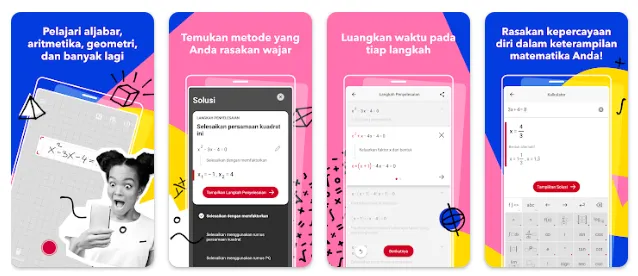
Photomath is an excellent math problem solver app that helps you solve even the most complicated math problems. With this app, you'll get your answer in minutes, which saves your time.
Using Photomath is very easy. Just take a photo or scan the math problem you want to solve, and let the app process it. In no time, the answer to the problem will be available to you. In addition, you also have the option to view detailed explanations alongside the answers.
However, during our tests, the full explanation did not appear consistently. To access detailed explanations for questions and answers, a subscription to the premium version of Photomath is required.
Photomath also includes a math calculator, which goes beyond the functions of a regular calculator. Experience the power of Photomath by downloading it from the Google Play Store for Android users or finding the iOS version on the App Store.
10. Naver Papago
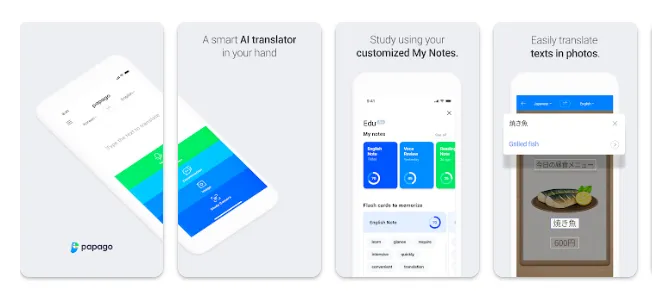
Naver Papago is a lifesaver for travel enthusiasts and those looking for hassle-free text translation. The app lets you easily translate words or sentences between specific languages, such as English to Indonesian or English to Korean.
With Naver Papago, you can instantly translate conversations using the voice translator feature or utilize the image translator to translate text from photos, directions and more. Moreover, Naver Papago also provides language learning features, including flashcard-based learning methods.
However, during our testing, it was found that this app could not translate to some languages and it is limited to certain languages. Hopefully, these interesting features will be expanded in the future. You can download Naver Papago from the Google Play Store for Android users and find the iOS version on the App Store.
The ten apps above can certainly help you to be more productive every day in various aspects, such as content writing, art creation, and translation. By using these apps, you can significantly save time and effort.
However, AI-based apps can still make mistakes. Thus, when depending on such apps, it's wise to verify the results for accuracy. Hope you enjoy trying the recommended apps from the Carisinyal team!
