10 Best Lightweight Games for Android under 10 MB
The evolution of Android games never stops. Today, new games come with impressive graphics, giving us detailed visuals, especially on devices that support full HD or even 2K resolution.
However, better graphics usually mean larger game files. For those with phones that have plenty of storage, this may not be an issue. But what if your device only has limited memory?
It can feel disappointing, but you don’t need to worry. In this article, I will review a list of lightweight Android games that are all under 10 MB in size. Despite their small size, these games are still fun and entertaining. Let’s take a look.
1. Zombie Smasher

Zombie Smasher is a clicker game that is simple yet addictive. Your task is to eliminate mini-zombies coming toward you. Just make sure not to get bitten. You can lure them with items like meat to attract more zombies and crush them.
The gameplay is straightforward. All you need to do is tap your phone screen to smash the zombies. You will face three different waves, and the last one brings more zombies. To clear them faster, you can use bombs.
Be careful though, because the zombies come in different types. Besides human zombies, you will also encounter zombie dogs that move in tricky directions.
I even failed one level because I accidentally tapped on a human among the zombies. Yes, there are also normal humans that you must avoid smashing if you don’t want to lose.
Zombie Smasher can be downloaded for free. The file size is only about 4 MB, so it runs smoothly even on entry-level smartphones.
What I like about Zombie Smasher:
- Very easy to play
- Various types of zombies keep it from being repetitive
- Progressive levels add challenge
- Helps train accuracy
One thing to note:
- Several game modes are available, but not all are unlocked from the beginning
2. Rat on A Skateboard

Rat on a Skateboard is a nostalgic game that feels like the old arcade classics. In this game, even a rat can ride a skateboard. Your goal is to help the rat move through platforms while collecting as many points as possible. You can grab stars, cheese, and speed boosters to make the skateboard move faster.
There are several levels to play. One of them is Power Stunts, a nonstop level with a randomized map. Another special level called Banana Harbor is only available for premium users.
The free levels alone are addictive. The controls are also very simple. Tap the screen once to move the rat forward, and tap twice if you want to perform a backflip. While skating, you will face obstacles like rolling basketballs. With a size of only 5 MB, this game is not only light but also effective for killing boredom.
What I like about Rat on a Skateboard:
- Multiple levels keep it engaging
- Simple and easy controls
- Pleasant visuals with music and sound effects
- Lightweight yet addictive
One thing to note:
- Not all levels are free to access
3. Brainilis
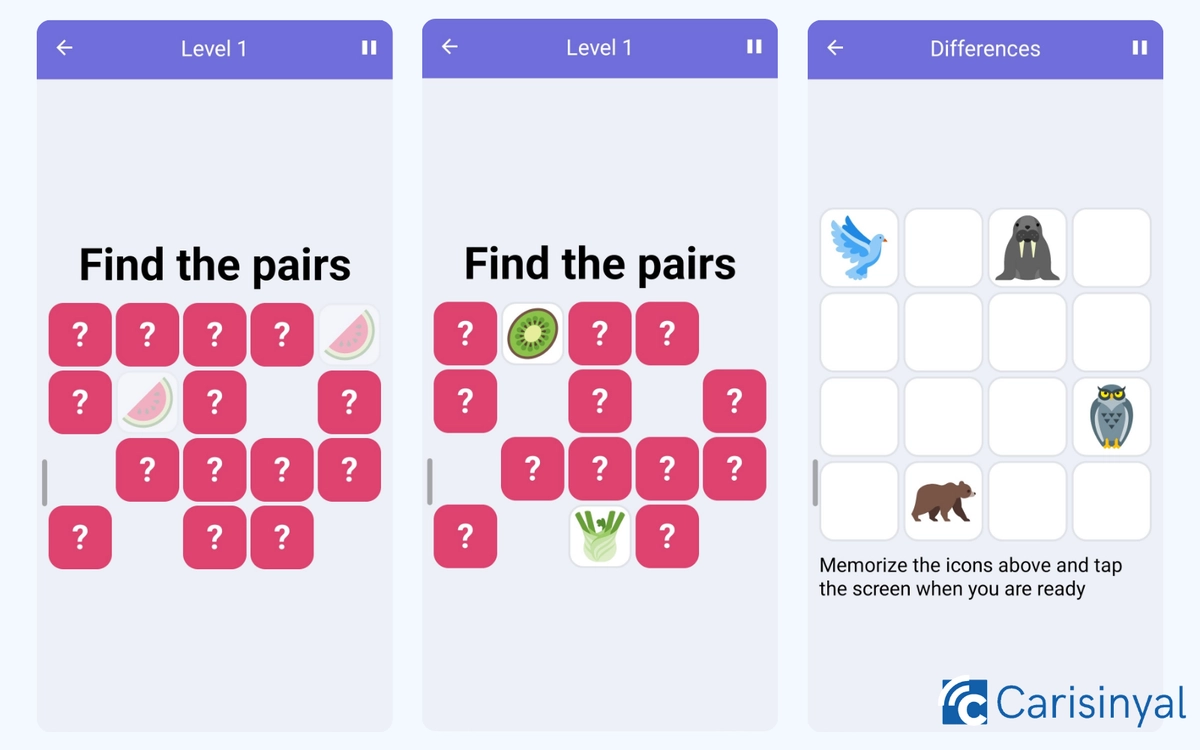
If you enjoy brain teasers and want something under 10 MB, Brainilis is worth trying. This app is only about 4.9 MB but comes packed with different brain training games.
You can find challenges such as matching similar pictures, spotting the most dominant color among a pile of blocks, solving math problems, and more.
What makes it interesting is that you can select both the difficulty level and the game category. The levels include easy, medium, and hard, while categories range from brain speed and zen mode to mathematics and logic.
The game feels engaging and doesn’t get boring easily. There is also a performance score feature that tracks your progress, which can serve as a benchmark to sharpen your skills in memory, logic, focus, and math.
What I like about Brainilis:
- Lightweight yet effective for brain training
- Many different game types
- Adjustable difficulty levels
- Performance scores to track progress
- Playable offline
One thing to note:
- The interface is very plain and not visually attractive
4. ScieNext 2048
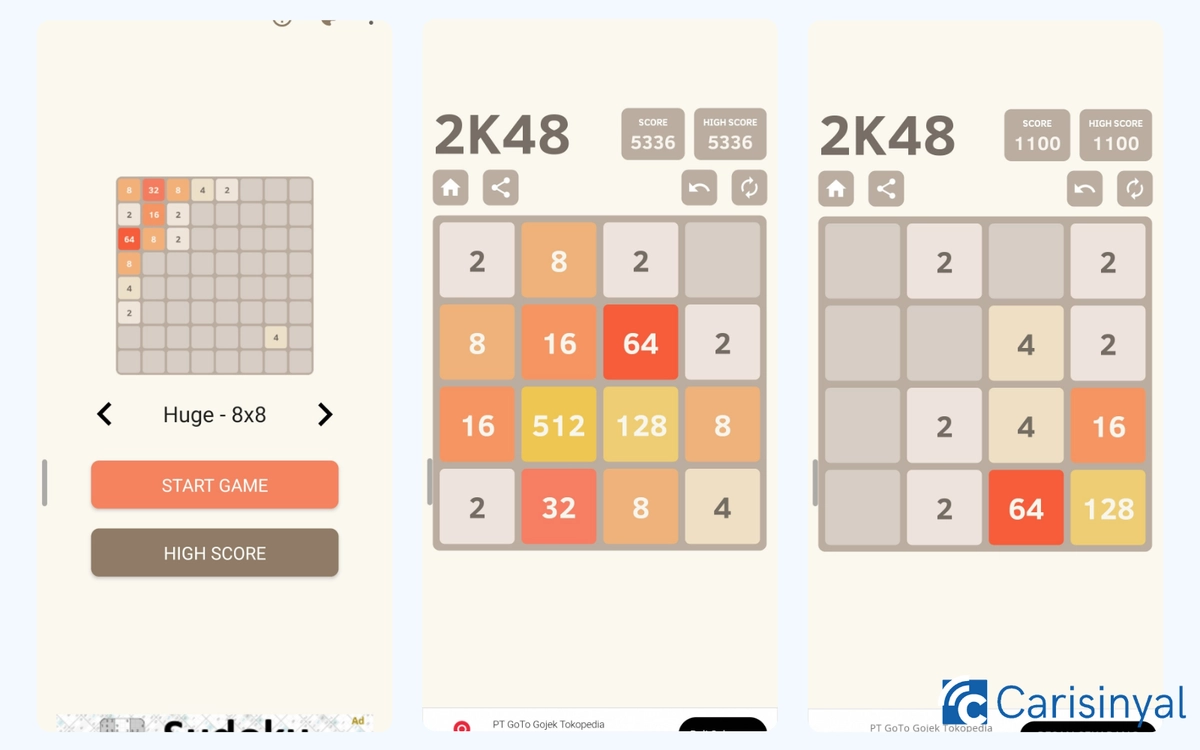
The 2048 puzzle game never seems to get old despite its simple gameplay. All you need to do is merge tiles in multiples of two until you reach the number 2048.
For instance, combine a tile worth 2 with another 2 to make 4. Then combine that 4 with another 4 to make 8, and continue the process until you reach 2048.
Don’t be fooled by how simple it looks. The game is addictive and requires careful strategy so you don’t run out of moves. Logical thinking is key, and once you start, it’s hard to stop before hitting the target number.
The ScieNext version of 2048 also comes with an undo feature that allows you to reverse your last move if you make a mistake. In addition, it offers a choice of grid sizes: 3x3, 4x4, 5x5, 6x6, and 8x8. Smaller grids make the game more challenging, while larger ones give you more room to plan.
Overall, it’s a great lightweight game. The only drawback is the in-app ads that appear after each completed game.
What I like about ScieNext 2048:
- A fresh take on the classic 2048 puzzle
- Very small file size
- Multiple grid sizes for different difficulty levels
- Undo feature to fix mistakes
- Still challenging even with undo available
- Playable offline
5. Draw The Bridge
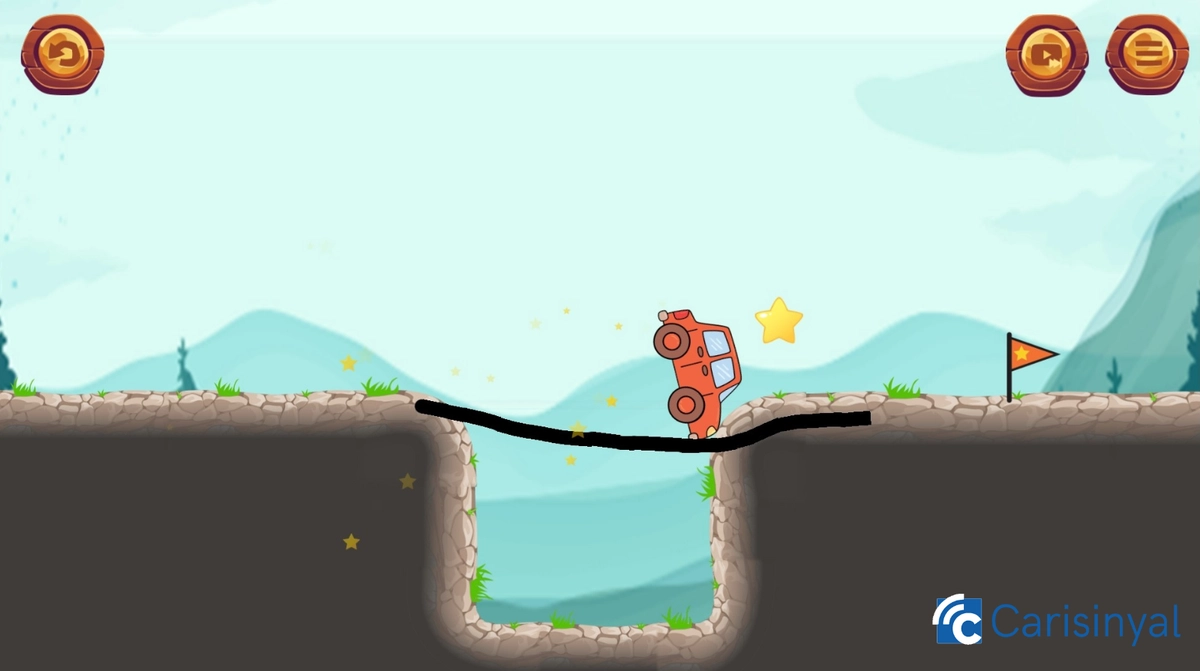
Just like its name, this game challenges you to draw a bridge so a car can cross obstacles and reach the finish line. You can draw with freehand lines or patterns. It may sound simple, but it requires careful thought.
If you draw a line that is too curved, the car can get stuck. If the finish line is near a cliff and you forget to create a barrier, the car may fall straight off. The car also moves quite fast, almost as if it has no brakes, which makes each level more intense.
At higher levels, additional objects appear to block your route, so you need to use logic to draw a bridge that safely guides the car to the goal. Fortunately, the game has an undo button, letting you retry a level. You can even patch your bridge with extra strokes instead of being limited to a single line.
The only drawback is that drawing controls are not very precise on some devices. I sometimes needed to use my fingernail for better accuracy. Still, Draw The Bridge remains entertaining and challenging, especially considering it is under 10 MB.
Things I like about Draw The Bridge:
- A simple yet logical bridge-drawing concept
- Progressive levels keep it interesting
- Undo button makes it easier to retry
- Runs smoothly with decent visuals
One thing to note:
- Line-drawing controls are not very accurate on some devices
6. Block Puzzle Classic 2018

Block Puzzle Classic 2018 is a wooden block puzzle game where you place blocks on a grid to form complete horizontal or vertical lines. Once a line is formed, it disappears and you earn points.
To keep things fresh, the game includes several modes. There is a classic mode with no time limit, a timed mode with two minutes per round, a bomb mode with a countdown, and a hexagonal grid mode that adds more challenge.
The gameplay is relaxing yet addictive. A small tip from me, though, avoid putting large blocks in the center of the grid, as this can block future moves.
What I like about Block Puzzle Classic 2018:
- Simple and straightforward gameplay
- Multiple game modes to choose from
- Hexagonal mode adds variety and difficulty
- Free to play
- Small file size
7. Chess for Android

At first glance, Chess for Android looks like a simple chess game. But it was actually developed by Aart Bik, a computer expert who has worked at Google and Intel. He designed it not only as a game, but also as a tool to analyze chess matches. This makes it useful for both casual players and professionals.
In this game, you compete against AI with adjustable difficulty levels. On some levels, the AI responds quickly, while on others it may take several minutes to make a move.
The Free Play mode allows you to review and analyze various games, while Auto Play can take over and finish a match if you get stuck. The game can be played offline, and there is also a full screen option for a more immersive experience.
Things I like about Chess for Android:
- Chess gameplay combined with analysis tools
- Different levels and modes available
- AI offers both quick and slower, more thoughtful play
- Free Play mode for detailed analysis, and Auto Play to finish matches
- Free to use and ad-free
- Optional full screen mode
One thing to note:
- The visuals are quite basic and less appealing
8. Cooking Tycoon

If you want a cooking game that won’t take up much space, Cooking Tycoon is a good choice. It feels like a lighter version of Cooking Mama mixed with some restaurant management elements similar to Diner Dash.
You not only cook but also serve customers at your restaurant. Each dish involves several steps, such as chopping, peeling, mixing drinks, and grilling on the stove. To get high scores, you need to complete these steps quickly.
The controls are very responsive, which makes the cooking process smooth and enjoyable. However, the visuals are a bit inconsistent. The cooking graphics look fine, but the customer-serving scenes appear simplistic and less polished.
Things I like about Cooking Tycoon:
- Lightweight cooking simulation
- Combines cooking and restaurant management
- Different types of restaurants available
- Option to choose a male or female chef
- Responsive controls for easy gameplay
One thing to note:
- Some visual elements, especially in customer service, are less appealing
9. One More Brick
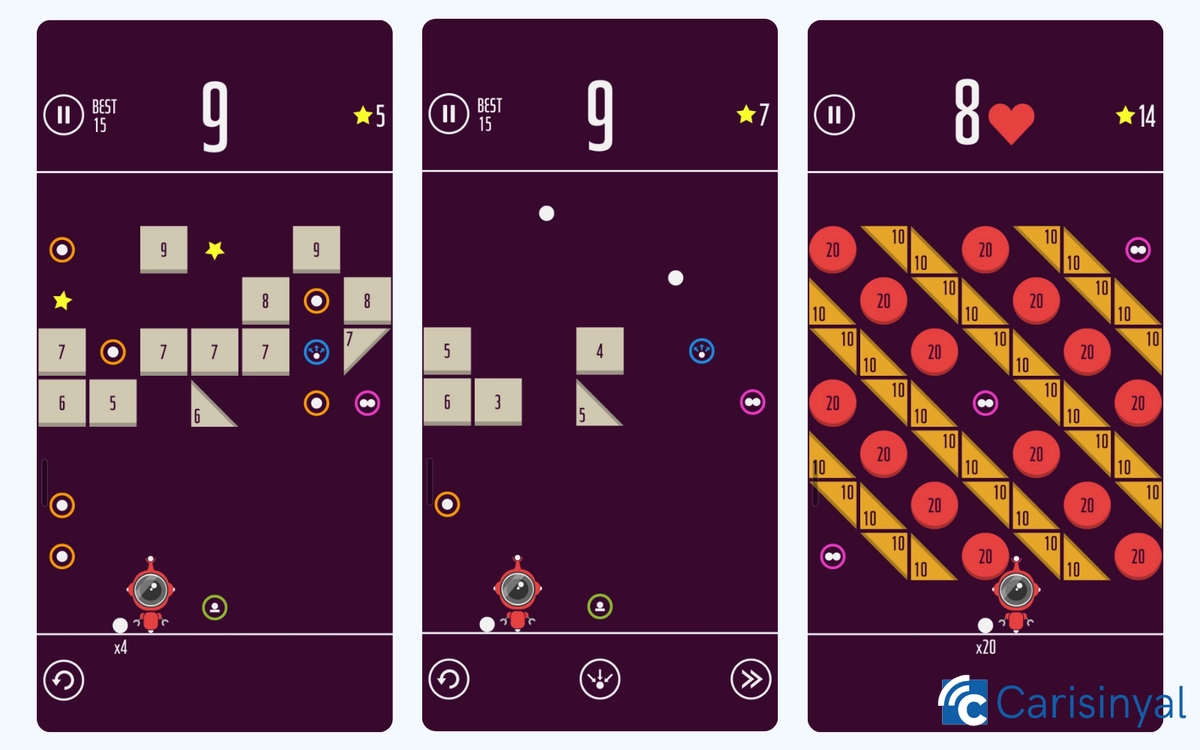
One More Brick is a lightweight Android game that has become quite popular. Its simplicity makes it addictive and perfect as a quick time killer.
The goal is actually simple; throw balls at bricks to break them. Each brick has a number, and every time the ball hits, the number decreases. When it reaches zero, the brick disappears.
In regular mode, you need to eliminate all bricks before they pile up and fall, otherwise the game ends. For something different, you can try Challenge mode, where the number of balls is limited. You must clear all the bricks using only the balls provided.
To make things easier, power-ups are available. These can double the number of balls you throw, allowing you to break more bricks at once.
What I like about One More Brick:
- Very simple gameplay that is easy to follow
- Two different game modes to choose from
- Power-ups make it more exciting and strategic
Things to note:
- Strategy is needed to clear levels, so you can’t rely only on random shots
- The game contains quite a few ads
10. Robotek

Robotek tells the story of a world taken over by robots, and as a player you take on the role of a resistance leader. Your task is to reclaim control by battling enemy robots.
You control a large robot that can summon smaller ones with offensive or defensive abilities. Strategy is required to organize your army and defeat opponents.
The unique part of this game is its slot machine mechanic. Each turn, the slot machine determines your available actions, which adds a mix of luck to the strategy. Robotek also uses turn-based gameplay, so you and your opponent take turns attacking.
The game offers both Campaign mode for solo play and Multiplayer mode to challenge other players online. In Campaign mode, the difficulty level feels challenging from the start.
Recognizing each robot’s strengths is important, but sometimes the slot machine results can be unpredictable. Overall, it feels like the game is 50% strategy and 50% luck.
What I like about Robotek:
- Action RPG with a unique slot machine mechanic
- Turn-based combat makes it easy to follow
- Strategy is still important for winning battles
- Includes both solo and multiplayer modes
- Challenging right from the first level
Things to note about Robotek:
- Relies heavily on luck as well as strategy
- Some battles can feel slow-paced
That wraps up a collection of the best lightweight Android games under 10 MB. Despite their small size, these games are fun, engaging, and able to run smoothly on both older and newer devices. If you are looking for something to play without draining storage space, these titles are definitely worth a try.

