6 Best Free Karaoke Apps on Android
Karaoke is a fun way to relax and unwind. In the past, it could only be done in dedicated venues or with special equipment. But now, thanks to technology, you can enjoy karaoke using just an Android device.
In this article, Carisinyal reviews several Android karaoke apps that you can download for free. Many of these apps support both online and offline use. Curious to know more? Keep reading!
1. StarMaker
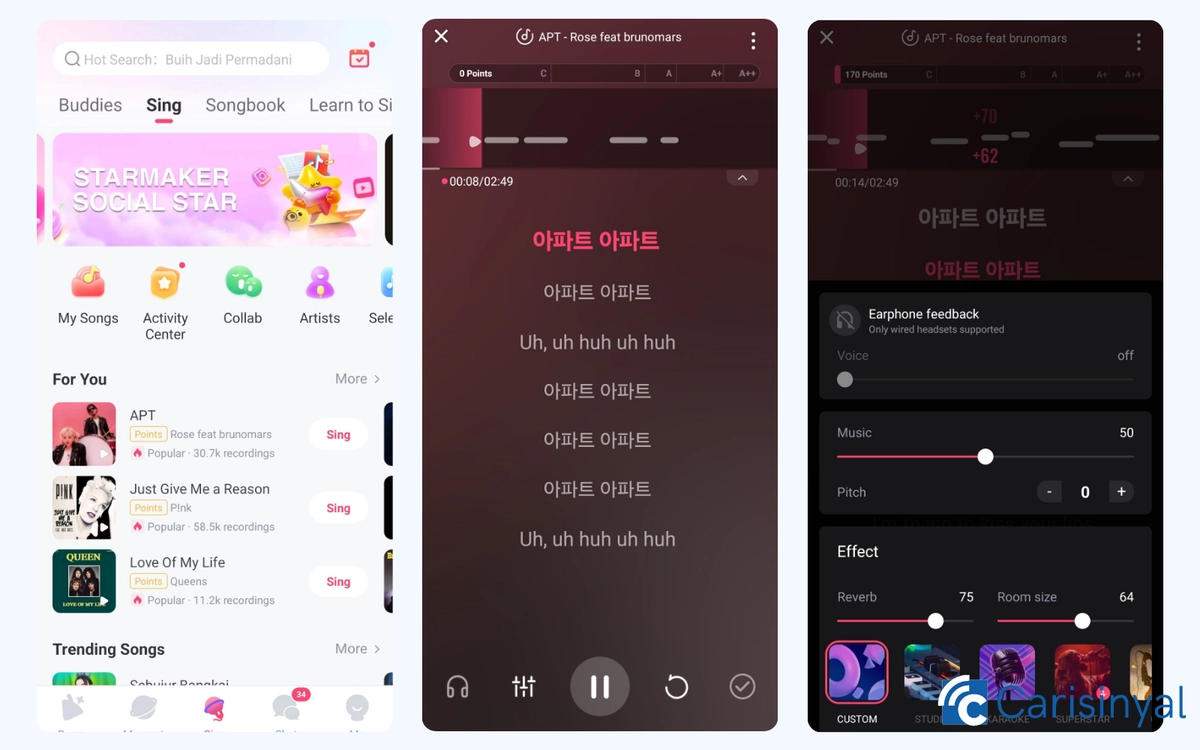
StarMaker truly makes you feel like a superstar. The app seems designed to boost everyone’s confidence in singing. One feature I particularly love is how StarMaker automatically adjusts the song’s pitch to match the user’s vocal range.
This feature is available for songs labeled “Master” on StarMaker. For other tracks, you can manually adjust the pitch, either higher or lower, to suit your voice. Plus, there are various sound effects that can make your recordings even more dynamic and engaging.
Although the interface may feel a bit crowded, blending elements of social media and karaoke, it’s still a compelling choice for anyone who loves to sing. The app also offers a large and regularly updated library, featuring the latest songs from around the world.
As for the community, there’s no need to question it. StarMaker is one of the most popular karaoke apps globally, with an active and vibrant user base. You can duet with other users or even join group singing sessions. Pretty awesome, right?
Things I Like About StarMaker:
- Regularly updated song catalog
- Large and active user base
- Pitch and sound effect settings available for each song
- Includes a live streaming feature
Things to Note About StarMaker:
- For free users, ads appear after finishing each song
- Free usage is also limited by a coin token system
2. Smule

While Smule offers a vast library of songs to sing, it also recommends tracks based on the genre you choose. However, it's important to note that not all songs are available for free.
Luckily, Smule has a special catalog featuring a collection of songs that can be accessed at no cost. These are typically official tracks released directly by the original artists.
Each song also gives you the option to choose a singing mode, whether you want to sing solo, do a duet, join a group performance, or participate with other users singing the same track.
One aspect that makes me a bit hesitant about Smule is its song player interface. It’s quite minimalist, showing only moving lyrics, pitch animations for each line, and basic voice feedback controls.
In this view, you can tap the lyrics to skip forward or rewind, but there are no additional control buttons. That said, a cool feature is the customizable lyric animations, which help make the karaoke experience feel more dynamic and less repetitive.
Beyond lyric animations, Smule also offers various visual filters if you enable the video prerecording feature. As for audio effects, they can only be applied before and after recording. Once you're done, your karaoke performance will be posted to your Smule profile.
Things I Like About Smule:
- Offers a wide range of song genres to sing
- The song catalog is tailored to each user's genre preferences
- Provides various fun and engaging lyric animations
- Smule has an active user community
- Includes a feature to send gifts
- The app interface is clean and feels more professional
Things to Note About Smule:
- Not all songs are accessible in the free mode
- Pitch adjustment is only available for premium users
3. WeSing

Much like Smule, WeSing also offers song recommendations instead of displaying the full catalog at once. However, WeSing's song suggestions are personalized based on your region or country. Don’t worry, you can still search for and sing songs from other countries as well.
The song player interface on WeSing is user-friendly and includes a sound console that lets you adjust the pitch and volume to your preference. You can also choose whether or not to include the original vocals, making it easy to tailor your singing experience.
When I used WeSing to sing Korean songs, I was impressed to see that the app displayed both Hangul and Latin (romanized) lyrics. This was especially helpful for someone like me who can’t fully read Hangul, allowing me to sing along with ease.
WeSing also hosts a variety of fun events for users. Some of these events even offer rewards in the form of token coins, which can be used to send virtual gifts or unlock VIP songs.
Things I Like About WeSing:
- Clean and organized app interface
- The WeSing music player page is very user-friendly
- Provides romanized lyrics for certain foreign languages
Things to Note About WeSing:
- Some features are only accessible with a VIP membership
4. KaraFun

KaraFun is a karaoke app for Android developed by Recisio, offering over 30,000 songs for users to sing. It also allows users to add their favorite tracks to a custom playlist for easy access later.
In KaraFun, you can choose to sing as either the background or lead vocal, and you can adjust the pitch to match your vocal range for a more comfortable singing experience.
What makes KaraFun even more interesting is its offline mode, you can enjoy karaoke without an internet connection. The app also provides personalized song recommendations based on your vocal pitch, making each karaoke session more enjoyable.
Things I Like About KaraFun:
- Focuses on personal karaoke experiences
- Users can sing as the lead or background vocal
- Can be used offline
- Simple and user-friendly interface
- Offers song recommendations based on the current track and the user's vocal range
Things to Note About KaraFun:
- Does not have a feature to record the user's voice while singing
5. iSing

iSing offers two karaoke modes: Karaoke Only and Record Karaoke. This app is versatile and caters to different types of users, whether you simply want to sing for fun or record your performance.
In Karaoke Only mode, the lyrics are displayed in landscape orientation, while Record Karaoke mode is shown in portrait. When recording, you can choose to capture audio only or both audio and video simultaneously. There's also an option to enable or disable the melody guide to help with timing and lyrics.
What I like most about iSing is its minimalist approach to karaoke. For free users, the app doesn't apply any sound effects to recordings, so what you hear is your pure, unedited voice.
If you prefer more flexibility, the iSing Plus subscription unlocks extra features like sound effects, pitch adjustment, video filters, and even viewing how many people have watched your recordings.
Things I Like About iSing:
- Clean and organized app interface
- Offers two karaoke modes: sing-only or with recording
- Free access allows karaoke with original vocals and no added effects
- Large and regularly updated song collection
Things to Note About iSing:
- Many interesting features are only available with a Plus subscription
6. StarMaker Lite
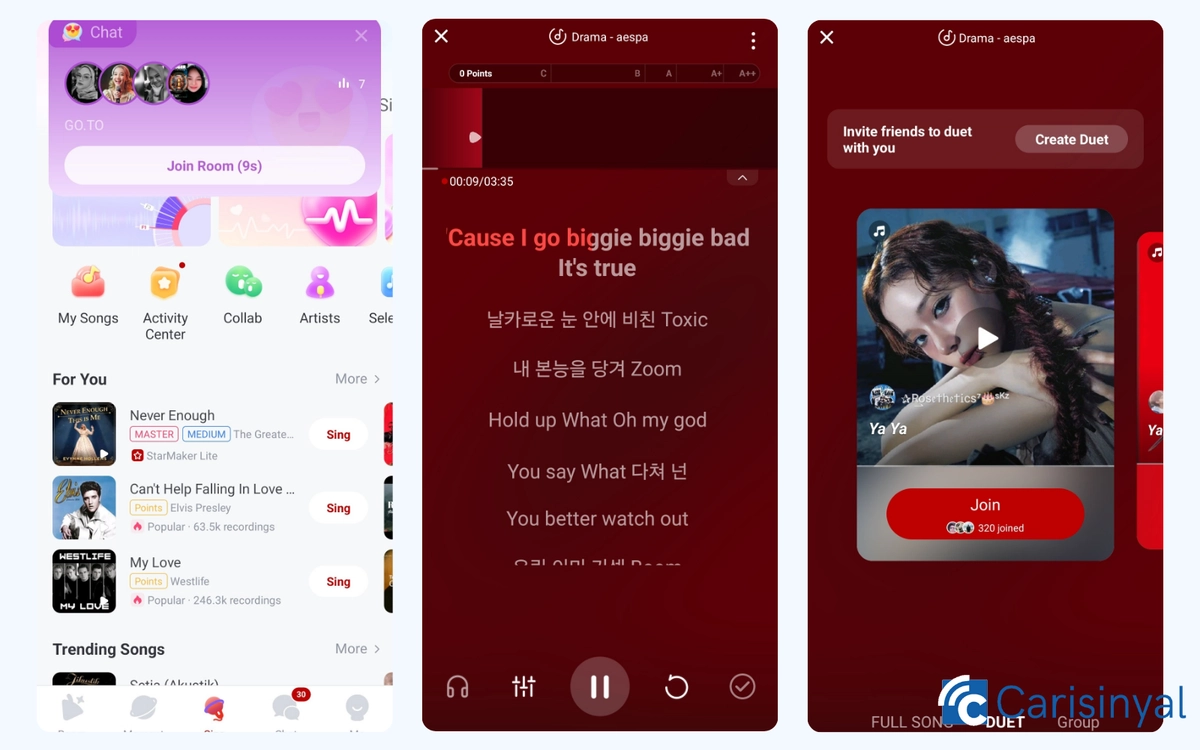
StarMaker Lite is a lighter version of the original StarMaker app. If your phone isn’t compatible with the full version, this Lite version is a great alternative. However, keep in mind that it offers fewer features and a more limited song catalog compared to the main app.
Still, you can sing, record, and apply some sound effects in StarMaker Lite. It’s also a better option if you’re dealing with a slow internet connection.
The good news is, if you already have a StarMaker account, you can log in directly on StarMaker Lite. All your data and activity will automatically sync with the app, so you can pick up right where you left off.
Things I Like About StarMaker Lite:
- The app is lighter in size compared to the regular version
- Still retains the main karaoke features
- Can be synced with the main StarMaker account
Things to Note About StarMaker Lite:
- The song catalog is more limited than the main version
- Some features are not as complete as those in the regular version
Do you know which karaoke app best suits your preferences? Personally, I prefer a minimalist app, with the option to sing solo being a key feature. How about you?

