10 Best Apps for Creating Logos on Android and iOS
Have a brilliant business idea and need an eye-catching logo to match? Don’t worry, you don’t need to be a professional graphic designer to create a stunning logo! With today’s technology, designing your own logo is as simple as using a smartphone, whether it runs on Android or iOS.
All you need is your smartphone and an internet connection to create a logo quickly and effortlessly. There are plenty of logo-making apps available on Google Play Store and Apple App Store that make the process easy and fun. The right app will help you bring your vision to life with just a few taps.
In this article, we’ve rounded up 10 of the best apps to help you design unique, professional-looking logos without spending a fortune. Let’s dive into the list!
1. Canva
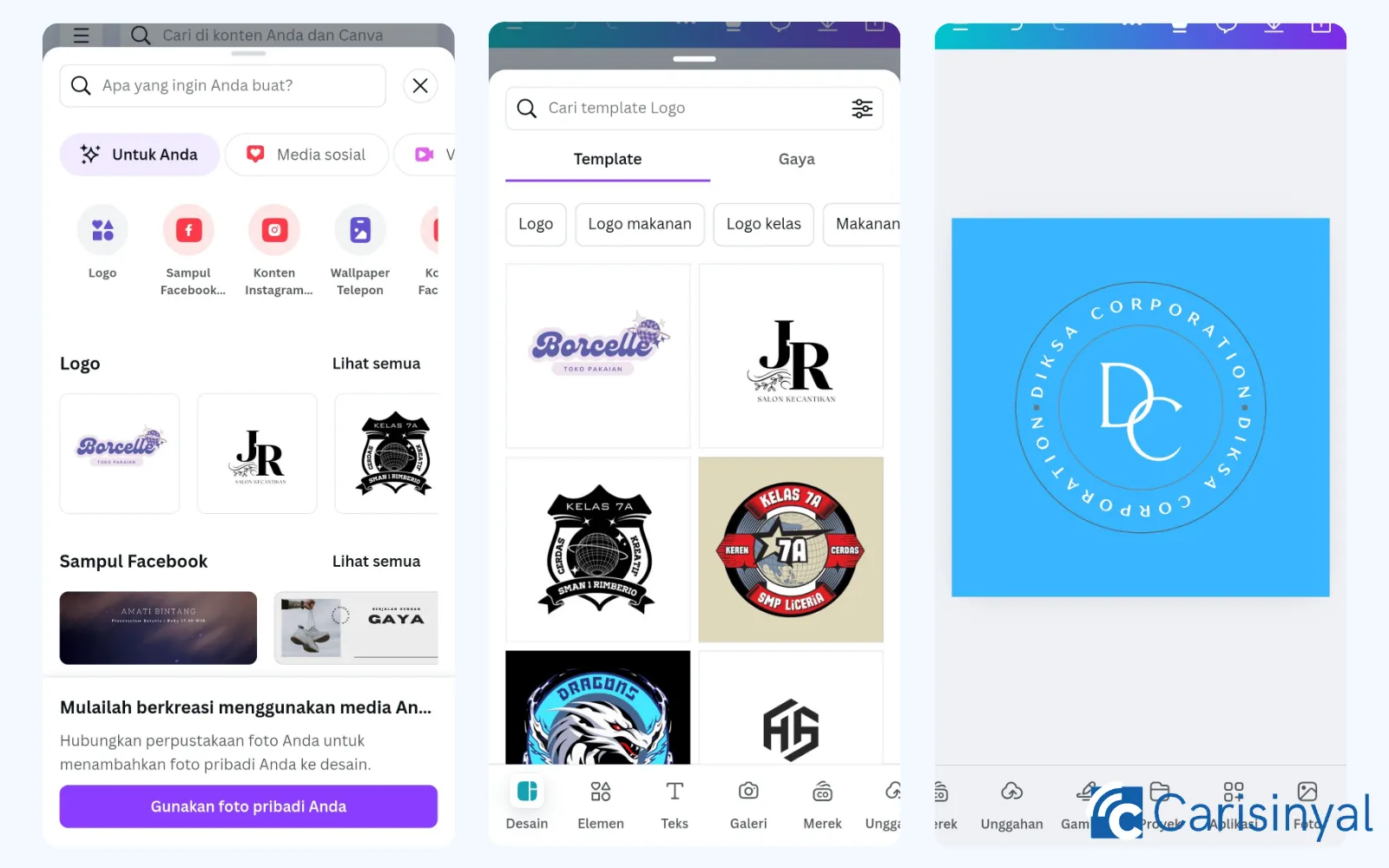
If you want to design a logo but don’t have much experience with graphic design, Canva is an excellent choice. This platform lets you create stunning logos using pre-designed templates that you can easily customize to fit your vision.
Canva is a web-based graphic design tool that allows users to create a variety of visual content, including social media posts, posters, and logos. Its user-friendly interface makes it accessible to everyone, even beginners.
One of Canva’s standout features is its drag-and-drop functionality. This allows you to effortlessly add text, images, and shapes to your design by simply clicking and dragging. Canva also offers millions of templates, graphics, fonts, and photos, giving you endless options to create the perfect logo.
Creating a logo with Canva is simple:
- Sign up or log in to your Canva account.
- Click “Create Design” and select the “Logo” option.
- Choose a template that suits your brand and customize it to your liking.
- Once your logo is ready, download it in PNG, JPG, or PDF format.
For even more creative freedom, you can subscribe to Canva Pro, which gives you access to all templates and design elements. The subscription is affordable and can be paid monthly, making it a budget-friendly option for aspiring designers.
Things I Like About Creating Logos in Canva:
- The interface is highly user-friendly.
- The free plan offers great value with plenty of features.
- It provides an extensive library of logo templates.
- Includes a variety of stock photos and graphics to enhance designs.
- It’s accessible directly from the web, no downloads required.
Things I Don’t Like About Creating Logos in Canva:
- The customization options are somewhat limited, which might restrict creative flexibility.
2. ibis Paint X

ibis Paint X is a popular drawing app available for Android and iOS devices. It comes packed with features, including over 47,000 brushes, 21,000 materials, 2,100 fonts, 84 filters, and a wide range of tools for creating detailed illustrations and designs. The app is designed to be accessible to both beginners and professional artists.
You can also use ibis Paint X to create logos, though it’s worth noting that you’ll need to design your logo entirely from scratch. Unlike Canva, ibis Paint X doesn’t offer pre-made logo templates, which means your logo will be 100% original and tailored to your vision.
Creating a logo with ibis Paint X is straightforward:
- Open the app and create a new canvas. Select a suitable size for your logo, such as 1000x1000 pixels.
- Use the pencil or pen tool to sketch out your logo idea.
- Refine your design using various brushes and layers for added detail.
- Add text to your logo using the text tool. You can choose from thousands of built-in fonts or even upload custom fonts for a unique touch.
- Enhance your logo with filters, patterns, or effects to add depth and visual appeal.
- Once finished, save your logo in formats like PNG for easy use.
ibis Paint X’s wide range of features and intuitive interface makes it a great option for both beginners and experienced designers. With a bit of practice and guidance, such as following tutorial videos on YouTube, and experimenting with the app’s various tools, you can bring your logo ideas to life just as you envision them.
Things I Like About Creating Logos in ibis Paint X:
- The free version offers excellent creative freedom.
- The interface is user-friendly and easy to navigate.
- A wide variety of tools are available for designing, allowing for detailed and unique creations.
Things I Don’t Like About Creating Logos in ibis Paint X:
- There is no library of logo templates, so everything must be designed from scratch.
- Ads appear frequently in the free version, which can be distracting.
3. Adobe Express

Adobe Express is another popular design app that you can rely on to create a logo. This app is designed to be easy to use, making it accessible to people with little to no design experience.
Just like Canva, in Adobe Express you can also find ready-made templates for creating logos, making it perfect for beginners.
Adobe Express offers logo creation tools that either start from the basics or use ready-made places. There are many design elements that you can use and apply, such as colors, fonts, animations, shapes, and backgrounds to help you create a logo that fits your brand.
The logo templates offered by Adobe Express are quite diverse and numerous. You can choose templates based on industry, such as restaurant, fashion, beauty, and so on. Once you are satisfied with your logo design, you can download it in a number of formats such as PNG and JPG.
Overall, Adobe Express is a powerful tool for creating logos. Its user-friendly interface, wide range of templates, and various customization options make it an excellent choice for anyone who wants to design a logo without requiring great design skills.
Things I Like About Creating Logos in Adobe Express:
- The app is easy to use, even for beginners.
- It offers a wide variety of templates and design elements.
- Templates are easy to customize to suit your needs.
- The free version provides great value with plenty of features.
Things I Don’t Like About Creating Logos in Adobe Express:
- The customization options are somewhat limited.
4. GoDaddy Studio

GoDaddy Studio is a versatile graphic design app available for both Android and iOS, offering an easy way to create logos and other professional-looking designs without the need for advanced design skills.
The app features a user-friendly interface and an extensive library of templates, fonts, and graphics, making it accessible to beginners and experienced users alike.
GoDaddy Studio offers several options for creating a logo. First, you can begin with a blank canvas and design your logo entirely to your liking. While this option offers full creative control, it may take time as you explore and experiment with the available tools.
For a quicker process, you can customize one of the app’s ready-made logo templates. This approach is straightforward and allows for personalization without starting from zero.
The easiest option is to use the Logo Maker. This guided process involves entering your business name, selecting an industry, and choosing descriptive keywords for your business. Using AI, the app then generates logo options tailored to your input. Once you’ve selected a design, you can further edit it before saving the final logo in PNG or JPEG format.
Overall, GoDaddy Studio is a powerful tool for creating logos and other visual content. Its user-friendly interface, variety of templates, and extensive customization options make it an excellent choice for anyone who wants to design stunning visuals without the need for extensive design skills.
Things I like about creating logos in GoDaddy Studio:
- The interface is user-friendly.
- It has an extensive library of logo templates.
- The free version offers quite a few features for creating logos.
Things I don't like about creating a logo in GoDaddy Studio:
- The customization options are quite limited.
5. ImagineArt

ImagineArt, developed by Vyro AI, is a design app that leverages AI technology to help users create logos quickly and effortlessly. By simply providing a description of the logo you want, the app generates several logo designs based on your input.
Once the AI creates a logo concept you like, you can further customize it on the editing page. The app offers various tools, including elements, text, stickers, shapes, and the option to upload your own images.
However, the AI-generated logos sometimes fall short of expectations. In my experience, even with detailed descriptions, the results often felt overly simplistic and didn't match my vision.
ImagineArt also offers a more advanced premium logo maker for those seeking enhanced features. Unfortunately, it requires a subscription, which can be quite pricey, and there’s no free trial available to test the premium tools before committing.
Things I like about creating logos in ImagineArt:
- It has an easy-to-use interface.
- The AI can generate multiple logo options quickly.
Things I don't like about creating a logo in ImagineArt:
- Not the best choice for complex or highly customized logo designs.
- The AI sometimes struggles to fully capture ideas that have very specific requirements.
- The resulting logos are sometimes too simple.
- Doesn't offer a free trial option.
6. Logo Maker oleh Splendid App Maker

Logo Maker is an app specifically designed for creating logos, as its name suggests. With this app, you can either design a logo from scratch or use one of the over 5,000 available templates.
The app, developed by Splendid App Maker, features a user-friendly interface, making it easy for beginners to create logos. To start from scratch, simply tap the + button at the bottom of the homepage and select Create New. This will take you to a blank canvas where you can begin designing.
Logo Maker offers various tools, including text options with over 100 font styles and a vast collection of icons. You can even upload your own icons for a personalized touch. Additionally, the app provides background options and painting tools to enhance your design.
Once your logo is ready, you can save it in different sizes, such as 1000x1000 pixels or even in HD. The app supports both PNG and JPEG formats.
If designing from scratch feels challenging, you can use the pre-made templates instead. While some templates are free, most are part of paid packages.
Things I like about creating logos in Logo Maker by Splendid App Maker:
- Simple interface and easy navigation.
- There are many tools to customize the logo.
- Has a variety of templates.
- Can be used for free.
Things I don't like about creating a logo in Logo Maker by Splendid App Maker:
- The free version includes ads.
- Advanced features needed by professional designers are limited.
- Has limitations on supported file formats.
7. Logo Maker oleh TTT Team

Another great app for logo creation is Logo Maker by TTT Team. This app offers the flexibility to create a logo from scratch or use one of its extensive collection of over 8,000 logo templates.
If you prefer starting from scratch, simply tap the + button on the homepage to open a blank canvas. You can begin by choosing the background for your logo, with options ranging from solid or gradient colors to artistic designs.
Next, you can explore various art categories that align with your brand, including business, corporate, food, fashion, gaming, photography, nature, and many more. The app also allows you to add text to your logo, with plenty of customization options to tailor it to your liking.
For a more hands-on approach, you can sketch your logo using the available drawing tools, providing a personal touch to your design.
If you're looking to save time and create a logo quickly, you can choose from a wide selection of pre-made templates, categorized by industry, such as food, fashion, sports, music, and more, making it easy to find one that fits your brand perfectly.
Things I like about creating logos in the Logo Maker app by TTT Team:
- Simple and user-friendly interface.
- Free to use with an affordable paid version for additional features.
- Offers a variety of templates, icons, fonts, and backgrounds for customization.
Things I don't like about creating a logo in the Logo Maker app by TTT Team:
- Advanced customization options are limited.
- The free version includes ads.
- Logo formats are limited.
8. Logo Maker Plus Graphic Design

Despite the name "Logo Maker," this app offers much more than just logo creation. It also allows you to design various visual content, including posters, flyers, Instagram posts, Facebook posts, YouTube covers, and more.
Although the app provides over 1,000 ready-made templates, these are primarily for social media graphics like Instagram posts and YouTube thumbnails. If you want to create a logo, you'll need to start from scratch.
Creating a logo in this app is quite simple. Once you open the app, go to the 'Logo' section on the home page. This will take you to a blank canvas where you can begin your design. The app offers several tools for logo creation.
First, you can use icons, which are organized by industry or type. There is a large selection of free icons, but there are also exclusive, premium icons available. Second, there's the text tool, which offers hundreds of fonts to choose from.
Additionally, the app allows you to upload your own images for a more personalized touch. You can also choose between a solid or gradient color background to enhance your design. For a more custom approach, there's a drawing tool that lets you sketch your logo, giving it a unique and original look.
Things I Like About Creating Logos in Logo Maker Plus:
- Simple and user-friendly interface that's easy to navigate.
- The basic version of the app is free to use.
- Offers a variety of icons to choose from.
- Can be used to create other types of graphic content, not just logos.
Things I Don’t Like About Creating a Logo in Logo Maker Plus:
- Customization options are somewhat limited.
- Not ideal for creating complex logos with multiple layers and effects.
- The free version includes ads.
- Logo format options are limited.
9. Logo Maker oleh AZ Mobile Software

With over 3,000 logo templates, the Logo Maker app by AZ Mobile Software makes it easy to create a logo. You can use the app for free, although it does display ads from time to time. In addition to using pre-made templates, you also have the option to create a logo from scratch.
To get started, simply select the "Create Custom Design Logo" option on the app’s homepage. On the blank canvas, you can begin by choosing a background. The app offers a variety of options, including patterned, textured, image, gradient, and solid color backgrounds.
Next, you can explore a wide range of artwork options, covering categories like animals, architecture, business, corporate, beverages, education, and more. Many of these artworks can be applied to your logo for free.
In addition to customizable artwork, the app offers a large selection of fonts to add text to your logo. There are also various effects to enhance the visual appeal of your design. Plus, the app allows you to upload your own images for a more personalized touch.
Creating a logo using AI can be a quick and easy solution. The process begins by selecting your industry type, entering your company name, and adding a slogan.
Next, you’ll choose a font style that aligns with your brand. Once these details are provided, the logo is automatically generated. You’ll be presented with several AI-created logo options, and you can select the one you like best. After that, you have the option to either save the logo or make further edits to perfect it.
Things I Like About Creating Logos in Logo Maker by AZ Mobile Software:
- The app interface is intuitive and easy to navigate.
- Offers a wide variety of templates to choose from.
- You can upload your own images for more personalization.
- Provides a range of customization options to create a unique logo.
- Can be used for free.
Things I Don’t Like About Creating a Logo in Logo Maker by AZ Mobile Software:
- The free version frequently shows ads.
- Logo format options are limited.
10. Logo Maker oleh Prometheus Interactive LLC

Logo Maker by Prometheus Interactive LLC is a versatile app that allows you to create not only logos but also various visual designs for purposes like posters, flyers, and social media covers.
You have the option to either create a logo from scratch or use one of the available templates. Designing a logo from scratch offers a range of customization options, similar to other logo-making apps.
The app’s customization tools include adding text, uploading your own images, applying various backgrounds with different art styles and colors, using effects, and choosing from a large selection of free stickers.
If you prefer using templates, there are plenty to choose from. Many templates are available for free, and all are fully customizable to fit your needs.
Things I Like About Creating Logos in Logo Maker by Prometheus Interactive LLC:
- The app has an intuitive interface, making it easy to use.
- It’s simple to navigate and edit designs.
- Offers a wide variety of templates to choose from.
- You can upload your own images or icons for more personalized designs.
Things I Don’t Like About Creating a Logo in Logo Maker by Prometheus Interactive LLC:
- The free version includes ads, which can be distracting.
- Exported logos in the free version come with a watermark.
- Logo format options are somewhat limited.
That concludes the list of the 10 best recommended apps for creating logos on Android and iOS. With these apps, you can easily create your own unique logo!


