5 Best Apps to Download WhatsApp Status
Do you want to save quotes, recipes, or fun moments from your friends or family on WhatsApp Status? Besides asking the person who posted it, you can also use special apps to download the status.
These apps help you save WhatsApp statuses on your phone easily. Usually, you just need to view the status you want to save. Then, open the app. It will show you the status so you can download it right away.
It’s simple, right? Now let me recommend some of the best apps you can use to download WhatsApp statuses on Android phones. Check them out below.
1. BlueLine Status Saver
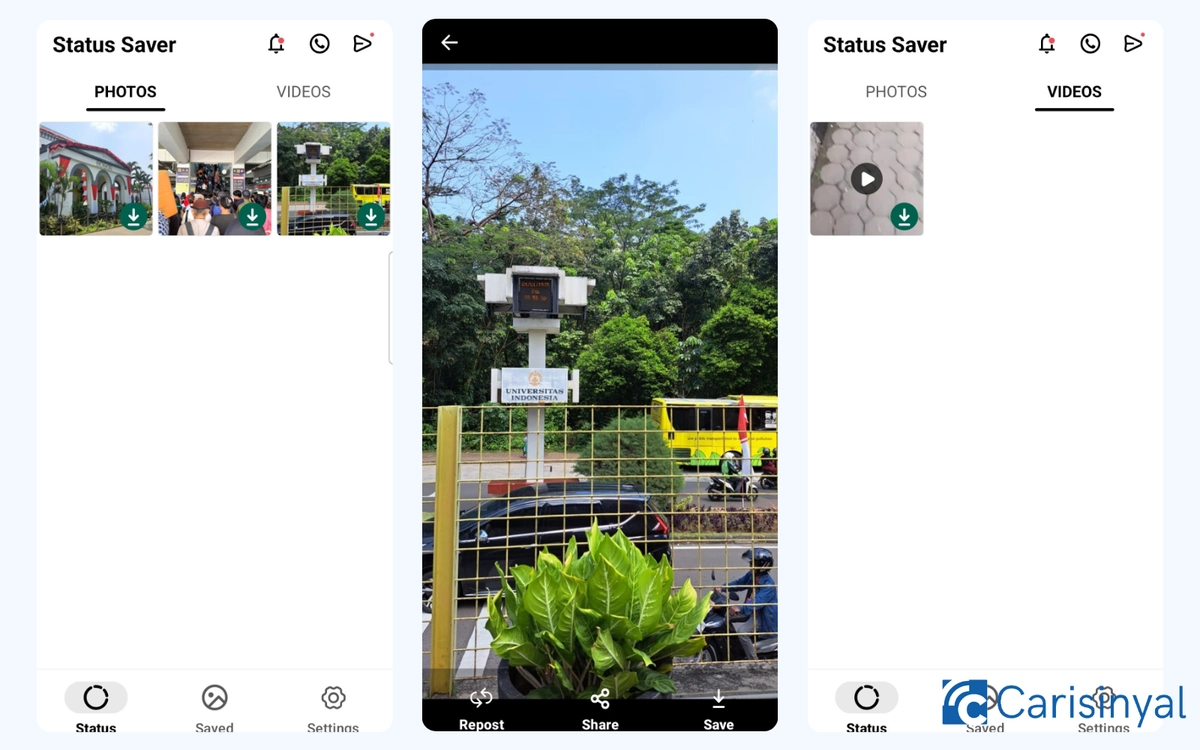
With BlueLine Status Saver, you must give permission so the app can access media and files on your WhatsApp. After that, you can download the WhatsApp statuses you want. When I tried it, the app downloaded WhatsApp videos without reducing the quality. It also works for photo statuses.
This app does not show too many ads, even though it is free. This is great for people who do not like ads. You can also send messages directly through this app.
What I like about BlueLine Status Saver:
- Simple app made for downloading WhatsApp statuses
- Small app size
- Keeps the original quality of videos and photos
- Only a few ads, so it is not annoying to use
- Can send messages directly using phone numbers
- Easy to use and looks professional
2. Magic Mobile Studio Status Saver
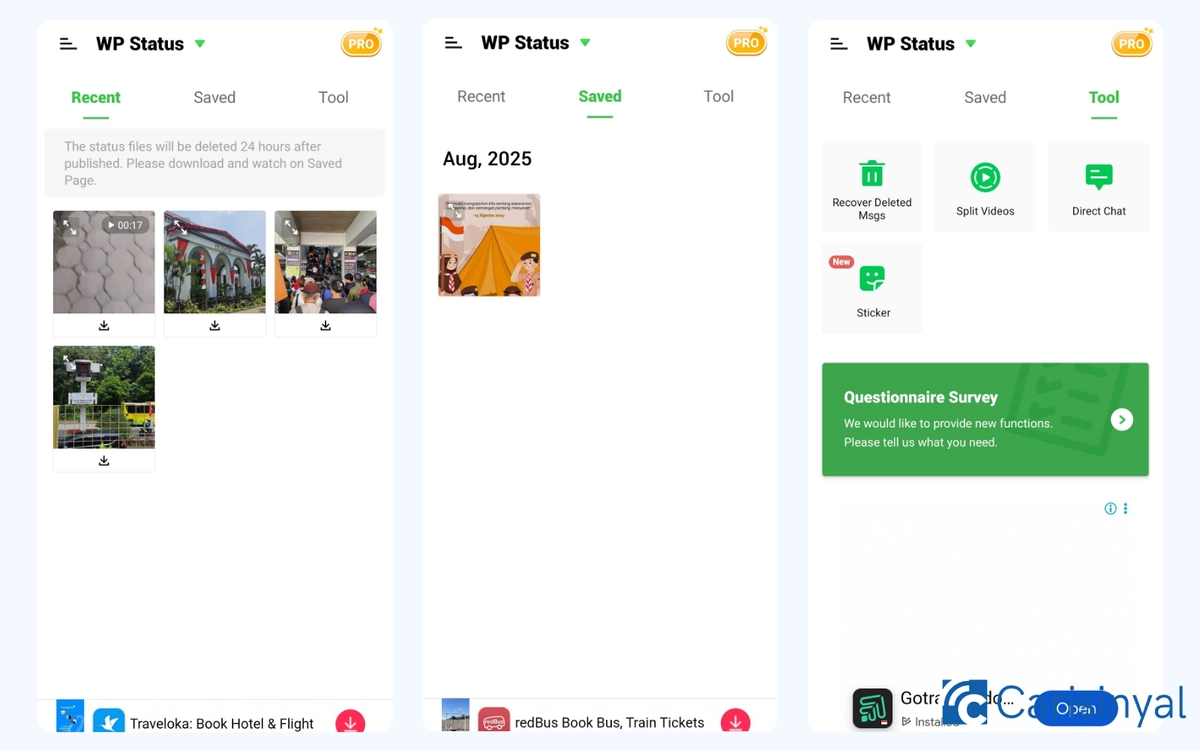
This app can do more than download WhatsApp statuses. You can also use it to trim videos, recover deleted messages, and bring back lost media from WhatsApp. To download a status, just open the app. It will first store the status inside the app. You can preview it before downloading.
This app also lets you send messages using phone numbers. There is also a sticker collection you can download. The stickers will be saved in your WhatsApp sticker folder. So, this app is more than just a status saver.
The only problem is that it has many ads. Every time you open a tool, an ad appears. But the free features are still very useful, so I think the ads are not a big problem.
Why I like Magic Mobile Studio Status Saver:
- Can download WhatsApp status videos and photos
- Includes useful tools for messaging
- Can recover deleted WhatsApp messages and media
- Has a free sticker collection
- Can be used to trim videos
One thing to note:
- There are many in-app ads
3. Unisoft Status App
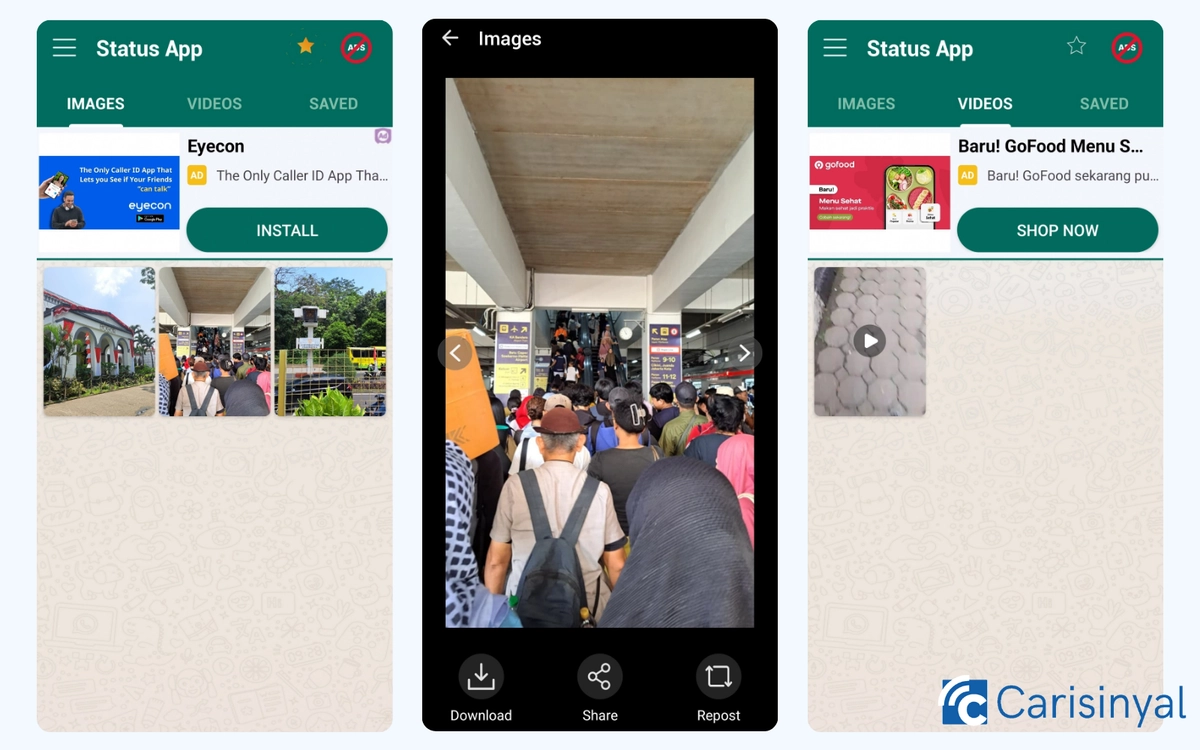
This app has a look that feels similar to WhatsApp. The colors and theme are made to match the popular messaging app. But its main use is to download WhatsApp statuses. It is not made to replace a messaging app.
Status App is simple and easy to use. Because of that, the app size is small and does not take up much space on your phone. It also supports many languages, including English and Indonesian.
One interesting feature is the auto-save mode. When this feature is turned on, all the WhatsApp statuses you watch will be saved automatically. They will also be downloaded directly to your phone’s storage. You do not need to preview them anymore because they go straight to your gallery.
But if you prefer to choose which statuses to save, you can turn off this auto-save feature. I personally like to turn it off because I do not want to download every status and fill up my storage.
Why I like Unisoft Status App:
- Looks similar to WhatsApp
- Simple and easy to use
- Small app size
- Has auto-save mode for automatic downloads
- Supports many languages
- All features are free to use
Things to note:
- There are still many in-app ads
- Some ads in the app appear as banners and can make it harder to use
4. Lite Media Status Saver

This app is very similar to BlueLine Status Saver, but the menu layout looks a bit different. Both apps have the same main features. They help you download WhatsApp statuses in the form of videos and images. You can also use them to send direct messages.
However, Lite Media Status Saver has a few extra features. One of them is the red dot marking mode. When you turn on this option, new statuses will be marked with a red dot. This helps you know which statuses are new and which ones have already been saved.
There is also a widget feature. This app gives you three types of widgets for faster access: one for direct chat, one for the app gallery, and one for downloading statuses. You can choose which widget you want to use the most.
All the features work well, except for the direct chat feature. When I tried to use it, the keyboard did not appear. I could not type a phone number or message. It looks like this feature had a bug at the time I tested it.
What I like about Lite Media Status Saver:
- Can be used to download WhatsApp statuses and send direct messages
- Has a red dot to mark new statuses
- Offers widgets for quicker access to features
One thing to note:
- When I tested it, the direct chat feature had a bug and did not work properly
5. Office Tools Status Saver

This app is another good option for downloading WhatsApp statuses. It is small in size and easy to use. You can preview any status you have already watched before you download it. Besides downloading, you can also share the status or repost it to your own WhatsApp status.
One useful feature is the shortcut to WhatsApp. This lets you open WhatsApp directly from the app. You do not need to switch between apps when you want to download several statuses at once.
What I like about Office Tools Status Saver:
- Easy to use with simple features
- Has a shortcut to open WhatsApp
- Allows you to share or repost WhatsApp statuses
One thing to note:
- The app shows quite a lot of ads
If you use one of these apps, you don't have to wait for friends or family to send you their WhatsApp statuses. You can save them yourself. But if you plan to repost someone else's status, remember to ask for their permission first. This will help you respect their privacy and stay polite when sharing content.

