10 Best Apps to Track Unknown Numbers Besides Getcontact
Getcontact remains one of the most popular apps among smartphone users. It has unique and helpful features, particularly its ability to identify unknown or foreign numbers.
This feature is especially useful in reducing the risk of fraud. With Getcontact, you can identify who’s behind an unfamiliar number and help you avoid potential scams that have become increasingly common.
But Getcontact isn’t the only option out there. There are several other apps with similar features that let you track and block unknown numbers just as effectively.
In this article, I’ll share ten of the best alternatives to Getcontact that you can download for free on your smartphone.
1. Showcaller
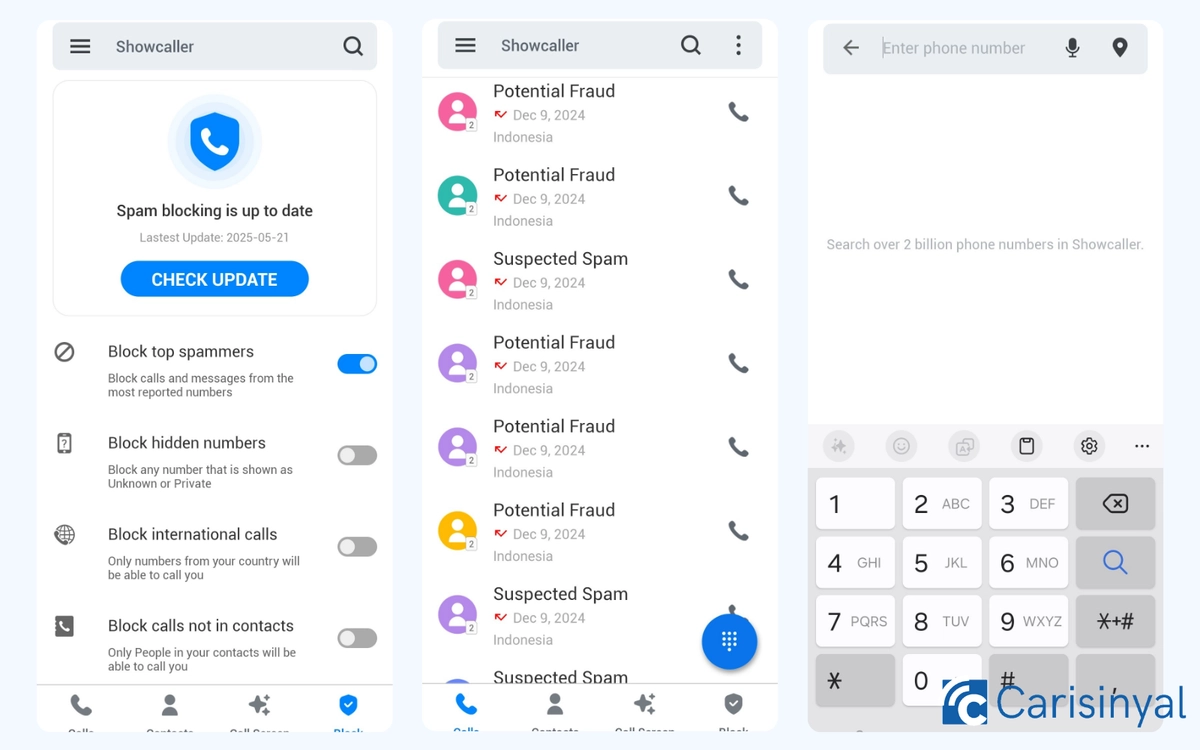
Showcaller does a great job of accurately identifying incoming calls. It can detect spam and scam numbers, and if a suspicious call comes in, it displays a pop-up warning before you even answer.
Besides alerting you to possible danger, Showcaller also provides a detailed report about the number. If it's flagged as spam or a scam, you’ll see feedback and reports from other users due to the app’s strong community database.
While Showcaller might not have as many features as Getcontact, it works well for basic number tracking and is completely free to use. One of the best features is its one-tap block recommendation for numbers flagged as high-risk. Just tap once, and the number’s blocked—super convenient!
What I like about this app:
- Pop-up alerts for suspicious calls
- Community-based reports on spam and scam numbers
- One-tap block recommendation for risky numbers
One thing to note:
- Offers call screen customization, but most designs are only available in the premium version
2. Hiya

Out of all the number-tracking apps I’ve tried, Hiya is one of my top picks. It doesn’t just work well, it also features a clean, user-friendly interface with a professional look.
What makes Hiya stand out is its use of background colors to categorize incoming numbers. Purple indicates personal numbers, blue is for business or call centers, green means the number is saved in your contacts, orange marks spam, and red flags confirmed scams. If the app can’t identify a number, it shows up in grey.
Hiya is a straightforward app that focuses purely on identifying and blocking calls—no unnecessary extras. That’s what makes it so easy to use and navigate.
What I like about Hiya:
- Color-coded number categories that help you quickly decide whether to answer
- The ability to block specific numbers
- A simple yet professional app design
3. Truecaller
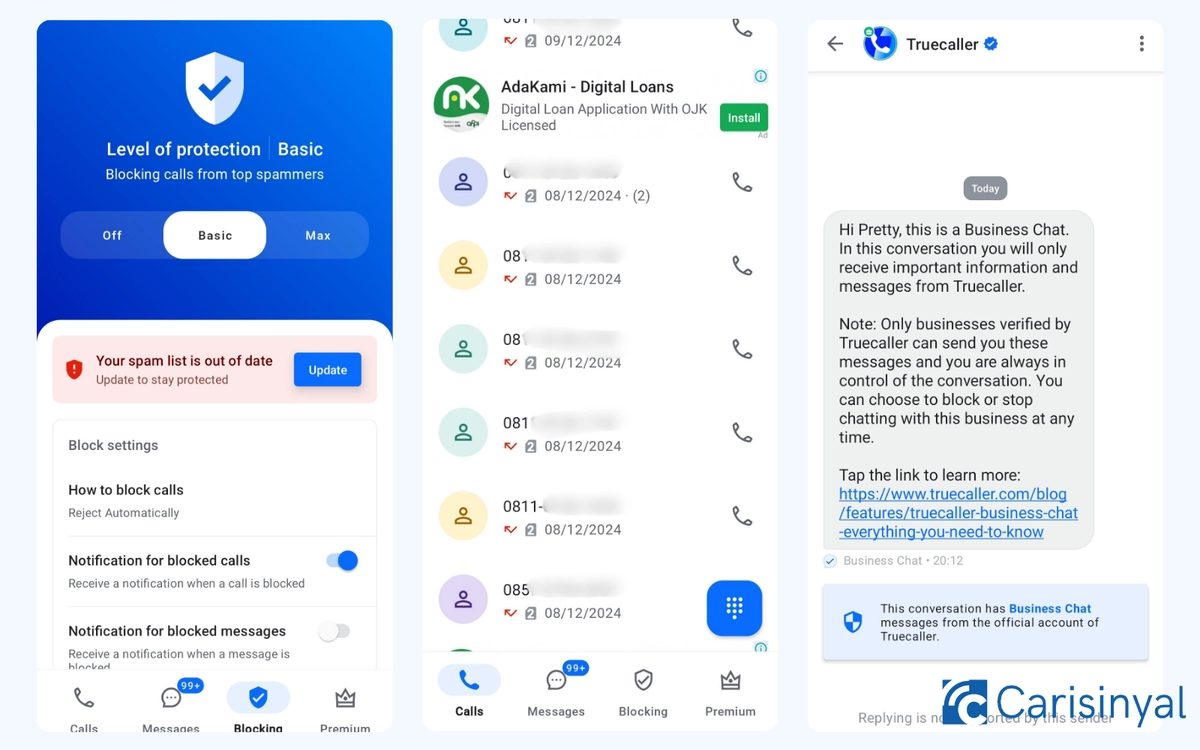
Truecaller doesn’t just show who’s calling. It also automatically identifies and tracks spam numbers based on user reports.
For each flagged number, the app provides detailed insights, such as how frequently the number has been active in the past 60 days and the time periods when it typically makes calls.
Spam calls can be blocked automatically, especially when you activate the Protection Mode. This mode offers two levels: Basic, which blocks calls from top spammers, and Max, which blocks all numbers identified as spam.
You can also customize the blocking settings further. For example, you can block all unknown numbers, unsaved contacts, business lines, or even international numbers.
Another useful feature is the ability to block calls based on keywords. If you don’t want to receive calls from insurance companies, simply enter the word “Insurance” into the Block Caller by Name setting. Truecaller will then automatically block any number with that word in its registered contact name.
What I like about this app:
- Provides insights for every incoming number
- Displays the active hours of spam callers
- Offers customizable protection levels
- Includes an AI chatbot called TrueGPT
- Can block calls based on specific names or keywords
- Has a Ghost Call feature that sends fake calls for testing or verification
One thing to note:
- Some features, like Ghost Call, are only available in the premium version
4. CallApp

CallApp doesn’t just focus on blocking spam calls. It also filters suspicious messages. When the app identifies a number as spam or fraud, it labels the contact as “Suspected Spam” or “Potential Fraud.” Numbers with high spam scores are marked with a red warning label.
In addition to identifying unknown callers, CallApp can be used as a phone and messaging app. It even supports call recording, which can be helpful in certain situations.
However, the interface isn’t the most user-friendly, and the frequent ad banners can interfere with the app layout. Despite these downsides, CallApp is still a solid option for detecting unknown numbers.
What I like about this app:
- Distinguishes spam, suspected spam, and potential fraud
- Blocks both calls and messages
- Works as a dialer and messaging app
- Supports call recording
Things to note:
- The interface is a bit cluttered and not very intuitive
- Ads may interrupt the experience
- Doesn’t offer in-depth insights on spam numbers
5. Whoscall

When you receive a call, Whoscall can identify basic details, including the country of origin. However, its database isn’t yet strong in Indonesia, which means it might not be able to flag spam or scam numbers reliably.
That said, Whoscall still lets you block suspicious numbers, such as private calls, international numbers, or contacts not saved in your phone.
One feature that sets Whoscall apart is ID Security, which checks whether your phone number has been involved in any data breaches. It also includes a Web Checker to evaluate the safety of URLs you browse or receive, which is available as a browser extension too.
What I like about this app:
- Shows the country a call is coming from
- Can block private or unfamiliar numbers
- Includes ID Security and Web Checker tools
One thing to note:
- Doesn’t reliably detect spam or fraud
6. ViewCaller

ViewCaller is one of the simplest apps for tracking phone numbers, but its free version is quite restricted. Like Hiya, it categorizes incoming calls by risk level using color codes, which helps identify potential threats at a glance.
Unfortunately, if you want detailed insights about spam numbers, you’ll need a premium subscription. That’s a bit disappointing if you’re just looking for a free solution.
Still, ViewCaller can also act as a secure SMS app. When this feature is enabled, it will automatically sort incoming messages into categories like spam, business, or personal, making your inbox easier to manage.
What I like about this app:
- Clean, simple interface
- Recognizes and categorizes spam or scam calls by color
- Can be used as a protected SMS app
One thing to note:
- Very limited features in the free version
7. Eyecon

Eyecon is a bit different from most number-tracking apps. Besides helping you identify unknown numbers, it saves messages and call logs from those numbers directly in the app for easy access.
One of its more unusual features is a built-in to-do list with reminders, similar to sticky notes often found near old-fashioned phones. This lets you jot down quick notes or reminders while on a call.
There’s also a feature that lets you take notes during calls, which can be helpful for recording important details. Eyecon allows customization of the call screen too, with themes beyond the standard white or black, which makes it a little more fun to use.
However, the app doesn’t have a large user base yet. Several times, when I searched for unknown numbers, it couldn’t provide any matching information.
What I like about this app:
- Stores messages and call logs from unknown numbers
- Has a to-do list feature for quick reminders
- Offers various themes for a personalized experience
One thing to note:
- Limited caller ID results due to a small user base
8. Me

Me is a feature-packed number tracking app that offers more than just caller identification. It lets you see who has viewed your contact profile and who has removed your number from their contacts. These are rare features that you won’t usually find in similar apps.
Another highlight is its ability to identify numbers using your phone’s camera. Just take a photo of the number, and Me will search for information related to it.
My favorite feature is how the app connects unknown numbers to your existing contacts. If the number you're looking up is saved in your friends' contacts, Me will let you know it’s likely safe to answer.
When you use Me as your default calling app, you get even more useful tools. For example, Driving Mode helps minimize distractions by silencing notifications while identifying unknown callers.
The Announce Caller feature lets the app say the name of the caller out loud, so you don't have to check your phone screen.
What I like about this app:
- Offers a wide range of helpful features
- Identifies unknown numbers that are linked to your contacts
- Detects spam and scam numbers accurately
- Supports cloud backup for your call data
One thing to note:
- The many features might feel a bit complicated for some users
9. Sync.Me

Sync.Me is the only app in this list that shows a full history of spam numbers that have contacted your phone, even from several years ago. Once identified, the app automatically blocks those numbers from calling or messaging you again.
With a global contact database covering over two billion entries, Sync.Me can identify unknown international numbers if they exist in the system.
This app is also helpful for managing missed calls. Its Missed Call Assistant can respond on your behalf and suggest the best time to return the call, which is great if you're always busy.
While some of its advanced features are only available through a premium subscription, the free version is already very useful for identifying and labeling unknown numbers.
What I like about this app:
- Shows a detailed history of spam calls
- Blocks spam calls and texts automatically
- Comes with helpful tools like Missed Call Assistant
- Works well as a phone and contact management app
One thing to note:
- Some unique features require a premium subscription
10. Call Control

Call Control has an active user community that shares real-time reports of spam numbers. This constantly updated database helps identify scam callers and protects others from falling victim.
The app is primarily designed to block calls and messages from unknown or unwanted numbers. It also includes a number lookup feature that helps you identify who is trying to contact you.
For more detailed caller information, you can use the Advanced Lookup feature. It shows the caller's name, location, type of number, and report history. However, this feature requires a paid plan, unlike similar features in other free apps.
Even so, Call Control remains a reliable option for basic blocking and number tracking.
What I like about this app:
- Supported by an active community that reports spam numbers
- Blocks unwanted calls and messages effectively
- Includes number tracking features with optional upgrades
One thing to note:
- Advanced caller information is only available with a paid plan
That’s the list of the best apps for tracking unknown phone numbers besides Getcontact. Each one has its own strengths. Some are better at blocking spam, while others offer unique features that go beyond basic caller ID.
If you know of any other apps worth trying, feel free to share them in the comments. I'd love to hear your thoughts and experiences.

